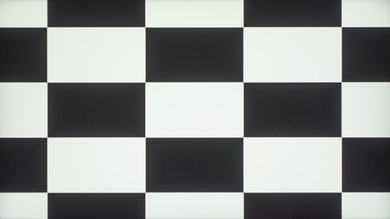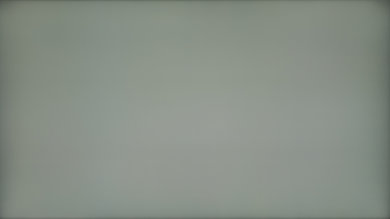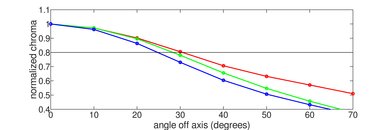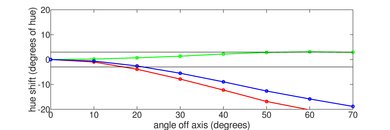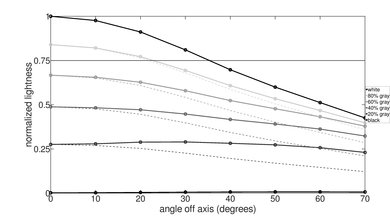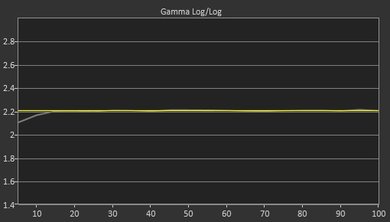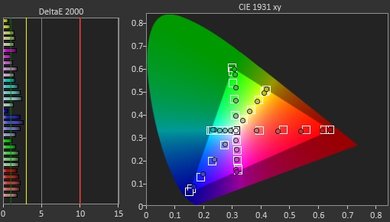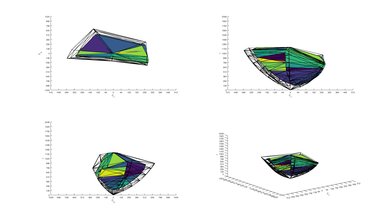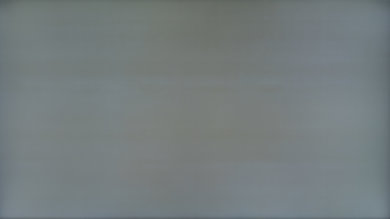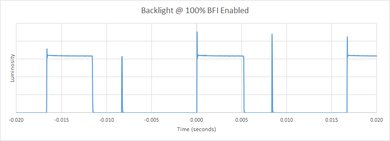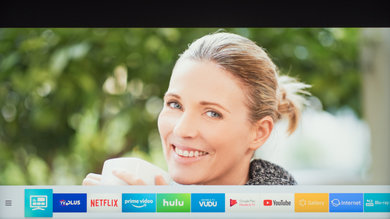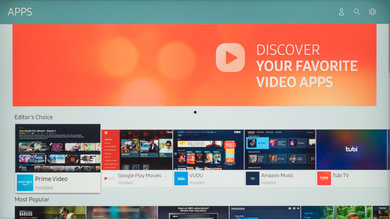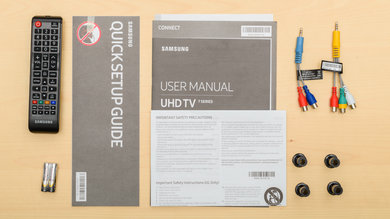The Samsung NU7100 is a decent 4k LED TV. It has decent picture quality with a good native contrast ratio but lacks more advanced features to improve the dark room performance, such as local dimming. It has extremely low input lag which is excellent for gamers but the response time is only decent so some blur is visible behind fast-moving objects. When viewed at an angle the image also loses accuracy, so the best picture is reserved for those directly in front of the TV.
Our Verdict
Decent TV for mixed usage. The NU7100 is best suited for dark room viewing, as the screen is ineffective at overcoming glare. It has a great low input lag perfect for gaming, but poor color volume and a limited color gamut, so HDR content doesn't pop as it should. Unfortunately, the viewing angles aren't very wide.
-
Excellent low input lag.
-
Good uniformity.
-
Limited HDR capabilities.
-
Picture quality degrades when viewed at an angle.
The NU7100 is decent for watching movies. It has incredible dark room performance thanks to its amazing contrast ratio and outstanding black uniformity, but unfortunately, there's no local dimming feature to further darken any scenes. The gray uniformity is good too, so fast-moving content looks good, but sadly it can't remove judder from lower frame rate content.
Okay for watching TV shows. The NU7100 has okay reflection handling and decent peak brightness, so it performs well in average-lit rooms. Unfortunately, the viewing angles are quite poor, so the image loses accuracy when viewed from the side. On the upside, it displays 720p content, such as from a cable box, well with no obvious artifacts.
Decent TV for sports. The NU7100 55" has minor dirty screen effect, but it shouldn't be too noticeable. Decent motion handling, but some people might notice some persistence with fast motion.
Great TV for gaming, mainly due to the exceptionally low input lag. The NU7100 has a decent response time, but faster games might suffer from some motion blur.
The NU7100 is decent for watching movies in HDR. It isn't very bright and is best suited for dark room viewing. It has a limited color gamut and poor color volume so HDR content won't pop as much as the content creators intended.
The NU7100 is good for HDR gaming. It has excellent low input lag and a decent response time. It isn't very bright and has a limited color gamut and volume so HDR games don't pop as much as they should.
The NU7100 is good for use as a PC Monitor. It has exceptionally low input lag and chroma 4:4:4 is properly supported. Unfortunately, the viewing angle isn't very wide.
- 6.7 Mixed Usage
- 6.6 Movies
- 7.2 TV Shows
- 6.4 Sports
- 6.9 Video Games
- 6.3 HDR Movies
- 6.6 HDR Gaming
- 6.8 PC Monitor
Changelog
- Updated May 21, 2020: Converted to Test Bench 1.5.
- Updated Feb 21, 2020: Converted to Test Bench 1.4.
- Updated Feb 28, 2019: Converted to Test Bench 1.3.
- Updated Jun 15, 2018: The TV's picture settings have been reset and the contrast ratio has been remeasured at a higher value of 5397:1. It is likely that the calibration raised black levels slightly, reducing the native contrast ratio. The new measurement is in-line with other Samsung TVs like the NU7300.
- Updated May 11, 2018: Review published.
Differences Between Sizes And Variants
We tested the 55" (UN55NU7100) version FA01. For the most part, we expect our review to be valid for the other sizes of this model.
If someone comes across a different type of panel or if their Samsung NU7100 doesn't correspond to our review, let us know and we will update the review.
| Size | Model | US | UK | Europe |
| 40" | UN40NU7100 | UN40NU7100FXZA | UE40NU7120KXXU | UE40NU7190UXZG |
| 43" | UN43NU7100 | UN43NU7100FXZA | UE43NU7120KXXU | UE43NU7190UXZG |
| 49" | UN49NU7100 | N/A | UE49NU7100KXXU | UE49NU7170UXZG |
| 50" | UN50NU7100 | UN50NU7100FXZA | N/A | N/A |
| 55" | UN55NU7100 | UN55NU7100FXZA | UE55NU7100KXXU | UE55NU7170UXZG |
| 65" | UN65NU7100 | UN65NU7100FXZA | UE65NU7100KXXU | UE65NU7170UXZG |
| 75" | UN75NU7100 | UN75NU7100FXZA | UE75NU7100KXXU | UE75NU7170UXZG |
Update 09/24/2018: We found the TV under a different model name, NU7200, at Walmart. We expect the TV to perform the same. If someone comes across any differences, let us know and we'll update the review.
Update 01/03/2019: We have received a report that at least one of the 43" variants is available in VA and IPS variants. At least version 03 of the UE43NU7120 has an IPS panel, as shown by this user-submitted image.
Update 01/25/2019: We have received a second confirmation of a 43" NU7170 with an IPS panel. The unit was purchased in Russia, and the panel is listed as version BC07.
Compared To Other TVs

The Samsung NU7100 is a versatile entry-level 4k TV with decent picture quality. There are better TVs out there in the same price range. Check our recommendations for the best smart TVs and the best cheap TVs.
The Samsung NU8000 is much better than the Samsung NU7100. The NU8000 is much brighter with all types of content. Motion is smoother as it can remove 24p judder from almost all sources, and the faster response time means less motion blur. The NU8000 also has some advanced gaming features, including automatic low latency mode and support for a variable refresh rate.
The Samsung NU7100 and Samsung MU6300 deliver nearly identical performance; there is no significant difference between them. The MU6300 is a bit brighter. If you're looking for a 43" model, the UN43MU6300 has an IPS panel, which will have worse dark room performance, but wider viewing angles.
The Samsung NU7100 and the Samsung NU6900 both have very similar performance. The Samsung NU7100 has better input lag that is important if you play video games, or, specifically, HDR video games. Also, the low input lag makes the NU7100 a slightly better choice for use as a PC monitor. On the other hand, the NU6900 has a marginally better response time, so fast action has less blur.
The Samsung NU7100 is a bit better than the TCL S405. The Samsung NU7100 has a motion interpolation feature that will please the soap opera effect fans. The NU7100 also has a slightly high native contrast ratio that is great for movies and can get a little brighter. The TCL S405 can remove 24p judder has a marginally faster response time that leaves a smaller blur trail in fast-moving content, like sports.
The Samsung NU7100 is a slightly better TV than the Samsung MU6500. The Samsung NU7100 has better input lag for video games, and a marginally better input lag when sent 4k @ 60Hz + HDR signal for HDR gaming. The Samsung NU7100 also has a slightly better black uniformity which becomes apparent in a dark room when you watch HDR movies. On the contrary, the Samsung MU6500 is slightly better for use as a PC monitor due to its curved profile and has a marginally better response time which is great for video games.
The Samsung NU7100 and the Samsung RU7100 both have very similar performance. The RU7100 has a slightly faster response time which is great if you watch sports, and a much lower input lag which is great for those who play video games. The NU7100, on the other hand, can deliver more uniform blacks.
The Samsung NU7100 is slightly better than the Samsung MU6100. The Samsung NU7100 has somewhat better black uniformity which is great for watching HDR movies, and marginally better input lag which is great for playing video games. The Samsung NU7100 has better inputs, which you'll appreciate if you plan to use your TV as a PC monitor, and finally, it has better gray uniformity that is good for sports. The Samsung MU6100 has better reflection handling and SDR peak brightness, which is good if you watch TV shows in a bright room.
If you have a room with wide seating arrangement, the Sony X750F is a better choice than the Samsung NU7100 as it has better viewing angles. But if you have a dark room with seating directly right in front, then the Samsung NU7100 is better. The Samsung has deeper blacks, and you'll enjoy watching movies more. The Samsung also has lower input lag, and this is great if you play video games. On the other hand, the Sony can remove 24p judder from older content.
The Samsung Q6FN is significantly better than the Samsung NU7100. The Samsung Q6FN can display a wider color gamut, which is great for HDR, and has a faster response time, thus displaying a crisper image with less blur in fast motion. Finally, the Samsung Q6FN supports FreeSync VRR, which is great for gaming.
The Vizio M Series 2018 is better than the Samsung NU7100. The Vizio has a local dimming feature to enhance dark room performance, can get brighter in SDR, and can handle the reflections of a bright room better. Motion is crisper on the Vizio, thanks to the faster response time. The Samsung NU7100 has deep, uniform blacks but lacks the local dimming to improve the dark room performance. The NU7100 has a motion interpolation feature to enhance motion, and a lower input lag, which is great for video games.
The Vizio P Series 2018 is significantly better than the Samsung NU7100. The Vizio P Series 2018 has a local dimming feature to enhance dark room performance. The Vizio can display vivid colors thanks to the wide color gamut and has a faster response time that leaves only a small blur trail behind fast-moving objects. The Samsung NU7100, on the other hand, has better gray uniformity and a lower input lag, which is great for video games.
The Vizio E Series 2018 is somewhat better than the Samsung NU7100. The Vizio E has better reflection handling, and supports local dimming, even though it isn't very effective. The Vizio produces clearer motion with less blur thanks to the faster response time, and it's more effective at removing judder from 24p sources. The Samsung NU7100 has an optional motion interpolation feature, which is great if you enjoy the soap opera effect.
The LG UK7700 is a better TV than the Samsung NU7100. The LG has better reflection handling, better response time, and wider viewing angles due to its IPS panel, so watching sports and TV shows on the LG is a very good experience. On the other hand, the Samsung NU7100 will offer a better experience in HDR movies due to the much better contrast ratio that can produce deep blacks in a dark room.
The Samsung NU7100 is better than the Toshiba Fire TV 2018. The Samsung NU7100 has a lower input lag, which is great if you play video games or use the TV as a PC monitor. The Samsung NU7100 also has better black and gray uniformity that improve picture quality and better reflection handling, which allows you to place the TV in a room with many small windows. On the other hand, the Toshiba Fire TV 2018 can get brighter so it can fight the glare of bright rooms better, and it has better handling of fast motion due to the faster response time.
The LG B8 is significantly better than the Samsung NU7100 except for those who worry about burn-in. The LG B8 has perfect blacks, just like all OLEDs, that enhance the picture quality in a dark room. The LG has better reflection handling and a faster response time that leaves only a small blur trail when you watch fast-action content like sports. The LG B8 also has better image accuracy when viewed from the side. The Samsung NU7100 has a lower input lag that makes it very responsive if you play video games.
The Samsung NU7100 and the Vizio D Series 4k 2018 have very similar performance. The Vizio D Series 4k 2018 has a faster response time which is great for fast action. It can get slightly brighter and can handle reflections better which is great for watching TV shows. The Samsung NU7100, on the other hand, has lower input lag for gaming and better motion interpolation for those who like the soap opera effect. It also has slightly better 720p upscaling that is better if you watch a lot of cable TV.
These are two different types of TVs, so if you have a room with wide seating arrangement, then the LG UK6570 might be better due to the wide viewing angles. On the other hand, in a darker room, the blacks of the Samsung NU7100 are deeper and enhance the picture quality provided you sit straight in front. In terms of less critical differences, the LG UK6570 can handle reflections better and has a crisper image due to the faster response time.
The Samsung RU8000 is better than the Samsung NU7100. The Samsung RU8000 can get brighter and it's more suitable for a bright room. It can display judder-free movies and motion is crisper thanks to the faster response time. Finally, the RU8000 has support for the FreeSync variable refresh rate technology and low input lag with motion interpolation, which is great for demanding gamers.
The Samsung NU7100 is a bit better than the TCL 4 Series S425. The Samsung NU7100 can get brighter and is more suitable for a bright room. The NU7100 has slightly better gray uniformity, which can be important to sports fans, and a motion interpolation feature to please the soap opera effect fans. The TCL S425 has a faster response time that delivers crisper motion and handles reflections slightly better, which can be important when you watch TV shows in a brighter room.
The Samsung NU7100 and the LG UM7300 use different panels, and the best one depends on your usage. The NU7100 is better-suited for dark-room viewing, sitting directly in front. The LG UM7300 is better suited for watching with the lights on and is a better choice for a wide seating area. The UM7300 has better motion handling overall, with a much faster response time, which is better for gaming or other 60p content.
The TCL S517 and the Samsung NU7100 both have very similar performance. The Samsung NU7100 has better black uniformity and a lower input lag, which is great if you play video games. The NU7100 also has a better gray uniformity, which is great if you watch a lot of sports. The TCL S517 can remove 24p judder from older content and has a wide color gamut that helps it display vivid colors.
The TCL R617 6 Series is much better than the Samsung NU7100. The TCL R617 can deliver deeper blacks with its local dimming support, and this is great for watching movies in a dark room. The TCL 6 Series also has a faster response time and thus a smaller blur trail, and better HDR performance with highlights that pop. The Samsung NU7100, on the other hand, has a lower input lag which is great for fans of video games and better gray uniformity for an image without clouding.
The Samsung NU7100 is a bit better than the LeEco Super4. The NU7100 has better black uniformity that makes dark room viewing more enjoyable. Motion looks clearer on the NU7100 due to the much better optional black frame insertion feature, and the NU7100 has less input lag. The LeEco Super4 has slightly better reflection handling and a faster response time.
These are two different types of TVs, so if you have a brighter room with wide seating arrangement, the LG SK8000 is a better choice as the image remains accurate when viewed from the side. The LG SK8000 has a faster response time that leaves only a small blur trail behind fast-moving objects and can remove 24p judder. The Samsung NU7100, on the other hand, is a better choice if you watch movies in a dark room, as it has a high native contrast ratio and can deliver deeper and more uniform blacks.
The Samsung NU7300 is marginally better than the Samsung NU7100. The NU7300 is a touch brighter and has a slightly faster response time but this may be just due to small variances between panels. Overall, there is no major difference between the two, though. The NU7100 is available in a wider variety of sizes.
If you've got a bright room with wide seating, then the LG UK6300 is a better choice due to the better viewing angles. But for a dark room with seating directly in front, then the Samsung NU7100 is better due to its higher contrast ratio and better black uniformity. The LG UK6300 also has better reflection handling, and you can place it in a room with many light sources, whereas the Samsung NU7100 can get brighter to fight glare in a bright room.
The LG C8 is much better than the Samsung NU7100. The LG C8 is an OLED TV with perfect blacks and good viewing angles that make it a better choice for most usages but especially for watching movies in a dark room. Also, the C8 has better reflection handling and a much faster response time that allows only a small blur trail to be visible in fast content. The Samsung NU7100, on the other hand, has a VA panel that shows no signs of permanent burn-in risk and a lower input lag both in SDR and in HDR, and this great if you play video games.
These two TVs have different panels, each with its advantages and disadvantages. The Sony X850F has an IPS panel and is more suitable if you have a room with a wide seating arrangement. The Sony X850F can also handle reflections better if your room has many light sources, and is flicker-free for those who are sensitive to flicker. Finally, it has a wider color gamut and better color volume for HDR enthusiasts. The Samsung NU7100 is more suitable for a dark room thanks to its VA panel and higher contrast ratio. Also, the Samsung NU7100 has marginally lower input lag, which is great for casual gaming.
The Samsung NU7100 4k TV is slightly better than the Samsung MU6290. The NU7100 has better gray uniformity and better reflection handling, good for sports fans watching the big game on a Sunday afternoon. The NU7100 also has better input lag for gamers or use as a PC monitor. The Samsung MU6290 is a bit brighter with SDR content.
The Samsung NU7100 and the Sony X690E have very similar performance. The Sony X690E has a faster response time and thus a smaller blur trail in fast-action sports. The Samsung, on the other hand, has lower input lag and is very responsive when you play video games or use the TV as a PC monitor. The Samsung NU7100 also has better blacks due to the higher native contrast ratio and better black uniformity, and this matters if you watch movies in a dark room. Finally, the Samsung NU7100 is brighter, which is great if you watch TV shows in a bright room.
The Samsung NU7100 is a bit better than the Sony X720E, unless you have a wide seating area. The NU7100 uses a VA panel, and is better for a direct seating arrangement but has better dark performance due to the better contrast and better black uniformity. The X720E uses an IPS panel which has much wider viewing angles but isn't recommended for a dark room.
The Samsung NU7100 is marginally better than the Samsung MU7600. The Samsung NU7100 has lower input lag in SDR and 4k @ 60Hz + HDR, which is great for gaming. It also has slightly better black uniformity which makes blacks look better in a dark room. On the other hand, the Samsung MU7600 is curved and has a better brightness that is good for brighter rooms, and a wider color gamut and color volume that makes HDR content look better.
The Samsung NU7100 is marginally better than the Samsung MU7000. The NU7100 has better black uniformity and slightly better reflection handling. The MU7000 has excellent low input lag, but the NU7100 is even better. The MU7000 is a bit brighter in SDR and HDR.
The Samsung MU8000 is a better TV than the Samsung NU7100. The Samsung MU8000 has much better motion handling as it has a judder removal feature and better response time which is great for movies and video games and has better local dimming which improves blacks and picture quality when you watch a movie in a dark room. On the other hand, the Samsung NU7100 has somewhat better black uniformity which is good when watching HDR movies and a bit better input lag when sent 4k @ 60Hz + HDR signal for HDR gaming.
Video
Test Results
The NU7100 has a fantastic style, similar to the higher-end Samsung NU8000, although it uses the same legs as the Samsung Q8FN/Q8/Q8F QLED 2018. It has a simple, modern design with a flat back so it doesn't stick out too much when wall-mounted.
The back of the TV has the same textured finish found on the NU8000. There are a few cable management tracks that span the entire width of the back of the TV. The TV comes with two clips that attach to the stand legs to also assist with cable management.
This TV is thin, similar to the NU8000. It won't stick out too much when wall-mounted, but it won't be flush to the wall either.
The contrast on the TV is great and in-line with other Samsung TVs like the NU7300. This is good for producing deep dark scenes.
Update 06/15/2018: We've reset the TV and retested the native contrast ratio, and it's a bit higher. The calibration likely raised the black levels slightly, lowering the previously measured contrast ratio.
The NU7100 doesn't have a local dimming feature. The above video is provided for reference only.
Disappointing HDR peak brightness. It has trouble making small highlights bright, as seen in the 'HDR Peak 2% Window' test. Besides that, it remains fairly consistent across different content, although it's not very bright. This TV struggles to make highlights pop and display vivid colors. An IPS TV with similar HDR peak brightness is the LG UK6300.
The NU7100 55" has good gray uniformity. It's visibly darker around the edges of the screen but is a lot less dark in the center. This means there's no dirty screen effect, which will please most sports fans. The screen is much more uniform in darker scenes.
This TV has a poor viewing angle, but it's better than 2017's MU6300. The black levels shift dramatically when viewing even slightly off-center.
The NU7100 has excellent black uniformity, similar to the 2017 MU6300 and is one of the best among the LED TVs we've tested. There aren't any clouding issues, and black looks very uniform. As a result, dark scenes in movies look great.
The NU7100 has okay out-of-box color accuracy, although some people may notice that most colors are still inaccurate. The gamma curve doesn't follow the target well and scenes will appear brighter than they should. The color temperature is slightly warmer than the target of 6500K, so most colors will have a red/yellow tint to them.
Update 04/12/2019: This TV was incorrectly measured with Brightness +2 instead of at 0. This only has a small impact on the results (slightly dimmer dark scenes below about 30 IRE), so we don't plan to retest it.
The color accuracy post-calibration is nearly perfect. The white balance dE and color dE both significantly improved from pre-calibration, so most colors appear as they should. The gamma curve follows the target well, although some dark scenes will be brighter than normal. The color temperature is only slightly off the target, but most people won't notice any red/yellow tint.
See our recommended settings here.
The NU7100 only supports a standard color gamut and is best suited for SDR content. Like the 2017 MU6500, red and green fall quite short of their HDR targets.
The 'Movie' Picture mode is the most accurate, but it doesn't follow our PQ curve. The brightness rolls off gradually as the TV gets closer to its peak brightness. The PC and Game EOTFs are very similar to 'Movie', but also don't follow our target very closely.
Disappointing color volume, mainly due to the limited color gamut of the TV. It's unable to produce deep, dark colors, and it's limited in its ability to produce bright, saturated colors like those in a sunset or bright outdoor scene.
We don't expect the TV to experience burn-in, as the VA panel in our long-term test appears immune.
Decent response time. In dark scenes like our 20% test slide, the 100% transition is very slow and there's some motion trail.
It's slightly worse than the MU6300, and similar to the MU7000. While it isn't bad, competing TVs from other brands like the LG UK6300 offer better motion performance.
Most of the blur in the above photo is due to duplications caused by the backlight flicker.
Similar to the Q8FN, the flicker varies depending on settings.
This TV uses PWM to dim the backlight except when at 100%. It flickers at a high frequency (240Hz), but due to pwm at lower brightness levels, the flicker becomes more noticeable. It's an improvement over the MU6300 with its 120Hz flicker, but it's still not as good as the Sony X850F.
When Auto Motion Plus is enabled with the slider set to 0, the backlight flickers at 120Hz, as seen here. This creates a duplicated motion trail similar to when motion interpolation is enabled.
Similar to the Q8FN, the flicker varies depending on settings. There's almost no flicker in 'Movie' mode with the backlight at 100% and 'Auto Motion Plus' set to Custom.
There's an excellent black frame insertion feature to help reduce motion blur, which reduces flicker to 60Hz. To turn it on, you need to set Auto Motion Plus to 'Custom' and enable LED Clear Motion. The NU7100 can keep the flicker at 120Hz when in Game Mode, which can help with the appearance of motion. This is automatically enabled when in Game Mode.
Like the Q8FN, the flicker changes according to the settings.
The NU7100 can interpolate 30 fps content up to 60 fps. Known as the 'Soap Opera Effect,' this helps smooth out motion, but not everyone enjoys it.
By setting Auto Motion Plus to 'Custom' and adjusting the Judder Reduction to your liking, you can interpolate lower frame rate content. The frequency of the flicker depends on its settings.
The NU7100 is great at displaying content without stutter, even for low frame rate movies. The higher response time helps the transition between frames appear smoother.
The TV can't remove judder from 24 fps content played through a 60p/i cable box, or from native 24 fps content played from a Blu-ray. Most people aren't very sensitive to judder and won't see it.
The NU7100 doesn't support any of the variable refresh rate technologies like AMD's FreeSync. This was tested with an Xbox One S and with a Radeon RX 580.
Excellent low input lag. When Game mode is activated, the TV bypasses all processing. This is among the best input lags of any TV, better than the MU6300, and almost as good as the LG UK6300.
When the input label is set to PC, the input lag is automatically the lowest possible. There's no benefit to activating Game mode within PC mode.
It supports most of the common resolutions without any issues. It doesn't support 1440p.
4k @ 60Hz with 4:4:4 or 4:2:2 chroma is only supported when HDMI UHD Color is enabled from the External Device Manager settings menu.
The TV includes breakout adapters for a composite or component connection. There's a shared connection on these and as such, it's impossible to connect a component and composite connection at the same time.
Like other 2018 Samsung TVs, this TV doesn't support DTS passthrough. This shouldn't be an issue as most content has both. For the audio return channel to work, Anynet+ (HDMI-CEC) must be enabled from the settings menu.
The NU7100 doesn't support 5 GHz wifi.
The frequency response is about average. LFE (low-frequency extension) is at 80Hz, which is above average. This means this TV won't produce any thump or rumble but will have a decent amount of punch to its bass. The response above the LFE is quite flat and well-balanced, which results in clear and understandable dialogue. However, since it doesn't have a room correction system, it wasn't able to remove the modes of our test room around 200Hz. Additionally, this TV gets decently loud, but may not be loud enough for large and noisy environments.
There's a decent amount of distortion on the speakers of this TV. There's some noticeable total harmonic distortion (THD) at moderate listening levels, and it really increases when the TV is at its max volume.
The interface is similar to that of the NU8000 but lacks some of the more advanced features, including the Bixby voice assistance. It's easy to navigate, with a simplistic but modern design.
On the NU7100, there are very few animations. The interface is generally smooth, without much lag. When using an external device, the interface remains fluid, but when accessing the menus from within an app it would lag at times.
Like all Samsung TVs, there are ads. There's no option to disable them or to opt-out of ad tracking. During our testing there were ads, but we were unable to take a picture of them. They appear similar to the ads seen on the NU8000
Fantastic apps and features on the Samsung NU7100. There are a ton of apps available on Samsung's App Store, with a few common ones already downloaded on the TV. Unfortunately, navigating through the menus isn't very smooth.
This Samsung comes with a very basic remote. The buttons cover most of the basic functions, including inputs, quick access to the settings menu, and a picture size button to control the upscaling options for lower-resolution content.
There's a single button located underneath the TV, similar to the NU8000. Pressing the button brings up a menu that can power cycle the TV, control volume, channels, and change inputs.
Comments
Samsung NU7100: Main Discussion
Let us know why you want us to review the product here, or encourage others to vote for this product.
- 21010
I see, I had a Samsung RU7100, is this Samsung DU8000 better at gaming? Will I have any gain comparing the two?
Not really, no. The response time is slightly faster on the DU8000, but not enough to make a noticeable difference.
As for your question about HDMI 2.1, this is, unfortunately, allowed by the HDMI group. HDMI 2.0 has effectively been discontinued and folded into HDMI 2.1. This allows manufacturers to claim HDMI 2.1 support even when though don’t support any of the new features of HDMI 2.1. In this case, we’re mainly referring to the extra bandwidth allowed by HDMI 2.1, which this TV doesn’t support.
Update: Added the gray DUX1E variant to the Differences Between Sizes And Variants section.
- 21010
it appears Samsung is now selling an online-exclusive DUX1E model with 43- and 50-inch sizes based on the DU8000. [side note: Samsung model numbers are getting even more confusing by the minute…]
Thanks for letting us know, we’re adding it to the review now.
And yeah, I agree, I don’t get why they have to start adding these weird model names just for a color variant.
- 21010
One point about this TV, on the Samsung website it says that the HDMI is 2.1, in your test it is 2.0, correct? Samsung’s false advertising, what changes from 2.0 to 2.1?
- 21010
Hello everything is fine? Could you please clear my doubts? I’m from Brazil, I’m in doubt between buying this Samsung DU8000 or a TCL 55P755, I use the TV connected to the computer to play, do you know which one would give me a shorter response time and better gaming options? Thanks
We don’t know, unfortunately, as the P755 isn’t sold here and we don’t know anything about it.
- 21010
Hello everything is fine? Could you please clear my doubts? I’m from Brazil, I’m in doubt between buying this Samsung DU8000 or a TCL 55P755, I use the TV connected to the computer to play, do you know which one would give me a shorter response time and better gaming options? Thanks
- 10-100
it appears Samsung is now selling an online-exclusive DUX1E model with 43- and 50-inch sizes based on the DU8000. [side note: Samsung model numbers are getting even more confusing by the minute…]