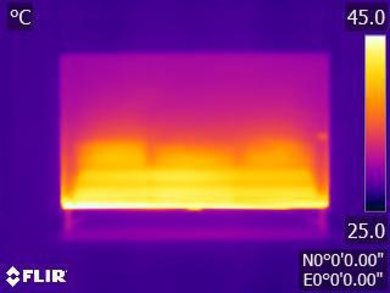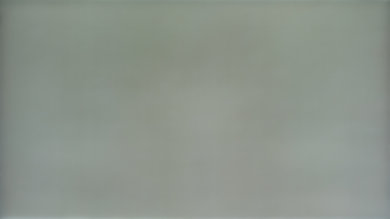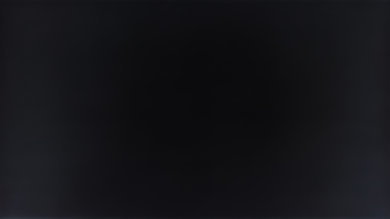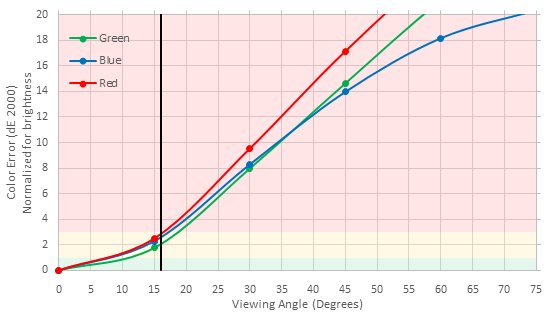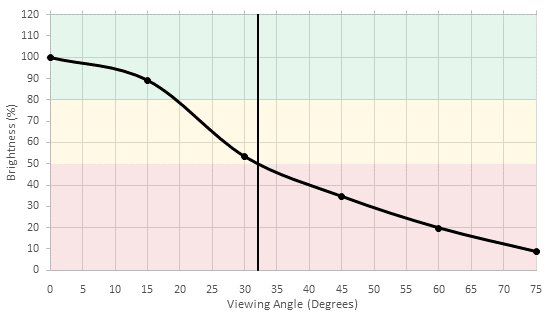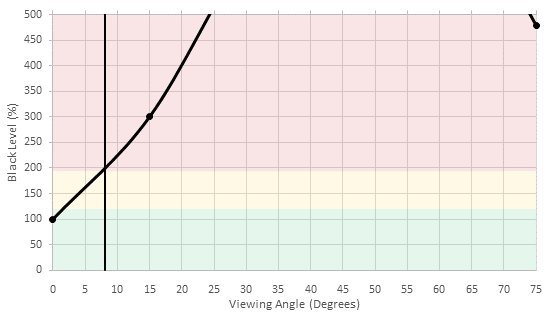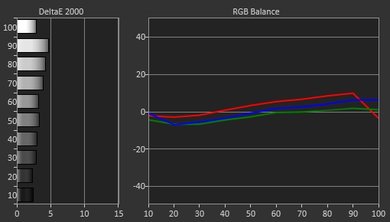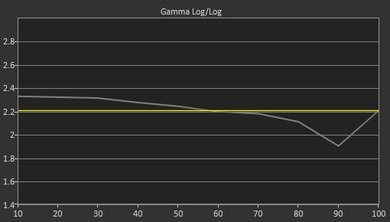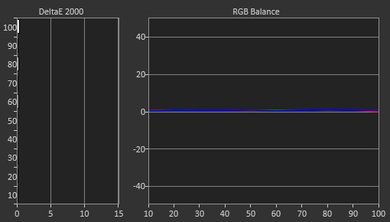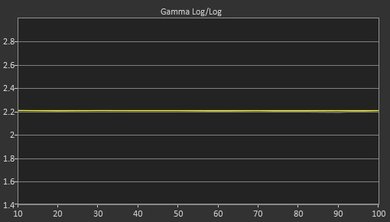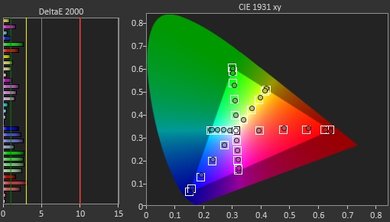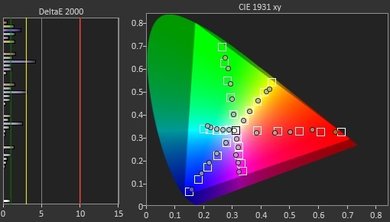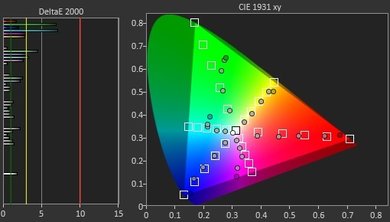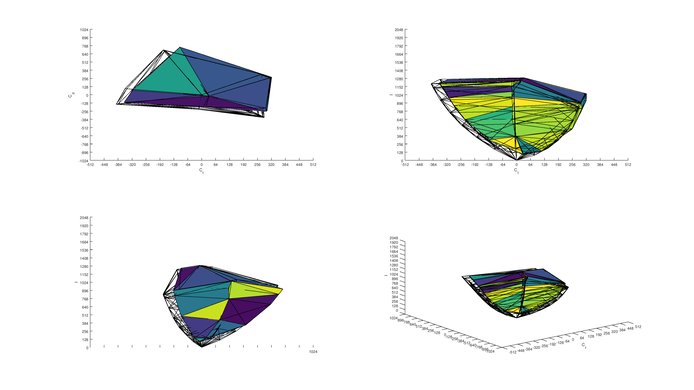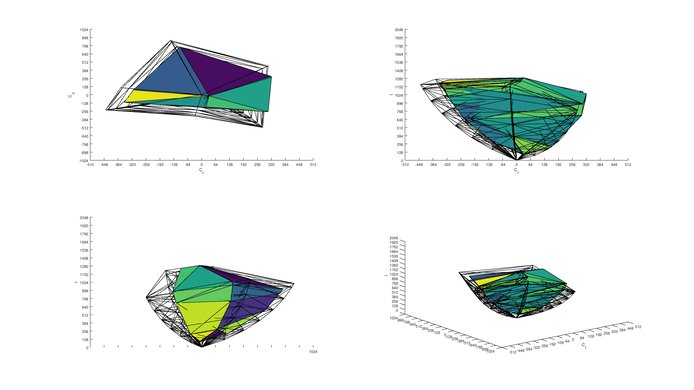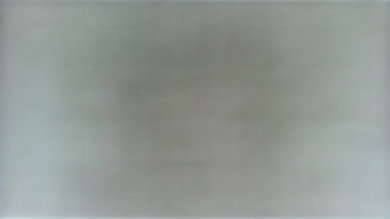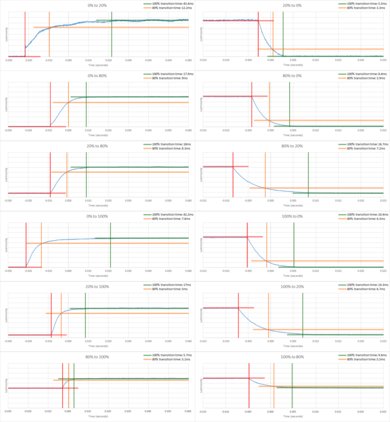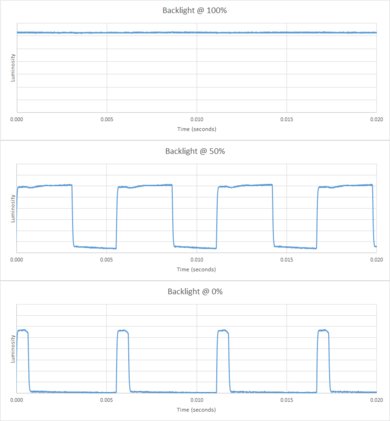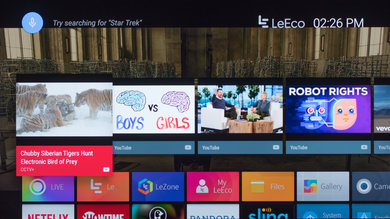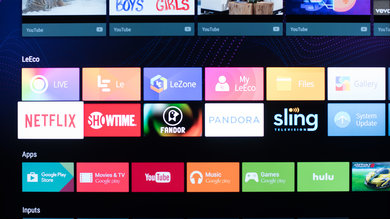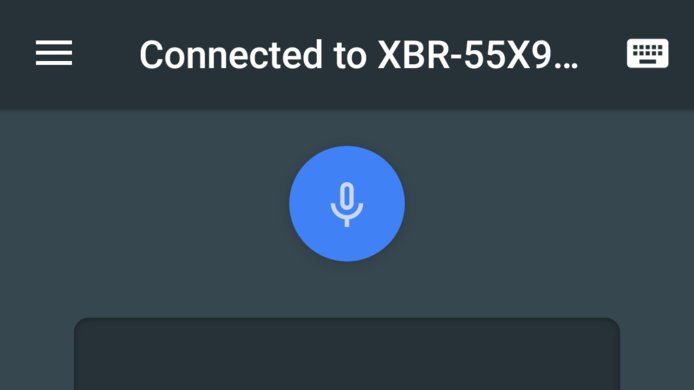The LeEco Super4 is a 4k LED TV. It has above-average picture quality and will be best suited in a darker environment. Unfortunately, the picture quality degrades when viewed from a slight angle. On the upside, both motion and input lag will suit most people's needs and the aluminum frame has great build quality. It's also known by the model codes L434UCNN, L554UCNN, and L654UCNN depending on the size.
Our Verdict
The LeEco Super4 is a decent TV for mixed usage. It has a very narrow viewing angle but picture quality is above average thanks to its very good contrast ratio. The TV will perform best when used in a darker environment since it's maximum brightness is not very high.
-
Excellent contrast ratio.
-
Fully featured and snappy smart platform.
-
Very narrow viewing angle.
-
Peak brightness is below average.
The LeEco Super4 is average for watching movies in a dark room. Blacks are deep and uniform, but the TV lacks any local dimming feature to enhance them even further.
The LeEco Super4 is a passable set for watching TV in a brighter environment. Narrow viewing angles deteriorate the picture quality at even a slight angle. Acceptable amount of reflections, but the TV doesn't get bright enough to counter-act brighter environments.
The LeEco Super4 is slightly above average for watching sports. Mediocre gray uniformity and poor viewing angle cause even colored fields to look blotchy and change color at the slightest angle change.
The LeEco Super4 is a good TV for gaming. Moderate amount of input lag and little motion blur, so everything feels fluid and snappy.
The LeEco Super4 is a decent TV for HDR Movies. Because of its low peak brightness, HDR content won't have much of a visual effect. It does have a wide color gamut which is good.
The LeEco Super4 is very good for HDR gaming. 4k input lag isn't affected by having an HDR input. Peak brightness is limited, however, so the visual effect won't be the most impactful.
The LeEco Super4 is a poor PC monitor. No chroma 4:4:4 support and narrow viewing angles make this TV a bad choice for a PC monitor.
- 7.2 Mixed Usage
- 6.5 Movies
- 7.5 TV Shows
- 7.2 Sports
- 7.7 Video Games
- 6.8 HDR Movies
- 7.5 HDR Gaming
- 6.7 PC Monitor
Changelog
- Updated Mar 12, 2018: Converted to Test Bench 1.2.
- Updated Aug 10, 2017: Converted to Test Bench 1.1.
- Updated Mar 03, 2017: Review published.
- Updated Mar 01, 2017: Our testers have started testing this product.
- Updated Feb 22, 2017: We've purchased the product and are waiting for it to arrive in our lab.
Check Price
Differences Between Sizes And Variants
We tested the 55" (L554UCNN). For the most part, we expect our review to be valid for the 43" (L434UCNN) and 65" (L654UCNN).
If someone comes across a different type of panel or if their LeEco Super4 doesn't correspond to our review, let us know and we will update the review.
| Size | Model | Alternate Names |
| 43" | L434UCNN | X43 |
| 55" | L554UCNN | X55 |
| 65" | L654UCNN | X65 |
Popular TVs Comparisons

While the LeEco Super4 TV isn't a bad TV, it faces fierce competition in its price range that's most often a better choice.
The Sony X900E is much better than the LeEco Super4. The X900E is brighter and has better reflection handling, making it a better choice for a well-lit room. The X900E has a local dimming feature that improves dark room viewing, and the X900E can remove judder from all 24p sources.
The Samsung NU7100 is a bit better than the LeEco Super4. The NU7100 has better black uniformity that makes dark room viewing more enjoyable. Motion looks clearer on the NU7100 due to the much better optional black frame insertion feature, and the NU7100 has less input lag. The LeEco Super4 has slightly better reflection handling and a faster response time.
The TCL 6 Series R617 is much better than the LeEco Super4. The TCL R617 is much brighter and has a local dimming feature that is great for dark room viewing. The R617 can consistently remove judder from all 24p sources, great for watching movies, and the R617 has a better black frame insertion feature that improves the clarity of motion. The R617 also has much lower input lag, which is great for gamers.
The TCL S517 is a bit better than the LeEco Super4. The TCL S517 can completely remove judder from all 24p sources, whereas the LeEco Super4 can't remove judder from any source. The S517 has much lower input lag, great for gaming or use as a PC monitor.

We buy and test dozens of TVs yearly, taking an objective, data-driven approach to deliver results you can trust. Our testing process is complex, with hundreds of individual tests that take over a week to complete. Most of our tests are done with specially designed test patterns that mimic real content, but we also use the same sources you have at home to ensure our results match the real-world experience. We use two main tools for our testing: a Colorimetry Research CR-100 colorimeter and a CR-250 spectroradiometer.
Test Results
The bottom of the TV gets noticeably warm to the touch after it has been on a long time; however, this shouldn't be a problem during normal use. The backlight appears to be edge-lit from the bottom as that's where it's hottest. The bottom is lined with vents to help keep it cool.
There is no local dimming feature on the LeEco Super4 TV. The video is for reference only.
Decent SDR peak brightness. The TV remains a constant ~300 cd/m² regardless of the content shown, which is good. This is bright enough for a moderately lit room, but in a bright room the TV may appear too dim.
Mediocre HDR peak brightness. While the measurements are nearly identical to the SDR brightness, HDR content features 1000-4000 cd/m² highlights, so a brighter TV is required to get the best experience. While this TV can't come close to producing the full brightness of those highlights, most of the scene in HDR content is below 200 cd/m², so the brightness of this TV is still passable for watching HDR.
The gray uniformity of this LeEco is average. The top half of the screen is a bit darker than the bottom, and two large dark vertical bands also go from the top to the bottom. The bottom edge of the screen also seems a bit brighter than the rest of the TV.
On the 5% gray uniformity picture, you can see more easily that the bottom edge is brighter than the rest of the screen. You can also see that both right and left sides seem to be more bright, but this is due to the relatively narrow viewing angle of this TV.
The black uniformity of this LeEco TV is ordinary. Some clouding can be seen at the bottom of the screen where the edge backlight is situated, but this is mostly visible while displaying our black uniformity test pattern. When watching regular TV content, almost no clouding can be seen.
The pre-calibration color accuracy is good on this LeEco TV. The white balance is a bit high, though, but not as bad as seen on other budget TV. The gamma isn't flat, but it still has an overall value of 2.2, which is still good. Finally, the color reproduction out of the box is not bad, and overall, for most people, this TV could be used as is, out of the box when set to the right picture mode.
The post-calibration color accuracy is excellent, and the calibration process was fast and easy to do. The TV as a 2 points and 10 points white balance calibration. Both were responsive and provided good enough control to make it a simple process. Even though it doesn't have a more advanced 'Color Management Systems', we ended up with a pretty accurate calibration.
You can see our recommended settings here.
The Super4 can display a wide color gamut, so deep colors in HDR content will be shown properly. However there is a problem with the tone mapping of very bright highly saturated colors, they sometimes clip and become a totally different color. This is shown in this color gamut test done at a higher brightness, the extreme blue point turns orange. Because of this, we performed the color gamut testing at a less bright stimulus value of 70 rather than our usual 75, though this should not affect the scores very much relative to other TVs.
Update 05/08/2017: The color gamut has been remeasured with the newest firmware update. The tone mapping has changed slightly (and the clipping error still exists) but the results remain about the same.
This TV has a decent DCI P3 color volume, so HDR colors will be properly represented at various brightness levels. The TV's high contrast ratio allows it to show very dark colors better than most TVs. However, this TV has poor Rec 2020 color volume so HDR content that uses the Rec 2020 color space won't have accurate deep color.
Update 05/08/2017: The Super4 has been tested with the newest firmware update and the color volume remains about the same.
This TV doesn't present any image retention at all. Even right after the 10 minute burn-in scene, no remnant of the static logo could be seen. This is in line with other VA TVs, which are usually retention-free.
We don't expect VA panels to experience permanent image retention, as the VA panel in our long-term test appears immune.
The Super4 uses PWM at 180Hz to dim the backlight, starting at 99/100 backlight setting. Lowering the setting shortens the duty cycle, while amplitude lowers slightly. Backlight PWM helps clear up motion slightly but results in duplications following moving objects. We haven't seen any other TVs with a frequency of 180Hz, but it provides good performance at an even multiple of the 60Hz frame rate but high enough not to be noticeable for most people.
The LeEco has no options to reduce its flicker frequency, although its 180Hz PWM backlight does help somewhat to make motion clearer.
The LeEco Super4 is great at displaying content without stutter. Although the response time is quick, it helps to blur the transition between frames to reduce stutter. It may be noticeable for movies (especially for slow panning shows) but isn't an issue for sports.
The LeEco Super4 TV is not able to display movies without judder under any of the tested frame rates, unfortunately. Movies playing from a 24p source like a Blu-rays player or a native streaming app, and from 60p sources like cable box all suffer from judder. Note that few peoples can notice judder, though, so this is more important for people that are sensitive to it.
The Super4 doesn't support variable refresh rate (FreeSync or G-Sync) and has a 60Hz panel.
When in game mode the input lag is lower than average and should be good enough for all but the most competitive gamers. All three HDMI ports have the same input lag. The input lag varies by +/- 5 ms every time the TV switches to and from the HDMI input.
Note that when the TV switches to HDR mode it retains the settings from the previous mode it was in, so when gaming in HDR be sure you are in game mode before playing HDR content as you won't be able to switch into game mode once HDR mode is activated.
Although the TV could accept 4:4:4 color as an input, it did not display it properly. This test image shows how the TV was unable to show all the gaps between the lines for some color patterns. However, this is only a concern when using the TV as a PC monitor while displaying text.
To play 4k @ 60Hz the HDMI input in use needs to be set to 4k @ 60Hz Compatible in the TV's Input settings.
The TV also includes a PC input (VGA with 3.5mm AUX). One of the USB ports is located on the top of the TV for a webcam.
All three HDMI inputs support HDR and HDMI 2.0 at full bandwidth, which is good when using multiple HDR-capable devices.
Poor frequency response. The Super4 produces very little bass and doesn't get very loud either. The low-end cut-off of 180Hz and maximum volume of 85.5dB SPL are both quite poor, even for a TV. On the plus side, there doesn't seem to be much compression and pumping happening even under maximum load.
Average distortion performance. The overall amount of harmonic distortion at 70dB and 80dB SPL is quite low. There is, however, a little bit of rise in distortion under maximum load, but remaining within an acceptable range.
There's little lag when navigating through the interface, but the animations are often choppy, especially on the home screen. We also experienced some picture glitches during normal use. Most were solved by turning the TV off then back on, but one glitch with the YouTube app required the TV to be factory reset before it was fixed.
No ads appear in the interface of the TV, although the top row of the home screen contains featured content from sources such as Google Play Movies and YouTube, some of which aren't free. Apps downloaded from the Google Play Store may contain ads, but they can be prevented from showing personalized ads by changing the ads settings in the About section of the Super4's settings.
Lots of apps come preinstalled such as Netflix, YouTube, and Hulu. Many more apps can be downloaded from the included Google Play Store. Also included are LeEco Ecosystem apps like LeZone and My LeEco.
The included remote has all the standard TV buttons as well as a Netflix button that switches to the app, a LeEco button that switches to the "Le" app, and a microphone button that activates voice control. The remote needs to be paired with the TV for some of its features to work, such as voice control.
Comments
LeEco Super4: Main Discussion
Let us know why you want us to review the product here, or encourage others to vote for this product.