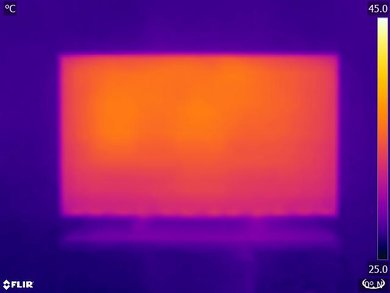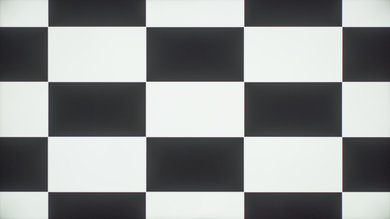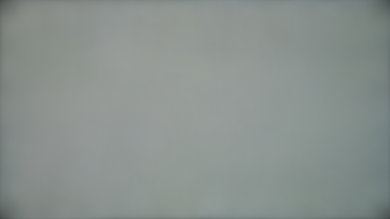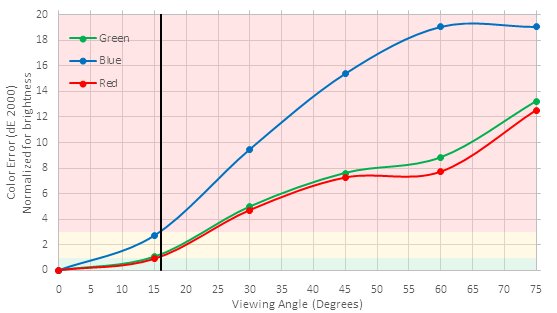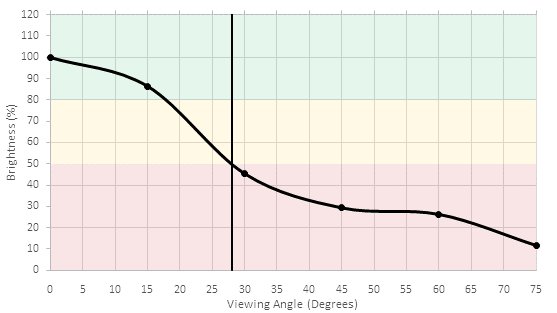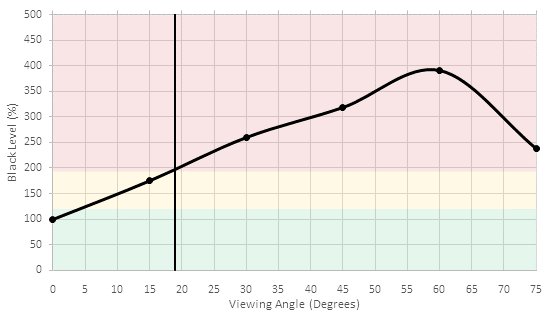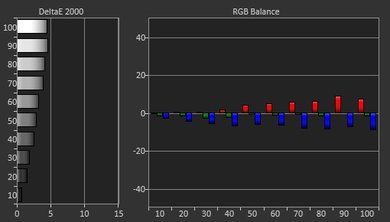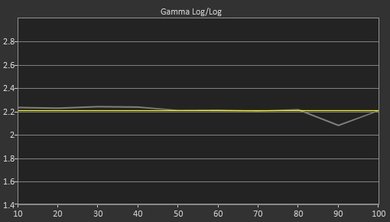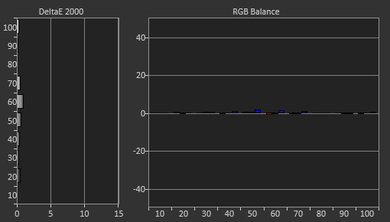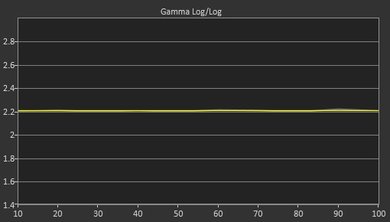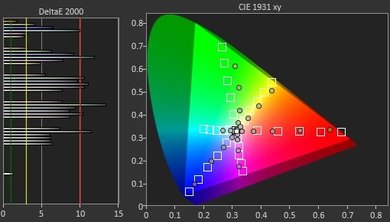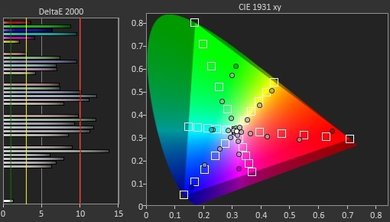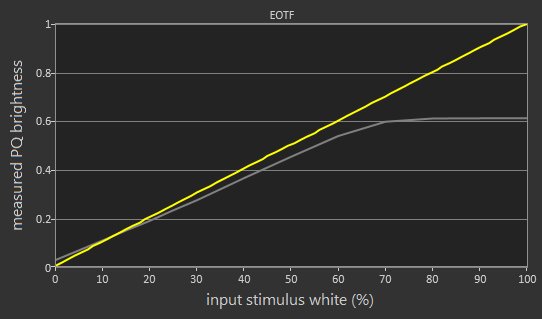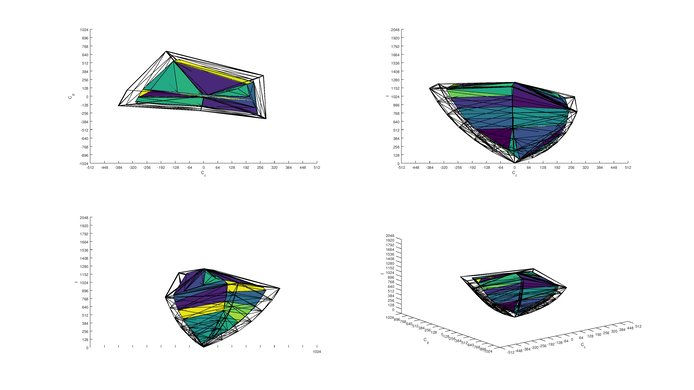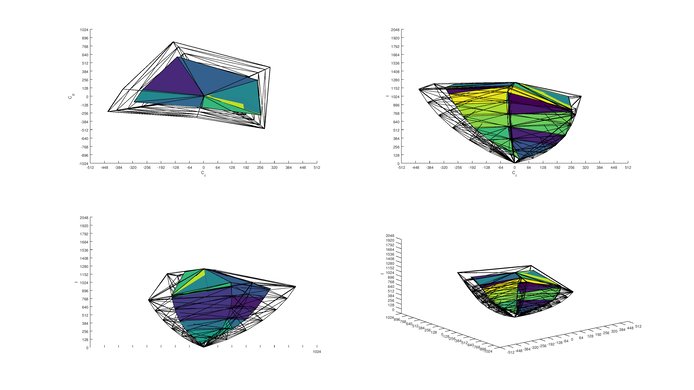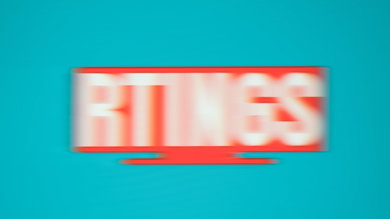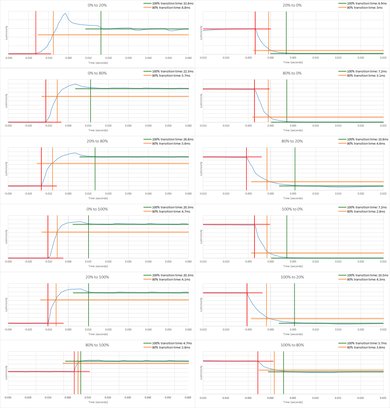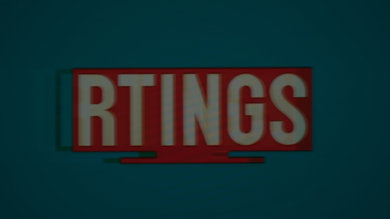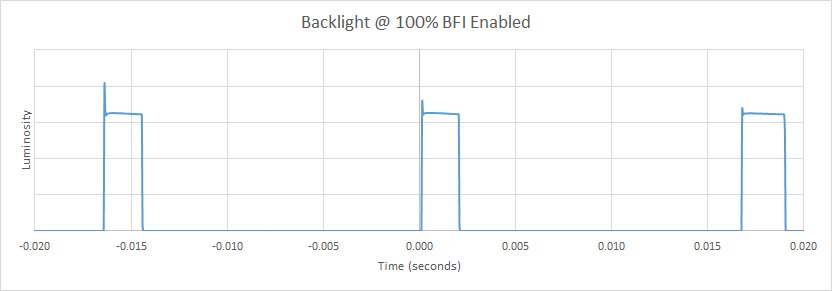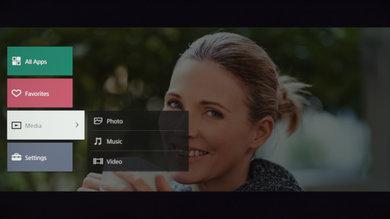The Sony X690E is a good 4k LED TV with decent picture quality, low input lag and good handling of motion. It's only found in larger sizes, but it's a versatile entry-level TV. Unfortunately, its picture quality deteriorates at an angle, and its limited HDR capabilities stop the feature from having much of an effect on picture quality.
Our Verdict
The Sony X690E is a good TV for a mixed usage. It has a better than average picture quality, very low input lag for gaming and great handling of motion. Unfortunately, its simplistic smart features might not please all, and its narrow viewing angle means it's only suitable for watching directly in front.
-
High contrast ratio gives deep and uniform blacks
-
Very low input lag for gaming
-
Picture quality deteriorates at an angle
-
Very limited HDR capabilities
-
Basic smart features
Decent TV for movies in a dark room. The Sony X690E produces uniform blacks thanks to its great contrast ratio, which helps keep letterboxes clean and free of blooming. Unfortunately, it lacks a local dimming feature to further enhance the depth of the picture.
Decent TV shows performance. The TV's decent picture quality and brightness make it a better than average choice for watching broadcast or online content. It's not the best at handling reflections though and its elementary smart features might be a little limiting for some.
The Sony X690E does better than average for watching sports. It has a good screen uniformity, which helps keep fields and ice rinks looking clean. Unfortunately, it's not great when viewed from an angle, making it less useful for wider living rooms.
Great TV for playing video games. The Sony X690E's very low input lag and low motion blur make it a great choice for gaming. Games feel responsive and look very fluid and clear. Unfortunately, its backlight flicker function cannot be enabled in game mode.
Mediocre HDR performance. While the Sony X690E does have some basic HDR support, its capabilities stop it from offering any picture quality enhancement with HDR content.
While its HDR capabilities are limited, the X690E's input lag and overall gaming experience does not deteriorate with an HDR input.
Good TV for a PC monitor. It supports the most important resolutions, and its low input lag and motion blur keep it responsive and enjoyable to use with a mouse. Unfortunately, its narrow viewing angle means that sitting too close to it will often cause darkening and other deterioration on the edges of the screen.
- 7.4 Mixed Usage
- 6.9 Movies
- 7.2 TV Shows
- 7.3 Sports
- 8.4 Video Games
- 6.8 HDR Movies
- 7.8 HDR Gaming
- 8.0 PC Monitor
Changelog
- Updated Mar 12, 2018: Converted to Test Bench 1.2.
- Updated Mar 12, 2018: With the newest firmware update (04.100) the input lag bug no longer occurs, and the input lag is low in 'Game' or 'Graphics' mode after power cycling the TV.
- Updated Sep 25, 2017: Review published.
- Updated Sep 23, 2017: Early access published.
- Updated Sep 20, 2017: Our testers have started testing this product.
Differences Between Sizes And Variants
We tested the 60" (KD60X690E). For the most part, we expect our review to be valid for the 70" (KD70X690E) as well.
If someone comes across a different type of panel or if their Sony X690E doesn't correspond to our review, let us know and we will update the review.
| Size | Model |
| 60" | KD60X690E |
| 70" | KD70X690E |
Compared To Other TVs

The Sony X690E is a good entry-level 4K LED TV that offers better than average picture quality for its price. It doesn't have very good smart features but its a competitively priced TV, especially for the larger sizes it is available at.
The Samsung MU6300 and the Sony X690E have very similar performance. The Sony X690E has a faster response time which is great for fast content and can remove 24p judder from movies. The Samsung MU6300, on the other hand, has a better native contrast ratio that helps it show better blacks while watching movies in a dark room. Finally, the Samsung MU6300 can get slightly brighter and is more suitable for brighter rooms.
The Sony X850E is better than the Sony X690E. The Sony X850E has better HDR performance due to better color gamut and better color volume. It can get brighter both in HDR and in SDR and is more suitable for a brighter room. The Sony X850E has better reflection handling, smart features, and motion interpolation support, which is great for those who watch TV shows. On the other hand, the Sony X690E is more responsive as it has lower input lag that makes more suitable for playing video games.
The Sony X690E is a bit better than the Sony X720E for most users, unless you have a wide seating arrangement. The X690E uses a VA panel, which performs better in a dark room thanks to the better contrast ratio and much better black uniformity. The X690E also has better reflection handling and a faster response time. The X720E uses an IPS panel which has much wider viewing angles and is a bit brighter.
The Samsung NU7100 and the Sony X690E have very similar performance. The Sony X690E has a faster response time and thus a smaller blur trail in fast-action sports. The Samsung, on the other hand, has lower input lag and is very responsive when you play video games or use the TV as a PC monitor. The Samsung NU7100 also has better blacks due to the higher native contrast ratio and better black uniformity, and this matters if you watch movies in a dark room. Finally, the Samsung NU7100 is brighter, which is great if you watch TV shows in a bright room.
Test Results
The design of the X690E is quite basic but works well. It is similar to most other Sony TVs but feels a bit cheaper as the parts are all made of plastic and the body is relatively thick. The central stand supports the TV well and many of the inputs are easy to access even if the TV is wall mounted.
The rear of the TV is entirely plastic and is quite basic. Unlike the X720E, there is no channel down the rear of the stand for cable management.
Update 04/09/2018: The TV has a VESA 400x300 wall mount.
The borders of the X690E have an average thickness. This is the same thickness as the X720E we reviewed.
The Sony X690E has a great native contrast ratio just shy of 4000:1. This contrast ratio means that the X690E will be a good option for people with a dark home theater room since blacks look deep and not grayish like on some IPS TVs, and also because it can reproduce dark scenes fairly well without them looking washed out.
The Sony X690E does not have a local dimming feature.
Decent SDR peak brightness. The brightness remains very consistent no matter the scene shown, which is great, but the TV isn't bright enough for a very bright room.
The brightness is better than the TCL S405 and Vizio E Series 2017, but not as good as the Sony X720E and Vizio M Series 2017.
Disappointing HDR peak brightness. Even though the HDR brightness is essentially the same as in SDR, HDR demands much higher brightness because highlights are mastered at 1000 or 4000 cd/m², much higher than the TV can produce. However, the average brightness of HDR scenes is usually 100 cd/m², so most of the scene will be shown accurately.
This brightness is better than the rival TCL S405 and Vizio E Series 2017, but not as good as the Sony X720E and much less than the pricier Vizio M Series 2017.
The X690E has a decent overall gray uniformity. Looking at the 50% gray uniformity test picture, we can see that the 4 corners and sides look a bit darker than the center of the screen, and we can also notice a warmer patch in the lower left corner of the screen. Besides those 2 issues, the rest of the screen is fairly even and dirty screen effect was not problematic at all when watching our sports clip, on which we can clearly spot DSE when it is present.
On our 5% gray test picture, we can see some darker vertical bands, but those were very hard to notice while watching some normal content since it is very rare that you will have a scene in a movie with a dark uniform background. On the test image, we can also notice that both sides are a bit brighter, but this is mostly due to the viewing angle being very narrow and reducing the visible black level.
Poor viewing angle, but fairly typical for a TV with a VA panel. Blacks turn gray and colors shift when the TV is viewed from even a small angle, while brightness decreases not long after. This TV is not well suited for a room where people often sit to the side of the TV and view it at an angle.
The Sony X690E has an excellent black uniformity. While displaying our test image, the screen is very even and no major clouding or flashlighting can be noticed. This is a great result and this will help greatly the X690E to display dark scenes in movies. Note that while looking at this picture, the black level is not taken into account, but the whole evenness of the screen.
The reflection handling of the X690E is fine. It has a semi-gloss finish which diffuses reflections across the screen, reducing their intensity. It is fine for most rooms, but in a bright room, the high reflection value is an issue.
Out of the box, when set on the 'General' scene select and on the 'Custom' picture mode, the Sony X690E has a better than average accuracy. The white balance is a bit on the warm side and the white balance dE is on the limit where it begins to be noticeable by enthusiasts. The color accuracy is also not bad, as the dE is also just hovering over the limit where it begins to be noticeable to enthusiasts.
The gamma is right on our target of 2.2, with only a small dip in the lighter shade, but this is really not a problem. For most people, the Sony X690E could be used without calibration, as with most Sony TVs in general, which tend to be very accurate.
After calibration, the X690E accuracy is excellent. The white balance dE was brought down to a negligible 0.38, and the little dip in the gamma was flattened and all this due to the 10 point white balance calibration provided by Sony. Note that the 10 points calibration was a bit harder than on other TVs though, as each IRE point was not well defined, as they would affect sometimes up to 2 adjacent IRE points, making the whole procedure long and tedious.
As with most Sony TVs, the X690E did not provide a color management system, and the only possible correction to the color accuracy was done via the correction applied to the white balance. The correction of the white point did help to fix some of the inaccuracy, as the color dE did shrink a bit, but some color, like the blue, did retain a high level of inaccuracy. In the end, this is still a very good result.
You can see our recommended calibration settings here
Standard color gamut. Only good enough for SDR content using the Rec 709 color space. Deep colors in HDR content will be shown less saturated than intended, but most colors in a scene will be shown fairly well. The TV's color accuracy struggles when showing very bright DCI P3 colors; the same test done at a lower brightness (50% stimulus as opposed to 75%) shows far better color accuracy, because the TV can more easily reach this brightness.
HDR content is only shown properly in the HDR 'Scene Select' (or 'Auto'); it is the only mode that uses the HDR PQ curve instead of the SDR gamma curve. In this mode the TV's EOTF follows the PQ curve fairly well, though the slope of the line undershoots a bit. Adjusting the 'Gamma' setting to '+2' makes the EOTF follow the PQ curve more closely, as shown here. Even higher gamma would be better in bright rooms.Disappointing color volume, mostly limited by the TV's standard color gamut. The TV's black point is decent which helps at the bottom of the volume, but at the top, some saturated colors are not as bright as they should be.
The Sony X690E is good at displaying our gradient test image. While analyzing our test picture taken of the gradient image, we could notice the regular banding normally seen on 8-bit TVs, but this is not a problem for TV shows, sports or standard SDR movies as all those are 8-bit content. Besides the 8-bit banding, some little shade inaccuracies can be noticed in the dark end of color, but this is not bad at all when compared to other TVs.
We did watch some HDR movies on the X690E and were really surprised how well it could display HDR movies, even though we can see 8-bit banding in our gradient test. As you can see here, banding is visible, but we have seen 10-bit TVs with more banding than on the X690E. In the end, unless you are a professional looking for a TV to display some 10-bit extensive graphics with a computer, the Sony X690E should do a good job, in your home setup, with your SDR and HDR movies collection.
The Sony X690E VA TV does not present image retention at all, even right after the 10 minutes burn-in scene. This is in line with most VA TV tested before and should please those gamer out there who worry about image retention harming their TV.
We don't expect VA panels to experience permanent image retention, as the VA panel in our long-term test appears immune.
Great response time, leading to only a very short trail following moving objects. This is great when watching fast-paced content. Most of the blur in the picture is due to image persistence. Many of the TV's transitions have overshoot, suggesting that the TV is using overdrive to improve response time.
Like most Sony TVs, the X690E's backlight doesn't flicker at all by default which is great. This completely eliminates the double image artifacts seen on TVs with PWM flicker dimming, but it does lead to persistence based motion blur because images are shown for a full frame.
Turning on Black Frame Insertion (BFI) greatly reduces this persistence blur by showing images for only a short time, at the cost of adding 60 Hz flicker, which is annoying for some and greatly decreases the brightness. BFI is activated by increasing the 'Clearness' slider to max in the TV's 'Motionflow' settings, which are unfortunately unavailable in game mode.
The TV only has a 60 Hz panel, so its motion interpolation function (soap opera effect) can only interpolate content up to 60 fps. Motion interpolation on this TV doesn't work very well as it adds a lot of artifacts, even on a simple translation pattern like our test pattern. This appears to be a bug, but it may not be fixable by firmware. Motion interpolation is added by increasing the 'Smoothness' slider in the TV's 'Motionflow' settings. We recommend leaving it off because of its artifacts, or using low values of 'Smoothness'.
This Sony TV is good at displaying content without stutter. Even for long panning shots in 24p movies, the response time helps to smooth the transition between frames and produce a smoother overall image.
The Sony X690E can display 24p movies without judder playing from 24p sources like DVD and Blu-rays players and this without the need to turn on any special feature at all. 24p movies playing from 60p and 60i sources do present judder and the X690E could not remove it, no matter what we tried. This is a similar result as the Sony X720E.
The Sony X690E doesn't support a variable refresh rate. It has a native 60Hz panel.
Excellent input lag, which should please all but the most competitive gamers. Both game and graphics modes have the same input lag and show 4:4:4 color properly, but neither shows HDR content properly. The HDR 'Scene Select' is the only one that shows HDR properly, and it has low input lag as long as 'Motionflow' is turned off, but it does not show 4:4:4 color properly. Overall, the input lag is similar to the Sony X720E and most Samsung TVs, far better than most other Sony TVs, but not as good as many LG and TCL TVs like the S405.
The TV, unfortunately, has a major bug: when in a low input lag 'Scene Select' (Game, Graphics, HDR), low input lag and 4:4:4 support are not preserved when the TV is turned off and back on. The only way to get it back is to switch to a different 'Scene Select' and then back to the low input lag one. It is unknown if a future firmware update will fix this issue.
Update 01/23/2017: With the newest firmware update (04.100) the input lag bug no longer occurs, and the input lag is low in 'Game' or 'Graphics' mode after power cycling the TV.
Most common resolutions are supported. 4:4:4 color is only shown properly in the Game and Graphics 'Scene Select' modes, and HDR content is only shown properly in the HDR mode (but not proper 4:4:4). The Auto 'Scene Select' should switch to HDR when it detects HDR metadata. 4k @ 60 Hz @ 4:4:4 or 4:2:2 color is only supported on HDMI inputs 2 and 3, and only when 'HDMI Signal Format' is set to 'Enhanced' for the port in use.
Also, in Graphics mode the 1080p upscaling is very crude, merely mapping one 1080p pixel to four 4k pixels. This makes the image sharper but also more jagged. This behavior is the same as on the Sony X900E, shown here. Graphics mode also completely disables the TV's CE dimming when very dark content is shown on screen.
The TV, unfortunately, has a major bug: when in a low input lag 'Scene Select' (Game, Graphics, HDR), low input lag and proper 4:4:4 support are not preserved when the TV is turned off and back on. The only way to get them back is to switch to a different 'Scene Select' and then back to the low input lag one. It is unknown if a future firmware update will fix this issue.
Update 01/23/2017: With the newest firmware update (04.100) the input lag bug no longer occurs, and the input lag is low in 'Game' or 'Graphics' mode after power cycling the TV.
HDR content is only displayed properly in the HDR 'Scene Select'; in any other mode the TV uses the SDR gamma curve rather than the HDR PQ curve. The Auto 'Scene Select' should switch to HDR when it detects HDR metadata.
Passable frequency response. Unlike most TVs we've tested, the X690E doesn't have a significant overemphasis on lower frequencies, but it still features a downwards tilt that causes the treble response to be a bit under-represented. Its low-frequency extension is quite poor, making it sound a bit thin.
Passable distortion performance. THD and IMD levels are relatively low at lower volumes but skyrocket when the TV's speakers are pushed to their maximum. While rattling and overall distortion is noticeable at peak output, it shouldn't be an issue at more common levels.
The TV's interface is far more basic than most other smart platforms. It has no animations but is very fast when navigating menus, which is great. However, the interface isn't very well laid out, making navigation confusing sometimes. This is especially true for the picture settings menus: there is a 'Picture Options' setting listed high on the Options menu and a 'Scene Select' setting listed low on the menu, yet 'Scene Select' completely changes the options in 'Picture Options'. HDR content is only shown properly in the HDR 'Scene Select', so if a user activates another 'Scene Select' (besides Auto) for SDR then decides to play HDR content, HDR won't be shown properly and the user won't be warned that this is the case. All this can lead to a very confusing experience for users who aren't familiar with this interface.
The TV has no ads in its main interface and does not show suggested content in its home menu, which is great.
The TV comes with a few popular apps preinstalled, such as Netflix, YouTube and Amazon Video. More apps can be downloaded from the Opera TV app store, which unfortunately doesn't have a great selection of apps.
The X690E's remote is very large and has a lot of buttons, but is relatively light for its size which is good. It is very similar to the remotes of the X720E and X800E, but not as good as the remotes of higher-end Sony TVs like the X900E: its buttons are individual rubber chunks rather than one continuous surface, and it lacks a microphone for voice search.
The TV does not have a companion app (the Sony app doesn't work with it). It does have a 'Photo Sharing Plus' feature but it's fairly limited and not easy to use. The TV creates a Wifi direct network that a device can connect to, then lists an address with a web app the linked device can access with a web browser. Photos and music uploaded to the web app can be played on the TV. One inconvenience of this system is that the device used must disconnect from other Wifi networks to connect to the TV's direct network, which is annoying.
Comments
Sony X690E: Main Discussion
Let us know why you want us to review the product here, or encourage others to vote for this product.