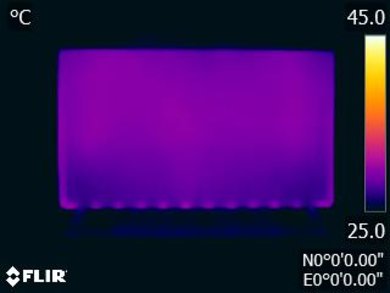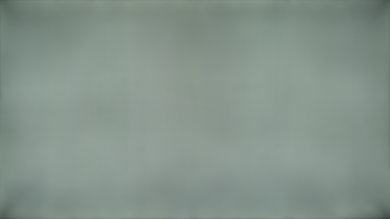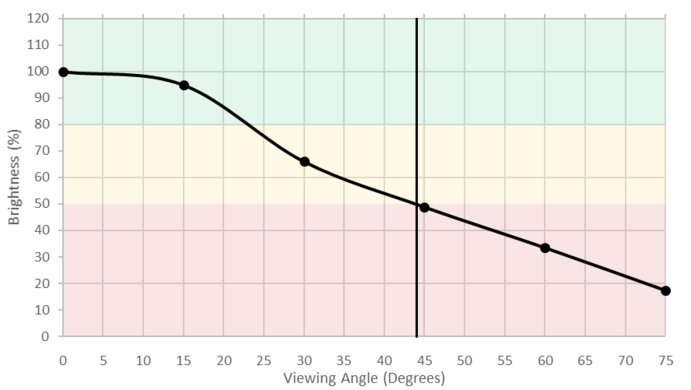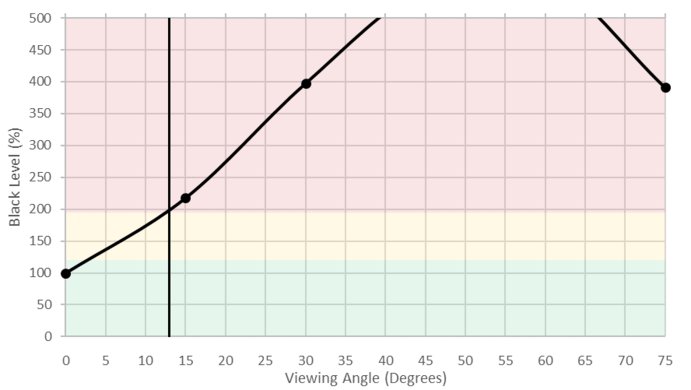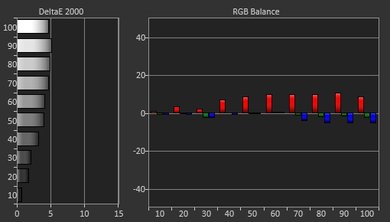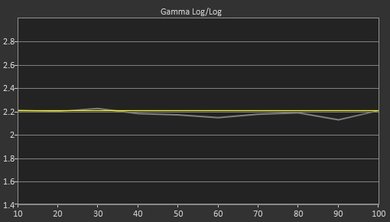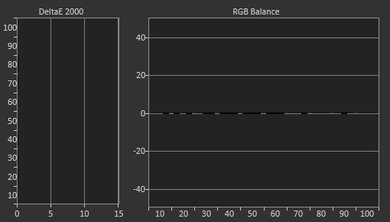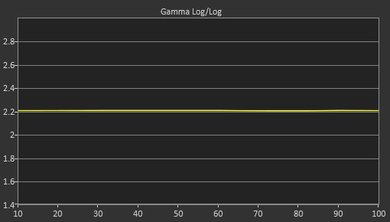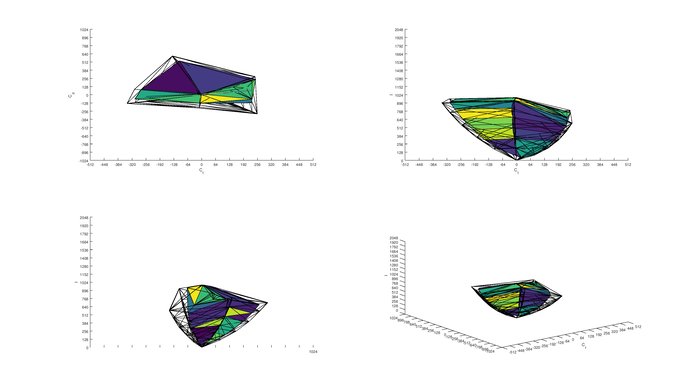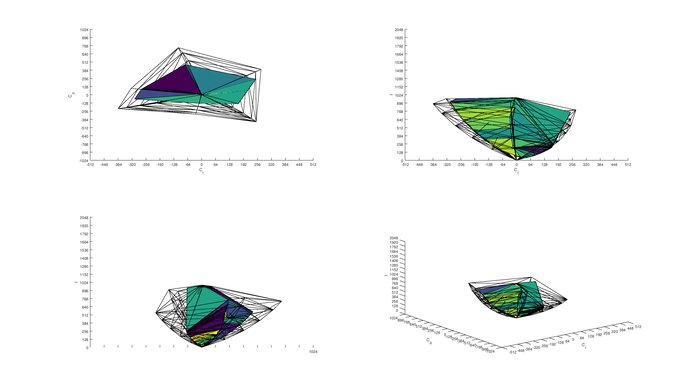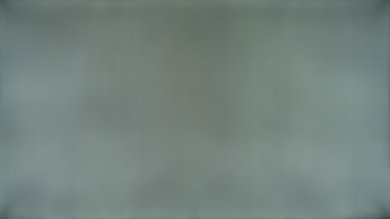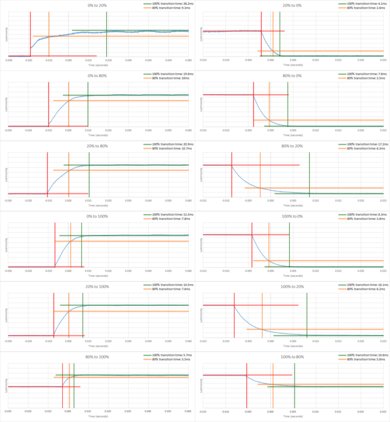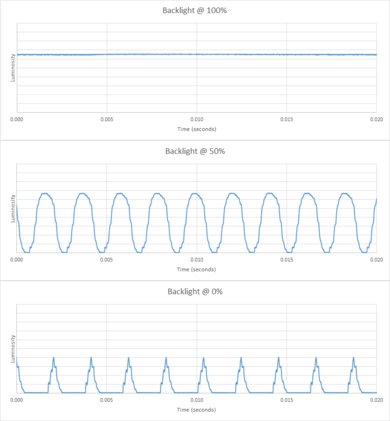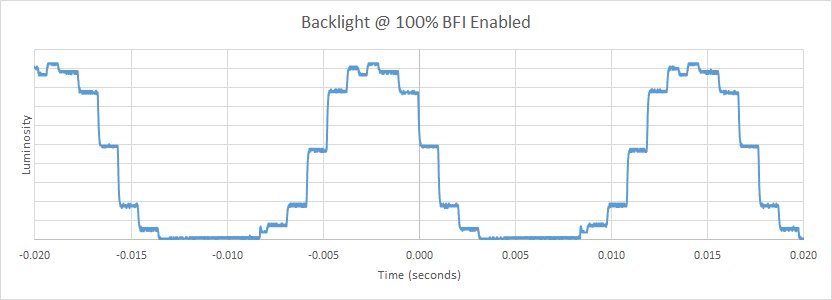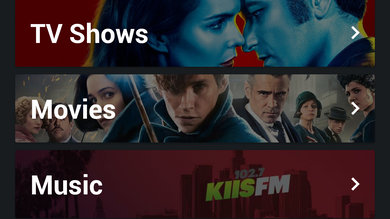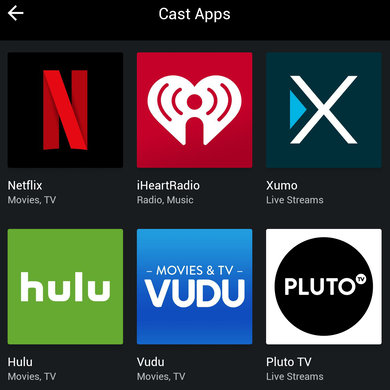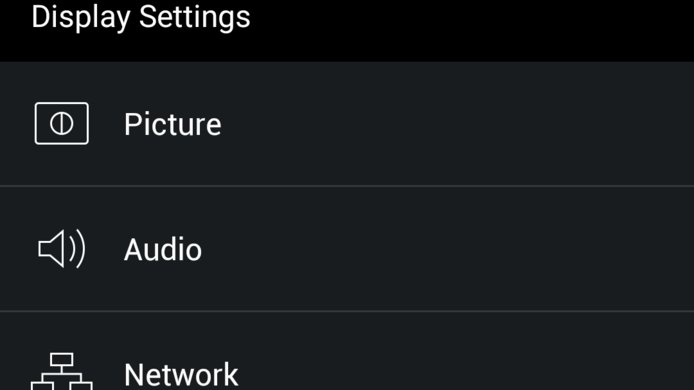The Vizio E Series 2017 is a good 4k LED TV that produces a decent picture quality. Blacks are deep and uniform, and motion is better than average. Unfortunately, the image suffers from degradation at an angle and it doesn't get very bright, so it isn't suitable for wider living rooms with a lot of windows.
Our Verdict
The Vizio E is a good TV for most usages. Picture quality is good in a dark room and motion is great. It's picture quality degrades rapidly at an angle though, and it can't get bright enough for some situations.
-
Blacks are very deep and almost perfectly uniform
-
Motion handling is great, and the TV can flicker to improve it even more
-
Image quality degrades quickly at an angle
-
It doesn't get very bright
-
No TV Tuner
Good TV for watching movies in a dark room. Blacks don't appear gray, and no uniformity issues are to be seen. The local dimming feature leaves a lot to be desired though.
The Vizio E series 2017 offers a subpar TV shows watching experience. Brightness levels are low, so daytime watching can be an issue. 720p sources, which are most common for broadcast, also appear slightly soft.
The Vizio E's sports broadcast performance is below average. While motion is great, the screen's uniformity with colors and grays isn't very good. Fields and hockey rinks can appear slightly uneven and dirty. It also doesn't get very bright, so weekend afternoon games don't look great.
The Vizio E series 2017 does great as a gaming TV. There's very little trail behind moving objects, and input lag is low enough for casual gamers.
The TV's HDR reproduction could be better. It is capable of displaying skies without banding, but it cannot reproduce a wide gamut of colors and cannot brighten highlights by much.
The Vizio E does well with HDR games. The performance doesn't suffer while displaying HDR which is good. Unfortunately, though, the actual HDR capabilities are quite limited.
Decent PC monitor. It supports the most important resolution required to display text without blurriness, but the viewing angle is low, so picture quality will greatly degrade on the sides while viewing at an angle. Input lag is also a bit high for use with a mouse
- 7.2 Mixed Usage
- 6.9 Movies
- 7.1 TV Shows
- 7.2 Sports
- 7.6 Video Games
- 6.9 HDR Movies
- 7.2 HDR Gaming
- 7.5 PC Monitor
Changelog
- Updated Mar 12, 2018: Converted to Test Bench 1.2.
- Updated Jan 23, 2018: Retested input lag with the latest firmware (3.4.8.15). Input lag is ~9 ms higher across the board; this is also the case with the M Series 2017 and HDMI port 1 on the P Series 2017.
- Updated Aug 10, 2017: Converted to Test Bench 1.1.
- Updated Apr 21, 2017: Review published.
- Updated Apr 19, 2017: Our testers have started testing this product.
Differences Between Sizes And Variants
The Vizio E Series 2017 4k TV that we bought is the 65" with SKU E65-E1. Different sizes have different panel provenances, so it is possible our review doesn't represent exactly all sizes. If someone's Vizio E Series 2017 doesn't correspond to our review, let us know and we will update the review.
| Size | Model | Effective Refresh Rate | Real Refresh Rate | Local Dimming Zones | Panel Type | HDMI 2.0 Ports |
| 50" | E50-E3 | 120 Hz | 60 Hz | 0 | 1 (port 1) | |
| 55" | E55-E2 | 120 Hz | 60 Hz | 12 | 1 (port 1) | |
| 55" | E55-E1 | 120 Hz | 60 Hz | 12 | IPS | 1 (port 1) |
| 60" | E60-E3 | 120 Hz | 60 Hz | 10 | 1 (port 1) | |
| 65" | E65-E1 | 120 Hz | 60 Hz | 12 | VA | 1 (port 1) |
| 65" | E65-E0 | 120 Hz | 60 Hz | 12 | 1(port 1) | |
| 70" | E70-E3 | 120 Hz | 60 Hz | 12 | 1 (port 1) | |
| 75" | E75-E3 | 120 Hz | 60 Hz | 14 | 4 | |
| 80" | E80-E3 | 120 Hz | 60 Hz | 16 | 4 |
Update 10/04/2017: The E55-E1 which is the 55" variant found at most retailers features an IPS panel which has different characteristics than the model we've reviewed. We are unaware if the E55-E2 found at BestBuy is any different.
Compared To Other TVs

The Vizio E Series 2016 is good, but the biggest advantage compared to the competition is its great value for size. You can find a 65" version for well under $1000, which is very rare. It is one of the few TVs available in an 80 inch size (see our recommendations for the best 80 inch TVs).
The Samsung MU6300 is a bit better than the Vizio E Series 2017. The MU6300 is brighter than the Vizio E and has much better input lag for gamers. The Samsung also has an optional motion interpolation feature that the Vizio E lacks. The Vizio E has better reflection handling and is better at removing judder from 24p sources. The 55" Vizio E Series has an IPS panel and will be better for a wider viewing area.
The Vizio E Series 2017 4k TV is a bit better than the LG UJ6300 for most people, unless you have a wide viewing area. The E Series (except for the 55") has a VA type panel, which has a much better native contrast ratio and black uniformity, which make for a better dark room viewing experience than the IPS type panel of the UJ7700. The LG UJ7700 has a wider viewing angle than the E Series and has lower input lag, making it a bit better for gamers.
The Vizio M Series 2017 is a bit better than the Vizio E Series 2017. The M Series has a better local dimming feature than the E Series, making it a better choice for movies and HDR content in a dark room. It is also brighter than the E Series with SDR content. The 55" Vizio E Series uses an IPS panel, making it a slightly better choice than the M Series if you watch TV in a wide, bright room.
The TCL S405 4k TV is slightly better than the Vizio E Series 2017. The S405 has much better low input lag, making it a better choice for gamers. The TCL S405 doesn't have a local dimming feature but the local dimming on the Vizio E Series isn't very effective. The Vizio E Series 2017 has a much better black frame insertion feature than the TCL S405, so motion will look a little more fluid but it sacrifices some brightness.
Test Results
The design of the E Series 2017 is very basic, and it certainly won't be the centerpiece of any room. It is a fairly thick TV which looks very similar to the Vizio E Series 4k 2016.
The back of the TV is quite basic, but the inputs are all parallel to the TV so are accessible even if it is mounted on a wall. This is the same design as the E Series 4k 2016.
The build quality of the 2017 E Series is as expected for a low-mid range TV. All the parts are made of plastic but this shouldn't cause any issues for normal use.
The native contrast of the Vizio E Series 2017 is excellent. Situated over the 5000 mark, the high contrast ratio will procure deep blacks which make a big difference in picture quality especially when the TV is set in a dark room. It is particularly important for dark scenes in movies.
When the TV's local dimming feature is turned on the contrast ratio remains almost the same (5331); this is due to the poor implementation of local dimming on this TV.
The Vizio E Series 2017 has a full-array backlight with local dimming, but the performance is really not good. Vizio states that this model has 12 zones, but this isn't enough zones to produce a good result. The white highlights get dimmed too much, especially when transitioning from one zone to another; this is particularly visible for smaller highlights.
Looking at other tests where local dimming can have an impact, the test results also show that the local dimming is not that great. The contrast ratio is almost the same with and without local dimming and the black uniformity is also a bit worse.
Mediocre SDR peak brightness. In a dark room the TV will appear bright enough, but in a bright room the brightness will be disappointing.
The TV's local dimming actually dims small highlights in dark scenes rather than making them brighter like the local dimming of most TVs, as shown in our 2% and 10% white window tests. This reduces blooming around highlights, but doesn't make them stand out as much from the rest of the scene.
A plot of brightness over time is shown here.
Poor SDR peak brightness. This TV does not get bright enough to take advantage of the increased brightness range of HDR content, so very bright features in scenes will not be much brighter than the rest of the scene as the content creator intended. Bright highlights in dark scenes will actually be dimmed because of how this TV's local dimming functions, as seen in our 2% and 10% white window tests. This is unlike the local dimming of most TVs, which brightens highlights.
A plot of brightness over time is shown here.
The overall gray uniformity is sub-par on the 2017 E Series. The 50% gray test picture shows that the whole screen is not very uniform, as the borders and corners are very dark when compared to the rest of the screen. Dirty screen effect is pretty obvious just by looking at our test picture, and when watching normal content like hockey it can be annoying.
When displaying a 5% gray image the Vizio E Series fares a bit better. Not many issues can be noticed and the standard deviation and dirty screen effect numbers are both better than on the 50% gray. On the picture both sides are brighter than the center, but this is due to the black level changing due to the narrow viewing angle and not a result of uniformity issues.
The native black uniformity (without local dimming) is excellent for the 2017 E Series. The whole screen is very uniform and does not show signs of flashlighting often seen in the corners of LED TVs, which is very good, especially for dark scenes.
When local dimming is turned on, the uniformity of our test picture actually becomes worse. Looking at the picture you can see that the blacks are deeper in the top and bottom parts of the screen, leaving a horizontal line of blooming at the same level as the white cross. This is mostly due to the local dimming not having enough zones to limit the horizontal blooming where the cross is.
The TV has a semi-gloss finish, which causes bright reflections to diffuse across the screen. This does help to reduce their intensity but may cause issues in bright rooms.
Update 10/06/2017: The reflection score has been adjusted after comparing to the Vizio M Series 2017.
Out of the box, the Vizio 2017 E Series is pretty accurate. The white balance dE is a bit high and the overall color is a bit warm, but if you are not an enthusiast that has calibrated a TV you might not even notice it. Besides that, the color dE is reasonable and the gamma is tracking pretty close to our goal of 2.2.
The calibration process is fairly straightforward and the whole process is relatively fast to do. The white balance is responsive and easy to calibrate via the SmartCast app and the dE was brought down to a negligible 0.11. The color space management system is also responsive but a bit more time is needed to be able to bring down the color dE. In the end, the TV is really accurate and the gamma is tracking almost perfectly our goal of 2.2.
You can see our recommended settings here.
Standard color gamut. This TV cannot properly show HDR colors, its gamut is only good enough for showing Rec 709 colors in standard content.
At our normal 75% stimulus brightness level in HDR, the TV purposely undersaturates blues and reds so that it can make them brighter; however this is not the case at a dimmer 50% stimulus where the TV can show the colors properly and still make them bright enough. This is shown here for DCI P3 and here for Rec 2020 color.
Disappointing color volume. Saturated Rec 2020 blues and reds cannot get nearly bright enough, and although the TV's local dimming helps it dim dark colors, its very cold black point hurts its reproduction of extremely dark colors.
The 2017 E Series can display our gradient test image almost perfectly, with only small visible imperfections in the dark green, which is pretty good for a budget TV.
There is also no banding traditionally seen on a 8 bit TV and this is a big improvement over the 2016 E Series, which was only able to display our gradient test image with a maximum bit depth of 8 bit.
The Vizio E Series 2017 does not present any sign of image retention.
We don't expect VA panels to experience permanent image retention, as the VA panel in our long-term test appears immune.
The response time of the E Series 2017 is low, which results in great motion blur performance. Only a short trail can be seen following moving objects. This is a significant improvement over the 2016 E Series 4k.
The E Series 2017 uses PWM at 480Hz to dim the backlight, starting at 99/100 backlight setting, but at that frequency it isn't really noticeable. Lowering the setting shortens the duty cycle, while amplitude remains constant until very low backlight settings.
It is possible to enable 'Clear Action' to reduce the PWM frequency to 60Hz, and this helps to clear-up eye tracking persistence blur significantly. Note that the BFI option isn't available for HDR content as it reduces the brightness of the screen significantly.
This TV has a 60Hz panel, and is unable to interpolate lower frame rate content. Fans of the soap opera effect may be disappointed.
This TV can display movies and TV shows without much stutter, which is good. Even for very low frame content such as 24 fps movies, the image appears smooth as the response time helps to blur the transition between frames.
The Vizio E Series 2017 can play 24p movies without judder when playing from DVDs, Blu-rays, and native streaming apps. Unfortunately, judder is present when playing 24p movies over 60p/60i sources like cable and satellite boxes. This is the same result as the 2016 E Series.
The E Series 2017 doesn't support any variable refresh rate features.
Fairly low input lag. When 'Game Low Latency' is enabled in any picture mode the input lag becomes ~40 ms, which is good enough for most gamers but may not be good enough for very competitive gamers. Using the game picture mode makes no difference to the input lag, it's the 'Game Low Latency' toggle that counts.
Update 01/23/2018: Retested input lag with the latest firmware (3.4.8.15). Input lag is ~9 ms higher across the board; this is also the case with the M Series 2017 and HDMI port 1 on the P Series 2017. The review has been updated.
Most of the common input resolutions are supported, except 120 Hz. 4k @ 60 Hz @ 4:4:4 or 4:2:2 color is only supported on HDMI input 1, and only when 'HDMI Chroma Subsampling' is enabled. 4:4:4 color is only displayed properly in the 'Computer' picture mode.
Just like the previous year's E Series 4k 2016, the TV doesn't have a tuner so you cannot attach an antenna or cable directly to the TV, though you can use an external tuner like this one.
HDR is only possible on HDMI 1, and only when 'HDMI Chroma Subsampling' is enabled. Unfortunately HDMI 1 is also the only ARC port. HDR content cannot be played by casting or by using a USB drive.
On the 75" and 80" sizes all four ports support HDMI 2.0 full bandwidth.
Update 05/26/2017: Retested HDR support using a Blu-ray player, all four HDMI ports support 4k HDR. The Xbox One S only supports HDR on HDMI 1, because only port 1 has HDMI 2.0 full bandwidth.
Update 07/14/2017: Variable analog audio out is supported, there was an error in the review.
Inadequate frequency response. While there are no compression artifacts, the speakers are heavy on the bass and cannot reproduce lower frequencies.
Minimal amounts of distortion at all volumes. Even max volume levels remain fairly low.
Update 06/22/2018: There is now an on-screen interface as of firmware 4.0.23.2. The Time Taken to Select YouTube has been modified and the score has been updated. Another remote is required to access the new smart interface and the preloaded apps.
The TV does not have ads in its interface or its SmartCast app.
The TV does not have apps of its own, but it can play content cast from a variety of smartphone and tablet apps, including Netflix, YouTube and Hulu. One important exception is Amazon Video, which cannot be cast to SmartCast 3.2 (or a Chromecast).
When a USB drive is plugged in the TV immediately plays the first file until it is finished, then moves on to the next file. Playback can be play/paused, but there is no other control over USB playback. HDR is also not supported.
Update 06/22/2018: The USB Drive HDR playback and HDR in Amazon Video have been modified. There are now built-in apps on the E series. The Apps and Features score has been updated. To access the new smart interface and the preloaded apps, another remote or a smartphone are needed.
The TV only comes with a basic remote, so many functions of the TV require a smartphone or tablet to be used. The remote can change a few basic settings like the volume, channel, input and picture mode.
Update 06/22/2018: The remote cannot access the new on-screen interface or the built-in apps on firmware update 4.0.23.2. It is possible for owners to order the new Vizio remote for free on Vizio's support page. The score has been updated.
Comments
Vizio E Series 2017: Main Discussion
Let us know why you want us to review the product here, or encourage others to vote for this product.