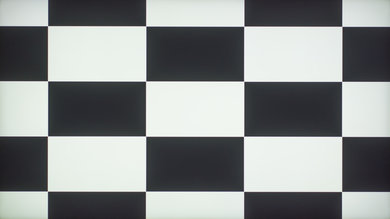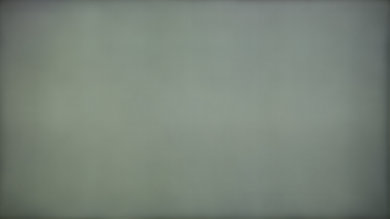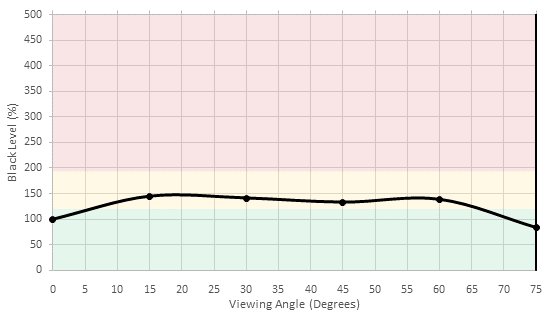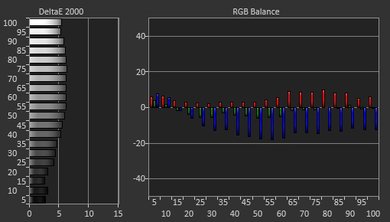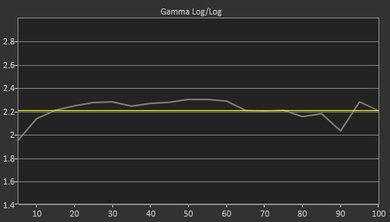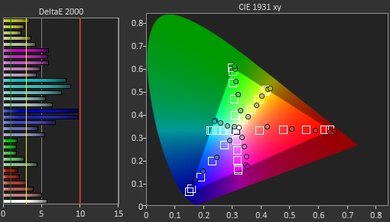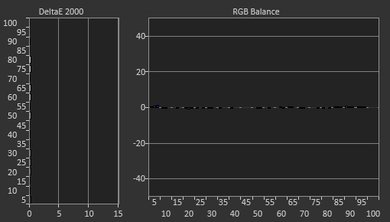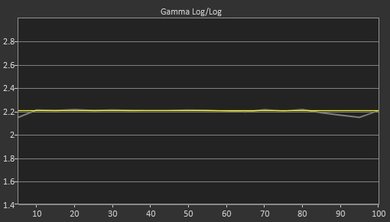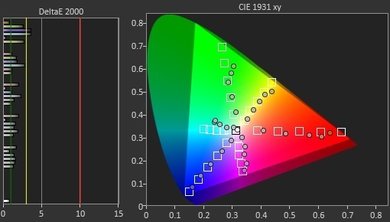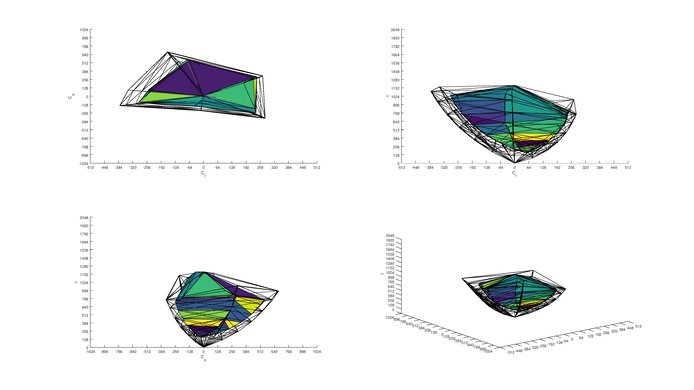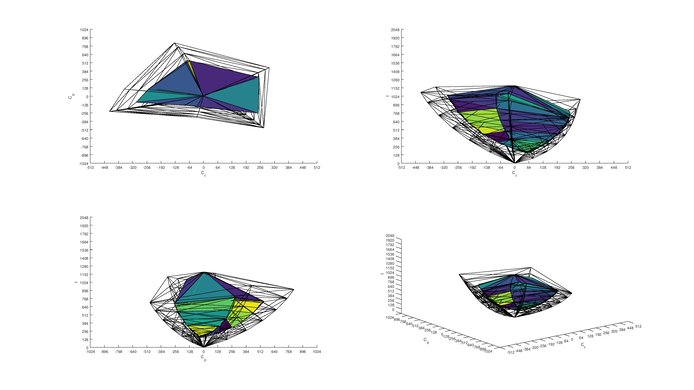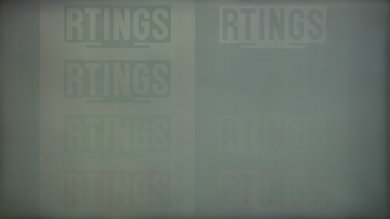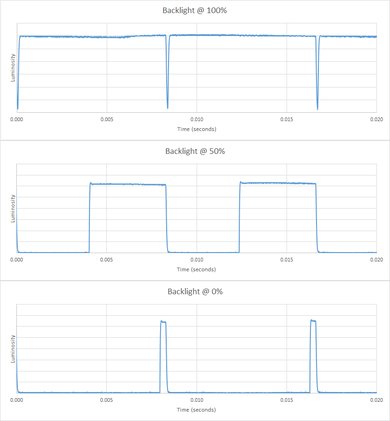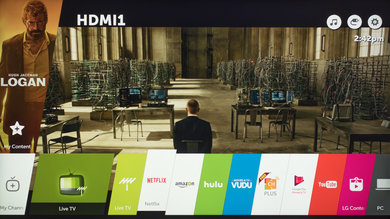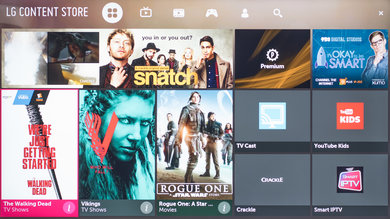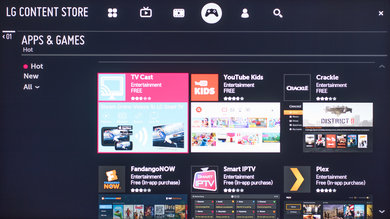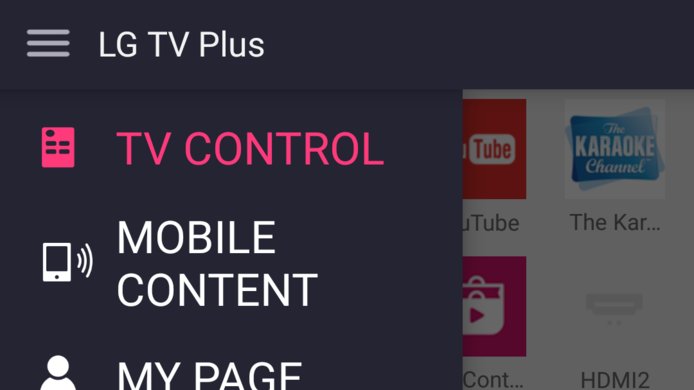The LG UJ6300 UHD RGBW LED TV is an ordinary TV with a wider than average viewing angle. It features the best smart platform available and impressively low input lag. The out of the ordinary "RGBW" pixel structure also can cause smaller details and straight lines to lose sharpness.
Our Verdict
The UJ6300 is an average TV for a mixed usage. It has passable picture quality and a decent viewing angle, but it doesn't get very bright in SDR. Input lag is amongst the lowest though.
-
Very low input lag
-
Low motion blur
-
Not very bright
-
Blacks aren't uniform
-
Uses less accurate RGBW pixel structure
Subpar choice for movies in a dark room. The UJ6300's blacks are not very deep and lack uniformity, causing black letterboxes and darker scenes to often look blotchy. It also lacks a local dimming feature to help control these issues.
The UJ6300's TV shows performance leaves much to be desired. It isn't bright enough to be used in a bright setting, and the screen finish's handling of reflection isn't great either.
Decent TV for sports watching. Since picture quality is retained better than average from the side, it makes the UJ6300 quite suitable for game viewing parties with a lot of guests. The uniformity of grays and colors is also decently good. Unfortunately, it doesn't get very bright, which might be an issue for afternoon games in a bright living room.
The UJ6300 provides a satisfactory experience with video games. It has low motion blur, which makes fast motion crisp and clear, and its input lag is some of the lowest available, so it feels very responsive.
Passable HDR performance. The UJ6300's brightness is a bit better in HDR than SDR, but it still isn't great. The lack of local dimming and wide color gamut limits its abilities further.
Good HDR gaming performance. While the HDR effect isn't very strong, the input lag and overall gaming experience remain good even in HDR.
Decent PC monitor. The UJ6300 has very low input lag and motion blur, so desktop use is responsive and isn't distracting. The viewing angle is also wide enough for use from up close. However, it cannot get very bright and its RGBW pixel structure can cause fine items on-screen to not look very sharp.
- 7.1 Mixed Usage
- 5.9 Movies
- 7.5 TV Shows
- 7.3 Sports
- 7.9 Video Games
- 5.7 HDR Movies
- 7.2 HDR Gaming
- 7.7 PC Monitor
Changelog
- Updated May 08, 2018: 1440p @ 60Hz is not a supported input. It was mistakenly tested as supported, but has now been retested and found to be not supported. It is unlikely a firmware update caused this change. The score has been updated.
- Updated Mar 12, 2018: Converted to Test Bench 1.2.
- Updated Sep 04, 2017: 4:4:4 color is now properly shown in HDR content when in PC mode, as of webOS update 3.6.
- Updated Aug 31, 2017: Retested color gamut and color volume before the start of the 20/7 OLED burn-in test, on software version '3.60.03'. Both are worse than originally tested. Scores and images have been updated.
- Updated Aug 10, 2017: Converted to Test Bench 1.1.
Check Price
Differences Between Sizes And Variants
We tested the 43" (43UJ6300). For the most part, we expect our review to be valid for the 49" (49UJ6300), 55" (55UJ6300) and 65" (65UJ6300).
If someone comes across a different type of panel or if their LG UJ6300 doesn't correspond to our review, let us know and we will update the review.
We have received reports that the 49 inch 49UJ6500, 55 inch 55UJ6540, and 65 inch 65UJ6540 support a wide color gamut, and so perform more similarly to the UH6550. Although we haven't reviewed these models, we do expect our recommendations for the UH6550 to apply.
| Size | Model | UK |
| 43" | 43UJ6300 | 43UJ630V |
| 49" | 49UJ6300 | 49UJ630V |
| 55" | 55UJ6300 | 55UJ630V |
| 60" | N/A | 60UJ630V |
| 65" | 65UJ6300 | 65UJ630V |
A few retailers sell variants of the UJ6300 with a slightly different name. The 49 inch 49UJ6200 and 43 inch 43UJ200 can be found at Walmart and Bestbuy.
We expect all of these variants to perform the same as the model we've reviewed, with the different name being a way to stop price matching across stores.
Compared To Other TVs

The UJ6300 is a run-of-the-mill entry level "4k" TV, but it doesn't offer great value compared to the competition it faces in its price bracket. Most of the time, it isn't the best choice. See our recommendations for the best budget TVs and the best smart TVs.
The LG UK6300 is slightly better than the LG UJ6300. The LG UK6300 is better for watching TV shows and sports as it can get a little brighter, whereas the LG UJ6300 has a marginally better native contrast ratio that gives it better blacks in dark rooms.
The LG UJ7700 is better than the LG UJ6300. Unfortunately, the UJ6300 has issues with temporary image retention and static images can remain visible on the screen for a few minutes after they have been removed. The UJ7700 does not have this issue. The UJ7700 also has an extra HDMI port compared to the UJ6300. Both TVs use a slightly less accurate sub-pixel structure which may bother some people for PC use.
The LG UJ6300 has marginally better viewing angles, so it's more suitable if you have a wide room. On the other hand, the Samsung MU6100 is a better TV for most usages. It has better contrast and better black uniformity which is great if you watch a lot of movies or HDR content. It also has better SDR peak brightness to overcome glare in a brighter room where you might enjoy your favorite TV shows. The LG UJ6300 has slightly better response time and marginally better input lag, which make it very responsive for playing video games or for use as a PC monitor.
The Samsung MU6290 is better than the LG UJ6300 for most people, unless you have a wide sitting area. The Samsung MU6290 has a VA panel which is better suited for viewing in a darker room from a direct viewing position, thanks to the much higher native contrast ratio and excellent black uniformity. The LG UJ6300 has an IPS type panel which is better suited for a wide sitting area in a brighter room thanks to the better viewing angles and great reflection handling.
The Vizio E Series 2017 4k TV is a bit better than the LG UJ6300 for most people, unless you have a wide viewing area. The E Series (except for the 55") has a VA type panel, which has a much better native contrast ratio and black uniformity, which make for a better dark room viewing experience than the IPS type panel of the UJ7700. The LG UJ7700 has a wider viewing angle than the E Series and has lower input lag, making it a bit better for gamers.
The TCL S Series/S405 4k 2018 is better than the LG UJ6300. The TCL S405 has a VA panel with a higher contrast ratio and better black uniformity, which make it a better choice if you watch movies in a dark room while seating directly in front. However, for a large room with a wide seating arrangement, the LG UJ6300 is a better choice, as it has better viewing angles due to its IPS panel. It can also handle reflections slightly better. The LG UJ6300 has a lower input lag which is important if you play games or use the TV as a PC monitor, whereas the TCL S405 has a faster response time that leaves a smaller blur trail when you watch fast-action sports.
Test Results
The design of the UJ6300 is very basic, and everything is made of plastic. There are no stylistic elements like the higher end UJ7700, and the TV doesn't look bad but it certainly won't be the centerpiece of any room. Some of the rear-facing inputs may be difficult to access if placed close to a wall.
The stand is almost as wide as the TV and looks similar to the UH6100 from 2016. It is made of plastic but supports the TV quite well.
Footprint of the 49" TV stand: 7.5" x 33.5"
The rear of the TV is simple, and a similar design but slightly less reflective than the UJ7700. Some of the inputs which face out the back of the TV may be difficult to access if the TV is placed close to a wall or VESA mounted.
The LG UJ6300 has a passable contrast ratio for a LED TV. This low contrast ratio makes dark scenes appear washed-out and makes blacks appear more gray than really black, especially when set in a dark room. The TV fares much better when set in a bright room since the light usually makes the low contrast ratio less noticeable.
If you compare this IPS TV with other IPS TVs we have reviewed before, the UJ6300 contrast ratio of 1314:1 is actually better than most of them.
The UJ6300 does not have a local dimming feature. The video is for reference only.
Disappointing SDR peak brightness in the 'Expert (Dark Room)' picture mode. While this mode has the most accurate picture quality, it is much dimmer than the 'Standard' picture mode, as shown in this brightness plot. If you find the TV not bright enough, it's best to use the 'Standard' mode with a color temperature of 'W30' and as many of our recommended settings as applicable.
With 'Expert (Dark Room)' the TV is only bright enough for a really dark room, while with 'Standard' it is bright enough for a moderately lit room.
Mediocre HDR peak brightness. The brightness doesn't change depending on the content shown, as all our tests were about equal (the real scene test is measured at the edge of the screen which is dimmer). This constant brightness is a good thing, but it's still not nearly as bright as intended for HDR content. A plot of brightness over time is shown here.
If you find HDR content too dim in the 'Cinema' and 'Game' picture modes, you can enable 'Dynamic Contrast', as explained here. This won't increase the brightness of highlights but it will make most of the scene brighter, at the cost of slightly worse picture quality. The 'Standard' picture mode is even brighter, but also has worse picture quality than 'Movie'. This can be alleviated somewhat by using our recommended settings with a 'W30' color temperature.
The gray uniformity of the UJ6300 could be better. The 50% standard deviation is pretty high, and this is caused mostly because of the darker edges corners, as you can see on the 50% gray uniformity test picture. Some vertical bands are slightly visible near the center, but dirty screen effect is not that much noticeable when watching content like sport, which is better than what we had on the UJ7700.
Looking at the 5% gray uniformity picture and numbers, not much stand out and these are very good results.
Mediocre viewing angle, better than almost all VA TVs but not as good as some other IPS TVs such as the UH6150. Blacks remain essentially unchanged no matter the angle, but colors shift and brightness decreases at moderate angles.
The UJ6300 black uniformity is poor. Most of the uniformity issues are due to the darker edges and corners, similarly to what affected the gray uniformity. Only the right upper corner is a bit brighter than the rest of the screen. Some vertical lines are also visible toward the right side of the screen.
The UJ6300 is quite good at handling reflections. The screen is semi-gloss which helps to reduce the intensity of direct reflections but does diffuse them across the screen. For a room with a couple of windows, this is not an issue, but bright glare on the screen may be a problem.
Out of the box, the UJ6300 accuracy could be better. The white balance dE and the color dE are high enough that almost anybody could notice it, even if not an enthusiast. The white balance is on the warm side, missing mostly blue. Looking at the color accuracy, all the color are a bit off, with the blues and cyans being the one with the higher dE. Overall, the gamma curve is not very flat, but the gamma number is not that far from our 2.2 target.
The calibration process of the UJ6300 was a bit longer than usual, but this is mostly because the setting menu was affecting the measurements. This happens from time to time depending on the TV models, but in that particular case, we had to go out of the menu every time before taking some reading. Besides that, the process worked pretty well, and the high white balance dE what corrected and brought down to a negligible 0.24, which is an excellent result. As the consequence of the correction of the white balance, the gamma was flattened to track more closely our 2.2 target.
When it comes to the color accuracy, the provided color management system has proven to be quite good, even though some colors, mostly in the blue and red, were still a bit off. But even with this small error, the total color dE is now more than half what is was before calibration.
You can see our recommended settings here.
Standard color gamut, only good enough for SDR Rec. 709 content. When watching HDR content, greens will be significantly undersaturated, and blues and reds too to a lesser extent. Luckily the TV is fairly accurate at showing the colors it is able to, especially P3 colors.
In the 'Cinema' and 'Game' picture modes the TV dims HDR content significantly, as shown by their EOTFs here and here. This isn't present in 'Standard', shown here, and is alleviated in 'Cinema' and 'Game' by enabling 'Dynamic Contrast', as shown here and here.
Update 08/31/2017: Retested color gamut before the start of the 20/7 OLED burn-in test, on software version '3.60.03'. The color gamut is worse than originally tested, because the TV is using other subpixels even when showing pure colors. Shown here is the TV's pixels when showing pure blue, and the green subpixel is also lit, which reduces the saturation of the blue. The color gamut scores and images have been updated.
Poor color volume. The TV's RGBW pixel structure prevents it from making bright colors nearly as bright as it can make white. Its color gamut narrows severely when showing dark colors, and its black level is not good.
Update 08/31/2017: Retested color volume before the start of the 20/7 OLED burn-in test, on software version '3.60.03'. The color gamut is worse than originally tested, because the TV is using other subpixels even when showing pure colors. Shown here is the TV's pixels when showing pure blue, and the green subpixel is also lit, which reduces the saturation of the blue. The TV's color volume is reduced because the color gamut is reduced. The color volume scores and images have been updated.
The UJ6300 can display our test gradient image pretty well and without any banding problems. Some little imperfections can be seen in the dark blue and green, but those are very minor does not affect regular content.
The UJ6300 suffers from image retention and it is fairly easy to notice it, as is does not take a long exposure to a still image to create some retention. As you can see on our test picture, taken right after the 10 minutes burn-in scene, the image retention is very clear and easy to see. It was also easy to notice during the review process, as we had to give it some time, running normal video content to clear up the retention, before tests like the gray uniformity, since just displaying, let's say our contrast checkerboard, did induce image retention.
On the good side, the retention does not last very long, even if it is pretty strong at the beginning. As you can see from the test results, after 4 minutes of recovery time, the image retention was completely gone and the screen was back to normal.
Although some IPS panels can suffer from temporary image retention, this doesn't appear to be permanent as seen in our long-term test.
The response time is good, so only a short trail can be seen following fast-moving objects. This is similar to the UJ7700.
The TV uses PWM at 120Hz to dim the backlight, starting at 100/100 backlight setting. Lowering the setting shortens the duty cycle, while amplitude remains nearly constant. Backlight PWM helps clear up motion slightly, but results in duplications following fast-moving objects, visible in the motion blur box. The backlight oscilloscope was taken in HDR mode, as the TV doesn't utilize its full brightness in SDR. 100% backlight in SDR looks like this.
Like with other 2017 LG TVs, there is no option to reduce the flicker frequency to 60 Hz, although the TV's 120 Hz PWM flicker does help somewhat to make motion look more clear during fast-paced content.
The UJ6300 has a 60Hz panel and can interpolate lower frame rate content by setting 'TruMotion' to 'User' and increasing the 'De-Judder' slider. However, the UJ6300 can't produce as strong of a soap opera effect as 120Hz TVs such as the UH7700 from 2016, and cannot interpolate 60Hz content. Note that any motion interpolation will introduce artifacts, so use a small value unless you really like the soap opera effect. There are also some bugs in the interpolation which causes more stuttering than usual, especially with our full-screen pattern.
The LG UJ6300 is great at displaying content without stutter, even at low frame rates such as 24p movies. The response time causes some blur to appear between frames, which helps to smooth the transition.
Only 24p movies playing from 24p sources like DVD and Blu-rays players are judder free. The UJ6300 can't remove judder from 24p movies playing from 60p/60i sources like cable and satellite boxes.
To be able to display 24p movies without judder when playing from 24 sources, the 'Real Cinema setting must be turned on.
THe LG UJ6300 doesn't support any variable refresh rate features, and has a native 60Hz panel.
Outstanding low input lag. When in the Game picture mode or in any picture mode, when the input's icon is set to PC, the TV's input lag is an excellent ~11 ms, which should please almost any gamer. However, only the Game picture mode has low input lag for HDR content, as when HDR content is played, when the input's icon is set to PC, the TV acts as though the icon is not PC.
Update 9/4/2017: HDR is now supported in PC mode as of WebOS update 3.6. 4:4:4 color is now properly displayed in HDR content when in PC mode. All input lag values have been retested with the newer firmware, and remain nearly unchanged.
Most of the common input resolutions are supported. 4:4:4 color is only properly displayed when the input's icon is set to PC. 4k @ 60 Hz @ 4:2:2 or 4:4:4 color can only be played when 'HDMI ULTRA HD Deep Color' is enabled for the input being used. 4:4:4 color is not properly displayed for HDR content, because when HDR content is played when the input's icon is PC the TV acts as though the input's icon wasn't PC.
Update 9/4/2017: HDR is now supported in PC mode as of WebOS update 3.6. 4:4:4 color is now properly displayed in HDR content when in PC mode.
Although 4:4:4 color is displayed properly, the screen's RGBW pixel structure produces artifacts when showing fine color detail, artifacts like jagged lines and missing pixels. This is shown here on our 4:4:4 test image when displayed on the RGBW UH6500. The same image displayed on an RGB TV like the Sony X750D has no such artifacts, as shown here. These artifacts aren't a huge problem but they are noticeable at times when using the TV as a PC monitor.
Update 05/08/2018: 1440p @ 60Hz is not a supported input. It was mistakenly tested as supported, but has now been retested and found to be not supported. It is unlikely a firmware update caused this change. The score has been updated.
Poor frequency response. The UJ6300's sound signature suffers from overexaggerated high-bass which causes it to sound very muddy and boomy. It's bass also doesn't extend very well, causing it to sound quite thin. It also doesn't get very loud.
High amounts of distortion are present across the volume range on the UJ6300. As expected, it rises somewhat linearly with the level at which it is set to.
Many popular apps come preinstalled, such as Netflix, YouTube and Amazon Video. Apps run fairly smoothly with little lag or frame drops. Many more apps and other content can be downloaded from the LG Content Store.
The included remote lacks any smart features. Its rubber chunk buttons are more clumsy to press than the buttons on the remotes of higher end TVs. It has a large array of buttons, but fortunately, all the commonly used buttons are clustered around the navigation pad within easy reach, except the power and input buttons on the top. This remote is nearly identical to the basic LG remote from last year.
Comments
LG UJ6300: Main Discussion
Let us know why you want us to review the product here, or encourage others to vote for this product.