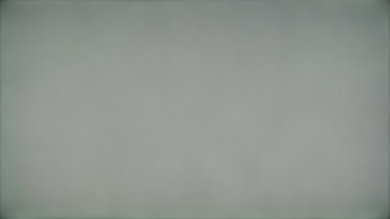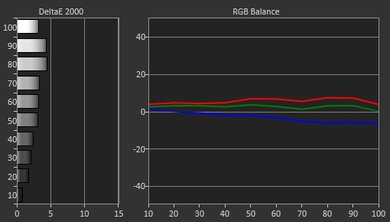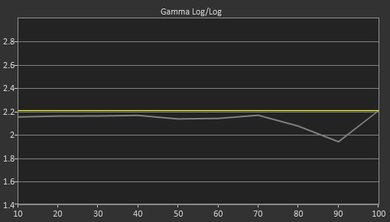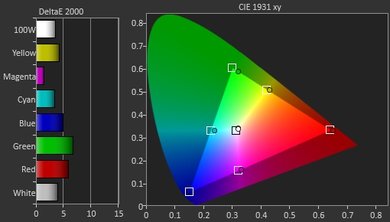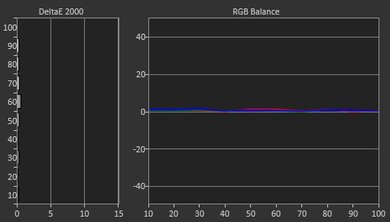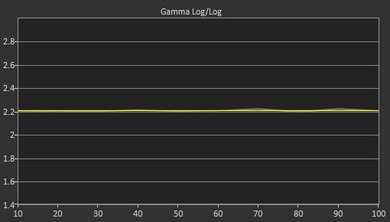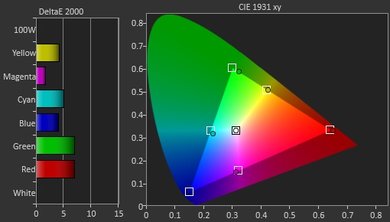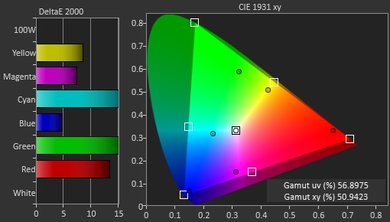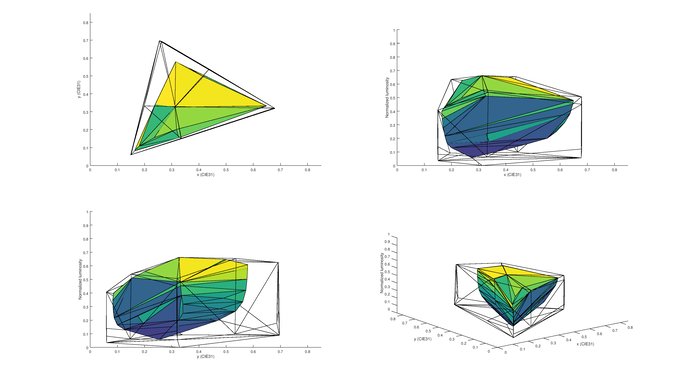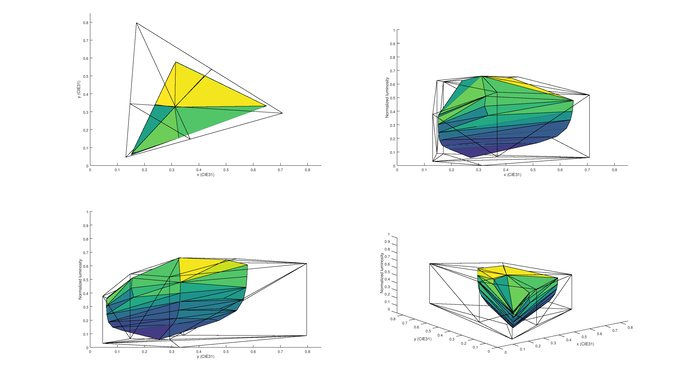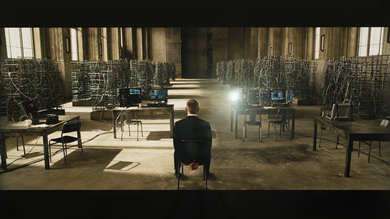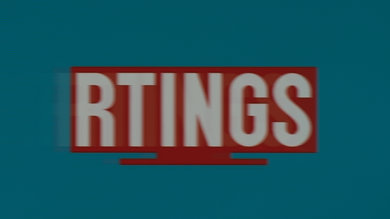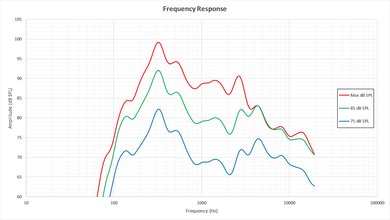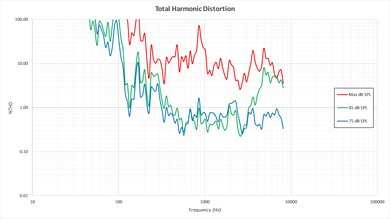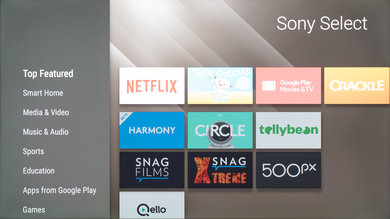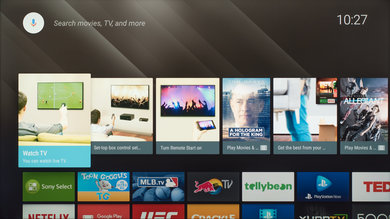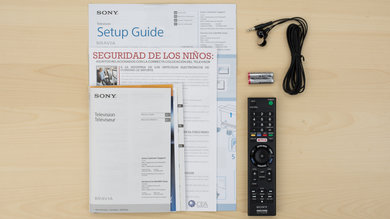The Sony XBR65X750D is a mid-range 4k TV with slightly above average picture quality. Even when viewed at an angle, the picture quality remains the same. It is very good at handling motion, with very little blur following fast moving objects. Unfortunately the low contrast ratio results in a less defined image in a dark room.
Our Verdict
Good TV for mixed usage. Picture quality is slightly above average, and only degrades when viewed quite far off axis. Performs better in a bright room, as blacks can't get very deep. Motion handling is great.
-
Picture quality remains when viewed from an angle
-
Handles motion very well
-
Blacks aren't very deep
-
Doesn't get very bright
Below average for watching movies in a dark room. Picture quality is slightly above average, but blacks can't get very deep. Black uniformity is below average.
Good for watching TV in a bright room. Picture quality is slightly above average and performs well with wide seating. Low quality content is upscaled well. Smart platform is easy to use and provides lots of features. Good at dealing with reflections and glare.
Great for watching sports. Fast motion is handled very well. Picture quality is slightly above average and remains even when viewed at an angle.
Great for video games. Combination of low input lag and very good motion handling results in responsive TV. Picture quality is slightly above average.
Supports HDR10. Picture quality for SDR content is slightly above average, but can't show a wider range of colors or get very bright. When watching in a dark room, blacks appear gray.
Update 10/21/2016: HDR10 is now supported.
Picture quality is slightly above average. Doesn't support a wide color gamut or features to improve dark scene performance, such as local dimming. Blacks can't get very deep. HDR input lag is low which is good.
Good as a PC monitor. Feels very responsive with low input lag and very little motion blur. Supports chroma subsampling at 4k @ 60Hz, so text appears very clear on all backgrounds.
- 7.6 Mixed Usage
- 6.5 Movies
- 8.0 TV Shows
- 8.0 Sports
- 8.0 Video Games
- 7.2 HDR Movies
- 7.5 HDR Gaming
- 7.7 PC Monitor
Changelog
Check Price
Differences Between Sizes And Variants
We tested the 65" (XBR65X750D). This is the only size available at the moment.
If someone comes across a different type of panel or if their Sony XBR65X750D doesn't correspond to our review, let us know and we will update the review.
| Size | Model |
| 65" | XBR65X750D |
Popular TVs Comparisons

The Sony X750D is only available in 65", a very competitive size for TVs. It is a mid-range TV, lacking some of the features found in higher end models.
The Samsung Q60A and the Sony X750D are very different. The Samsung is a VA panel TV available in various sizes, while the Sony is an IPS TV that's only available in a 65-inch size. The Samsung is better for dark room viewing because it has a much higher contrast ratio. It also gets a lot brighter to combat glare, though not quite enough to make highlights stand out the way they should in HDR content. The Sony has better viewing angles, which is expected of an IPS panel, and it has much better response times. That said, the Samsung is better for gaming mainly because it has much lower input lag than the Sony. The Sony has a 120Hz panel, but it can only display a 4k @ 60Hz signal since it doesn't have an HDMI 2.1 port.

We buy and test dozens of TVs yearly, taking an objective, data-driven approach to deliver results you can trust. Our testing process is complex, with hundreds of individual tests that take over a week to complete. Most of our tests are done with specially designed test patterns that mimic real content, but we also use the same sources you have at home to ensure our results match the real-world experience. We use two main tools for our testing: a Colorimetry Research CR-100 colorimeter and a CR-250 spectroradiometer.
Test Results
The design of the X750D is similar to the Sony TVs from 2015, such as the X850C. It looks good, with a thin bezel and metallic stand. The TV has an average thickness, and so will stick out from the wall a bit if mounted.
The video has been taken for reference, but the X750D does not support local dimming. It has a direct backlight, unlike the edge-lit X800D.
Peak brightness is average, sitting at around 340cd/m² for all of our test window sizes. The brightness does stay the same over time and does not vary depending on the size of the test windows, which is good.
Peak brightness is average, sitting at around 340cd/m² for all of our test window sizes. The brightness does stay the same over time and does not vary depending of the size of the test windows, which is good.
Update 10/21/2016: We have retested with the newest firmware update and a HDR10 signal, and found the peak brightness to increase across all window sizes.
The gray uniformity is average for the Sony XBR65X750D. We can clearly see that the 4 corners are more dark, but the rest of the picture is a bit more uniform. Due to this, the dirty screen effect should not be too much a problem for sport fans, where panning shots over a uniform surface are more common than normal TV content or movies.
The X750D uses an 10 bit panel. It displays the gradient quite well, when sending a 10 bit signal the 10 bit gradations look smooth overhaul with some little imperfection in the dark green and the light red. But it is nothing really dramatic and should not cause problem when watching a normal movie.
Update 09/15/2016: Our original test was showing an incorrect color depth of 8 bit due to some incorrect drivers on our system, but after some correction to our test apparatus, we tested again the color depth and we can confirm that the Sony X750D does in fact have an 10 bit panel.
The 11 point calibration works well to fix issues with the white balance. After calibration the colors still had some issues. You can find our calibration settings here.
The Sony X750D present some image retention, but unlike the X700D, the retention is less strong and look totally different. Here the image that get retain look more like a negative image of the burn-in scene. The image retention is also less strong and last a bit less longer than what we had on the X700D. After 6 minutes of recovery, the retention was not noticeable anymore.
The XBR65X750D is judder free when watching movies from 24p or 60i/60p sources without any problem. For a judder-free experience when watching movies with 60i or 60p sources like a cable/satellite box, you need to set the 'Motionflow' option to 'True Cinema' in the 'Advanced Settings' of the 'Picture Adjustments'. 24p signals do not require any setting adjustments to play smoothly.
1080p input lag is good and should be enough for any casual gamer. To achieve the lowest input lag, set the picture mode to 'Game' or 'Graphics'.
Update 10/21/2016: We have retested with the newest firmware update and a HDR10 signal.
To display Chroma 4:4:4 set the scene to 'Graphics' or 'Game'. HDMI ports 2 and 3 accept a 4k @ 60Hz @ 4:4:4 signal, but only when 'Enhanced HDMI' is enabled in the input settings. The XBR65X750D does accept a 1080p @ 120Hz resolution, but can only display half of the frames, even though it is a 120Hz TV.
The X750D does not support HDR10 at the moment, but is planned to with a future firmware update.
Update 10/21/2016: With the newest firmware update, HDR10 is now supported.
Poor performance. The frequency response and low-end cutoff are poor regardless of volume, and there is compression and pumping present under heavier loads. On the other hand, the maximum loudness is good for a TV.
Poor distortion performance. The amount of harmonic distortion at 75dB and 85dB are low. There was audible aliasing present even at 85dB. at 100dB there's a dramatic jump in the harmonic distortion, which is typical of most Sony TVs. However, these artifacts will be less audible in real-life situations.
The Sony XBR65X750D features the Android TV platform with its latest iteration (Marshmallow 6.0.1). When compared to other smart platforms, the latest Android TV offers some of the widest variety of content, apps and games available. Even if the TV is slow to boot, once it is up and running, it is one of the fastest and most stable platforms out there. You can easily switch between all your connected devices and also view your personal photos and videos simply by connecting a USB flash drive.
The Sony X750D has a similar remote as most other Sony TVs, such as the X800D, but lacks the voice control button. It is possible to purchase the voice control remote separately, and this works with the TV. The provided remote is easy to use and provides quick access to most features.
Comments
Sony X750D: Main Discussion
Let us know why you want us to review the product here, or encourage others to vote for this product.