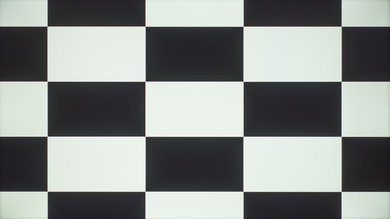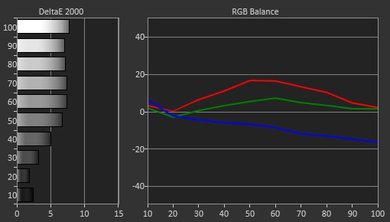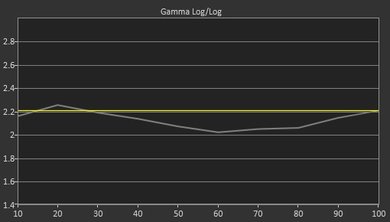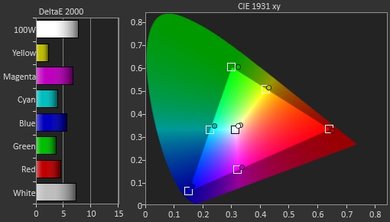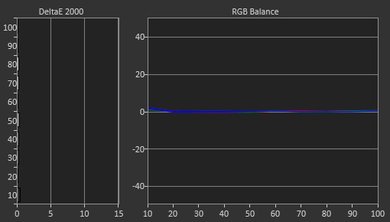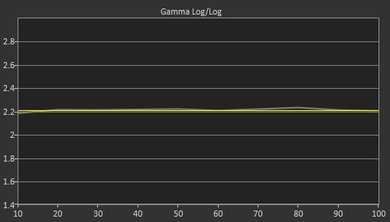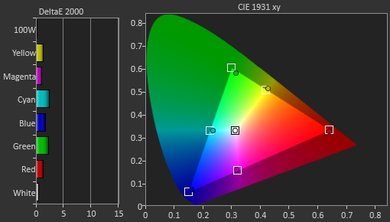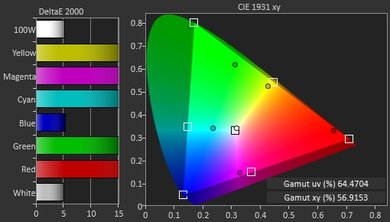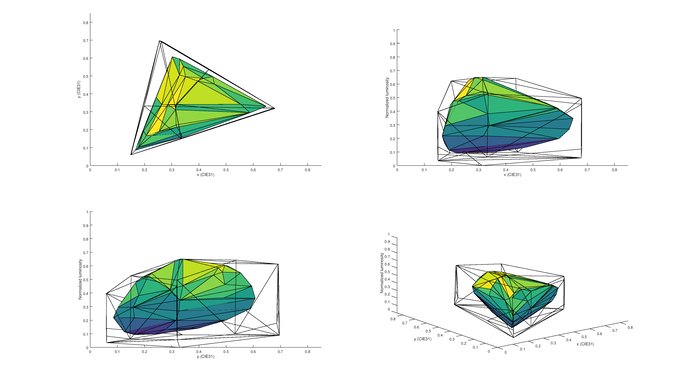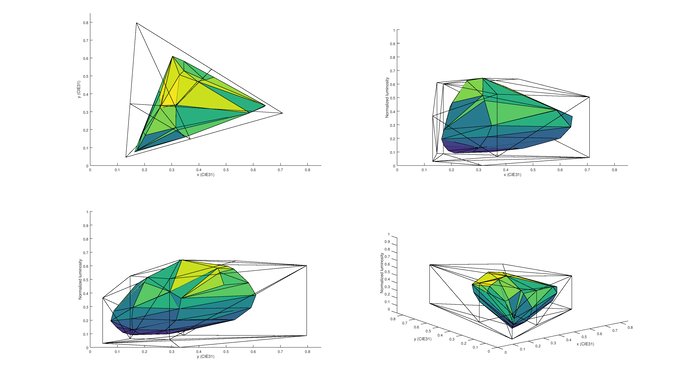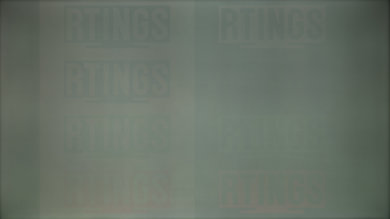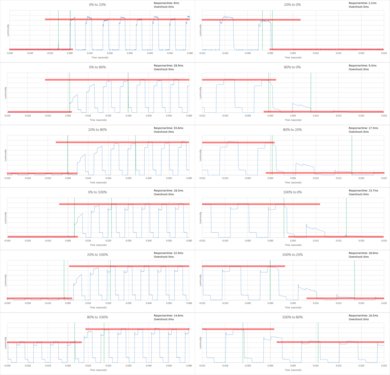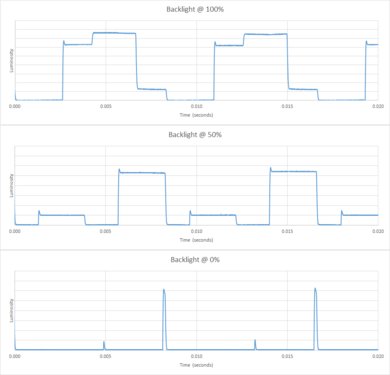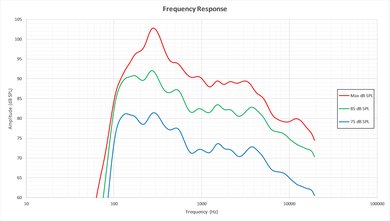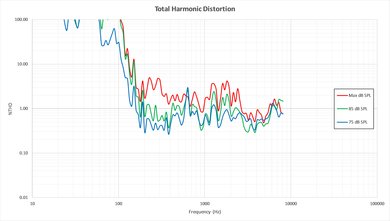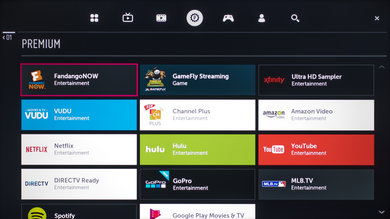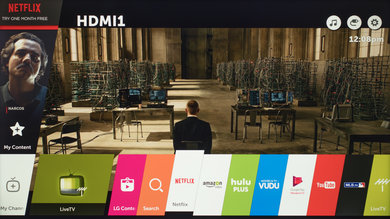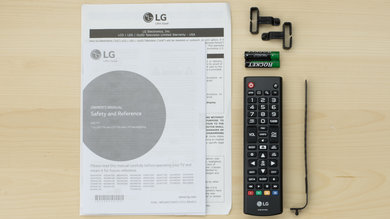The LG UH6500 is a "4k" LCD TV . It uses an alternative pixel structure (RGBW), which results in less accurate display of fine details. Despite this, it has average picture quality. It handles motion well with little blur and has low input lag. The picture quality is also retained at an angle more than most other TVs.
Our Verdict
Slightly above average for mixed usage. Dark scene performance is below average, but better than most other IPS TVs. Picture quality is average, but is retained at a wide angle. Motion is great with little motion blur. SDR input lag is very good for video game and PC use.
-
Great motion handling
-
Colors remain accurate when viewed at an angle
-
Uses less accurate RGBW pixel structure
-
High input lag in HDR mode
Below average for watching movies in a dark room. Contrast ratio is slightly below average, and picture quality is average. Doesn't support features to improve performance such as local dimming.
Above average for watching TV in a bright room. Picture quality is average, but colors remain accurate when viewed at an angle. Quite good at dealing with reflections, however the screen only has an average brightness when watching SDR content. The smart platform works well for casual viewing.
Good for sports. Low motion blur for fast moving objects which is great. Picture quality is average but remains accurate at an angle. Uniformity is poor so some dirty screen effect is visible.
Good for SDR video games. Picture quality is average. Fast motion is handled well with little blur. Input lag is also great.
Slightly below average for HDR movies. Supports HDR10. Has a menu option for wide color gamut, but can not get as saturated as other TVs. Average whole screen brightness but small highlights don't get bright. Picture quality is average.
Below average for HDR gaming. Picture quality is average. Motion blur is very low, which is good. Unfortunately input lag is very high, as it is not possible to activate 'Game' picture mode with HDR content.
Above average PC monitor. Picture quality is average. Feels very responsive due to low input lag. Fast motion is handled very well. Due to the alternative pixel structure, some straight lines appear jagged as can be seen here .
- 7.0 Mixed Usage
- 6.3 Movies
- 7.3 TV Shows
- 7.2 Sports
- 7.4 Video Games
- 7.0 HDR Movies
- 6.6 HDR Gaming
- 6.8 PC Monitor
Changelog
Check Price
Differences Between Sizes And Variants
We tested the 43" (43UH6500). For the most part, we expect our review to be valid for the 49" (49UH6500).
If someone comes across a different type of panel or if their LG UH6500 doesn't correspond to our review, let us know and we will update the review.
| Size | Model |
| 43" | 43UH6500 |
| 49" | 49UH6500 |
Compared To Other TVs

The LG UH6500 offers slightly above average performance for mixed usage, but is in quite a competitive market segment with many similar offerings from other brands. Although it may be a very good TV for some people, it is hard to recommend when there are other TVs with very similar performance for a lower price. Keep this in mind when viewing our recommendations below.
Test Results
The design of the UH6500 is a bit more streamlined than the slightly lower model UH6100. It is made of plastic but has a nice finish, and a glossy textured back. This does pick up a lot of fingerprints, but looks good. The biggest downside is the thicker than average border.
The borders are quite thick compared to other TVs, even the lower end LG UH6100. This may result in a slightly less immersive experience.
There is no local dimming feature on this TV, and the video is only for reference.
When sending an SDR signal or simply when watching normal TV or movies, the overall peak brightness is only of 218cd/m². This means that at this brightness, it would not be the best TV in a very bright environment where you can have a lot of light from a bright lamp or the sun since the maximum brightness won't be enough to overcome the glare and reflection.
The peak brightness of the LG UH6500 is average when sending an HDR signal. At around 400 cd/m², this peak brightness won't be enough to render well any good HDR content, since this is just enough for SDR content.
When viewed at an angle, this TV retains the contrast and color accuracy better than average. This is a good result for those with wide seating.
Update: We have changed the methodology of testing. Since this is an old TV which we don't have anymore, we extrapolated the results.
The 20 point calibration works very well to fix almost all of the minor issues. This is a very good result, and only minor issues remain in the colors with green remaining slightly under saturated.
You can see our recommended settings here.
Unlike the UH6100, the UH6500 does have a wide color gamut option in the menus. It does increase the saturation of primary colors, but not as much as other wide color gamut TVs. As such, we don't classify it as 'Wide Color Gamut' for our tests. Changing the color gamut to 'Wide' provides the most colors, 'Normal' is suitable for SDR content and 'Extended' is somewhere in between.
The UH6500 have some image retention, unlike the UH6550, that also has a RGBW IPS panel, but has no image retention at all. The image retention does fade away before the end of the recovery time though, since after the 6 minutes of recovery, you can't make out any of the logos from the burn-in scene.
Movies played from a 24p source such as a bluray player or the built in apps appear smooth. Those that are sensitive to judder may notice it when playing movies over a 60Hz signal such as HTPC or cable box. Most people aren't sensitive to judder so this shouldn't be an issue.
Input lag is low for SDR content, which is great and feels responsive. When a HDR source is detected the TV switches into a HDR picture mode, which has very high input lag. For lowest input lag set the picture mode to 'Game'.
Update 12/08/2016: With the newest firmware update (04.30.70) there has been the addition of a HDR gaming mode. In this mode the HDR input lag is lower, and should be fine for HDR gaming. Note that although the TV accepts a 4k @ 60Hz @ 4:4:4 + HDR signal, it can't accurately display the chroma subsampling in any HDR mode, even with the 'PC' icon selected.
To enable the bandwidth for 4k @ 60Hz @ 4:4:4, turn on 'HDMI ULTRA HD Deep Color' for your input in the 'General' settings menu. To display chroma subsampling correctly, it is necessary to change the input icon to 'PC'. Although this TV can display chroma 4:4:4, it is not as clear as some other TVs due to the less accurate pixel structure. This is penalized in the '4k Resolution' section of the review.
Average performance. Frequency response is about average, especially at higher volumes where slight pumping and compression is present. Additionally, maximum volume and low-end cutoff are above average, for a TV.
The UH6500 has the latest iteration of LG's smart OS, WebOS 3.0. It is very full featured with access to the LG Content Store to download a wide selection of apps including Netflix, Amazon Video and Hulu. It is also very stable, and feels smooth to use. Unlike the higher end models, this TV doesn't include a smart remote or pointer. Despite this, it is easy to navigate the menus and perform all of the functions. It is possible to play videos or photos from a USB drive plugged directly into the TV.
The included remote is basic, with a traditional style. It is intuitive and easy to use. This is the same remote found in other low-mid end LG TVs such as the UH6100.
Comments
LG UH6500: Main Discussion
Let us know why you want us to review the product here, or encourage others to vote for this product.