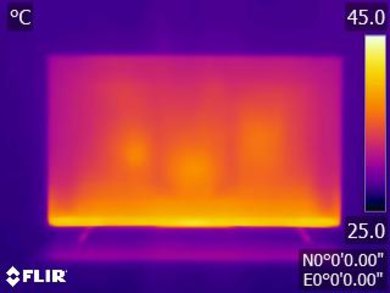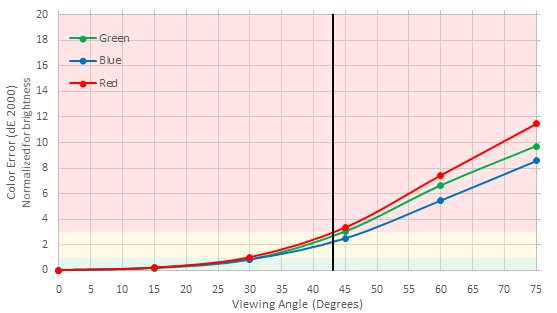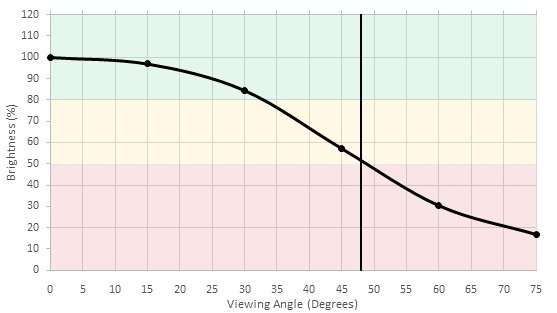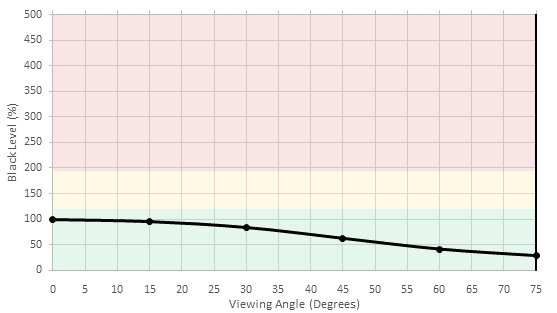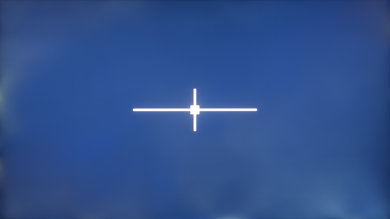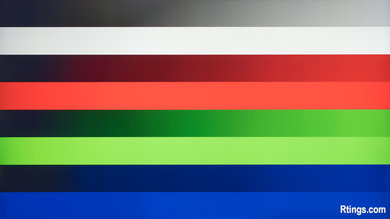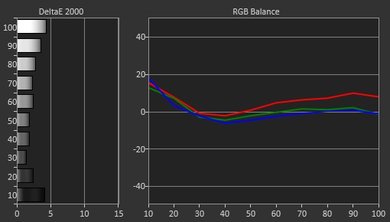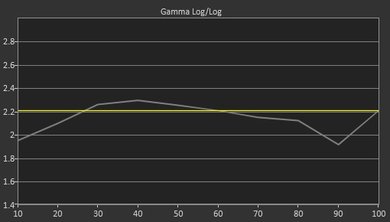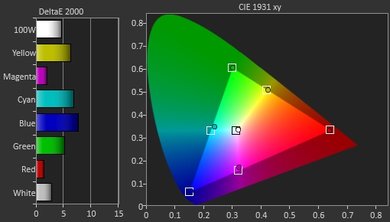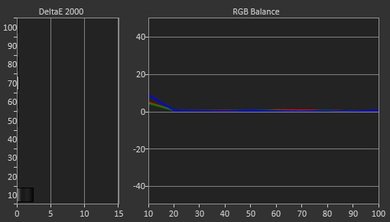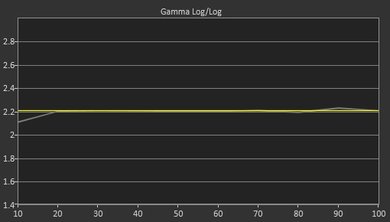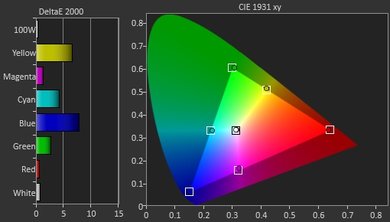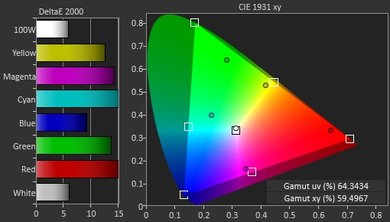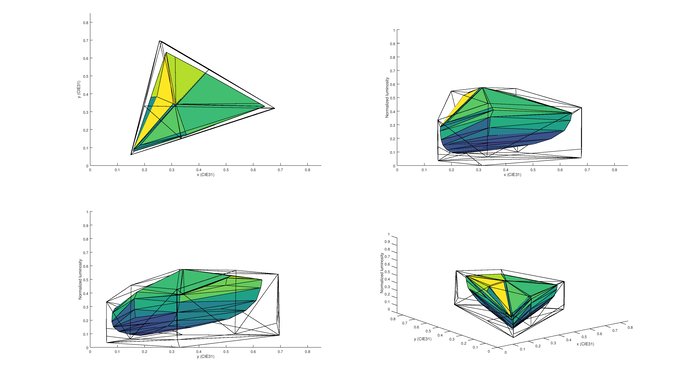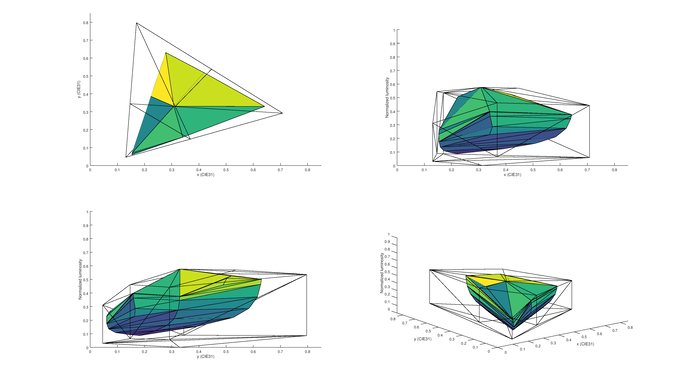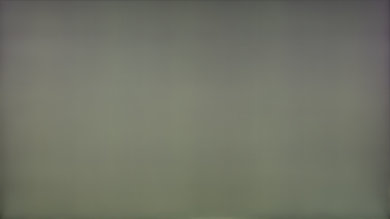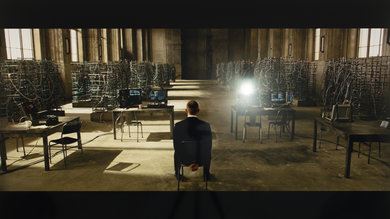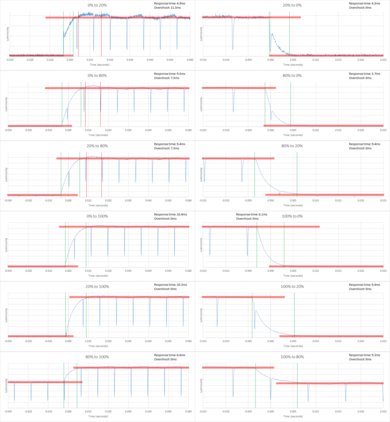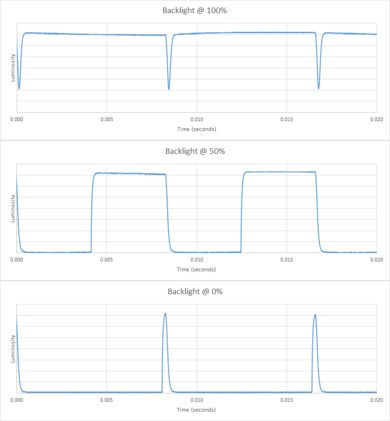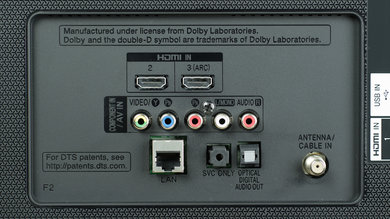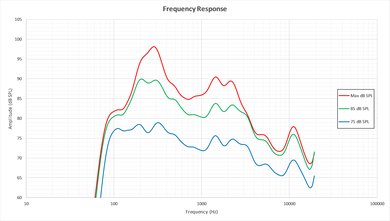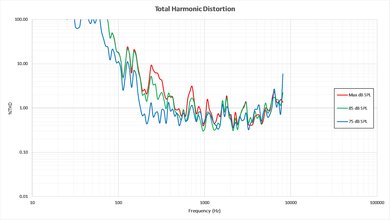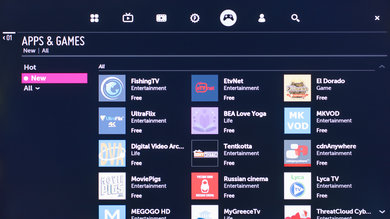Our Verdict
Slightly above average for a range of usages. Poor dark scene performance due to the low native contrast ratio and bad black uniformity. Motion handling is excellent, and looks great.
- Excellent motion handling
- Picture remains accurate when viewed at an angle
- Very poor contrast
- Can't get very bright once calibrated
- Poor black uniformity
Poor movie performance in a dark room. Blacks appear gray, and dark scene uniformity is bad. Doesn't support local dimming to improve performance.
Better than average for watching TV in a bright room. Image remains accurate when viewed at an angle. Under calibrated settings, can't get very bright to combat glare. Average at dealing with reflections. Smart platform works well for casual viewing.
Good TV for watching sports. Motion handling is excellent, due to the very fast response time. Can't get very bright to combat glare, but the image remains accurate when viewed at an angle. Dirty screen effect isn't really visible, which is good.
Good for gamers. Motion handling is excellent, which is great for fast paced games. Picture quality is slightly below average. Input lag is okay, and shouldn't be an issue for most people.
Below average for watching HDR movies in a dark room. Picture quality is slightly below average, and blacks don't get very deep. Supports the HDR10 format but can't display a wider range of colors or bright highlights.
Average for HDR gaming. Picture quality is slightly below average due to low native contrast ratio. Motion handling is excellent even for very fast paced content. Input lag with HDR is okay, but may be an issue for some people.
Good TV as a PC monitor. Picture quality is slightly below average, and RGBW pixel structure results in less accurate text. With the 'PC' icon selected, the input lag is quite high, but the motion blur is very good.
Check Price
Differences Between Sizes And Variants
We tested the 55" (55UH6150). Due to the unusual RGBW ADS panel found in the 55" model we reviewed, we don't expect our review to be valid for the 60" (60UH6150) and 65" (65UH6150).
One of our readers has sent a photo of the 60" model's pixels, which can be seen here. This is an RGBW IPS panel, different from the 55" model we reviewed. Expect a slightly more narrow viewing angle, slightly higher contrast and more motion blur.
If anyone has more information on these other sizes, please contact us at tv@rtings.com. A photo of the pixels would help us to identify the type of panel found in the other variants.
If someone comes across a different type of panel or if their LG UH6150 doesn't correspond to our review, let us know and we will update the review.
| Size | Model |
| 55" | 55UH6150 |
| 60" | 60UH6150 |
| 65" | 65UH6150 |
Popular TV Comparisons

The LG UH6150 does perform very well in some areas, such as the motion performance image accuracy at an angle, but is hard to recommend due to a few flaws such as the the very low contrast ratio. In the same price range there is significant competition, so keep this in mind when viewing our recommendations below.
Test Results
The design of the UH6150 is quite good, and an improvement upon the smaller UH6100 as it appears to be more high-end. It has a metallic-looking border surrounding the screen, which adds to the premium feel.
The rear of the TV is textured similar to other LG TVs, such as the smaller size UH6100. It is quite reflective and attracts fingerprints, but looks good.
The UH6150 has a very low native contrast ratio, even for an IPS TV. Due to the low peak brightness with our calibration temperature of 6500K, the backlight has to be turned up a lot to reach our target white square value of 100 nits. This also raises the black level, so that the blacks appear gray even in a fairly bright room. See the 'Peak Brightness' test for more information.
When set to a cooler color temperature, the native contrast ratio was about double what we were able to achieve. This is because the white subpixel is at a cool color temperature and so the backlight doesn't have to be turned up as high.
The UH6150 doesn't support any local dimming features. This video is taken for reference.
The SDR peak brightness is bad, leaving you with a very dim TV that will have a hard time fighting glare is set in a bright room. Since there is no local dimming, the same level of brightness is present at all windows size.
The UH6150 has an RGBW pixel structure, and mostly uses the white subpixel to raise the peak brightness. This white subpixel is much cooler than our calibration temperature of 6500K, and so under calibration conditions isn't used to its full brightness, and the peak brightness is very low. To give consistent comparisons across all TVs we use this peak brightness for our test results, but under a cooler color temperature, the peak brightness is 352 cd/m² across all window sizes.
The black uniformity is very poor. Due to the low native contrast ratio, the whole screen appears gray. On top of that, there is some flashlighting on the bottom right side and on the top left side. Since the native contrast is so low when in calibrated mode, clouding can be seen even when watching normal content like movies, especially in the black letter box.
The white balance is relatively easy to fix with the 2 point and 20 point calibration. Unfortunately the color space is much less responsive, and we were unable to completely fix all of the issues. Trying to fix the color space (and adjust the luminance values) caused some artifacts to appear when watching normal content. This is the best result we were able to achieve without introducing any artifacts.
You can see our recommended settings here.
At the native resolution of 4k, thin vertical lines such as those that appear in text lose some detail due to the less accurate RGBW pixel structure. This is especially obvious when looking at our chroma test pattern, visible here.
The UH6150 doesn't support a wide color gamut. There is the option of either 'Extended' or 'Normal' color gamut. Although the 'Extended' option does cover a larger area of the colorspace, it is still not enough to display HDR content well. For SDR content this is a good result.
The LG UH6150 is free of image retention, which is a very good result for an LG IPS TV. This result combine with the wide viewing angle is very good and especially for people looking to use this TV as a PC monitor.
When looking at the pixels close up, it is possible to see the RGBW sub-structure of the ADS panel. This is the first time we have seen an RGBW PLS panel. The 55" Samsung JS7000 we reviewed also has a similar (PLS) panel, but with normal RGB subpixels. Note that the 60" model has a different type of IPS panel, and the pixel photo can be seen here.
The response time is very low, which is excellent. Motion blur is not an issue on this TV. Some overshoot can be seen trailing the logo. The backlight uses PWM to dim, but as this photo was taken with a high backlight setting it is not visible in this photo.
Native 24p sources such as Blu-rays or the inbuilt apps don't experience any judder when the 'RealCinema' option is enabled. Some judder is present when playing movies from 60Hz sources such as a home theater PC or cable, and this can't be removed without introducing motion interpolation. Most people aren't sensitive to judder, so in general this isn't an issue.
The input lag depends a lot on your use. For SDR console gaming the lag is quite low, which is good. Unfortunately swapping the input icon to 'PC' in order to support chroma subsampling for PC use significantly increases the input lag. Enabling HDR also makes the TV a bit less responsive.
Update 01/10/2017: The UH6150 just got a new update (04.30.82) that added a new 'HDR Game' mode and it greatly upgraded the performance of this TV. As you can see, the input lag in 'HDR Game' mode is now at 10.5ms, which is very good, even for the more hardcore gamers out there. Note that input lag under game mode with a 1080p and 4k resolution also got cut by half of what it was before.
To support a high bandwidth signal such as 4k @ 60Hz @ 4:4:4, it is necessary to enable 'HDMI Ultra HD Deep Color' and in some cases the TV will prompt you to do this automatically. Unfortunately the RGBW pixel structure results in some strange artifacts with PC use. Small vertical lines such as those visible in text can appear smeared or unclear. This can be seen in the comparison chroma images below.
UH6150 chroma subsamplingAverage performance. Frequency response is decent at lower volumes, however pumping and compression will be present under heavier loads. This TV produces a good amount of bass at lower volumes, but the it can't get very loud partly due to its inability to produce low frequencies at higher volumes.
Poor harmonic distortion performance. This TV produces moderately high amounts of harmonic distortion even at lower volumes. Unlike most other TVs, there is not a rise in distortion at maximum volume but that's because this TV barely gets louder than 85 dB SPL.
The UH6150 has the same WebOS 3.0 smart platform as the other 2016 LG TVs. It is one of the best options available at the moment due to the ease of use, responsiveness and stability. It comes with the most popular media apps pre-installed such as Netflix, Amazon Video and YouTube. It also provides access to the LG Content Store for additional content. The platform is very intuitive to use, and works well. It also allows playing files such as photos and videos directly from the USB port.
A basic remote is included with the TV. This is the same remote as found in other low-mid range LG TVs such as the UH6100. The model number is AKB74915305.