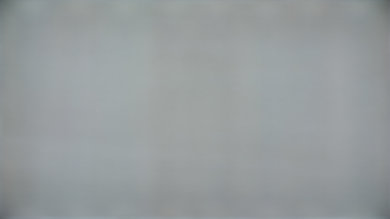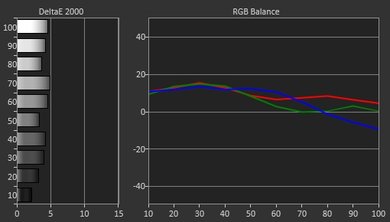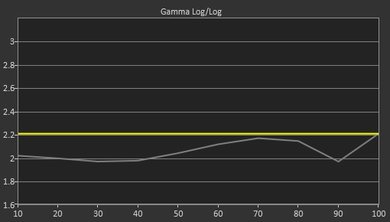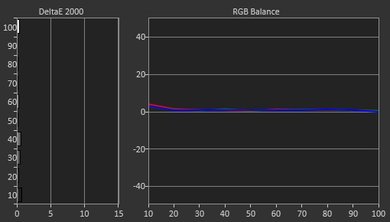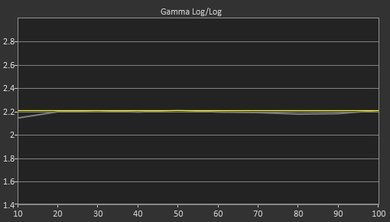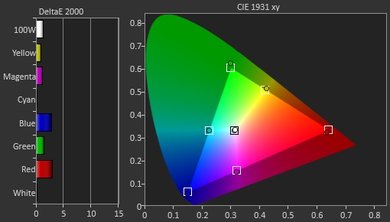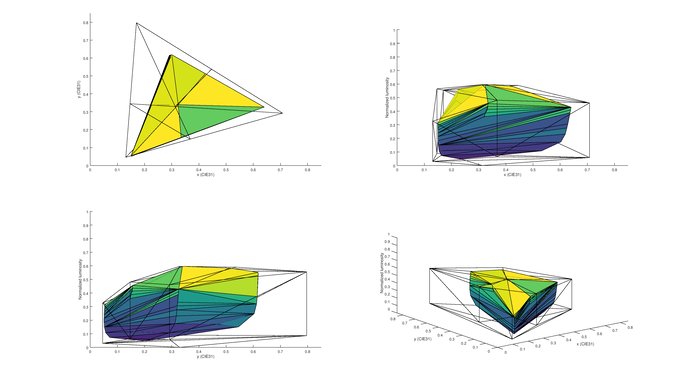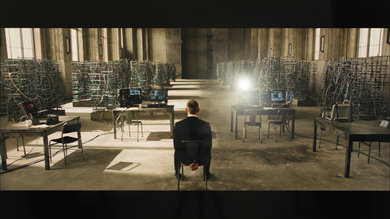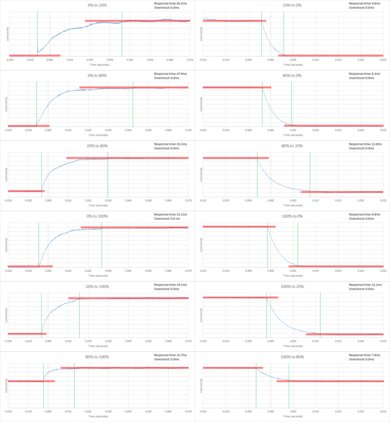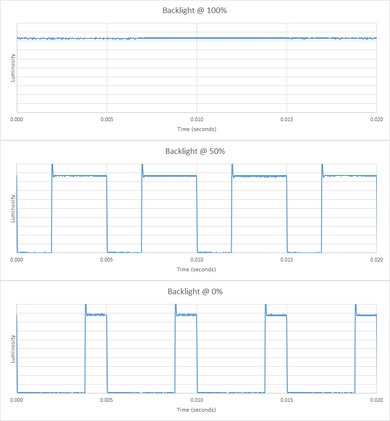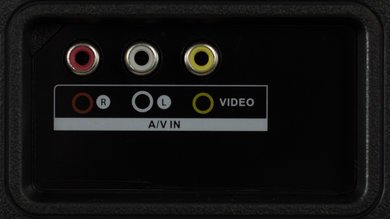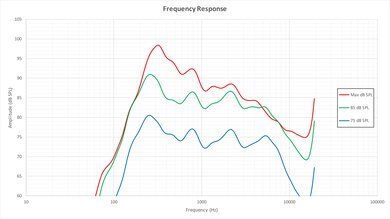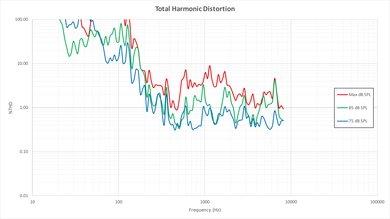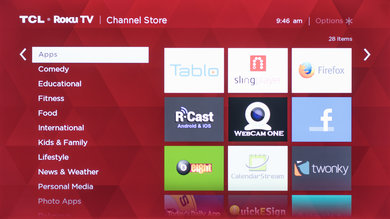The TCL US5800 Series UHD LED has an average picture quality for a 4k TV. It has a bit more blur than ideal on fast sequences. The screen of the US5800 also produces harsh reflections that can't get countered by the low TV brightness. The Roku smart platform is great though and the TV operation is user-friendly.
Our Verdict
For a 4k TV, the TCL US5800 isn't terrible but still at the bottom of the range. For most usages, 'average' would be the word to summarize its performances. It has more blur than ideal, its colors aren't that good and the fact that the TV can't get bright emphasis its reflections issues. The main strength of the TCL US5800 is really its strong Roku smart platform.
-
Great smart platform
-
More blur than ideal
-
Not suitable for a bright living room
-
Average screen uniformity
- 6.9 Mixed Usage
- 7.0 Movies
- 6.7 TV Shows
- 7.0 Sports
- 7.5 Video Games
- 6.8 HDR Movies
- 5.2 HDR Gaming
- 4.7 PC Monitor
Changelog
Check Price
Differences Between Sizes And Variants
We tested the 55" (55US5800). For the most part, we expect our review to be valid for the 65" (65US5800).
If someone comes across a different type of panel or if their TCL US5800 doesn't correspond to our review, let us know and we will update the review.
| Size | Model |
| 55" | 55US5800 |
| 65" | 65US5800 |
Popular TVs Comparisons

Although the TCL US5800 has good value for the price, other 4K TVs offer better picture quality and might be worth investing into because of this. Not all TVs are as good when it comes to smart functionalities though.
The Hisense H8C is a better TV than the TCL US5800. It has deeper blacks, higher peak brightness, better reflection handling, better motion handling, HDR compatibility, and slightly better built-in speakers. On the other hand, the TCL uses Roku's smart interface which has a wide array of apps and is easy-to-use.

We buy and test dozens of TVs yearly, taking an objective, data-driven approach to deliver results you can trust. Our testing process is complex, with hundreds of individual tests that take over a week to complete. Most of our tests are done with specially designed test patterns that mimic real content, but we also use the same sources you have at home to ensure our results match the real-world experience. We use two main tools for our testing: a Colorimetry Research CR-100 colorimeter and a CR-250 spectroradiometer.
Test Results
The TCL US5800 isn't bright at all. Brightness kept around the same level for all window sizes.
This TV does not support HDR.
From the side, the picture of the US5800 deteriorates but not as much as some other LED TVs.
Update: We have changed the methodology of testing. Since this is an old TV which we don't have anymore, we extrapolated the results.
The trail following the logo is a little bit long and has a darker yellow tint. The US5800 has an unusual backlight flickering. The PWM frequency is 200Hz, which isn't a multiple of 60Hz. Visually, it produces a shaking duplication of fast moving objects.
Only movies from 24p sources are completely judder-free. Other sources have constant judder. It might not be an issue for everyone though since most cannot detect judder in movies.
The US5800 doesn't have a motion interpolation feature.
The 1080p input lag of the US5800 is 46.3ms, which is average. For most gamers this shouldn’t be noticeable. Input lag is the same with and without Game Mode enabled.
Looking at the screen from up close you can notice a strange pixel pattern. This only occurs when the 'color temperature' setting is set to warm. You can see the pixel picture here.
Update: From further testing we have concluded that all current TCL TVs that we have reviewed do not display 4:4:4, but 4:2:2. This is due to the TV inputs accepting 4:4:4 but actually displaying 4:2:2. 4:2:2 is better than 4:2:0, but slightly blurrier for text than 4:4:4.
Poor low-end cutoff and maximum loudness. At 160Hz and 87.5dB respectively, these values are not good even for a TV. The frequency response is also below average and pumping may be present at higher volumes.
Roku is the smart platform on the TCL US5800 and it delivers great smart features. It has thousands of apps including most of the popular ones. Its interface is quick and the menus and remote are straightforward for anyone to use. The fact that this TV doesn't have a lot of options plays favorably for its user-friendliness. The US5800 also has a lot of inputs which is great.
Comments
TCL US5800: Main Discussion
Let us know why you want us to review the product here, or encourage others to vote for this product.