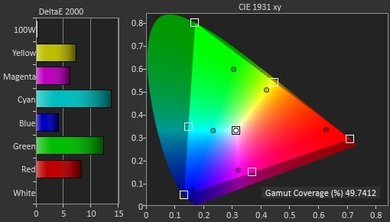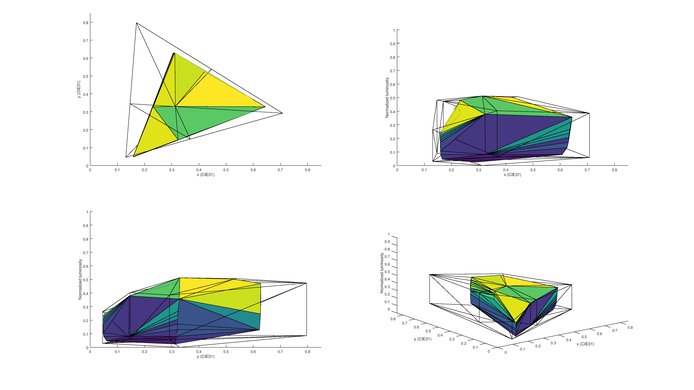Big Spring Sale Deal: The Hisense U6/U6N 55" has dropped by $250 on Amazon.com. See all TV Big Spring Sale deals.
The Vizio D Series 4k UHD LED TV is a good budget TV that delivers better than average picture quality. Its aesthetic won't win anyone over, but it handles motion very well and is very responsive. It lacks some of the features found on higher end TVs but performs quite well - as long as it is viewed from directly in front. In a room setup where you will be viewing the TV from the side, the Vizio D loses a lot of its appeal. Note: this review is for the 4k UHD variant of the D Series. We reviewed the 1080p version separately here.
Our Verdict
Good TV for mixed usage. Picture quality is above average, and motion is handled very well. Very low input lag which is great. Unfortunately the picture diminishes from the side and it lacks features found on high end TVs.
-
Excellent TV for gaming
-
Great value 4k TV
-
Very narrow viewing angle
-
Cable and DVDs look blurry
-
Poor screen uniformity
Performs well for movies. Displays deep blacks and has good black uniformity for dark rooms. Has local dimming but it doesn't work very well.
Average for TV shows. Upscaled content looks okay, and doesn't have the brightness to compete with reflections in a bright living room.
Average sports performance. Picture quality is above average but screen is not very uniform which results in dirty screen effect. Handles motion very well though.
Very good for video games. Picture quality is above average, and motion handling is great. Fast camera movements handled easily. Exceptional input lag which is great.
Doesn't support HDR. Color gamut only enough for SDR content. Can't get very bright for highlights. Above average picture quality though.
Average PC monitor. Picture quality is above average and handles motion very well. Input lag is exceptional, unfortunately doesn't support a wide range of input resolutions.
- 7.3 Mixed Usage
- 7.2 Movies
- 7.0 TV Shows
- 7.3 Sports
- 8.4 Video Games
- 6.6 HDR Movies
- 5.6 HDR Gaming
- 5.3 PC Monitor
- Updated Mar 01, 2017: Review published.
- Updated Mar 13, 2016: Our testers have started testing this product.
- Updated Mar 09, 2016: We've purchased the product and are waiting for it to arrive in our lab.
Check Price
Differences Between Sizes And Variants
The Vizio D Series 4K TV that we bought is the 50" with SKU D50u-D1. We expect our review to be valid for the 40" (D40u-D1), 55" (D55u-D1), 58" (D58u-D3) and 65" (D65u-D2). It is not valid for the 1080p variations of the Vizio D Series which we reviewed separately here.
If someone comes across a different type of panel or if their Vizio D Series doesn't correspond to our review, let us know and we will update the review.
| Size | Model | Effective Refresh Rate | Real Refresh Rate | HDMI # | Speakers | Local Dimming Zones |
| 40" | D40u-D1 | 120 Hz | 60 Hz | 5 | 10W x 2 | 8 |
| 50" | D50u-D1 | 120 Hz | 60 Hz | 5 | 10W x 2 | 12 |
| 55" | D55u-D1 | 120 Hz | 60 Hz | 5 | 10W x 2 | 14 |
| 58" | D58u-D3 | 120 Hz | 60 Hz | 5 | 10W x 2 | 10 |
| 65" | D65u-D2 | 120 Hz | 60 Hz | 5 | 15W x 2 | 16 |
Compared To Other TVs

The Vizio D Series 4k 2016 performs quite well across the board and excels in gaming performance for those after a 4k TV on a budget. For those that don't require a 4k TV, it is very similar to the Vizio D Series 1080p 2016 which is available at a lower price.
Test Results
Local dimming really didn't work well on this TV, even though it has a full-array backlight. You don't see any blooming, even though the zones are really big, because the overall picture darkens too much.
The SDR peak brightness was tested with local dimming on, and this has the effect of reducing the peak brightness on the smaller sized windows. Turn off the local dimming if you want to have the same brightness on all window sizes.
This TV does not support HDR.
The Vizio D displays 480p softer than most other TVs do. Increasing Sharpness to 20 and activating the 'Reduce Noise' setting fixed most of this problem. It looks softer than even the 1080p equivalent of the D Series (see review).
The Vizio D that we reviewed can display 4k resolution (some other Vizio Ds can do a maximum of 1080p, see our separate review for them)
The response time is good and the result is clear fast motion. The trail following the moving logo in our test is short. The down transitions are a bit slower than the up transitions, which results in an orange tone between the letters of our logo.
This TV isn't able to completely remove judder. 'Reduce Judder' does reduce the amount of judder on 24p content, but still couldn't remove it completely.
Update: Enabling 'Game Low Latency' solved the 24p issue, but still not over 60p or 60i.
Vizio advertise this TV as a '120Hz Effective Refresh Rate' which is more of a marketing term. The Vizio D 4k 2016 is in fact a 60Hz TV and as such, can only interpolate content with a refresh rate of 30Hz and lower, using the 'Reduce Judder' setting. Cable TV and streaming services that run at 60Hz won't be able to use the soap opera effect.
You can read more about fake refresh rate here.
This is the lowest input lag we have measured on a TV so far. The time it takes for the TV to respond to a controller input is extremely low. Any serious gamers, even those playing competitively, should be pleased with the Vizio D. To get the input lag to a minimum, we had to use the 'Game' picture mode and the HDMI 5 input. For the HDMI 1, the 1080p input lag under game mode (with 'Game Low Latency' on) is 42.2ms.
For 4k @ 60Hz support, use the labelled HDMI port (HDMI5).
Update: 4k @ 60Hz is limited to 4:2:0. 4k @ 30Hz supports 4:2:2.
High distortion. Even though the TV doesn't get loud (barely reaching 85dB SPL), the distortion level is quite high. It should also be noted that the plasticky frame of the TV shakes and rattles quite noticeably under loud and full-range content.
Comments
Vizio D Series 4k 2016: Main Discussion
Let us know why you want us to review the product here, or encourage others to vote for this product.