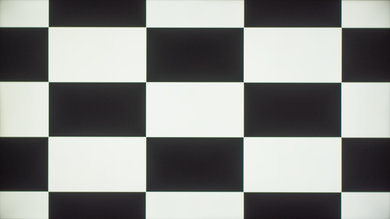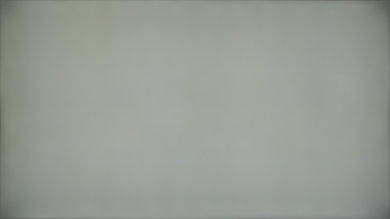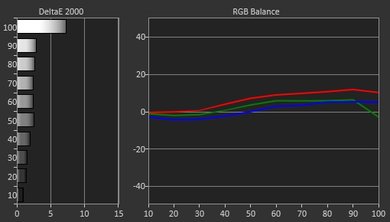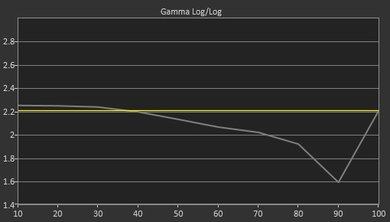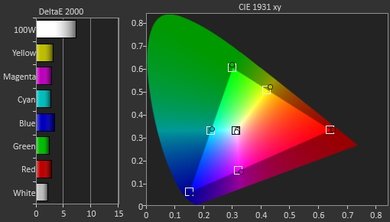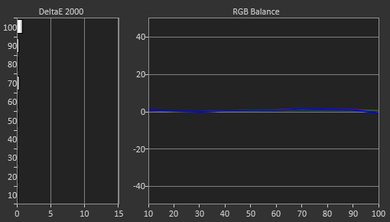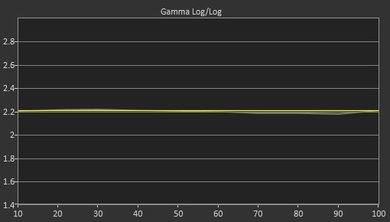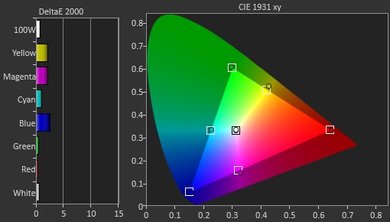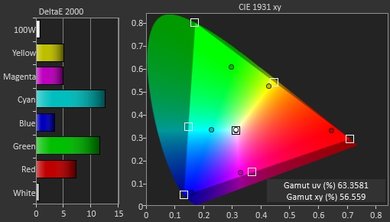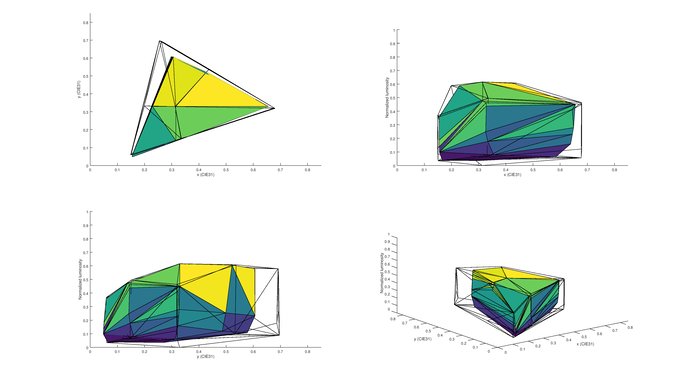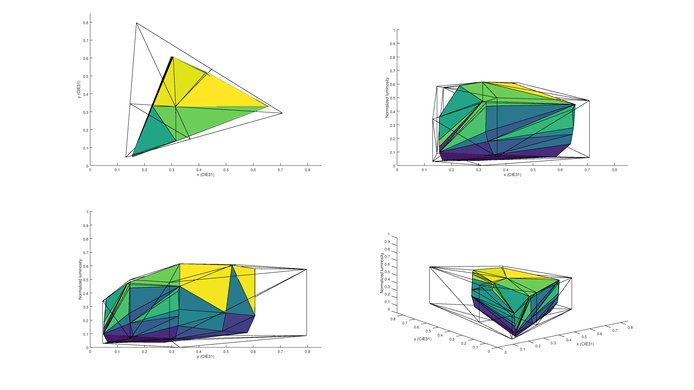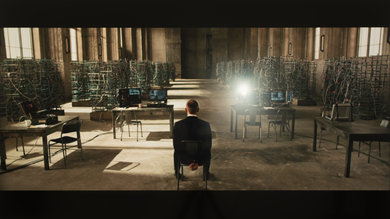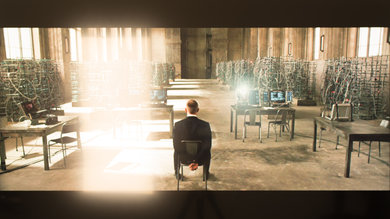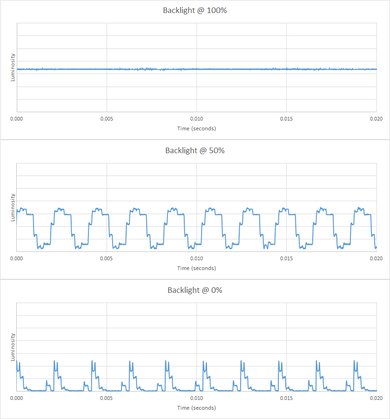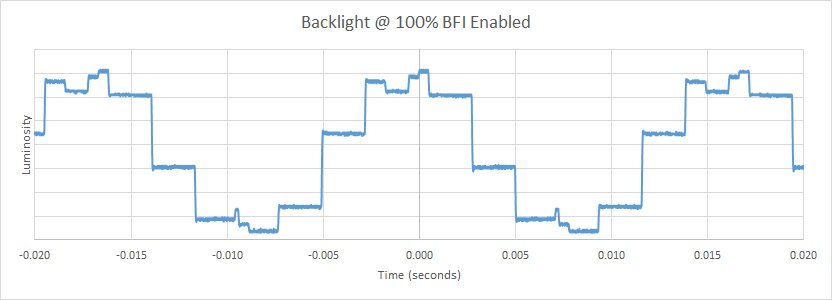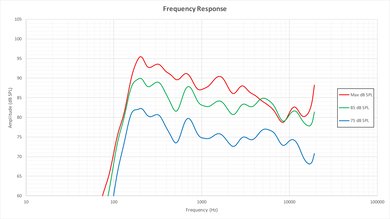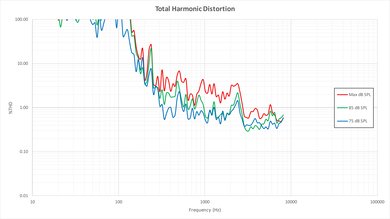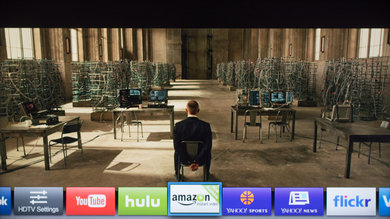Our Verdict
For mixed usage, the Vizio D Series 1080p 2016 is quite average across the board. It is better for video games, but when viewed from the side the picture quality diminishes rapidly.
- Good basic picture quality.
- Low input lag and motion blur, which is great for video games.
- Loss of picture quality at an angle.
- Cable and DVDs look slightly blurrier than most TVs.
Fine for movies. Average picture quality, but lacking features found on high-end TVs. Nice deep blacks and good black uniformity.
Average performance in a bright living room. Picture quality deteriorates very quickly when viewed from the side. Reflections are handled well but TV doesn't get bright enough to combat glare.
Average for watching sports. Motion is handled well, but average picture quality and uniformity of field. Must remain directly in front of TV or quality diminishes rapidly.
Great for video games. Picture quality is average but handles motion well with low motion blur. Good input lag for fast paced games.
Doesn't support HDR. Doesn't accept either HDR format. No wider color gamut. Can't get very bright highlights. Average picture quality.
Doesn't support HDR10 or Dolby Vision. Can't produce bright highlights and doesn't support a wide color gamut.
Not bad as a PC monitor. Only a 1080p TV but handles motion well. Input lag is quite good so feels responsive.
Check Price
Differences Between Sizes And Variants
The Vizio D Series 1080p 2016 TV has a lot of variants. The one we bought is the 50" with SKU D50-D1. The 43" model D43-D1 has an IPS panel that produce weaker blacks and contrast but wider/better viewing angle. Except for this particular size, we expect our review to be valid for the other sizes of the Vizio D 1080p 2016. Some other differences can be found depending on sizes as illustrated in the table below. Our review is not valid for the 4k UHD variations of the Vizio D Series which we have reviewed separately here.
If someone comes across a different type of panel or if their Vizio D Series doesn't correspond to our review, let us know and we will update the review.
| Size | Model | Effective Refresh Rate | Real Refresh Rate | HDMI # | Speakers | DTS TruVolume | Backlight | Local Dimming Zones |
| 32" | D32-D1 | 120 Hz | 60 Hz | 2 | 5W x 2 | Yes | Direct | N/A |
| 40" | D40-D1 | 120 Hz | 60 Hz | 2 | 8W x 2 | Yes | Direct | N/A |
| 43" | D43-D1 | 120 Hz | 60 Hz | 2 | 10W x 2 | Yes | FALD | 5 |
| 43" | D43-D2 | 120 Hz | 60 Hz | 3 | 10W x 2 | No | FALD | 5 |
| 48" | D48-D0 | 120 Hz | 60 Hz | 3 | 10W x 2 | Yes | FALD | 5 |
| 50" | D50-D1 | 120 Hz | 60 Hz | 3 | 10W x 2 | Yes | FALD | 12 |
| 55" | D55-D2 | 120 Hz | 60 Hz | 3 | 15W x 2 | No | FALD | 12 |
| 60" | D60-D3 | 120 Hz | 60 Hz | 3 | 10W x 2 | No | FALD | 10 |
| 65" | D65-D2 | 120 Hz | 60 Hz | 3 | 15W x 2 | No | FALD | 16 |
| 70" | D70-D3 | 120 Hz | 60 Hz | 3 | 10W x 2 | No | FALD | 12 |
Popular TV Comparisons

The Vizio D Series 1080p 2016 has a lot of bang for the buck. It is sold cheaper than many comparable TVs for the same kind of features. This makes it easy to recommend.
Test Results
Poor local dimming, especially for a full array. Some edge-lit TVs even do better than this. In our video, you can't see much blooming, but that's because it dims the dot too much.
It can get fairly bright but not anywhere near the level of higher end HDR TVs. For regular content, this is good enough.
This TV does not support HDR.
The television has poor viewing angles, colors become washed out and the blacks become gray. It is recommended to be sitting in front of the television rather than at an angle.
The response time is low, therefore there is almost no motion blur. The trail following the moving logo in our test is short and faint. The down transitions are slower than the up transitions, which results in an orange tone between the letters of our logo. Enabling "Clear Action" can make the image even clearer, but will make the television flicker a great deal which may bother some.
Only 24p sources are completely judder-free. 60p and 60i have constant judder.
There is no motion interpolation features on this TV.
The input lag of this television is low, which will be great for fast pace first person shooter games. Enabling 'Game' as a picture mode will enable both the 'Clear Action' and 'Game Low Latency' settings, which will help with motion blur, but as a result the input lag will go to 30.7ms, and you will have more flickering during game play.
Update: From further testing we have concluded that all current Vizio TVs that we have reviewed do not display 4:4:4, but 4:2:2. This is due to the TV inputs accepting 4:4:4 but actually displaying 4:2:2. 4:2:2 is better than 4:2:0, but slightly blurrier for text than 4:4:4.