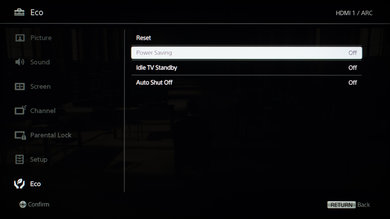- Table of Contents
- Top
- General Settings
- Discussions
General Settings
The following pictures represent the settings we used for our review of the Sony KDL32W600D. These settings are good for most content including sports and gaming. For the later, no need to copy the settings under the game picture mode since all picture modes have the same input lag.
To start with, we had to use the 'General' preset under 'Scene Select' to get access to 'Picture adjustments'.
As other Sony TVs, we used the 'Custom' picture mode to get the warm picture look which is part of our calibration goal. We had 'Backlight' set to minimum to suit our totally black room but this should be adjusted to your room lighting. High values won't affect picture quality and will be better to counter reflections in a bright room. We set sharpness at minimum since higher values added over-sharpening artifacts. If you find the picture too yellow, change the 'Color Temperature' to something colder.
Activate 'Noise Reduction' and 'MPEG Noise Reduction' when watching cable TV, DVDs or other low resolution content so to remove unwanted noise artifacts.
We left most other processing off. 'LED Motion Mode' didn't improved the way motion is handeld by the TV.
Update: After the review was done, we were made aware of the white balance setting in the service menu. To access this menu, while the TV is off, press on the remote in this order: 'Display', '5', 'Volume +' and power on.