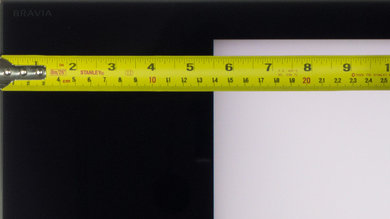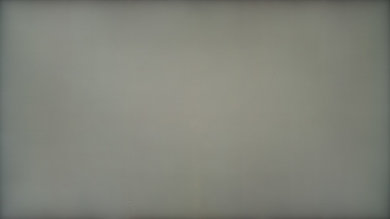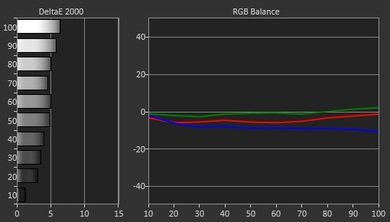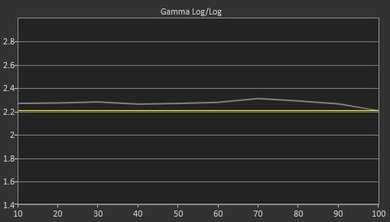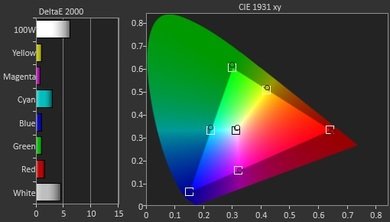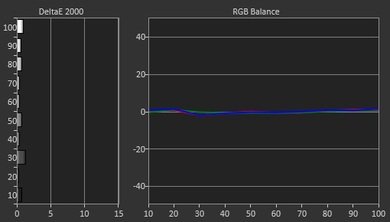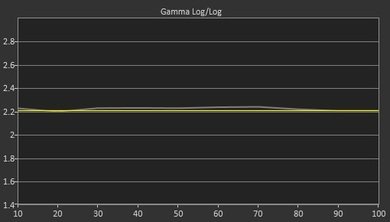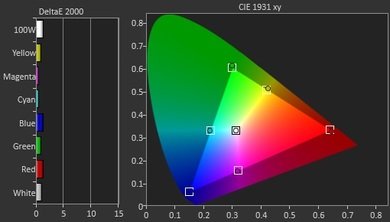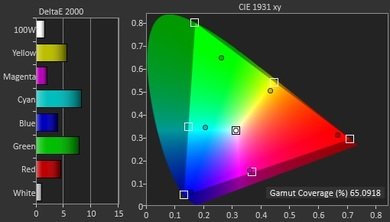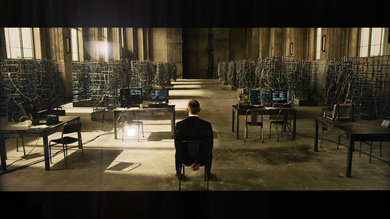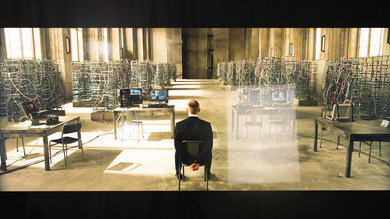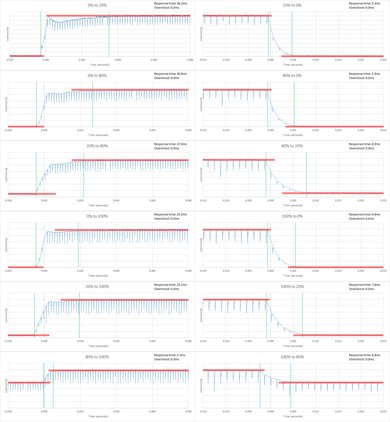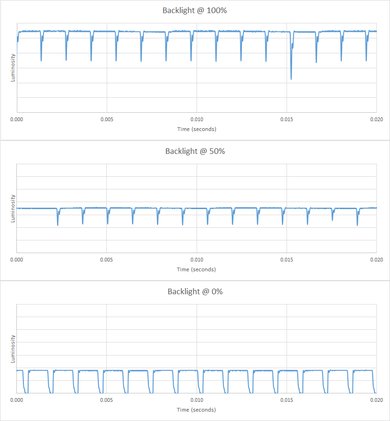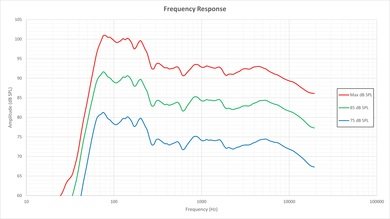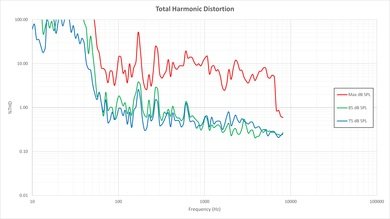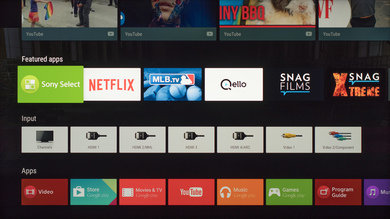Our Verdict
The Sony XBR65X930C is great overall. It has great native contrast, can get very bright, and has excellent black uniformity. The viewing angle and gray uniformity could be better, though.
- Wider color gamut
- Deep and uniform blacks
- Great motion controls
- Very bright
- Limited viewing angle
- Sub-par gray uniformity
Check Price
Test Results
The native contrast ratio of the Sony XBR-65X930C is great. We measured the same contrast ratio with the local dimming feature turned on, as measured on a checkboard pattern.
The Sony XBR65X930C's zones are vertical, due to its edge-lit backlight. The blooming spawns a bigger area than on the Samsung JS9500, but it is a bit less obvious, because the TV has a better native contrast ratio. Overall though, you will probably prefer the local dimming on the JS9500, because it is a bit more aggressive.
The peak luminosity on a 2% window is only slightly lower than the Samsung JS9500's.
The gray uniformity is not very good on this TV. It has less dirty screen effect than the Samsung JS9500, but the screen is not as uniform overall.
At about 18 degrees off-axis, the picture loses saturation, and the blacks are not as great.
Update 01/06/2017: We have changed the methodology of testing. Since this is an old TV which we don't have anymore, we extrapolated the results from 2016 TVs.
The color gamut covers about 10% more of Rec.2020 than a normal TV when setting it to 'BT.2020'. It covers about 3% less than the JS9500.
The glossy finish is excellent at reducing the amount of reflected light, which improves the apparent contrast ratio in a bright room. There is some rainbow glare around bright objects, though.
It currently holds our record for the maximum full screen luminosity (not peak). It can get very bright, which is great if you have a lot of windows. Keep in mind that it has a glossy finish, though, so you will want to avoid having a bright light opposite the screen.
On average, the response time for the pixel transition is 15.9ms, which is quite good. Sony TVs also have the best features for controlling exactly how you want the motion to look. See the here for more details and pictures.
Under game mode, the input lag is average. It is definitely playable, and most people won't notice it. With interpolation enabled, the input lag is surprisingly low, enough to be worth trying it out on slower games.
Input lag with a 4k (with and without HDR) resolution is a bit high and not very good for gaming unfortunately.
Update 11/02/2016: Input lag results with the latest firmware update PKG3.531.0108NAB.
As with other Sony TVs, little artifacts (flashing lines) are seen when a 1080p @ 120Hz signal is being displayed.
Update: With the new firmware update PKG2.463.0010NAB, This TV now supports 4k @ 60Hz @ 4:4:4. To enable this, go to Settings - External Inputs - HDMI Signal Format - Enhanced (new).
Sony TVs switched to Android OS this year. It has been a rough start for the platform, but now at least Netflix, Hulu Plus, and some of the other most popular apps are there. It is a bit behind Samsung and LG, but it is improving every day.
Android TV has become a good smart platform, with decent app selection and nice extra features, like integrated Google Cast.
We're not fans of the included Sony remotes, though, and while using your smartphone with the TV SideSync app makes a decent replacement, the experience still isn't up to the level of LG or Samsung. The touch remote is particularly unpleasant to use.