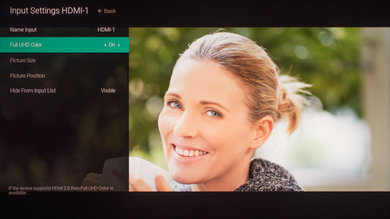- Table of Contents
- Top
- General Settings
- Motion Settings
- Gaming
- White Balance
- Discussions
We used the following calibration settings to review the Vizio P Series Quantum 2019 (P659-G1), and we expect our settings to be valid for the 75" (P759-G1) model as well.
These settings should apply to most types of content, except for gaming or use as a PC monitor, which require a few additional changes, listed below.
General Settings
SDR
For SDR content, we recommend choosing the 'Calibrated Dark' picture mode, as it is the most accurate one out of the box, and allows for the most customization. We recommend leaving the Contrast to '50', and the Black Level at '50.'
You should adjust the Backlight to your specific viewing conditions. Changing the backlight does not have any impact on the overall picture quality. The Brightness setting adjusts the image itself, and we don't recommend changing it.
The Active Full Array setting controls the P Series Quantum 2019's local dimming feature. The peak brightness of the TV varies depending on this setting. The 'Medium' setting is the brightest, but it might be too bright for some users, in which case 'Low' is a better choice. For some content, especially with subtitles, the 'High' setting performs a bit better than 'Medium'.
Under the 'More Picture' tab, we selected the 'Normal' Color Temperature, as it is closest to our calibration target of 6500 K. If you prefer a warmer or cooler image, you should adjust this setting to your preference.
HDR
HDR is automatically enabled for the native apps. When you start playing HDR content, the picture settings menu changes to specify the HDR format. Once you start playing HDR content, some of the settings change automatically. We recommend choosing the 'Calibrated Dark' Picture Mode, and leaving the other settings to their defaults in HDR.
For HDR to work from external devices, the Full UHD Color option usually has to be enabled from the 'HDMI signal format' menu for the input you are using. Older devices may have compatibility issues if this option is left enabled, so it is recommended to only enable this setting for devices that require it. Note that HDMI port 5 does not support HDR.
Dolby Vision
The P Series Quantum 2019 supports Dolby Vision, from native apps and with most external devices. As with normal HDR content, when you start playing Dolby Vision content, some settings change automatically. We recommend leaving these settings as-is, do not copy our SDR settings over.
How to Make HDR Brighter
If you find HDR content too dim, unlike most other brands you can simply increase the Backlight. If this is still too dim, reduce the Gamma setting. Lowering Gamma to 1.8, and increasing the Backlight to '100' results in a noticeably brighter image, as shown in this EOTF curve.
Motion Settings
Although we disable most motion enhancing functions for most of our tests, you should adjust these to whatever looks best for you. Some settings, like motion interpolation settings, may need to be adjusted depending on the specific content you are watching.
Motion Interpolation
Although we usually leave these settings disabled during testing, you should adjust the settings in the Motion Control tab to your liking, as different people prefer different levels of motion interpolation. If you want to enable motion interpolation, simply increase the Reduce Judder slider for 24p or 30p content, and adjust the Reduce Motion Blur setting for 60p content. Most of these settings will need to be adjusted depending on the specific content you are watching.
Judder Settings
The P Series Quantum 2019 can only remove judder from true 24p sources, and does not require any additional settings to do so.
Gaming
From the base SDR and HDR settings, simply enable the Game Low Latency setting from the More Picture menu. Unlike most other TVs, this setting can be enabled with any picture mode. For HDR gaming, it is important to make sure that Full UHD Color is enabled for the input you are using.
PC Gaming
Unlike TVs from most other brands, no special settings are required for PC use on the P Series Quantum 2019. Just make sure you are using the 'Computer' Picture Mode, and that Full UHD Color is enabled for the input you are using.
White Balance Settings
The following are the results of the white balance and colorspace calibration on our unit. They are provided for reference, and should not be copied as the calibration values vary per individual unit even for the same model and same size as the TV we reviewed due to manufacturing tolerances. If you want to try them you will need to enter all values shown, as all of them are active at the same time. If you end up with worse picture quality, simply reset them to the default values.