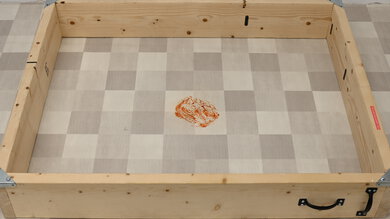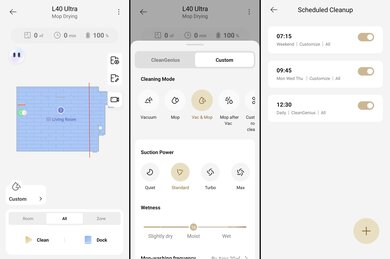The Dreame L40 Ultra is a premium robot vacuum with mopping capabilities. It features an extendable side brush and mops for accessing hard-to-reach places. Its mops and side brush can also lift up into the chassis to make vacuuming and mopping in the same cleaning cycle more efficient. It uses an RGB-color camera, a structured light sensor, and a built-in LED light to identify stains and messes and for advanced obstacle avoidance, and it also comes with the usual LIDAR sensor for multi-floor mapping. The base station is versatile, as it empties the vacuum's dustbin, washes and dries the mop with heated water and air, refills the vacuum's clean water tank, and includes a self-washing washboard. This vacuum is compatible with the Dreamehome app, which contains many more customization options and features, and there's support for Alexa, Siri, and Google Assistant.
Our Verdict
The Dreame L40 Ultra offers acceptable performance in a multi-surface household. It does a passable job on bare floors, effectively handling larger debris but missing fine and medium particles as well as patches of floor due to its inconsistent pathing. It's a little better on carpet, though it leaves debris along edges and in corners. Its brushroll doesn't provide enough agitation to deal with fine material in carpet, which also shows in its poor pet hair cleaning performance. Thankfully, its obstacle handling is good despite its odd pathing behavior—it does avoid almost every object it encounters. The full-featured station is pretty good, too, handling most daily maintenance tasks. Its mopping results are acceptable, and it would be better if the pathing were more efficient.
-
Base station handles day-to-day maintenance.
-
Effective hazard avoidance system.
-
Mostly effective in handling large debris on bare floors.
-
Does alright with larger material on carpet.
-
Inconsistent pathing adversely effects performance.
-
Poor debris clearing from flooring cracks.
-
Drags pet hair around carpet.
-
Struggles with finer material on carpet.
-
Brushroll provides insufficient agitation to lift fine debris and pet hair in carpet.
The Dreame L40 Ultra is a passable choice for pet owners. While pet hair pick-up performance is disappointing, as it drags hair around and leaves much behind, stain removal is better but still not great. In both cases, the vacuum's default pathing adversely impacts performance as it needs to roam to position itself (dragging debris along with it) and only moves in a horizontal pattern, meaning stains receive fewer passes overall. But the dock takes care of most of the day-to-day maintenance requirements, and the vacuum is quiet during operation, so your pets shouldn't be too bothered by its presence. There are also many pet-related settings in the app.
-
Quiet operation.
-
Solid build quality.
-
Base station handles day-to-day maintenance.
-
Poor debris clearing from flooring cracks.
-
Drags pet hair around carpet.
-
High recurring costs.
-
Many parts need periodic cleaning.
The Dreame L40 Ultra's debris pickup performance on hard floors is mediocre. It's effective in dealing with larger debris, but it'll take multiple cleaning cycles to fully clear away large amounts of finer material. The L40's inconsistent pathing can cause it to miss some spots when cleaning small areas, which is something to be aware of if your living space is fairly compact.
-
Mostly effective in handling large debris on bare floors.
-
Inconsistent pathing adversely effects performance.
-
Poor debris clearing from flooring cracks.
The Dreame L40 Ultra delivers alright overall debris pickup performance on low and high-pile carpet. You'll achieve the best results by turning on the 'Side Brush Rotates on Carpet' and 'SideReach' settings. However, you'll probably want the vacuum to run another pass or two to clear away more debris along walls and corners. This vacuum's roller brush also doesn't provide all that much surface agitation on carpeted floors.
-
Mop and side brush lift function.
-
Does alright with larger material on carpet.
-
Poor debris clearing from flooring cracks.
-
Struggles with finer material on carpet.
-
Brushroll provides insufficient agitation to lift fine debris and pet hair in carpet.
The Dreame L40 Ultra does a poor job of dealing with pet hair. While it should do just fine with pet hair on bare floors, its brushroll doesn't provide enough surface agitation to lift away hair on carpets, and it also tends to drag some hair around on the latter surface type.
-
Poor debris clearing from flooring cracks.
-
Drags pet hair around carpet.
-
Brushroll provides insufficient agitation to lift fine debris and pet hair in carpet.
The Dreame L40 Ultra offers good overall maneuverability. Its obstacle avoidance system is impressively effective, allowing it to get pretty close to most hazards without running them over. That said, the system can register false positives at times. Unfortunately, it's worth noting that its pathing can sometimes be a little erratic and inefficient, and it might take a little longer to clean your home than some alternatives that move in a more organized fashion.
-
Effective hazard avoidance system.
-
Delivers close cleaning around and under obstacles on all floor surface types.
-
Inconsistent pathing adversely effects performance.
-
Poor debris clearing from flooring cracks.
- 6.3 Multi-Surface Household
- 6.5 Pets
Performance Usages
- 6.0 Debris Pickup: Hard Floor
- 6.7 Debris Pickup: Carpet
- 5.0 Debris Pickup: Pet Hair
- 7.5 Obstacle Handling
Changelog
-
Updated Jul 17, 2025:
We noted the improvement in obstacle avoidance that Dreame made to the follow-up model, the MOVA P10 Pro Ultra. We also added new types of obstacle avoidance technology to the Obstacle Avoidance test box.
-
Updated May 01, 2025:
Added mention of the Dreame X50 Ultra, which is an evolution of the L40 Ultra's object avoidance system and works better.
-
Updated Apr 16, 2025:
We've added text to this review for the new tests added in Test Bench 1.0.
- Updated Apr 16, 2025: We've converted this review to Test Bench 1.0, which updates our performance testing to include new tests to evaluate Obstacle Adaptability, Obstacle Avoidance, Height Clearance, and Threshold Clearance. We've also introduced new performance usages. For more information, see our changelog.
- Updated Jan 29, 2025: Review published.
Check Price
Differences Between Sizes And Variants
We tested the Dreame L40 Ultra, and there aren't any variants. See our unit's label.
Let us know in the comments below if you come across another variant of this vacuum so that we can update our review.
Compared To Other Robot Vacuums
The Dreame L40 Ultra is a premium robot vacuum with mopping capabilities. For users who relish granular customization options and the ability to fine-tune their home's layout, cleaning cycles, and scheduling, this vacuum has a lot to offer. Like other premium models, such as the Roborock Qrevo Curv, this one also features extendable mops and side brushes to deal with traditionally hard-to-reach places for robot vacuums with a circular design, such as along walls and in corners. Unfortunately, despite the depth of its feature set, performance is somewhat lacking. In particular, its pathing yields inconsistent results, and while its obstacle avoidance features are very advanced, they also can be a bit finicky.
See our recommendations for the best robot vacuums for hardwood floors, the best robot vacuums for carpet, and the best robot vacuums for pet hair.
The MOVA P10 Pro Ultra is a better robot vacuum than the Dreame L40 Ultra it's based on, but only if you have mostly hard floors. Dreame has made improvements in the MOVA P10, and it has better hard floor pickup due to its increased suction and better obstacle avoidance due to firmware changes and advancements in AI object recognition. It also has better battery life and better mopping performance. But the MOVA can't use its side brush on carpets, unlike the Dreame, so it can't clean wall edges and corners on carpets. This severely hampers its performance on carpets.
While the Dreame L40 Ultra is the higher-end offering to the Dreame L10s Ultra, the L10s Ultra offers superior performance on every surface type. This upset in performance is attributable to the L40 Ultra's pathing, which yields inconsistent results and adversely impacts debris clearing by dragging debris around and insufficiently covering surfaces. That said, if you want a robot vacuum that offers all the bells and whistles and granular customization options, the L40 Ultra is the vacuum for you.
The Dreame X50 Ultra is an upgrade over the Dreame L40 Ultra. The X50's cleaning performance is slightly improved over the L40's, but the X50's obstacle avoidance is quite a bit better. The X50's excellent low height clearance and threshold clearance represent huge leaps forward for Dreame over the L40 Ultra.
The Dreame L40 Ultra and the Roborock Qrevo Curv are both premium robot vacuums with mopping capabilities and deep feature sets. In addition to seemingly countless customization options, design-wise, both vacuums offer extendable side brushes and mops for dealing with traditionally hard-to-reach areas for robot vacuums with a circular design, like along walls and in corners. That said, the Curv outperforms the L40 in terms of debris pickup. This is because the Dreame model's pathing is finicky, often dragging debris around as it positions itself and ineffectively covering surfaces. That said, the Dreame's hazard avoidance system does a better job of guiding the vacuum around hazards like socks or shoes, as well as furniture.
The Roborock S8 MaxV Ultra is ultimately a better vacuum than the Dreame L40 Ultra. The Roborock delivers better overall debris-pickup performance across a wider range of surface types. However, despite boasting a theoretically more advanced RGB color camera for obstacle recognition, the Dreame does a similarly good job of spotting and avoiding hazards.
The Dreame L40 Ultra is much more feature-rich than the Roborock S8+/S8, but the Roborock has the edge performance-wise. The L40 Ultra's base station can empty its dustbin, refill its water tank, and clean and dry its mopping pads with hot water and air. The obstacle avoidance system is also much more advanced than the S8, with an RGB camera, LED light, and a more advanced sensor. That said, the Roborock is more effective on every surface type and offers better mopping performance. These performance differences are mostly due to the L40 Ultra's haphazard pathing, which yields inconsistent results.
The Dreame L40 Ultra and the eufy S1 Pro are feature-rich flagship robot vacuums with mopping capabilities. Each features a robust real-time obstacle avoidance system and a multifunction dock for emptying the vacuum's dustbin, refilling the vacuum's internal water tank, and washing and drying mops. However, only the Dreame base station uses hot water to wash the mops. As far as performance goes, it's a toss-up. The Dreame is the better choice for people who have carpeting in their homes, and it does a better job of clearing debris overall. By contrast, if you have bare surfaces, get the eufy, as it delivers vastly better pick-up performance on this surface type.
Test Results
The Dreame L40 feels solid and well-built. Its chassis is a premium and sturdy-feeling plastic; the wheels, buttons, brush guard, and exhaust flap are all rubber, while the side brush is a synthetic fiber. There's also a dustbin cover; its hinge feels smooth and durable, but unfortunately, the dustbin underneath it uses a cheaper and more fragile-feeling plastic that could crack if you drop it. As for the finish, the body is a glossy plastic while the round top-mounted LIDAR sensor has a brush metal accent. Other than the side brush which requires a screwdriver for assembly, the accessories for the robot vacuum and dock are easy to assemble and remove for maintenance.
The Dreame L40 has many components that require periodic cleaning, but they're easy to access and service. The brushroll, brushguard, dustbin, vacuum filter, mop pads, and omnidirectional wheel are easy to remove, and cleaning them is simple, too. Thanks to its removable sides, you can easily get rid of hair from the brushroll without scissors. Similarly, the filter is straightforward to remove, and you can tap it on the side of a garbage can to release most of the dust. The two components that require a screwdriver to remove are the wheel and side brush. Still, neither is difficult to remove, and you can easily detangle hair from both without additional tools.
The dock takes care of daily maintenance since it refills the vacuum's internal water tank, washes its mopping pads with heated water, and dries them. The self-cleaning washboard is a nice feature, but a brush also comes in the box for the occasional manual scrubbing. Otherwise, you'll need to dispose of the dock's dirtbag, periodically wash out the dirty water tank, and refill the clean water tank.
For maintenance instructions and schedules, see the User Manual's "Accessory Usage" section on Dreame's website.
The Dreame L40 has high recurring costs, as you'll need to replace parts frequently. Note that the app and user manual provide different service intervals for each part. We've added links to Dreame's website for replacement parts in each description when they are available.
- Brushroll: You'll need to replace the brushroll after 300 hours of use or every six to 12 months. There's an optional Tri-Cut brushroll available for pet hair.
- Side brush: The side brush (not currently available on Dreame's website) has a service life of 200 hours or approximately three to six months of use.
- Mop pads: You should replace the mop pads as needed, or every one to three months.
- Filter: The filter needs replacing after 150 hours of use or every six to 12 months per the user manual.
- Multi-function dock dust bag: The dust bag has an advertised capacity of 3.2L, and you should replace it when it's full or every two to four months.
You can also purchase an Accessory Kit that bundles the following parts:
- 2x Dust bags
- 2x Side brushes
- 6x Mop pads
- 1x Brushroll
- 2x Filters
While not a part that requires recurring maintenance, Dreame also offers replacement brush guards from their website in case of damage. And, although not officially marketed as a product for the L40 Ultra, you can also find replacement bottles of the multi-surface cleaner that comes in the box.
The Dreame L40's internal dustbin is tiny, holding significantly less than the advertised 0.35L. As a result, it needs to return to the base station to auto-empty often. There's no fill indicator; instead, you receive reminders on the Dreamehome app if auto-empty is set to off and you haven't run an auto-empty task in a while.
The Dreame L40 Ultra's multifunction dock can self-empty into disposable 3.2L dirtbags. It also features a clean and dirty water tank with 4.5L and 4L capacities, respectively.
Like other premium robot vacuums such as the Roborock Qrevo Curv, this model's base station heats the water to clean and sanitize the mop pads and also uses warm air to dry them; this base station has an advertised water temperature of 149 °F (65 °C).
- User manual and quick start guide
For the Base Station:
- Power cable
- Dirty water tank
- Clean water tank
- Auto-detergent compartment
- Cleaning solution
- Washboard
- Dust bag lid
- 2x dust bags
- Base station ramp extension plate
For the Dreame L40 Ultra:
- 2x mop pad holder
- 2x mop pads
- Dust bin
- Dust bin filter
- Brushroll
- Brush guard
- Side brush
- Cleaning tool handle and brush
We performed the minimum and maximum battery life tests using the Dreame L40's Max+ and Quiet suction modes. This vacuum returns to its base station for charging once it reaches 14% remaining battery life. To minimize electricity costs, you can schedule the vacuum to only charge during off-peak hours. A status indicator light on the top of the vacuum changes color and pattern depending on the battery or charging status.
The Dreame L40 Ultra is simply overflowing with features. While there are physical buttons that allow you to perform basic tasks like power cycling the vacuum, initiating a full or spot cleaning cycle, and sending the vacuum back to its dock, the app provides you with granular control over the many functions and features this vacuum offers. Should the options prove overwhelming, there's CleanGenius, Dreame's built-in AI function. It uses the robot's various sensor information to recommend cleaning options and performs deep cleaning when necessary.
If you prefer to get into the nitty gritty yourself, you can choose from various cleaning, suction power, and wetness modes. You can initiate stand-alone Vacuum or Mop tasks, run them together in the order you wish, and even customize which tasks should run in the different rooms of your house based on the surface type. You can choose from five suction power settings for vacuuming (Quiet, Balanced, Turbo, Max, and Max+) and use a slider to select from 32 distinct wetness settings for mopping. Finally, depending on your home's needs, you can run between one and three consecutive cleaning cycles.
One stand-out feature of this robot vacuum is its MopExtend and SideReach functions, which extend the mops and side brush for better access along walls and corners. You can enable these functions in the somewhat strangely named AI-Driven Mop Extend Settings. You can further customize the MopExtend setting by toggling Mop Extension for Gap Cleaning, where the mops extend for hard-to-reach places such as under a fridge, and Intensive Cleaning for Furniture Legs.
Carpet-specific cleaning modes include Mop-Detach and Mop-Raise settings, which leave the mop pads at the dock station or lifts them 10.5 mm (0.4") off the ground during vacuuming tasks. You can also run a Vacuum & Mop task if you have rubber or plastic mats that need mopping, such as in the foyer or entranceway of your home. There are also options to have the vacuum Ignore your carpet settings for rooms without them, or Avoid the carpets during particular cleaning cycles. You can specify whether you wish to Clean Carpets First, increase suction with Carpet Boost, run an Intensive Carpet Cleaning cycle where the vacuum slows down and cleans carpets twice, or engage the Side Brush Rotates on Carpet function.
This vacuum also features many floor cleaning settings, including sensor-related options like Collision-Avoidance mode, Auto-Recleaning (requires enabling CleanGenius) which repeats vacuuming tasks, and Clean along the Floor Direction to minimize scrapping and scratching floor seams. Dreame also includes some experimental functions, such as Stain Recognition, which engages an intensive mopping task when the robot's sensors identify stains, and Large Particle Boost, which identifies larger debris and increases the suction power accordingly. Finally, you can dictate the frequency the vacuum uses its extension features: Standard enables them once every seven days; Intelligence adapts to your home's cleaning needs; or High Frequency, where the vacuum uses them every time it performs a cleaning cycle.
The Dreame L40 Ultra delivers mediocre pick-up performance on hard surfaces using the Standard pathing and suction settings. While large debris is no problem, medium and fine debris, like rice and sand, prove challenging. The robot vacuum's pathing negatively impacts its performance, as it tends to roam while positioning itself, moves too quickly to address smaller debris adequately, and only moves in horizontal patterns. You'll have to run multiple cleaning cycles to fully clear debris on hard floors, as two passes still leaves some debris behind. Running a cleaning cycle using the Max+ suction mode leaves a lot of fine debris behind.
The Dreame L40 Ultra does a decent job clearing debris on high-pile carpets using the Standard suction and pathing modes and enabling the Side Brush Rotates on Carpets and SideReach settings. This vacuum clears most debris of all sizes in a single pass, although corners remain a sore spot. Running a cleaning cycle with the Side Brush Rotates on Carpet and SideReach settings turned off (which is the default setting) leaves significantly more debris behind. Enabling these settings also ensures better comparability to other robot vacuums with extendable arms, like the Roborock Qrevo Curv, and is more indicative of real-world usage. Finally, we ran a test using the Intensive Carpet Cleaning option but it produced worse results, likely due to the size of our testing environment; see this video for the full cleaning cycle.
The Dreame L40 delivers adequate clearing performance on low-pile carpets using the Standard suction and pathing modes and enabling the Side Brush Rotates on Carpets and SideReach settings. It can clear most large debris, like cereal, in a single pass, although the side brush tends to toss some debris around. Fine and medium debris, like sand or rice, is more of a challenge, as the vacuum can't effectively lift it from the carpet fibers. Like with high-pile carpets, enabling the Side Brush Rotates on Carpet and SideReach settings improves corner pick-up performance, but still leaves a lot of small and medium-sized debris behind.
Unfortunately, this vacuum's cliff sensors kept triggering on the black carpet we use for testing. We had to cover the cliff sensors with paper and tape for the vacuum to work. While this may not impact most people, it's important to note for anyone with dark carpet or flooring. We also had to turn off the Intelligent Obstacle Avoidance feature, as it detected the cereal we used for testing as an object to avoid rather than debris. This impacted the vacuum's navigation, causing it to roam around the test environment and drag debris with it.
The Dreame L40 Ultra delivers poor pet hair pick-up performance on low-pile carpeting using the Standard suction and pathing modes and enabling the Side Brush Rotates on Carpets setting. Its brushroll can't agitate the carpet fibers fully to lift all the hair, and it also tends to drag some hair around on the carpet.
Unfortunately, like the low-pile carpets test, the cliff sensors kept triggering on our black carpet, and we had to cover them for the vacuum to function. While this may not impact most people, it's important to note for anyone with dark carpet or flooring. We also had to disable the Intelligent Obstacle Avoidance setting again as it was too sensitive in our testing, and it detected the red hair as a potential obstacle rather than debris. This caused the vacuum to avoid it the first time we ran the test; this is likely due to the color of the hair.
The Dreame L40 Ultra's airflow performance is good overall for a robot vacuum. It's sufficiently powerful to lift heavier debris.
The Dreame L40 Ultra is generally very quiet when using the default Standard and Max suction modes with Carpet Boost for bare floors and carpets, respectively. That said, if you use the Max+ setting on bare floors, the noise can become bothersome, peaking around 67.4 dBa. This means you'll want to avoid taking work calls or may have a bit of difficulty if the vacuum is running behind you in this mode.
The base station is louder than the vacuum when using the self-empty function with a peak volume of 68.5 dBA.
The Dreame L40 Ultra does a good job of adapting to obstacles. Its obstacle avoidance features are impressive, if too sensitive at times. For instance, it can classify common surfaces like carpeting as "fabrics" and avoid them for most of the cleaning cycle. Its top-mounted LIDAR sensor restricts access under low coffee tables. Rugs with tassels are a challenge as the vacuum gets stuck on them. Thankfully, it will clean pretty close to furniture like chairs or mirrors, even if it might bump into them while mapping. Admittedly, these sorts of things will be tagged appropriately as hazards for the most part.
However, the pathing and positioning are the major pain points. Despite using a LIDAR sensor, this vacuum's behavior is more reminiscent of vSLAM (visual simultaneous localization and mapping) models like the iRobot Roomba j9+. This is because the vacuum needs to roam around the room to properly position itself, resulting in bizarre pathing and a tendency for the vacuum to get lost.
The vacuum's obstacle-avoidance performance is decent for the most part, with broadly similar performance on hard floors and carpeting. It uses a camera and a structured light sensor to spot hazards, and while it might bump into hazards on occasion, it seldom, if ever, runs them over.
The Dreame X50 Ultra improves on this hazard avoidance system by adding a 3D structured light sensor and performs better as a result. Dreame has also made firmware and AI object recognition improvements using the same sensors in the follow-up model from their sub-brand MOVA, the MOVA P10 Pro Ultra.
This vacuum is on the taller side. Its LIDAR sensor sticks out a fair way and will keep it from fitting under lower couches and easy chairs.
This vacuum does a good job of crossing thresholds. It can lift itself up on its wheels, enabling it to cross barriers nearly 2 cm in height, which lines up almost exactly with its advertised capability.
The Dreame L40 Ultra does a good job sealing in fine particles despite lacking a HEPA filter. That said, some fine particles may escape around the vacuum's body.
Like most robot vacuums, the Dreame L40 Ultra struggles with debris in cracks and crevices. Its side brush tends to drag debris outwards instead of directing it toward the suction inlet, which is too high above the ground to form a seal and generate suction. Running the vacuum in the Max+ suction mode produces similar results.
The Dreame L40 delivers decent stain-cleaning performance. Using the highest water flow setting (32), enabling Deep Pathing, washing the mop pads before cleaning, and using detergent in the water, the vacuum can remove parts of the stain. Multiple cleaning sessions will likely remove it completely.
That said, the performance is lackluster relative to other high-end robot vacuums with similar features, like the Roborock Qrevo Curv. The major factor impacting the L40 Ultra's performance is its pathing; it only moves horizontally, while other vacuums with excellent stain removal combine horizontal and vertical passes. During another cleaning attempt, the vacuum had issues with its pathing in general, producing an inferior final result. Using the beta Stain Recognition feature produces similar results; as you can see in this video, the vacuum recognizes the stain and slows down but doesn't change its pathing pattern. The Stain Recognition setting belongs to the CleanGenius feature set.
The Dreame L40 has many physical automation features, though you need to use the Dreamehome app to access most of this vacuum's functions and settings. The base station eliminates much of the day-to-day maintenance requirements that come with a robot vacuum, as it empties the vacuum's dustbin, refills its water tank, washes its mop pads with heated water, and dries its mopping pads. These tasks are set to an automatic schedule by default, but users can adjust these settings using the app.
There are three physical control buttons on the top of the vacuum. A short press of the Power button initiates a full cleaning cycle while pressing and holding the button turns the robot vacuum on and off. Pressing the Dock button while the vacuum is cleaning sends it back to its base station; pressing and holding the button toggles the Child Lock on or off. Finally, pressing the Spot Cleaning Button initiates a spot cleaning cycle.
The Dreamehome app offers deep customization options with a relatively easy-to-use interface. However, there are many sub-menus, so it may take some time to familiarize yourself with them all; watch this video for a tour of the software.
Beginning with mapping, you can see the vacuum's path in real-time as it creates a map of your home using either the Fast Mapping or Clean & Mapping settings. Other mapping options include creating multi-floor maps of your home, establishing no-go and no-mop zones, reconfiguring and naming areas, manually setting the surface type and direction for each area, adding and editing carpeting and furniture, setting virtual thresholds dictating whether the vacuum and pass between area, and customizing the room order for cleaning cycles. Shortcuts set the cleaning sequence room-by-room.
The app also provides you with many obstacle-avoidance features. Intelligent Obstacle Avoidance toggles the AI object detection system, which uses the vacuum's sensors and camera to improve obstacle avoidance. You can also toggle Pictures and Fill Light settings; this enables the vacuum's camera to take pictures of obstacles it detects and toggles the built-in flashlight to improve visibility for obstacle detection in dark environments. There are also some Pet Care features such as Pet Avoidance, the ability to perform Strategic Cleaning of a pet's surrounding area, Mopping with Minimal Moisture for pets with sensitive skin, Auto-Empty to adjust the frequency during heavy shedding seasons, and Capture Pet Pictures if you want the vacuum to snap quick pics of your furry friends.
As for the base station, you can toggle Auto-Add Detergent, adjust the frequency, mode, and water temperature of mop-washing, set the length of the mop-drying cycle, initiate dustbin empty, mop-washing, and mop-drying cycles, and set the frequency of the robot vacuum's Auto-Empty function.
Another feature set is in the Real-Time Camera sub-menu. Here, you can access the Cruise Settings, which are the schedule and history of cleaning sessions, and set Live Video Prompts between Quiet, Weak, and Strong settings, increasing the frequency of visual cues and volume of audio cues when the camera is operating. In Live Video Mode, you can control the vacuum, take photos and videos, take pet pictures, have a conversation using the built-in microphone, and toggle the Fill Light setting.
The General Features menu includes options for Accessories Usage providing a projected service interval for the filter, brushroll, side brush, sensors, and mopping pad. The Help sub-menu brings you to the product's support page. Finally, there are also settings for Off-Peak Charging, Child Lock, Robot Notifications, and more.
Comments
Dreame L40 Ultra: Main Discussion
Let us know why you want us to review the product here, or encourage others to vote for this product.
Update: We noted the improvement in obstacle avoidance that Dreame made to the follow-up model, the MOVA P10 Pro Ultra. We also added new types of obstacle avoidance technology to the Obstacle Avoidance test box.