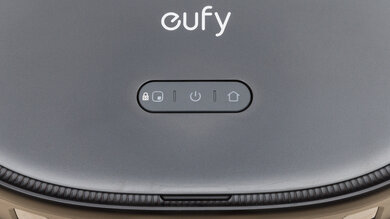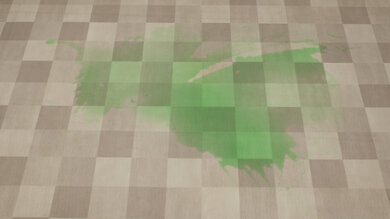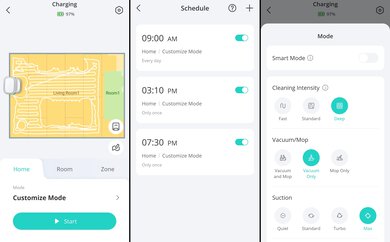The eufy X10 Pro Omni is eufy's flagship robot vacuum. It's positively jam-packed with bells and whistles, with a LIDAR mapping sensor, a front-facing RGB camera for real-time hazard identification and avoidance, an onboard mopping system, and a multipurpose dock that not only charges the vacuum but empties its dustbin, refills its water tank, and washes and dries its mop pads.
Our Verdict
The eufy X10 Pro Omni is disappointing in a multi-surface household. Its performance on bare floors is passable since it picks up most medium and large debris, but its problematic pathing means it misses some areas entirely and doesn't go back to clean up the debris its side brush flings around. It's even worse on carpet, where it misses fine debris and leaves a lot of material along edges and in corners. Pet hair pickup on carpet is poor. Obstacle handling is hampered by its erratic pathing and mediocre obstacle avoidance on carpet, though this system works better on bare floors. On a positive note, the full-featured station is impressive and handles most maintenance tasks. Unfortunately, the mopping function is poor and barely cleans stains, even after multiple passes.
-
Advanced multifunction docking station.
-
Wide array of cleaning configuration options.
-
Mop lift system.
-
Largely effective with heavier, larger debris.
-
Obstacle avoidance system works well on hard floors.
-
Can fling around lighter debris.
-
Poor performance on carpets.
-
Disappointing pet hair pickup performance.
-
Mopping system will require several extra passes to clear away dried-on stains.
-
Incurs high recurring costs.
-
Obstacle avoidance performance drops on carpets.
-
Pathing algorithm misses floor areas.
The eufy X10 Pro Omni is an inadequate option for pet owners. It struggles with clearing away pet hair on carpets, and despite its self-cleaning design, large amounts of hair can easily get tangled within its brushroll, forcing you to clean it manually. Its mopping system isn't all that effective either, so it'll require multiple passes to deal with any dried-on mud your pet may have tracked in from the outdoors. It also lacks a HEPA filter, and fine allergens like pet dander can easily escape its exhaust. On the upside, it runs very quietly, so it won't be too much of a disturbance for easily startled animals.
-
Wide array of cleaning configuration options.
-
Mop lift system.
-
Quiet operation.
-
Disappointing pet hair pickup performance.
-
Mopping system will require several extra passes to clear away dried-on stains.
-
Incurs high recurring costs.
-
Poor allergen filtration performance.
-
Brushroll gets tangled on pet hair very easily.
The eufy X10 Pro Omni's debris-pickup performance on hard floors is mediocre. It does an alright job of handling large and medium-sized debris on this surface type, but its side brush can scatter around fine, lightweight debris, so you might need to do a bit of cleanup after letting it run for a while.
-
Wide array of cleaning configuration options.
-
Mop lift system.
-
Largely effective with heavier, larger debris.
-
Can fling around lighter debris.
-
Incurs high recurring costs.
The eufy X10 Pro Omni's debris-pickup performance on carpeted floors is poor overall. It struggles with finer debris on low- and high-pile carpeting, even when it's been only lightly pressed into carpet fibers. Its overall coverage also drops when it's been placed in a confined space.
-
Wide array of cleaning configuration options.
-
Mop lift system.
-
Poor performance on carpets.
-
Disappointing pet hair pickup performance.
-
Incurs high recurring costs.
The eufy X10 Pro Omni's pet hair pickup performance on surfaces like low-pile carpets is poor. It does very little to lift away even lightly embedded pet hair and will instead drag around lighter strands that you'll need to clean up later.
-
Wide array of cleaning configuration options.
-
Mop lift system.
-
Disappointing pet hair pickup performance.
-
Incurs high recurring costs.
-
Brushroll gets tangled on pet hair very easily.
The eufy X10 Pro Omni's obstacle-handling performance is okay. Its overall pathing and navigation is a bit erratic, with somewhat inconsistent coverage around things like furniture legs and coat racks. It also tends to get stuck on lighter-tasseled rugs. Its camera-based hazard identification system is impressively effective on hard floors, allowing it to clean pretty close to obstacles without getting stuck on them. Unfortunately, the system's performance drops drastically on carpeting, so it's best to keep carpeted floors free and clear of any potential hazards before leaving it to run.
-
Wide array of cleaning configuration options.
-
Mop lift system.
-
Obstacle avoidance system works well on hard floors.
-
Incurs high recurring costs.
-
Obstacle avoidance performance drops on carpets.
- 5.8 Multi-Surface Household
- 5.9 Pets
Performance Usages
- 6.0 Debris Pickup: Hard Floor
- 4.8 Debris Pickup: Carpet
- 5.0 Debris Pickup: Pet Hair
- 6.6 Obstacle Handling
Changelog
-
Updated Jul 17, 2025:
We corrected the battery information thanks to user feedback. We also added new types of obstacle avoidance technology to the Obstacle Avoidance test box.
-
Updated Jun 12, 2025:
We added the SwitchBot K10+ as an example of a robot vacuum that has a similarly-performing mopping system using only pre-moistened, disposable mop cloths.
-
Updated Apr 16, 2025:
We've added text to this review for the new tests added in Test Bench 1.0.
- Updated Apr 16, 2025: We've converted this review to Test Bench 1.0, which updates our performance testing to include new tests to evaluate Obstacle Adaptability, Obstacle Avoidance, Height Clearance, and Threshold Clearance. We've also introduced new performance usages. For more information, see our changelog.
-
Updated Feb 06, 2025:
We've updated the Differences Between Variants section of the review to mention the White colorway variant.
Check Price
Differences Between Sizes And Variants
The eufy X10 Pro Omni is available in two colorways: Black and White. Different product bundles are also available on the manufacturer's website. You can buy this vacuum by itself, with a set of six extra dustbags for its multifunction dock, or with a set of extra replacement parts, which includes:
- 1x pair of mopping pads
- 2x side brushes
- 1x brushroll
- 1x brushroll guard
- 1x vacuum filter
We tested a Black model, and for those interested, you can see the product label here. If you encounter another variant of this vacuum, let us know in the comments.
Compared To Other Robot Vacuums
The eufy X10 Pro Omni is a high-end all-in-one robot vacuum/mop. It promises much, with a plethora of automation features that result in a pretty hands-off ownership experience, including a self-emptying docking station that cleans and dries its mop pads and a real-time hazard identification system. That said, while the eufy is neck and neck with alternatives like the Roborock Qrevo in terms of equipment, it simply falls way short in actual cleaning performance, with weak debris pickup on bare floors and a pretty inefficient mopping system.
If you're looking for alternatives, look at our list of recommendations for the best robot vacuums, the best robot vacuums for hardwood floors, and the best robot vacuums for carpet.
The eufy S1 Pro is an improvement on the eufy X10 Pro Omni for the most part. The S1 Pro feels better built, delivers better performance on bare floors, and exhibits fewer navigational issues than the X10 Pro Omni, and its 3D MatrixEye system is better at identifying obstacles. The S1 Pro's rolling mop system is also much more effective in dealing with dried-on stains. That being said, the X10 does have fewer parts that need to be cleaned periodically, and the wider size of its docking station allows the dirtbag inside to accommodate more debris before having to be replaced.
The Roborock Qrevo Pro is better than the eufy X10 Pro Omni. Both vacuums boast a similar feature set, with real-time hazard avoidance, onboard mopping systems with mop pad lifts, and advanced multifunction docks that empty the vacuums' dustbins, wash and dry their mop pads, and refill their water tanks. However, the Roborock charges faster while offering a similarly impressive battery life, and provides better debris-pickup performance on carpeted floors. That said, the eufy's hazard avoidance system is noticeably more consistent in spotting and reacting to obstacles, especially on bare floors.
The Roborock Qrevo S is a better hybrid vacuum/mop than the eufy X10 Pro Omni. The Roborock delivers superior debris-pickup performance on hard floors and charges faster while offering similar overall battery life. The Roborock's mopping system is also more effective in scrubbing away dried-on stains. However, while the Roborock cleans in a more organized, thorough manner, the eufy's hazard avoidance system is significantly more effective, and it isn't as likely to collide with hazards like loose slippers or cables left lying on the ground.
The Dreame L10s Ultra is better than the eufy X10 Pro Omni. They're similar in terms of features. Both are hybrid vacuum/mops bundled with multifunction self-empty docks that refill their respective water tanks and wash and dry their mop pads. That said, the Dreame is more effective in dealing with debris on most floor types, and it's less prone to getting stuck compared to the eufy. The Dreamehome app also has a slightly more comprehensive suite of features than the eufy Clean app.
Although the eufy X10 Pro Omni is a higher-end and more feature-rich robot vacuum than the eufy Omni C20, complete with an array of hazard avoidance sensors, the C20 performs better overall. It delivers better debris pick-up performance on every surface type. That said, the Pro Omni is better built.
The Narwal Freo X Ultra is better as a robot vacuum than the eufy X10 Pro Omni. The Narwal recharges faster while offering similar battery life, and it delivers superior debris pickup on bare floors as well as low- and high-pile carpeting. On the other hand, the eufy is the smarter overall appliance, with a better overall in-app experience. Its more conventional multi-function dock also has a much greater debris capacity than the Narwal's unique built-in debris compression technology.
The Roborock S8+/S8 is a stronger performer than the eufy X10 Pro Omni, though you'll have to pay a hefty premium to get an S8 model that offers the same range of features. Unlike the eufy, the standard S8's docking station only empties its base station, whereas the eufy's also washes and dries its mop pads and refills its water tank. You'll need to upgrade to the Roborock S8 Pro Ultra to get that capability in the Roborock. The eufy's more advanced obstacle avoidance system is only marginally more effective than the Roborock's, though. As well, the Roborock's mopping system does a better job of scrubbing away stains.
The Roborock Qrevo is better than the eufy X10 Pro Omni. Both vacuums boast a similar feature set, with real-time hazard avoidance, onboard mopping systems with mop pad lifts, and advanced multifunction docks that empty the vacuums' dustbins, wash and dry their mop pads, and refill their water tanks. That said, the real difference lies in overall performance: the Roborock is more effective in clearing debris across most surface types, and its mopping system is far more efficient in clearing away dried-on stains.
The Roborock S7 MaxV is better than the eufy X10 Pro Omni. The Roborock feels better built and does a considerably better job of dealing with debris on most floor types. It's also better at maneuvering itself and has an even more fleshed-out companion app.
The eufy X10 Pro Omni is more feature-packed than the iRobot Roomba j7/j7+. The eufy has a broader suite of automation features; its LIDAR sensor allows for quicker room mapping, and unlike the iRobot, you can send it to specific rooms in your home. That being said, the iRobot is far better at spotting and avoiding obstacles. The eufy provides a far more granular overview of cleaning settings, which you can tailor to suit specific rooms and areas within your home. It also has a mopping system, though its overall performance is nothing special. The eufy also has a far more advanced docking station, which empties the vacuum's internal dustbin and washes and dries its mopping pads. In the iRobot's favor, it charges much faster, though the eufy has a longer battery life.
Test Results
The eufy X10 Pro Omni is impressively well-built. Its body is made of thick matte-finish plastic that looks and feels premium to the touch. It also features wheels with grooved rubber treads and a bumper with a rubber lip that will prevent it from damaging your walls. It feels rather heavy for a robot vacuum, which isn't surprising considering how much is inside.
The multifunction dock also feels similarly sturdy to the vacuum. However, it's worth noting that, like the multifunction dock included with the Roborock Qrevo, it's very large since it not only has an integrated dirtbag for solid debris but two water tanks: one for clean water and the other for wastewater collected from the mop pad rinse cycle.
This vacuum has several parts you need to clean regularly, though everything is easy to access.
- Dirt compartment: Since this vacuum has a self-emptying function, in which it sucks debris from its internal dustbin into a dirtbag inside its dock, you actually won't have to empty its dustbin manually all that often. That said, the user guide does recommend cleaning it weekly, which is easy. You can lift it out with the built-in grab handle. From there, you can open the swivel door and dump out any accumulated debris, but be careful when doing so, as this door opens very easily.
- Base station dirtbag: The base station dirtbag can be slid out of its housing, and you should replace it when full.
- Vacuum filter: The filter is mounted on top of the vacuum's dirt compartment and can be un-clipped very easily. You should rinse it once a week under water before leaving it to dry for at least 24 hours.
- Brushroll/Brush guard: You can easily remove the brush guard by pressing in the two release clips, which then allows you to pull out the brushroll. The brush guard features a built-in anti-tangle comb that's at least partially effective in preventing hair from getting wrapped around the roller; you can see what the roller looked like before running an extra cycle with the brush guard and after. Whatever hair does remain on the brushroll can be cut away with a pair of scissors. You should clean the brush guard and the brushroll once a month under clean water and leave them to dry for at least 24 hours.
- Side brush: Unfortunately, you'll need a Philips-head screwdriver to remove the retaining screw holding the side brush in place. On the upside, barely any hair tends to get stuck to it. The manufacturer recommends cleaning it once a week.
- Swivel wheel: You can pull the swivel wheel from its socket to clear out any stuck-on dirt or debris. Thankfully, very little debris makes its way in, though the manufacturer still recommends cleaning it once a month.
- Sensors/Charging contacts: You'll have to wipe off the camera sensor at the front of the vacuum as well as the metal charging contacts with a clean cloth once a month.
The eufy X10 Pro Omni's mopping systems also have their own fair share of required upkeep.
- Mop pads: The mopping pads can be removed by pulling them out of their sockets, though you won't have to wash them manually too often since the multifunction dock washes and dries them automatically.
- Multifunction dock clean water tank: You can grasp the integrated handle and lift the clean water tank upwards from its slot in the dock. You should refill this tank as necessary. The manual gives no cleaning instructions, but you won't need to clean or rinse it often since you only use this tank for clean water.
- Multifunction dock dirty water tank: As with the clean water tank, you can grab the tank handle and lift the compartment from its housing before dumping out any water inside. You should rinse it out with water as needed.
- Multifunction mopping pad tray: You can slide out the drip tray from the base of the station. You should rinse it with cool water whenever necessary.
The eufy X10 incurs high recurring costs.
- Brushroll: You'll need to replace the brushroll after 360 hours of use or every six months and the brush guard every three to six months. You can buy a combined brushroll and brush guard set on eufy's website.
- Side brush: The side brush has a service life of roughly three to six months of use. You can buy a two-pack of replacements from the company's website.
- Filter: The filter needs replacing following 360 hours of on-time, or three to six months, according to the user manual. You can buy replacements in packs of two.
- Mop pads: You should replace the mop pads every three to six months or after 180 hours of use. A two-pack of replacements can be purchased on eufy's website.
- Multi-function dock dirtbag: The dirtbag has an advertised capacity of 2.5L, enough for 30 to 60 days' worth of debris, depending on the household. You can buy a two-pack of spares on the company's website.
eufy also offers a value pack that includes:
- 1x Brushroll
- 1x Brush guard
- 1x Filter
- 2x Side brushes
- 2x mop pads
The eufy X10 Pro Omni takes up a fair amount of space. While the vacuum itself isn't big, its multifunction dock is on the larger side. Thankfully, it's notably shorter than the similar multifunction dock bundled with the Roborock Qrevo, which makes it easier to fit under some tables and chairs.
At just under a quarter of a liter, this vacuum's internal dustbin is pretty small, and as a result, it'll need to return to its docking station to self-empty pretty often. Since the vacuum's internal water reservoir is built into the unit and you can't remove it, we can't verify its capacity, and the manufacturer doesn't advertise it either.
The eufy X10 Pro Omni has a multifunction docking station. It has a self-emptying function, in which debris is sucked from the vacuum's dustbin into an internal dirtbag with a 2.35L capacity. The dock will send you an alert when the dustbag is filled and due to be replaced. The clean water tank has a capacity of 3L, which the manufacturer advertises as being sufficient to clean a 1,500-2,000 sq ft (150 sq m) home two to three times.
This vacuum has fantastic battery performance. It uses two 2600 mAh lithium-ion batteries, for a total of 5200 mAh, like the Roborock Qrevo. Its max battery life sits at almost four hours in its high-efficiency 'Quiet' mode, more than sufficient for cleaning your entire home, and drops to a little over 100 minutes in its high-power 'Max' mode, which is still plenty for dealing with smaller stubborn messes. That said, it's worth noting that while we didn't test energy consumption with the mopping feature enabled, you'll almost certainly see a lower runtime than with just vacuuming alone. If you want a hybrid vacuum/mop with a longer runtime and a shorter recharge time, you could consider the Narwal Freo X Ultra.
The manufacturer also provides a how-to guide for swapping out the battery pack.
This vacuum is quite feature-packed. There are a variety of dedicated cleaning functions that will force it to clean only certain areas or in certain modes. There's 'Vacuum Only,' which restricts the use of the mop, 'Carpet Avoidance' mode, 'BoostIQ' mode, which automatically increases suction on carpets, and, of course, the default 'Normal Cleaning' mode, which allows it to vacuum floors and mop hard surfaces in one go thanks to its mop lift function, which raises the mop pads by 12 millimeters when it's passing onto a carpeted surface.
If you'd like to manually select its power setting, there are four to choose from: the energy-efficient 'Quiet' mode, the default 'Standard' mode, 'Turbo,' and 'Max.'
You can also tweak its pathing behavior: 'Fast' prioritizes getting a cleaning job done, well, fast, 'Standard' strikes a balance between speed and thoroughness, and 'Deep' forces the vacuum to overlap the same area more than once.
Lastly, you can also choose between three levels of water flow for the mopping system.
If you'd rather not deal with all of these parameters and would rather leave it up to the vacuum, sticking it in its 'Smart Mode' allows the vacuum to automatically select the optimum settings for each room it cleans.
This vacuum's performance on bare floors is mediocre, at least within the parameters of our floor performance test. In its 'Standard' pathing mode, it moves in an erratic pattern, causing it to miss wide swathes of the floor. We couldn't use the 'Deep' pathing setting, as the vacuum didn't recognize the test box as a room map; you can see the error message we received. In the areas it does clean, its three-armed side brush tends to scatter fine debris outwards, though, at the very least, it isn't bad at picking up larger material like rice or cereal pieces. Consider the Roborock Qrevo S if you want something that does better on this surface type, or if you want something from the same brand, then check out the eufy Omni C20.
This vacuum's performance on high-pile carpets is also mediocre, beyond just the navigational issues we encountered in the Hard Floor Pick-Up performance test. Despite its high advertised suction of 8000 Pa, it still tends to leave behind a significant amount of fine debris like sand that's been gently pressed into carpet fibers. Meanwhile, its side brush scatters around medium and bulky debris like rice and cereal instead of directing it towards the path of its brushroll.
The eufy X10 Pro Omni's debris-pickup performance on low-pile carpet is poor. Its side brush scatters around large and medium-sized debris like cereal and rice, while it does little to clear away finer debris like sand that's been pressed into carpet fibers. Beyond that, it also does a terrible job of dealing with debris left along walls and in corners. This vacuum also displayed the same navigational woes in this test as in the 'Hard Floor Pick-Up' and 'High-Pile Carpet Pick-Up' tests, which caused it to miss portions of our testing box.
This vacuum does a terrible job of dealing with pet hair on low-pile carpet. While it clears away lighter strands that are barely resting on carpet fibers, some hair gets stuck on the brushroll and is left to drag along the floor, where it can get stuck again. If you're a pet owner who wants a robot vacuum for tackling pet hair, check out the Roborock S8 Pro Ultra.
This vacuum's airflow performance is okay for a robot vacuum. It lags slightly behind peers like the Roborock Q Revo and will have a harder time lifting heavier debris away.
This vacuum is fantastically quiet. You'll hear what people nearby are saying even when the vacuum is running in its most powerful suction mode.
The multifunction dock is noisier than the vacuum when using the self-empty function, with a peak volume of 73.2 dBA.
This vacuum does a fair job of adapting to larger obstacles. It's capable of cleaning up fairly close to obstructions like chair and table legs, though it's liable to bump into them. It gets stuck on tasseled rugs, but in its defense, the manufacturer recommends tucking in any tassels under the carpet before letting the vacuum run anyway. Mirrors pose a problem too, and the vacuum can recognize the reflective surface as another room. The eufy vacuum's LIDAR sensor sticks out quite a bit from the top, and this unit can have difficulty cleaning under lower couches. Check out the Dreame L10s Ultra if you want a robot vacuum with real-time hazard avoidance capability that does a slightly better job of navigating around obstacles.
This vacuum's obstacle-avoidance performance is heavily dependent on what surface it's running on. On hard floors, the X10 is impressively consistent in spotting things like socks or slippers, generally giving them a pretty wide berth. That said, its AI.See hazard recognition system doesn't work nearly as well on carpets, where the vacuum can frequently collide and get stuck on hazards like loose USB cables. Worse yet, it doesn't always avoid pet waste, which is definitely something to be aware of if you have a dog at home.
This is a very tall robot vacuum, and it'll struggle to clean under lower couches or TV stands as a result.
This robot vacuum can cross most household thresholds. It can't lift itself as high as alternatives with entire chassis lifting systems, but it isn't likely to get bogged down on laminate or wood room dividers.
This robot vacuum isn't all that great at sealing in allergens, which can escape from its exhaust.
This vacuum has poor crack-cleaning performance. It struggles with drawing up fine debris wedged deep within crevices, and its side brush mostly just drags around lighter debris. Doing a second pass in the 'Max' suction setting makes little difference. See the final result of a second pass.
This vacuum's stain-clearing performance is poor with the water flow mode set to 'High,' the pathing mode set to 'Normal,' and the 'Edge-Hugging' function left on, which is supposed to let the vacuum clean closer to walls. Despite pre-soaking the mop pads before running its cleaning job, this vacuum had only a minor impact on the dried-on stain, to the point where it would require at least a few more mopping cycles to fully clear it away. If you want a vacuum with superior stain-clearing performance, the Roborock Qrevo Pro is a good choice.
Note: Unfortunately, this vacuum displayed the same navigational issues in this test that it did in the Floor Pickup tests, causing it to move in a somewhat erratic, unpredictable pattern in testing. We attempted to test its mopping performance in the vacuum's 'Deep' pathing mode, which requires it to save a map of its cleaning space. Unfortunately, while attempting to use this pre-saved map of our boundary testing box, the vacuum would instead generate a new coverage map and revert to the 'Standard' pathing mode. To simulate the effect of the 'Deep' pathing mode, we ran four extra passes:
After the vacuum has finished mopping, it'll park at the multifunction dock, where the pads are then cleaned again before being dried with a flow of warm air. You can see how the pads looked before and after the automatic clean cycle.
The SwitchBot K10+ performs about the same, but only uses pre-moistened, disposable mop cloths.
This vacuum has a broad array of physical automation features. Most obviously, there's the multifunction dock, which empties its dustbin, refills its water tank, and washes and dries its mopping pads.
The eufy X10 can be operated without its smartphone app, but its functionality is limited. There are three physical control buttons. Pressing the 'Power' button starts a cleaning cycle, pressing the 'Home' button sends it back to its dock, and pressing the 'Spot Clean' button causes the vacuum to clean a small area, defined as a 4.9 ft by 4.9 ft square.
The eufy Clean app is superb. While registering inputs with it can be slow, it offers a comprehensive suite of features. See a quick guide for the app.
After it's mapped out your home, you can set up no-go zones and invisible walls, divide rooms, tweak cleaning settings for different areas, or even view obstacles that the hazard avoidance system detected and took pictures of (it's worth noting that this feature is off by default). You can also schedule cleaning sessions for specific rooms or use your smartphone as a remote control. It also offers multi-level mapping for up to five floors.
The app gives real-time status information when the vacuum is cleaning, mopping, or parked at its dock. It also has a 'Help' sub-menu that gives you a projected service interval for various wear items and lets you view how-to maintenance videos.
Comments
eufy X10 Pro Omni: Main Discussion
Let us know why you want us to review the product here, or encourage others to vote for this product.
Update: We corrected the battery information thanks to user feedback. We also added new types of obstacle avoidance technology to the Obstacle Avoidance test box.
- 21010
There are some things I’ve noticed that aren’t accurate for the specs, for example: “This vacuum has fantastic battery performance. It uses a 2600 mAh lithium-ion battery” It’s really two 2600mAh batteries in parallel to give 5200mAh.
Hello, Thank you for pointing that out, you’re absolutely correct and we’ll fix it as soon as we can. This may take a little time since we’re also correcting a few other minor things for all robot vacuum reviews. Our apologies.
We’ve looked through the manual and the specs versus what was written in the review and couldn’t find any other inaccuracies at first glance. You indicate there may be more. Is there anything we missed? Please let us know, and we’ll be pleased to correct it.
Thank you.
- 21010
There are some things I’ve noticed that aren’t accurate for the specs, for example: “This vacuum has fantastic battery performance. It uses a 2600 mAh lithium-ion battery”
It’s really two 2600mAh batteries in parallel to give 5200mAh.
Update: We added the SwitchBot K10+ as an example of a robot vacuum that has a similarly-performing mopping system using only pre-moistened, disposable mop cloths.