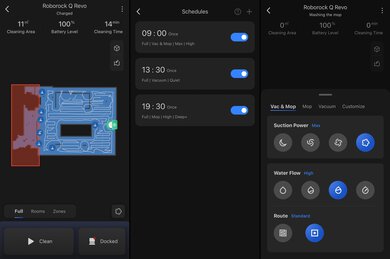The Roborock Qrevo is a mid-range robot vacuum with a LIDAR mapping sensor. Unlike the cheaper models in Roborock's Q-series, like the Roborock Q7 Max+, it has a real-time hazard avoidance system, a more sophisticated mopping system that uses rotating pads that lift away when moving onto carpets, and a multi-function dock that empties the vacuum's dustbin, refills the vacuum's internal water tank, and cleans and dries its mopping pads.
Our Verdict
The Roborock Qrevo delivers decent performance in a multi-surface household scenario. Its bare floor debris pickup is excellent, though it's merely adequate on carpets and bad on pet hair. Its obstacle handling is inadequate and can't compete with Roborock's higher-end models. Fortunately, its companion app is full-featured and allows you to customize your cleaning experience with a wide selection of settings and options. Its multifunction dock handles the majority of maintenance tasks, from emptying the internal dustbin to refilling its water tank and washing and drying the mop pads. The mopping system uses twin rotating pads and does a good job of dealing with most dried-on stains. Roborock's Dynamic Lift system raises the mop pads when the vacuum encounters carpets or rugs, allowing the vacuum to handle multiple surfaces and tasks in one cleaning session.
-
Wide array of cleaning configuration options.
-
Advanced multifunction docking station.
-
Impressively effective and advanced mopping system.
-
No need to remove mop pads when vacuum is cleaning carpets.
-
Incurs high recurring costs.
-
Struggles with pet hair on carpets.
-
Hazard recognition system can't detect small objects.
-
Mostly ineffective obstacle avoidance system.
Though the Roborock Qrevo is sub-par for dealing with pet hair, it also has a few positives. It does an okay job dealing with pet hair on hard floors but struggles with hair embedded in carpet fibers. Its rubber brushroll is a little more tangle-prone than the dual-roller setup found on pricier Roborock models, but thankfully it is very easy to clean. The mopping system effectively handles any dirt or mud your pet might track in. Not only does the Qrevo's multifunction dock empty out its internal dustbin, but it also washes and dries the vacuum's twin mopping pads, so you won't have to clean them yourself unless they get especially soiled. It also operates very quietly, which is a nice bonus if your pet is sensitive to louder noises.
-
Impressively effective and advanced mopping system.
-
Fairly effective in dealing with pet hair on hard floors.
-
Poor air filtration performance.
-
Struggles with pet hair on carpets.
-
Hazard recognition system can't detect small objects.
-
Many parts to clean.
The Roborock Qrevo is great at hard floor pick-up. Although its side brush scatters debris, it goes back over everything and cleans the entire floor effectively. It picks up all fine, medium, and large debris, even at wall edges. It does leave a little bit of debris in corners if its circular design and edge brush can't reach it, but it does an amazing job overall.
-
Excellent hard floor debris pick-up.
-
Fairly effective in dealing with pet hair on hard floors.
The Roborock Qrevo's carpet pick-up performance is adequate. It removes medium and large debris from all carpet types fairly well. It does better at removing fine debris on high-pile carpets than on low-pile carpets, but it can't really pull fine debris out of carpet fibers. It'll need another pass to get ground-in fine material.
-
Picks up most medium and large material on carpets.
-
Struggles with fine material embedded in carpets.
The Roborock Qrevo is poor at picking up pet hair on carpeted surfaces. Its single rubber brushroll isn't really suited to this task—the rubber vanes just rub the pet hair in rather than lifting it. Two brushrolls or a bristled brushroll would work much better.
-
Struggles with pet hair on carpets.
-
Brushroll design not suited to pet hair pick-up from carpets.
The Roborock Qrevo's obstacle-handling performance is disappointing. It's good at maneuvering around large obstacles in a room that it's mapped, and it does have a real-time obstacle avoidance system. Unfortunately, it's ineffective at detecting and avoiding small obstacles that appear over one cleaning session.
-
Good navigation and pathing in mapped room.
-
Mostly ineffective obstacle avoidance system.
- 7.2 Multi-Surface Household
- 5.6 Pets
Performance Usages
- 8.5 Debris Pickup: Hard Floor
- 6.9 Debris Pickup: Carpet
- 4.0 Debris Pickup: Pet Hair
- 5.4 Obstacle Handling
Changelog
-
Updated Jul 17, 2025:
We added new types of obstacle avoidance technology to the Obstacle Avoidance test box.
-
Updated Apr 24, 2025:
We compared this robot vacuum to the eufy E20, which offers nearly identical hard floor pickup performance.
-
Updated Apr 16, 2025:
We've added text to this review for the new tests added in Test Bench 1.0.
- Updated Apr 16, 2025: We've converted this review to Test Bench 1.0, which updates our performance testing to include new tests to evaluate Obstacle Adaptability, Obstacle Avoidance, Height Clearance, and Threshold Clearance. We've also introduced new performance usages. For more information, see our changelog.
-
Updated Mar 05, 2025:
We added the Dyson 360 Vis Nav as an example of a robot vacuum with higher airflow.
Check Price
Differences Between Sizes And Variants
There are two other models in the Roborock Qrevo lineup, both of which have different specifications and upgraded feature sets. It's important to note that these are mechanically different appliances that will perform differently. The differences between them are shown in the table below.
| Model Name | Advertised Suction Power | Intelligent Dirt Detection System | Mop Wash System | Mop Lift Height | FlexiArm Mop | FlexiArm Side Brush | Hazard Avoidance System | Extra Notes |
|---|---|---|---|---|---|---|---|---|
| Roborock Qrevo | 5500Pa | No | Yes | 7mm | No | No | Reactive Tech | |
| Roborock Qx Revo | 5500Pa | No | Yes | 7mm | No | No | Reactive Tech | Costco-exclusive variant of the Qrevo that comes bundled with additional bags, filters, and mop pads |
| Roborock Qrevo S | 7000Pa | No | Yes | 10mm | No | No | Reactive Tech | |
| Roborock Qrevo Curv | 18,500Pa | Yes | Yes | 10mm | Yes | Yes | Reactive AI | |
| Roborock Qrevo Edge | 18,500Pa | Yes | Yes | 10mm | Yes | Yes | Reactive AI | Identical to the Qrevo Curv, but with more conventially designed docking station |
| Roborock Qrevo Pro | 7000Pa | Yes | Yes, heated | 10mm | Yes | No | Reactive Tech | |
| Roborock Qrevo Plus | 7000Pa | Yes | Yes | 10mm | Yes | No | Reactive Tech | |
| Roborock Q Revo MaxV | 7000Pa | Yes | Yes, heated | 10mm | Yes | No | Reactive AI | |
| Roborock Qrevo Master | 10000Pa | Yes | Yes, heated | 10mm | Yes | Yes | Reactive AI |
We tested the basic Qrevo model, and you can see the label for our unit here.
Let us know in the comments if you come across another variant of the Roborock Qrevo, and we'll update our review.
Compared To Other Robot Vacuums
The Roborock Qrevo is an upper mid-range robot vacuum that occupies a somewhat unconventional niche in Roborock's lineup. While it's far from budget-friendly, it does offer many of the same features that you can only find on far pricier models, like the Roborock S8+ and Roborock S7 MaxV. This includes its ReactiveAI hazard recognition technology—while it's less sophisticated than the systems found in those aforementioned models, it still makes for more intelligent navigation compared to alternatives without it. Then there's its multifunction dock, which empties the vacuum's dustbin, refills its internal water tank, and washes and dries its mopping pads. On that subject, its mopping system, which uses twin rotating pads, is far more effective than the passive system found on other models in Roborock's Q-series lineup.
If you're looking for alternatives, look at our list of recommendations for the best robot vacuums, the best robot vacuums for hardwood floors, and the best robot vacuums for carpet.
The Roborock Qrevo and the Roborock Qrevo S are pretty similar overall, though the latter makes a few minor improvements under the hood. Compared to the standard Qrevo, the Qrevo S can raise its mop pads by an additional three millimeters to lower the risk of wetting carpets during a mopping job, and its docking station has an improved base plate design to minimize leaks. However, despite the Qrevo S' nominally more powerful motor, there's no observable difference in debris-pickup performance.
The Roborock Qrevo and the Roborock Qrevo Pro are similar machines but offer slightly different strengths. From an ownership perspective, they feel similar, and there's little overall difference in regular maintenance. The Pro model's FlexiArm extending mop makes it the better option if you want a more capable option for dealing with stains, especially along walls and in corners. Its updated multi-function dock might have slightly lower-capacity water tanks, but it's also fractionally shorter and less noisy. Unlike the standard Qrevo, its dock also heats the water used to clean its mopping pads to sanitize them more thoroughly.
The Roborock Qrevo is better than the Narwal Freo X Ultra. The Roborock delivers better overall debris-pickup performance, does a better job of maneuvering around obstacles, has a more effective mopping system, and an easier-to-use and even more feature-rich app. The Roborock's multi-function dock also won't have to be emptied as often as the Narwal's debris-compressing dustbin.
The Roborock S8+/S8 is a bit better than the Roborock Qrevo, though the latter is still a great option if you aren't willing to spend as much. The S8 feels a little better built, has fewer parts that need to be cleaned periodically, and has a slightly more sophisticated real-time hazard avoidance system. It also delivers better overall debris-pickup performance, and its twin-roller head is more resistant to hair wraps. That said, the Qrevo's multifunction dock offers far more functionality than the dock included with the S8+ variant; not only does it empty the vacuum's internal dustbin, it also refills its water tank for mopping and washes and dries its mop pads.
The Roborock Qrevo is better than the Roborock S7. The Qrevo comes bundled with an advanced multifunction dock that empties its internal dustbin, refills its water tank, and washes and dries its mop pads. It's also equipped with a real-time hazard avoidance system that allows it to spot and react to smaller obstacles in its way. The Qrevo's mopping system also has a larger range of height adjustments, enabling it to clean carpets and mop hard floors within the same cleaning cycle.
The Roborock Qrevo and the Dreame L10s Ultra each have their own strengths and weaknesses. They're very close in general specifications, which isn't overly surprising considering both brands used to share Xiaomi as a parent company. Both vacuums are bundled with multi-function docks and share similar motor and battery specifications. That said, their hazard-avoidance systems have a major difference: the Dreame has an RGB camera and structured light sensor, whereas the Roborock has only the latter. In practice, this makes the Dreame faster and more accurate in identifying obstacles and allows you to use it as a roving security camera. On the other hand, despite also sharing pretty similarly designed mopping systems, the Roborock is much more effective in dealing with stains.
The Roborock Qrevo is more feature-dense than the Roborock Q5 Max+, but the latter is still a good choice if you don't want to spend as much. The Qrevo has Roborock's ReactiveAI obstacle avoidance system, so you don't have to make sure your home is completely free of hazards before letting it run. It also has a mopping system that actively scrubs away stains, and its more advanced multifunction dock empties its dustbin, refills its water tank, and washes and dries its mop pads. It feels like the better-built, more robust product, too, and its fast-charging system minimizes downtime between cleaning jobs. Conversely, the Q5 Max+ is a simpler appliance, with few maintenance requirements.
The Roborock Qrevo is better than the eufy X10 Pro Omni. Both vacuums boast a similar feature set, with real-time hazard avoidance, onboard mopping systems with mop pad lifts, and advanced multifunction docks that empty the vacuums' dustbins, wash and dry their mop pads, and refill their water tanks. That said, the real difference lies in overall performance: the Roborock is more effective in clearing debris across most surface types, and its mopping system is far more efficient in clearing away dried-on stains.
The Roborock S8 Pro Ultra is marginally better than the Roborock Qrevo. However, the latter is still a fantastic deal and will provide a pretty similar ownership experience outside of a few use cases. The S8 Pro Ultra is the better option for pet owners: its twin roller head is much better at dealing with pet hair, and its brush head lifting system prevents the rollers from getting dirty as it mops. Its Reactive 3D hazard avoidance system is also slightly better at identifying hazards, and the vacuum is less likely to get stuck on obstacles. Meanwhile, the Qrevo's mopping system is better at dealing with dried-on stains. Both vacuums have multi-function docks with similar feature sets, but the Qrevo's dock is taller and narrower, making it easier to fit in a nook between bookshelves or chairs.
The Roborock Qrevo is simply better overall than the Roborock Q7 Max+/Max. The Qrevo feels more solidly built, has a far more effective mopping system with twin rotating pads, and is equipped with real-time hazard avoidance system that allows it to spot and react to smaller obstacles in its way. It also comes bundled with an advanced multifunction dock that empties its internal dustbin, refills its water tank, and washes and dries its mop pads.
The Roborock S7 MaxV is a little more capable than the Roborock Qrevo, though the Qrevo is a very solid option for the price. The S7 MaxV has a more advanced hazard detection system, which uses an RGB camera as opposed to the structured light sensor found on the Qrevo. Not only does this result in superior object recognition capability, but it also means that you can use the S7 MaxV as a roving security camera when you're away from home. The S7 MaxV also delivers better overall debris-pickup performance. That said, the Qrevo's mopping system can lift higher, so you don't have to worry as much when the vacuum is transitioning from mopping stains to cleaning carpets within the same cleaning cycle.
The Roborock Qrevo is a better robot vacuum than the Shark PowerDetect RV2820ZE, especially for cleaning hard floors. The Roborock is better built and will be easier to maintain. Roborock's excellent app has far more features than Shark's barebones SharkClean app.
Test Results
The Roborock Qrevo feels impressively well-built. It's a step up from other cheaper models in Roborock's Q-series, like the Roborock Q7 Max or Roborock Q5, with a body made of thicker, heavier-feeling matte-finish plastic and is only marginally less sturdy-feeling than the higher-end Roborock S8. Unlike its aforementioned siblings, it's equipped with magnetic pegs to attach two spinning mop pads instead of a larger mopping cloth. These magnetic mounting pegs do a good job of holding the pads' base plates in place while making it easy to detach them. The only real issue here is the vacuum's internal dustbin; while it's easy to take out and reinstall, it's made of thin, clear plastic and could easily break if you were to drop it. The LIDAR sensor on top of the vacuum's body doesn't protrude all that far, which is handy for cleaning under tables and chairs.
The multifunction dock also feels similarly sturdy to the vacuum. However, it's worth noting that it is very large since it not only has an integrated dirtbag for solid debris but two water tanks: one is for refilling the vacuum's internal water tank, while the other holds wastewater collected after the dock has rinsed the vacuum's mopping pads. It's worth noting that the slightly newer Roborock Qrevo S has a slightly updated base plate design for its docking station that's meant to further discourage leaks.
This vacuum has quite a few parts that you need to clean regularly, though thankfully, everything is pretty easy to access.
- Dirt compartment: Since this vacuum has a self-emptying function, in which debris is sucked from its internal dustbin into a dirtbag inside its dock, you actually won't have to empty its dustbin manually all that often. That said, if, for some reason, you'd rather not use this feature and would prefer emptying the dustbin manually, you can disable it. Thankfully, accessing the vacuum's internal dustbin is simple. All you need to do is lift the top cover of the vacuum and pull it free. If necessary, wash it with water, but remove the filter beforehand. The dirt compartment must dry for 24 hours before you put it back in the vacuum.
- Base station dirtbag: The base station dirtbag is held in place with a plastic collar, so it's pretty easy to slide out. A cover on the dirtbag automatically seals the bag after you've removed it, preventing dust and debris from spilling out. It has an advertised capacity of seven weeks' worth of debris, though you'll likely find it less than that depending on whether or not you have floors that gather a lot of dirt, dust, and pet hair.
- Vacuum filter: The filter is mounted on top of the vacuum's dirt compartment and can be un-clipped very easily. No specific maintenance interval is given, but you should pull out any stuck-on solid debris or rinse it under water whenever you notice it getting dirty to maintain peak performance.
- Brushroll: The rubber brushroll can be quickly pulled out by pressing the release latches under the vacuum. While large amounts of pet hair can jam the mechanism, the roller's smooth, bristle-free surface makes it a breeze to clean. You should clean the roller twice a week.
- Side brush: Unfortunately, you'll need a screwdriver to remove the retaining screw holding the side brush in place, so it isn't quite as easy to clean as most of the other components on this vacuum. You should clear away any stuck-on debris once a month.
- Omni-directional wheel: The omnidirectional front wheel takes quite a bit of effort to pull free of its socket, and you'll probably need to use a pair of pliers for extra leverage. You should clear it of any tangled hair or debris every month and rinse it under water to clear out any dirt and grime.
- Sensors/Charging contacts: You'll have to wipe off the structured light sensor at the front of the vacuum as well as the metal charging contacts underneath the vacuum with a clean cloth every now and then.
The Roborock Qrevo's mopping systems also have their own fair share of required upkeep, which you can see here.
- Mop pads: The mopping pads are velcroed onto their base plates, which in turn are attached to twin magnetic pegs under the vacuum. You can simply pull these base plates off. The user manual states that you can rinse and clean the pads manually, but there's no mention of what kind of soap or detergent you should use. In any case, since the Qrevo's multi-function dock washes and dries the mop pads automatically, you won't have to clean them yourself all that often.
- Multi-function dock clean water tank: You can simply grasp the integrated handle and lift the clean water tank upwards from its slot in the dock. You should refill this tank as necessary. No cleaning instructions are provided within the manual, but it won't need to be cleaned or even rinsed all that often since this tank is only used for clean water.
- Multi-function dock dirty water tank: As with the clean water tank, you can just grab the tank handle and lift the compartment from its housing. It has an advertised capacity of 5L. You should empty it and clean it whenever necessary; the manufacturer recommends only using Roborock-branded detergent and to avoid using hot water, as this could cause the plastic to warp and deform.
- Multi-function Cleaning Tank/Base plate: You can slide out the base plate from the base of the station. It should be rinsed with cool water whenever necessary.
- Internal water tank: Unlike other Roborock models with mopping functions, the vacuum's internal water tank isn't accessible and can only be refilled automatically when the Qrevo is parked at the multi-function dock. It's far from ideal from a maintenance perspective, as there's no real way of clearing out any scale deposits that could accumulate inside the system. It's worth noting that in testing, our unit initially had difficulty siphoning water from the dock-mounted clean water tank into its internal water tank; this issue eventually resolved itself, but only after five mop washing cycles.
Any component washed under water should dry for at least 24 hours before being reinserted in the vacuum.
The Roborock Q Revo incurs high recurring costs.
- Brushroll: You'll need to replace the brushroll after 300 hours of use or every six to 12 months. Replacements can be purchased here.
- Side brush: The side brush has a service life of 200 hours or approximately three to six months of use. You can buy a two-pack of replacements from the company's website here.
- Filter: The filter needs replacing following 150 hours, according to the maintenance tab of the companion app. You can buy replacements in packs of two here.
- Mop pads: You should replace the mop pads every one to three months. Replacements can be purchased here.
- Multi-function dock dirtbag: The dirtbag has an advertised capacity of 2.7L, enough for seven weeks worth of debris. Replacements can be purchased here.
The Roborock Qrevo takes up a fair amount of space. While the vacuum itself isn't big, its multi-function dock certainly is. It's considerably bigger than the Auto-Empty Dock Pure dock bundled with other Roborock models, as it features not only a high-capacity dirtbag for solid debris but twin 5L tanks for clean and dirty water.
The Roborock Qrevo's internal dirt compartment is very small. This is partially a consequence of its densely-packaged design. Its built-in water tank eats into the space normally reserved by the dustbin; check out the Roborock Q5 Max+ if you want an alternative with a bit more room in its dustbin.
The Roborock Qrevo's docking station is quite feature-dense. It offers self-emptying functionality, in which debris is sucked from the vacuum's dustbin into a 2.5L dirtbag inside the station itself. The dock also has a pair of water tanks, one to refill the vacuum's internal water reservoir and wash its mop pads, the other to hold wastewater from the mop washing cycle. Each tank has a 5 L capacity: as per the manufacturer, this is enough for the unit to clean up to 4305 sq ft (400 sqm) before you'll need to refill the clean water tank.
- Roborock Qrevo vacuum
- Dirt compartment
- Multifunctional Dock
- Multifunctional Dock base
- Clean Water Tank
- Dirty Water Tank
- Multifunction dock power cable
- 2x Disposable dirtbags
- Dirtbag compartment cover
- Cleaning tank
- 1x Vacuum filter
- 1x Rubber brushroll
- Brushroll guard
- 2x Mopping pads
- 2x Mopping pad mounting plates
- User manual and safety guide
- Quick Start guide
The Roborock Qrevo has fantastic battery performance. It uses the same 5200 mAh lithium-ion as the Roborock Q7 Max and, unsurprisingly, has a similar runtime. In its low-power 'Quiet' mode, it can run for a little over four hours, which gives it plenty of time to deal with lightweight debris. Its battery life drops to a little under 100 minutes in its high-power 'Max' mode, which is still plenty for dealing with smaller stubborn messes. The Qrevo also features an 'Off-Peak Charging' function, which allows the vacuum only to recharge off of peak hours for power demand to save on electricity costs.
The Roborock Qrevo is a feature-packed robot vacuum. One of its more eye-catching functions is the Auto-Mop Lift feature, which, as the name implies, lifts the mopping pads by 7 millimeters when the vacuum detects that it's passing onto a carpeted surface, so there's no need to take off its mopping pads if you want the vacuum to clean carpets and mop floors in the same cleaning job. Check out the Roborock Qrevo S if you want a robot vacuum with a wider range of adjustment for its mopping pads: that model can raise them by 10mm for an even lower risk of getting your carpets wet. Unlike the Roborock S8 Pro Ultra, it can't lift its brushroll, which would keep it from getting dirty while the unit is running a mopping cycle. There are five different suction power modes: the energy-efficient 'Quiet' mode, the default 'Balanced' mode, 'Turbo,' 'Max,' and 'Max+,' which is meant for cleaning extremely stubborn debris. There are also a variety of carpet-specific cleaning functions: 'Carpet First' mode, 'Carpet Boost' mode, and 'Deep Carpet Cleaning,' the last of which directs the vacuum to only clean carpets after it's finished cleaning the rest of your home. Its side brush also spins faster when the vacuum passes along walls and edges.
There are also a variety of mopping options. You can choose between three levels of water flow to its mopping pads: 'Low,' 'Medium,' 'High,' and 'Custom.' There are also four levels of route mapping settings, which effectively allow you to choose between fast and deep mopping on a sliding scale.
The Qrevo also features Roborock's ReactiveAI system, the company's entry-level hazard avoidance technology. It features a front-facing structured light sensor to spot hazards, but this type of sensor ultimately isn't as sophisticated or as effective as the RGB-color camera-based system found on the Roborock S7 MaxV.
This vacuum delivers excellent performance on hard floors. Its side brush flings around a lot of debris, but it ultimately does a thorough job of clearing everything back up. A small amount of material can be left behind in corners, but ultimately, it isn't too much.
The eufy E20 offers similarly impressive performance in this task.
This vacuum does a poor job of dealing with pet hair on low-pile carpets. It really only clears away strands that are sitting just on top of the carpet fibers. You'll want to consider the Roborock S8, with its dual roller head, if you want something better at dealing with pet hair on carpets.
The Roborock Qrevo has good airflow performance for a robot vacuum. It's sufficiently powerful enough to lift heavier debris.
However, it can't match the Dyson 360 Vis Nav for airflow.
This vacuum is remarkably quiet. You'll hear what people nearby are saying even when the vacuum is running in its most powerful suction mode.
The multifunction dock is noisier than the vacuum when using the self-empty function, with a peak volume of 73.2 dBA.
The Roborock Qrevo does a good job of maneuvering itself and adapting to typical large obstacles around a room that it's mapped with its LIDAR sensor. It's not shy about getting in under tables and chairs; it cleans thoroughly there and doesn't get stuck. Though it does lightly tap the edges of a floor-length mirror, it usually marks it as an obstacle and avoids it from then on.
It also behaves nicely around tall, thin objects like coat racks. It may gingerly contact the legs but usually avoids such obstacles entirely. That means it may avoid cleaning this area at all, but at least it doesn't push the coat rack around or knock it over.
It doesn't handle rug tassels well, though. It usually doesn't mark the tassels as obstacles and may get tangled up in them, requiring manual intervention.
This robot vacuum's 3D structured light sensor is pretty hit-and-miss for detecting and avoiding small obstacles, making it poor at this task. It's especially bad with objects with a small surface area, like USB cords. It generally doesn't detect them at all and often gets itself tangled up in them. It sometimes runs over extension cords and gets hung up on them.
It's usually better at detecting larger objects like shoes, pet bowls, and vacuums around them, but it does give them the occasional nudge. This brief contact is far less acceptable with pet waste, though, and there are times when it doesn't avoid pet waste at all and just runs over it.
It behaves inconsistently with very low-profile objects like socks, sometimes avoiding them, sometimes running them over, and sometimes pushing them across the room.
Its object avoidance system isn't as advanced as the more sophisticated color camera system in the Roborock S7 MaxV, and it's less effective.
This robot vacuum will go under some furniture, but it's hampered by its LIDAR sensor tower, which blocks it from passing beneath furniture with low clearance.
The robot vacuum's Dynamic Lift system pulls up the mop heads and helps it clear moderately tall thresholds. However, a transition 1" or taller triggers its collision bumper, and the vacuum won't proceed further.
This vacuum does a poor job of sealing in fine particles. Like the standard Roborock S7, fine allergens bypass its exhaust filter and are blown straight out of its exhaust port and LIDAR sensor.
This vacuum has poor crack-cleaning performance. It struggles with drawing up fine debris wedged deep within crevices, and its side brush can drag some debris outwards instead of directing it towards the suction inlet. Running the vacuum in the 'Max+' suction mode makes little to no difference in terms of performance in this regard, with the final results of said test seen here.
This vacuum's stain-clearing performance is good with the water flow mode set to 'High' and the pathing set to 'Deep Clean+.' Before a mopping session starts, the dock will pre-wash and wet them so they'll have an easier time soaking any stains. The twin rolling pads are quite effective in dealing with dried-on stains, though it might need to make an extra pass to fully clear away more stubborn messes; you can see the vacuum running a second cleaning cycle here, and the outcome of said extra cycle here.
After the vacuum has finished mopping, it'll park at the multifunction dock, where the pads are then cleaned again before being dried with a flow of warm air. You can see how the pads looked before the automatic clean cycle here, and after the clean cycle here. The mop pad cleaning and drying cycle takes around three minutes; you can see a brief excerpt of this process here.
The Roborock Qrevo has a broad array of physical automation features. Most obviously, there's the multifunction dock, which not only empties its dustbin but also refills its water tank and washes and dries its mopping pads.
There are two physical control buttons that you can use to perform basic functions, without having to use the app. The power button doubles as a general 'Clean' button, sending the vacuum off to map your home and start a cleaning session. You can press the 'Home' button to send the vacuum back to its base station. Holding down the 'Home' button engages the spot cleaning function, in which the vacuum will clean a small area around itself.
The Roborock app has a remarkably dense feature set; you can see its interface here.
After it's mapped out your home, you can view a 2D or 3D map of the space, edit the surface type, add virtual representation furniture, set up no-go zones, designate specific cleaning zones to spot clean, set up different pathing routes, and even manually control the vacuum direction, the last of which is especially helpful if it gets stuck on something. You can also schedule cleaning sessions for specific rooms or have the vacuum follow a pin that you place on the map. It also offers multi-level mapping for up to four floors.
The app also gives you real-time status information when the vacuum is cleaning, mopping, or parked at its dock.
The app also has a 'Help' sub-menu that gives you a projected service interval for its filter, brushroll, side brush, sensors, and mopping pad.