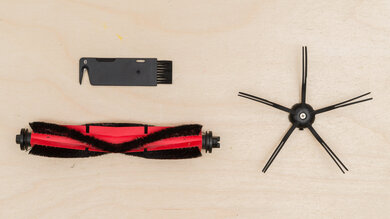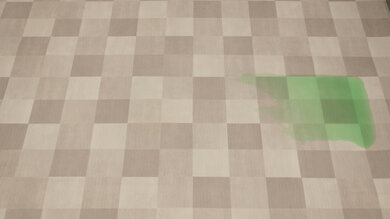The Roborock Q5 is a self-emptying compatible robot vacuum. It's effectively a stripped-down version of the manufacturer's pricier S-series models, like the Roborock S7, with a similar LIDAR mapping sensor, a powerful suction motor that's advertised as being able to produce 2700 Pa of suction force, and a 5200 mAh battery that yields a long runtime on a single charge. That said, it saves on cost with a lighter, cheaper plastic body and the removal of any mopping functionality. Opting for the pricier mechanically identical Q5+ variant gets you a self-emptying dock that reduces hands-on maintenance requirements.
Our Verdict
The Roborock Q5 is okay for bare floors. It clears away solid debris on this surface type and is small enough to clean under most tables and chairs without getting stuck. Unfortunately, it has difficulty dealing with debris in cracks and crevices, like deeper grout lines on a tile floor, as its side brush can fling debris aside rather than direct it toward the primary suction inlet. Build quality is good for the most part, though there are notable panel gaps, with fine allergens being able to escape from its LIDAR port. You can expect a maximum of three hours of runtime on a single charge, which is remarkably lengthy even by the standards of other robot vacuums, giving it plenty of time to clean before it needs to recharge.
-
Great debris pickup on hard floors.
-
Advanced automation capabilities.
-
Remarkably long battery life.
-
No mopping functionality.
The Roborock Q5 is decent for low-pile carpet. While it struggles with finer debris on this surface type, it does an alright job sucking up larger material. Its surface detection system lets it automatically increase its suction power on carpeted floors. User maintenance is pretty simple for the most part, and if you go for the Q5+ variant, you'll get a self-emptying dock that ensures you won't have to go through the messy process of manually emptying its dustbin. Battery performance is excellent, as it'll run for over 80 minutes even in its most powerful suction mode, so you won't have to worry about it running out of charge when vacuuming large carpeted areas. Even if it does, it can resume a cleaning job from where it left off once it's charged.
-
Automatic suction power adjustment capability.
-
Advanced automation capabilities.
-
Remarkably long battery life.
-
Struggles with fine debris.
-
Struggles with pet hair on low-pile carpet.
-
Tangle-prone brushroll on carpets.
The Roborock Q5 is a good choice for high-pile carpet. It can deal with larger debris quite well on this surface type, but it has a slightly harder time collecting finer debris. Its surface detection system allows it to automatically increase its suction power to the highest level when cleaning carpeted surfaces. While it can clean this kind of surface reasonably well, it can have a lot of trouble climbing onto high-pile rugs, which can get caught up in its wheels and dragged around.
-
Automatic suction power adjustment capability.
-
Advanced automation capabilities.
-
Remarkably long battery life.
-
Struggles with fine debris.
-
Tangle-prone brushroll on carpets.
-
Has a hard time climbing onto high-pile carpets.
The Roborock Q5 is a solid option for dealing with pet hair on floors, with a few caveats. It easily clears away pet hair on bare floors but has a hard time dealing with it on low-pile carpet. While it performs better in this regard on high-pile carpet, some strands of hair can get stuck very easily in its brushroll's bristles after cleaning carpeting, which can be a bit of a nuisance to clean out afterward. It's also remarkably quiet, which is great for pets sensitive to loud noises. Unfortunately, its air filtration performance is pretty terrible, as fine allergens like pet dander can be shot straight out of the circular port around its LIDAR sensor. Unlike most other Roborock vacuums, there's no mopping functionality, so it can't scrub away tracked-in dirt or mud.
-
Advanced automation capabilities.
-
Remarkably long battery life.
-
Terrible air filtration performance.
-
Struggles with pet hair on low-pile carpet.
-
Tangle-prone brushroll on carpets.
-
No mopping functionality.
- 7.2 Bare Floor
- 7.3 Low-Pile Carpet
- 7.6 High-Pile Carpet
- 6.6 Pets
Changelog
-
Updated Dec 18, 2024:
We've added a link to the Shark PowerDetect RV2820ZE in the Maneuverability section of the review to provide an alternative with real-time hazard recognition capability.
- Updated Oct 11, 2024: We've added a link to the Roborock Q5 Max+ in the 'Pet-Hair Pick-Up' section of the review to provide an alternative with better performance in this regard.
- Updated Sep 20, 2024: We've corrected an error in the calculation of ownership costs in the Recurring Cost section of the review. The score has been updated.
- Updated Aug 26, 2024: We've updated the scores in the Hard Floor Pick-Up, High-Pile Carpet Pick-Up, Low-Pile Carpet Pick-Up, and Pet-Hair Pick-Up tests to align with a broader data set. For more information about the reasoning for this update, you can look at our forum post.
- Updated Apr 09, 2024: We've added text to this review for the new tests added in Test Bench 0.8.
Check Price
Differences Between Sizes And Variants
There are two variants of the Roborock Q5: the basic variant, referred to as the Q5, and the Q5+, which comes bundled with a Roborock's Auto-Empty Dock Pure station. We tested the Q5+ variant, and you can see its label here. That said, both vacuums are mechanically identical and will deliver similar overall cleaning performance, though the inclusion of the auto-empty dock does reduce hands-on maintenance requirements. If desired, you can buy a basic Q5 and purchase the Auto-Empty Dock Pure later down the line.
If someone comes across a differently-equipped variant of this vacuum, let us know in the discussions, and we'll update our review.
Compared To Other Robot Vacuums
The Roborock Q5 is a mid-range robot vacuum. It can be considered something of a replacement for the now-discontinued Roborock S4 Max and Roborock S5 in the manufacturer's lineup, with a stripped-down design that lacks the S5's mopping system and more robust build quality, but does feature a more powerful suction motor. While the Q5's greater suction power does result in superior deep cleaning performance on dense carpeting, it does feel less well-built than other Roborock models and offers terrible air filtration performance, with fine allergens being able to escape from its exhaust port.
If you're looking for an alternative, consider our list of the best robot vacuums, the best robot vacuums for hardwood floors, and the best robot vacuums for pet hair.
The Roborock Q5/Q5+ is better than the eufy L60, though the latter is still a viable option if you can find it for a lower price. The Roborock feels like the more premium object, with a sturdier overall construction. It also provides better overall debris-pickup performance on hard floors as well as low- and high-pile carpets. Its pet hair pickup performance is noticeably better, too. The Roborock also cleans in an even more organized, thorough fashion compared to the eufy.
The Roborock S8 is better than the Roborock Q5, but that isn't surprising, given the significant price disparity. The S8 features a front-facing optical sensor that allows it to react to hazards in real-time, a dual-roller cleaning head that does a better job of resisting hair wraps, and a highly effective mopping system. That said, the Q5's standard-fit bristled roller does provide more surface agitation on carpet, which helps offset a portion of its on-paper power deficit.
Compared to the Roborock Q5/Q5+, the Roborock Q5 Max+ represents a step forward in most respects. The latter's twin roller floorhead makes it a much better option for dealing with pet hair. The Q5 Max+ also has a considerably larger internal dustbin, so it won't need to return to its self-empty station as often, and it boasts better overall battery performance. That said, the older Q5's bristled roller can provide more surface agitation on carpets, and as a result, it can have an easier time dealing with finer debris embedded with carpet fibers.
The Roborock Q5 is better than the Roborock S5. The Q5 can be bundled with a self-emptying station that reduces hands-on cleaning requirements and has a stronger suction motor that yields improved performance on carpeted floors. However, the S5 feels better built, and it has a mopping feature that allows it to scrub away dried-on stains, though it isn't especially effective in that regard.
The Roborock S7 is better than the Roborock Q5. The S7 has an ultrasonic mopping feature that allows it to scrub away stains. It also feels substantially better built and delivers superior performance on low- and high-pile carpets. Conversely, the Q5 has fewer parts needing periodic cleaning and can be bundled with a self-emptying station at a far more affordable price.
The Roborock S5 Max is a little better than the Roborock Q5, though the two vacuums are somewhat similar overall. The S5 Max feels better built and does a much better job of sealing in fine allergens. While the S5 Max also has a mopping feature, it isn't very effective when scrubbing away dried-on dirt. The Q5 could be a better option if you don't mind its terrible air filtration performance, as it delivers similarly superb performance on bare floors and does fractionally better on carpets thanks to its more powerful suction motor. Unlike the S5 Max, it's also fully compatible with a self-emptying base station, helping to reduce hands-on maintenance requirements.
The Roborock Q5 is better than the Roborock S4 Max. The Q5 can be bundled with a self-emptying station, which reduces hands-on maintenance requirements. It also weighs less and delivers slightly better performance on carpeted floors. That said, the S4 feels better built.
The Roborock Q7 Max is essentially a direct upgrade over the Roborock Q5, as the two vacuums are very similar overall despite their outwardly different designs. Even though the Q7 has a higher advertised suction rating, there's no real-world difference in suction power. The main difference between the two comes from the Q7's mopping system, which allows it to clear away stains on hard floors.
The Wyze Robot Vacuum and the Roborock Q5 each have advantages. The Roborock can be bundled with a self-emptying dock, potentially reducing hands-on maintenance requirements. It also has a longer battery life than the Wyze, and you can use its companion app to direct it manually if you get stuck. However, the Wyze feels better built, does a much better job of sealing in allergens, and takes less time to recharge.
The Roborock Q5 is better than the iRobot Roomba j7. The Roborock delivers better cleaning performance on bare floors as well as low- and high-pile carpets, and its LIDAR sensor maps out its coverage area much faster than the camera-based iRobot. It can also run for a lot longer on a single charge. Conversely, the iRobot is a better option for pet owners. Its hazard-detection system allows it to spot and react to hazards like pet waste or power cords in real-time, so you don't have to make sure that its cleaning area is completely free of obstacles before letting it run. If you're considering purchasing either vacuum with a self-emptying base station, the iRobot's external dirtbag has a slightly larger overall capacity, and its twin rubber brushrolls are much easier to clean than the Roborock's bristled roller.
The Roborock Q5 is better than the Shark AI Ultra Robot. The Roborock feels better built, is easier to maintain, and lasts even longer on a single charge. It can also be bundled with a self-emptying station that has a much greater overall debris capacity. The Roborock also does a better job maneuvering itself, has a vastly better companion app, and performs better on bare surfaces. Conversely, the Shark does a better job of sealing in allergens and makes less of a mess when clearing away debris in cracks and crevices.
The iRobot Roomba i8+ and the Roborock Q5 each have advantages. The iRobot feels better made, has easier-to-clean brushrolls, uses higher-capacity dirtbags for its base station, and comes bundled with two extra filters and two extra dirtbags. It also does a better job of sealing in fine allergens and charges a lot faster. However, the Roborock has a much longer overall battery life, delivers notably superior debris pickup performance on bare floors, and has a more comprehensive suite of automation functions in its app, like being able to control the vacuum manually using the 'Pin n Go' function. The Roborock's LIDAR sensor also allows for superior maneuverability in the dark.
The Roborock S7 MaxV is better than the Roborock Q5, which isn't surprising given that the former is the manufacturer's flagship model. The S7 MaxV has a dual-sensor navigation system, which uses LIDAR for quick mapping and a pair of 3D scanning cameras to spot and react to hazards in real-time. Its more powerful suction motor also enables it to better clean low-pile carpeting, though its rubber brushroll doesn't provide the same level of surface agitation as the Q5's bristled roller. The S7 also has a mopping feature that allows it to scrub away dried-on stains. While you can bundle both with self-emptying stations, the S7 MaxV's far pricier top trim docking station is more advanced, as it not only empties its dustbin but cleans its mopping pads and refills its water tank.
The Roborock Q5 is better than the Shark AI Robot. The Roborock can be bundled with a self-emptying dock that reduces hands-on maintenance requirements, has an automatic surface adjustment feature, and does a better job of handling pet hair. The Mi Home app is also far more intuitive than the SharkClean app and has a broader range of features, including manual directional control and 3D map viewing.
Test Results
The Roborock Q5 has good build quality. The matte-finish plastic surrounding its body is similar to the Roborock E4 and looks and feels fairly premium. Its brushroll design is closer to older models like the Roborock S4, with closely spaced and stiff bristles, though it is compatible with the rubber brushrolls found on newer Roborock vacuums. Unlike the Roborock S5, it uses a five-arm side brush instead of a three-arm brush. Its dustbin isn't covered by a hinged lid and instead lifts from its body with its cover in place, so you don't have to worry about breaking a hinge when removing it. There are a few noticeable deviations and downgrades compared to pricier Roborock models. It's considerably lighter than more expensive models in the manufacturer's lineup, giving it a somewhat hollow feel. Sealing isn't as thorough as some other Roborock models, as fine particles can escape its dustbin and be blown outwards from its LIDAR sensor.
The out-of-the-box assembly is pretty simple. The vacuum doesn't need to be put together, but if you go for the Q5+ model, note that the included self-emptying base station comes in two pieces. A small screwdriver for assembling the two halves is included and stored in the bottom part of the charging station.
The Roborock Q5 is fairly easy to maintain. You can keep an eye on the maintenance intervals of different components through the vacuum's companion app.
- Dirt compartment: The internal dustbin can be removed by pressing the release tabs on either end of the dirt compartment. You can empty it over a trash bin, but if you buy the Q5+ variant or buy the Auto-Empty Dock Pure separately, it will automatically transfer debris from its dustbin into the dirtbag inside the charging dock. If necessary, you can wash it with water, but remove the filter beforehand. The dirt compartment must dry for 24 hours before it's put back in the vacuum.
- Base station dirtbag: The dirtbag can simply be pulled out of its housing inside the charging station after you remove the top cover. A cover on the dirtbag prevents dust and debris from spilling out when removing it, so you don't need to worry about releasing a big plume of dust. It isn't reusable and needs to be thrown away when it's full. You can use the small screwdriver packaged with the base station to remove any debris clogging the inlet to the dirtbag.
- E11 filter: The filter is located inside the dirt compartment and can be unclipped from its housing pretty easily. It has a simple design and isn't especially difficult to clean. You should wash it every two weeks.
- Brushroll: You can access the brushroll by lifting the brush guard on the bottom of the vacuum and pulling it out. You should clean it by removing any tangled hair or stuck-on debris once or twice a week, depending on whether or not you have any pets. The brushroll's densely packed bristles collect a lot of pet hair, and it can be pretty difficult to clean out any strands that have gotten tangled within them. The vacuum is fully compatible with the rubber brushroll found on newer models like the Roborock S7 MaxV, which is substantially easier to clean. Still, it comes with its own cleaning tool with a brush on one end and a hook blade on the other end so you can remove any tangled hair.
- Side brush: Unfortunately, you'll need a screwdriver to remove the retaining screw holding the side brush in place, so it isn't quite as easy to clean as most of the other components on this vacuum. You should clear away any stuck-on debris once a month.
- Omni-directional wheel: The omni-directional wheel takes quite a bit of effort to pull free of its socket, and you'll probably need to use a pair of pliers for extra leverage. You should clear it of any tangled hair or debris every month.
Ultimately, the vacuum itself is designed in such a way that makes it easy to maintain. For the most part, components requiring regular cleaning are easy to access and clean.
The Roborock Q5+ incurs high recurring costs. Note that the entry-level Q5 model, which comes without the self-emptying dock, will incur lower recurring costs since you don't need to replace its base station's dirtbag.
- Brushroll: The brushroll needs replacing after 300 hours of use or every six to 12 months. A replacement can be purchased here.
- Side brush: The side brush has a service life of 200 hours, or after three to six months of use. You can buy a replacement here.
- E11 filter: The filter needs replacing following 150 hours of use according to the maintenance tab of the companion app. You can buy replacements in packs of two here.
- Base station dirtbag: Each dirtbag is advertised to hold seven weeks' worth of debris. You can buy a six-pack of replacement bags here.
Most parts are sold through Roborock's Amazon store, and you can use the 'Maintenance' tab in the vacuum's companion app to check the estimated remaining service life of each part.
This vacuum is reasonably easy to store. The vacuum itself isn't that big, and neither is its charging station/external dustbin, which has a rack to store any excess length of the power cord. The docking station is a little taller than the iRobot Roomba j7, making it slightly harder to fit under some types of furniture, but it is marginally narrower. If space is at a premium, you might be better served by going for the basic Q5 model without the self-emptying base station.
The Roborock Q5+ comes bundled with a self-emptying station. It uses 2.5L dirtbags, which are a pretty standard size across the industry. Depending on your usage habits, you'll likely only need to swap in a new bag every six to eight weeks.
- Roborock Q5 robot vacuum
- Auto-Empty Dock Pure self-emptying charging station with lid (Only included with Q5+ model)
- Charging Station (Only included with Q5 model)
- Charging cable
- 1x HEPA filter
- Dirt compartment
- 1x Side brush
- 1x Multi-surface brushroll
- Brushroll guard
- Brushroll cleaning tool
- 2x Dirtbags
- Getting Started/User guide
Battery performance is excellent. Its 5200 mAh battery has the same capacity as the flagship Roborock S7 MaxV, giving it a similarly lengthy runtime. In its low-power 'Quiet' mode, it can run for over 220 minutes, which comfortably exceeds the advertised maximum battery life of 180 minutes and gives it plenty of time to deal with lightweight debris. Its battery life drops to a little over 80 minutes in its high-power 'Max' mode, which is still plenty for dealing with smaller stubborn messes. The vacuum stops its cleaning task once its charge level drops below 20%, at which point it attempts to make its way back to its charging station.
This robot vacuum has a couple of extra convenience features. The brushroll changes height depending on the surface you're cleaning, so it doesn't get bogged down on thicker carpets. You can swap between four different suction power levels through its companion app: the low-power 'Quiet' mode for conserving battery life when cleaning lightweight debris, the default 'Balanced' mode, the more powerful 'Turbo' mode for cleaning more stubborn or heavier debris, and the most potent 'Max' mode for cleaning messes on carpets. Its surface detection system also allows it to automatically increase its suction power to 'Max' when it maneuvers onto carpeted floors.
This vacuum delivers great debris pickup on hard floors. That said, it's crucial you leave it in its high-power 'MAX' mode if you have a lot of debris to clean up; using it in its default 'Balanced' setting results in inferior performance, as seen here, and in the post-cleaning image here. It's very effective in dealing with large and medium-sized debris like cereal or rice on this surface type, though it does tend to leave behind finer material like sand, especially along walls and in corners.
This vacuum delivers excellent performance on high-pile carpet. It's very good at dealing with medium-sized and large debris on this surface type, though you might want to have it run another cleaning session to clear away finer debris like sand that's been worked into this surface type.
Note:We initially encountered some difficulty testing the Roborock Q5 on our black sample carpet due to the vacuum's cliff sensors triggering, causing the vacuum to stop moving. To get around this issue, we covered the sensors with white gaffer tape. This isn't necessarily something that will impact most people, but it's worth noting that this vacuum can have trouble maneuvering on especially dark-colored surfaces.
This vacuum delivers great pet hair cleaning performance on low-pile carpet, with a caveat. Only short strands of hair pressed deep into carpet fibers are left behind after a single cleaning session. That said, quite a bit of hair can get trapped on the vacuum's bristled brushroll; while some of it would eventually make its way into the vacuum's dustbin, you still might need to cut out any tangled hair fairly often. If you want a robot vacuum that does an even better job of handling pet hair but is easier to maintain, check out the Roborock Q5 Max+, with its twin roller cleaning head.
The Roborock Q5's real-world suction is pretty strong compared to most other robot vacuums. The manufacturer advertises its suction motor to produce 2700Pa of suction power, which is more than the pricier Roborock S7. However, this difference in suction power isn't especially noticeable in the real world. Unfortunately, like most robot vacuums, its suction inlet is positioned too high above the contact surface to generate a tight seal on bare surfaces, resulting in low real-world suction power measurements.
The Roborock Q5/Q5+'s airflow is alright for a robot vacuum. It won't deal with heavier debris as easily as a higher-end model like the Ecovacs DEEBOT OZMO T8 AIVI, but it'll still outperform the vast majority of budget-friendly models on the market.
This vacuum is remarkably quiet. You'll hear what people nearby are saying even when it's running in its most powerful suction mode. It's substantially quieter than the more powerful Roborock S7 MaxV.
The Roborock Q5 has great overall maneuverability. Like most other Roborock vacuums, it cleans in an organized pattern after mapping out its coverage area, starting by cleaning the perimeter of a room before working its way inwards in a series of back-and-forth lines. It's small enough to squeeze under most tables and chairs, too. Unfortunately, unlike most other robot vacuums, you'll probably need to remove most obstacles lying on the ground before letting it run; check out the Shark PowerDetect RV2820ZE if you want something with real-time hazard avoidance capability. It can struggle to disentangle itself from electrical cords, and it has difficulty climbing onto shag-pile rugs. Lighter, low-pile rugs can also get caught in the wheels, though the vacuum's surface detection system is quite effective, as it will automatically ramp up its suction power when it detects that it's on carpet.
The Roborock Q5 has terrible air-sealing performance. Fine particles can escape from its dustbin and bypass any filtration apparatus inside the vacuum body, where they are then blown outwards through the LIDAR sensor at the top of the vacuum. Consider the Shark AI Ultra Robot as an alternative if you're looking for a vacuum that does a better job of sealing in fine allergens and comes with a self-emptying base station equipped with a HEPA filter.
The Roborock Q5 has terrible crack-cleaning performance. Not only is it incapable of sucking up fine debris wedged deep within crevices, but its side brush also tends to scatter debris around rather than direct it towards the suction inlet. Running the vacuum in the 'Max' suction mode makes little to no difference in terms of performance in this regard, with the final results of said test seen here.
The Roborock Q5 has terrible stain-clearing performance. Unlike the Roborock Q7 Max, it doesn't have a mopping feature, allowing it to scrub away dried-on stains.
The Roborock Q5 has a very wide range of physical automation features. If you opt for the Q5+ variant, it comes bundled with a Auto-Empty Dock Pure base station, which reduces hands-on maintenance requirements. If you buy a basic Q5 and want this self-emptying capability further down the line, you can buy the Auto-Empty Dock Pure separately. You can use the vacuum without an internet connection using only the two buttons on its top cover, though you lose out on quite a bit of functionality when doing this. Pressing and holding the power button turns the vacuum off, and tapping it makes it start and stop a cleaning session. Tapping the 'Home' button sends it back to its dock, and you can hold it down to have the vacuum spot-clean a small area. It's fully compatible with Amazon Alexa, Google Home, and Apple Siri devices, meaning you can control it with voice commands.
The Mi Home companion app has a pretty wide range of features and is quite intuitive to use. The vacuum offers multi-floor mapping capability, allowing it to save four different coverage maps so that you can use it on any floor in your house. Its 'Smart Recognition' feature allows it to automatically recognize which of the saved maps it's currently working in. Using the coverage map, you can set room names, split areas, set up 'No-Go' zones, and virtual boundary lines for areas you don't want the vacuum to enter. You can also schedule cleaning sessions for individual areas, set individual suction modes for different areas, or see cleaning session history.
You can view the map of its coverage area in standard 2D or in one of two 3D viewing modes: standard or Matrix. You can personalize the 3D map of your home by swapping out furniture models and editing the texture of the floor.
You can direct the vacuum manually by selecting a room you want it to go to using the 'Pin n Go' function or by using the in-app directional buttons. You can also use the app to check the maintenance status of various wear components, change the auto-empty settings, adjust the voice used for audio prompts, and set up its 'Do Not Disturb' mode.
Comments
Roborock Q5/Q5+: Main Discussion
Let us know why you want us to review the product here, or encourage others to vote for this product.
Update: We’ve added a link to the Shark PowerDetect RV2820ZE in the Maneuverability section of the review to provide an alternative with real-time hazard recognition capability.