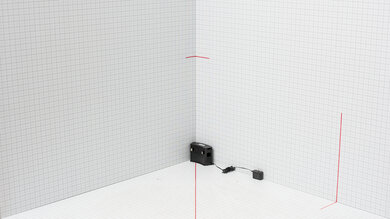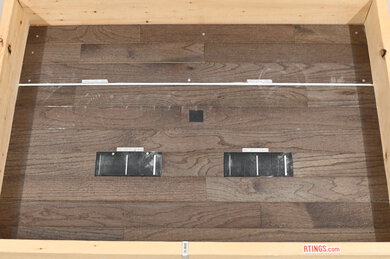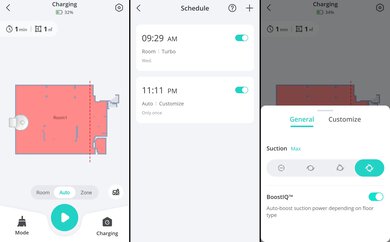The eufy L60 is a budget robot vacuum with a LIDAR mapping sensor. Like many of eufy's other offerings, it has a 'BoostIQ' function that automatically increases suction on carpeted floors. The eufy Clean app provides a pretty broad range of configurability too, allowing you to label and merge or divide rooms, set up no-go zones, and adjust the vacuum's cleaning behavior on the fly.
Our Verdict
The eufy L60 delivers inadequate performance overall in a multi-surface household environment. It does okay on bare floors, though its side brush flings material around and it leaves debris along edges and in corners. It does a decent job on carpet, cleaning up medium and large debris but leaving fine material embedded in carpet fibers. While its bristled brushroll picks up some pet hair off carpet, its low suction won't allow it to suck up all of the pet hair that the brushroll did dislodge. Its obstacle handling is poor, and it lacks a formal object avoidance system, so it bumps into obstacles and doesn't detect or avoid small objects like cords, socks, and pet waste. The basic charging-only dock leaves maintenance tasks to you. It also has no mopping ability, so it won't work on stains.
-
Impressively feature-packed app.
-
Good navigation and pathing.
-
Picks up most material on hard floors.
-
Bristled brushroll pulls pet hair out of carpet.
-
Struggles a bit with larger debris on bare floors.
-
Mediocre pet hair pickup performance.
-
Terrible small object detection and avoidance.
-
Poor suction can't pull pet hair out of brushroll.
-
Basic dock, with no maintenance assistance.
The eufy L60 is a poor option for people with pets. Pet hair pickup performance on carpets is mediocre, with the vacuum's bristled brushroll and side brush dragging around lighter strands of hair. On the upside, the roller itself is easy to remove and clean. It does a pretty poor job of sealing in fine allergens, too. Thankfully, the vacuum itself is very quiet, which is great if your pet is sensitive to loud noises. However, its terrible object avoidance and lack of mopping ability mean it might make more messes than it cleans up, and the dock's lack of any maintenance assistance puts all the work on yourself.
-
Impressively feature-packed app.
-
Good navigation and pathing.
-
Quiet operation.
-
Mediocre pet hair pickup performance.
-
Sub-par particle filtration performance.
-
Terrible small object detection and avoidance.
-
Basic dock, with no maintenance assistance.
The eufy L60 has okay hard floor pickup performance. It does pick up most fine, medium, and large material, but its side brush flings debris around. It also leaves some material along walls and in corners.
-
Impressively feature-packed app.
-
Good navigation and pathing.
-
Picks up most material on hard floors.
-
Mediocre edge and corner cleaning.
The eufy L60 has decent carpet pickup performance. It picks up medium and large material but struggles with fine material embedded in carpet fibers. It doesn't have the suction necessary to really pull out the fine material its bristled brushroll manages to loosen. It leaves even more fine material along wall edges and in corners.
-
Impressively feature-packed app.
-
Good navigation and pathing.
-
Mediocre edge and corner cleaning.
The eufy L60 has mediocre pet hair pickup performance. Though its bristled brushroll does pull pet hair out of low-pile carpets, the pet hair gets wrapped around the brushroll rather than sucked up. The vacuum's weak suction isn't enough to pull the pet hair off the brushroll, so it ends up getting redeposited onto the carpet rather than picked up.
-
Impressively feature-packed app.
-
Good navigation and pathing.
-
Bristled brushroll pulls pet hair out of carpet.
-
Poor suction can't pull pet hair out of brushroll.
The eufy L60 has poor obstacle handling. It adapts decently to large objects in a typical room, but it's awful at detecting small obstacles and usually runs into them, pushes them around, or sucks them up rather than identifying and avoiding them.
-
Impressively feature-packed app.
-
Good navigation and pathing.
-
Terrible small object detection and avoidance.
- 5.3 Multi-Surface Household
- 4.5 Pets
Performance Usages
- 6.5 Debris Pickup: Hard Floor
- 7.2 Debris Pickup: Carpet
- 6.0 Debris Pickup: Pet Hair
- 4.1 Obstacle Handling
Changelog
-
Updated Apr 16, 2025:
We've added text to this review for the new tests added in Test Bench 1.0.
- Updated Apr 16, 2025: We've converted this review to Test Bench 1.0, which updates our performance testing to include new tests to evaluate Obstacle Adaptability, Obstacle Avoidance, Height Clearance, and Threshold Clearance. We've also introduced new performance usages. For more information, see our changelog.
-
Updated Jan 24, 2025:
We've added the eufy Omni C20 as an alternative with better pick-up performance in the Hard Floor Pick-Up performance test.
- Updated Oct 11, 2024: We've added a link to the Roborock Q5 Max+ in the 'Battery' section of the review to provide an alternative that can run longer without returning to its dock.
- Updated Aug 22, 2024: Review published.
Check Price
Differences Between Sizes And Variants
The eufy Clean L60 is available in three variants, each with differences in included accessories and features. We tested the basic Clean L60 model; see its label label.
| Model Name | Self-Empty Dock | Mop System |
|---|---|---|
| Clean L60 | No | No |
| L60 SES | Yes | No |
| L60 Hybrid SES | Yes | Yes |
If you find another variant of this robot vacuum, let us know in the comments, and we'll update our review.
Compared To Other Robot Vacuums
The eufy L60 is a somewhat unremarkable robot vacuum with few standout features, but it does execute pretty well on the fundamentals at a pretty compelling price point. It has a pretty good companion app and a fast LIDAR mapping sensor, and while its debris-pickup performance isn't outstanding, it's also far from terrible. All in all, it's a viable alternative to models like the Wyze Robot Vacuum or the Roborock Q5.
If you're looking for alternatives, take a look at our recommendations of the best robot vacuums for hardwood floors, the best robot vacuums for carpet, and the best budget robot vacuums.
The Roborock Q5/Q5+ is better than the eufy L60, though the latter is still a viable option if you can find it for a lower price. The Roborock feels like the more premium object, with a sturdier overall construction. It also provides better overall debris-pickup performance on hard floors as well as low- and high-pile carpets. Its pet hair pickup performance is noticeably better, too. The Roborock also cleans in an even more organized, thorough fashion compared to the eufy.
The eufy L60 is far better than the eufy RoboVac 11S. Unlike the 11S, the L60 is a smart-pathing unit, and it cleans in a much more time-efficient, thorough way, all without excessively bumping into obstacles like furniture legs. Furthermore, the 11S doesn't have a smartphone app. This is a big downside compared to the L60, as through the eufy Clean companion app, you can do things like set up cleaning schedules, label individual rooms in your home and send the vacuum to clean them, or even set up no-go zones for areas that you don't want the vacuum to enter.
The eufy L60 is ultimately a slight improvement on the eufy RoboVac X8. The L60 does a noticeably better job of maneuvering itself by hitting obstacles much less frequently. It's also a tad easier to maintain and has a larger dustbin that you won't have to empty as regularly. That said, the X8 does feel a little better built.
The eufy Omni C20 and the eufy L60 represent eufy's mid-range and entry-level offerings, respectively. As may be expected, the C20 performs much better overall. It can clear more debris across various surface types and is more effective at dealing with pet hair. It also includes mopping capability and comes with a dock, whereas these are options for upgraded L60 models. That said, the C20's mopping performance isn't great, and both robot vacuums struggle to maneuver on carpeting and deal with common obstacles.
The eufy L60 and the Wyze Robot Vacuum are pretty evenly matched robot vacuums with similar feature sets and designs. The eufy is the better option for homes with a lot of carpets or rugs, thanks to its 'BoostIQ' feature, which can automatically increase its suction power setting depending on the surface it's on. The eufy is also marginally easier to maintain and has a bigger dustbin that you won't have to empty as often. Meanwhile, the Wyze delivers better debris pickup performance on hard floors. It feels better built, too.
Test Results
The L60's build quality is decent. It's mostly made of hard textured plastic with a satin finish. Its control buttons, front bump guard, and wheels are made of rubber. It feels quite sturdy overall, with a fairly dense overall construction. However, the overall fit and finish of the plastic used for its body is noticeably less premium in feel compared to a higher-end model like the Roborock Q7 Max. Finer debris can also get trapped in small gaps in its dustbin, which in turn can cause the release tabs to jam.
Assembly and disassembly aren't difficult. The dustbin slides in and out of its slot smoothly, and the brushroll guard clips in without much effort. That said, there are retaining screws for the side brush and the battery compartment cover that you need to remove before accessing either component.
User maintenance requirements are reasonable, with only a few components that need to be cleaned periodically. Things like the dustbin, filter, and brushroll are easy to remove and clean, though, in the case of the latter, it doesn't take much pet hair to make it jam. The brush guard is also held in place with only a clip and isn't difficult to remove either. Unusually, there is a rubber strip running the width of the guard, which acts as a squeegee on floors to gather up smaller debris and ensure it stays in the path of the brushroll. This rubber squeegee is sandwiched between the frame of the vacuum and a plastic bar that's held in place with a trio of retaining screws, which can strip if you aren't careful when removing them. Unfortunately, the side brush, which collects a lot of hair and will consequently need to be cleaned often, is also screwed in place. The main issue with this is that the screw slot is quite shallow, and it won't take much to strip this thread.
If you'd like a full breakdown of the user requirements for this vacuum, you can download the user manual. If you'd prefer to watch a video instead, you can see a how-to video of the maintenance requirements.
This vacuum incurs moderately high recurring costs.
- Filter: The filter should be replaced every three months. You can purchase a two-pack of filters on eufy's website.
- Side brush: The side brush should be replaced every three to six months. You can find a four-pack on the company's website.
- Brush guard: The brush guard should be replaced every three to six months, or whenever you notice visible wear and tear. You can buy a replacement online.
- Brushroll: The brushroll has an estimated service life of six to 12 months. Unfortunately, it can't be purchased individually, instead only being available as part of an accessory bundle, which also includes:
- 1x brush guard
- 4x side brushes
- 2x filters
This vacuum is fairly small overall. Its compact body has a low-profile charging station with room for excess power cord length.
This vacuum's dirt compartment is of a passable size, with a greater capacity than that of the eufy RoboVac G30, but it's still far from special in this regard. You'll have to check the dustbin's fill status yourself, as there are no built-in sensors or in-app reminders.
The eufy L60 only has a simple charging dock. If you want a vacuum bundled with a self-empty station, you'll have to upgrade to the pricier L60 SES model. Its self-empty docking station contains a 2.5L dustbag, which the manufacturer claims is large enough to hold 60 days' worth of debris.
The battery performance is superb. In its high-power 'Max' mode, it supplies just over an hour of cleaning time. Using its 'BoostIQ' mode extends its runtime to roughly 2.5 hours, which should be enough to clean most large spaces. The vacuum will return to its dock and refuse to start a new cleaning cycle if its charge status is too low. Consider the Roborock Q5 Max+ if you want something that can run longer off a full charge.
This vacuum has a couple of quality-of-life features. The eufy app offers four suction power modes: the low-power 'Quiet' mode, the default 'Standard' mode, and the 'Max' mode. The 'BoostIQ' function allows the vacuum to automatically switch to a higher suction power setting on carpeted floors.
Performance on hard floors is alright. The L60 does a pretty good job of handling larger debris like cereal, but its side brush scatters around finer, lighter debris. It also isn't the best at cleaning up debris that's pressed right up close to walls and corners. If you want an option with better performance on this surface type, consider stepping up to the eufy Omni C20.
This vacuum delivers good performance on high-pile carpets. It's very good at dealing with medium-sized and large debris on this surface type, though like a lot of robot vacuums, it doesn't provide enough surface agitation to lift away finer debris that's been pressed deeper into carpet fibers.
Note: We initially encountered some difficulty testing the eufy L60 on our black sample carpet due to the vacuum's cliff sensors triggering, causing the vacuum to stop moving. To get around this issue, we covered the sensors with white gaffer tape. This isn't necessarily something that will impact most people, but it's worth noting that this vacuum can have trouble maneuvering on especially dark-colored surfaces.
This vacuum's pet hair pickup performance on low-pile carpets is mediocre. It tends to drag around a lot of lighter strands of hair, which can get caught in its brushroll.
This vacuum's airflow is relatively okay. It won't deal with heavier debris as easily as a higher-end model like the Roborock S8 Pro Ultra, but it'll still outperform the vast majority of budget-friendly models on the market.
This vacuum is remarkably quiet. You'll hear what people nearby are saying even when it's running in its most powerful suction mode.
This robot vacuum has decent obstacle adaptability. It relies on its infrared proximity sensor and collision bumper to detect obstacles, so it bumps into objects quite a lot. It tends to jostle and move around obstacles like floor-length mirrors and coat racks, though it shouldn't hit them hard enough to knock them over.
It can get hung up on chair legs but is usually able to free itself. It's generally unable to avoid rug tassels and may get caught up in loose rugs with tassels.
Its navigation and pathing are efficient and thorough. It usually covers the entire room, including under furniture.
This robot vacuum only has an infrared proximity detector for obstacle avoidance, and it performs pretty terribly. It will only recognize large objects like shoes, and it doesn't do a great job of avoiding them—it will only recognize what's directly in front of it at a very close distance, almost touching the object. As it tries to navigate around the obstacle, it pushes the object's edge, shoving it around in a circle.
It hardly ever recognizes or avoids small objects. It may run over socks, cables, and pet waste, it might suck them up, or it may just push them across the floor into the wall.
The vacuum's LIDAR sensor tower means it can only go under furniture with tall legs and high floor clearance. It can't go under low furniture with little clearance.
The vacuum does climb over short and moderately tall thresholds. It won't climb 1" or taller thresholds since they trigger its collision bumper.
This vacuum's particle filtration performance is mediocre. Some fine particle elements get trapped in its three-layer filter, but the majority gets through it and passes through the exhaust on the left side of its body.
This vacuum has a few physical automation features and can be operated without its companion app. As is usually the case, using it without the app does mean that you're missing out on a lot of functionality. There are a couple of buttons on top of the vacuum. Pressing and holding the 'Cleaning start' button for three seconds powers the vacuum on or off, while just pressing it pauses the current cleaning cycle. Pressing the 'Recharge' button makes the vacuum return to the charging station while pressing and holding it toggles the child safety lock. Pressing and holding both buttons resets the unit's Wi-Fi settings.
The eufy Clean app is great. It's reasonably well laid out, and you can see a quick overview of the features.
Once the L60 has mapped out your home, you can label then divide or merge rooms, set up no-go zones for areas you don't want it to enter, see the vacuum's cleaning sequence and planned path, and see warnings for obstacles it encountered along the way. With the app, you can adjust the vacuum's power setting, send it to its dock, and choose between three different cleaning area modes: a specific room, a fully automatic mode for larger areas, or a user-defined zone. It also supports three map levels. You can also use the app to check maintenance reminders for various wear components, view the user manual, adjust the voice used for audio prompts, set up its 'Do Not Disturb' mode, or even share control with another smartphone user in your home.
Comments
eufy L60: Main Discussion
Let us know why you want us to review the product here, or encourage others to vote for this product.
Update: We’ve replaced the LAMZU MAYA with the Hitscan Hyperlight owing to availability and made edits throughout for clarity.
What do you think of these changes? Let us know