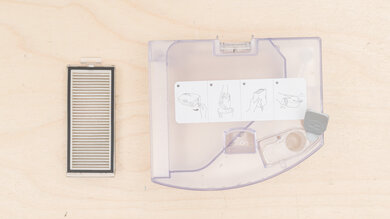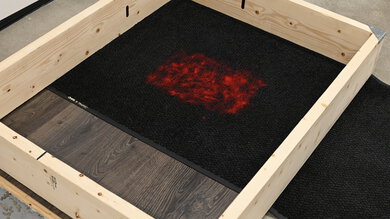The Roborock Q7 Max is an upper mid-range robot vacuum. It has a similar feature set to the cheaper Roborock Q5, like 3D LIDAR room mapping and self-emptying capability, but with the addition of a mopping system. However, unlike the mopping module found on the pricier, more powerful, and feature-packed Roborock S8, it's an entirely passive system that doesn't scrub the ground.
Our Verdict
The Roborock Q7 Max is decent for bare floors. Its mopping feature isn't all that effective for dealing with stains on hard floors, but it does a good job of picking up debris on this surface type. Its LIDAR system also maps out its coverage area quickly and precisely, and the vacuum does a good job of maneuvering itself once that's done. Unfortunately, it incurs pretty high costs of ownership, especially if you make frequent use of the mopping feature and need to swap out the mop pad or if you buy the vacuum with the Auto-Empty Dock Pure station, which uses dirtbags that need replacing once full.
-
Wide range of automation features.
-
Does a great job of maneuvering itself.
-
Exceptional performance on bare floors.
-
Effective mopping system.
-
Incurs high recurring costs.
The Roborock Q7 Max is a passable option for cleaning low-pile carpet. Its automatic surface detection system lets it raise the suction power whenever it passes onto carpeted floors. It does a fair job of cleaning solid debris on this surface type, though it'll likely need to make a couple of passes to gather everything up. Thankfully, it offers a full suite of automation features, like multi-floor mapping, support for virtual boundary lines, and compatibility with a self-emptying base station.
-
Wide range of automation features.
-
Does a great job of maneuvering itself.
-
Struggles with solid debris embedded within low-pile carpet fibers.
-
Incurs high recurring costs.
The Roborock Q7 Max is okay for dealing with messes on high-pile carpet. It performs reasonably well when tackling debris on high-pile carpeting, thanks partly to its surface-sensitive automatic power adjustment system. However, it can easily get stuck on plush or shag-pile carpeting. While build quality isn't up to the very high standards set by pricier Roborock models, it still feels sturdy overall. User maintenance is also simple, especially if you go for the Q7 Max+ variant, which comes bundled with a self-emptying base station and frees you from the task of having to empty its dustbin manually.
-
Wide range of automation features.
-
Does a great job of maneuvering itself.
-
Has a hard time climbing onto thicker rugs.
-
Incurs high recurring costs.
The Roborock Q7 Max does a poor job of handling pet hair, especially on carpets. Its single rubber brushroll thankfully doesn't use conventional bristles, which makes it easy to clean and lowers the chances of hair getting tangled in its floorhead. While its mopping system doesn't vibrate to scrub away stains, like the system found in flagship Roborock models like the Roborock S8, it still does a good job of tackling stains like mud or dirt your pet might track in. It also makes very little noise when running, which is good if your pet is sensitive to loud noises. Unfortunately, its E11 filter isn't all that effective in sealing in allergens like pet dander.
-
Impressive pet hair pickup.
-
Effective mopping system.
-
Very quiet operation.
-
Poor air filtration performance.
-
Incurs high recurring costs.
- 7.1 Bare Floor
- 6.4 Low-Pile Carpet
- 6.8 High-Pile Carpet
- 5.7 Pets
Changelog
-
Updated Dec 03, 2024:
We've added text for the new performance tests and made minor changes to the usage boxes at the top of the review.
- Updated Oct 11, 2024: We've added a link to the Roborock Qrevo S in the 'Stains' section of the review to provide an alternative that does a better job of scrubbing away dried-on stains.
- Updated Sep 17, 2024: To provide comparable test results across other hybrid vacuum/mop units, we've re-evaluated this vacuum's performance in the Stains section of the review with a fresher sample of pasta sauce and within a larger boundary box. The score has been updated.
- Updated Sep 09, 2024: We've added a link to the Roborock Qrevo Pro in the 'Dirt Compartment' section of the review to provide an alternative with a sophisticated multifunction dock.
- Updated Aug 26, 2024: We've updated the scores in the Hard Floor Pick-Up, High-Pile Carpet Pick-Up, Low-Pile Carpet Pick-Up, and Pet-Hair Pick-Up tests to align with a broader data set. For more information about the reasoning for this update, you can look at our forum post.
Check Price
Differences Between Sizes And Variants
There are two variants of the Roborock Q7 Max: the basic variant, referred to as the Q7 Max, and the Q7 Max+, which comes bundled with a Roborock's Auto-Empty Dock Pure station. We tested the Q7 Max+ variant; see its label here. Both vacuums are mechanically identical and deliver similar overall cleaning performance, though including the auto-empty dock reduces hands-on maintenance requirements. If desired, you can buy a basic Q7 Max and purchase the Auto-Empty Dock Pure later.
If someone comes across a differently-equipped variant of this vacuum, let us know in the discussions, and we'll update our review.
Compared To Other Robot Vacuums
The Roborock Q7 Max is an upper mid-range robot vacuum. It offers a fair bit of functionality for the money, with self-emptying capability, LIDAR mapping, and a mopping system for hard floors. It doesn't provide the same level of debris pickup performance as a pricier model like the Roborock S8, but it's no slouch in that department either, and it clocks in at a much lower purchase price.
If you're looking for alternatives, look at our list of recommendations for the best robot vacuums, the best robot vacuums for hardwood floors, and the best robot vacuums for carpet.
The Roborock Q7 Max+/Max and the Roborock Q5 Max+ are pretty similar robot vacuums, but ultimately the Q5 Max+ represents the better deal if you can find it for a cheaper price. The Q5 Max's twin roller floorhead results in better overall debris pickup, especially when it comes to pet hair. The Q7 Max might have a mopping system, but it's entirely passive and does almost nothing to scrub away dried-on stains; the Q5 Max's lack of this system is a net benefit, as it doesn't need a water tank that cuts into dustbin capacity.
As the flagship model in the Roborock lineup, the Roborock S8 is better than the Roborock Q7 Max. The S8 has a more powerful suction motor and a twin roller floorhead, improving debris pickup across most surface types. Its front-facing camera system allows it to spot and react to hazards in real-time. The S8 also feels better built and has a vibrating mop system that's more efficient in scrubbing away stains.
The Roborock S7 is a little better than the Roborock Q7 Max for most uses, though the two are fairly evenly matched for the most part. Both vacuums are compatible with a self-emptying base station and have mopping systems. However, regarding the latter point, the S7's ultrasonic system actively scrubs away stains, making it more efficient than the Q7's entirely passive system. The S7 also feels better built and performs marginally better on carpets. However, the Q7 does a better job of handling pet hair.
The Roborock Q7 Max is essentially a direct upgrade over the Roborock Q5, as the two vacuums are very similar overall despite their outwardly different designs. Even though the Q7 has a higher advertised suction rating, there's no real-world difference in suction power. The main difference between the two comes from the Q7's mopping system, which allows it to clear away stains on hard floors.
The Roborock Qrevo is simply better overall than the Roborock Q7 Max+/Max. The Qrevo feels more solidly built, has a far more effective mopping system with twin rotating pads, and is equipped with real-time hazard avoidance system that allows it to spot and react to smaller obstacles in its way. It also comes bundled with an advanced multifunction dock that empties its internal dustbin, refills its water tank, and washes and dries its mop pads.
The Roborock Q7 Max+ is better than the bObsweep Dustin. The Roborock does a considerably better job of clearing debris on bare floors and carpets. It also does a much better job than the bObsweep when it comes to maneuvering itself around furniture, and its companion app offers a similarly broad range of features while being far more user-friendly. The Roborock's mopping system also has a considerably greater impact on stains than the bObsweep's mop feature. The bObsweep holds one advantage: its self-empty station uses much larger dustbags, so you won't have to empty them as often.
The Roborock Q7 Max is better than the iRobot Roomba i7. The Roborock incurs lower recurring costs, has a much longer battery life, has a mopping system to deal with stains on hard floors, and delivers better performance on bare surfaces. Its LIDAR mapping system also maps out its coverage area faster than the iRobot's optical system and aids navigation in low-light environments. The Roborock companion app offers a broader suite of features, too. However, the iRobot feels better built, recharges a lot faster, and handles pet hair slightly better. If you go for the self-emptying i7+ model, its base station's dirtbag can also hold more debris.
Test Results
The Roborock Q7 Max feels well-built. It's similar in feel to the closely related Roborock Q5, with a body made mainly from matte-finish plastic. Like the Q5, while it feels sturdy for the most part, it doesn't quite live up to the high expectations set by Roborock's other offerings, with a lighter, more hollow-feeling body. Right out of the box, it has a rubber brushroll, but it's fully compatible with the bristled roller found on older models like the Roborock S4. The vacuum's dustbin and water tank for its mopping system are a single piece; you'll need to replace the entire component even if you only damage a single side. If you want a better-built robot vacuum, the eufy X10 Pro Omni is worth a look.
Out-of-the-box assembly is pretty simple. The vacuum requires no assembly, but if you go for the Q7 Max+ model, note that the included self-emptying base station comes in two pieces. A small screwdriver for assembling the two halves is included and stored in the bottom part of the charging station.
The Roborock Q7 Max is easy to maintain. You can keep tabs on the maintenance intervals of different components through the vacuum's companion app.
- Dirt compartment/Water tank: The internal dustbin can be removed by pressing the release tabs on either end of the dirt compartment. If necessary, you can empty it over a trash bin or wash it with water, but remove the filter beforehand. The dirt compartment must dry for 24 hours before you put it back in the vacuum. If you buy the Q7 Max+ variant or buy the Auto-Empty Dock Pure separately, the vacuum will automatically transfer debris from its dustbin into the dirtbag inside the charging dock.
- Base station dirtbag: If you go for the Q7 Max+ variant, you'll need to dispose of the dirtbag inside the self-emptying station once it fills up. You can do so by simply pulling the bag out of its housing after you remove the station's top cover. Once removed, the dirtbag's plastic cap falls into place to seal it closed, preventing dust and debris from spilling out, so you don't need to worry about releasing a big plume of dust. You can use the small screwdriver packaged with the base station to remove debris clogging the inlet to the dirtbag.
- E11 filter: The filter is located inside the dirt compartment and can be unclipped from its housing pretty easily. It has a simple design and is relatively easy to clean. You should rinse it under water every two weeks.
- Brushroll: You can access the brushroll by lifting the brush guard on the bottom of the vacuum and pulling it out. You should clean it by removing any tangled hair or stuck-on debris once or twice a week, depending on whether or not you have any pets. You can easily slide out the internal bearing to clear out any tangled hair; this is where most pet hair accumulates.
- Side brush: Unfortunately, you'll need a screwdriver to remove the retaining screw holding the side brush in place, so it isn't quite as easy to clean as most of the other components on this vacuum. You should clear away any stuck-on debris once a month.
- Omni-directional wheel: The omni-directional wheel takes quite a bit of effort to pull free of its socket, and you'll probably need to use a pair of pliers for extra leverage. You should clear it of any tangled hair or debris every month.
Ultimately, the vacuum is designed to make it easy to maintain. For the most part, components requiring regular cleaning are easy to access and clean.
The Roborock Q7 Max+ incurs high recurring costs. Note that the entry-level Q7 Max model, which comes without the self-emptying dock, will incur lower recurring costs since you don't need to replace its base station's dirtbag.
- Brushroll: The brushroll needs replacing after 300 hours of use or every six to 12 months. A replacement can be purchased here.
- Side brush: The side brush has a service life of 200 hours, or after three to six months of use. You can buy a two-pack of replacement parts here.
- E11 filter: The filter needs replacing following 150 hours of use according to the maintenance tab of the companion app, which works out to somewhere between three and six months of use. You can buy replacements in packs of two here.
- Base station dirtbag: Each dirtbag is advertised to hold seven weeks' worth of debris. You can buy a six-pack of bags here.
Most parts are also sold through Roborock's Amazon store, and you can use the 'Maintenance' tab in the vacuum's companion app to check each part's estimated remaining service life.
The Roborock Q7 Max+ variant of this vacuum is reasonably compact. The vacuum itself isn't noticeably larger than most other robot vacuums on the market. Meanwhile, its docking station is taller and marginally narrower than that of the iRobot j7+, which could make it a bit of a nuisance to fit in rooms where space is at a premium. If you're dead set on using this vacuum in especially cramped quarters, you might be better served by going for the basic Q7 Max model without the self-emptying base station. On the other hand, if you don't mind a larger base station, you could consider the Roborock Q Revo, which has a multifunction dock that not only empties the vacuum's internal dustbin but also refills its water tank and washes and dries its mopping pads.
This vacuum's internal dustbin is tiny. If you go for the standard Q7 Max, you'll have to empty its dustbin manually at the end of practically every cleaning session, while in the case of the Q7 Max+, you'll need to return to its docking station quite often. While it will issue reminders through its companion app to check the dustbin regularly, there's no actual sensor to tell you how full it is.
The Roborock Q7 Max+ comes with a self-emptying base station. Unlike the Roborock Qrevo, it doesn't have mop-washing functionality or a water tank refill system. It uses 2.00 L dirtbags, which are slightly smaller than the norm, but should still be sufficient to hold debris from a couple of weeks worth of cleaning sessions.
- Roborock Q7 Max robot vacuum
- Auto-Empty Dock Pure self-emptying charging station with lid (Only included with Q7 Max+ model)
- Charging Station (Only included with Q7 Max model)
- Charging cable
- 1x E11 filter
- Dirt compartment
- 1x Side brush
- 1x Brushroll
- Brushroll guard
- 2x Dirtbags (Only included with Q7 Max+ model)
- 1x Mopping attachment and mop pad
- Getting Started/User guide
The Roborock Q7 Max has excellent battery performance. Its lithium-ion battery has a fairly generous 5200 mAh capacity. In its low-power 'Quiet' mode, it can run for almost four hours, which comfortably exceeds the advertised maximum battery life of 180 minutes and gives it plenty of time to deal with lightweight debris. Its battery life drops to a little over 80 minutes in its high-power 'Max' mode, which is still plenty for dealing with smaller stubborn messes. That being said, it takes quite a while to recharge; if you don't mind exchanging a longer runtime for a shorter recharge time, the Shark IQ 2-in-1 could be worth a look. The vacuum stops its cleaning task once its charge level drops below 20%, at which point it attempts to return to its charging station.
The Roborock Q7 Max has a few extra convenience features. Except for its mopping attachment, it's similar to the Roborock Q5. You can swap between four different suction power levels through its companion app: the low-power 'Quiet' mode for conserving battery life when cleaning lightweight debris, the default 'Balanced' mode, the more powerful 'Turbo' mode for cleaning more stubborn or heavier debris, and the most potent 'Max' mode for cleaning messes on carpets. Its 'Carpet Mode' feature automatically increases the suction power to 'Max' when it maneuvers onto carpeted floors. You can adjust the water flow to its mop pad too, which is helpful if you have multiple types of hard floors in your home, as stains on some surfaces require more water to clear away.
The Roborock Q7 Max 7+ does a great job on high-pile carpet. It can lift away the majority of debris, regardless of size. That said, fine debris like sand pressed deep into the carpet is a pain point, especially along walls and corners; this is far less apparent than on most other robot vacuums with circular bodies that can't get as close to walls.
The Roborock Q7 Max 7+'s performance on low-pile carpet is okay. The vacuum will need to make an extra pass or two to deal with finer debris like sand that's been worked deep into carpet fibers, but it's quite good at picking up larger debris. Corners and walls prove tricky, as the vacuum can't adequately pick up fine debris in these areas.
The Roborock Q7 Max's real-world performance isn't all that strong. The manufacturer advertises its suction motor to produce 4200Pa of suction power, significantly more than the Roborock Q5's 2700Pa of advertised suction power. Still, this figure is meaningless in the real world, where both vacuums deliver similar overall suction and debris pickup performance. Unfortunately, like most robot vacuums, its suction inlet is positioned too high above the contact surface to generate a tight seal on bare surfaces, resulting in low real-world suction power measurements.
The Roborock Q7 Max has impressive airflow performance for a robot vacuum. In practice, it can lift heavy debris away on a variety of surface types.
This vacuum is remarkably quiet in normal operation, and you won't have any trouble hearing nearby conversations even when the vacuum is running in the same room. However, expect a slightly less discrete cleaning experience if your home features a lot of rugs and carpeted floors: noise levels can reach as high as 69.9dBA when it's set to its 'Max' suction mode, which it'll automatically set itself to when cleaning carpets. In contrast, noise levels drop to as little as 58.7dBA when the vacuum is in its low-power 'Quiet' setting.
This vacuum does a great job of maneuvering itself. Like most other Roborock vacuums, it cleans in an organized pattern after mapping out its coverage area, starting by cleaning the perimeter of a room before working its way inwards in a series of back-and-forth lines. It's small enough to squeeze under most tables and chairs too. However, unlike the pricier Roborock S7 MaxV and Roborock S8, it lacks a real-time hazard identification system that would allow it to spot and react to obstacles like power cords. It also has trouble climbing onto thick carpeting, despite its advertised claim of being able to climb obstacles 0.8 in (2 cm) in height. Rug tassels can also get caught in the brushroll.
The Roborock Q7 Max has poor air filtration performance. Despite its high-efficiency E11 filter, fine particles can still escape from its exhaust.
This vacuum has poor crack-cleaning performance. It struggles with drawing up fine debris wedged deep within crevices, but its side brush also tends to scatter debris around rather than direct it towards the suction inlet. Running the vacuum in the 'Max+' suction mode doesn't make much of a difference here either, with the final results of said test seen here. Still, the Q7 does a better job of cleaning out debris in cracks compared to the cheaper Q5, which throws around a lot more fine debris from cracks.
This vacuum's stain-clearing performance is poor even when it's set to its 'High' water flow mode. On the upside, installing the mop pads is easy, as seen here. Unlike the pricier Roborock S8, its mopping pad doesn't vibrate to scrub away stains, so it isn't as efficient when dealing with tougher messes. The manufacturer recommends pre-soaking the mopping pad before letting it run. If you want a more thorough clean, we recommend doing a second mopping run, the results of which you can see here. Check out the Roborock Qrevo S if you want a robot vacuum that does a better job of dealing with stains.
The Roborock Q7 Max has a very wide range of physical automation features. If you opt for the Q7 Max+ variant, it comes bundled with a Auto-Empty Dock Pure base station, which reduces hands-on maintenance requirements. If you buy a basic Q7 Max and want this self-emptying capability further down the line, you can buy the Auto-Empty Dock Pure separately. You can use the vacuum without an internet connection using only the two buttons on its top cover, though you lose out on quite a bit of functionality when doing this. Pressing and holding the power button turns the vacuum off, and tapping it makes it start and stop a cleaning session. Tapping the 'Home' button sends it back to its dock. As the name implies, pressing the 'Spot Clean' button has the vacuum clean a small area while holding it down engages the child lock. It's fully compatible with Amazon Alexa, Google Home, and Apple Siri devices, meaning you can control it with voice commands.
The Roborock companion app has a wide range of features and is easy to use. You can view a quick tour of the app here. The vacuum offers multi-floor mapping capability, allowing it to save four different coverage maps so that you can use it on any floor in your house. Using the coverage map, you can set room names, split up areas, change surface types, set up 'No-Go' zones, and create virtual boundary lines for areas you don't want the vacuum to enter. You can also schedule cleaning sessions for individual areas, set individual suction modes for different areas, or see cleaning session history.
You can view the map of its coverage area in standard 2D or 3D viewing modes, the latter of which can be customized by swapping out furniture models and editing the texture of the floor.
You can direct the vacuum manually by selecting a room you want it to go to using the 'Pin n Go' function or by using the in-app directional buttons. You can also use the app to check the maintenance status of various components, change the auto-empty settings, adjust the voice used for audio prompts, adjust its charging behavior to only recharge off-peak hours, and set up its 'Do Not Disturb' mode.