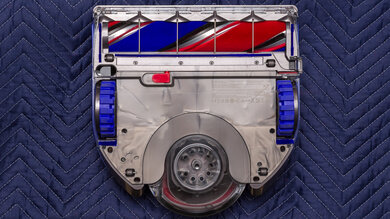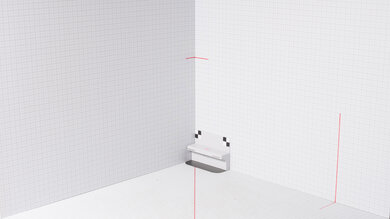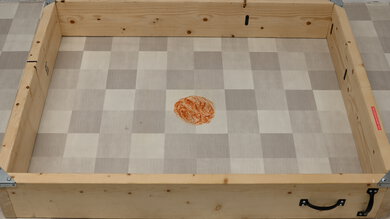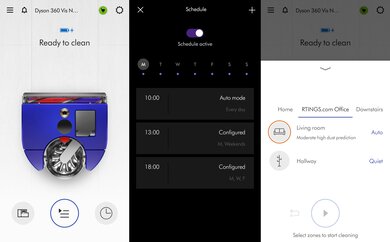The Dyson 360 Vis Nav is a high-end robot vacuum. As Dyson's flagship model, it has unusual features, like a D-shaped body for getting into corners, a large, full-width, multi-surface brushroll, and an extending side duct for edge cleaning rather than a rotating brush. It's much shorter than Dyson's earlier robot vacuums, so it can get under furniture. It uses time-of-flight camera-based visual navigation (hence the vacuum's name) rather than LIDAR mapping, and it has a light ring around the camera to assist in low-light situations. Dyson advertises a five-stage HEPA filtration system and powerful suction.
Our Verdict
The Dyson 360 Vis Nav is a bad choice for multi-surface households. It's passable on bare floors but inadequate on carpet since its haphazard navigation leaves uncleaned patches. It doesn't clean edges and corners well since it fails to use its innovative side scoop and won't get into corners despite its D-shape being perfectly suited for this. Its problematic navigation means it doesn't pass over pet hair on carpet thoroughly enough to do more than a disappointing job; its brushroll isn't very effective on pet hair on a single pass. Though it has an obstacle avoidance system, it doesn't work very well, and combined with its erratic navigation and pathing, it's bad at handling obstacles. The barebones dock provides charging only, which is unacceptable for a robot vacuum in this price bracket. It doesn't have a mopping system either, which leads to terrible performance on stains.
-
Poor pathing and navigation.
-
Poor pet hair removal.
-
Poor obstacle avoidance.
-
No self-emptying capability in the dock.
The Dyson 360 Vis Nav is a poor choice for pet owners. Its pet hair pick-up is inadequate, and its obstacle avoidance is poor, should it encounter any messes left by your pet. You'll have to clean out pet hair from the small dirt compartment quite frequently because the robot vacuum has no self-emptying capability. Its many parts will require frequent cleaning. It has no mopping ability, either. On the positive side, it's fairly quiet and shouldn't disturb your pet.
-
Quiet.
-
Parts are easy to access and remove for maintenance.
-
Poor pathing and navigation.
-
Poor pet hair removal.
-
Poor obstacle avoidance.
-
Small dirt compartment, requiring frequent emptying.
-
No self-emptying capability in the dock.
-
Fragile glass dome can be cracked if the robot vacuum is turned over for maintenance.
The Dyson 360 Vis Nav has passable performance on hard floors. Its powerful suction and high airflow allow it to pick up almost everything it encounters, but its poor navigation means it often leaves a lot of material in corners and along wall edges.
-
High airflow.
-
Poor pathing and navigation.
The Dyson 360 Vis Nav has disappointing carpet pick-up. Its erratic navigation means it doesn't really get into corners, and its edge-cleaning system is ineffective. Because of these drawbacks, it leaves a lot of material at carpet edges and corners. It doesn't spend the time necessary to thoroughly clean all of the carpet and put its high suction and power to good use. It misses certain areas and leaves them untouched.
-
Poor pathing and navigation.
-
Small dirt compartment, requiring frequent emptying.
The Dyson 360 Vis Nav is inadequate for cleaning pet hair. Its haphazard pathing means it doesn't pass over pet hair enough to remove it, and its brushroll design doesn't grab and remove pet hair stuck on carpets. Its extremely strong suction and high airflow can't peel pet hair off carpets with sheer brute force, and the brushroll doesn't loosen pet hair enough to be removed.
-
Poor pathing and navigation.
-
Poor pet hair removal.
-
Small dirt compartment, requiring frequent emptying.
The Dyson 360 Vis Nav's overall obstacle handling is bad. It's inadequate at adapting its navigation to avoid obstacles, and its ability to avoid obstacles smaller than a pair of shoes is poor. It has a hard time recognizing small obstacles and will frequently run over horizontal chair legs, socks, cords, rug tassels, and pet waste. This often leads to the vacuum getting stuck and requiring manual intervention or a messy cleanup. It's heavy and powerful enough to push around objects it doesn't recognize as obstacles.
-
Poor obstacle avoidance.
- 4.6 Multi-Surface Household
- 4.1 Pets
Performance Usages
- 6.0 Debris Pickup: Hard Floor
- 5.4 Debris Pickup: Carpet
- 5.0 Debris Pickup: Pet Hair
- 4.0 Obstacle Handling
Changelog
-
Updated Apr 16, 2025:
We updated some test result text to better reflect real-world performance.
-
Updated Apr 16, 2025:
We've added text to this review for the new tests added in Test Bench 1.0.
- Updated Apr 16, 2025: We've converted this review to Test Bench 1.0, which updates our performance testing to include new tests to evaluate Obstacle Adaptability, Obstacle Avoidance, Height Clearance, and Threshold Clearance. We've also introduced new performance usages. For more information, see our changelog.
- Updated Mar 05, 2025: Review published.
- Updated Feb 25, 2025: Early access published.
Check Price
Differences Between Sizes And Variants
The Dyson 360 Vis Nav robot vacuum is only available in a Blue/Nickel color scheme. Units purchased directly from Dyson include two docking stations and two chargers—the docking stations are either blue or gray and are allocated at random. See our unit's label.
If you come across a variant, please let us know in the comments, and we'll update our review.
Compared To Other Robot Vacuums
The Dyson 360 Vis Nav has promising features rarely offered in other robot vacuums, like a D-shaped body for getting into corners, a full-width brushroll, and innovative side scoops rather than edge brushes, but it doesn't capitalize on those features and has poor navigation compared to the competition. This is despite its extremely high suction and airflow, and a great clickable touchscreen for information and manual control. It's more expensive than the Roborock Qrevo, which outperforms the Dyson and adds mopping capability. For about the same price as the Dyson, the Roborock Qrevo Pro performs better and also adds mopping.
LIDAR-based robot vacuums, even the entry-level Wyze Robot Vacuum, navigate better than the Dyson 360 Vis Nav.
If you'd like to see other alternatives, check out our recommendations for the best robot vacuums, the best robot vacuums for hardwood floors, and the best robot vacuums for carpet.
The Roborock S8 MaxV Ultra is a much better robot vacuum than the Dyson 360 Vis Nav. The Roborock not only performs better, but it also mops. The Dyson's dock only charges the robot vacuum while the Roborock's dock empties the dustbin and conducts all mopping maintenance. While the Dyson leads in terms of suction and airflow, its performance deficiencies against the S8 MaxV Ultra show raw power can't make up for poor execution.
The Dyson 360 Vis Nav and the Roborock S8 Pro Ultra are both flagship robot vacuums, but the Roborock performs much better and adds mopping capability. The Roborock has a much more competent navigation system and the Roborock's multifunction dock has many capabilities versus the Dyson's simple charging-only dock. The Dyson has greater airflow and suction but can't use these advantages effectively over the S8 Pro Ultra.
The Dyson 360 Vis Nav and the Roborock Qrevo Pro are in the same price class, but the Roborock performs better overall and adds mopping capability. The Roborock's dock empties the robot's dustbin, something the Dyson's simple charging-only dock lacks. The Dyson leads all robot vacuums in terms of suction and airflow, but its performance can't match the Qrevo Pro.
The mid-range Roborock S8+/S8 is a better robot vacuum for most usages versus the much more expensive Dyson 360 Vis Nav. The S8+/S8 performs better on all floor types and adds mopping. The basic charging-only dock included with the S8 matches the Dyson's dock, but the self-emptying dock included with the S8+ is more convenient than the Dyson's. The Roborock's suction and airflow come nowhere near the leading Dyson, yet the Roborock S8+/S8 makes up for this deficiency with better pathing and navigation to achieve better performance.
The Shark PowerDetect RV2820ZE and the Dyson 360 Vis Nav perform remarkably similarly, and are priced similarly with the mop tank filling and mop cleaning dock included with the Shark RV2820ZE. The Shark RV2820 models all add mopping capability, and all docks have dirt self-emptying capability—the Dyson lacks both features. Otherwise they are both fairly mediocre performers, despite the Dyson's huge advantage in suction and airflow.
Test Results
The Dyson 360 Vis Nav feels well-built and sturdy, with a thick premium plastic body and a metal cyclone dust bin. You can pick it up with a secure-feeling handle built into the dust bin, provided the dust bin is locked into place. The top touchscreen display is activated by firmly clicking it, which is nice.
You don't need any tools to maintain the vacuum—all removable parts requiring maintenance are easily accessed without tools.
There are a few parts that aren't as sturdy. The front bumper feels thin and flimsy. Most importantly, the critical navigation camera protrudes from the top and is covered by a fragile glass dome. We had to purchase a second unit after the dome on our first unit cracked by turning it over and resting it on a hard table—the manual advises setting it down on a soft surface. The vacuum's navigation will be severely compromised if this dome is scratched or cracked, as this Reddit user noted.
There are quite a few parts to maintain on the Dyson 360 Vis Nav. Access is easy for the most part, but you need to be especially careful flipping the robot vacuum on its top to maintain components on the underside.
Since this robot vacuum doesn't have self-emptying capability, the dust bin must be emptied regularly. The dust bin is easily removed from the top, allowing you to open the bottom lid above a garbage can. The lid-release latch is a little difficult to open, though. The HEPA filter pops up out of a hatch on the top and can be easily cleaned before popping it back in again. The filter can be rinsed out with water but must be dried thoroughly before reinstalling it.
When turning the robot vacuum over, be sure to place it on a soft surface to avoid damaging the protruding, fragile glass dome covering the camera (as stated in the manual) since the dome cracks easily. Once flipped over, it's easy to remove the brushroll guard to access the brushroll. However, the brushroll's complicated design means that hair gets wrapped around the brushroll very tightly and must be cut away. The brushroll can be rinsed with water to remove embedded debris. Make sure it's totally dry before reinstalling it.
The wheels are easy to access and clean, although their soft, grippy texture means debris sticks to them and must be cleaned off.
The sensors and camera lens should be wiped with a cloth regularly, which is an easy job.
Here is the user manual detailing all maintenance procedures and a maintenance video.
The Dyson 360 Vis Nav's HEPA filter shouldn't need to be replaced over the vacuum's lifetime—if it ever does, it can be ordered from Dyson's website.
The expensive brushroll (referred to by the manufacturer as a Brush Bar) should be replaced when the bristles become worn, though Dyson doesn't recommend a specific maintenance interval. Dyson support states you should replace your brushroll about once a year. Replacements are available on Dyson's website.
The Dyson 360 Vis Nav's battery life is only satisfactory. The minimum battery life on Boost mode is very low, while the maximum battery life on Quiet mode is pretty poor. However, it should be decent enough to clean a few rooms. Fortunately, the robot vacuum recharges very quickly.
The robot vacuum returns to the dock to recharge when it reaches about 20% of its battery capacity and will resume cleaning once charged if it hasn't finished a cleaning task.
The Dyson 360 Vis Nav has some nice quality-of-life features accessed through the touchscreen on top of the robot vacuum. You can click the touchscreen to get it to accept input—anything other than a firm click is locked out to prevent accidental changes.
When the vacuum is in operation, the screen shows status information like battery life, WiFi status, and faults. Clicking the touchscreen allows you to activate Quiet mode for maximum runtime and silent operation, Auto mode to allow the robot vacuum to adjust its pathing and suction levels based on the level of dirt it's sensing, or Quick mode to set the robot vacuum to quickly clean open areas and avoid corners and edges. You can also select Boost mode for maximum suction, though that will negatively affect battery life.
You can't set the pathing intensity or set multiple passes through the touchscreen. You also can't change surface types this way; the robot vacuum is intended to clean multiple surface types and uses its sensors to determine the surface type automatically.
Hard floor pick-up is mediocre because the robot vacuum doesn't do a very good job of getting into corners and edges. Its navigation is haphazard, and it doesn't approach an edge head-on or closely approach a wall, which would allow its large front-mounted brushroll to get in and clean. Instead, it turns away and leaves most of the debris at the edges. It doesn't attempt to use its side-mounted suction scoop to clean along wall edges.
It finishes its cleaning job well before most of the debris at the edge is picked up.
Since the vacuum only uses a map when it leaves from a dock, we tested with the dock in the test area first but found it needed far too much space to navigate. It ended up spinning in place right on top of the debris, scattering the debris around before starting its cleaning job, which it never fully completed. It leaves a lot of material around the edges.
We cracked the camera lens on our initial vacuum and found that this affected the navigation and performance. This led us to replace the vacuum.
The Dyson 360 Vis Nav does a mediocre job of cleaning high-pile carpets. Its poor navigation system means it spends much of its time attempting to determine its position and not enough time actually cleaning. It isn't very effective on edges and leaves most of the material along the edges without trying to clean it.
It also doesn't manage to pick up most of the fine material, though the medium and large material is removed.
The cliff detection sensors, which stop the vacuum before it falls down stairs, had to be covered for this test because they couldn't detect the floor under the thick, dark carpet and prevented the vacuum from operating. Adjusting the lift sensitivity control will have the same effect.
The Dyson 360 Vis Nav will only use maps if it departs from a dock. This leads to even worse performance since it travels right out into the middle of the debris and spins, grinding fine material into the high-pile carpet so that it can no longer be removed. Then, it doesn't clean certain sections at all—see the video and a photo of the result. This attempt was so poor that we retested without much improvement—this time, the robot vacuum couldn't even find the dock. Here is a video of the test and a photo of the result.
The first vacuum we tested had different results—see the video here and the photo of the result. We then discovered we had cracked the camera lens. This may have affected navigation, so we replaced the vacuum and retested it to give it a fair test.
The robot vacuum's performance on low-pile carpets is disappointing. It doesn't approach wall edges close enough to pick up debris, so a lot of material is left along the edges. It doesn't employ its side scoops to clean along edges either. Where it cleans, it picks up most of the medium and large-sized debris but can't pick up a lot of the fine debris.
The cliff detection sensors had to be covered to allow the vacuum to operate, as they couldn't detect the floor under the carpet.
As with all robot vacuum tests, we initially tested the robot vacuum starting from the dock. This is the only way this robot vacuum can use the maps. However, the results are much worse—the robot vacuum seemed unable to navigate at all, ground most material into the carpet, hardly did any cleaning, and couldn't find the dock again.
We conducted some tests before we determined the camera lens was cracked—see the video here and the resulting photo. We replaced the robot vacuum to conduct a fair test.
The robot vacuum's problematic navigation system means it doesn't spend the amount of time necessary to clean pet hair and doesn't adjust the suction high enough to pick up pet hair effectively. The brushroll doesn't lift pet hair out of carpets; instead, it presses it in. The high suction and airflow aren't sufficient on their own to pull pet hair out. It leaves most of the pet hair and determines that the job is finished well before most of the pet hair is removed.
Here's the video and a photo of the test with a damaged camera lens. The performance was better in this case, but we retested it with a replacement unit to be sure.
The airflow performance is extremely high for a robot vacuum, well beyond other robot vacuums with high airflow, like the Dreame L40 Ultra. The air inlet duct is very close to the floor, and the brushroll doesn't push the inlet far off the floor, resulting in a tight seal.
The Dyson 360 Vis Nav is a very quiet robot vacuum. It shouldn't prove disruptive to home activities at all.
This test was done with the original unit before it was damaged, but the results are typical for both units we tested.
The Dyson 360 Vis Nav's ability to adapt to obstacles is disappointing. It does manage to clean thoroughly under tables and chairs, but it might not recognize the horizontal portion of chair legs as obstacles and can try to climb over them. It recovers most of the time but can get stuck.
It might not recognize a floor-length mirror as an obstacle and can frequently hit it hard. Since it's a large, heavy robot vacuum with a powerful drive motor and high-grip wheels, it pushes and shoves objects it doesn't recognize as obstacles. It can push obstacles like coat racks until it rams them up against other pieces of furniture or walls. It may also try to ride over the legs, almost getting stuck in the process.
It may fail to recognize rug tassels as obstacles, and its corners can get tangled up in the rug, requiring manual removal.
Though this robot vacuum has multiple infrared proximity sensors on its sides and front to avoid obstacles, its obstacle avoidance is poor. It sometimes recognizes and avoids larger objects with flat sides, like shoes, if it approaches them head-on. But as it spins around to navigate, it often clips objects at its corners, where it doesn't have sensors. It usually doesn't avoid narrower round objects with slanted sides, like water bowls, and repeatedly hits them, shoving them around.
It generally doesn't avoid low-lying objects like socks and, most unfortunately, pet waste—sometimes even running over pet waste and sucking it up.
It doesn't avoid smaller cords like USB cables and often sucks them up, tangling the cord around the brushroll. It does a little better with larger extension cords. It can contact them but usually doesn't run them over and jam itself on them.
It's noticeably worse at obstacle avoidance on carpet than on bare floor.
The Dyson 360 Vis Nav is fairly slim and doesn't have a protruding LIDAR tower like the Roborock Qrevo Curv, though it does have a fragile glass dome around the top-mounted camera. It can travel under some furniture and will clear more furniture than taller LIDAR-equipped robot vacuums, but it's far from the shortest robot vacuum.
While it sits very low to the floor and is barely held off it by small felt pads, the vacuum's large drive wheels help propel it over most short thresholds. However, it won't attempt to climb tall thresholds.
The Dyson 360 Vis Nav's HEPA filtration system seals away fine particles well; this will help allergy sufferers and pet owners. Note that any smoke you see in the test is due to the robot vacuum wiggling away from our tester's grip. The robot vacuum's air intake is so low that it has to be held firmly in place.
The Dyson 360 Vis Nav does a fair job cleaning fine material from cracks of various types. Robot vacuums tend not to do a good job in this task, but this vacuum excels in this test. It uses its high suction and high airflow to its advantage and does better than most other robot vacuums.
Even more impressive is that this test was in Auto mode. In a second pass in Boost mode, the robot vacuum did even better.
Thanks to the touchscreen on top of the vacuum, you can control the vacuum without using the app. You can select items on the touchscreen and click the touchscreen to input the command to the robot. This nice system prevents unintended input.
You can use the touchscreen to start or stop a clean, select the suction level, or select a quick clean cycle. You can also use it to check the WiFi status, power off the robot, check the robot's information, or change the lift sensitivity—this will prevent the robot vacuum from sensing it has been lifted off the floor and halting cleaning, when in reality it's only crested a small vertical feature. You can also use the touchscreen to check fault history and update the firmware via a USB port located behind the dust bin, which you can access by removing the dust bin. Finally, you can use the touchscreen to change the user interface language and erase data.
Unfortunately, if you start a cleaning session when the robot vacuum is away from the dock, it won't use saved maps and won't respect restrictions and boundaries.
The MyDyson companion app doesn't have the features most of its competitors do.
It'll allow you to set mapping, create zones, name rooms, clean by zone, and assign custom suction levels or cleaning modes by zone. You can make maps for multiple levels in your home and set "avoid area"/no-go zones, no brushroll zones, and no climb zones. You can also set schedules for cleaning rooms or zones.
The app shows the robot vacuum's activity history with a heat map of high-dust areas. It also shows the estimated time of cleaning and recharges needed to clean rooms or zones. There's access to troubleshooting and support videos as well.
The app supports phone notifications about the robot vacuum and allows you to update its firmware. It'll show you the robot vacuum's name and serial number, your time zone and WiFi settings, and give you access to voice control using Amazon Alexa or Google Home.
Unfortunately, it forces you to set zones on maps, which isn't ideal for studios or single-room apartments. It doesn't show the robot vacuum's live position on the map. It doesn't have nice features like off-peak charging, remote control, maintenance status, pathing selection, remote viewing, furniture editing, or floor type setting. Plus, you can only start a clean from the app if the robot vacuum is at the dock. Using the robot vacuum on another floor requires you to either move the dock to the other level or install an additional one on that floor.
You can't change the suction level when scheduling specific rooms. To change the suction level, you must exit the schedule creation, go back to the main page, set the desired suction levels, and then go back to create the schedule.
The app hasn't been substantially updated from Dyson's earlier models. It's also buggy and disconnects frequently.
Comments
Dyson 360 Vis Nav: Main Discussion
Let us know why you want us to review the product here, or encourage others to vote for this product.
Update: We’ve replaced the LAMZU MAYA with the Hitscan Hyperlight owing to availability and made edits throughout for clarity.
What do you think of these changes? Let us know