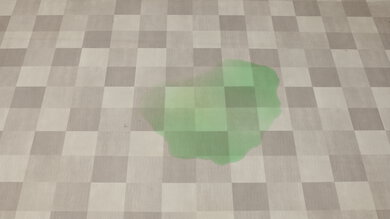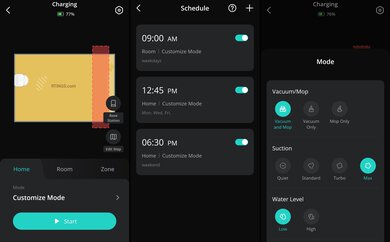The eufy Omni C20 is a mid-range robot vacuum with mopping capabilities. Its features include an iPath sensor, multi-floor mapping capabilities, and a multifunction dock for charging, auto-emptying its dustbin, and washing and soaking its mop pads. This vacuum has no built-in reservoir; the dock pre-soaks its mop pads before a cleaning cycle. The eufy Clean app offers a wide range of customization options for suction, pathing, and dock-related settings related to maintenance and cleaning tasks. Finally, there's support for Alexa and Google Assistant.
Our Verdict
The eufy Omni C20 handles a multi-surface household reasonably. While it's great at picking up debris from bare floors, it's only okay at cleaning carpets and merely passable at picking up pet hair. Its obstacle handling is also pretty poor; it has difficulty maneuvering around common household obstacles like power cords. The multifunction station handles emptying the dustbin and wetting the mop pads—the robot vacuum is highly dependent on the station since it doesn't have its own mopping water tank, and its internal dustbin is very small. Since this vacuum can't wet the mop pads when it's away from the dock, it can only work in a limited fashion on stains, resulting in inadequate stain removal performance.
-
Great performance on bare floors.
-
Effective at clearing debris along walls.
-
Multifunction dock handles much of the day-to-day maintenance.
-
Struggles with fine debris in carpet fibers.
-
Lacks obstacle avoidance capability.
-
Poor mopping since it has no internal water tank, relying on the station to moisten the mop pads.
The eufy Omni C20 is an inadequate option for pet owners. It does a good job of clearing pet hair on top of carpets, but its brushroll also drags some around, and its mops aren't effective at cleaning stains. Thanks to its auto-emptying base station, you won't have to manually dispose of pet hair from the vacuum's dustbin. Unfortunately, this vacuum also does a poor job of sealing in fine particles, so pet dander can bypass the vacuum's filter and exit from its exhaust. Finally, there are high recurring costs owing to the many parts requiring periodic replacement.
-
Multifunction dock handles much of the day-to-day maintenance.
-
Struggles with fine debris in carpet fibers.
The eufy Omni C20 delivers great debris pickup performance on hard floors. It can handle most debris, regardless of size, in a single cleaning cycle. Compared to many of its peers, it's also quite effective in handling debris piled up along walls and in corners.
-
Great performance on bare floors.
-
Effective at clearing debris along walls.
The eufy Omni C20's debris-clearing performance on carpeted surfaces is alright. It struggles with medium and fine debris, and it'll take several cleaning passes to deal with pet hair on this surface type. Thankfully, it proves pretty effective in clearing away bulky debris.
-
Clears large debris from carpets.
-
Struggles with fine debris in carpet fibers.
The eufy Omni C20 does an acceptable job of dealing with pet hair on hard-to-clean surfaces like low-pile carpet. It's capable of clearing away lighter strands lying atop carpet fibers, but it doesn't provide enough surface agitation to release strands deep in the fibers. It also tends to drag some hair around; if your pet sheds heavily, you'll need to run several cleaning cycles.
-
Clears light strands of pet hair sitting on carpet.
-
Struggles with fine debris in carpet fibers.
The eufy Omni C20 does a poor job of maneuvering itself and adapting to obstacles. Its static LIDAR mapping sensor results in slower mapping than alternatives with spinning LIDAR sensors, but that means it's able to pass under low furniture. Unfortunately, it lacks an object avoidance system; it tends to get stuck on rugs and tassels and can bump into furniture pretty hard. The overall pathing is also occasionally inconsistent.
-
Effective at cleaning under low furniture.
-
Inconsistent maneuvering.
-
Lacks obstacle avoidance capability.
-
Will bump into furniture rather quickly.
- 6.7 Multi-Surface Household
- 5.5 Pets
Performance Usages
- 8.0 Debris Pickup: Hard Floor
- 6.5 Debris Pickup: Carpet
- 6.0 Debris Pickup: Pet Hair
- 4.4 Obstacle Handling
Changelog
-
Updated Jul 17, 2025:
We added new types of obstacle avoidance technology to the Obstacle Avoidance test box.
-
Updated May 01, 2025:
Added mention of the Dreame X50 Ultra. Though it can retract its LIDAR sensor, it's still taller than the eufy Omni C20.
-
Updated Apr 16, 2025:
We've added text to this review for the new tests added in Test Bench 1.0.
- Updated Apr 16, 2025: We've converted this review to Test Bench 1.0, which updates our performance testing to include new tests to evaluate Obstacle Adaptability, Obstacle Avoidance, Height Clearance, and Threshold Clearance. We've also introduced new performance usages. For more information, see our changelog.
- Updated Jan 24, 2025: Review published.
Check Price
Differences Between Sizes And Variants
We tested the eufy Omni C20. While there aren't any variants, you can purchase several bundles or subscription services with varying accessories through eufy's website. These bundles and subscriptions vary according to region, so check out your regional site for more details.
See our unit's label. Let us know in the comments below if you come across another variant of this vacuum so that we can update our review.
Compared To Other Robot Vacuums
The eufy Omni C20 is a mid-range robot vacuum with mopping capabilities. While it's generally well-equipped, there are some compromises. For example, this vacuum lacks a built-in water reservoir. Instead, the dock pre-soaks its mop pads before a cleaning cycle. As a result, this vacuum needs to return to its dock more often than most, which can add time to cleaning cycles, and the lack of consistent water flow can lead to uneven cleaning. Also, the dock can't heat the water or air to wash and dry the mopping pads. Vacuum performance is a bit hit or miss. It's great at clearing debris from bare surfaces like hard flooring, but carpeting proves challenging as it struggles to clear fine debris and can get stuck on thicker carpeting. Finally, its dirt compartment is tiny, so you can expect it to return to its dock often to empty it. This is a good option for people looking for as much versatility as possible from a mid-range device, but anyone whose home has a lot of carpets should look elsewhere.
If you're looking for alternatives, see our recommendations for the best robot vacuums, the best robot vacuums for pet hair, and the best robot vacuums for carpet.
The Roborock Qrevo S and the eufy Omni C20 are both robot vacuums with mopping capabilities. The Qrevo S is the clear choice where mopping performance is concerned. It's much more effective at removing stains from hard surfaces, and its dock can dry its mop pads with hot air. While they perform similarly on bare surfaces and carpeting, the C20 is better for dealing with pet hair, though know that it hardly excels in this regard.
The eufy Omni C20 and the Dreame L10s Ultra are both robot vacuums with mopping capabilities. While they perform similarly overall, the C20 takes the cake overall despite not having as many bells and whistles. It delivers better debris pick-up performance across surface types, although the L10s Ultra's mopping system does a much better job. Another place where the L10s Ultra has the edge is maneuverability. It has real-time obstacle avoidance sensors that work fairly well, while the eufy struggles with common obstacles and tends to get stuck on certain carpeting and tassels.
Although the eufy X10 Pro Omni is a higher-end and more feature-rich robot vacuum than the eufy Omni C20, complete with an array of hazard avoidance sensors, the C20 performs better overall. It delivers better debris pick-up performance on every surface type. That said, the Pro Omni is better built.
The eufy Omni C20 and the eufy L60 represent eufy's mid-range and entry-level offerings, respectively. As may be expected, the C20 performs much better overall. It can clear more debris across various surface types and is more effective at dealing with pet hair. It also includes mopping capability and comes with a dock, whereas these are options for upgraded L60 models. That said, the C20's mopping performance isn't great, and both robot vacuums struggle to maneuver on carpeting and deal with common obstacles.
The eufy E20 is a slightly better robot vacuum than the eufy Omni C20, despite the C20's mopping feature. The E20 has about the same performance on most floor surfaces (minus the mopping) and also has a self-emptying docking station, but its obstacle avoidance is much better than the C20's. The two robot vacuums are priced pretty similarly, with the E20 trading mopping ability for better obstacle avoidance.
The eufy Omni C20 is a better robot vacuum than the SwitchBot K10+. The eufy comes with a small dustbin, but it's still almost twice the size of the SwitchBot's dustbin. The eufy performs better overall, and its extremely low profile means it can get under much lower furniture than the SwitchBot can. And while the eufy's mopping system isn't great, it beats the pre-moistened disposable mop cloths the SwitchBot uses.
Test Results
The eufy robot vacuum Omni C20 feels decently well-built. Its chassis uses sturdy-feeling plastic, while other components, like the bumpers, wheels, and buttons, are a mix of rubber and plastic. There's also a metal comb in the brush guard to untangle hair. Unfortunately, the bumpers feel quite cheap and less durable than the rest of the vacuum. As for the finish, most of the chassis is matte plastic, except the sensor and dustbin covers, which use glossy and transparent plastics, respectively.
Accessories like the dustbin, brushroll, and brushroll guard are easy to assemble, and the mop pads attach magnetically. The side brush is the exception; you need to use a screwdriver and attach it to the vacuum's undercarriage with a long screw, which is a bit annoying. Furthermore, if you need to replace the battery, you'll have to disassemble the bottom of the vacuum entirely.
The eufy C20 has several components that require periodic cleaning, but they're mostly easy to access and service. Components like the brushroll, brushroll guard, dustbin, and vacuum filter are easy to remove, and cleaning them is simple, too. The "Pro-Detangle" brushroll comb yields mixed results. It works well for removing short hair from the brushroll but struggles to remove longer hair, so you'll still have to periodically check and remove excess hair tangles yourself. The dustbin's self-emptying function essentially takes care of itself, but the dustbin on the vacuum is easy to access and manually empty should you need to. The filter also easily slides out of the vacuum with the assistance of a pull tab. You can release most of the dirt from the filter by tapping it inside a garbage can, but you'll need to rinse it under water for a thorough cleaning once in a while. While removing the side brush requires using a screwdriver, most recurring maintenance is as simple as removing debris with your hands. The one very difficult task is servicing the swivel wheel; you need to use a prying tool or flathead screwdriver to remove it and apply a disproportionate amount of force the first time you remove it.
On the bright side, the dock handles much of the day-to-day maintenance since it houses a bag for the vacuum to auto-empty its dustbin and takes care of washing and drying the vacuum's mopping pads. That said, this dock also has maintenance requirements. You'll need to dispose of its dirtbag, wash out the dirty water tank periodically, and refill its clean water tank. If you schedule mopping tasks often, you'll need to refill the clean water tank frequently as it's quite small.
For more information, FAQs, and how-to videos, see the support page on eufy's website.
This vacuum has high recurring costs as you'll need to replace parts frequently.
- Brushroll: The brushroll has a service life of 120 hours; a replacement is available on eufy's website.
- Brush guard: The brush guard wears out after 120 hours of use. See eufy's website for a replacement.
- Filter: You'll need to replace the filter after 260 hours of use. A two-pack is available on eufy's website.
- Mop pads: Mop cloths need replacing following 180 service hours. See eufy's website for replacements.
- Side Brush: You should replace the side brush after 180 hours of use. eufy offers a six-pack on their website.
- Multi-function dock dust bag: You should replace the dust bag every 60 days or when it's full. A six-pack is available on eufy's website.
eufy also offers a value pack including:
- 1 x Brushroll
- 1 x Brush guard
- 2 x Filter
- 2 x Side brushes
- 2 x Mop pads
The eufy robot vacuum Omni C20's dirt compartment is tiny, so it must return to the dock frequently during cleaning cycles to self-empty. Depending on the amount of debris in your home, you can use the Clean app to customize the auto-empty frequency to your needs.
The multifunction dock can auto-empty the vacuum's dustbin into disposable 3.1L dirtbags. There's also a 2.5L clean water tank for washing and soaking the mopping pads and a 2.4L dirty water tank for wastewater from the mop-washing process. This robot vacuum has no internal water tank; as a result, it has to use the dock's mop-washing and soaking process before leaving it for a mopping task.
The eufy robot vacuum Omni C20 interrupts its cleaning cycle and returns to its dock for charging once it has less than 30% battery life. While there are no battery indicators on the vacuum, you can check the battery status using the Clean app. Finally, the battery is replaceable, and eufy offers a How-to guide on their support page.
The eufy robot vacuum Omni C20 allows you to customize many cleaning settings using its app. For example, you can choose from three carpet cleaning modes: Vacuum Only, which restricts the use of the mop; Carpet Avoidance and BoostIQ, which automatically increases suction on carpets. There are also four suction power settings: Quiet, Standard, Turbo, and Max. Finally, for mopping, you can toggle between the dock's Low and High water flow settings and enable Edge-Hugging Mopping, which wiggles the mops for better cleaning along the edges of walls.
Using the Standard suction mode, the eufy robot vacuum Omni C20 delivers great performance on hard surfaces. It can handle most debris, regardless of size, in a single cleaning cycle. It also performs better than many circular robot vacuums along walls, as it tends to spin in place to position itself; this behavior doesn't help in corners, though.
This vacuum's high-pile carpet performance is adequate while using its Standard suction mode and enabling the BoostIQ carpet cleaning setting. It effectively deals with most medium and large debris, like rice or cereal, in a single cleaning cycle. However, fine debris like sand proves challenging as the brushroll fails to adequately agitate the carpet fibers to lift it out, particularly along walls and in corners. The vacuum's side brushes also scatter a bit bulkier debris around instead of directing it towards its brushroll.
Unfortunately, like with the eufy L60, this vacuum's cliff sensors kept triggering on the black carpet we use for testing. We had to cover the cliff sensors with paper and tape for the vacuum to work. While this may not impact most people, it's important to note for anyone with dark carpet or flooring.
The eufy Omni C20 does a reasonable job clearing debris from low-pile carpet using its Standard suction mode and BoostIQ setting. While large debris like cereal is no problem, fine and medium debris, such as sand and rice, are more challenging to clear, particularly along walls and corners. Its side brush also tends to toss some larger debris around.
The eufy robot vacuum Omni C20 delivers acceptable pet hair pickup performance on low-pile carpeting. Using the Standard suction mode and BoostIQ setting, it can clear hair lying on top of carpeting but can't agitate the carpet enough to release strands deep in the fibers. It also tends to drag some hair around; you'll need to run several cleaning cycles if your pets shed heavily.
The eufy C20 has okay airflow performance for a robot vacuum. It'll have a harder time lifting bulkier debris.
The eufy C20 is very quiet, even when using its most powerful suction mode, so you don't need to worry about it running in the background while you're having a conversation or on a work call. However, the multifunction dock is noisier than the vacuum when using the self-empty function, reaching 73.2 dBA.
The eufy C20 does an alright job of adapting to different obstacles. Unlike models with a spinning LIDAR sensor, this robot vacuum uses a static laser to map its environment. This means that the vacuum itself has to stop moving and spin around to generate a map, which results in longer mapping compared to models with spinning LIDAR sensors.
It's reasonably thorough in cleaning under and around furniture, but this comes with the added unwanted side-effect of bumping into things like mirrors or coat racks, where it can get stuck.
Since this vacuum lacks any hazard avoidance capability, it's unsurprising that it frequently bumps into or gets stuck on hazards like power cables or loose socks. You should clear away any of those hazards before letting it run or set up a no-go zone on its app for areas where it's likely to encounter some difficulty.
This vacuum's lack of a top-mounted LIDAR sensor makes it a low-profile machine that can easily fit under most tables and chairs.
The Dreame X50 Ultra can't quite match this performance, even though it retracts its LIDAR sensor and does much better than other robot vacuums with fixed LIDAR sensors.
The eufy C20 does a good job of crossing thresholds. It lacks the Roborock Qrevo Curv's chassis lifting system, but it can still raise itself up on its wheels. It won't cross very high barriers but should handle the majority of floor thresholds in most homes.
This vacuum does a poor job of sealing in fine particles, as they can escape through the vacuum's exhaust.
This vacuum performs poorly when cleaning cracks and crevices. It only clears surface-level dust, leaving most debris caught deeper in cracks. Using the Max suction mode does little to improve the performance and actually produces a bigger mess, spreading debris around the floor.
This vacuum's stain-clearing performance is poor, with the water flow mode set to High, the pathing mode set to Normal, and the Edge-Hugging function left on, which is supposed to let the vacuum clean closer to walls. Despite pre-soaking the mop pads before running its cleaning job, this vacuum had only a minor impact on the dried-on stain, to the point where it would require at least a few more mopping cycles to clear it away fully.
Note: The vacuum won't begin a mopping task unless it departs directly from the dock. This is because it lacks an onboard water tank and needs to pre-wash and soak its mop pads. As a result, we had to reconfigure our test environment to accommodate the dock; we ensured the test area provided a comparable surface to our usual test environment.
The eufy Omni C20's multifunction dock eliminates much of the day-to-day maintenance requirements that come with a robot vacuum, as it empties its dustbin and washes and dries its mopping pads. These tasks are set to an automatic schedule by default, but users can adjust these settings using the Clean app.
There are two physical control buttons you can use to perform basic functions without having to use the app. A short press of the Power button starts or pauses a cleaning cycle, while holding the button turns the robot vacuum on and off. Pressing the Recharge button while the vacuum is cleaning sends it back to its base station; pressing and holding this button toggles the child safety lock. Finally, pressing and holding both buttons resets the Wi-Fi.
The eufy Clean app offers a wide range of customization options within an intuitive interface. Unlike previous versions of the app, the user experience is great; there are no connectivity issues, and there's no lag in registering user inputs.
As for the features, there are two modes for mapping your home. Quick Mapping, which eufy recommends, creates a complete map of your home before the first cleaning cycle. In contrast, Clean & Mapping initiates a cleaning cycle and generates a map upon completion. Once the vacuum generates a map, you can divide areas, set no-go and no-mop zones, set up boundary lines, or adjust its cleaning schedule room by room. You can also use the app to direct it remotely using an in-app remote control, change vacuuming and mop settings on the fly, and view cleaning history or its current location while it's on a job. A few controls are available for the multifunction dock, such as setting the auto-empty frequency and fine-tuning the wash and dry cycles for the mop. The app provides a comprehensive overview of vacuum maintenance procedures.
Unfortunately, like with the eufy S1 Pro, the app continuously asks permission to access screenshots whenever you take one with your Android mobile device; this behavior isn't present in the iOS version of the app.
Comments
eufy Omni C20: Main Discussion
Let us know why you want us to review the product here, or encourage others to vote for this product.
Update: We added new types of obstacle avoidance technology to the Obstacle Avoidance test box.