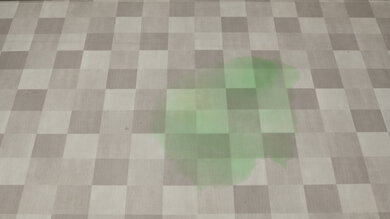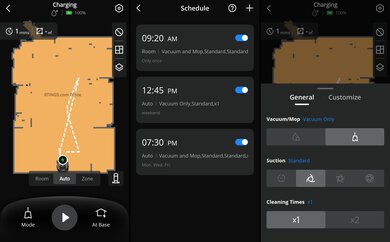The eufy S1 Pro is eufy's flagship robot floor cleaner. As is to be expected for a range-topping appliance, it's positively packed to the gills with tech. The S1 Pro is fitted with infrared and RGB cameras for obstacle recognition and avoidance, LIDAR and 3D SLAM sensors for mapping, and a unique mopping system, which uses a fluffy roller instead of a rotating pad to scrub away debris. This mopping system has two water reservoirs inside the vacuum, one for clean water and detergent to wet and wash the roller continuously and the other for waste water. Then there's its multifunction dock, which auto-empties the vacuum's dustbin, washes and dries the mop roller, and refills the vacuum's clean water tank with a mix of ozonated water and optional detergent to minimize bacterial buildup.
Our Verdict
The eufy S1 Pro is a reasonable choice for a household with multiple floor surfaces. It's great for bare floors but poor with carpets, where it leaves a lot of fine material or ignores all debris due to its overly sensitive object avoidance system, which may prevent it from approaching walls and corners. Its single rubber-vaned brushroll doesn't provide much surface agitation, making it inadequate for cleaning pet hair off carpet. Fortunately, the robot vacuum's sensitive object avoidance system leads to good obstacle handling, and it avoids almost every obstacle on every floor surface. The full-featured station takes care of most maintenance tasks, and although it cleans the mop roller with cold water and can't accommodate nearly full dustbags due to its overly narrow design, it sanitizes the clean water tank with ozone. Its mop roller works well and gives good results on stains.
-
Effective hazard recognition system.
-
Mop lift function.
-
Great performance on bare floors.
-
Mop roller system is good at dealing with stains.
-
Docking station obviates the need for most day-to-day maintenance.
-
Middling performance on carpets.
-
Struggles with pet hair on carpets.
-
Poor crevice cleaning performance.
-
Overly sensitive obstacle avoidance system, preventing cleaning near walls and in corners.
-
Cleans mop roller with cold water, rather than hot water used by its competitors.
The eufy S1 Pro is a mediocre choice for pet owners. The pet hair pickup performance on surfaces like low-pile carpets is pretty poor overall. The vacuum itself also does a poor job of locking in fine allergens like pet dander as it cleans, and it can get a little loud at higher suction settings. That being said, it isn't all doom and gloom: the S10 Pro's mopping system is pretty effective in scrubbing away any dirt or mud your pet might track in from the outdoors. Its multifunction dock also makes for a pretty painless means of debris disposal, and the vacuum's hazard-detection system should keep it from running into any major hazards like pet waste.
-
Effective hazard recognition system.
-
Mop lift function.
-
Mop roller system is good at dealing with stains.
-
Docking station obviates the need for most day-to-day maintenance.
-
Demanding periodic maintenance requirements.
-
Incurs high recurring costs.
-
Struggles with pet hair on carpets.
-
Poor particle filtration performance.
-
Poor crevice cleaning performance.
The eufy S1 Pro provides great debris-pickup performance on hard floors. Its effective in clearing away a wide variety of debris types, from bulky to fine material. Its side brushes can fling lighter debris outward, but the vacuum will return to clear away this mess later on. The S1 Pro's squared-off shape also allows for superior coverage in corners and along walls.
-
Mop lift function.
-
Great performance on bare floors.
-
Poor crevice cleaning performance.
The eufy S1 Pro's debris-pickup performance on carpets is poor, admittedly with caveats. It performs acceptably on high-pile carpets, where it struggles with fine material but does better with medium-sized and large debris. That said, it really struggled in testing on low-pile carpets, where navigational issues resulted in incomplete, inconsistent coverage.
-
Mop lift function.
-
Middling performance on carpets.
-
Struggles with pet hair on carpets.
-
Poor crevice cleaning performance.
The eufy S1 Pro's pet hair pickup performance is poor. It doesn't provide enough surface agitation to lift away strands of hair that are only moderately enmeshed in carpet fibers.
-
Mop lift function.
-
Struggles with pet hair on carpets.
-
Poor crevice cleaning performance.
The eufy S1 Pro delivers good obstacle-handling performance. Its overall pathing can be a little erratic, with the vacuum bumping into things like full-length mirrors and coat racks and being able to get stuck on tasseled rugs. That said, its camera-based obstacle avoidance system delivers consistently excellent performance in spotting and avoiding hazards like socks, USB cables, and even pet waste.
-
Effective hazard recognition system.
-
Mop lift function.
-
Sensitive obstacle avoidance system means it avoids almost all obstacles on every floor surface.
-
Poor crevice cleaning performance.
-
Can sometimes bump into larger furniture.
- 6.9 Multi-Surface Household
- 6.4 Pets
Performance Usages
- 8.0 Debris Pickup: Hard Floor
- 4.8 Debris Pickup: Carpet
- 5.0 Debris Pickup: Pet Hair
- 7.7 Obstacle Handling
Changelog
-
Updated Apr 16, 2025:
We've added text to this review for the new tests added in Test Bench 1.0.
- Updated Apr 16, 2025: We've converted this review to Test Bench 1.0, which updates our performance testing to include new tests to evaluate Obstacle Adaptability, Obstacle Avoidance, Height Clearance, and Threshold Clearance. We've also introduced new performance usages. For more information, see our changelog.
-
Updated Feb 26, 2025:
We've added a link to the Roborock S8 MaxV Ultra in the Pet Hair Pick-Up section of the review to provide an alternative that's better-suited for pet owners.
-
Updated Jan 29, 2025:
Added the Dreame L40 Ultra as a more feature-rich alternative in the Quality of Life Features section.
- Updated Dec 19, 2024: Review published.
Check Price
Differences Between Sizes And Variants
There are multiple product bundles for the eufy S1 Pro, but all are fundamentally identical and only come with different sets of extra filters, accessories, and dustbags.
| Product Bundle | What's Included |
|---|---|
| 1 | eufy S1 Pro robot vacuum, Multifunction dock |
| 2 | eufy S1 Pro robot vacuum, Multifunction dock, SoloCam S340 security camera |
| 3 | eufy S1 Pro robot vacuum, Multifunction dock, S350 indoor camera |
| 4 | eufy S1 Pro robot vacuum, Multifunction dock, Replacement kit |
| 5 | eufy S1 Pro robot vacuum, Multifunction dock, 4x Dirtbags |
| 6 | eufy S1 Pro robot vacuum, Multifunction dock, 2x Vacuum filters |
We simply tested the eufy S1 Pro by itself, and for those interested, here's the product label.
Let us know in the comments below if you come across another variant of this vacuum so that we can update our review.
Compared To Other Robot Vacuums
The eufy S1 Pro is a high-end robot vacuum. It represents a pretty compelling option for those who want a feature-packed robot vacuum that puts style at the forefront, as it's an incredibly well-built appliance with an eye-catching design, with a slightly more avant-garde appearance versus contemporaries like the Dreame L40 Ultra. Its camera-based hazard recognition system is also one of the most effective on the market, easily outperforming that of the Roborock Qrevo Curv. That said, it can exhibit some navigational quirks on certain surface types that impede its cleaning performance.
If you're looking for alternatives, see our recommendations for the best robot vacuums, the best robot vacuums for hardwood floors, and the best robot vacuums for pet hair.
The eufy S1 Pro is an improvement on the eufy X10 Pro Omni for the most part. The S1 Pro feels better built, delivers better performance on bare floors, and exhibits fewer navigational issues than the X10 Pro Omni, and its 3D MatrixEye system is better at identifying obstacles. The S1 Pro's rolling mop system is also much more effective in dealing with dried-on stains. That being said, the X10 does have fewer parts that need to be cleaned periodically, and the wider size of its docking station allows the dirtbag inside to accommodate more debris before having to be replaced.
The Roborock Qrevo Curv and the eufy S1 Pro are both high-end robot vacuums, but the Roborock is ultimately the better choice. It delivers superior performance on every surface type, has a chassis lifting sustem that allows it to climb over obstacles, and does a better job tackling dried-on stains. While both vacuums have high recurring costs, user maintenance is significantly less arduous on Roborock's offering. That said, the eufy does have the edge in terms of build quality; it's made from a more premium-feeling plastic. Its hazard avoidance system is also far more reliable and consistent.
The Roborock S8 Pro Ultra is better than the eufy S1 Pro. The Roborock is easier to maintain, has a higher debris capacity inside its multifunction dock, recharges faster while providing similar battery life, and has a twin-roller cleaning head that allows for superior pet hair cleaning performance, especially on carpets. On the other hand, the eufy performs slightly better on hard floors, and its mop roller does a better job of scrubbing away stains than Roborock's vibrating pad system. The eufy's camera-based hazard identification system is also far more reliable in spotting obstacles.
The eufy S1 Pro is simply a more versatile floor cleaner than the Narwal Freo X Ultra. The eufy does a much better job of maneuvering itself around obstacles, has a more feature-rich companion app that allows for a higher degree of customization, and has a mopping system that's more effective in scrubbing away stains. The eufy's UniClean dock also provides a more hygienic debris disposal process, compared to the Narwal's unique debris compression system. With all that being said, the Narwal is easier to maintain, and it exhibits none of the navigational issues that plague the eufy on carpeted floors.
The Dreame L40 Ultra and the eufy S1 Pro are feature-rich flagship robot vacuums with mopping capabilities. Each features a robust real-time obstacle avoidance system and a multifunction dock for emptying the vacuum's dustbin, refilling the vacuum's internal water tank, and washing and drying mops. However, only the Dreame base station uses hot water to wash the mops. As far as performance goes, it's a toss-up. The Dreame is the better choice for people who have carpeting in their homes, and it does a better job of clearing debris overall. By contrast, if you have bare surfaces, get the eufy, as it delivers vastly better pick-up performance on this surface type.
The Roborock Qrevo Pro is a more well-rounded appliance compared to the eufy S1 Pro. The Roborock has a higher debris capacity inside its multifunction dock, delivers superior debris-pickup performance on carpeted floors, and is marginally better at dealing with pet hair on carpeted surfaces. That said, the eufy is the better option if you want the latest and greatest in automation features. Its 3D MatrixEye camera system is more effective at spotting and identifying hazards, resulting in superior overall maneuverability, and its eufy Clean companion app also offers an even broader range of customization features compared to the Roborock.
Test Results
Build quality is excellent. The vacuum itself is made of dense, hard plastic that looks and feels premium. The removable top cover has a satin finish and is reasonably fingerprint-resistant, but it does make the vacuum somewhat slippery. Its glossy front bumper does add a bit of visual contrast but it also scratches very easily. Its squared-off shape is meant for improved cleaning performance in corners, and it boasts some unconventional design choices, most notably its hidden LIDAR sensor, which is effectively hidden within the front bumper, just above the front imaging cameras.
This vacuum incurs reasonably demanding maintenance requirements, not because it's difficult to clean but simply because many parts need to be washed periodically. Parts that need to be accessed regularly on the vacuum, like the brushroll, mop roller, dustbin, and waste water tank, can be removed pretty easily. The only real sticking point is the second of its three dirty water tank filters, which takes quite a bit of force to remove.
The multifunction dock incurs its own set of maintenance requirements. As with the vacuum itself, accessing commonly accessible components like the dustbag and clean and dirty water tanks is simple. Adding the floor cleaner bottle is also pretty easy, though you will have to remove the clean water tank to replace it anyway.
If you're interested in seeing a full breakdown of the maintenance requirements associated with this vacuum, you can consult the user manual.
The eufy S1 Pro incurs high recurring costs.
- Brushroll: You'll need to replace the brushroll after 360 hours of use. A replacement can be purchased online. While the brush guard isn't listed as a component that needs to be replaced, you can buy a new one if it gets damaged.
- Side brushes: The side brushes have a service life of roughly 180 hours. You can buy a new set from the manufacturer's website.
- High-Performance Filter: The filter needs to be replaced every three months. You can buy a two-pack of replacements online.
- Rolling Mop: You should replace the mop roller every six months. A replacement can be purchased from the manufacturer's website.
- Dirty Water Reservoir Filter: The three-part waste water reservoir filter should be replaced following 360 hours of operating time. You can buy a new set online.
- Multi-function dock dirtbag: The dirtbag's advertised capacity is 2.5L, which is sufficient to hold up to 68 days' worth of debris. You can buy a three-pack of replacements from the manufacturer's website.
- Floor Cleaner: The floor cleaning solution is optional but can help achieve a more thorough clean when dealing with stains. A single 600 ml bottle should last a month, and you can buy a refill online.
eufy also offers a Half Year Combo kit that includes:
- 1x brushroll
- 1x brush guard
- 4x high-performance filters
- 3x dustbags
- 2x pairs of side brushes
- 2x rolling mops
- 1x three-piece dirty water reservoir filter
It's worth noting that this kit actually costs more than buying all the included components separately.
This vacuum's internal dustbin is tiny, likely as a result of the fact that the vacuum also has to accommodate a pair of water tanks. On that topic, they have similar capacities to the dustbin, with the clean water tank having an advertised capacity of 0.24L and the dirty water tank having a capacity of 0.22L. With all of that being said, the dustbin's limited capacity isn't that big an issue due to its auto-empty system.
The eufy S1 Pro's UniClean docking station is packed with features. It has a self-emptying function, in which debris is sucked from the vacuum's dustbin into an internal dirtbag. On that topic, despite sharing the same advertised 2.5L capacity as the eufy X10 Pro Omni, the S1 Pro's dock has a narrower shape. As a result, it can't accommodate bags that are filled to their limit, and you'll need to replace them more often. The dock will send you an alert when the dustbag is full and due to be replaced.
The dock also refills the vacuum's clean water tank, and you can add a cleaning solution for clean water tank to better deal with stains. This clean water tank has a built-in ozone generator to aid in minimizing bacterial buildup.
eufy S1 Pro vacuum
- Robot vacuum
- Magnetic robot cover
- 2x pairs of side brushes
- Dust bin
- 2x dust bin filters
- Brushroll
- Brushroll guard
- 2x rolling mops
- Dirty water reservoir
- 1x 3-piece dirty water reservoir filters
- Robot water wink
- Cleaning tool
- Owner's manual
UniClean Station
- Multifunction dock base
- Dirty water tank
- Clean water tank
- 1x 600 ml bottle of Hard Floor Cleaner
- Dock filter tray
- 2x dustbags
- Power cord
- Cord cover
This vacuum returns to its dock when its charge drops to 10%, which is a slightly lower threshold than most other robot vacuums, which helps extend its runtime. It's also advertised as being able to recharge from 10% to 65% in just two hours; combined with its recharge and resume functionality, this minimizes downtime between cleaning sessions.
If you need to replace the vacuum's battery, you'll need to disassemble the vacuum's bottom half. A replacement can be purchased online.
This vacuum is quite feature-packed, though overall functionality is ultimately pretty similar to the eufy X10 Pro Omni. There are a variety of dedicated cleaning functions that will force it to clean only certain areas or in certain modes. There's Vacuum Only, which restricts the use of the mop, BoostIQ mode, which automatically increases suction on carpets; and, of course, the default Normal Cleaning mode, which allows it to vacuum floors and mop hard surfaces in one go thanks to its mop lift function, which raises the mop pads by 12 millimeters when it's passing onto a carpeted surface so that it won't get them wet.
If you'd like to manually select its power setting, there are four to choose from: the energy-efficient Quiet mode, the default Standard mode, Turbo, and Max. You can also tweak its pathing behavior through four levels to tailor how fast it moves through a room.
The eufy's 3DMatrixEye obstacle avoidance system combines infrared and RGB Cameras, similar to the systems found on higher-end Roborock models such as the Roborock S7 MaxV. For a more feature-rich alternative, consider the Dreame L40 Ultra.
Performance on bare floors in the Standard suction mode is great. The vacuum does a good job of clearing away a wide variety of debris types, ranging from bulky debris like cereal to finer debris like sand. While its side brushes can fling lighter debris outward, the vacuum is thorough enough to clear away this mess afterward. In addition, these side brushes, combined with the vacuum's square-ish shape, do result in slightly better cleaning performance in corners and along walls compared to some alternatives.
Debris-pickup performance on low-pile carpets is mediocre. It performs similarly to the eufy X10 Pro Omni in this regard, being reasonably effective in dealing with large and medium-sized debris but struggling with finer material.
In contrast to its performance on bare floors, the eufy S1 Pro also struggles with debris placed along walls and in corners. This seemed to be mainly down to a quirk in its hazard avoidance system; in testing, the vacuum registered a non-existent shoe as being an obstacle. This potentially could have been caused by the stark contrast between the dark surface of our testing carpet and the lighter debris. We encountered a similar issue with the eufy X10 Pro Omni in testing and were able to resolve it by disabling its hazard detection system. Unfortunately, the S1 Pro doesn't give you the same option.
In testing, we found the eufy S1 Pro's debris pickup performance on low-pile carpet to be poor, mostly as a result of navigational issues. Even with the Small Object Less Collision Mode turned off, the vacuum would still move in an erratic pattern and miss some sections within our boundary box. Rebooting the vacuum and having it generate another coverage map did nothing to improve performance, and doing so a third time resulted in the vacuum perceiving debris in the corner of the boundary box as being an obstacle to avoid.
The eufy S1 Pro's pet hair pickup performance on low-pile carpets is disappointing, even with its BoostIQ mode on. It doesn't provide enough surface agitation to lift away pet hair that's been pressed deeply into carpet fibers. Check out the Roborock S8 MaxV Ultra if you want something that does a better job of handling pet hair.
Airflow performance is good for a robot vacuum. It performs almost identically to the eufy X10 Pro Omni in this regard, which should come as no surprise given they're advertised as having suction motors with similar power figures. Overall, it'll do an okay job of lifting away heavier debris.
This vacuum is pretty quiet in normal operation. You won't have any trouble hearing nearby conversations even when the vacuum is running in the same room in its Standard setting. However, it does get pretty loud at higher power modes; with noise levels reaching as high as 70.1 dBA in its Turbo setting, you can expect a bit of disruption if you have a lot of carpeting at home. Its multi-function dock is also on the louder end of the scale, reaching 76.8 dBA during the self-empty process, which can be a slight annoyance if it were to engage in the same room.
This vacuum's obstacle adaptability performance is alright overall. It's impressively thorough and, unlike a lot of other robot vacuums, does a good job of cleaning around obstacles like furniture legs. There's a caveat, however: in its standard height sensitivity mode, the vacuum is slightly over-cautious and won't enter areas where it could still physically fit. Changing the height sensitivity setting to Free Mode effectively resolves this issue. Due to its hidden LIDAR sensor, it's also short enough to clean under lower couches and chairs. That said, it does occasionally bump into some types of furniture. You might want to set up a no-go zone around full-length mirrors as well as coat racks, as the S1 Pro can bump into them at relatively high speeds.
This vacuum's real-time obstacle-avoidance performance is excellent. Whether it's on bare floors or carpet, you'll seldom, if ever, have to pick the vacuum up and free it from an obstacle like a power cord or thin sock. While it might occasionally graze larger obstacles like shoes or a feeding bowl, its camera-based detection system is highly consistent when it comes to correctly identifying and avoiding pet waste.
This vacuum is somewhat tall, with mediocre height clearance. This vacuum can sneak under taller tables and armchairs with minimal fuss, but its LIDAR sensor tower can get in the way when it tries to maneuver under TV stands and couches.
It's worth noting that this vacuum does have an adjustable height detection sensitivity setting with three levels of restrictiveness; the above results were achieved in Free Mode, which effectively disables this limiter. In the more conservative Safe Mode and Medium Mode, the vacuum would avoid the 9.5 cm (3.7") threshold.
This vacuum does a decent job of clearing thresholds, falling squarely in line with most other robot vacuums on the market. It lacks any sort of highly advanced chassis lifting system but should still handle most wood or laminate room dividers without an issue.
This vacuum isn't all that great at sealing in allergens, which can escape from its exhaust.
This vacuum has poor crack-cleaning performance in its Standard suction mode. It's a little more effective than some other alternatives, like the Shark PowerDetect RV2820ZE, in lifting away debris from shallower cracks, but its twin side brushes can make a bit of a mess in doing so. However, doing a second pass in the 'Max' suction setting results in slightly improved performance.
The eufy S1 Pro's mopping performance is good overall. Using the Deep mopping pressure setting and the x2 pathing preset resulted in a pretty sizeable impact on dried-on stains, though it's best to run a second pass to clear away really stubborn messes. The mop roller does get pretty dirty while cleaning, but thankfully, the mop-washing process works quite well.
It's worth noting that we didn't observe much of a difference between using the provided Hard Floor Cleaner versus mopping with just water.
You can operate this vacuum without its companion app, though overall functionality is pretty limited. There are two buttons on the vacuum: pressing the 'Power' button starts a cleaning cycle, while pressing the 'Home' button sends it back to its dock.
The dock also has a few basic control buttons, which you can use to send the vacuum back to its dock, start a cleaning cycle, switch between vacuuming and hybrid cleaning modes, or start the mop roller cleaning cycle. Finally, there's a built-in LCD screen that allows you to view the vacuum's current settings.
The eufy S1 Pro provides a remarkable wealth of customizability through the eufy Clean companion app. Once the vacuum has mapped out your home, you can divide areas, set no-go and no-mop zones, set up boundary lines, or adjust its cleaning schedule room by room. You can also use the app to direct it remotely using an in-app remote control, change vacuuming and mop settings on the fly, and view cleaning history or its current location while it's on a job. The app also provides a comprehensive overview of vacuum maintenance procedures.
There are a few minor downsides, however; in testing, we found that the vacuum would lose connection to the internet periodically: this is likely due to the fact that it's only compatible with 2.4 GHz networks, and there's a significant amount of interference within our office. In any case, let us know if you own a eufy S1 Pro and have experienced a similar issue at home. Unusually, the app also periodically requests access to your device's Photos folder for screenshots, even after repeated denials, which is something of a privacy concern.
Comments
eufy S1 Pro: Main Discussion
Let us know why you want us to review the product here, or encourage others to vote for this product.
- 21010
Hi LeoT,
Sorry to hear about this. You’re right, at this time we do not cover the durability of products passed the regular maintenance required on the vacuum. I’ve taken note of your suggestion to allow end user review about those topics, but in the meantime, using our forums like you just did is the best way to make us and other aware of those durability issues. Thanks for taking the time to share your experience with this product with us.
- 21010
I had j7 with mop feature. It did not work after 1 month, kept returning error “bin is not clean”. I followed all YouTube videos but nothing fixed. Called Supports, and they said software issue that cannot be fixed. Finally I returned it to Costco.
There are somethings not reviewed here, like: durability, how many issues within 1 or 3 months of use, MTBF, etc. Allowing End user review or feedback may help in those buying decision. It also gets user interaction. E.g. Metacritic also covers professional reviews and user reviews.
Edited 1 year ago: More details Update: We’ve converted this review to Test Bench 1.2. This update builds on our previous ‘Suction’ test with a new ‘Airflow’ test that more accurately measures a vacuum’s ability to generate air movement. If you’d like to see an in-depth look at the reasoning and methodology behind this change, you can see our full changelog here..