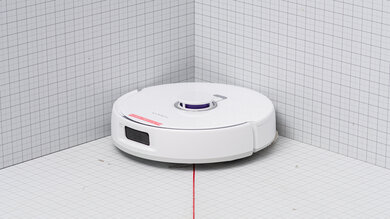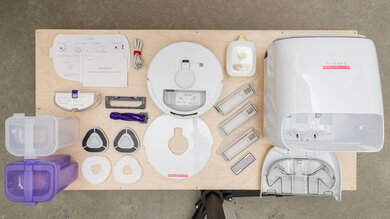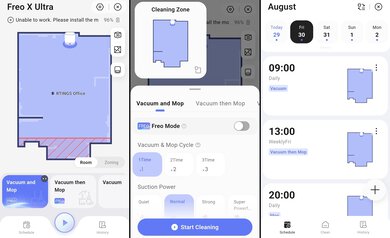The Narwal Freo X Ultra is a hybrid robot vacuum/mopping unit with a uniquely designed multifunction charging dock. This station washes and dries the unit's mopping pads, but it differs from similarly-sized multifunction docks in that it doesn't suck out debris from the vacuum's dustbin into a separate high-capacity container. Instead, the Narwal compresses the debris within itself to cut down on mechanical complexity. It boasts another unusual feature in the form of its dustbin, which can be fitted with a HEPA-rated dustbag.
Our Verdict
The Narwal Freo X Ultra is a sub-par option for households with multiple floor surfaces. Though it offers good performance on bare floors, it's inadequate for carpets, where it can't pick up fine material. It also lacks the surface agitation to pick up pet hair from carpets. Its obstacle handling is disappointing, and while it can navigate around a room that it's mapped with its LIDAR sensor pretty well, its structured light object avoidance system is terrible, making it collide with almost every obstacle. Its docking station lacks self-emptying capability since the vacuum has an internal dirt compaction system, which means you'll be emptying its dustbin more frequently than you would with a robot vacuum having a self-emptying docking station. The docking station merely charges the robot vacuum, moistens the mop pads, cleans them with cold water, and dries them with hot air. The mopping system is only marginally effective, and this vacuum does a mediocre job of removing stains.
-
Great build quality.
-
App is feature-rich.
-
Good performance on bare floors.
-
Long battery life.
-
Annoying in-app quirks and restrictions.
-
Mediocre mopping performance.
-
Incurs high recurring costs.
-
Poor debris pickup on carpeting.
-
Sub-par pet hair pickup performance on carpeting.
-
Does a terrible job of avoiding obstacles.
-
Effective debris capacity is lower than alternatives with true self-emptying docking stations.
The Narwal Freo X Ultra is a poor choice for pet owners. It struggles with pet hair on carpeted floors, and its mopping system does a mediocre job handling any mud or dirt your pet can track inside. On the upside, it's very quiet, which is good for easily startled animals, and its self-cleaning brushroll minimizes hair tangles.
-
Great build quality.
-
App is feature-rich.
-
Self-cleaning brushroll is effective overall.
-
Long battery life.
-
Annoying in-app quirks and restrictions.
-
Mediocre mopping performance.
-
Incurs high recurring costs.
-
Sub-par pet hair pickup performance on carpeting.
-
Effective debris capacity is lower than alternatives with true self-emptying docking stations.
The Narwal Freo X Ultra delivers good debris pickup on hard flooring. It does a good job of picking up a wide range of debris types without scattering around lighter, smaller debris. There's likely to be a bit of debris left in corners and along walls, but it's hardly the worst offender in this regard.
-
Great build quality.
-
App is feature-rich.
-
Good performance on bare floors.
-
Long battery life.
-
Annoying in-app quirks and restrictions.
-
Incurs high recurring costs.
The Narwal Freo X Ultra's debris pickup performance on carpets is disappointing. While it does decently well on thicker high-pile carpets, it simply doesn't provide the necessary surface agitation to remove material from denser low-pile carpets and rugs.
-
Great build quality.
-
App is feature-rich.
-
Long battery life.
-
Annoying in-app quirks and restrictions.
-
Incurs high recurring costs.
-
Poor debris pickup on carpeting.
The Narwal Freo X Ultra does a poor job of clearing away pet hair on more challenging surfaces. It lacks the necessary surface agitation to remove all but the lightest and least enmeshed strands from this surface type.
-
Great build quality.
-
App is feature-rich.
-
Long battery life.
-
Annoying in-app quirks and restrictions.
-
Incurs high recurring costs.
-
Sub-par pet hair pickup performance on carpeting.
The Narwal Freo X Ultra's obstacle handling is bad overall. While it cleans in a fairly organized and thorough fashion around bigger furniture, its additional LIDAR sensors do very little to spot smaller hazards like shoes, socks, or power cables, which it's likely to collide with regularly.
-
Great build quality.
-
App is feature-rich.
-
Long battery life.
-
Annoying in-app quirks and restrictions.
-
Incurs high recurring costs.
-
Does a terrible job of avoiding obstacles.
- 5.8 Multi-Surface Household
- 4.9 Pets
Performance Usages
- 7.5 Debris Pickup: Hard Floor
- 5.8 Debris Pickup: Carpet
- 5.0 Debris Pickup: Pet Hair
- 4.8 Obstacle Handling
Changelog
-
Updated Apr 16, 2025:
We've added text to this review for the new tests added in Test Bench 1.0.
- Updated Apr 16, 2025: We've converted this review to Test Bench 1.0, which updates our performance testing to include new tests to evaluate Obstacle Adaptability, Obstacle Avoidance, Height Clearance, and Threshold Clearance. We've also introduced new performance usages. For more information, see our changelog.
-
Updated Feb 12, 2025:
We've fixed an error in the Station Maintenance Capabilities section of the review and changed the result for the Automatic Tank Refill box from 'Yes' to 'No' to reflect the fact that this vacuum lacks an internal water tank to be refilled.
-
Updated Dec 19, 2024:
We've added a link to the eufy S1 Pro in the Stains section of the review to provide an alternative with a more effective mopping system.
-
Updated Oct 17, 2024:
We've conducted a real-world test of this vacuum's debris compression system. The text within the Dirt Compartment section of the review has been updated to include these findings.
Check Price
Differences Between Sizes And Variants
The Narwal Freo X Ultra is only available in a single colorway: 'White.' You can see the label for the model we tested here.
Let us know in the comments if you come across another variant of this vacuum.
Compared To Other Robot Vacuums
The Narwal Freo X Ultra is a hybrid vacuum/mop with a uniquely designed docking station, which only washes and dries its mop pads and dustbin on occasion. Instead of a self-empty station, the vacuum can compress debris within its dustbin, effectively increasing its overall debris capacity, with the promise of avoiding clogs and foul odors. However, you'll still need to empty its dustbin more often than you would a dirtbag within a self-emptying base station, like the one included with the Roborock Qrevo. In terms of raw performance, the Narwal vacuum is alright overall, but its mopping performance lags behind some segment leaders. While its companion app is pretty feature-packed, you'll need to work around some annoying quirks and restrictions.
If you're looking for alternatives, look at our list of recommendations for the best robot vacuums, the best robot vacuums for hardwood floors, and the best robot vacuums for carpet.
The Roborock Qrevo is better than the Narwal Freo X Ultra. The Roborock delivers better overall debris-pickup performance, does a better job of maneuvering around obstacles, has a more effective mopping system, and an easier-to-use and even more feature-rich app. The Roborock's multi-function dock also won't have to be emptied as often as the Narwal's debris-compressing dustbin.
The Roborock S8 Pro Ultra is a better overall vacuum/mop than the Narwal Freo X Ultra. In terms of physical design, the Roborock feels even better built, and it charges faster, too. The Roborock also delivers better debris-pickup performance on bare floors and carpets, and its dual roller head is far more effective in clearing away pet hair. Its ReactiveAI system does a marginally better job of spotting and avoiding obstacles compared to the Narwal's hazard-avoidance system, and the Roborock companion app provides a bigger range of features and a more intuitive interface. The Roborock's multi-function dock also has a more conventional self-empty feature, which you won't have to empty as often as the Narwal's debris-compressing dustbin.
The Dreame L10s Ultra and the Narwal Freo X Ultra each have their own strengths, though ultimately, the Dreame is the slightly more well-rounded option. The Dreame incurs fewer maintenance requirements, does a much better job of navigating around obstacles, and has a more effective mopping system. Its companion app is also better overall, with an even bigger feature set and a more intuitive interface. Meanwhile, the Dreame charges faster while offering a longer battery life. It also incurs a slightly lower cost of ownership.
The Narwal Freo X Ultra is better as a robot vacuum than the eufy X10 Pro Omni. The Narwal recharges faster while offering similar battery life, and it delivers superior debris pickup on bare floors as well as low- and high-pile carpeting. On the other hand, the eufy is the smarter overall appliance, with a better overall in-app experience. Its more conventional multi-function dock also has a much greater debris capacity than the Narwal's unique built-in debris compression technology.
The eufy S1 Pro is simply a more versatile floor cleaner than the Narwal Freo X Ultra. The eufy does a much better job of maneuvering itself around obstacles, has a more feature-rich companion app that allows for a higher degree of customization, and has a mopping system that's more effective in scrubbing away stains. The eufy's UniClean dock also provides a more hygienic debris disposal process, compared to the Narwal's unique debris compression system. With all that being said, the Narwal is easier to maintain, and it exhibits none of the navigational issues that plague the eufy on carpeted floors.
Test Results
Build quality is impressive. The vacuum is made of thick, high-density plastic with a mix of glossy and matte finishes. Premium touches abound, including its mop pads, which are made from silver ion cloth, which supposedly has anti-microbial properties. There's no door to access the dustbin compartment. Instead, the entire top cover is held in place with magnets and can just be lifted off.
It isn't all good news, however. The optional disposable dustbag that can be mounted in its dirt compartment is made from a thin, fragile material that rips very easily.
In testing, following two mop wash cycles, the dirty water tank within the self-clean station started to overflow due to a deformed rubber gasket around its intake. As a result, water pooled around the dock (another view can be seen here), which is obviously undesirable if you were to set this unit up on a wooden floor or near a rug or carpet, and prevented the mop pads from drying properly. Narwal has a troubleshooting guide on their YouTube channel to help identify the cause of this issue and rectify it. That said, let us know if you also have a Narwal Freo X Ultra and run into the same issue.
User maintenance requirements are fair overall. There are quite a few parts that need to be cleaned periodically, but for the most part, everything is very easy to get to. Even components like the side brush and castor wheel, normally components that require quite a bit of force to remove on other units, can be pulled free without the need for any tools. The dustbin opens from the bottom and can make a bit of a mess when emptied. Thankfully, the optional dust bag makes this process a little more hygienic. Since the docking station handles the mop-washing process, you won't have to do this yourself. While the brushroll does a good job of resisting hair wraps, it's worth noting that it doesn't take much hair to jam the inlet to its dirt compartment. If you'd like to see a full breakdown of the maintenance procedures for this unit, you can view a PDF copy of its user manual here.
Similarly, the docking station has quite a few parts that need regular cleaning, but they're all readily accessible. You can remove its clean water, dirty water, detergent tanks, and cleaning tray with minimal fuss. Beyond rinsing the tray, dirty water tank, and filter sponge, there isn't that much to actually do in terms of regular maintenance. Narwal's YouTube channel also has a trio of video guides explaining how to take care of the dock, which detail how to install the tray, add detergent, and wash the dirty water tank. The manufacturer also offers a kit that allows you to hook up the dock for continuous water supply, so you won't have to fill up its clean water tank manually.
This unit incurs high recurring costs.
- Brushrolls: The brushrolls need replacing after 300 hours of use. Replacements can be purchased here.
- Side brush: The side brush has a service life of 150 hours or approximately after three months of use. You can buy a pair of replacement brushes here.
- Dustbin filter: No specific replacement interval is given for the dustbin filter, with the manufacturer stating only that it needs to be replaced regularly. You can buy a replacement here.
- Dustbin dirtbag: The optional dirtbag for the vacuum's dustbin has an advertised capacity of seven weeks, partly due to the docking station's debris compression system. That said, you're likely going to need to replace it more often than that, especially if you have a heavily shedding pet. You can buy a three-pack of replacements here.
- Mop cloths: You should replace the mop cloth after 150 hours of use. Replacements can be bought in packs of two, as seen here.
- Detergent: If you're using detergent, you'll need to buy a fresh bottle when the reservoir runs out. You can buy a 31oz (930ml) bottle here.
If you'd prefer to buy these parts as part of a bundle, Narwal offers two types. Accessory Pack 01 comes with:
- 6x Dirtbags
- 1x pair of Side brushes
- 2x Docking station sponge filters (not listed as a part that needs to be replaced)
- 2x Dustbin filters
- 6x Mop cloths
- 2x 31oz (930ml) Detergent bottles
The cheaper Accessory Pack 02 comes with:
- 6x Dirtbags
- 4x Mop cloths
- 2x 31oz (930ml) Detergent bottles
The Narwal Freo X Ultra takes up a fair amount of room, though admittedly less than some other alternatives with multifunction docks. The dock is very wide, but it doesn't actually stick out that far, with the vacuum berth being very deep.
This vacuum's dustbin has a relatively good capacity. The optional disposable dirtbags have a capacity of 800ml, a little less than the advertised capacity of 1L but still way more than the majority of other conventional robovacs on the market. If you don't use the dirtbag, the dustbin still has a relatively substantial 700ml capacity, far more than most other robot vacuums on the market. The dock's debris compression system supposedly allows the vacuum to hold seven weeks' worth of debris, but you likely need to empty the vacuum out far more regularly than that if you have a heavily shedding pet.
Note: The Narwal's dirt compression system doesn't slot neatly into our conventional testing methodology, but to provide anecdotal data, we conducted our own real-world multi-week test to determine its efficacy. The location of this test was an apartment with an approximate floor space of 1100 sqft (≈102 sqm), with three occupants and two cats, one of which sheds heavily and the other that does not. The vacuum's dirtbag was completely filled after 25 days, at which point it could no longer collect any more debris. Within that period, the Narwal collected 84.5g of hair and debris. This falls well short of the advertised claim of the dustbin having room for seven weeks' worth of debris from regular cleaning sessions.
The docking station doesn't have a self-empty functionality like a lot of other robot vacuums in a similar price bracket. The Narwal instead compresses debris within its own dustbin, with the end goal of minimizing mechanical complexity, noise, and the chance of clogs. The dock instead serves to wash and dry the vacuum's mopping pads. Unfortunately, it doesn't heat the water to help sanitize those pads during the wash cycle.
Vacuum components
- Narwal Freo X Ultra vacuum
- Vacuum dustbin
- 1x Cyclonic Deflector Tangle-free Roller Brush
- Brushroll cover
- Robot top cover
- 3x Disposable dirtbags
- 1x Dustbin filter
- 2x Mop pad mounts
- 2x Mop pads
Base Station components
- Base station
- Clean water tank
- Dirty Water Tank
- Cleaning base with tray
- Dock power cable
Various accessories
- 1x 31oz (930ml) Detergent bottle
- User Manual
The Narwal Freo X Ultra has great battery performance. It can run for just under an hour and a half in its 'Super Powerful' setting. Setting it to the low-power 'Quiet' mode extends its battery life to over four hours, which is more than sufficient for cleaning larger spaces. It also recharges much faster than alternatives like the Dreame L10s Ultra. Unfortunately, there's no way of quickly checking battery status at a quick glance; you'll need to open the app to do that.
This is a pretty feature-packed device. The standout feature is its 'Freo Mind' system, which enables a number of 'smart' features. With this setting enabled, the unit will return to its dock to wash its mop pads after cleaning every room to avoid cross-contamination, repeatedly mop an area if it identifies there's heavier soiling, turns on an edge-cleaning mode to wiggle around edges, change its suction setting depending on the surface it's on, and even adjust the water flow to its mop pads depending on ambient humidity. If you'd like to tweak parameters individually, there are four levels of suction power, three levels of mop water flow, and three different pathing settings.
This vacuum delivers decent performance on high-pile carpet. It's good at dealing with medium-sized and large debris like rice or cereal on this surface type. However, it really struggles with finer debris like sand.
We initially encountered some difficulty testing this vacuum on our black sample carpet, as its cliff sensors would trigger and cause it to stop moving. To get around this issue, we covered the sensors with two layers of paper and gaffer tape. This isn't a solution we recommend for actual day-to-day use, but it's worth keeping in mind if you have a home with especially dark-colored carpets.
Performance on low-pile carpet is poor. As with its performance on high-pile carpet, it really struggles with finer debris like sand, though it does do fairly well in clearing away larger material.
We initially encountered some difficulty testing this vacuum on our black sample carpet, as its cliff sensors would trigger and cause it to stop moving. To get around this issue, we covered the sensors with two layers of paper and gaffer tape. This isn't a solution we recommend for actual day-to-day use, but it's worth keeping in mind if you have a home with especially dark-colored carpets.
We weren't able to evaluate the Narwal Freo X Ultra's airflow performance on our test rig, as it doesn't start if the vacuum is unable to determine its current position and move.
This vacuum is fantastically quiet. You'll hear what people nearby are saying even when the vacuum is running in its most powerful suction mode.
This vacuum has decent obstacle adaptability. Its LIDAR mapping sensor allows for reasonably quick mapping performance, and this vacuum is impressively thorough overall. It can clean close to obstructions like furniture legs or coat racks. Unfortunately, it can still get stuck on lighter tasseled rugs. It's also worth noting that its LIDAR sensor is a little taller than the norm, and it can get stuck when trying to clean under especially low tables and chairs.
The Narwal Freo X Ultra does a terrible job of avoiding obstacles. Despite being equipped with structured light sensors to spot obstacles, it frequently collides with all sorts of items, whether they be relatively large, like shoes, or small and low to the ground, like a loose USB cable. You'll want to keep your floors clear of clutter before cutting it loose to clean.
It's worth noting that this vacuum had quite a bit of trouble climbing onto the high-pile sample carpet used for this test. To rectify this issue, we used a trio of low-pile rugs to form a ramp that the Freo X could use to transition between the two surfaces.
This vacuum's tall LIDAR tower prevents it from cleaning under low furniture, like TV stands or couches. Instead, you'll want to use a manually operated vacuum with a crevice tool or a sweeping brush to clean these spots.
This vacuum's threshold-clearing performance is decent overall, which is to say, it's completely in line with most other robot vacuums on the market. It will struggle with very high stone or marble room dividers, but it isn't likely to get stuck on more common laminate or wood thresholds.
We weren't able to evaluate the Narwal Freo X Ultra's particle filtration performance on our test rig, as it doesn't start if the vacuum is unable to determine its current position and move. For what it's worth, Narwal claims the built-in filters for the disposable dirtbags are HEPA-rated.
This vacuum does a poor job of cleaning crevices in its 'Normal' suction setting. It isn't quite powerful enough to draw debris out of deeper cracks, and its side brushes can fling some lighter debris outwards. Running the vacuum in the 'Super Powerful' suction results in a minor improvement in performance.
This vacuum's stain-clearing performance is mediocre with the mop dampness level set to 'Normal,' pathing set to 'Standard,' and opting for two passes. The vacuum will return to its dock periodically to re-wet its pads during a mopping job. It doesn't do that much after running a single job, but running a secondary job does result in improved overall performance.
If you use the Freo Mind setting, the vacuum will automatically give more attention to areas with higher soil and only stop mopping after it's been cleaned.
At the end of the unit's cleaning cycle, it'll return to its dock to have its mop pads cleaned and dried. You can see how the pads looked before the automatic clean cycle here, and after the clean cycle here.
It's worth noting that we encountered several navigational issues while testing this vacuum within the confines of the boundary box. We repeatedly conducted several runs with detergent, but they didn't adequately reflect its overall performance with the unit moving in an inconsistent, erratic pattern that caused it to miss the stain in the middle of the floor. It exhibited far more consistent navigational behavior in a second run. The cause of this issue is likely partly due to the relatively small dimensions of the boundary box. We were only able to achieve the results posted above following 18 separate re-tests. Still, let us know in the discussions below if you also have a Narwal Freo X Ultra and have run into a similar set of issues.
All the same, if you want a robot floor cleaner that delivers better mopping performance out-of-the-box, then check out the eufy S1 Pro.
The Narwal Freo X Ultra has relatively few physical automation capabilities. There are just two buttons on the vacuum itself, though the dock also has some physical controls. The 'Start/Stop' button also works as an on/off switch, while the 'Recall' button sends the vacuum back to its dock. On the topic of the dock, it washes and dries the vacuum's mop pads and compresses debris within its internal dustbin.
The Narwal Freo app is impressively feature-rich. After the vacuum has mapped your home, you can use the app to view the robot's position, add no-go zones, split, merge, and label rooms, add furniture to the map, or set surface types (you can choose between carpet, tile, general floor, hardwood floor, tatami, marble, or cobblestone). The robot will automatically adjust mopping pressure based on floor type or lift its mop pads on carpet. You can also tweak the dock's behavior, configuring it to automatically add detergent to the cleaning mix, air dry debris in the dustbin, set the intensity of the mop pad drying feature, or adjust the order in which the vacuum approaches mixed cleaning jobs (vacuum and mop simultaneously, vacuum then mop, vacuum only, or mop only). You can also enable push notifications for general maintenance and cleaning, check cleaning history, or enable more specialized cleaning settings, like 'Stairless Mode,' which disables the cliff sensors for improved climbing performance, or 'High-Altitude Mode,' which boosts fan power and is intended for use in homes that are 2000 meters above sea level.
Unfortunately, the app is also saddled with an unintuitive interface and a few annoying quirks. Not only does it not automatically adapt to different stored maps when moved to another floor, it can also have trouble recognizing the very same map it just finished mapping. There's no way of adjusting the sensitivity of its obstacle avoidance system to weed out false positives, and it doesn't display detected obstructions on its coverage map. The unit can also only store a single 'primary' map that supports the use of the 'Freo Mind' mode; secondary maps don't support this feature. You also can't make changes to the cleaning parameters while the vacuum is running on a secondary map. It also doesn't automatically update changes like moving furniture, rugs, or other obstacles. In testing, for instance, it refused to mop an area where a carpet had previously been set up, even after the floor type was changed from carpet to general flooring.
Comments
Narwal Freo X Ultra: Main Discussion
Let us know why you want us to review the product here, or encourage others to vote for this product.
- 21010
Okay thanks, would you expect them to still be worth trying out with numerous updates since? I recall on Reddit a couple years back you guys planned to retest it with the new updates that fixed a bunch of things, but I’m guessing you were too busy and just never had time to. I recall there being some red tint issues during calibration.
You can try them, considering that they’re not valid for any panel other than the one we bought anyway I wouldn’t say that the updates have made them even less valid.
- 21010
No, these are only for SDR.
Okay thanks, would you expect them to still be worth trying out with numerous updates since? I recall on Reddit a couple years back you guys planned to retest it with the new updates that fixed a bunch of things, but I’m guessing you were too busy and just never had time to. I recall there being some red tint issues during calibration.
- 21010
Hey RTINGS, are the 20 point calibration only valid for SDR, or do they apply to HDR10 as well? I’m thinking about trying them out on my PQX, but if it’s only for SDR I may not bother as I mostly watch standard HDR and better. I know you have a 2 point white balance for HDR FOR the 75 U8N I also have is why I feel the need to clarify.
No, these are only for SDR.
- 21010
Hey RTINGS, are the 20 point calibration only valid for SDR, or do they apply to HDR10 as well? I’m thinking about trying them out on my PQX, but if it’s only for SDR I may not bother as I mostly watch standard HDR and better. I know you have a 2 point white balance for HDR FOR the 75 U8N I also have is why I feel the need to clarify.
- 21010
Hey Matthew, As far as we’re concerned, you along with anyone else are free to share their personal settings, so it’s strange that something would have happened to your previous comments. If can see several comments from you, all which seem to be visible. We did merge some threads when we made changes to our forums somewhat recently so it’s possible they got moved around in that. Sorry for any confusion, but feel free to keep doing what you’re doing!
That’s what I was thinking may have happened. That they’re still here, but moved to where I can’t see them. Luckily, a lot of the settings haven’t changed as most of the firmware updates have been focused on improving the home-page and streaming capabilities. I also fixed some grammar issues that spotted and removed a slight-few notes that were no longer relevant or just seemed redundant.
- 21010
Hi, Rtings and everyone! Just want to share my calibrations. It looks like all the previous comments were erased from the site or possibly hidden. Either way here they are again for those who may wish to use them (with some slight improved edits). Most of the latest firmware updates have been for streaming and gaming, so not much has changed. So, enjoy. Firmware (5.600.32.4-2) Calibration Picture Mode: Calibrated Dark Ambient Light Sensor: Off Tone Mapping: 81 [HDR] {Dolby} Backlight: 85 Brightness: 43 [47] {50} Contrast: 24 [50] {50} Color: 55 [50] {50} Tint: -5 [0] {0} Sharpness: 0 Color Temperature: Warm Picture Aspect: - Advanced Picture Black Detail: All Off Super Resolution: All Off Edge Enhancement: All Off Local Contrast: Notes [Off] {Off} Active Full Array: High [Medium] {Medium} Motion Control Judder Reduction: All 5 <See notes> Motion Blur Reduction: All 4 <See notes> Clear Action: All Off Reduce Control Signal Noise: All Off Block Noise: All Off Contour Smoothing: All Off Film Mode: On [On] {On} Gamma: 2.4 [2.4] {2.4} Enhanced Viewing Angle: On [Off] {Off} Color Calibration: Color Tuner Hue- (All 0) [All 0] {All 0} Saturation- (All 0) [All 0] {All 0} Brightness- (All 0) [All 0] {All 0} Offset- (0, 0, 0) [0, 0, 0] {0, 0, 0} Gain- (-94, -80, -75) [-96, -84, -74] {-96, -84, -74} Input Picture Settings: YCbCr Notes: Methods;
- SDR; hidden Sony calibration found on every Blu-ray, used latest disc (earlier disc may vary).
- HDR/Dolby Vision; used several movies BD/UHD where the same source were most likely used. The idea here is to use the 1080p BD as reference for color, shadow, what visible, and what’s not. Of corse the UHD should be superior all round. The thought process here is in a best case-worst scenario; the UHD should at least match the BD, but better. From thereon it’s just playing around with the settings. HDR10/+; After seeing the “Star Wars” star field appear grayish and some questionable HDR10/+ content here and there on streaming. I’ve decided to let you choose or switch around until you find what’s best. As this will be what I’m doing until otherwise. Though #2 is what sticking with as of now.
- Leave on default, Brightness: 50
- Brightness: 47
- Enhance Viewing Angle: On (with Brightness: 50)
- Enhance Viewing Angle: On (with Brightness: 51)
- Brightness: 49, Local Contrast: Low SDR Tint: -5; This was originally done because the yellow on “The Simpsons” (on broadcast cable-FXX) seemed off (yellow with a slight green hue by my eyes). At first I went with 7, then saw on a few other episodes that was too much and lowered it to 5. Later, I began testing it upon the disc formats and found that it improve the colors without alternating others (such as when it was at 7, some reds, appeared reddish-orange). Judder Reduction; Set at 2 seems to stop all judders going left/right (at least on my programs) and keeps the natural look most are used too. However, it doesn’t stop judders going up/down (Star Wars). For that, set to 5 (24hz/fps X 5 = 120). Other possible settings would be 9 and 10. When at 6-8 the judder going up/down reappears. Motion Blur Reduction; I’ve experimented with this by setting my Oppo player to force-out 60hz, using “Star Wars: Rebels” (Blu-ray) season 1, episode 1, first-opening sequence (three Star Destroyers going up/down). The judder there is ridiculous. Turning off the judder reduction. This yielded little-to no results. So, if one wishes to use this, make sure the judder reduction is on. Local Contrast; With experimentation on all the settings. It was found to not assist well with UHDs. In fact it makes some things worse. Example; “Flash Gordon” (Arrow Video), at the beginning when the plane flys over the ocean. The higher it’s set will result in reduction of clouds with more ocean in view, yet the plane has unnatural glow. Seconds later in the plane; the cloth on the seat with Dale Arden, gets darker, as does her face-shadow(s). Interesting observation; if set low, it near matches the affect of Enhanced Viewing Angle, minus the slight drop in brightness. So, if one must, I only recommend low setting for UHDs. As that has the least drastic affect. Otherwise, keep them off. For SDR, I’m still on the fence. So, I’ll let you decide on that. If you turn it off, don’t worry. It won’t affect the settings as I turn it on after calibrating. Regarding UHDs;
- Sadly, some will need to have the contrast boosted to 100. The two companies I can say without a doubt are Disney (note, I only own the Star Wars films) and Warner Brothers discs. Now, maybe it’s the player (Oppo UDP-203)? However, I have found myself also having to do this when playing some of their films while streaming. So, I don’t know, but just letting you know what I’ve had to put up with. Oppo UDP-203; This is my main player. To help for those who have it or its bigger brother. Here’s my settings:
- Most settings are on default, except for the following (at least for the ones that could affect picture quality).
- Output Resolution: Auto (this will still allow 24p for most DVD, but give 60hz for those that can’t. See note below.)
- HDR Setting
- -HDR: Auto (If you loathe HDR10/+, then select Dolby Vision, and remember to restart player afterwards.)
- -Dolby Vision Processing: TV-LED
- Custom Resolution: UHD 24Hz
- Color Space: YCbCr 4:4:4
- Color Depth: 12-bit
- DVD 24p Conversion: On (Note: this works when DVD resolution is 720x480. However, if it’s 704x480 [“Dead Alive” US Liongate/Trimark] you’ll get 30hz.)
- De-interlacing Mode: Auto (‘Film’ works best with most DVDs, but after watching “Tales from the Crypt” (TV), it struggled to de-interlace, and had switch to ‘Video’. So, stick with auto, unless otherwise.)
Hey Matthew,
As far as we’re concerned, you along with anyone else are free to share their personal settings, so it’s strange that something would have happened to your previous comments. If can see several comments from you, all which seem to be visible. We did merge some threads when we made changes to our forums somewhat recently so it’s possible they got moved around in that. Sorry for any confusion, but feel free to keep doing what you’re doing!
- 21010
Hi, Rtings and everyone!
Just want to share my calibrations. It looks like all the previous comments were erased from the site or possibly hidden. Either way here they are again for those who may wish to use them (with some slight improved edits). Most of the latest firmware updates have been for streaming and gaming, so not much has changed. So, enjoy.
Firmware (5.600.32.4-2) Calibration
Picture Mode: Calibrated Dark Ambient Light Sensor: Off Tone Mapping: 81 [HDR] {Dolby} Backlight: 85 Brightness: 43 [47] {50} Contrast: 24 [50] {50} Color: 55 [50] {50} Tint: -5 [0] {0} Sharpness: 0 Color Temperature: Warm Picture Aspect: -
Advanced Picture Black Detail: All Off Super Resolution: All Off Edge Enhancement: All Off Local Contrast: Notes [Off] {Off} Active Full Array: High [Medium] {Medium}
Motion Control Judder Reduction: All 5 <See notes> Motion Blur Reduction: All 4 <See notes> Clear Action: All Off Reduce Control Signal Noise: All Off Block Noise: All Off Contour Smoothing: All Off Film Mode: On [On] {On} Gamma: 2.4 [2.4] {2.4} Enhanced Viewing Angle: On [Off] {Off}
Color Calibration: Color Tuner Hue- (All 0) [All 0] {All 0} Saturation- (All 0) [All 0] {All 0} Brightness- (All 0) [All 0] {All 0} Offset- (0, 0, 0) [0, 0, 0] {0, 0, 0} Gain- (-94, -80, -75) [-96, -84, -74] {-96, -84, -74}
Input Picture Settings: YCbCr
Notes: Methods;
- SDR; hidden Sony calibration found on every Blu-ray, used latest disc (earlier disc may vary).
- HDR/Dolby Vision; used several movies BD/UHD where the same source were most likely used. The idea here is to use the 1080p BD as reference for color, shadow, what visible, and what’s not. Of corse the UHD should be superior all round. The thought process here is in a best case-worst scenario; the UHD should at least match the BD, but better. From thereon it’s just playing around with the settings.
HDR10/+; After seeing the “Star Wars” star field appear grayish and some questionable HDR10/+ content here and there on streaming. I’ve decided to let you choose or switch around until you find what’s best. As this will be what I’m doing until otherwise. Though #2 is what sticking with as of now.
- Leave on default, Brightness: 50
- Brightness: 47
- Enhance Viewing Angle: On (with Brightness: 50)
- Enhance Viewing Angle: On (with Brightness: 51)
- Brightness: 49, Local Contrast: Low
SDR Tint: -5; This was originally done because the yellow on “The Simpsons” (on broadcast cable-FXX) seemed off (yellow with a slight green hue by my eyes). At first I went with 7, then saw on a few other episodes that was too much and lowered it to 5. Later, I began testing it upon the disc formats and found that it improve the colors without alternating others (such as when it was at 7, some reds, appeared reddish-orange).
Judder Reduction; Set at 2 seems to stop all judders going left/right (at least on my programs) and keeps the natural look most are used too. However, it doesn’t stop judders going up/down (Star Wars). For that, set to 5 (24hz/fps X 5 = 120). Other possible settings would be 9 and 10. When at 6-8 the judder going up/down reappears.
Motion Blur Reduction; I’ve experimented with this by setting my Oppo player to force-out 60hz, using “Star Wars: Rebels” (Blu-ray) season 1, episode 1, first-opening sequence (three Star Destroyers going up/down). The judder there is ridiculous. Turning off the judder reduction. This yielded little-to no results. So, if one wishes to use this, make sure the judder reduction is on.
Local Contrast; With experimentation on all the settings. It was found to not assist well with UHDs. In fact it makes some things worse. Example; “Flash Gordon” (Arrow Video), at the beginning when the plane flys over the ocean. The higher it’s set will result in reduction of clouds with more ocean in view, yet the plane has unnatural glow. Seconds later in the plane; the cloth on the seat with Dale Arden, gets darker, as does her face-shadow(s). Interesting observation; if set low, it near matches the affect of Enhanced Viewing Angle, minus the slight drop in brightness. So, if one must, I only recommend low setting for UHDs. As that has the least drastic affect. Otherwise, keep them off. For SDR, I’m still on the fence. So, I’ll let you decide on that. If you turn it off, don’t worry. It won’t affect the settings as I turn it on after calibrating.
Regarding UHDs;
- Sadly, some will need to have the contrast boosted to 100. The two companies I can say without a doubt are Disney (note, I only own the Star Wars films) and Warner Brothers discs. Now, maybe it’s the player (Oppo UDP-203)? However, I have found myself also having to do this when playing some of their films while streaming. So, I don’t know, but just letting you know what I’ve had to put up with.
Oppo UDP-203; This is my main player. To help for those who have it or its bigger brother. Here’s my settings:
- Most settings are on default, except for the following (at least for the ones that could affect picture quality).
- Output Resolution: Auto (this will still allow 24p for most DVD, but give 60hz for those that can’t. See note below.)
- HDR Setting
- -HDR: Auto (If you loathe HDR10/+, then select Dolby Vision, and remember to restart player afterwards.)
- -Dolby Vision Processing: TV-LED
- Custom Resolution: UHD 24Hz
- Color Space: YCbCr 4:4:4
- Color Depth: 12-bit
- DVD 24p Conversion: On (Note: this works when DVD resolution is 720x480. However, if it’s 704x480 [“Dead Alive” US Liongate/Trimark] you’ll get 30hz.)
- De-interlacing Mode: Auto (‘Film’ works best with most DVDs, but after watching “Tales from the Crypt” (TV), it struggled to de-interlace, and had switch to ‘Video’. So, stick with auto, unless otherwise.)
- 21010
Picture settings for the latest update: