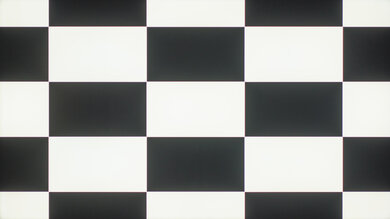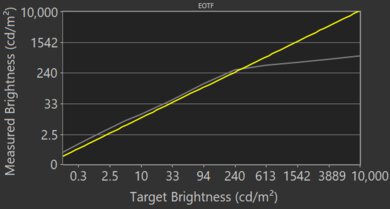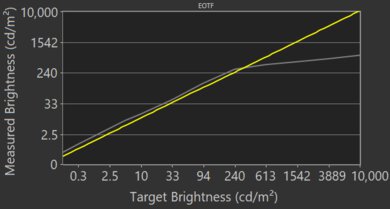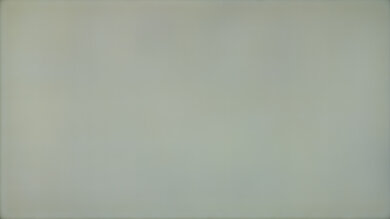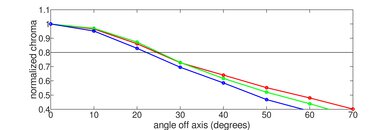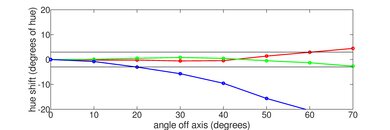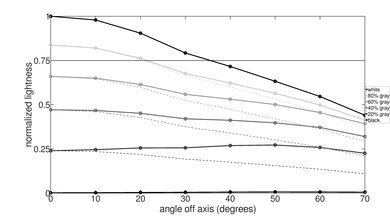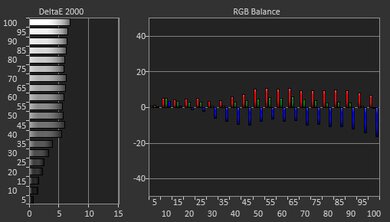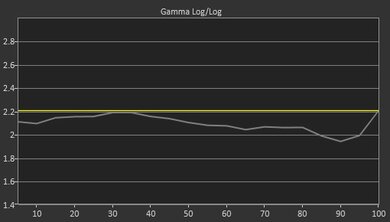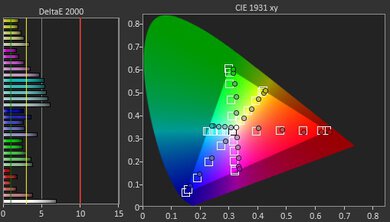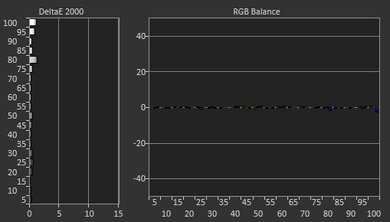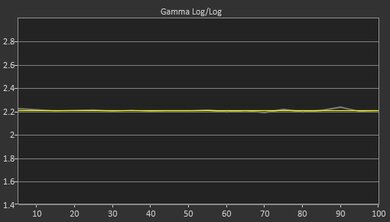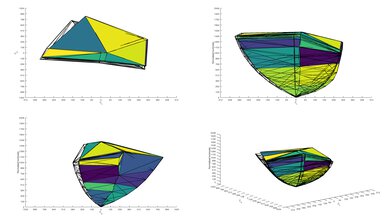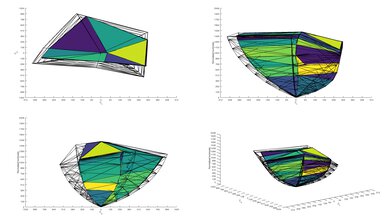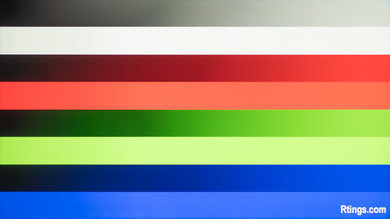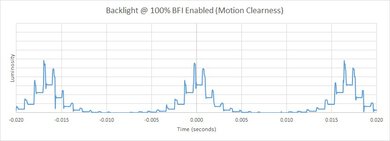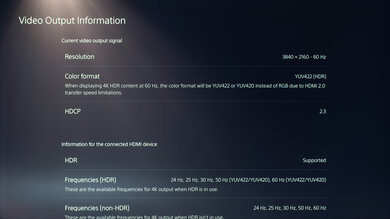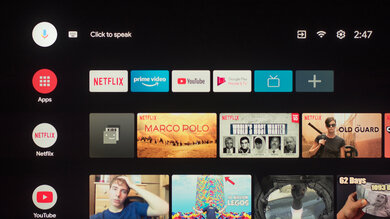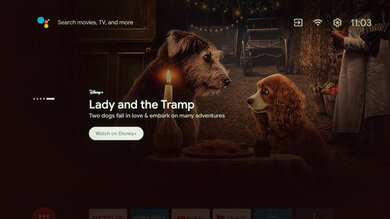The Hisense H9G is a flagship 4k LED TV that offers impressive performance. It provides good value for its price and competes with many other high-end, more expensive options in 2020. It's a pleasant upgrade over its predecessor, the Hisense H9F, and delivers a satisfying HDR experience. It gets bright enough to make highlights pop in HDR and displays a wide color gamut. It's an excellent choice for viewing content in dark rooms because it has an outstanding contrast ratio and incredible black uniformity. Even if you use it in bright environments, it gets bright enough to combat glare and has excellent reflection handling. However, you need to sit directly in front to get the best viewing experience possible because it has narrow viewing angles. Unfortunately, it doesn't have many gaming features like variable refresh rate (VRR) support, and despite having a 120Hz panel, it doesn't properly display any 120Hz signal.
Our Verdict
The Hisense H9G is an impressive overall TV. It's well-rounded and offers great performance for most uses. It's an amazing choice for watching movies in the dark as it has an outstanding contrast ratio and a great full-array local dimming feature. HDR content looks great because it gets bright enough to bring out highlights and displays a wide color gamut. Also, gamers should appreciate its very quick response time and really low input lag. Unfortunately, it's not suggested for wide seating arrangements due to its narrow viewing angles.
-
Outstanding contrast ratio.
-
Makes highlights pop in HDR.
-
Amazing response time.
-
Excellent reflection handling.
-
Narrow viewing angles.
-
No VRR support.
The Hisense H9G is amazing for watching movies. It has an outstanding contrast ratio, and combined with its great local dimming feature, it displays extremely deep blacks. It upscales lower-resolution content without any issues and can remove judder from any source, such as native apps or Blu-ray players. Sadly, because of the TV's fast response time, lower-frame rate content appears to stutter.
-
Outstanding contrast ratio.
-
Incredible black uniformity.
-
Upscales lower-resolution content without any issues.
-
Lower-frame content stutters.
The Hisense H9G is great for watching TV shows. It gets extremely bright, and it has excellent reflection handling, so it performs well even in the brightest of rooms. Sadly, it has narrow viewing angles, so it's not ideal for watching your favorite show with the entire family. On the upside, it upscales 720p and 1080p content well, and the Google Play Store has a ton of apps available to download.
-
Gets bright enough to combat glare.
-
Excellent reflection handling.
-
Narrow viewing angles.
The Hisense H9G is great for watching sports. It has an amazing response time, so fast-moving content looks great. If you watch sports in a bright room, it easily gets bright enough to combat glare and has excellent reflection handling. It also upscales 720p content, such as from cable boxes, without any issues. Sadly, watching the big game with a large group of friends isn't suggested because it has narrow viewing angles.
-
Gets bright enough to combat glare.
-
Amazing response time.
-
Excellent reflection handling.
-
Narrow viewing angles.
The Hisense H9G is impressive for gaming. It has a really low input lag, an amazing response time, and a Black Frame Insertion to clear up motion blur. Sadly, it doesn't have many extra gaming features like VRR support. However, it's a great choice for dark-room gaming because it has an outstanding contrast ratio and incredible black uniformity.
-
Outstanding contrast ratio.
-
Amazing response time.
-
Really low input lag.
-
No VRR support.
The Hisense H9G is excellent for watching HDR movies. It supports HDR10, HDR10+, and Dolby Vision. It displays a wide color gamut for HDR content and gets bright enough to truly bring out highlights. Dark-room viewing is excellent as it has a high native contrast ratio and a great local dimming to produce deep blacks. Sadly, lower-frame rate content appears to stutter because of its fast response time.
-
Outstanding contrast ratio.
-
Makes highlights pop in HDR.
-
Incredible black uniformity.
-
Lower-frame content stutters.
The Hisense H9G is great for HDR gaming. It has a low input lag, fast response time, and HDR content looks great because it gets bright enough to truly bring out highlights. Sadly, it doesn't have many gaming features like VRR support. However, it's able to display extremely deep blacks thanks to its outstanding contrast ratio and full-array local dimming feature.
-
Makes highlights pop in HDR.
-
Amazing response time.
-
Really low input lag.
-
No VRR support.
The Hisense H9G is good to use as a PC monitor. It has a low input lag and displays proper chroma 4:4:4, which is important for reading text. Sadly, it has narrow viewing angles, so the edges of the screen may appear darker if you sit too close. On the upside, it's a great choice to use in bright rooms as it gets bright enough to combat glare and has excellent reflection handling.
-
Gets bright enough to combat glare.
-
Really low input lag.
-
Narrow viewing angles.
- 8.4 Mixed Usage
- 8.7 Movies
- 8.2 TV Shows
- 8.2 Sports
- 8.6 Video Games
- 8.6 HDR Movies
- 8.5 HDR Gaming
- 8.0 PC Monitor
Changelog
- Updated Apr 17, 2025: We uploaded the latest brightness measurements and uniformity photos for the Accelerated Longevity Test.
- Updated Feb 11, 2025: We uploaded the latest brightness measurements and uniformity photos for the Accelerated Longevity Test.
- Updated Nov 20, 2024: We uploaded the latest brightness measurements and uniformity photos for the Accelerated Longevity Test.
- Updated Sep 11, 2024: We uploaded the latest brightness measurements and uniformity photos for the Accelerated Longevity Test.
- Updated Jul 17, 2024: We uploaded the latest brightness measurements and uniformity photos for the Accelerated Longevity Test.
Check Price
Differences Between Sizes And Variants
We tested the 65 inch Hisense H9G (65H9G) and we expect our results to be valid for the 55 inch (55H9G) model too. In Canada, this model is known as the Q9G, and we expect it to perform the same.
| Size | US Model | Canada Model |
| 55" | 55H9G | 55Q9G |
| 65" | 65H9G | 65Q9G |
If someone comes across a different type of panel or if their Hisense H9G doesn't correspond to our review, let us know and we'll update the review. Note that some tests such as the gray uniformity may vary between individual units.
The unit we reviewed was manufactured in May 2020, and you can see the label here.
Compared To Other TVs
The Hisense H9G is an impressive flagship TV with better overall performance than some more expensive TVs like the Samsung Q70/Q70T QLED. It has one of the best contrast ratios we've seen on an LED TV, and it gets extremely bright. Although it doesn't have accurate colors out-of-the-box like the Sony X950H, most people should be happy with this TV, especially for its price. Also, see our recommendations for the best budget TVs, the best 65 inch TVs, and the best outdoor TVs.
The Hisense H9G and the Hisense U8G are very similar overall. The newer U8G has much better accuracy out of the box, but the H9G we tested has better black uniformity, better contrast, and better gray uniformity, but those tend to all vary between units. The U8G runs a more recent version of Android TV, and it's much smoother and, unlike the H9G, 120Hz signals are displayed correctly, with no dropped frames. The U8G also has 2 HDMI 2.1 ports, which is new this year.
The Hisense H9G is somewhat better overall than the Sony X900H. The Hisense has a better contrast ratio, gets brighter, has much better reflection handling, and has a quicker response time. That said, the Sony has much better out-of-the-box color accuracy, it's better-built, and it has better gradient handling.
The Hisense H9G is much better than the Hisense H8G. The H9G has a much higher contrast ratio, it gets much brighter, and it handles reflections better. It also has a much quicker response time and it has better built-in speakers. However, the H8G has better out-of-the-box color accuracy and it has a lower input lag.
The Hisense H9G is much better than the TCL R635. The Hisense has a better local dimming feature, handles reflections much better, has a quicker response time, and has a lower input lag. However, the TCL displays a wider color gamut and has better built-in speakers.
The LG C1 OLED is much better than the Hisense H9G. The LG delivers much better dark room performance thanks to its near-infinite contrast ratio, resulting in deep blacks with perfect uniformity. The LG is also better for gaming because it has advanced features like HDMI 2.1 bandwidth, meaning you can play 4k games up to 120Hz, and it also has VRR support to reduce screen tearing. The Hisense is a lot brighter, so it can handle more glare in a bright room, but it delivers worse picture quality overall.
The Hisense H9G is better than the Hisense U7G for most users. The H9G has better reflection handling, better black uniformity, and a better local dimming feature. The H9G also has a faster response time and it's brighter with some content. On the other hand, the U7G might be better for some gamers, as it has two HDMI 2.1 ports for next-gen consoles or PCs with recent graphics cards, and it supports FreeSync.
The Hisense H9G is better than the Hisense U6G. The H9G is much brighter, especially in HDR, has a better local dimming feature, and can remove judder from any source. The H9G also has a higher refresh rate, making it a slightly better choice for gamers. On the other hand, the interface of the U6G is faster and a bit smoother.
The Samsung Q80/Q80T QLED and the Hisense H9G are two very similar-performing TVs, but the Samsung has a slight edge because it's more versatile. The Samsung has great gaming features like VRR support and a low input lag, and it has also wider viewing angles, better color accuracy, and handles reflections better. On the other hand, the Hisense has a much better contrast ratio, it has a better full-array local dimming feature, so it's better for dark room viewing.
The LG CX OLED is better overall than the Hisense H9G. The LG uses OLED technology to individually turn off pixels, resulting in an infinite contrast ratio. It also has much wider viewing angles, better color accuracy, a wider color gamut, and more gaming features. However, the Hisense gets much brighter and it doesn't have the risk of permanent burn-in.
The Sony X90J and the Hisense H9G are both great VA panel TVs, so choosing between them depends on your usage. If you mainly plan on watching movies or HDR content, the Hisense is a better choice because it has a wider color gamut, a higher contrast ratio, and it gets brighter. However, if you want to game, the Sony is better because it has HDMI 2.1 support for newer consoles like the Xbox Series X and PS5, and it has VRR support.
The Hisense H9G is much better than the Samsung Q60/Q60A QLED for most uses. The Hisense delivers better picture quality because it has a significantly higher contrast ratio, full-array local dimming, and gets a lot brighter, especially in HDR. It has better response times to deliver a clearer image in fast-moving scenes; however, you may also notice more stuttering in lower frame rate content. It has a higher refresh rate of 120Hz, but since it lacks HDMI 2.1 ports, it can only accept a 4k @ 60Hz signal. Unfortunately, neither TV support VRR. As for the smart features, Samsung's Tizen OS is easier to use and runs smoother than Android TV on the Hisense, but the Google Play Store likely has a larger selection of apps.
The TCL 6 Series/R646 2021 QLED and the Hisense H9G are both great. They each have VA panels that display deep blacks, but the local dimming feature on the Hisense is much better at improving the picture quality in dark scenes with minimal blooming. Motion looks smoother on the Hisense thanks to the quicker response time, but the TCL has more gaming features like two HDMI 2.1 inputs and VRR support, meaning you can use the current-gen gaming consoles to their full capabilities. The Hisense is a better choice for watching DVDs because it doesn't have issues upscaling lower-resolution content the way the TCL has.
The LG GX OLED is better overall than the Hisense H9G, but they have different panel types. The LG's OLED panel turns off individual pixels, resulting in an infinite contrast ratio and perfect black uniformity. It has much wider viewing angles and has gaming features like HDMI 2.1 and VRR support. However, the Hisense has an LED panel that gets much brighter, which is great for HDR content, and it doesn't suffer from the risk of permanent burn-in.
The Hisense H9G is much better than the Samsung The Frame 2021 for most uses. The Hisense has a higher contrast ratio, full-array local dimming, and a wider color gamut. It also has better reflection handling and gets significantly brighter. Its response time is faster, but unlike the Samsung, it's limited to a 60Hz refresh rate at 4k because it doesn't have any HDMI 2.1 ports. The Samsung has lower input lag, and it supports VRR to reduce screen tearing.
The Hisense H9G is much better than the TCL 5 Series/S535 2020. The Hisense gets much brighter, so HDR content pops the way it should. It also has much better reflection handling, a quicker response time, and a 120Hz panel. On the other hand, the TCL displays a wider color gamut, it has lower input lag, and better out-of-the-box color accuracy.
Overall, the Hisense H9G is much better than the Vizio. The Hisense has a higher contrast ratio, its local dimming performs better, and it gets brighter in SDR and HDR. It also has a faster response time, and it's cheaper. However, the Vizio has better color accuracy out-of-the-box, a much better HDR color gamut, and lower input lag.
The Samsung The Terrace and the Hisense H9G are very similar overall. The Samsung gets brighter, and its brightness stays relatively consistent across different content. The Samsung also has better color accuracy out-of-the-box and much lower input lag. On the flip side, the Hisense has a better local dimming feature and a significantly faster response time.
The Hisense H9G is a bit better overall than the Sony X950H. The Hisense has a much better contrast ratio, it has a much quicker response time, and a lower input lag. However, the Sony has much better out-of-the-box color accuracy, it gets brighter in HDR, and it handles reflections better.
The Hisense H9G is better overall than the Vizio P Series Quantum 2019. The Hisense has a better contrast ratio, it gets much brighter, it does a better job at upscaling lower-resolution content, and it has a lower input lag. However, the Vizio has better out-of-the-box color accuracy and it displays a much wider color gamut.
The Hisense H9G is better overall than the TCL 6 Series/R625 2019. The Hisense is much brighter, it has a better contrast ratio, it has a much quicker response time, and it handles gradients better. However, the TCL has a wider color gamut and a lower input lag.
Video
Test Results
The Hisense H9G has a good design, a nice upgrade over the Hisense H9F. It has the same unique center-mounted stand, but the back has a new etched pattern that looks like a checkerboard. There are tracks in the back for cable management, and it has hooks to keep your setup clean. Overall, the borderless design looks good in any setting.
The metal stand is a bit bigger than the stand on the Hisense H9F, but it has the same shape. The stand is solid and the TV doesn't wobble much.
Footprint of the 65 inch stand: 35.2" x 13.4".
The back panel is completely plastic and has a textured checkerboard-like finish to it. The Hisense H9G has tracks on the back panel and clips on the stand for cable management, which is a nice improvement over the Hisense H9F.
The Hisense H9G has amazing peak brightness and it easily gets bright enough to combat glare. This is a slight improvement over the Hisense H9F. Sadly, its brightness isn't very consistent across varied content, so if you're watching content with large, bright areas, like a hockey or basketball game, it's dimmer than with most other content.
We measured the brightness after calibration in the 'Theater Night' Picture Mode with the Backlight set to 'Max' and Local Dimming to 'High'.
If you don't care about image accuracy and want the brightest image possible, set the Picture Mode to 'Standard', Local Dimming to 'High', and Backlight to 'Max'. We were able to get 1,569 cd/m² in the 25% peak window test.
Update 07/08/2021: We've added two new videos demonstrating the local dimming feature with real content.
This TV has a great full-array local dimming feature. It handles zone transitions fairly well, and even though the zone transitions are noticeable with the test pattern, they aren't visible with real content. There's no black crush, and small details pop the way they should, and even though there's some minor blooming around bright objects, it's not very distracting. Subtitles get very bright, but there isn't any blooming around them. We did notice some blotching in the Star Wars opening crawl as it was trying to brighten each star and darken the space between them, and there was also some film grain during the opening of Stranger Things, which could be distracting. However, these are specific examples and shouldn't be common with most content.
We set Local Dimming to 'High' during testing.
Update 07/08/2021: We've added two new videos demonstrating the local dimming feature with real content.
The local dimming feature performs just as well in Game Mode as out of it.
The Hisense H9G has great HDR peak brightness, and it's much better than the lower-end Hisense H8G. It gets bright enough to bring out highlights in HDR, but like the SDR peak brightness, it's not very consistent with different content.
We measured the brightness before calibration in the 'HDR Theater' Picture Mode with Local Dimming set to 'High' and Backlight to 'Max'.
If you want the brightest image possible, set the Picture Mode to 'HDR Standard' and Backlight to 'Max' with Local Dimming on 'High'. We were able to get 1830 cd/m² in the 25% peak window test.
The Hisense H9G has good gray uniformity, but this may vary between units. The edges of the screen are a bit darker, and there's some very minor dirty screen effect visible in the center, which could be distracting during sports. The uniformity is much better in near-dark scenes.
The Hisense H9G has incredible black uniformity, much better than the Hisense H9F and the Hisense H8G, but this may vary between units. There's almost no visible blooming with or without local dimming enabled.
The Hisense H9G has mediocre out-of-the-box accuracy, but this may vary between units. The white balance is off and most colors are inaccurate. The color temperature is warm, giving the image a red/yellow tint. Also, gamma doesn't follow the target well, and most scenes are over-brightened. We achieved a better gamma score of 2.29 by setting Gamma to '2.4', but that resulted in a worse color and white balance dE.
After calibration, the color accuracy is remarkable. There's almost no visible inaccuracies in colors and shades of gray, and the gamma is nearly perfect.
You can see our recommended settings here.
This TV uses a BGR subpixel layout, which can affect the way text is rendered when using the TV as a PC monitor. You can read about it here.
The Hisense H9G has a great wide color gamut, but it's not as good as the Hisense H9F. It has outstanding coverage of the commonly-used DCI P3 color space, but it has limited coverage of the wider Rec. 2020 color space. If you want a similar TV with a wider color gamut, check out the TCL 6 Series/R635 2020 QLED.
The EOTF doesn't follow the target curve very well and most scenes are brighter than they should be. The EOTF in 'Game' mode follows the target better, as seen here.
If you find HDR too dim, set the Picture Mode to 'HDR Theater', Backlight to 'Max', Local Dimming to 'High', and Active Contrast to 'Medium'. This makes the image a bit brighter, as you can see this EOTF.
The Hisense H9G has a very good color volume. It displays dark, saturated colors well due to the outstanding contrast ratio, but like most LED TVs, it can't display really bright blues.
This TV has great gradient handling. There's a bit of banding in the darker shades, such as gray, green, and red, but it shouldn't be very visible for most people. There isn't any setting to smooth out the gradients and the Noise Reduction and Digital Noise Reduction doesn't improve the gradients either.
We don't expect VA panels to experience permanent image retention, as the VA panel in our long-term test appears immune.
Update 08/16/2021: We took another look at the red ghosting issue with this TV, trying different content from different sources. It's clearly present with some content, like The Crown on Netflix (1) (2), and we also noticed it in Daredevil. It's not noticeable in all content, and when playing games, it's hardly noticeable on our unit. The issue appears to vary between units, as some people online have reported TVs with no ghosting at all, while others have reported serious ghosting in all content. Compared to our Hisense U8G, it's much more severe and noticeable, but this could be unit variance.
The Hisense H9G has an amazing response time, much quicker than the Hisense H8G. There's still a bit of overshoot in some transitions and the response time is a bit slow in the 0-20% transition. This may lead to some motion artifacts in dark scenes, but for the most part, motion looks clear on this TV.
Although the backlight uses Pulse Width Modulation (PWM) to dim its backlight, the flicker frequency is extremely high and shouldn't bother most people. It still flickers at 960Hz even with the backlight at 0%, even though the graph at 0% appears different than the graphs at 50% and 100% backlight settings.
There's a Black Frame Insertion feature to help improve the appearance of motion. You need to enable Motion Clearness for it to work. It always flickers at 60Hz, and you can't set it to flicker at 120Hz. However, it suffers from bad crosstalk that results in some image duplication or motion artifacts. You can't change the Backlight setting with BFI enabled, and the image is noticeably bright.
This TV can interpolate motion up to 120fps, which is known as the 'Soap Opera Effect'. Sadly, it doesn't stop interpolating even in busy scenes, so there are a lot of noticeable artifacts with fast-moving content.
See the settings for the motion interpolation feature here.
Since the Hisense H9G has a good response time, there's noticeable stutter with lower-frame rate content as each frame is held longer.
The Hisense H9G can remove judder from any source, such as Blu-ray players or native apps. It automatically removes judder from native 24p and 24p via 60i sources. To remove judder from 24p via 60p sources, set the Motion Enhancement setting to 'Film'.
The Hisense H9G doesn't support any variable refresh rate technology. The new model of this TV, the Hisense U8G, supports FreeSync, and 120Hz signals work properly.
The Hisense H9G has excellent low input lag and should please most gamers, but it's not as low as the Hisense H8G. To achieve the lowest input lag possible, for whether you're gaming or using it as a PC monitor, set the Picture Mode to 'Game'. Sadly, the TV doesn't automatically change picture modes when you start playing a game.
Update 02/17/2021: We previously stated that the TV accepts 1440p @ 60Hz as a native resolution, but it's a forced resolution instead. The review has been updated.
The Hisense H9G displays most common resolutions at 60Hz. Despite having a 120Hz panel, it doesn't properly display any 120Hz signal. It accepts 1080p @ 120Hz signals, but it skips frames, and it doesn't accept any 1440p @ 120Hz signal either. This issue has been fixed on the replacement model, the Hisense U8G. It displays chroma 4:4:4 at any resolution at 60Hz when it's in 'Game' mode, which is important for reading fine text. For signals that require full bandwidth, set HDMI 2.0 Format to 'Enhanced Format'.
Update 10/27/2021: The latest firmware update has added an auto low-latency mode. The TV will automatically switch to 'Game' mode when you start playing a game from a supported console.
Update 08/21/2020: There's some confusion online over whether or not the U.S. model of the H9G supports HDR10+, as Hisense only mentions it on their website for the Canadian model (Q9G). We confirmed HDR10+ support on our U.S. model through an external Blu-ray Player with an HDR10+ disc, but it isn't currently working with some internal apps.
The Hisense H9G supports HDR10, HDR10+, and Dolby Vision. Unfortunately, HDR10+ doesn't work through the Amazon Prime app.
This TV can pass both DTS and Dolby Digital via ARC or optical, which is great, but it doesn't support eARC. If you want a similar TV that supports eARC, check out the Vizio P Series Quantum 2020.
The Hisense H9G has decent frequency response, which is a big improvement over the Hisense H9F. It gets very loud and has a well-balanced sound profile, which is great for listening to dialogue. Unfortunately, it can't produce a deep bass with any rumble or thump.
The Hisense H9G has okay distortion performance. There's a bit of audible total harmonic distortion at moderate listening levels, and it gets more noticeable at its max volume. However, this depends on the content and may not be audible for everyone.
The Hisense H9G has the same remote as the one from the Hisense H9F and the Hisense H8G. It has quick-access buttons to popular streaming services, and it has a built-in mic for voice control through Google Assistant.
Comments
Hisense H9G: Main Discussion
Let us know why you want us to review the product here, or encourage others to vote for this product.
Update: We uploaded the latest brightness measurements and uniformity photos for the Accelerated Longevity Test.
- 21010
Hisense Smart TV 65H9G, i had the main board memory issue get fixed by a guy in Scarborough, if you guys need, give him a call 416-261-6595
- 21010
The first two 65h9g received had bad panels. 1st one I returned and got a new one from Best Buy. The second waited to the just before the end of the warranty to fail . After stalling for a month and a half hisense customer service apologized that th tv was now over warranty by a week and they could no longer honor their promise to replace the set . Wisely I documented every conversation and email as well as dated photos. On appeal to the supervisor they finally agreed to replace it . Now just 2 and a half years after purchase I started getting Lack of memory warnings and told to start deleting apps . This did not stop the warnings and after the last app delete the tv went into a re boot loop . USB firmware up date would not take and tv is useless. Problem seems to be really cheap and not sufficient memory for a smart tv. Built to fail. Had a great picture as the reviews claimed .unfortunately the tv is poorly and cheaply built . Time for another tv still going with the rtings Toshiba pick for 65 inch tvs. Glad to see you are starting to test for reliability. Hisense buyer be warned !
Edited 8 months ago: Spelling Update: We uploaded the latest brightness measurements and uniformity photos for the Accelerated Longevity Test.