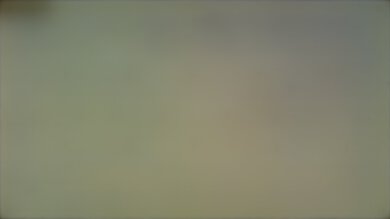The Hisense U9DG is Hisense's flagship 4k TV in 2021, and it's a very unique TV. It's the first widely available TV that uses a dual-layer LCD panel, with a 1080p grayscale panel sandwiched underneath a 4k ADS (IPS-family) panel. The grayscale panel acts as a sort of local dimming layer and allows the TV to achieve much higher contrast and better local dimming than any other LED LCD TV on the market, especially for a TV with an ADS (IPS-family) panel. First announced in 2019, it was released outside North America in 2020 as the Hisense 65SX, but in a 65 inch version. Hisense has refined the technology and brought it to North America, but this time in a 75 inch size. It's an impressive TV overall, and Hisense has clearly shown that the technology works, as it has incredible contrast, an outstanding local dimming feature, and exceptional black uniformity. Sadly, many of the issues reported on the 65 inch version are still there; it has a slow response time, with terrible ghosting behind fast-moving objects, and the dual-layer technology produces bands of color in uniform screens that can be distracting.
Our Verdict
The Hisense 75U9DG is an impressive TV overall. It's best-suited for watching movies in a dark room, as it has incredible contrast and outstanding local dimming. Sadly, there are some serious issues with motion, so it's not recommended for watching sports or playing games, as there's terrible ghosting behind fast-moving objects. It can display a wide color gamut for the latest HDR content, but large bright scenes in HDR aren't bright enough.
- Incredibly high contrast.
- Amazing reflection handling.
- Image remains accurate to a very wide angle.
- Slow response time and terrible ghosting.
The Hisense 75U9DG is superb for watching movies in a dark room. It has incredible contrast, so blacks look black and uniform in a dark room. The local dimming feature is outstanding, with almost no blooming around bright objects and no loss of fine details in dark scenes. It removes judder automatically from any source, and thanks to the slow response time, there's almost no noticeable stutter.
- Incredibly high contrast.
- Exceptional black uniformity.
- Low-resolution content is upscaled without any issues.
- Removes judder automatically from any source.
The Hisense U9DG is a great TV for watching shows during the day. It has wide viewing angles, so the image remains accurate if you move around, and glare isn't an issue, as it has amazing reflection handling and good peak brightness in SDR. It upscales older 480 and 720p content well, and it has a huge selection of streaming services. Unfortunately, some colored bands throughout the screen can be distracting with certain content.
- Amazing reflection handling.
- Low-resolution content is upscaled without any issues.
- Image remains accurate to a very wide angle.
Unfortunately, the Hisense 75U9DG has a few issues that are likely deal-breakers for most sports fans. It has impressive viewing angles, good peak brightness, and amazing reflection handling, so it's great for a wide seating arrangement, and glare isn't an issue. Sadly, it has a very slow response time, and there's significant ghosting behind fast-moving objects, so sports don't look very good, and there are distracting colored bands across the screen.
- Amazing reflection handling.
- Low-resolution content is upscaled without any issues.
- Image remains accurate to a very wide angle.
- Slow response time and terrible ghosting.
Unfortunately, there are some serious issues with gaming on the Hisense U9DG. It has unusually high input lag, so it's not very responsive when gaming, and it has a slow response time, resulting in significant ghosting behind fast-moving objects. For slow, turn-based games, it might be okay for some gamers, but with any action scenes, it's almost unplayable. On the other hand, it supports FreeSync variable refresh rate technology, and it has two HDMI 2.1 ports for the new consoles.
- Incredibly high contrast.
- Amazing reflection handling.
- Variable refresh rate support.
- Slow response time and terrible ghosting.
- Relatively high input lag.
- Skips frames when sent a 4k @ 120Hz signal, unless you're using FreeSync.
The Hisense U9DG is an excellent TV for watching movies in HDR in a completely dark room. It has incredible contrast and an outstanding local dimming feature, resulting in deep uniform blacks with no loss of fine details in dark scenes and very little blooming around bright objects. It has an excellent color gamut, and it can display a wide color gamut. It has just reasonable peak brightness in HDR, though, but small highlights still really stand out in some scenes.
- Incredibly high contrast.
- Exceptional black uniformity.
- Outstanding local dimming feature.
- Removes judder automatically from any source.
Unfortunately, due to the issues with motion handling on the Hisense U9DG, we don't recommend it for gaming in HDR. It has unusually high input lag, so it doesn't feel very responsive when gaming, and it has a slow response time, resulting in significant ghosting behind fast-moving objects. On the other hand, it supports FreeSync variable refresh rate technology, and HDR looks good thanks to the high contrast ratio and wide color gamut.
- Incredibly high contrast.
- Outstanding local dimming feature.
- Variable refresh rate support.
- Slow response time and terrible ghosting.
- Relatively high input lag.
- Skips frames when sent a 4k @ 120Hz signal, unless you're using FreeSync.
The Hisense 75U9DG is a great TV for use as a PC monitor, but there are some issues with it. It has impressive wide viewing angles, so the sides of the screen remain uniform, even if you're sitting close to the TV. It can also display chroma 4:4:4 properly, so text looks sharp. Sadly, it has unusually high input lag, so it doesn't feel very responsive, and it has a slow response time, so there's significant ghosting behind fast-moving content.
- Image remains accurate to a very wide angle.
- Variable refresh rate support.
- Slow response time and terrible ghosting.
- Relatively high input lag.
Changelog
- Updated Jul 08, 2025: We uploaded the latest brightness measurements and uniformity photos for the Accelerated Longevity Test.
- Updated Apr 17, 2025: We uploaded the latest brightness measurements and uniformity photos for the Accelerated Longevity Test.
- Updated Feb 11, 2025: We uploaded the latest brightness measurements and uniformity photos for the Accelerated Longevity Test.
- Updated Nov 20, 2024: We uploaded the latest brightness measurements and uniformity photos for the Accelerated Longevity Test.
Check Price
Differences Between Sizes And Variants
We tested the 75 inch Hisense U9DG (75U9DG), which is the only size available. It was released in 2020 internationally in a 65 inch size, known as the Hisense 65SX, but that TV is a bit different, and our review isn't valid for that size. Unfortunately, the 75 inch model released in North America in 2021 doesn't appear to be available outside Canada and the U.S.
If someone comes across a different type of panel or their Hisense U9DG doesn't correspond to our review, let us know, and we'll update the review. Note that some tests like the gray uniformity may vary between individual units.
The unit we reviewed was manufactured in August 2021, and you can see the label here.
Popular TV Comparisons
The Hisense U9DG is an impressive TV, but some significant issues with it might be deal-breakers for some users. It's best-suited only for watching movies in a dark room, so unless that's your only use for it, there are much better TVs available for significantly less.
See our recommendations for the best 4k TVs, the best 70-75-77 inch TVs, and the best movie TVs.
The Hisense U9DG is better than the Sony X90J. The Hisense has better viewing angles, better reflection handling, and much better dark room performance, thanks to its higher contrast ratio and better local dimming feature. On the other hand, the Sony has a much faster response time, and it has better processing, with better upscaling and better motion interpolation.
The Hisense U8G and the Hisense U9DG each have their own strengths and weaknesses, so the best one depends on your usage. The U9DG has much better contrast and a better local dimming feature, so it's better for watching movies in a dark room. On the other hand, the U8G has better motion handling, so it's better for gaming or watching sports.
The Samsung QN90A is better than the Hisense U9DG for most people. The Hisense has much better native contrast and a better local dimming feature, so it's a bit better for a completely dark room. On the other hand, the Samsung is significantly brighter, and it has better motion handling, with a significantly faster response time.
The LG C1 OLED is better overall than the Hisense U9DG. The LG has much better motion handling, so it's a better choice for sports fans or gamers. The LG also has much better contrast, resulting in perfect blacks with no blooming around bright objects in dark scenes, and it has better reflection handling. Finally, the LG has better gaming features, with much lower input lag, and it doesn't skip frames with 4k @ 120Hz signals.
Test Results

The Hisense 75U9DG has a premium design, with very thin bezels on three sides and a nice metallic finish. The feet look very similar to previous high-end Hisense models, including the Hisense U8G, but they're set further apart.
Update 07/08/2025: The backlight has started to fail in the upper-left corner of the screen. The rest of the screen has also dimmed considerably since the start of the test (-32% on a 100% window).
The back is simple, but nice. It's a single large plastic panel, but it feels good. The inputs face to the sides and are easy to access, and there are tracks and clips on the legs for cable management, as well as a cover for the inputs.
The Hisense U9DG has great build quality overall. The metal feet are solid and support the TV well, but there's a bit of wobble, which is normal for a TV of this size. The back panel is plastic, and we noticed a bit of flex to it, but nothing serious. Our unit has an audible click when we turn the TV off, but this isn't an issue.
We found that the TV gets quite warm during use, so we took a few thermal images:
We don't take thermal measurements of TVs anymore, but this is warmer than most TVs we've tested in 2021. The front of the screen peaks at about 43°C, and the vents on the back of the TV are close to 48°C. While this doesn't cause any issues during use, it could reduce the lifespan of the TV, and it'll heat your room a bit.
Thanks to its unique dual-layer technology, the Hisense U9DG delivers incredible contrast, resulting in extremely deep blacks if you're in a dark room. It has the highest native contrast ratio we've ever measured on an LED LCD TV, and it looks much better than any other IPS-type TV on the market. Enabling local dimming improves contrast even further, but the difference isn't very noticeable. It's not quite as inky as an OLED display, like the LG C1 OLED, but it's close. Note that contrast can vary between individual units.
The Hisense U9DG has good peak brightness in SDR, but there are some strange results. Smaller window sizes are much brighter than our real scene test clip. We double-checked this with real content and measured very similar results. 10% windows are also dimmer than 2% and 25% windows, which is also odd. We're not sure what's causing this strange variation in brightness with different scenes, but it's noticeable.
We measured the brightness after calibration in the 'Theater Night' Picture Mode with the Backlight set to 'Max' and Local Dimming to 'High'. Unusually, these settings also deliver the brightest picture overall.
The Hisense U9DG has an outstanding local dimming feature, the best we've seen on any LED LCD TV. It's thanks to its unique dual-layer panel. Unlike most TVs, the U9DG has a 1080p grayscale panel sandwiched under the main ADS (IPS-family) panel, which acts as a local dimming layer. The grayscale layer controls the amount of light that passes through it before hitting the color filters. It's as if the TV has slightly over 2 million local dimming zones.
This high zone count allows for extremely precise control of the light levels of each pixel. Bright highlights are incredibly bright, with almost no blooming at all. It achieves this without crushing blacks, and there's no loss of fine details in dark scenes. Star fields look incredible, with no noticeable loss of details. If you look closely at the TV, it's possible to see the zone transitions, but it's not noticeable with real content. The videos here were filmed with the Local Dimming on 'High'.
Even with Local Dimming disabled, this TV still looks better than most LED LCD TVs on the market. Visually, there's very little difference in black levels between 'Off' and 'High'. Setting it to 'High' boosts bright highlights significantly and results in a more impactful image.
There's no difference in the local dimming performance in 'Game' Mode on the Hisense U9DG.
The Hisense U9DG has just okay peak brightness in HDR. Like with the peak brightness in SDR, there are some strange results. Most highlights are very bright, but large bright scenes, including our real scene test, are significantly dimmer. Specular highlights stand out well in dark scenes, but bright scenes aren't bright enough for a true cinematic HDR experience. This change in brightness can be very noticeable with some content. Unfortunately, like the Hisense U8G, the EOTF doesn't track properly, as most scenes are a bit too bright.
We measured the HDR brightness in the 'HDR Theater' Picture Mode with Brightness at max, Color Temperature set to 'Low', and Local Dimming set to 'High'. If you want a brighter image, and accuracy isn't important to you, set Active Contrast to 'High'. This results in a brighter image, with a peak brightness of 1189 cd/m² with a 25% window, and a significantly brighter image in most scenes, as shown in EOTF.
The Hisense 75U9DG is slightly less bright in 'Game' Mode, but it's not a noticeable difference.
The Hisense U9DG has decent gradient handling, but it's a bit worse than most high-end TVs on the market. It's likely because Hisense USA advertises that it uses 8-bit + FRC to approximate a 10-bit panel. There's banding in every color, but it's more noticeable in the grays and greens. There are a few settings designed to reduce banding and noise. However, when we tested it with real content, no combination of settings could reduce the banding.
The Hisense U9DG has good gray uniformity overall, but there are some issues. The sides of the screen are a bit darker than the center, but it's not that noticeable. There's just a bit of dirty screen effect. Near-dark scenes look even better, with almost no noticeable issues. Gray uniformity can vary between individual units.
Unfortunately, there are noticeable discolored bands across the screen that seem to shift as you move off-angle. They're especially noticeable with lighter scenes, so we took a photo with a white uniform slide.
The Hisense 75U9DG has exceptional black uniformity, with no noticeable issues with or without local dimming. There's no noticeable backlight bleed and just a bit of blooming around the test cross. Black uniformity can vary between individual units, but we don't expect it to change much from this due to the nature of dual-layer technology.
The Hisense U9DG has an impressive viewing angle, better even than most IPS-type TVs we've tested. Although colors appear a bit washed out at a moderate angle, everything else remains accurate even at a wide viewing angle. It's great if you have a wide seating arrangement or like to move around with the TV on.
The Hisense 75U9DG has amazing reflection handling. Direct reflections are significantly reduced in intensity, without the rainbow smearing typically seen on anti-reflective coatings. Note that our pictures look a bit different than the reflections photos on our other TV reviews. This is due to the size of the screen, as we had to change its position in the room a bit.
The Hisense U9DG we bought has great accuracy out of the box, but this can vary between individual units. Colors are excellent, with very few noticeable issues. The white balance is very good, but brighter shades of gray are a bit off. Gamma is very close to the 2.2 target we use for a dark room, as bright scenes are a bit too bright. Finally, the color temperature is a bit on the cool side, giving everything a slightly bluish tint.
After calibration, the Hisense U9DG has fantastic accuracy. We weren't able to correct the gamma, but the color temperature, white balance, and color accuracy are much better overall.
You can see our recommended settings here.
The Hisense U9DG uses an ADS panel, which is very similar to IPS, but with a different subpixel structure. It uses an RGB subpixel layout, which is good for clear text when used as a PC monitor. The pixels are a bit hazy, likely due to the anti-reflective coating on the panel. It isn't noticeable when displaying text.
The Hisense U9DG has an excellent color gamut. It uses quantum dot technology, and it can display an incredibly wide color gamut, important for the latest HDR content. It has nearly full coverage of the DCI P3 color space, but tone mapping is a bit off, so colors aren't displayed accurately. It has decent coverage of the wider Rec. 2020 color space.
The Hisense 75U9DG has decent color volume. It can display dark saturated colors well, but bright colors aren't as bright as pure white.
While some IPS panels like this have some temporary image retention, this doesn't seem to be permanent as the IPS panel in our long-term test appears to be immune.
Unfortunately, the Hisense U9DG has a mediocre response time. There's terrible ghosting behind fast-moving objects, and it's noticeable even when navigating menus in streaming apps. Unlike the Hisense U8G, it's not just behind red objects. In 'Game' Mode and with the variable refresh rate feature enabled, it's just as bad, and it doesn't look good when gaming or watching sports.
The Hisense U9DG has an optional backlight strobing feature, commonly known as black frame insertion (BFI), which can improve the appearance of motion. Unfortunately, it can only flicker at 60Hz, even when playing 120Hz content. It results in distracting duplications when watching 120Hz content. Note that our scoring is only based on the refresh rates supported by the BFI feature and doesn't represent how well the feature works.
Thanks to the Hisense U9DG's relatively slow response time, there's very little stutter when watching movies.
The Hisense U9DG can remove judder from any source automatically, no additional settings are required.
The Hisense U9DG has an optional variable refresh rate feature that helps reduce tearing when gaming. It's effective across a very wide range of refresh rates.
Unfortunately, the Hisense U9DG has fairly high input lag, even in 'Game' mode. While it's not bad for casual console gamers, it's much higher than most TVs we've tested in 2021. Unfortunately, we couldn't measure the input lag at 120Hz, as the TV skips frames when sent a 120Hz signal with the variable refresh rate feature disabled. Input lag outside of 'Game' Mode is also higher than usual.
Update 08/05/2022: As of firmware update M0422, the resolution halving issue with 4k @ 120Hz signals has been fixed, as long as you have the HDMI Input Optimization setting set to 'Text Clarity Optimization'.
The Hisense U9DG supports most common formats, and it can display chroma 4:4:4 properly with most common formats. Unfortunately, text is blurry with 1440p @ 120Hz signals, and it skips frames when sent a 4k @ 120Hz signal unless you're using FreeSync. The 4k @ 120Hz resolution halving issue has been fixed as of firmware update M0422, and 4k @ 120Hz with chroma 4:4:4 is displayed properly.
The Hisense U9DG technically supports all features of the new consoles, but it's not great for gaming on them. Gradients are also noticeably worse when gaming at 4k @ 120Hz, on both the PS5 and Xbox Series X. 120Hz gaming isn't working properly on the PS5 at the moment, as this TV skips frames when sent a 120Hz signal, unless you're using FreeSync, which the PS5 doesn't support.
The Hisense U9DG has two HDMI 2.1 ports, and one of them is also the eARC port, which is disappointing if you have two of the new consoles or a recent PC graphics card, as you'll either need to get a receiver that supports HDMI 2.1 passthrough or limit some of your sources to HDMI 2.0. Unfortunately, the TV's EDID doesn't appear to include the correct HDMI 2.1 information, and our tools can't read the bandwidth of the ports.
The Hisense U9DG supports eARC, and can passthrough all of the common formats, including high definition audio, through to a supported receiver or soundbar.
The Hisense U9DG has an okay frequency response. Like most TVs, it has a high low-frequency extension, so there's almost no thump or rumble in its bass response. Above the LFE, the frequency response is well balanced, resulting in clear dialogue, but it dips in the higher treble ranges. It gets very loud, but there's a bit of compression at max volume.
The Hisense 75U9DG has okay distortion performance. There's some distortion at higher volume levels, but this depends on the content, and most people won't even notice it.
Hisense has chosen not to upgrade their user interface to the new Google TV interface used on many Sony models. Instead, the Hisense U9DG runs a recent version of Android TV. The interface is easy to use, and it has a great selection of additional streaming apps. We didn't notice any bugs with the user interface, but the ghosting from the slow response time is apparent, even when browsing the menus.
Unfortunately, like most TVs on the market, the Hisense U9DG has ads on the main home page and in the app store. They aren't always present, though, and we couldn't get a picture of them.
The remote is identical to the one included with the Hisense U8G. It's simple but easy to use. It has a built-in microphone for voice controls, which you can use to change inputs, launch apps, search for content, or search the web. There's also a hands-free microphone on the TV that offers the same voice controls.
There's a five-way joystick on the back of the TV that you can use to control the basic functions of the TV. There's also a switch on the bottom bezel that allows you to disable the built-in microphone.