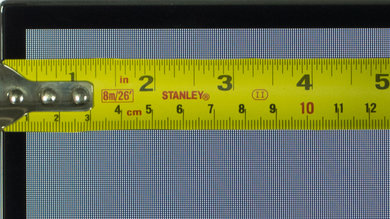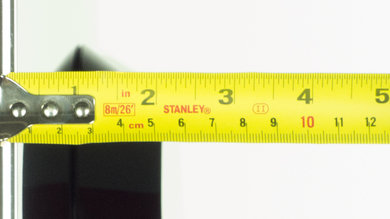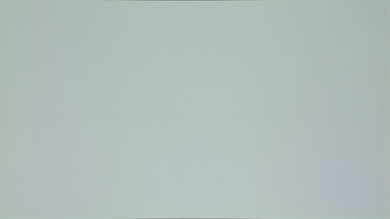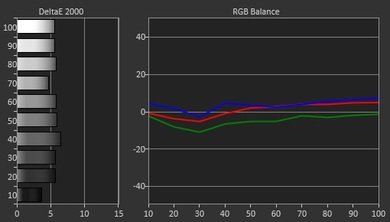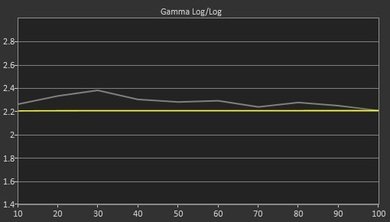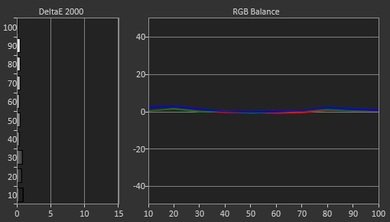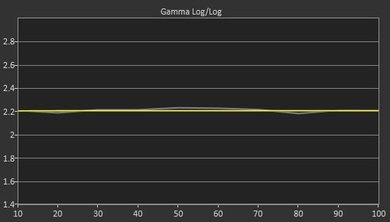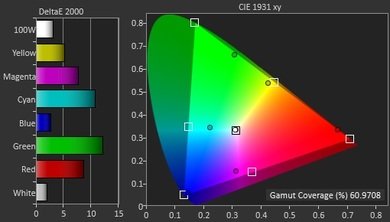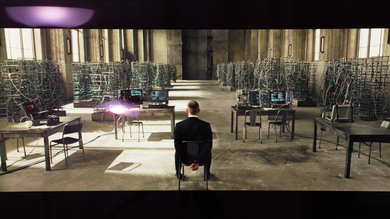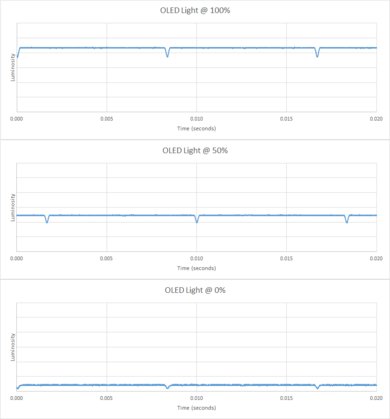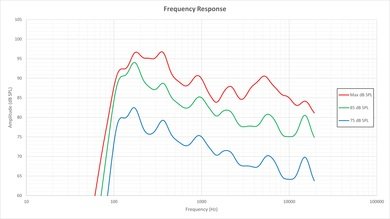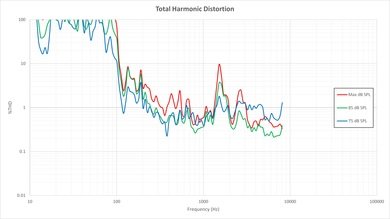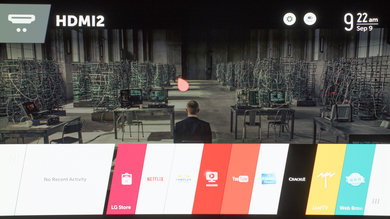The LG 55EC9300 OLED TV provides excellent picture quality and overall performance. The blacks and response time are perfect, but the uniformity of the colors could be improved. There is temporary image retention, but this should not be a problem for most people.
Our Verdict
Very good all-round TV. The OLED panel has great picture quality for movies and TV shows. Unfortunately it doesn't get very bright.
-
Perfect blacks
-
Perfect motion (although flicker free)
-
Great viewing angle (but with a yellow tint)
-
Not ideal in a bright room (purple reflections and doesn't get very bright)
-
Varying luminosity depending on the scene (ABL)
-
Poor dark colors uniformity
-
Prone to temporary image retention after displaying static images
Great movie performance. Lots of details in the shadows and perfect blacks. Unfortunately there is some vignetting in dark scenes.
Excellent for watching TV shows in a living room. Great picture quality, even when viewed from the side and deals well with reflections. Unfortunately can't get very bright to compete with a light room.
Very good sports performance. Almost perfect motion handling for fast plays. Unfortunately for hockey the ABL changes the screen luminosity.
Very good video game performance. Input lag should not be an issue for most people. Excellent motion handling for fast paced games.
Disappointing HDR performance. Highlights cannot get very bright and average-good color gamut.
Pretty good PC monitor. Great picture quality and displays crisp, clear text at 1080p. Unfortunately there is some temporary image retention.
- 7.8 Mixed Usage
- 8.2 Movies
- 7.9 TV Shows
- 8.1 Sports
- 7.8 Video Games
- 6.1 HDR Movies
- 5.3 HDR Gaming
- 6.8 PC Monitor
Changelog
Test Results
Our luminance meter (Minolta LS-100) gave us a perfect 0.000 cd/m2 reading on a checkboard pattern, resulting in an infinite contrast ratio.
Of course, it doesn't have a backlight, so there is no local dimming. But for the sake of comparison, we ran our local dimming test. As expected, there is no blooming.
When HDR arrives, one of the elements that will distinguish the performance of TVs is how bright it can make the highlights of a picture. Like plasma TVs, OLEDs have an automatic brightness limiter (ABL). The less whites the TV needs to display, the brighter those whites will be. We measured the luminosity of a 2% white window at 342.7 cd/m2, which isn't particularly impressive. Due to the ABL, a white fullscreen is even less, at only a maximum luminosity of 94.6 cd/m2. See here for a full table of the luminosity of different window sizes.
The darker the color, the worse the uniformity gets. It is also constantly changing. More detailshere.
The viewing angle is great, better than every LCD TV. We measured a drop of half the luminosity at 82 °, which is excellent. However, there is a yellow tint at an angle, something that our current test doesn't factor in.
Update 01/06/2017: We have changed the methodology of testing. Since this is an old TV which we don't have anymore, we extrapolated the results from 2016 TVs.
The glossy finish is very aggressive. It is actually very good at cutting the ambient reflections, but gives everything a purple tint. The curve of the TV also zooms in on the reflections. If you have a window directly behind you (facing the TV), it is really bad.
The maximum brightness of the screen varies depending on the scene you are watching, due to the ABL. At a 50% window, the luminosity is lower than what you would get from an LED TV.
That does not mean it is blur free, though. See here for more details.
It handles a direct 24 fps input without judder, which is good for movies outputted via a Blu-ray player. For 24p via 60i or 60p though, it couldn't consistently do the reverse 3:2 pulldown. Of course, if you enable 'TruMotion' it removes the judder, but at the cost of introducing the soap opera effect.
Under game mode, the input lag is 47.5 ms. If you label the HDMI input to PC, you can further reduce it to 40.7 ms.
Update 07/25/2016 We've received a report that the input lag is now 29.6 ms after the firmware update 04.01.00. We don't have that TV anymore to confirm this unfortunately.
Chroma 4:4:4 is enabled if you set the HDMI input to PC.
Comments
LG EC9300 OLED: Main Discussion
Let us know why you want us to review the product here, or encourage others to vote for this product.