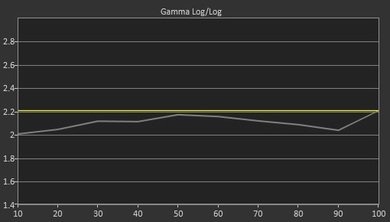Our Verdict
Great all-round TV. Excellent picture quality and motion handling for a range of different content. Unfortunately the screen can't get very bright and fluctuates depending on the content.
- Perfect blacks
- Perfect flicker-free motion
- Great color accuracy at an angle
- Prone to temporary image retention after displaying static images
- Constantly changing luminosity based on the scene (ABL)
- High input lag
- Poor color uniformity in the shadows
Great movie performance. OLED panel provides perfect blacks and great dark scene performance. Picture quality is excellent.
Great for watching TV is an an open room. Excellent picture quality can be enjoyed from all angles. Deals very well with reflections. Unfortunately can't get very bright to overcome ambient light.
Excellent sports performance. Almost perfect motion handling to minimize blur. Uniformity of screen could be better.
Very good video game performance. Excellent picture quality, and motion handling. Unfortunately the input lag is above average for fast-paced games.
HDR looks great. Supports a wide color gamut and brighter highlights. Unfortunately the whole screen can't get bright.
Works well as a PC monitor. Supports a wide range of resolutions at up to 60Hz. Unfortunately there is some temporary image retention after static images.
Check Price
Test Results
The blacks are really black on this TV, because the pixels self-emit the TV's light.
The SDR peak brightness is bellow average and is similar to the HDR peak brightness, and the same comment about the 'ABL' apply. The overall peak brightness is a bit less than what you can achieve while in HDR mode, though.
Like other OLED TVs, it has ABL, which means the maximum luminosity of the screen varies depending on the content of the image. You can see a table of our full measurements here.
It can maintain its picture quality at an angle without major problems (the colors change slightly, though).
Update 01/06/2017: We have changed the methodology of testing. Since this is an old TV which we don't have anymore, we extrapolated the results from 2016 TVs.
The screen finish has a purple tint, which is a little bit annoying, but not a deal breaker. The screen is glossy, though, so if you have a window directly opposite the TV, your eye will be distracted.
The varying luminosity is not as bad on this OLED as the others we reviewed. With half the screen displaying white, a luminosity of 219.9 cd/m2 is not bad. See here for a table of measurements at different window sizes.
Update 1/25/2016: We installed new firmware (04.20.75) and no longer have judder via 24p or 24p via 60i, which means this TV is now equal to the LG EG9600 for judder-free playback. You can find the firmware and installation instructions here.
The good news is you don't need to be in any special mode to get lower input lag. You simply need to make sure 'TruMotion' is disabled.
As with all LG TVs, it doesn't support a 120 fps signal. To get chroma 4:4:4, you need to set the input icon to PC. For 4k @ 60Hz @ 4:4:4, you also need to turn on UHD Color.
LG's WebOS smart platform is great and very user-friendly. You can control the onscreen cursor with the remote by pointing at the screen. See our full review of WebOS here.