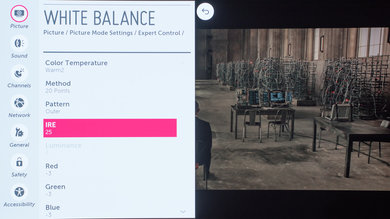- Table of Contents
- Top
- General Settings
- Discussions
General Settings
We calibrated the picture on our LG OLED EG9600 UHD TV for the review. The following screenshots show the resulting picture settings.
Simply selecting the 'Expert1' picture mode does most of the job for calibrating the picture. You won't need to tweak much after that. This will work for every usage, even for gaming, as long as you leave 'TruMotion' off (otherwise, the input lag is quite high).
If you want to adjust the luminosity of the screen, change 'OLED LIGHT'. Do not touch the rest of the settings for this.
For watching DVDs or SD channels, try turning on both noise reduction features to fix slightly the picture.
The rest of the screenshots show the 2pts, 20pts and colorspace calibration. You don't really need to copy them (if you want to try, you need to enter all of them), because they are unit dependent and might not give you a more accurate picture on your unit.