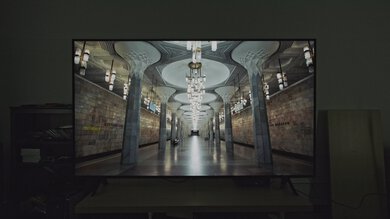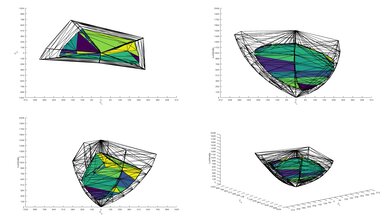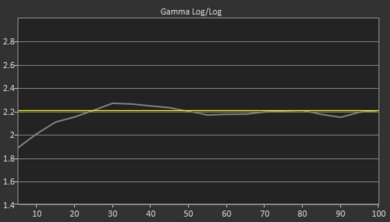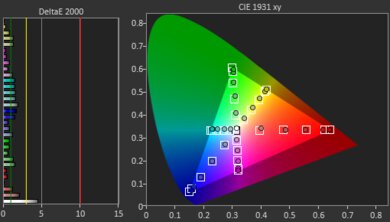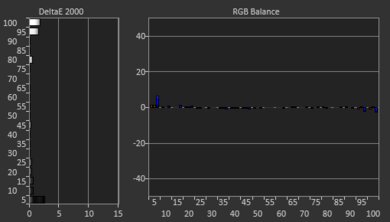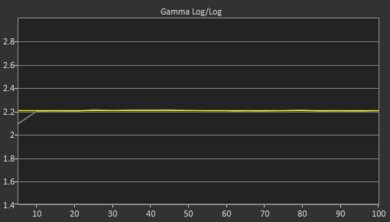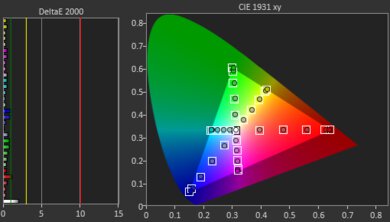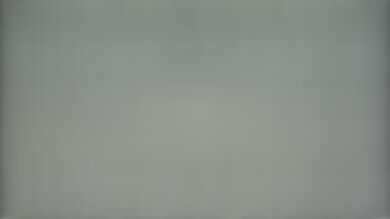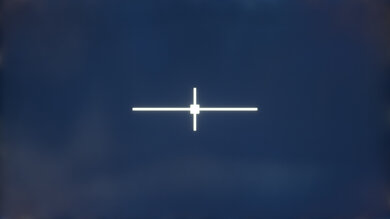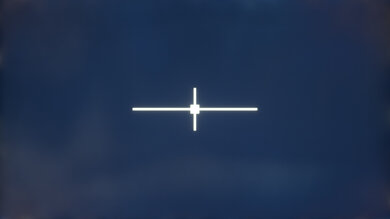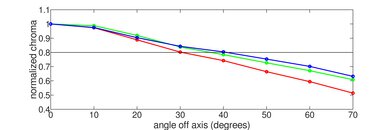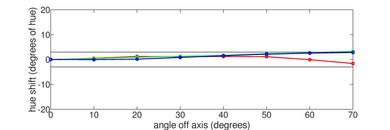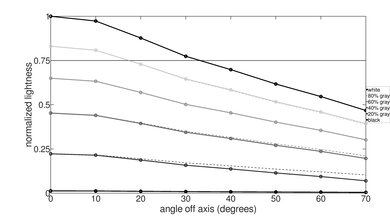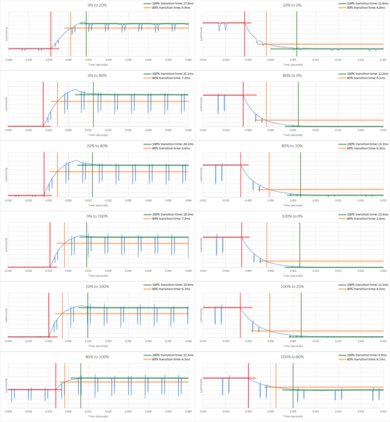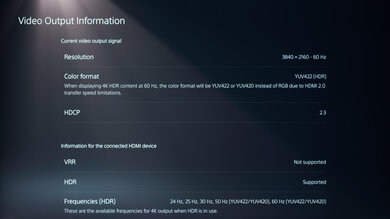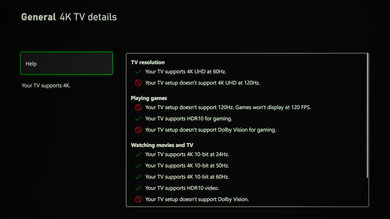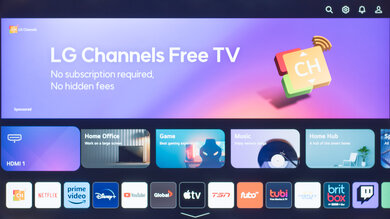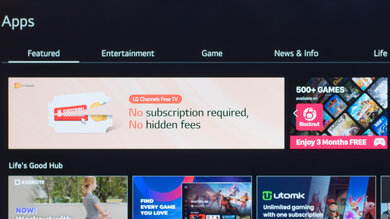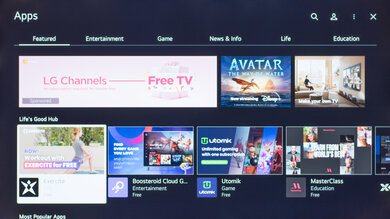The LG UR9000, also known as the LG UR90, is an entry-level 4k TV in LG's 2023 TV lineup. It's the successor to the LG UQ9000 and is LG's highest-tier budget model, sitting above the LG UR8000 and below LG's NanoCell and QNED series. It's a simple model and lacks support for most advanced features available on LG's higher-tier models. It has LG's α5 AI Processor Gen6, which is pared down from the α9 AI Processor Gen6 found in the LG C3 OLED or LG G3 OLED and is meant to provide audio and video upscaling through AI technology. The TV is limited to a 60Hz refresh rate at all resolutions, has no Variable Refresh Rate (VRR) support, and doesn't support Dolby Vision or HDR10+. It does come with the same LG Magic Remote found on all of LG's 2023 releases and runs the 2023 version of LG's proprietary webOS smart interface with all of the usual streaming apps you're used to.
Our Verdict
The LG UR9000 is an okay TV overall. It's best for watching TV shows, watching sports, or for using as a PC monitor in a moderately-lit room due to the TV's acceptable SDR brightness, good viewing angle, and good reflection handling. Still, it's just not bright enough to fight glare from strong light sources. It's also not a great dark room TV, as its contrast is terrible, and it's not helped by its awful local dimming feature, which adds massive blooming in dark scenes. Due to the TV's middling HDR brightness and terrible contrast, highlights don't pop, and any HDR content looks washed out and lifeless. Fortunately, its input lag is fantastic, so video games feel fast and responsive, and so does your mouse cursor when using the TV as a PC monitor.
- Image remains consistent at a wide viewing angle.
- Good selection of streaming apps.
- Good low-quality content smoothing.
- Terrible contrast results in blueish blacks in a dark room.
- Not bright enough to overcome intense glare.
- Poor low-resolution upscaling.
The LG UR9000 is decent for watching TV shows in a bright room. Its SDR brightness is acceptable, and its reflection handling is good, so the TV deals well with moderately-lit rooms, but it's not bright enough for bright rooms. The TV isn't great at upscaling low-resolution content, so low-resolution shows aren't sharp and look a bit muddy, but fortunately, they're free of macro-blocking in dark scenes due to the TV's good low-quality content smoothing. The TV also has a good viewing angle, and the image remains consistent when viewed from the sides, although it loses brightness at extreme angles.
- Image remains consistent at a wide viewing angle.
- Good selection of streaming apps.
- Good low-quality content smoothing.
- Not bright enough to overcome intense glare.
- Poor low-resolution upscaling.
The LG UR9000 is decent for watching sports during the day. Its SDR brightness is acceptable, and its reflection handling is good, so the TV can deal with some glare. Its response time is also decent; there's blur on fast-moving objects, like players or the puck in hockey, but it's not excessive to the point of being annoying. Its gray uniformity is good, but in extreme cases, like on an all-white hockey rink, there are noticeable uniformity issues in the form of some dirty screen effect and color differences between the top and bottom of the panel. Fortunately, its viewing angle is good and remains consistent when viewed from the sides, so you can watch sports with your friends in a wide seating arrangement, although at extreme angles, the image does lose some brightness.
- Image remains consistent at a wide viewing angle.
- Good low-quality content smoothing.
- Not bright enough to overcome intense glare.
- Poor low-resolution upscaling.
The LG UR9000 delivers a mediocre gaming experience. It has poor contrast and unremarkable SDR brightness, so games don't pop even in a dark room. It does have good reflection handling, so gaming in a moderately-lit room is a bit better as the TV's poor contrast, with its blue-ish blacks and patchy clouding, is not as noticeable in that context, although the TV's brightness can't keep up with very bright rooms. The TV's gray uniformity is good except in extreme cases, like playing a game with a mostly white background. Then, noticeable uniformity issues crop up, like vignetting and color differences between the top and bottom of the panel. Thankfully the TV does have fantastic input lag for a super responsive gaming experience. Still, its response time, while decent, does introduce a fair amount of blurring on fast-moving content, so it's not the best TV for action games.
- Fantastic input lag.
- Terrible contrast results in blueish blacks in a dark room.
- Limited gaming features.
- Poor low-resolution upscaling.
The LG UR9000 delivers a sub-par movie-watching experience in a dark room. It has an abysmal contrast ratio, mediocre HDR brightness, and middling black uniformity, so blacks look blue and patchy in a dark room, with noticeable uniformity issues. Its local dimming feature is awful, and while it slightly improves contrast and brightness when enabled, it also causes severe blooming issues in the form of vertical bars of light, which are very noticeable in dark scenes. The TV's low-quality content smoothing is good, so low-bitrate streaming content is free of macro-blocking in dark scenes.
- Good selection of streaming apps.
- Removes judder from 24p sources.
- Good low-quality content smoothing.
- Terrible contrast results in blueish blacks in a dark room.
- Awful local dimming feature.
- Mediocre peak brightness in HDR.
- Can't display a wide color gamut.
- Mediocre black uniformity.
The LG UR9000 is alright for HDR gaming, but only due to its decent response time, fantastic input lag, and 4k @ 60Hz support. The HDR on this TV in game mode is middling, so highlights don't pop even in a dark room, especially with the terrible contrast. Its local dimming feature is terrible, and while it does improve contrast and brightness a little, it also introduces massive blooming in the form of vertical bars of light, which is noticeable in dark scenes. Its response time is decent, but there's blur on fast-moving objects, so it's not great for action games.
- Fantastic input lag.
- Terrible contrast results in blueish blacks in a dark room.
- Awful local dimming feature.
- Mediocre peak brightness in HDR.
- Limited gaming features.
- Can't display a wide color gamut.
The LG UR9000 is good to use as a PC monitor. It has fantastic input lag, so using a mouse is fast and responsive. Its viewing angle is good, so even when sitting a few feet away from a bigger model, the image remains consistent. However, in extreme cases, like when sitting very close, the edges of the TV are noticeably darker than the center. The TV's response time is decent, but there's still some blurring on fast-moving objects, like a mouse cursor. The LG's SDR brightness is acceptable, and its reflection handling is good, so the TV handles moderately-lit rooms well, but not bright rooms, so as long as you avoid putting the TV in front of windows, it does a good job. The TV does display chroma 4:4:4, and its IPS panel has an RGB subpixel layout, so text is clear and sharp.
- Fantastic input lag.
- Image remains consistent at a wide viewing angle.
- Proper Chroma 4:4:4 support.
- Terrible contrast results in blueish blacks in a dark room.
- Not bright enough to overcome intense glare.
Check Price
Differences Between Sizes And Variants
We tested the 65" LG UR9000 (65UR9000PUA), but it's also available in 43, 50, 55, and 75-inch sizes. It can also be found under the name LG UR90. Note that the last three letters in the model number (PUA in this case) vary between retailers and individual regions, but there's no difference in performance. Internationally, this model is available in a few different variants. Most major European markets carry the LG UR91 (UR91006LA) instead, which performs the same but has a center-mounted stand.
| Size | US Model | European Model |
|---|---|---|
| 43" | 43UR9000PUA | 43UR91006LA |
| 50" | 50UR9000PUA | 50UR91006LA |
| 55" | 55UR9000PUA | 55UR91006LA |
| 65" | 65UR9000PUA | 65UR91006LA |
| 75" | 75UR9000PUA | 75UR91006LA |
Our unit was manufactured in March 2023, and you can see the label here.
Popular TV Comparisons
The LG UR9000 is an entry-level 4k TV in LG's 2023 lineup. It's okay overall, and it's best when used to watch sports, TV shows, or as a PC monitor in a moderately-lit room, but it's mediocre in a bright or dark room. It is outclassed by similar-priced TVs from budget brands like Hisense and TCL. The Hisense U6/U6H, TCL 4 Series/S455 2022, and even the Samsung CU7000/CU7000D are cheaper and better than the LG UR9000, while the Hisense U7H is comparable in price to the LG yet significantly better.
For more options, check out our recommendations for the best budget TVs, the best smart TVs, and the best 4k TVs.
The Samsung DU8000 is a bit better than the LG UR9000. Although the LG is the brighter TV, the Samsung has far better contrast, better black uniformity, and a wider color gamut and volume, making content look more vibrant than on the LG. Still, the LG is much more accurate out-of-the-box and has a wider viewing angle, giving it the edge in wide seating arrangements.
Although both TVs aren't very good, the LG UR9000 is slightly better than the LG UQ75. The UR9000 gets brighter in both SDR and HDR, so it can handle a bit more glare in a room with some lights on when watching SDR content, and highlights stand out a little bit more when watching HDR content. The UR9000 also has a faster response time, so there is less blur behind quick motion.
The LG UR8000 is better overall than the LG UR9000. The UR8000 has much higher native contrast, so blacks are deeper and more uniform, and the TV looks much better overall if you're in a dark or moderately-lit room. Unfortunately, this comes at the expense of the viewing angle, so if you have a wide seating arrangement and don't watch TV in the dark, the wider viewing angle of the LG UQ9000 makes it a better choice.
The LG UR9000 succeeded the LG UQ9000, but the two TVs are extremely similar. The UR9000 has slightly better contrast, gets a bit brighter, and has a faster response time, but the UQ9000 has slightly better processing and is the more accurate TV overall for color and brightness reproduction. These differences are very minor however.
Test Results

As part of our two-year test, which has so far subjected 100 TVs to over 10,000 hours of accelerated testing, we found that edge-lit TVs like this one have significant durability issues. These issues range from warped reflector sheets and cracked light guide plates to completely burnt-out LEDs. You can read the full results of our investigation here.
The TV uses a pair of V-shaped feet which support the panel well. You can set the feet at two different positions; a wide position 46" apart or a narrower position with the feet only 16.6" apart, so it's easy to find an apt media stand or table to fit the TV on. The feet are otherwise 11.8" deep. They lift the display about 3.3" from the table, so almost every soundbar fits under it, although the soundbar might block the centrally-mounted infrared sensor, as it's about 2.5" from the table.
The back of the LG UR9000 is plain but functional. The inputs are recessed into the back panel, making them hard to reach when the TV is wall-mounted. The back has removable cable management clips just above the feet on the left and right, through which you route cables and into the feet. It works, but it also means that you have two sets of cables coming out of opposite ends of the TV if the feet are set at their widest position. You can't move the clips toward the center if you prefer to have the feet set at their narrowest position.
The LG UR9000 has terrible contrast. Blacks look gray, and dark scenes lack shadow detail. Unfortunately, the local dimming feature is awful, and we recommend you turn it off. Here's what the same scene looks like with local dimming set to 'High'. It does make the contrast a bit better, but at the expense of severe blooming. The lower-end version of this model, the LG UR8000, has much higher native contrast.
With local dimming set to 'Off', there's no blooming, as the entire backlight is always on at the same intensity. Here is what the same scene looks like with local dimming set to 'High'. Again, it does make the contrast a bit better, but at the expense of severe blooming in action.
With local dimming set to 'Off', there are no zone transitions to speak off. For comparison, here's what lighting zone transitions look like with local dimming set to 'High'; there's severe blooming, although it does make contrast a bit better.
The contrast and dark details look the same in Game Mode. The image and videos above are with local dimming set to 'Off', but here's what the contrast in Game Mode looks like with local dimming set to 'High':
The LG UR9000 has mediocre HDR brightness. Due to its poor contrast and awful local dimming feature, bright highlights in HDR content just don't stand out, even in a dark room. Note that our measurements are with local dimming set to 'Off', as the feature is terrible. You gain some brightness with local dimming set to 'High', but this comes at the expense of image quality due to significantly increased blooming and unpleasant lighting zone transitions.
These measurements are after calibrating the HDR white point with the following settings:
- HDR Picture Mode: Cinema (User Settings)
- Brightness: 100
- Contrast: 100
- Color Temperature: Warm 50
- Local Dimming: Off
Here are photos and measurements of the TV's HDR Brightness with local dimming set to 'High':
- Hallway Lights: 305 cd/m²
- Yellow Skyscraper: 309 cd/m²
- Landscape Pool: 126 cd/m²
- Peak 2% Window: 418 cd/m²
- Peak 10% Window: 509 cd/m²
- Peak 25% Window: 481 cd/m²
- Peak 50% Window: 360 cd/m²
- Peak 100% Window: 360 cd/m²
- Sustained 2% Window: 416 cd/m²
- Sustained 10% Window: 506 cd/m²
- Sustained 25% Window: 356 cd/m²
- Sustained 50% Window: 360 cd/m²
- Sustained 100% Window: 360 cd/m²
The HDR brightness in Game Mode is nearly identical to its brightness in 'Cinema'. Again, you gain some brightness with local dimming set to 'High', but this comes at the expense of image quality due to significantly increased blooming and unpleasant lighting zone transitions.
These measurements are after calibrating the HDR white point with the following settings:
- HDR Picture Mode: Game Optimizer
- Brightness: 100
- Contrast: 100
- Color Temperature: Warm 50
- Local Dimming: Off
Here are photos and measurements of the TV's HDR Brightness with local dimming set to 'High':
- Hallway Lights: 303 cd/m²
- Yellow Skyscraper: 306 cd/m²
- Landscape Pool: 125 cd/m²
- Peak 2% Window: 411 cd/m²
- Peak 10% Window: 498 cd/m²
- Peak 25% Window: 470 cd/m²
- Peak 50% Window: 351 cd/m²
- Peak 100% Window: 351 cd/m²
- Sustained 2% Window: 409 cd/m²
- Sustained 10% Window: 494 cd/m²
- Sustained 25% Window: 348 cd/m²
- Sustained 50% Window: 351 cd/m²
- Sustained 100% Window: 351 cd/m²
The PQ EOTF tracking on the LG UR9000 is decent. All content is overbrightened in very dark scenes but then is too dark for the rest of its EOTF tracking. Content mastered at 600 and 1000 nits hard clips when the TV reaches its peak brightness, leading to a loss of bright detail, although this TV doesn't show any truly bright detail anyway as it's just simply not bright enough. For content mastered at 4000 nits, a slow roll-off preserves details well.
The graph above is with local dimming set to 'Off'; here's what the PQ EOTF tracking looks like with local dimming set to 'High'. It's a bit more accurate than with local dimming disabled, but unfortunately, it comes at the expense of massive blooming and unpleasant lighting zone transitions.
The LG UR9000 has mediocre brightness in SDR. It's bright enough to overcome a bit of glare, but it isn't optimal for a bright room. Brightness is consistent from scene to scene with no dips, so that's great.
These measurements are after calibration with the following settings:
- Picture Mode: Expert (Dark Space, Night)
- Brightness: 100
- Color Temperature: Warm 50
- Local Dimming: Off
Here are measurements of the TV's SDR Brightness with local dimming set to 'High':
- Real Scene Peak Brightness: 272 cd/m²
- Peak 2% Window: 159 cd/m²
- Peak 10% Window: 296 cd/m²
- Peak 25% Window: 392 cd/m²
- Peak 50% Window: 365 cd/m²
- Peak 100% Window: 288 cd/m²
- Sustained 2% Window: 158 cd/m²
- Sustained 10% Window: 295 cd/m²
- Sustained 25% Window: 391 cd/m²
- Sustained 50% Window: 286 cd/m²
- Sustained 100% Window: 288 cd/m²
The LG UR9000 has an okay color gamut. It can't display a wide color gamut, so HDR content looks washed out. The tone mapping is also bad throughout, as the TV can't maintain accuracy when trying to push the brightest images possible. These results are with a 75% stimulus, equivalent to about 1000 nits. In dimmer scenes, the TV performs much better:
The LG UR9000 has sub-par color volume. Its color gamut in HDR is very narrow, so it can't display a wide range of colors. It also can't display very bright colors or dark saturated colors well due to its terrible contrast ratio.
The LG UR9000 has excellent pre-calibration accuracy in SDR. There are some minor white balance errors in grays and bright whites. Dark scenes are also over-brightened for a moderately-lit room. Aside from that, the colors are accurate.
After calibrating to the D65 white point, the LG UR9000 has fantastic accuracy. The TV was easy to calibrate for, and there aren't any visible issues with the colors, white balance, or gamma, although the TV's color temperature is still a bit too cool.
You can see our full calibration settings here.
The LG UR9000 has good gray uniformity. The top half of the screen has a blue tint while the bottom half has a pink tint, and the edges are darker than the center, with some dirty screen effect. It's good overall but distracting in extreme cases, like when watching sports like hockey with its white playing surface.
The black uniformity on this TV is middling. The entire screen has a blueish tint with white patches, almost like a dark blue cloudy sky. Dark scenes are patchy and distracting. The TV has an awful local dimming feature, and you can see what it does on this test when set to 'High' here. We recommend turning it off to avoid having distracting blooming in dark scenes.
The TV has an adequate HDR native gradient. There's a lot of banding in dark grays and noticeable banding in dark reds, greens, blues, and bright greens. It's not as noticeable in real content, but it's noticeable in scenes with different shades of similar color.
The LG UR9000 uses an IPS panel with an RGB subpixel layout, which is great for PC users as Windows ClearType handles RGB quite well. You can read more about text clarity here.
The LG UR9000 uses pulse width modulation (PWM) to dim its backlight at all brightness levels. It either flickers at 480Hz or 120Hz, depending on the picture mode. While you probably won't notice flicker at 480Hz, 120Hz flicker is noticeable and causes image duplication with 60 fps signals, like when gaming at 60 fps in Game Mode.
Picture modes that flicker at 480Hz:
- Expert (Dark space, night)
- Expert (Bright space, daytime)
- Cinema
- FILMMAKER MODE
Picture modes that flicker at 120Hz:
- Vivid
- Standard
- Auto Power Save (APS)
- Sports
- Game Optimizer
- All HDR Picture modes
The TV doesn't have an optional backlight-strobing feature, commonly known as black frame insertion (BFI). The backlight either flickers at 480Hz or 120Hz, depending on the picture mode. 480Hz is too fast to reduce the appearance of persistence blur, while 120Hz does to a degree and introduces noticeable image duplication.
This TV's slow response time helps with stutter, as there's very little of it when watching low frame rate content.
The LG UR9000 removes judder from 24p sources, like Blu-ray and DVD players, or streaming devices with a Match Frame Rate feature, like the Apple TV. You must enable Real Cinema in your TV's settings to remove judder. Unfortunately, the TV doesn't remove judder from 60Hz sources, like cable boxes.
Unfortunately, this TV doesn't support Variable Refresh Rate (VRR) technology, and all model sizes are limited to a 60Hz refresh rate.
This TV has superbly low input lag, ensuring a very responsive desktop experience if using this TV as a monitor or very responsive inputs when gaming.
The TV supports most common resolutions but only at a 60Hz refresh rate. Chroma 4:4:4 signals are displayed properly at all supported resolutions, which is great for clear text from a PC, but you need to set the TV to 'PC Mode' or use the 4:4:4 Pass Through option.
The LG UR9000 can't take full advantage of the PS5. It does auto-switch to Game Mode when it detects a PS5, which ensures the lowest latency possible when gaming. It has HDR but otherwise doesn't have VRR or 120Hz support.
The TV can't take full advantage of the Xbox Series X or S. It does auto-switch to Game Mode when it detects an Xbox Series console, which ensures the lowest latency possible when gaming. It has HDR but doesn't otherwise have VRR or 120Hz support.
This TV is limited to HDMI 2.0 bandwidth on all three of its HDMI ports, and it doesn't support HDR10+ and Dolby Vision, so you're limited to HDR10.
This TV supports Dolby's lossless audio formats through its eARC port, which is great. Sadly it doesn't support any DTS audio formats, which is disappointing for movie lovers as many Blu-rays and DVDs use DTS for their audio tracks. If you plan to watch these, connect your media player directly to your home theater system for the best possible sound.
The frequency response is mediocre. It can't produce any bass, and while okay at lower volumes, when you get close to the TV's maximum volume, frequencies deviate significantly from what they should be, with compression and pumping artifacts.
The TV's distortion performance is poor. In particular, intramodular distortion is terrible, with frequencies, hisses, and tones that have nothing to do with the original frequencies being commonplace. When raising the volume to the TV's maximum, the distortion is truly awful. While it's less noticeable in real content versus isolated tone patterns, music sounds thin and muddled, and distortion is evident at all sound levels.
The LG UR9000 runs the 2023 version of LG's webOS proprietary smart interface, and while generally very good on this TV, some aspects don't work well. It's slow and choppy sometimes, and some native apps, like Netflix, are very buggy, even freezing at points.
As is now, unfortunately, typical, there are ads throughout the smart interface, and you can't fully disable them. You can limit ad tracking and remove ads from the home screen using the 'Home Promotion' and 'Content Recommendation' settings in the 'Home Settings' menu, but there's no way to remove ads from the apps page.
The LG UR9000 comes with LG's Magic Remote. You can use it as a pointer, making it easier to navigate the menus if you prefer that approach instead of using the remote's buttons. The remote also has an integrated microphone, which works well. You can use voice commands to ask the TV to open specific apps, search within apps, ask for the time, or ask for the weather.