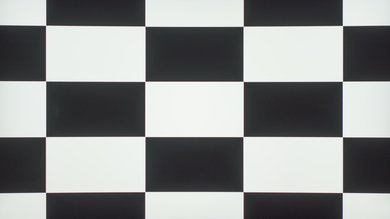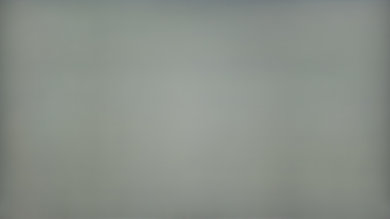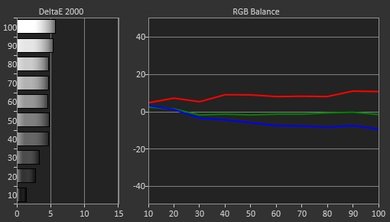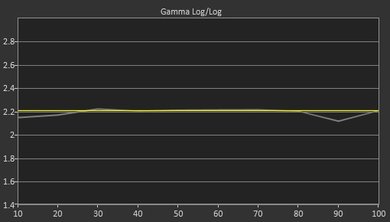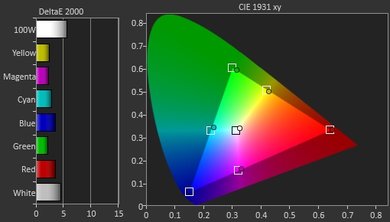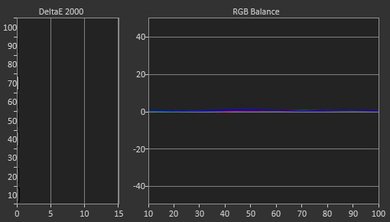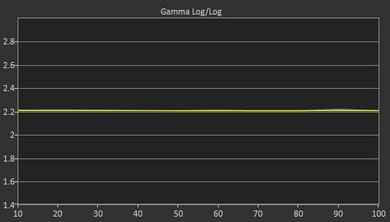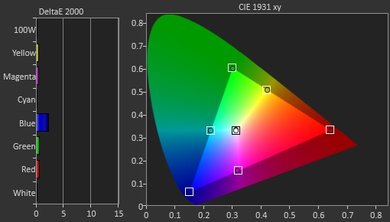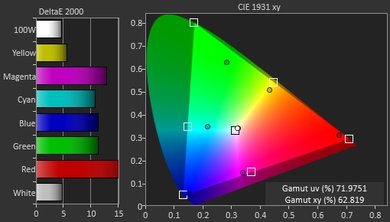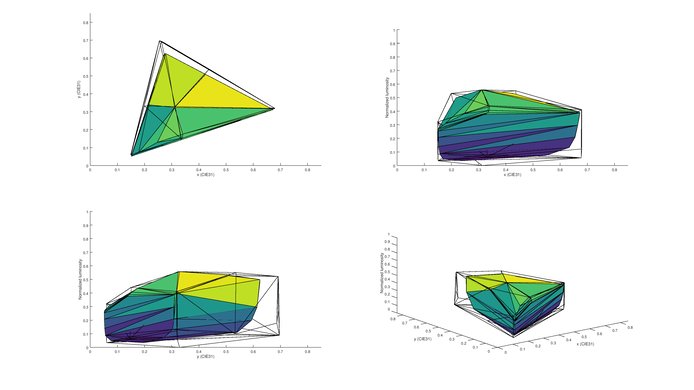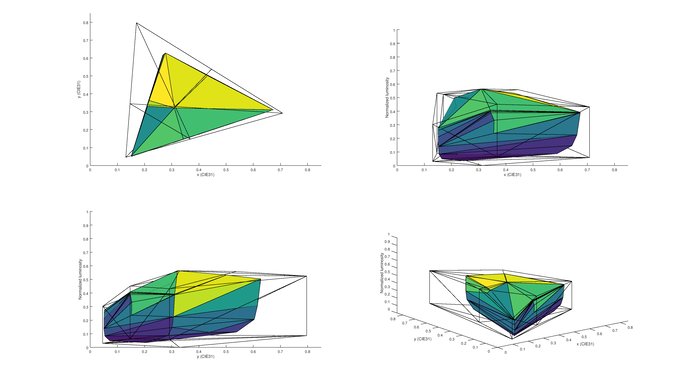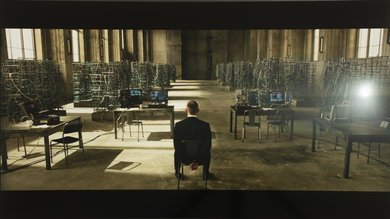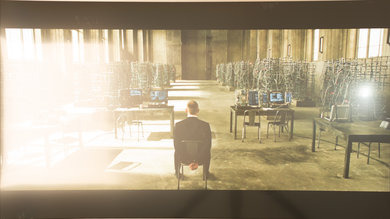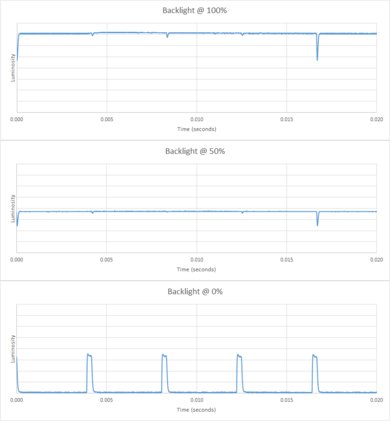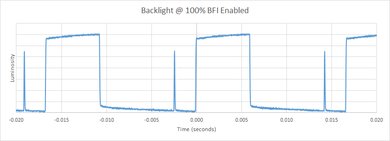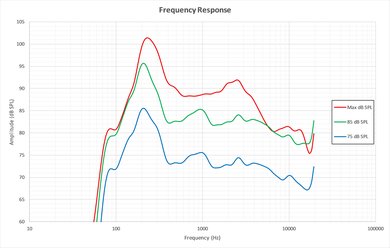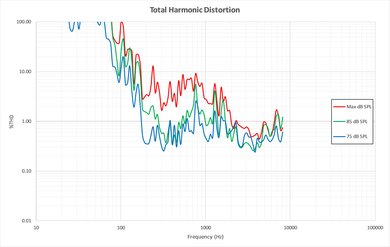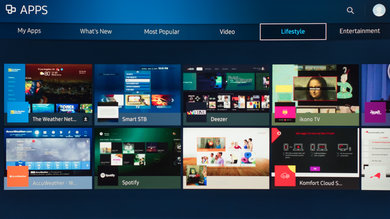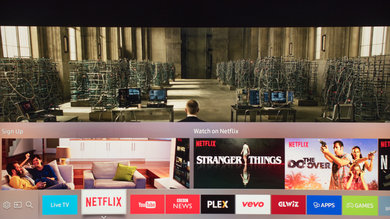Our Verdict
Better than average TV for a range of usages. Picture quality is good, especially in a dark room but lacks features such as local dimming to improve it further. Handles fast motion well but unfortunately the colors lose saturation and the image loses contrast when viewed at an angle.
- Good TV for gamers
- Not much dirty screen effect
- Picture loses contrast when viewed at an angle
- HDR performance is limited
- Judder is present in movies
Slightly below average for watching movies in a dark room. Dark scene performance is good, but lacks local dimming to improve it even more. Those sensitive to judder will notice it when watching movies. For most people this isn't an issue.
Slightly better than average for watching TV in a bright room. Picture quality is good, but degrades when viewed at an angle. Can't get very bright to deal with glare, and is average at handling reflections. Smart platform works well for casual watching.
Good for sports fans. Picture quality is good, but degrades at an angle. Uniformity is a bit better than average, so not much dirty screen effect should be visible. Motion blur is better than average which is good.
Great for gamers. Picture quality is good, and response time is low which results in less motion blur than average. Input lag is low, which is good.
Average for HDR movies. Supports HDR10, but lacks some features such as local dimming to improve dark scene performance. Picture quality is good, and supports a wide color gamut. Can't get bright highlights.
Great for HDR gaming. Picture quality is good, and TV supports the HDR10 format. Doesn't support local dimming to improve dark scene performance, or to increase brightness of highlights. Supports a wide color gamut and HDR input lag is low, which is good.
Good choice as a PC monitor. Picture quality is good but degrades when viewed at an angle. Supports chroma subsampling for clear text across all backgrounds. Input lag for PC use is quite good, and there is less motion blur than average.
Check Price
Differences Between Sizes And Variants
We tested the 55" (UN55KU7500). For the most part, we expect our review to be valid for the 43" (UN43KU7500), 49" (UN49KU7500), 65" (UN65KU7500).
Note that the UN78KU7500 has a full-array backlight, so we expect it to offer better dark scene performance but worse gray uniformity.
If someone comes across a different type of panel or if their Samsung KU7500 doesn't correspond to our review, let us know and we will update the review.
| Size | Model |
| 43" | UN43KU7500 |
| 49" | UN49KU7500 |
| 55" | UN55KU7500 |
| 65" | UN65KU7500 |
| 78" | UN78KU7500 |
Popular TV Comparisons

The Samsung KU7500 has good picture quality, and works well as an all-round TV. It is almost identical to the Samsung KU7000, but without the curve so the increased price is hard to justify. With this price premium, it is competing with higher end TVs offering more premium features so it can be a bit hard to recommend the KU7500. Unlike the KU7000, it is available in a 78" variation which may offer good performance for the price.
Test Results
The stand is made of metal, and in a similar design to most other Samsung TVs. It has the same cut and polish as the non-curved KU7000.
Footprint of the 55" TV stand: 13.1" x 37.3"
Even if Samsung markets this model as having "UHD Dimming", this is not a local dimming feature. It reduces the whole screen brightness when a small highlight is present on screen. The effect can be noticed on our peak brightness result, where any measure of the brightness under 20% screen ratio starts to get less bright.
The SDR peak brightness is, as the HDR peak brightness, bellow average. Small bright highlights get reduce by what Samsung call 'UHD Dimming,' but this is less problematic while watching SDR content versus HDR content. Overall, this TV is not very bright and would be best situated in a dark room.
The peak brightness is below average for the KU7500 and is in line with the results that we got for the KU7000. Even if there is no local dimming, both of the smaller size windows get dim automatically by what Samsung call 'UHD Dimming'. This dimming can only be disabled if the TV is set to PC mode. Even when the TV is set to PC mode, the peak brightness is still low and will not be high enough to provide good HDR performance compared to other Samsung TVs in the KS Series that can obtain over a 1000cd/m² of brightness on the 2% size windows.
Gray uniformity is average and luckily not too much dirty screen effect is visible. All borders are darker with a large vertical band in the center being a bit more bright and warm. Dirty screen effect is not too obvious and even if there are some uniformity issues, the overall screen looks pretty smooth.
The viewing angle is average for the KU7500 and is the same as the flat KU7000. When compared to other VA TVs, the KU7500 performs as well as the best, such as the Samsung KS8000. This is still not much when compared to IPS or OLED TVs. When viewed from off center, contrast ratio goes down, the picture quality get reduced a lot and the colors start to get washed out and get a reddish tint.
Update: We have changed the methodology of testing. Since this is an old TV which we don't have anymore, we extrapolated the results.
Black uniformity is very good for this set and is comparable to the flat sibling, the KU7000. When looking at our test picture, some really faint clouding can be seen near the center, but this is really negligible and is only visible, since our test is really demanding. When watching a movie or just normal TV, no problems can be seem at all.
When displaying our gradient test picture, the resulting image is pretty smooth and without any banding normally associated with an 8 bit panel. When analyzing our test picture of the gradient, no particularly problems can be seen, even in the darker shades, where problems are usually more present.
The calibration is very easy with the built in 10 point system. All minor issues could be fixed, and the TV feels responsive to changes.
You can see our recommended settings here.
Like the non-curved KU7000, the KU7500 supports a wide color gamut and is able to cover most of the P3 color space. It is not as wide as higher end TVs but this is definitely an improvement for HDR content.
The KU7500 is average at dealing with reflections. Due to the semi-gloss finish, direct reflections are large and diffused across the screen. This helps to reduce their intensity, but will be an issue for a room with a few direct reflections. For a darker room this is not an issue.
The response time is better than average, and provides good motion performance. For fast paced content some blur can be seen but it should be a good enough result for most content. The backlight flicker due to PWM dimming can be seen in the duplications following the logo.
Judder is present when playing movies from any source. Most people don't notice judder so this isn't an issue.
Input lag is low for all sources when activating the 'Game' special viewing mode, which is great. Chroma subsampling support adds about 17ms to each reading, but this is still low enough to be good for most people. The HDR input lag is also low, which is great.
To enable HDMI 2.0 full bandwidth for 4k @ 60Hz @ 4:4:4, enable 'HDMI UHD Color'. This is only possible on HDMI1. Chroma subsampling is supported and allows text to be clear across all backgrounds for those using the TV as a PC monitor. Like other Samsung TVs, the KU7500 doesn't support a 120Hz signal.
At the time of testing, the TV does not automatically switch between DTS and Dolby Digital sound. It is necessary to choose the format in the sound settings for 5.1 passthrough.
Average performance. Frequency response is decent at lower volumes, however, there is a noticeable amount of compression and pumping present under heavier loads. Additionally, low-end cutoff and maximum loudness are also decent.
The KU7500 has Samsung's Tizen smart platform, which is great. It works well and is very easy to use. In the initial TV setup it will attempt to identify connected devices for CEC control which makes the setup very easy. After initially turning on the TV, it can take 10-15 seconds to be able to use the smart platform, but this isn't long enough to be an issue for most people. The platform looks good and allows access to the Samsung app store which has plenty of content including Netflix, Amazon Video and Vudu. Plugging a USB drive directly into the back of the TV allows easily playing photos or videos.
When a new device is detected (such as when a computer is woken from sleep while plugged into an HDMI port) the TV automatically switches to this device. This may be an annoyance if you are watching other content at the time.
You can only opt-out of interest-based advertising on this TV, not completely disable them.
The smart remote is identical to that found with the high end KS* series of Samsung TVs and the non-curved KU7000. It is comfortable and easy to use, with voice support.