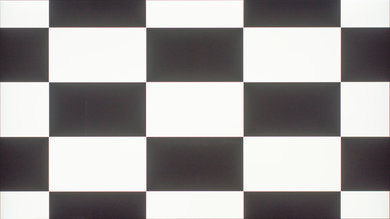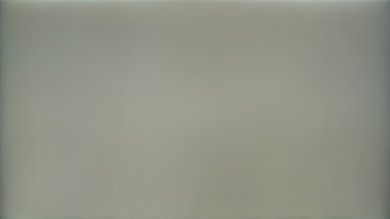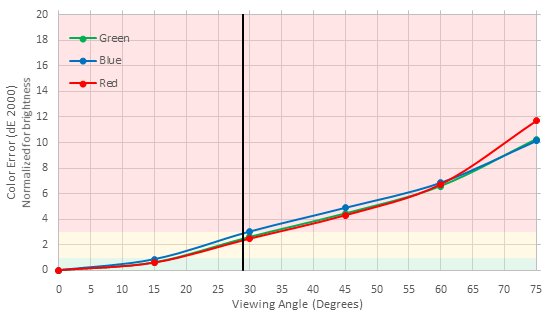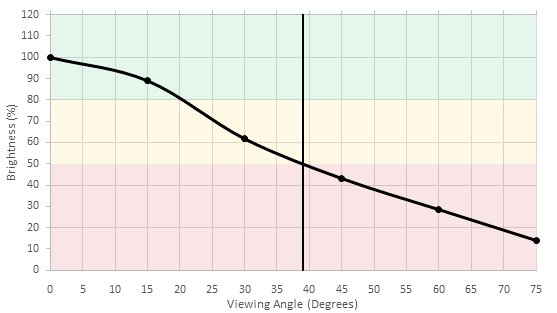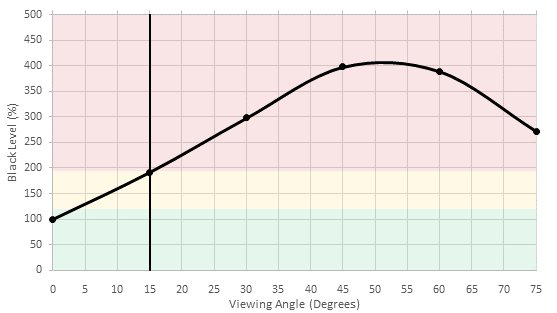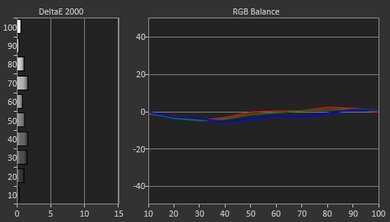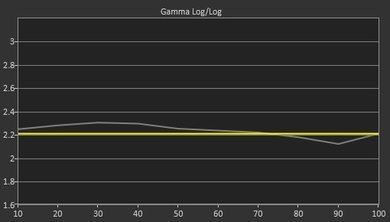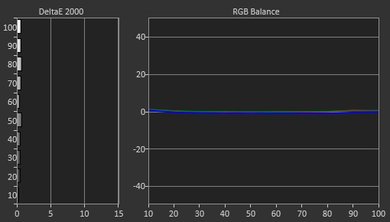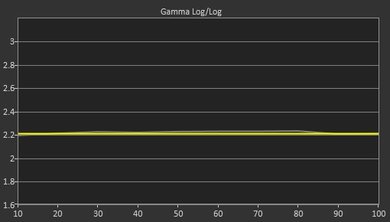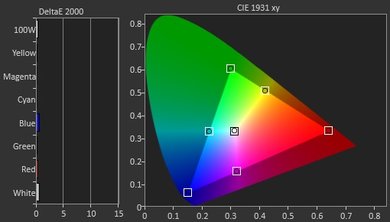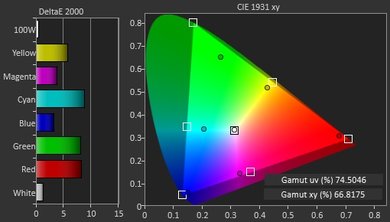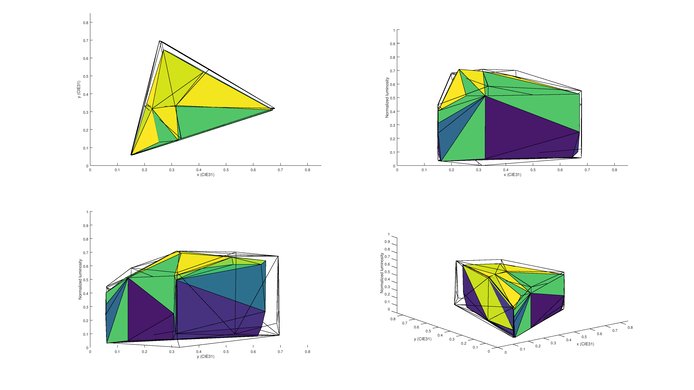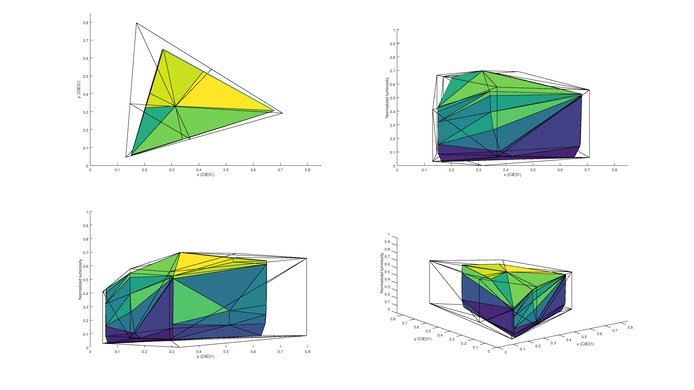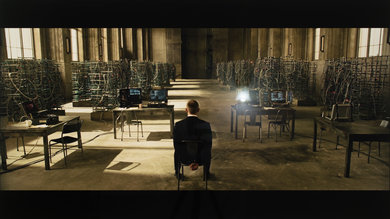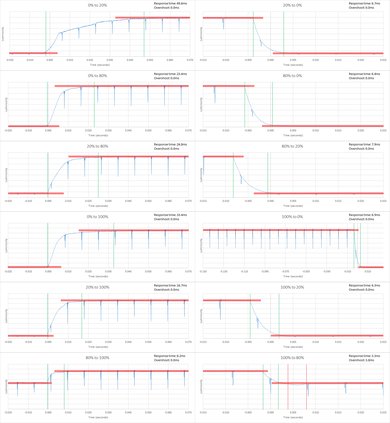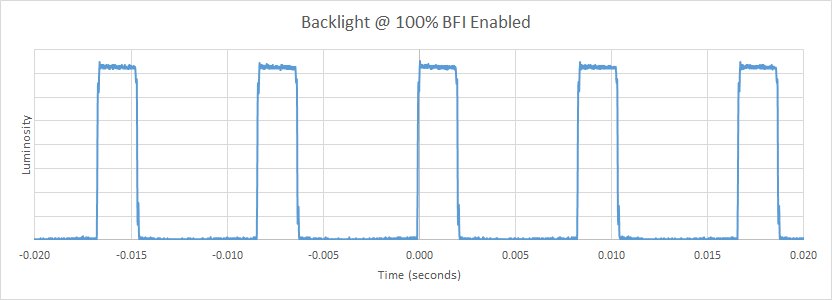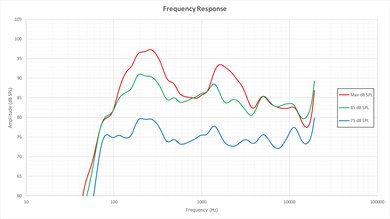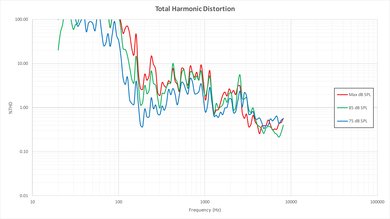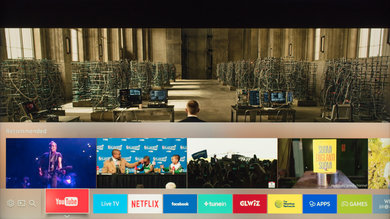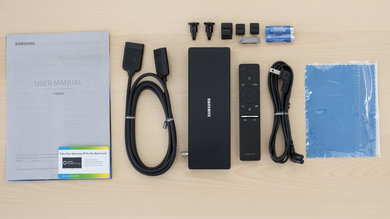The Samsung KS9000 4k UHD LED TV has a lot to offer. The picture quality is excellent and it handles most content nicely. With the fact it can get very bright and doesn't have much reflections, it is also a good fit for even the brightest living room. Unfortunately, it isn't perfect. Its picture quality diminishes when viewed from the side.
Our Verdict
Great for any usage. Excellent picture quality. Handles motion well and suitable for a dark or bright room. Great HDR performance. Unfortunately the picture quality degrades from the side.
-
Great TV for watching movies and HDR content.
-
Very low input lag which is great for playing video games.
-
Very bright and not much reflections.
-
Picture quality deteriorates when viewed from the side.
Great for watching movies. Dark scenes appear rich and well defined. Smooth playback from any source.
Great for watching TV in a bright room. Deals with reflections well and displays a range of resolutions clearly. Very bright to deal with ambient light. Unfortunately the great picture quality diminishes when viewed from the side.
Very good for sports. Handles fast motion very well. Uniform screen results in quality playing field.
Excels for video games. Very little input lag which is good. Fast motion remains well defined. Great picture quality.
Impressive HDR performance. Deep blacks and rich colors. Very bright highlights on top of an excellent picture quality.
Great PC monitor. Handles a wide range of resolutions well. Displays text clearly on all backgrounds. Feels very responsive with little motion blur.
- 8.2 Mixed Usage
- 8.2 Movies
- 8.1 TV Shows
- 7.9 Sports
- 8.4 Video Games
- 8.4 HDR Movies
- 8.4 HDR Gaming
- 7.3 PC Monitor
Changelog
Differences Between Sizes And Variants
We tested the 55" (UN55KS9000) version FA01. For the most part, we expect our review to be valid for the 65" version (UN65KS9000) and 75" version (UN75KS9000). If someone comes across a different type of panel or if their Samsung KS9000 doesn't correspond to our review, let us know and we will update the review.
| Size | Model | US | Canada | UK | Warehouse | Warehouse long |
| 55" | UN55KS9000 | UN55KS9000FXZA | UN55KS9000FXZC | UE55KS8000 | N/A | N/A |
| 65" | UN65KS9000 | UN65KS9000FXZA | UN65KS9000FXZC | UE65KS8000 | UN65KS900D | UN65KS900DFXZA |
| 75" | UN75KS9000 | UN75KS9000FXZA | UN75KS9000FXZC | UE75KS8000 | N/A | N/A |
Compared To Other TVs

The KS9000 is definitely the best overall LED TV we tested so far for a mixed usage. However, it is priced very high, so we don't really recommend it.
Test Results
The Samsung KS9000 pleases the eyes with its high end look and thinness. The materials it's made of all seems to be of high quality. From its chrome stand to its thin metal borders and even its textured back, this TV is sure to look great in any room. It has the same overall look as the Samsung KS9500 minus the curved screen.
The local dimming feature on the KS9000 doesn't work very well. It does darken the blacks but some small highlights too like the dot in our test video. Although it isn't that much apparent in the video, local dimming sometimes creates big vertical blooming areas on big highlights depending on the scenes. It is more noticeable in person. For this test, we set local dimming ('Smart LED') to 'High'. A TV with a full array backlight can produce much better results.
The KS9000, like the curve KS9500 has a good SDR peak brightness performance and is, whit the rest of the KS Series, one of the brightest TV of 2016. Unlike other TV that is less bright when outside of HDR mode, the KS9000 is almost as bright when watching standard content like TV shows.
Very impressive and similar results to the Samsung KS9500. Highlights can get extremely bright and as a whole the screen can also maintain a high level of brightness. As the KS9500, brightness vary on a static screen but is not a problem on regular content. On the downside, very bright highlights can create big blooming areas. We used local dimming ('Smart LED') set to 'High' to get as high peak brightness.
Update: Updated with sustained brightness.
The left and right edges are darker and top and bottom brighter. Compared to most LED TVs, the gray uniformity on the Samsung KS9000 isn't a big issue with no obvious banding problem occurring on camera pans over playing fields of uniform color.
The KS9000 has a similar color volume to Samsung's top 2016 models. It can produce very bright saturated colors but performs worse than some other TVs in dark scenes.
No special settings needed to remove judder from 24p sources although to get the same result on 60i and 60p content, 'Auto Motion Plus' has to be set to 'Custom' with both sliders set to 0. This doesn't add the soap opera effect.
Very low 1080p input lag which is great. The responsiveness you get from controller inputs nearly can't be felt. Players that like first person shooter, racing or combat games will like gaming on the KS9000. Unfortunately, motion interpolation ('Auto Motion Plus') bring the input lag too high to consider using that option. When sending and HDR signal at 1080p resolution under game mode, the input lag is 22.6ms.
Except for 1080p @ 120Hz, the KS9000 doesn't have problems with most PC inputs. To get 4k @ 60Hz @ 4:4:4, 'HDMI UHD Color' has to be turned on. For 4:4:4 in other resolutions, just edit the HDMI input to 'PC' (hover the current HDMI input used from the input list and press up on the remote, then 'Edit' and select 'PC').
The TV supports 5.1 passthrough for Dolby Digital and DTS, but it is necessary to select the correct audio type in the sound settings, since it doesn't change automatically.
Sporting the new Samsung 2016 smart platform, the Samsung KS9000 offer a good experience with most of the popular apps at the disposal. Menu navigation is straightforward although a remote with a pointer would have helped for text input. The KS9000 offers plenty of inputs, more than enough for most home setups.
When a new device is detected (such as when a computer is woken from sleep while plugged into an HDMI port) the TV automatically switches to this device. This may be an annoyance if you are watching other content at the time.
Even if it comes at a premium, the KS9000 still has ads on the home screen.
Comments
Samsung KS9000: Main Discussion
Let us know why you want us to review the product here, or encourage others to vote for this product.
- 21010
I see, I had a Samsung RU7100, is this Samsung DU8000 better at gaming? Will I have any gain comparing the two?
Not really, no. The response time is slightly faster on the DU8000, but not enough to make a noticeable difference.
As for your question about HDMI 2.1, this is, unfortunately, allowed by the HDMI group. HDMI 2.0 has effectively been discontinued and folded into HDMI 2.1. This allows manufacturers to claim HDMI 2.1 support even when though don’t support any of the new features of HDMI 2.1. In this case, we’re mainly referring to the extra bandwidth allowed by HDMI 2.1, which this TV doesn’t support.
Update: Added the gray DUX1E variant to the Differences Between Sizes And Variants section.
- 21010
it appears Samsung is now selling an online-exclusive DUX1E model with 43- and 50-inch sizes based on the DU8000. [side note: Samsung model numbers are getting even more confusing by the minute…]
Thanks for letting us know, we’re adding it to the review now.
And yeah, I agree, I don’t get why they have to start adding these weird model names just for a color variant.
- 21010
One point about this TV, on the Samsung website it says that the HDMI is 2.1, in your test it is 2.0, correct? Samsung’s false advertising, what changes from 2.0 to 2.1?
- 21010
Hello everything is fine? Could you please clear my doubts? I’m from Brazil, I’m in doubt between buying this Samsung DU8000 or a TCL 55P755, I use the TV connected to the computer to play, do you know which one would give me a shorter response time and better gaming options? Thanks
We don’t know, unfortunately, as the P755 isn’t sold here and we don’t know anything about it.
- 21010
Hello everything is fine? Could you please clear my doubts? I’m from Brazil, I’m in doubt between buying this Samsung DU8000 or a TCL 55P755, I use the TV connected to the computer to play, do you know which one would give me a shorter response time and better gaming options? Thanks
- 10-100
it appears Samsung is now selling an online-exclusive DUX1E model with 43- and 50-inch sizes based on the DU8000. [side note: Samsung model numbers are getting even more confusing by the minute…]