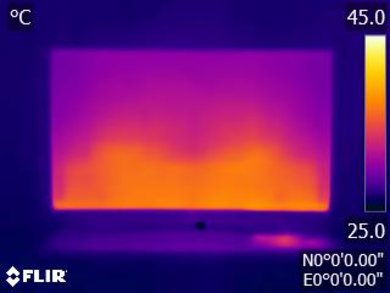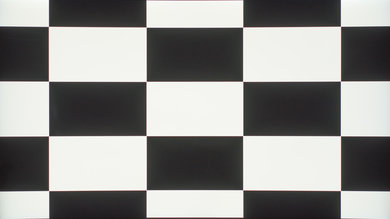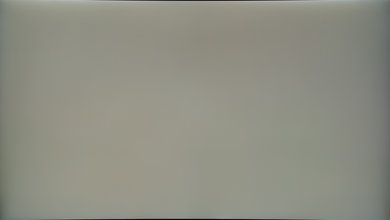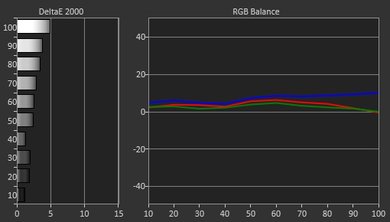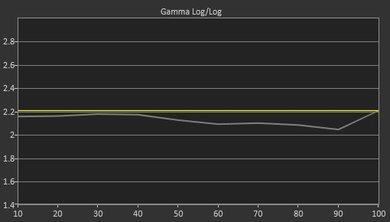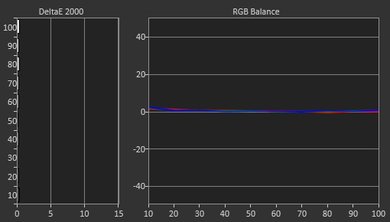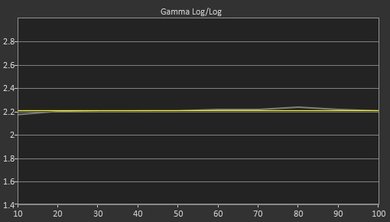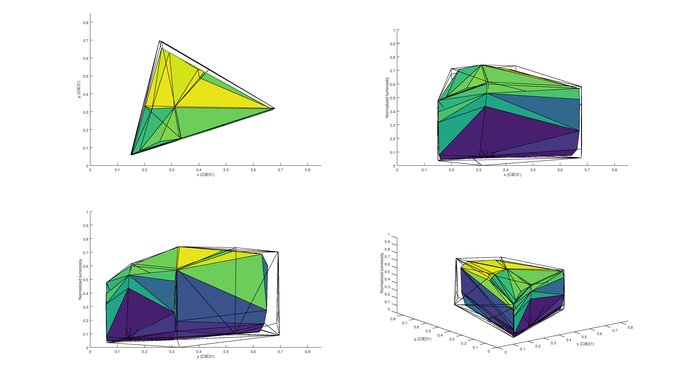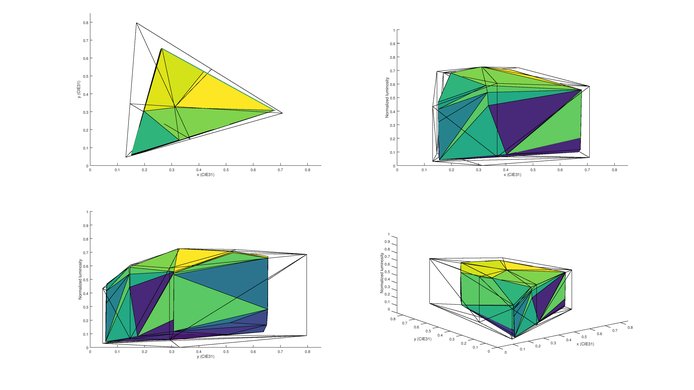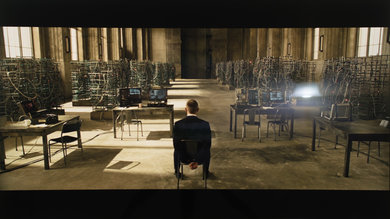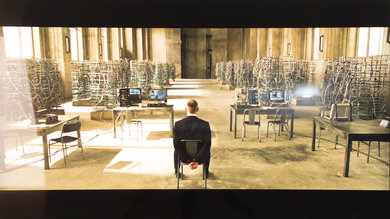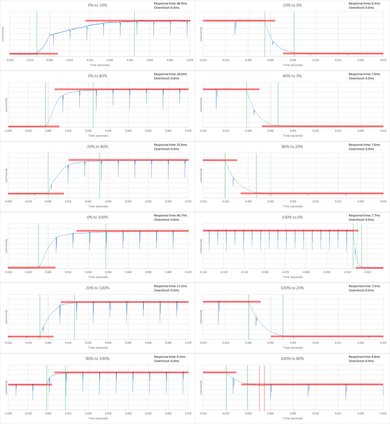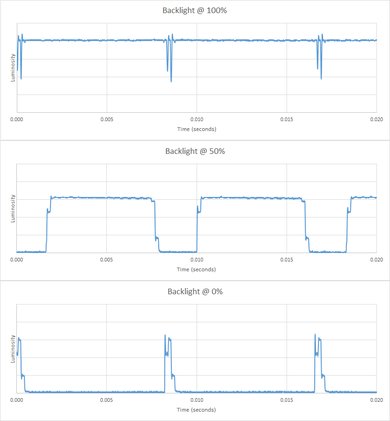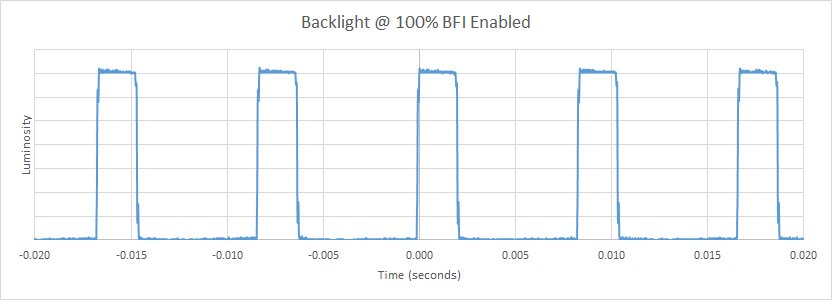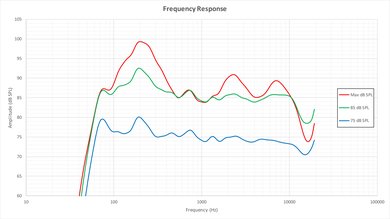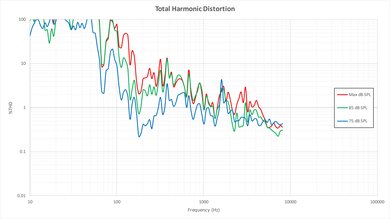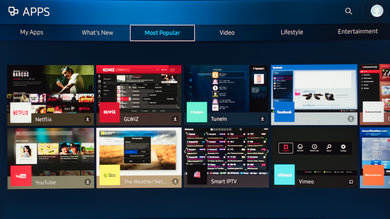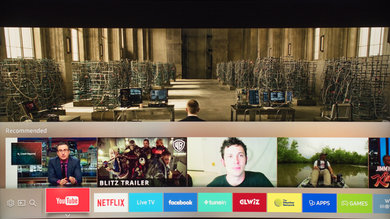The Samsung KS9500 4k UHD TV is a very well balanced TV. Its picture quality is great no matter the room, source or content being played. It can get very bright and handles reflections well. When viewed from the side though, its picture quality diminishes.
Our Verdict
Excellent performance for a variety of usages. Picture quality is great. Movies perform excellently. TV is bright enough for any room. Displays any resolution of content clearly. Unfortunately the picture quality diminishes when viewed from the side.
-
Great TV for movies especially HDR content.
-
Can get extremely bright and has very low reflection.
-
Great gaming TV with low input lag.
-
Loses picture quality at an angle.
Great movie performance. Dark scenes are rich and detailed. Smooth playback from any source. Excellent picture quality.
Great for daytime TV in a bright room. Excellent picture quality when viewed directly in front. Bright enough to compete with reflections, and coating handles reflections well. Unfortunately when viewed from the side the picture quality diminishes.
Great picture for sports. Pretty good motion handling with little motion blur for fast plays. Very good uniformity.
Great for video games. Pretty good motion handling for fast camera movements. Very responsive with low input lag. Great picture quality.
Very good HDR. Has a wide color gamut. Highlights get very bright. Colors pop and blacks are very deep.
Works well as PC monitor. Supports a wide range of resolutions. Feels very responsive. Supports chroma 4:4:4 for clear text.
- 8.2 Mixed Usage
- 8.2 Movies
- 8.0 TV Shows
- 7.9 Sports
- 8.4 Video Games
- 8.4 HDR Movies
- 8.4 HDR Gaming
- 7.3 PC Monitor
Changelog
Differences Between Sizes And Variants
We tested the 55" (UN55KS9500) version FA01. For the most part, we expect our review to be valid for the 65" version (UN65KS9500).
If someone comes across a different type of panel or if their Samsung KS9500 doesn't correspond to our review, let us know and we will update the review.
| Size | Model | US | Canada | UK | Warehouse | Warehouse long |
| 55" | UN55KS9500 | UN55KS9500FXZA | UN55KS9500FXZC | UE55KS9000 | N/A | N/A |
| 65" | UN65KS9500 | UN65KS9500FXZA | UN65KS9500FXZC | UE65KS9000 | UN65KS950D | UN65KS950DFXZA |
Compared To Other TVs

The Samsung KS9500 is the best LED TV we have reviewed so far for a mixed usage but there are cheaper and near as good TVs that are available which explains why we don't really recommend the KS9500
Test Results
Local dimming isn't that good. Full array backlight TVs can do much better. We used local dimming ('Smart LED') set at 'High' for this test and unfortunately, the dot in our video stayed pretty dimmed. In practice, more blooming can be seen than in our video. The blooming shape is a big vertical band.
The Samsung KS9500 have a good SDR peak brightness. With a minimum of around 500 cd/ and with a peak of more than a 1000 cd/m², this makes this TV one of the brightest TVs tested with SDR content.
The brightest results we have seen so far. In this test, we used the 'High' setting for local dimming ('Smart LED') since it was able to brighten our 2% window the most. It went as high as 1490 cd/m². This mean bright highlights can get very, very bright. Good value for the 50% window too which mean the whole screen can also get pretty bright. Peak brightness works a little differently than on the Sony X930D. On the Samsung KS9500, on all window sizes, peak brightness will diminish after some time, but goes back up when something moves on the screen, like our mouse cursor. On regular materials, this mean brightness is more stable. Big blooming areas can be seen around some bright highlights though.
Update: Updated with sustained brightness.
Like all VA LED TVs, the picture quality diminish at an angle. The blacks worsen and the colors shift. There is worse VA TVs than this one though but it is still a notable downside of this TV.
Update: We have changed the methodology of testing. Since this is an old TV which we don't have anymore, we extrapolated the results.
The Samsung KS9500 performs very similarly to the other KS* TVs, and is one of the best color volume performers of the 2016 models. It can produce bright, saturated colors but unfortunately at low luminosity levels the volume is limited.
The TV is able to detect and do the reverse 3:2 pulldown on all sources inluding 60i and 60p. For those two, we had to set 'Auto Motion Plus' to 'Custom' with both sliders to 0. This didn't add the soap opera effect.
Very fast 1080p input lag. All types of games feel responsive. Competitive gamers will like the benefit they get from that low input lag. 'Game' mode has to be selected from the 'Special viewing modes' under the 'Picture' menu to get the lowest input lag. When sending and HDR signal at 1080p resolution under game mode, the input lag is 22.6ms.
To enable 4k @ 60Hz @ 4:4:4, turn on 'HDMI UHD Color' from the picture menu. For the other resolutions, 4:4:4 can be enabled only by enabling PC mode (on the list of inputs, hover the current input used and press up on the remote, then 'Edit' and select 'PC'). We have measured 37.1 ms of input lag under 'PC' mode. A curved screen is always nice when sitting up close on setups where the TV is used as PC monitor.
The TV supports 5.1 passthrough for Dolby Digital and DTS, but it is necessary to select the correct audio type in the sound settings, since it doesn't change automatically.
Very good frequency response and low-end cutoff, especially for a TV. But maximum loudness could be better. The TV also seem to be producing compression and pumping near the maximum loudness.
The revamped interface of the Tizen smart platform is a welcome improvement. It isn't as pretty as LG's WebOS smart platform but a step in the right direction. It is also very responsive on the Samsung KS9500 and provide the most popular apps. A Mini One Connect box come with this TV and offers enough inputs for most needs. The included remote works well too and can even work as a universal remote for devices connected to the TV.
When a new device is detected (such as when a computer is woken from sleep while plugged into an HDMI port) the TV automatically switches to this device. This may be an annoyance if you are watching other content at the time.
Comments
Samsung KS9500: Main Discussion
Let us know why you want us to review the product here, or encourage others to vote for this product.