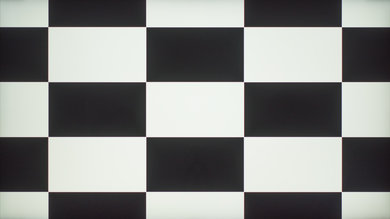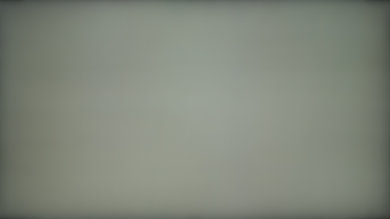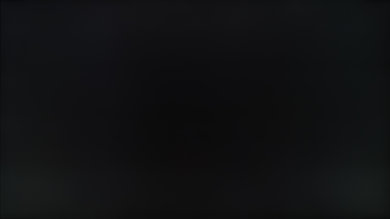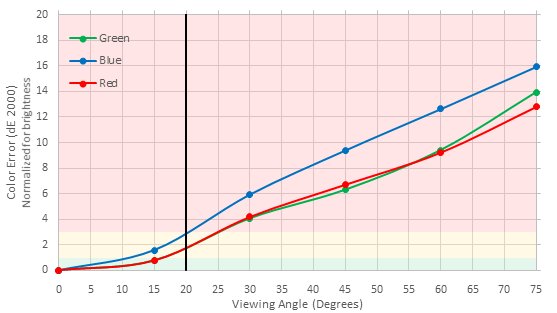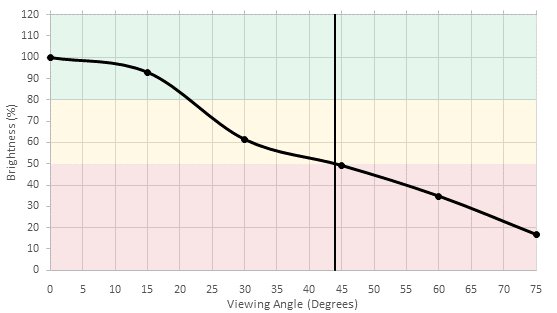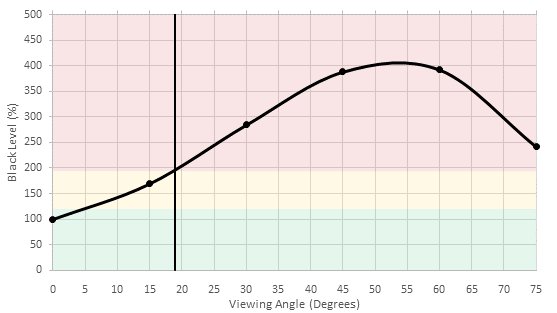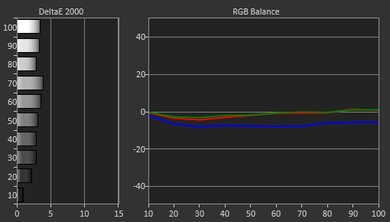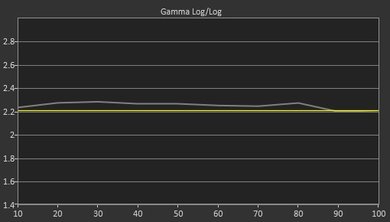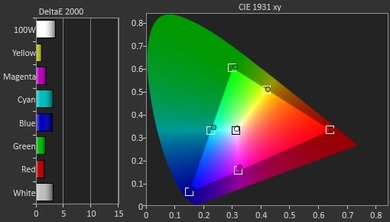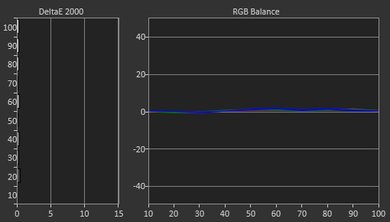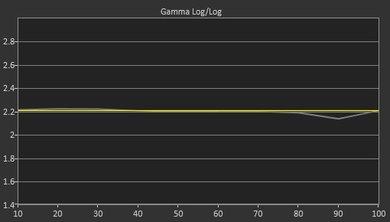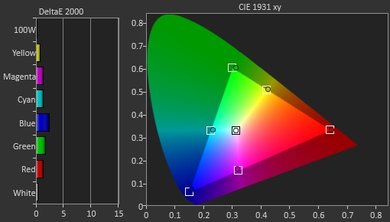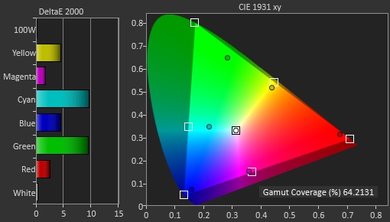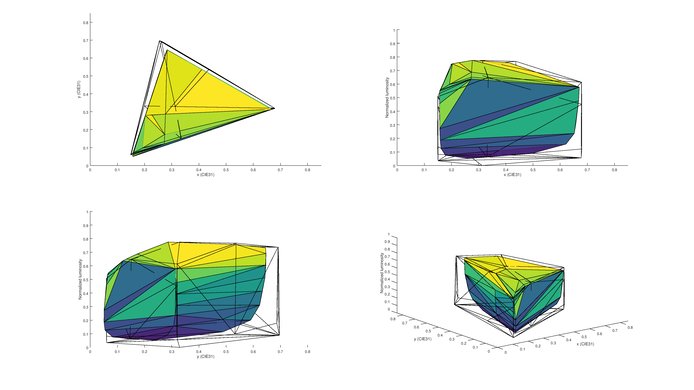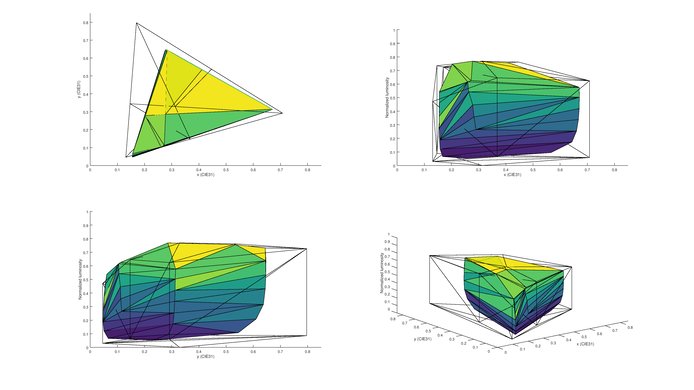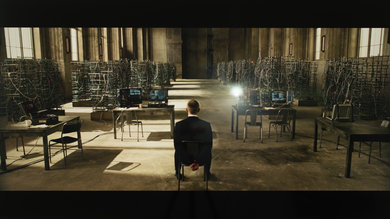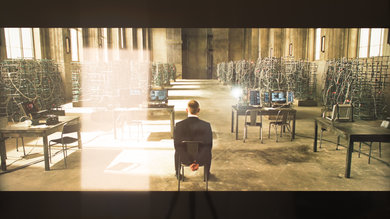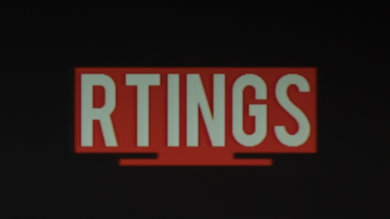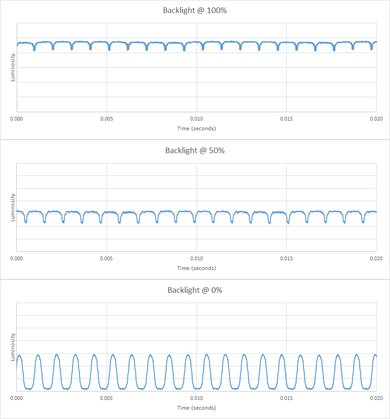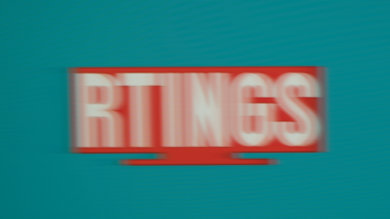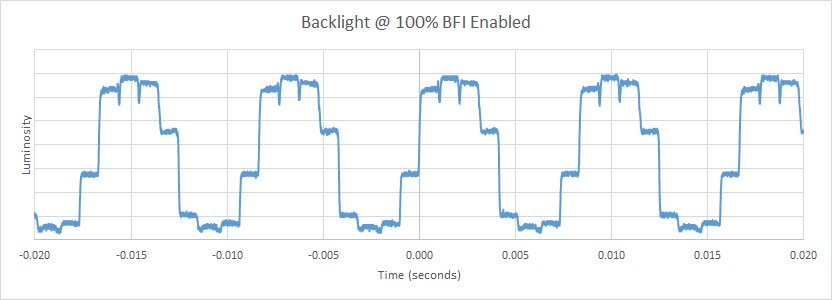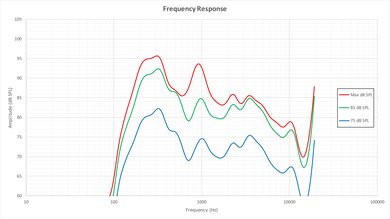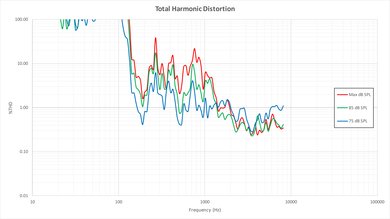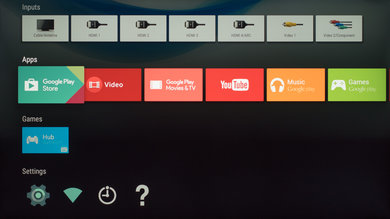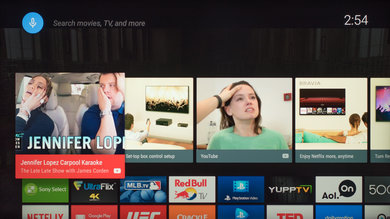Our Verdict
The Sony X930D is an excellent TV that will please almost everyone, especially those looking for good HDR picture. It has a very good picture quality for movies and it can get very bright. It also handles motion very well. Gamers might be turned off by the rather high input lag, though, and the picture quality isn't great when viewed at an angle.
- Great picture quality for movies
- Great motion handling
- Very bright
- Average-high input lag
- Loss of saturation at an angle
Check Price
Differences Between Sizes And Variants
We reviewed the 55" (XBR-55X930D).
Update: We have received reports indicating a higher contrast ratio for the 65" (XBR-65X930D) at around 4000:1. It would also have worse 3D with more crosstalk. There are also reports of smearing present in dark scenes for the 65" model. If someone comes across a different type of panel used or differences between sizes, let us know and we will update our review.
| Size | Model | UK |
| 55" | XBR-55X930D | KD-55XD9305 |
| 65" | XBR-65X930D | KD-65XD9305 |
Popular TV Comparisons

The Sony X930D is hard to justify with that many TVs that offer near as good picture quality for a much less money. Its competition is fierce.
Test Results
The Sony X930D has a decent look. Its frame and stand are made of plastic, but look metallic. Borders are relatively thin, and once it is in its stand, the TV feels sturdy. Its back and side inputs can be hidden behind removable plastic panels on the back of the TV. Cable routing is also possible behind those panels.
For an edge-lit TV, the local dimming is impressive, though still not quite as good as what you can get from a full-array backlight. The blooming is even more obvious if you turn on 'X-tended Dynamic Range'.
The SDR peak brightness is above average for the Sony X930D. While it can get very bright (with 'Auto local dimming' and 'X-tended Dynamic Range' set to 'High'), the brightness is not stable and vary over time, from very bright to about 400 cd/m², which is our sustained value in our test results.
The Sony X930D can get very bright. For really bright highlights, both 'Auto local dimming' and 'X-tended Dynamic Range' have to be set to 'High'. Unfortunately, the TV brightness is also very unstable, and varies a lot when there is only a small highlight on the screen (as in our 2% or 10% window tests). For those two tests, the TV slowly cycles between 465 cd/m² and its peak value of around 1054 cd/m². See the additional review notes for more details.
Update: Updated with sustained brightness.
After calibration, white balance results are great. Although there are no specific color settings for the Sony TVs, adjusting white balance did improve color accuracy. You can see our recommended settings here.
As with most 3D TVs, the screen got darker once 3D was engaged. You might want to increase 'Brightness' when watching 3D content. There was no apparent cross-talk, which is good. The active 3D technology also ensures full-resolution 3D, although it is not as comfortable to watch as is passive 3D. No 3D glasses were included in the box.
Update 11/21/2016: The 65" size has been reported to have more crosstalk than the 55" we tested.
The response time of the pixels is pretty quick, which means motion blur is not a problem. This TV isn't flicker-free, unfortunately (all other Sony TVs we reviewed in the last few years were), and this is more noticeable at a lower backlight level. The frequency of the flickering is high, though, so it isn't as noticeable as PWM on Samsung TVs.
With 'Motionflow' set to 'True Cinema' and 'CineMotion' set to 'High', you won't need to worry about 24p judder from any source, whether it's cable TV, streaming, DVDs, or Blu-rays.
With the Sony X930D's Motionflow settings, you can make video smoother by increasing the frame rate up to 120 fps. This applies even to cable TV and streaming. Note that this adds what some people call the 'soap opera effect' (SOE). For those who don't like the look of SOE, low 'Motionflow' custom values can be used to smooth out motion with only minimal SOE.
Update 04/20/2017: Under the latest firmware update that brought Android 6.0.1 (PKG3.865.0136NAB), the input lag is now higher than what it was under the previous firmware. In fact, we measured almost the same numbers that we had measured 2 firmware ago.
Update 11/02/2016: After the last firmware update (PKG3.531.0108NAB), the input lag is reduced for both 1080p and 4k resolution, which is a big improvement over the last results. The table above has been updated with these new values. Input lag under game mode with a resolution of 1080p is now good enough for casual gamers (it was over 50ms before the last firmware update).
Under a 4k resolution, it is better than what we had before (SDR was 75ms and HDR was 110ms), but it is still a bit too high even for casual games.
Most common PC inputs are accepted. As with other Sony TVs, little artifacts (flashing lines) are seen when a 1080p @ 120Hz signal is being displayed. 'Game' or 'Graphics' picture mode as to be selected at that refresh rate to get a sharp picture. To get chroma 4:4:4 (for sharper text) at 1080p @ 60Hz, use the 'Graphics' picture mode. For 4k @ 60Hz @ 4:4:4, turn on 'Enhanced HDMI' for the input in use.
Sony's Android smart platform provides plenty of apps spread out across many different interfaces. Overall, it's a little confusing to navigate. If you look deep enough, though, you should find what you are looking for. As for inputs, there are plenty available, and all needs should be met. Something to note is that the TV come with a huge power brick that may be a problem to hide.