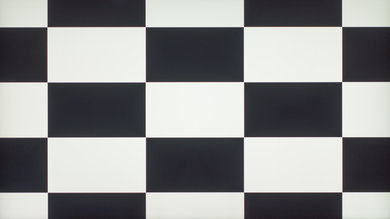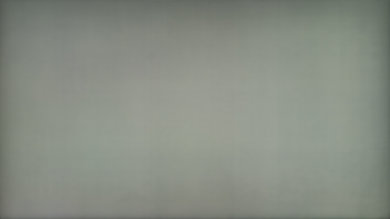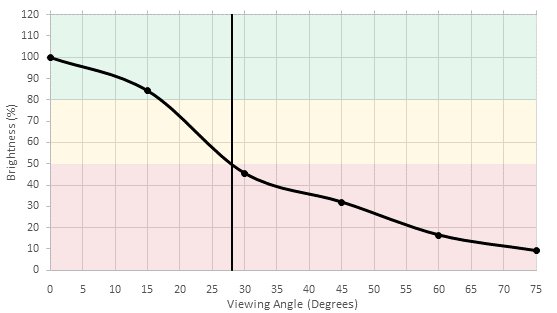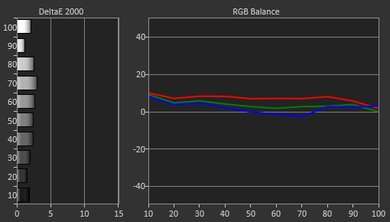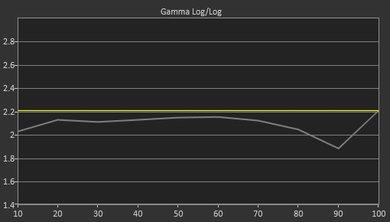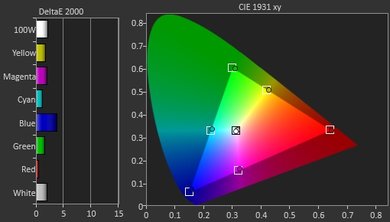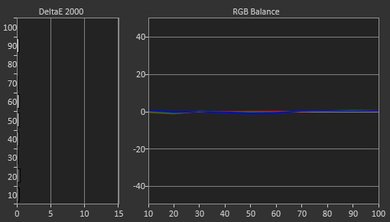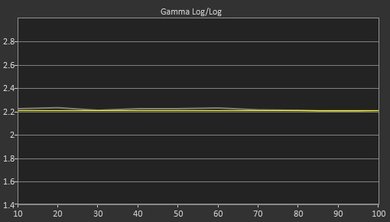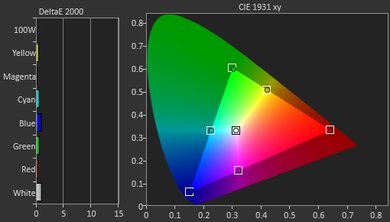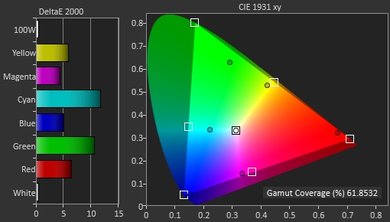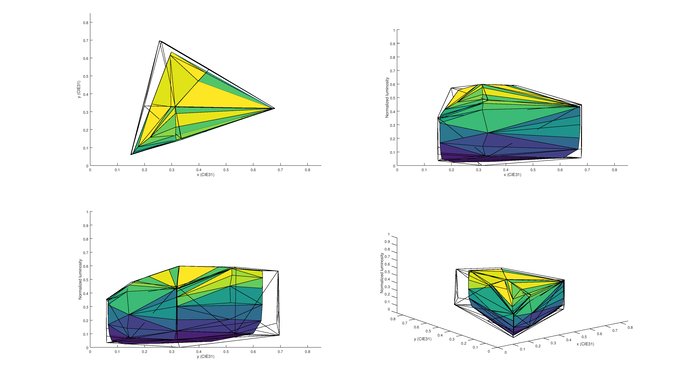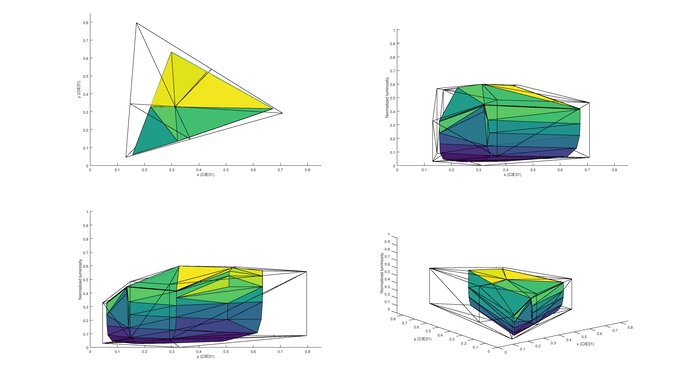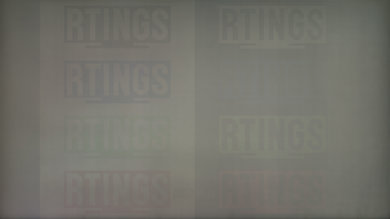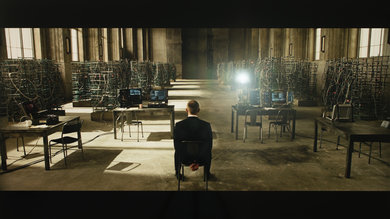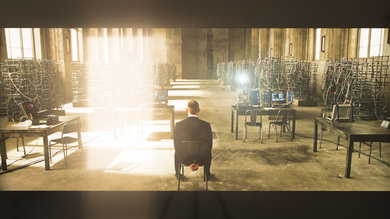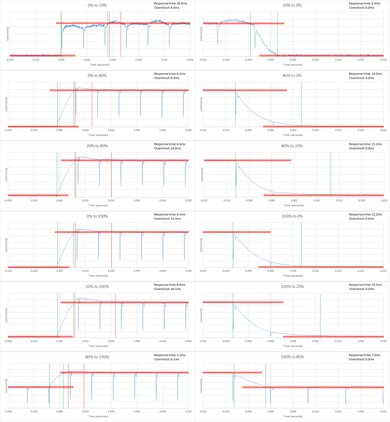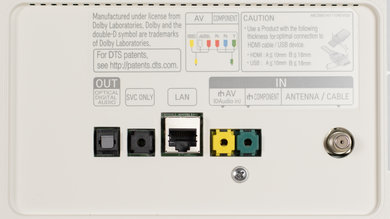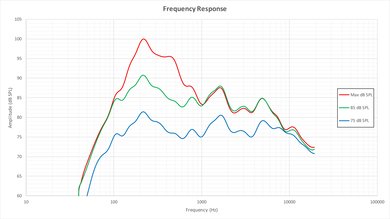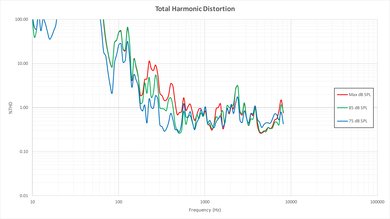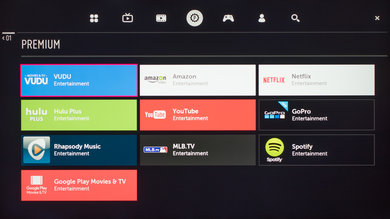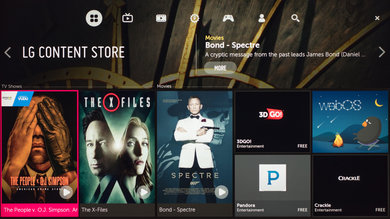The LG UH8500 4k HDR TV doesn't have revolutionary picture quality, but it is still the best LED TV from LG that we have reviewed so far. It even improved on the already great WebOS smart platform, which is a nice bonus. Like other TVs from LG, it's a good pick for a living room with seating on the sides of the TV. Unfortunately, the picture isn't the best in a dark environment.
Our Verdict
Good TV for mixed usage. Performs best in a bright room with wide seating as the image remains accurate when viewed from an angle, but blacks appear gray in a dark room.
-
Wide viewing angle
-
Good for sports and video games
-
Great WebOS 3.0 smart platform
-
Sub-par picture quality in a dark room
-
Peak brightness could be better
Fairly good TV for watching movies. Low native contrast ratio so blacks appear gray in a dark room, and local dimming is poor. Image is very accurate and uniformity is quite good.
Good TV for TV shows in a bright room. Image remains accurate when viewed at an angle, and TV can get decently bright to fight glare. Reflection handling is quite good, and smart platform works well for casual viewing.
Good choice for watching sports. Image remains accurate for those with wide seating and gray uniformity is decent so only some dirty screen effect is visible.
Good choice for gamers. Best suited to a bright room due to low native contrast ratio. Motion handling is very good, so only a short trail is seen following moving objects. TV feels responsive with low input lag however some temporary image retention is present after viewing static HUD elements in games.
Fairly good choice for HDR movies. Unfortunately native contrast ratio is low so blacks appear gray in a dark room, and local dimming is poor. Can produce bright, vivid highlights which is good and supports both the HDR10 and Dolby Vision format.
Good choice for HDR gaming. Supports both Dolby Vision and HDR10 and can produce bright, vivid highlights due to peak brightness and wide color gamut. Feels responsive due to low input lag and little motion blur which is good.
Decent PC monitor. Sides of the screen remain accurate when viewed from up close. Feels responsive due to low input lag and little motion blur. Supports chroma subsampling for clear text no matter the content.
- 7.6 Mixed Usage
- 7.5 Movies
- 7.7 TV Shows
- 7.5 Sports
- 7.8 Video Games
- 8.0 HDR Movies
- 7.5 HDR Gaming
- 7.0 PC Monitor
- Updated Mar 01, 2017: Review published.
- Updated Feb 24, 2016: Our testers have started testing this product.
- Updated Feb 18, 2016: We've purchased the product and are waiting for it to arrive in our lab.
Check Price
Differences Between Sizes And Variants
We tested the 55" (55UH8500) and expect, for the most part, our review to be valid for the other available sizes.
If someone comes across a different type of panel or if their LG UH8500 doesn't correspond to our review, let us know and we will update the review.
| Size | Model |
| 55" | 55UH8500 |
| 60" | 60UH8500 |
| 65" | 65UH8500 |
| 75" | 75UH8500 |
Compared To Other TVs

The LG UH8500 is a good choice for a wide living room with seatings on the side of the TV. Unfortunately, when watched from front or in the dark, there is a lot of better performing TVs.
Video
Test Results
We set local dimming to 'High' for this test, but we found that it darkened the dot too much. For most content, the 'Low' or 'Medium' value of 'LED Local Dimming' would appear more useful, in that it will not darken small highlights. Overall though, the dimming performance is really poor.
SDR peak brightness for the LG UH8500 is bad. The UH8500 can't get brighter than 300 cd/m², and the local dimming also dims too much the 2% window, which is a bit disappointing for this LED TV, since it is in the high end of LG LED TV lineup.
Update: Retested with a HDR signal and local dimming 'High'. It got a bit brighter, but it still isn't a very bright TV as far as HDR goes.
The picture above shows the TV fed with a 10 bit input signal. Our 10 bit gradient pattern isn't displayed perfectly, showing some minor color gradation issues, but it is still a lot smoother than when the TV is fed with an 8 bit signal. 10 bit HDR content should then be free from obvious banding.
The LG UH8500 offers the option to output a wider color gamut in all of its picture modes. It will be set to 'Wide' automatically when in the HDR picture mode. Unfortunately, even with the 'Wide' setting, the range of color doesn't increase much. TVs with higher DCI P3/Rec 2020 numbers are going to be better for HDR.
The UH8500 TV have some image retention and it is a bit worse than what we have see on the UH9500. We can clearly make out the colored logos from the static image of the test video right after the 10 minutes exposure to the burn-in scene, but it was completely gone after 6 minutes of recovery.
Blu-ray movies play smoothly, as do movies played over cable or satellite. Streaming movies might show some judder if you do not enable motion interpolation (TruMotion).
Motion interpolation (TruMotion) has to be enabled to enjoy streaming movies without judder. The 'Smooth' pre-set will add the soap opera effect, but using a low custom value can remove judder without adding noticeable soap opera effect.
The 1080p input lag is low enough for any fast-paced game. The TV's lag even remains at playable levels outside game mode, allowing for more picture options to be enabled. Unfortunately, motion interpolation adds too much lag for games to be properly playable. Those looking for that option for gaming should look for a different TV.
Update 12/08/2016: With the newest firmware update (04.30.19) there has been the addition of a HDR gaming mode. In this mode the HDR input lag is lower, and should be fine for HDR gaming. Note that although the TV accepts a 4k @ 60Hz @ 4:4:4 + HDR signal, it can't accurately display the chroma subsampling in any HDR mode, even with the 'PC' icon selected.
It supports most standard PC resolutions, except for 1080p @ 120Hz. To enable chroma 4:4:4 for sharper text, go in the input menu and change the icon of the input to 'PC'. For 4k resolutions, you must also enable 'HDMI ULTRA Deep Color,' which you can find in the 'General' menu.
Input lag in PC mode is the same as in game mode.
This TV was tested with "Magic Sound Tuning" enabled. Good low-end extension, especially for a TV. Very good maximum loudness too, however, the TV is likely to pump at higher volumes. The frequency response, after applying Magic Sound Tuning, improves noticeably and becomes flatter and more balanced.
Ads can be found in the LG content store, and you can only opt-out of personalized advertising.
Check Price
Comments
LG UH8500: Main Discussion
Let us know why you want us to review the product here, or encourage others to vote for this product.