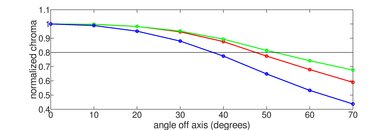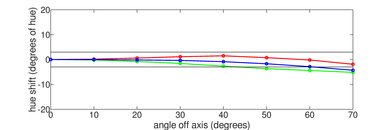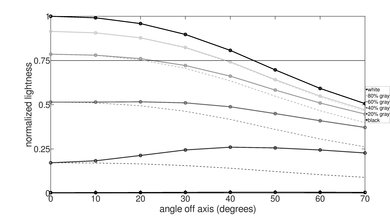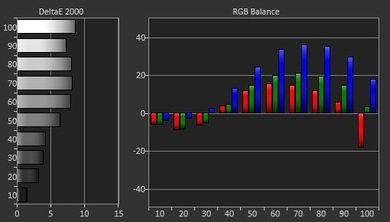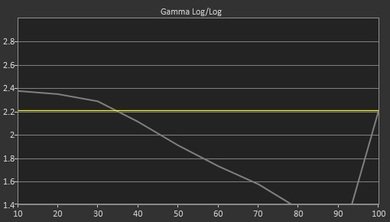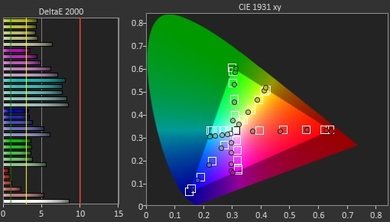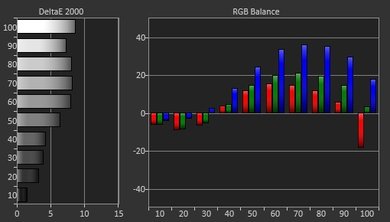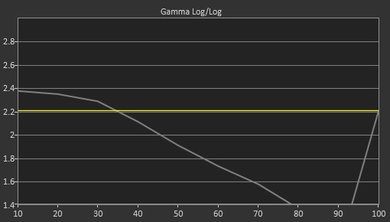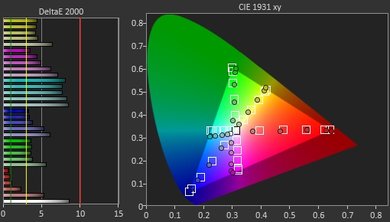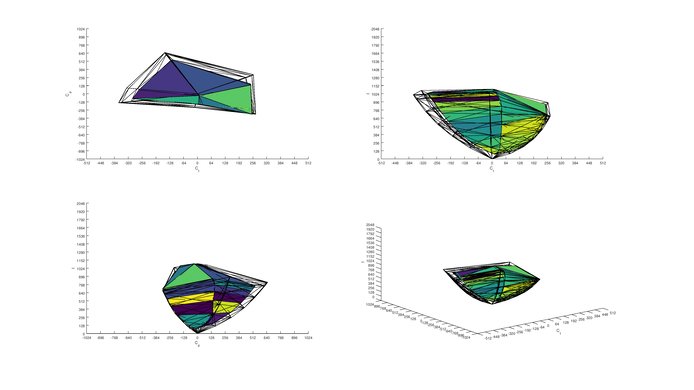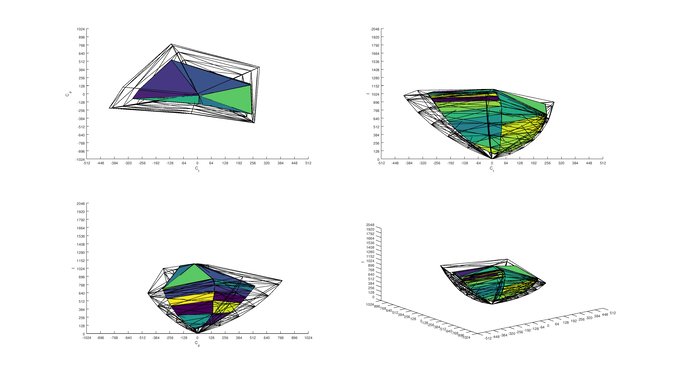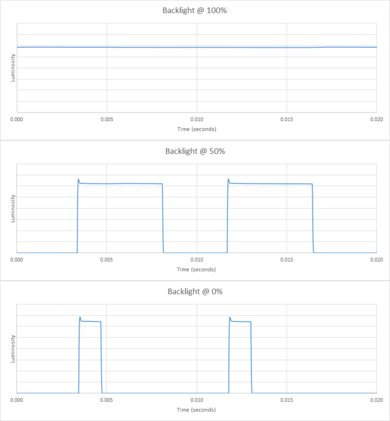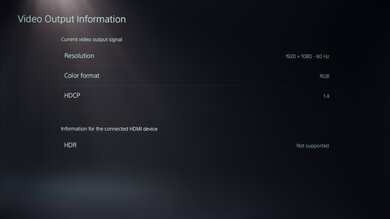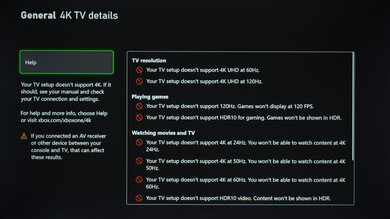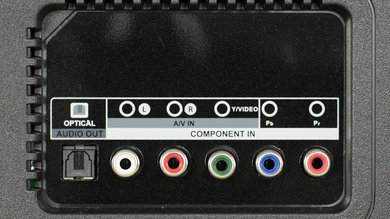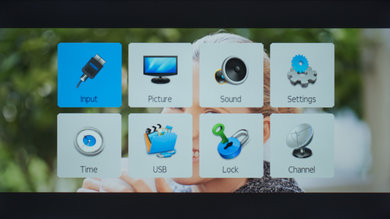The TCL D100 is a basic 1080p TV with decent picture quality. It lacks many of the features found in higher end TVs to improve the picture quality further, and has sub-par motion performance. Unlike most other TCL TVs, it almost completely lacks a smart platform.
Our Verdict
Mediocre TV for a mixed usage. 1080p TV with decent picture quality when viewed from directly in front, but degrades at an angle. Lacks features found on higher end TVs such as local dimming, and unlike most TCL TVs doesn't have a smart platform.
-
Great contrast makes blacks look deep
-
Could be brighter
-
Image quality degrades when viewed from an angle
-
Cannot play 24p content without judder
Poor for watching movies in a dark room. Great native contrast so blacks appear dark, but lacks local dimming to improve this further. Picture is inaccurate and doesn't support high quality 4k content.
Decent TV for casual viewing in a wide room. Image degrades rapidly when viewed at an angle. Won't be able to overcome reflections in a bright room, and lacks a smart interface.
Okay for watching sports. Picture quality is decent, and response time is good so only a short trail follows fast moving objects.
Decent for gamers. Doesn't support higher 4k resolutions of new consoles, but has low input lag. Picture quality is decent and response time is good so only a short trail follows fast action.
Doesn't support HDR. Can't get bright, doesn't have a wide color gamut and doesn't support 4k content.
No support for HDR gaming. Doesn't support HDR features such as wide color gamut or high peak brightness.
Okay choice for PC monitor. Doesn't support resolutions higher than 1080p but picture quality is decent. Narrow viewing angle so the sides of the screen lose accuracy when viewed from up close. Feels responsive with low input lag and fairly good motion blur.
- 5.7 Mixed Usage
- 5.4 Movies
- 6.4 TV Shows
- 6.7 Sports
- 6.0 Video Games
- 4.4 HDR Movies
- 3.9 HDR Gaming
- 6.4 PC Monitor
Changelog
- Updated Mar 08, 2021: Converted to Test Bench 1.6.
- Updated May 21, 2020: Converted to Test Bench 1.5.
- Updated Feb 21, 2020: Converted to Test Bench 1.4.
- Updated Feb 28, 2019: Converted to Test Bench 1.3.
- Updated Mar 12, 2018: Converted to Test Bench 1.2.
Check Price
Differences Between Sizes And Variants
We tested the 40" (40D100). For the most part, we expect our review to be valid for the 32" (32D100) and 49" (49D100) versions. The 32 inch (32D100) has a 720p resolution.
If someone comes across a different type of panel or if their TCL D100 doesn't correspond to our review, let us know and we will update the review.
| Size | Model | Resolution |
| 32" | 32D100 | 720p |
| 40" | 40D100 | 1080p |
| 49" | 49D100 | 1080p |
Popular TVs Comparisons

The TCL D100 is a passable inexpensive TV that can suit those with basic needs for a TV quite well. It doesn't offer a load of features but it's also often much cheaper than its competition. See our recommendations for the best TVs under $300 and the best budget TVs.
The TCL 3 Series (S305) is marginally better than the TCL 1 Series (D100). The TCL S305 runs the Roku TV smart platform whereas the TCL D100 does not have a smart feature platform. If you wish to use it as a smart TV, you need to use an external box or dongle. The TCL S305 can remove 24p judder from movies whereas the TCL D100 can display crisp text when used as a monitor.
The TCL D100 is a better choice if you have a dim room and will be sitting right in front. The D100 has a better contrast ratio and a better black uniformity, and thus blacks look deep, and the overall picture quality is improved. On the other hand, if you will be viewing the TV from the side, then the LG LJ5500 is a better choice due to the better viewing angles. The LG LJ5500 is a smart TV and runs LG's WebOS, whereas the TCL D100 has no smart features. To get access to smart features on the D100, you must connect it to an external device or a dongle.
The Samsung M5300 is somewhat better than the TCL D100 and is more suitable for a wide room as it has an IPS Panel with better viewing angles. The TCL D100 has a VA panel and thus better contrast and better black uniformity so it can display better blacks is a dark room. The Samsung M5300 is a smart TV whereas the TCL D100 has no smart platform and you need to use an external device so that you get smart features. Finally, the Samsung M5300 has a motion interpolation feature for the fans of the soap opera effect.
If you have a room with a wide seating arrangement, the Vizio D series 1080p 2017 is a better choice as it has better viewing angles. On the other hand, the TCL D100 has much better contrast and can display a better picture quality if you sit directly in front. The Vizio is a smart TV whereas the TCL D100 does not have a smart feature platform. If you wish to use it as a smart TV, you need to use an external box or dongle. The Vizio has a lower input lag, and this is great if you play video games, whereas the TCL D100 can display crisp text when used as a monitor since it supports 4:4:4.
The Samsung N5300 is marginally better than the TCL D100. The Samsung N5300 has a good smart platform whereas the TCL D100 is a plain TV. The Samsung also has better viewing angles due to its IPS panel, and better reflection handling which makes it a better choice if your room has many small light sources. The TCL D100 has better dark room performance due to the high contrast ratio of its VA panel, and a lower input lag to please those who play video games.
The Vizio D3 Series 2021 is much better than the TCL 1 Series/D100. The Vizio has better contrast, and it can remove judder from 24p sources, including the native apps. Finally, the Vizio has much better accuracy out of the box, whereas the TCL has poor accuracy and can't be calibrated.
Test Results
Okay SDR peak brightness. The brightness remains constant no matter the content shown, which is good (the real scene brightness is measured near the edge of the screen where it's not as bright). Unfortunately this brightness, while good enough for a dim room, isn't good enough for a very bright room. However few budget TVs like this are any brighter, in fact the D100 is brighter than the pricier TCL S305 and S405.
The TCL D100 does not have a local dimming feature. The video is for reference only.
The TV does not support HDR.
The gray uniformity is average for the D100. Looking at our 50% gray uniformity picture, you can clearly see that most of the uniformity issues are from the corners being too dark. The center is more even though and although dirty screen effect is present at some level, is not too distracting.
Looking at the 5% gray test picture, we see that the edges are a bit brighter, but this is not very apparent in dark scenes with normal content.
Excellent black uniformity for the TCL D100. Not much clouding can be seen on our test picture besides some brighter edges along the screen, similar to what was present on the 5% gray uniformity picture. Overall, this is a very good result and great for movies, especially in dark scenes.
Poor viewing angle, not as good as TVs with an IPS panel but better than most TVs with a VA panel. Blacks turn grey and colors shift when viewed from a moderate angle, with brightness dropping to half soon after. This TV is not a good fit for a room where people often view the TV from the side.
The D100 is decent at handling reflections. It has a semi-gloss finish which slightly reduces the intensity of direct reflections by diffusing them across the screen. It is okay for an average room, but for a room with a few wide windows or lots of light this may be an issue.
Out of the box, TCL D100 accuracy is sub-standard and the white balance, even when set to the color temperature 'Warm', the final temperature color is cooler than what is usually preferred. With a white balance dE of 5.95, this level of inaccuracy is high enough that most people could notice it. As a result of the bad white balance, since the gamma and white balance are closely related, the gamma is also off our 2.2 target.
Unfortunately, the color dE is not better. With a dE 4.90, the color accuracy is high enough so that almost anybody could notice that the color are wrong. Most of the issues start with the fact that the white point is off target and the same drift can be seen for all the other color, resulting in a high dE for all of them.
Unfortunately, there is no calibration option on the TCL D100, so it is impossible fix those imperfections. If this bothers you, the Vizio D3 Series 2021 has much better accuracy, both before and after calibration.
You can see our recommended settings here.
720p content such as cable looks good (but a bit soft) once upscaled. The native resolution isn't a multiple of 720p, so the TV applies a zoom and it isn't possible to fit to the screen. This also causes some added softness, so it may be worth increasing the sharpness slightly for low quality content. An example of sharpness 10 can be seen here.
Narrow color gamut, only good enough for SDR content. However the TV doesn't support HDR, so this is not an issue.
The TCL D100 has an 8-bit panel, as the banding usually seen with 8-bit panel is visible on our test picture. Beside the 8-bit panel, the D100 is very good at displaying our test image, as no real tint or color shade issues can be noticed.
We don't expect VA panels to experience permanent image retention, as the VA panel in our long-term test appears immune.
The response time of the D100 is good, resulting in a short trail following moving objects. This is adequate for most people when watching fast-paced content. It also has some overshoot, visible as a lighter trail following our logo in the above picture. This is a better response than the 1080p TCL S305, but worse than the 4K S405.
The TV uses PWM at 120Hz to dim the backlight, starting at 100/100 backlight setting. Lowering the setting shortens the duty cycle, while amplitude remains constant. Backlight PWM helps clear up motion slightly, but results in duplications following moving objects.
The D100 has no options to reduce its flicker frequency to 60 Hz, although its 120 Hz PWM does help somewhat to make motion look more clear.
The D100 has a 60 Hz panel and has no interpolation options for lower frame rate content. People who like the smoother motion known as soap opera effect may be disappointed.
The TCL D100 is great at displaying content smoothly. Even 24 fps content, which has long static images between frames, appears smooth as the pixel response time helps to blur the transitions.
The TCL D100 can't remove judder from 24p movies regardless of the frame rate of the source. If judder bothers you, check out the Vizio D3 Series 2021 instead. It's a similar TV, but it can remove judder from 24p sources and the native apps.
This TCL TV has a 60Hz panel, and doesn't support any variable refresh rate features.
Low input lag, though not as low as many TVs with a 'Game Mode' option like the TCL S405. As the TV does not have a game mode and shows 4:4:4 color in any picture mode, the input lag is always the same.
One flaw is that the TV's input lag cycles by ~6 ms: it starts at 27.9 ms, increases to 33.5 ms then loops back to 27.9 ms. This isn't really a concern though, and should only be noticeable by very competitive gamers who are sensitive to input lag. Most TVs do not show this cycling, they maintain a constant input lag (though some take a minute or so to settle, like Samsung TVs).
Another interesting detail is that the TV refreshes the screen from the bottom to the top, so the bottom has the lowest input lag. This is the opposite of most TVs because they refresh from the top to the bottom. We always measure input lag at the center of the screen so this doesn't affect our measurements.
The TV has a 1080p @ 60 Hz panel, so the best resolution it can show is 1080p @ 60 Hz @ 4:4:4. 4:4:4 color is supported globally, in any picture mode, which is great.
The TV does not support DTS, only Dolby Digital, which shouldn't be a concern because most sources and Blu-rays support both formats.
Poor frequency response. The D100's higher frequencies are subdued giving it a dark signature. Its bass does not extend very far either, which means it will lack a lot of thump and presence. Unfortunately, there is no self-calibration feature available to take care of these issues.
Average distortion performance. While it won't be noticeable in most cases, the TCL D100 does have a fair amount of distortion at higher volumes. IMD shows a strong bump when volume is maxed which is in part caused by the TV's use of aliasing in the higher frequencies.
The TV's interface is very basic, only containing TV centric options and settings. It is very responsive, reacting almost instantly to button presses on the remote, partly because there are no animations.
The TV has no ads or suggested content in its interface.
The TV does not support apps. It can play photos and music from an attached USB drive, but not videos.
The TV's remote is rather large, but unfortunately it doesn't make very effective use of that size. Its buttons aren't as wide as on similarly sized remotes, and so aren't as easy to press; and there's a lot of wasted space between the buttons, so there's fewer buttons than on comparable remotes like the large Sony remotes. Also the LG basic remotes are smaller yet have more buttons than the TCL remote, because they make more effective use of space.
Comments
TCL 1 Series/D100: Main Discussion
Let us know why you want us to review the product here, or encourage others to vote for this product.