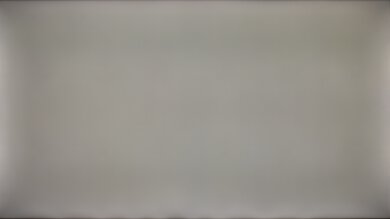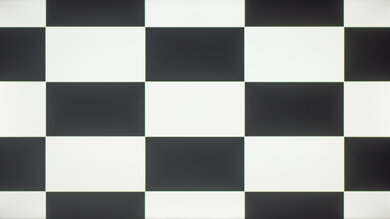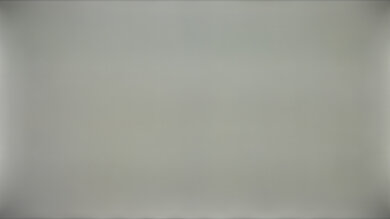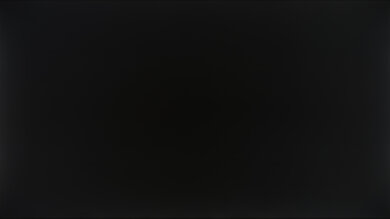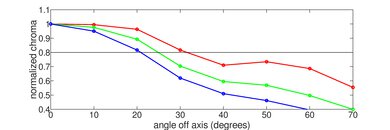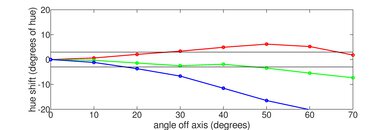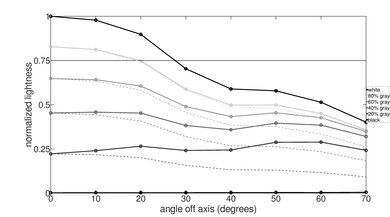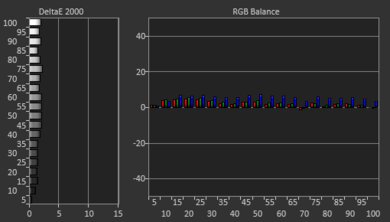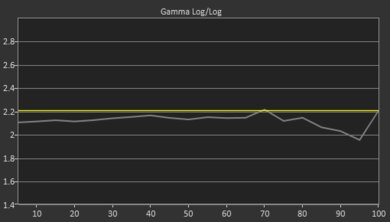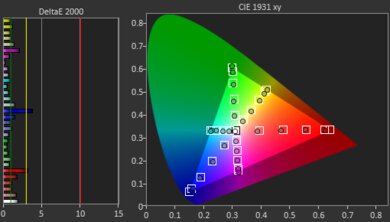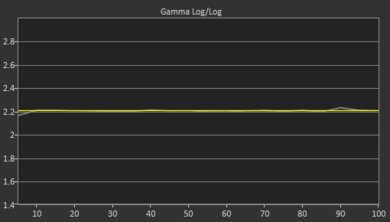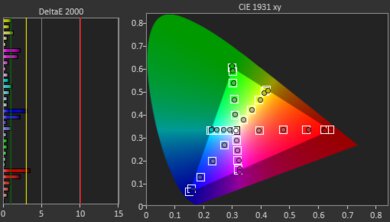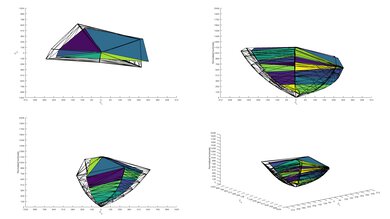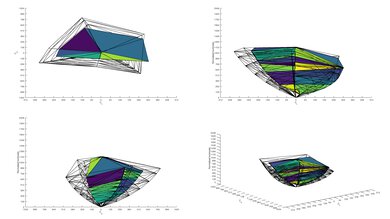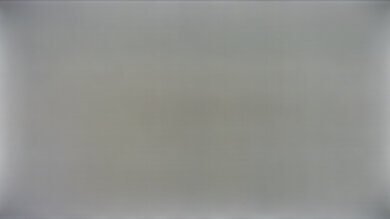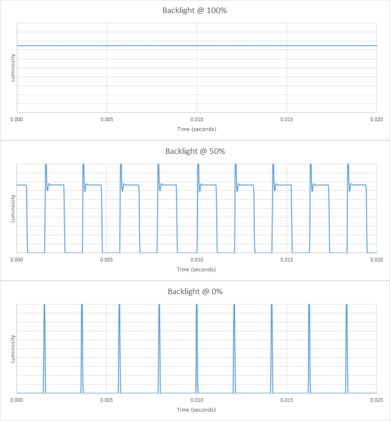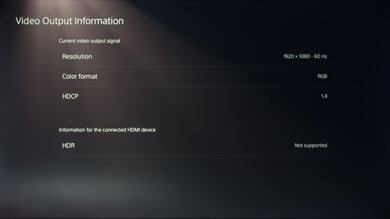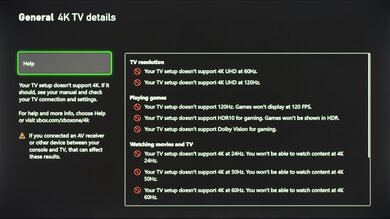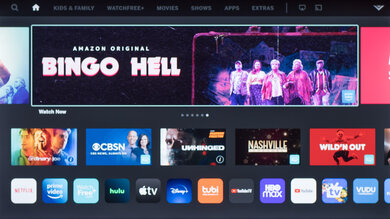The Vizio D3 Series 2021 is an entry-level TV available in a range of sizes and resolutions, from 24 inch to 43 inch. It's the most basic model in Vizio's 2022 lineup, released in 2021. It has sub-par viewing angles and disappointing peak brightness, but it has superb contrast and good gray uniformity. It runs Vizio's SmartCast interface, which has a great selection of streaming apps, but there's no way to add more. Sadly, the interface is significantly slower to load than the other Vizio TVs we've tested. It has fantastic low input lag, and it supports FreeSync variable refresh rate technology. Sadly, it has just a decent response time, so there's more noticeable blur behind fast-moving objects, and like most VA panels, there's more black smear behind dark objects.
Our Verdict
The Vizio D40f-J09 is a mediocre TV overall. Visibility is an issue in a bright room, so it's a bit limited for watching sports or TV shows during the day. It's a passable TV for watching movies, with superb contrast, but it doesn't support HDR. It's an okay gaming TV with low input lag and support for FreeSync, but it has just a decent response time, so there's more noticeable blur behind fast-moving objects.
-
Superb contrast.
-
Good gray uniformity.
-
Low native resolution.
-
Doesn't support HDR.
-
Low peak brightness.
-
No local dimming.
-
Permanent backlight flicker causes duplications in motion.
The Vizio D40f-J09 is a passable TV for watching movies in a dark room. It has superb contrast, resulting in deep blacks in a dark room and decent black uniformity, but no local dimming feature. The 1080p native resolution is fantastic for watching Blu-rays, but it can't display 4k content. It has a great selection of streaming apps, but sadly, no way to add new ones.
-
Superb contrast.
-
Good gray uniformity.
-
Great selection of streaming apps.
-
Low native resolution.
-
Low peak brightness.
-
No local dimming.
-
Permanent backlight flicker causes duplications in motion.
The Vizio D Series is an okay TV for watching TV shows during the day. It has good reflection handling to help it overcome glare in a bright room, but unfortunately, it's not very bright, so visibility is still an issue in bright rooms. It has a great selection of built-in streaming apps, but unfortunately, there's no way to add more. The image degrades at an angle, so it's a poor choice for a wide seating arrangement or if you like to move around with the TV on.
-
Good gray uniformity.
-
Great selection of streaming apps.
-
Low native resolution.
-
Low peak brightness.
-
No local dimming.
-
Permanent backlight flicker causes duplications in motion.
The Vizio D40f-J09 is an alright TV for watching sports. It has good reflection handling to help it to overcome glare in a bright room, but sadly, it can't get very bright. The image degrades at an angle, so it's not the best choice for a wide seating arrangement. Unfortunately, it has just a decent response time, so there's more noticeable blur behind fast-moving objects, making it difficult to make out the players in fast-paced sports.
-
Good gray uniformity.
-
Great selection of streaming apps.
-
Low native resolution.
-
Low peak brightness.
-
No local dimming.
-
Permanent backlight flicker causes duplications in motion.
The Vizio D Series is an okay TV for playing video games. It has low input lag, and it supports FreeSync variable refresh rate technology (VRR). Unfortunately, its response time is just decent, so there's more noticeable blur behind fast-moving objects than higher-end models. It can't get very bright, so it's not the best choice for a bright room, but it has superb contrast if you enjoy playing at night in a dark room.
-
Superb contrast.
-
Good gray uniformity.
-
Low input lag.
-
FreeSync support.
-
Low native resolution.
-
Low peak brightness.
-
No local dimming.
-
Permanent backlight flicker causes duplications in motion.
The Vizio D40f-J09 doesn't support HDR.
This TV doesn't support HDR.
The Vizio D Series TV is an unremarkable TV for use as a PC monitor. It has low input lag and a relatively low response time, but the image degrades at an angle, so the sides of the screen can appear non-uniform if you're sitting close to the screen. Unfortunately, it can't display chroma 4:4:4 properly, so text isn't displayed properly.
-
Good gray uniformity.
-
Low input lag.
-
FreeSync support.
-
Low native resolution.
-
Can't display chroma 4:4:4 properly.
-
Low peak brightness.
-
No local dimming.
-
Permanent backlight flicker causes duplications in motion.
- 6.1 Mixed Usage
- 6.3 Movies
- 6.7 TV Shows
- 6.8 Sports
- 6.5 Video Games
- 5.1 HDR Movies
- 4.3 HDR Gaming
- 6.3 PC Monitor
Changelog
- Updated Jul 08, 2025: We uploaded the latest brightness measurements and uniformity photos for the Accelerated Longevity Test.
- Updated Apr 17, 2025: We uploaded the latest brightness measurements and uniformity photos for the Accelerated Longevity Test.
- Updated Feb 11, 2025: We uploaded the latest brightness measurements and uniformity photos for the Accelerated Longevity Test.
- Updated Nov 20, 2024: We uploaded the latest brightness measurements and uniformity photos for the Accelerated Longevity Test.
- Updated Sep 11, 2024: We uploaded the latest brightness measurements and uniformity photos for the Accelerated Longevity Test.
Check Price
Differences Between Sizes And Variants
We tested the 40 inch Vizio D3 Series 2021, and for the most part, we expect most of our results to be valid for the other sizes with a 1080p resolution as well. The D24h-J09 and D32h-J09 have a lower native resolution, and there's also the D4 series of Vizio TVs, which appears to perform the same but has a more premium design.
| Size | US Model | Series | Design | Native Resolution |
|---|---|---|---|---|
| 24" | D24f-J09 | D3 | Standard | 1920 x 1080 |
| 24" | D24h-J09 | D3 | Standard | 1366 x 768 |
| 24" | D24f4-J01 | D4 | Thin bezel | 1920 x 1080 |
| 32" | D32h-J09 | D3 | Standard | 1366 x 768 |
| 32" | D32f-J04 | D3 | Standard | 1920 x 1080 |
| 32" | D32f4-J01 | D4 | Thin bezel | 1920 x 1080 |
| 40" | D40f-J09 | D3 | Standard | 1920 x 1080 |
| 43" | D43f-J04 | D3 | Standard | 1920 x 1080 |
If someone comes across a different type of panel or if their Vizio D Series doesn't correspond to our review, let us know and we'll update the review. Some tests, like gray uniformity, may vary between units.
You can see the label for our unit here.
Popular TVs Comparisons
The Vizio D Series TV is a very basic, entry-level TV with a relatively low-resolution screen and few additional features. With most TVs on the market sporting 4k resolutions at a minimum, and more and more TVs supporting advanced features like HDMI 2.1, it seems a bit out of place with its 1080p native resolution and HDMI 1.4 ports.
If you're looking for something a bit better, check out our picks for the best 40-42-43 inch TVs, the best budget TVs, and the best Vizio TVs.
The Vizio V Series 2022 is better than the Vizio D3 Series 2021. This is mostly due to the V Series being a 4k TV versus 1080p on the D3 Series. Due to its higher resolution and ability to do HDR, the V Series displays a sharper image that can take advantage of 4k content. The V Series is also brighter in SDR, so it can overcome more glare, but it's still too dim to be used in a bright room.
The Vizio D3 Series 2021 is much better than the TCL 1 Series/D100. The Vizio has better contrast, and it can remove judder from 24p sources, including the native apps. Finally, the Vizio has much better accuracy out of the box, whereas the TCL has poor accuracy and can't be calibrated.
The Vizio D3 Series 2021 is much better overall than the TCL S335. The 40-inch Vizio we tested has a native 1080p resolution, better contrast, better black uniformity, and much better accuracy out of the box. The Vizio also has slightly higher peak brightness, and it's better for gaming, with lower input lag and FreeSync support.
The Hisense A6G and the Vizio D3 Series 2021 use different panel technologies, each with strengths and weaknesses. The Hisense is a better choice for a brighter room with a wide seating arrangement, as it's a bit brighter and has better viewing angles. The Vizio is a better choice for watching movies in a dark room, as it has much better contrast and better black uniformity. On the other hand, the Vizio is limited to a 1080p resolution in most sizes, and it doesn't support HDR, so the Hisense is a better choice if you want to enjoy the latest formats.
The Vizio V5 Series 2021 is a significant step up from the Vizio D3 Series 2021. The V5 is a 4k TV with much better black uniformity, HDR support (although this doesn't add much), and a faster smart interface. The V5 series is also available in much larger sizes, up to a maximum size of 85 inches.
The Samsung N5300 is very similar to the Vizio D3 Series 2021, but it has a different panel type, so the best one depends on your needs. The Samsung has an IPS panel with wide viewing angles and HDR support (although this doesn't add much). The Vizio has a VA panel, resulting in much better contrast. The Vizio also has much lower input lag, better accuracy out of the box, and it can remove judder from most sources.
The LG CX OLED is significantly better than the Vizio D3 Series 2021. The LG uses an OLED panel and delivers much better picture quality, better motion handling, and better gaming performance. The LG is available in much larger sizes and has a higher native resolution. The only advantage that the Vizio has over the LG is that it's immune to burn-in, while there's a small chance of burn-in with the LG.
Test Results
The Vizio D40f has a very basic design, with a simple stand and thicker bezels than higher-end TVs. The overall design language is very similar to other Vizio TVs we've tested this year. There's a variant of this TV, known as the D4 Series, which has a more premium design and slimmer bezels.
The back of the TV is plain, and most of the back panel consists of a thin textured metallic panel. The inputs are clustered around the center of the TV and face out to the side. Because they're far from the edge of the TV, they can be difficult to access if the TV is wall-mounted. The area around the inputs and VESA mount is plastic. There's no cable management at all.
The build quality feels just okay. It's mostly plastic, but the back panel is metal, with no noticeable flex, which is nice. The plastic parts have a bit more flex to them and don't feel as premium. Overall, it's pretty basic, and although there's nothing premium about it, it doesn't feel too bad either.
As expected for a TV with a VA panel, the Vizio D Series has superb contrast, resulting in very deep blacks when viewed in a dark room. Unfortunately, there's no local dimming feature to improve contrast. Note that contrast can vary between individual units.
Unfortunately, the Vizio D Series has disappointing peak brightness in SDR. Visibility can be an issue if you have a bright room, as it's not bright enough to overcome direct sunlight or glare from bright lights. There's very little difference in peak brightness with different content, but small highlights are dimmed a bit.
We tested SDR brightness after calibration in the 'Calibrated Dark' Picture Mode with Color Temperature set to 'Warm', and the Backlight set to '100'. The peak brightness can vary with different picture settings, but these settings deliver the brightest picture we were able to get.
This TV doesn't have a local dimming feature. We still film these videos on the TV so you can see how it compares to other TVs with a local dimming feature.
This TV doesn't have a local dimming feature. We still film these videos on the TV so you can see how it compares to other TVs with a local dimming feature.
This TV doesn't support HDR.
This TV doesn't support HDR. We checked the SDR brightness in Game mode instead and found no noticeable difference between Game and non-Game modes.
This TV has good gray uniformity. The corners of the screen are noticeably darker than the center, and there's a bit of dirty screen effect that can be noticeable when watching sports or certain content. Near-dark scenes have much better uniformity, with no serious issues. Gray uniformity can vary between individual units due to manufacturing tolerances.
The Vizio D Series has decent black uniformity. The screen is a bit cloudy throughout, and it's a bit patchy, but it's not very noticeable with regular content. Unfortunately, there's no local dimming feature to reduce the cloudiness. Note that black uniformity can vary between individual units.
As expected for a VA panel, this TV has sub-par viewing angles. The image degrades considerably as you move off-center, so it's not the best choice for a wide seating arrangement or if you have a large group of people over.
The Vizio D Series has good reflection handling. The semi-gloss finish reduces the intensity of direct reflections a bit without smearing them across the screen, but visibility and glare can still be an issue, especially as it's not bright very bright.
Surprisingly, this TV has excellent accuracy out of the box. There are very few noticeable issues with the white balance and color accuracy, but blues and reds are a bit off. The color temperature is a bit cool, giving everything a slightly bluish tint. Gamma is closer to 2.1 than our target of 2.2, so everything is a bit too bright, but it's not bad.
After calibration, this TV has outstanding accuracy. There are no remaining issues with the white balance, color temperature, or gamma. It has a color management system, but we were only able to correct blues a bit. Nothing we did had any impact on reds, and there are still some noticeable issues.
You can see our recommended settings here.
There are no noticeable issues when upscaling 480p content, like DVDs.
Note: Due to the size of the TV, we had to take all of our photos from closer to the TV than usual. Because of that, the screen captures below are a bit blurrier than usual, and there's a noticeable screen door effect where you can see individual pixels. This isn't noticeable in real life and is just due to camera settings and position relative to the size.
The Vizio D Series uses a BGR subpixel layout. It doesn't affect image quality, but it can cause blurry text in some applications when using the TV as a PC monitor. You can read more about it here.
The Vizio D40f-J09 has an okay color gamut, but it doesn't support HDR and can't display an HDR color gamut.
Unfortunately, the Vizio D40f-J09 has mediocre gradient handling. There's noticeable banding, especially in darker shades of green and gray. There are a few settings that are supposed to help reduce banding, but we didn't notice any improvement with real content.
We don't expect VA panels to experience burn-in, as the VA panel in our long-term test appears to be immune.
The Vizio D Series has a decent response time, but it's worse than many TVs we've tested. There's a significant blur trail behind fast-moving objects and a lot of smearing behind dark objects, which is common for VA panels. Unfortunately, the TV's permanent flicker causes noticeable duplications in motion.
The Vizio D Series doesn't have an optional backlight strobing feature, commonly known as black frame insertion. Instead, the backlight always flickers at a fixed frequency at any backlight setting below '100', which causes some duplications in motion that can be distracting.
This TV doesn't have a motion interpolation feature.
Due to the relatively slow response time, there's very little stutter.
The Vizio D Series can remove judder from 24p sources like a Blu-ray player or an Apple TV or via the native apps. Unfortunately, it can't remove judder from 60Hz sources, including most cable boxes.
We encountered a strange anomaly when testing this TV for judder. With a 1s exposure, normally all of the boxes are pure white, but with this TV, one box remained gray. We repeated the test multiple times but got the same results each time. We can't see any signs of judder, so it appears to be just slightly off. We still consider this to be judder-free.
This TV has a basic 60Hz refresh rate, but surprisingly, it supports FreeSync variable refresh rate (VRR) technology. Due to the low native refresh rate, the VRR range is narrow, so it's not very effective unless your console or PC can maintain a frame rate close to 60Hz. Unfortunately, there's no way to tell if the TV supports HDMI Forum VRR or not. VRR works when connected to an Xbox, but the Xbox supports both FreeSync and HDMI Forum VRR, so we don't know which one is in use.
We noticed a strange bug when testing the VRR feature. We found that the HDMI Mode setting has to be set to 'Auto' for it to work. With it set to '1.4', VRR doesn't work.
The Vizio D Series has relatively low input lag, resulting in a responsive gaming experience. It's not as low as most recent TVs, but the difference isn't that noticeable. Unlike most TVs, the input lag with the variable refresh rate feature active is much lower.
This TV doesn't support any resolutions above 1080p. Unfortunately, it can't display chroma 4:4:4 properly, so text is blurry when connected to a PC.
This TV has an auto low latency feature (ALLM), so it automatically switches to Game Mode when you start playing a game. It also supports VRR from an Xbox, but we don't know if it'll work with Sony's promised VRR feature for the PS5, as we're unable to determine if HDMI Forum VRR is supported or not.
This TV doesn't support HDR or any advanced formats like HDR10+, Dolby Vision, or HLG. The HDMI inputs only support HDMI 1.4, but as this is a 1080p TV, it wouldn't benefit from the extra bandwidth of HDMI 2.0 or HDMI 2.1 anyway.
One of the two HDMI ports also supports ARC, so you can passthrough audio to a connected soundbar or receiver.
The Vizio D Series has a mediocre frequency response. It can't get very loud, and like most TVs, it has almost no bass response, with an extremely high low-frequency extension (LFE). Above the LFE, it has a fairly balanced frequency response, so most dialogue sounds clear, but there's a slight dip in the low treble range.
This TV has passable distortion performance. There's some noticeable distortion at moderate listening levels, and it increases quite a bit at max volume. This can depend on the content, and not everyone can hear it.
The Vizio D Series has an okay smart interface. Like other Vizio TVs, it runs the SmartCast platform, which has a great selection of built-in apps, and no way to install additional apps. The interface is significantly slower than other SmartCast TVs we've tested this year. The home screen takes longer to load when the TV is first powered on, and individual apps are much slower to launch, but they run smoothly once launched.
Unlike most recent TVs released, we didn't see any ads. There's some suggested content, though, which can't be disabled.
Like most SmartCast TVs, there's a great selection of built-in apps but no way to add additional ones. Like most TVs, though, you can cast any supported app from your phone or tablet. Unfortunately, it doesn't support HDR.
The Vizio D Series comes with the older-style remote that came with the 2020 models, not the new version that has fewer buttons. It doesn't support voice controls, but you can use voice controls to change inputs or launch some apps using the companion app on your phone.
Comments
Vizio D3 Series 2021: Main Discussion
Let us know why you want us to review the product here, or encourage others to vote for this product.
Update: We uploaded the latest brightness measurements and uniformity photos for the Accelerated Longevity Test.