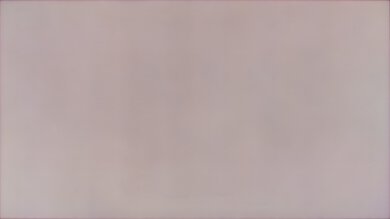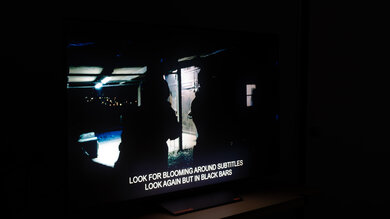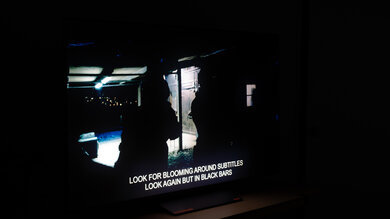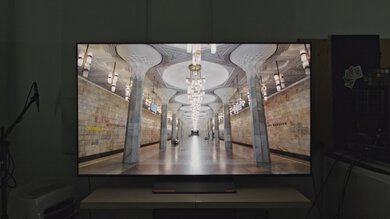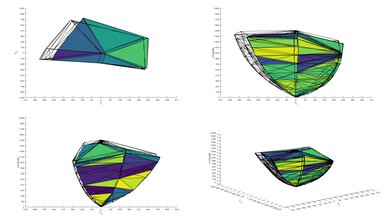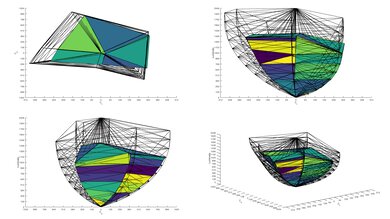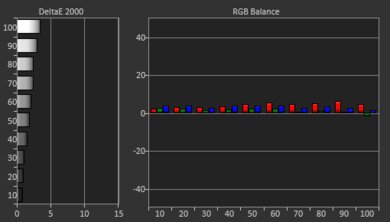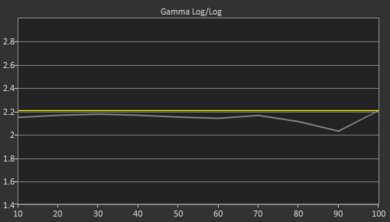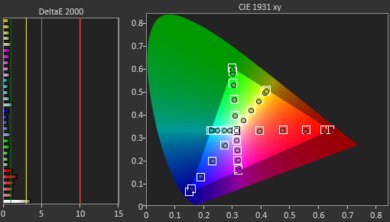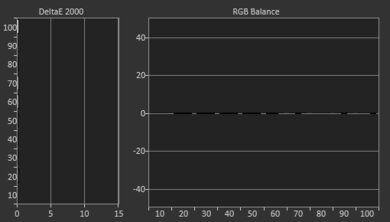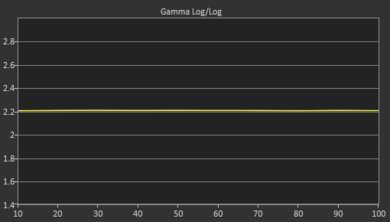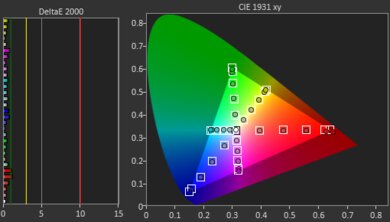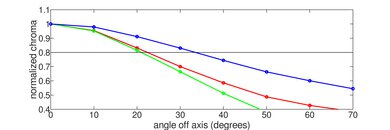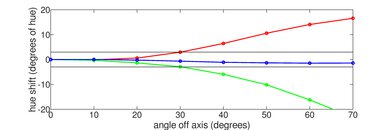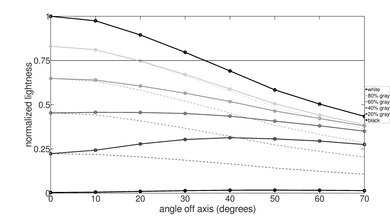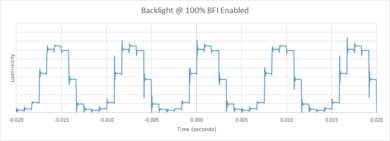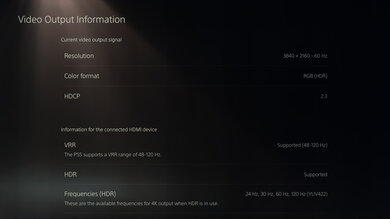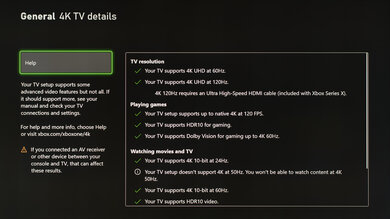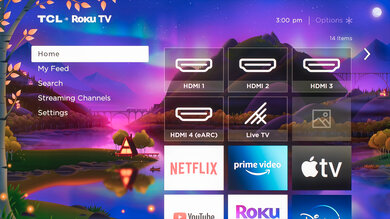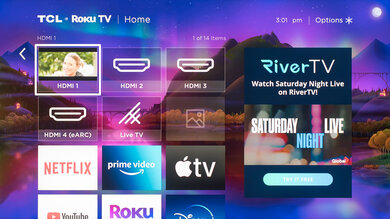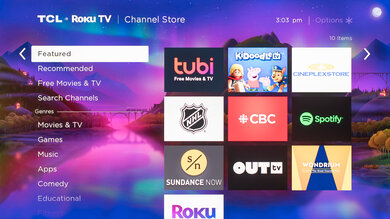The TCL 6 Series/R648 2021 8k QLED is TCL's first 8k Roku TV. It's a new model part of the flagship 6 Series lineup with the TCL 6 Series/R646 2021 QLED, which has Google TV instead, and the 4k TCL 6 Series/R635 2020 QLED. This TV features Mini LED backlighting, providing greater control over the full-array local dimming. The 8k resolution helps provide better image clarity, but 8k content is still limited, and it doesn't display 4k content as well as a native 4k TV. It's future-proof for gaming because it has two HDMI 2.1 inputs, so you can use it for 4k @ 120Hz or 8k @ 60Hz gaming with the PS5 and Xbox Series X. Lastly, the built-in Roku is great if you don't want to buy external streaming devices, as it's user-friendly and has a large selection of apps available through the app store.
Our Verdict
The TCL R648 is great for most uses. It's great for watching SDR and HDR movies in a dark room because it displays deep blacks and has a decent local dimming feature, but it crushes blacks too much. It's great for watching shows or sports because it has excellent peak brightness and reflection handling, but it has narrow viewing angles. Gamers should also appreciate the low input lag, quick response time, HDMI 2.1 inputs, and variable refresh rate support for an excellent gaming experience.
-
Excellent contrast for deep blacks.
-
Automatically removes 24p judder from any source.
-
Minimal blooming around bright objects.
-
High peak brightness.
-
Great smart interface.
-
Two HDMI 2.1 inputs.
-
Local dimming feature crushes blacks.
-
Can't properly display 480p content.
-
Narrow viewing angles.
The TCL R648 is great for watching TV shows in a bright environment. Visibility shouldn't be an issue because it gets bright enough to combat glare and has excellent reflection handling. It upscales 720p and 1080p content without issue, and the built-in Roku TV has a great interface. However, it doesn't upscale 480p content well as it looks bad, so it's not a good choice for watching older shows or DVDs. It also has narrow viewing angles, so the image looks inaccurate when viewing from the sides.
-
Automatically removes 24p judder from any source.
-
Minimal blooming around bright objects.
-
High peak brightness.
-
Excellent reflection handling.
-
Great smart interface.
-
Can't properly display 480p content.
-
Narrow viewing angles.
The TCL R648 is great for watching sports. Fast-moving content in sports looks good because it has a quick response time. It has high peak brightness and excellent reflection handling, making it a great choice for viewing in bright rooms. However, it has narrow viewing angles, so it's not good for watching with a large group of friends. Our unit also has uniformity issues that can be noticeable with uniform colors, like in sports with large playing surfaces, like hockey or basketball.
-
Automatically removes 24p judder from any source.
-
Minimal blooming around bright objects.
-
High peak brightness.
-
Excellent reflection handling.
-
Quick response time for smooth motion.
-
Narrow viewing angles.
-
Noticeable uniformity issues on our unit.
The TCL R648 is excellent for gaming. It has a bunch of gaming-oriented features like two HDMI 2.1 inputs and variable refresh rate support to reduce screen tearing. Input lag is low, and it has a quick response time for smooth motion. It's great for dark room gaming because it has an excellent contrast and decent local dimming, but the local dimming crushes too many blacks, causing a loss in bright details.
-
Excellent contrast for deep blacks.
-
Automatically removes 24p judder from any source.
-
Minimal blooming around bright objects.
-
Quick response time for smooth motion.
-
Two HDMI 2.1 inputs.
-
Native FreeSync support and G-SYNC compatibility.
-
Local dimming feature crushes blacks.
The TCL R648 is great for watching HDR movies. It delivers deep blacks thanks to its high contrast and decent Mini LED local dimming feature, but it crushes blacks in scenes with small highlights. However, it still gets bright enough in HDR to make most highlights pop, and it displays a wide color gamut. It has good gradient handling, but you may see some banding with shades of similar color.
-
Excellent contrast for deep blacks.
-
Automatically removes 24p judder from any source.
-
Minimal blooming around bright objects.
-
High peak brightness.
-
Displays wide color gamut.
-
Local dimming feature crushes blacks.
The TCL 65R648 is excellent for HDR gaming. It has low input lag and a quick response time for a smooth and responsive gaming experience. It also has supports HDMI 2.1 and VRR. HDR content looks great because it gets bright, displays a wide color gamut, and has a high contrast ratio. Its Mini LED local dimming feature is decent, but it crushes blacks, so small details are lost.
-
Excellent contrast for deep blacks.
-
Automatically removes 24p judder from any source.
-
Minimal blooming around bright objects.
-
Two HDMI 2.1 inputs.
-
Native FreeSync support and G-SYNC compatibility.
-
Local dimming feature crushes blacks.
The TCL R648 is great to use as a PC monitor. It has HDMI 2.1 inputs that allow it to display signals up to 8k @ 60Hz, including with chroma 4:4:4. It has low input lag for a responsive desktop experience. Visibility shouldn't be an issue in a well-lit room because it gets bright enough to combat glare and has excellent reflection handling. Sadly, it has narrow viewing angles, so the image looks washed out at the sides if you sit too close.
-
Automatically removes 24p judder from any source.
-
Minimal blooming around bright objects.
-
High peak brightness.
-
Excellent reflection handling.
-
Displays chroma 4:4:4 with nearly all supported resolutions.
-
Low input lag.
-
Narrow viewing angles.
-
Noticeable uniformity issues on our unit.
- 7.9 Mixed Usage
- 7.3 TV Shows
- 7.6 Sports
- 8.6 Video Games
- 8.0 HDR Movies
- 8.6 HDR Gaming
- 8.6 PC Monitor
Changelog
- Updated Jul 08, 2025: We uploaded the latest brightness measurements and uniformity photos for the Accelerated Longevity Test.
- Updated Apr 17, 2025: We uploaded the latest brightness measurements and uniformity photos for the Accelerated Longevity Test.
- Updated Feb 11, 2025: We uploaded the latest brightness measurements and uniformity photos for the Accelerated Longevity Test.
- Updated Nov 20, 2024: We uploaded the latest brightness measurements and uniformity photos for the Accelerated Longevity Test.
- Updated Sep 11, 2024: We uploaded the latest brightness measurements and uniformity photos for the Accelerated Longevity Test.
Check Price
Differences Between Sizes And Variants
We tested the 65 inch TCL 6 Series 8k (65R648), and for the most part, we expect our review to be valid for the 75 inch model (75R648), too. You can see the differences between them below. This model is only available in the United States, and it's part of the 6 Series lineup that includes the 4k TCL 6 Series/R646 2021 QLED, but our results aren't valid for that model because it performs differently.
| Size | Model Code | Local Dimming Zones |
|---|---|---|
| 65" | 65R648 | 160 |
| 75" | 75R648 | 240 |
If someone comes across a different type of panel or if their TCL R648 doesn't correspond to our review, let us know, and we'll update the review. Note that some tests, like gray uniformity, may vary between units.
Our unit was manufactured in May 2021. You can see the full label for our unit here.
Popular TVs Comparisons
The TCL R648 is a great 8k TV. It delivers great picture quality with its deep blacks, decent local dimming, and high peak brightness. Gamers should also enjoy extra features like HDMI 2.1 and variable refresh rate. In terms of its value, it's one of the better 8k TVs we've tested because it's cheaper than the Samsung QN800A 8k QLED for better dark room performance. However, 8k content isn't readily available, and there are cheaper 4k TVs available.
Also see our recommendations for the best 65 inch TVs, the best 70-75-77 inch TVs, and the best TVs for TV shows.
The TCL 6 Series/R648 2021 8k QLED and the TCL R635 are part of the same lineup, but they have different features. The R648 has an 8k resolution, while the R635 is 4k. The 8k resolution is supposed to deliver clear images, but the R635 still does a better job at displaying 480 and native 4k content. The R648 improves in a few ways, like the better local dimming, HDMI 2.1 inputs, and better reflection handling, but the R635 still gets brighter in HDR.
The Hisense U8G and TCL 6 Series/R648 2021 8k QLED are both great TVs with different resolutions. The Hisense is a 4k TV, while the TCL is 8k, so it supports higher resolution signals. Although the TCL has Mini LED backlighting and the TCL doesn't, the Hisense has a better local dimming feature because it doesn't crush blacks as much and has better uniformity. The Hisense also gets brighter in HDR, delivering a better HDR experience.
The Samsung QN90A is better overall than the TCL 6 Series/R648 2021 8k QLED. They both have Mini LED backlighting, and the Samsung gets much brighter, especially in HDR, and it has a better local dimming feature because there's less blooming. the Samsung has better viewing angles because of the 'Ultra Viewing Angle' technology, so it's a better choice for watching shows or sports in a wide seating area, and it has better reflection handling. The TCL is an 8k TV, so it supports higher-resolution signals than the Hisense, but the Hisense also displays native 4k content better because it doesn't have to upscale it.
The Samsung QN800A 8k QLED and the TCL 6 Series/R648 2021 8k QLED are both great. They have similar features with HDMI 2.1 inputs, VRR support, Mini LED backlighting, and a VA panel, but there are a few differences between them. The TCL has a better contrast ratio because the Samsung has 'Ultra Viewing Angle' technology that improves the viewing angles at the cost of the contrast. The Samsung has many more local dimming zones that improve the contrast, but the local dimming is better overall on the TCL because there's less blooming. Because of this, the TCL delivers a better HDR experience, but the Samsung still gets brighter in HDR.
The Samsung QN900A 8K and the TCL 6 Series/R648 2021 8k QLED are both 8k TVs. They both feature Mini LED backlighting, and even though the local dimming feature on the Samsung does a better job at improving the contrast, they're both decent overall. The Samsung gets brighter in HDR, and it has wider viewing angles thanks to the 'Ultra Viewing Angle' layer. The Samsung also does a better job at upscaling 480p content, making it a better choice for watching DVDs.
The LG C1 OLED and the TCL 6 Series/R648 2021 8k QLED are different types of TVs. The LG is a 4k TV with an OLED screen, so it has much better contrast, better uniformity, wider viewing angles, and a quicker response time than the LED panel on the TCL. Since the LG is a 4k TV, it displays native 4k resolution better than the 8k TCL because it doesn't have to upscale it. On the other hand, the TCL's higher resolution supports 8k signals, and it gets much brighter, so highlights pop more in HDR. The TCL also doesn't suffer from the risk of permanent burn-in like the LG.
The TCL 6 Series/R648 2021 8k QLED and the TCL 6 Series/R646 2021 QLED are part of the same 6 Series lineup, but they're different TVs. The R648 is an 8k model with Roku TV, while the R646 is a 4k TV with Google built-in. They each have VA panels with high contrast, and even though their local dimming features are both decent, they perform differently. The one on the R648 crushes blacks with minimal blooming and the one on the R646 helps brighten highlights, but it doesn't improve the contrast with real content much. They both don't upscale 480p well, but that's because the R646 can't display the proper aspect ratio, and the R648 is just bad at it.
The TCL 6 Series/R648 2021 8k QLED and the Hisense U800GR 8k are similar 8k TVs with Roku TV. The TCL uses Mini LED backlighting that lets it get much brighter, especially in HDR, and it also has a higher contrast ratio. They have similar gaming features, but the Hisense has a slightly quicker response time. The Hisense is only available in a 75 inch size, while the TCL is available in 65 and 75 inches, but other than that, the differences are minimal.
The Samsung QN900B 8K is slightly better than the TCL 6 Series/R648 2021 8k QLED. The Samsung gets a lot brighter, especially in HDR, and small highlights stand out better. The TCL has a higher native contrast ratio, so blacks look better with local dimming disabled, but the Samsung TV's local dimming feature is more effective at boosting contrast. The Samsung is also better for gaming, with a faster response time and support for HDMI 2.1 bandwidth on all four inputs instead of just two on the TCL.
Video
Test Results
The TCL R648 has a unique design with a center-mounted stand that's different from other TCL TVs we've tested. It has a borderless design on three sides with a metal border around the panel, giving it a premium look. The back is a bit like the TCL R745 QLED, but it has a center column that stands out when you look at it, but you won't notice it anyways while watching TV.
The back of the TCL R648 is different than most. The top part is glossy plastic that feels good, and the bottom part is generic plastic with etched vertical lines, but it feels a bit cheap. The middle part houses the subwoofer, and that's brushed plastic. There are tracks in the back of the stand that you can use for cable management, but you lose those tracks if you wall-mount the TV.
The TCL R648 has good build quality. It's a solid TV overall, and even though most of it is plastic, it feels nice. The metal borders surrounding the panel give it a premium feel. It wobbles a bit on the stand, but it shouldn't be an issue for most people. The plastic on the back feels a bit cheap, but it doesn't flex much, which is nice.
The TCL R648 has good HDR brightness. Small highlights pop the way the creator intended, and the EOTF follows the PQ curve well for the most part until the slow roll off at its peak brightness.
We tested it in the 'Dark HDR' Picture Mode with TV Brightness set to 'Brighter', Local Contrast on 'High', Color Temperature on 'Warm', and Backlight and Contrast at their max. Like with SDR, these are the brightest settings we measured, including with the EOTF.
The HDR brightness in Game Mode is good. It looks the same as outside of Game Mode, as there aren't any noticeable differences. We tested it using the same settings but in the 'Gaming HDR' Picture Mode.
The TCL R648 has excellent SDR peak brightness. The Mini LED backlighting allows it to get very bright in SDR, so visibility shouldn't be an issue. It gets brightest with small highlights, and it varies a bit between different scenes.
We tested the SDR brightness after calibration in the 'Movie' Picture Mode with TV Brightness set to 'Brighter', Local Contrast on 'High', Color Temperature on 'Warm', and Backlight and Contrast at their max. These settings are the most accurate and the brightest.
The TCL 65R648 has an excellent color gamut, and it displays the wide color gamut needed for HDR content. It has fantastic coverage of the commonly-used DCI P3 color space, but its coverage of the wider Rec. 2020 is a bit more limited.
The color volume is good. Thanks to its wide color gamut, high contrast, and fantastic peak brightness, it displays colors at a wide range of luminance levels.
The out-of-the-box accuracy is excellent. Colors and the color temperature are nearly perfect, and even though the white balance is a bit off, it's still great. Gamma isn't as good, though, as most scenes are over-brightened. Note that accuracy can vary between units.
The TCL 6 Series 8k has fantastic accuracy after calibration. Any inaccuracies in colors and the white balance aren't visible to the human eye. The color temperature is almost exactly at the 6500K target, and gamma is perfect.
See our recommended settings here. All calibration is done through the Roku app and not directly on the TV.
The TCL 6 Series 8k has some uniformity issues with the vertical bands that you see. These are noticeable even with real content with large areas of uniform colors, like in scenes with a sky or sports like hockey. Even with near-dark scenes, you still see the bands. However, this varies between units, so your experience may be different.
The TCL 6 Series 8k has decent black uniformity. There's backlight bleed and clouding without the local dimming feature enabled. The screen is more uniform, and blacks are deeper with the local dimming feature enabled. Keep in mind that uniformity can vary between units.
The TCL 6 Series 8k has impressive reflection handling, like the TCL 6 Series/R635 2020 QLED. It absorbs light well, but there's a rainbow-like effect when light scatters across the screen.
The TCL 6 Series 8k uses a BGR subpixel layout, which can affect how text is displayed when using the TV as a PC monitor, but it doesn't affect the picture quality. You can read about it here.
The TCL R648 has an excellent response time. Motion looks smooth for the most part, but there's a bit of smearing typical of VA panels, which could be noticeable with black trail behind fast-moving objects in dark scenes. If that bothers you, the Hisense U800GR 8k has a faster response time.
There's an optional backlight strobing feature, commonly known as black frame insertion. It works with both 60Hz and 120Hz content, but the timing is off, creating image duplication.
We experienced issues where the screen kept flickering on and off when we tried enabling the BFI feature with our PC connected, as you can see here and here. This only happened with the Backlight set to anything above '70', and it worked properly at '70' and below. It only worked once with the Backlight set to '100' and the refresh rate at 120Hz, and that's when we were able to take the photo. As mentioned, this only happened with the PC connected, and the BFI worked fine with gaming consoles and Netflix, so it's likely a bug with our setup. Let us know if you experience the same thing.
The TCL R648 has a motion interpolation feature to interpolate 30 and 60 fps content up to 120 fps. Like with the TCL R745 QLED, it looks good with slow-paced content like scenes with dialogue, but there are artifacts and halos in busy scenes.
Due to the quick response time, lower-frame rate content can appear to stutter because each frame is held on longer. You can try to enable the motion interpolation feature if it bothers you.
The TCL R648 automatically removes 24p judder from any source, which helps with the appearance of motion with movies. We experienced an issue with 1080i @ 60Hz content from an Android box when connected to HDMI 1 and 2; the TV said to connect to HDMI 3 or 4 for optimal viewing because there was flickering with HDMI 1 and 2. We tried changing the HDMI Mode to 'HDMI 1.4', but nothing changed with the flickering. HDMI 1 and 2 still remove judder, but there's this flickering that doesn't exist with HDMI 3 and 4.
The TCL 6 Series 8k supports variable refresh rate technology to reduce screen tearing. It supports FreeSync natively and is G-SYNC compatible.
The TCL R648 has low input lag as long as you're in Game Mode. Its 60Hz input lag is a bit higher than some other TVs, but input lag is very low at 120Hz.
The TCL 65R648 supports most common resolutions natively up to 8k @ 60Hz, but you need to create a custom resolution for 1440p @ 60Hz signals. It displays proper chroma 4:4:4 with all its supported resolutions except 1440p @ 120Hz because the letters look blurry. It automatically goes into PC Mode when you connect a PC, so it displays chroma 4:4:4 on its own.
We received a report that a gray test pattern causes color artifacts when using the TV as a PC monitor with an 8k resolution. We noticed the same color artifacts with the test pattern on our TV after updating the firmware to version '10.5.0 build 4210-AH', but only this specific pattern caused such major issues when using the TV as a PC monitor. Scrolling through web pages and documents looks fine. There's a bit of pixel inversion and dithering happening that we mentioned in the 8k Input section, but it's minor, and you won't notice it unless you're looking for it. If you're using it as a PC monitor with an 8k resolution, expect some content to look off, but it won't be all the time.
The TCL R648 doesn't have any issues displaying signals from the PS5 and Xbox Series X. It has an Auto Low Latency Mode enabled by default, and it switches the TV into Game Mode when you launch a game from a compatible device.
We couldn't find out the max bandwidth of the HDMI 2.1 inputs because we were having issues with the CRU software, but they support 4k @ 120Hz and 8k @ 60Hz signals.
HDMI 4 supports eARC, meaning you can pass high-quality Dolby Atmos audio signals to a compatible receiver through a single HDMI connection. It supports DTS formats via ARC, but it doesn't support DTS:X over eARC.
The TCL R648 has a decent frequency response. It has a well-balanced sound profile except for a dip between the treble and mid, meaning some vocals may sound a bit more distant. It gets loud, so it's a good choice for a noisy environment. It has a dedicated subwoofer on the back, but its bass extension is still just okay, so it doesn't deliver the real punch that you're looking for.
The distortion performance is okay. There isn't much distortion at moderate listening levels, but it gets more noticeable at its max volume. However, not everyone may hear it, and it depends on the content.
The TCL R648 comes with Roku TV built-in, which is user-friendly, and the menu navigation feels smooth. This Fall theme was enabled by default, which is why it's different than other Roku TVs we've tested, but you can change it in the settings. There was only one bug we encountered when connected to a PC, which we explained in the Black Frame Insertion section.
The TCL 6 Series 8k comes with a redesigned Roku remote that looks a bit like the remote that comes with the TCL 6 Series/R646 2021 QLED, which has Google TV instead. The R648's remote has a few shortcut buttons to popular streaming services, and it's bigger than previous models. It has a mic for voice control that allows you to change inputs, open apps, and search for content, but you can't change settings like the Backlight.
Comments
TCL 6 Series/R648 2021 8k QLED: Main Discussion
Let us know why you want us to review the product here, or encourage others to vote for this product.
Update: We uploaded the latest brightness measurements and uniformity photos for the Accelerated Longevity Test.