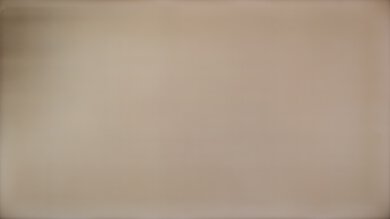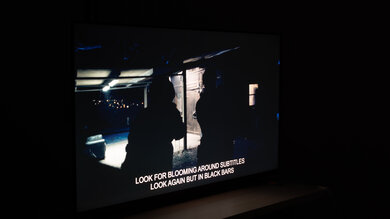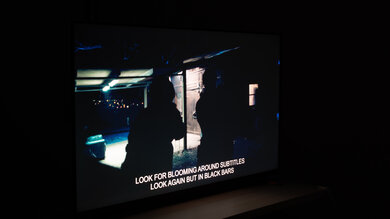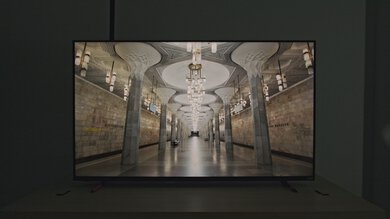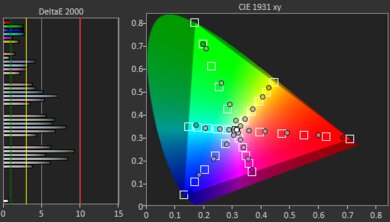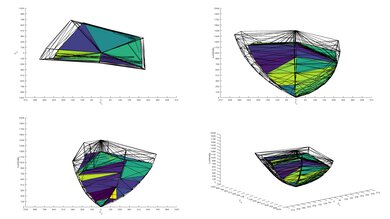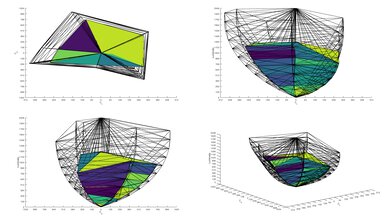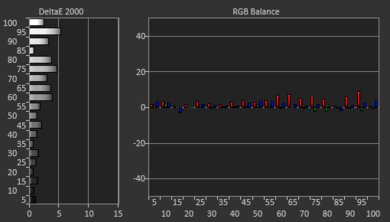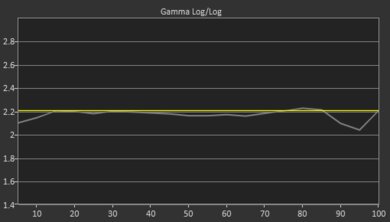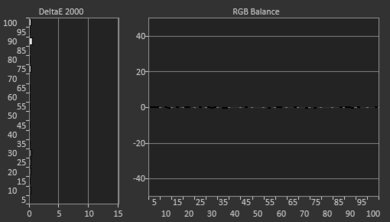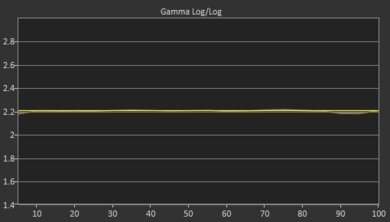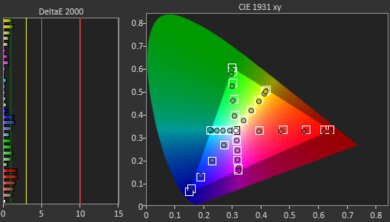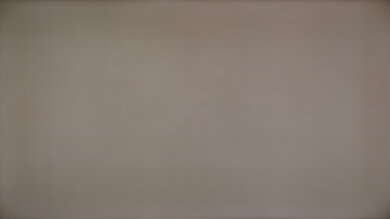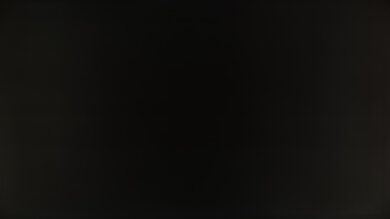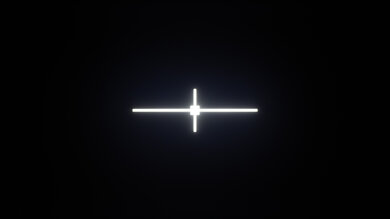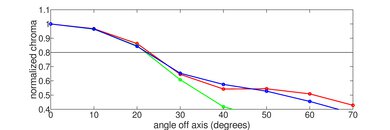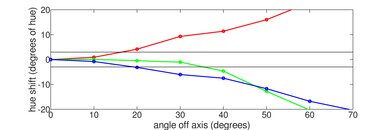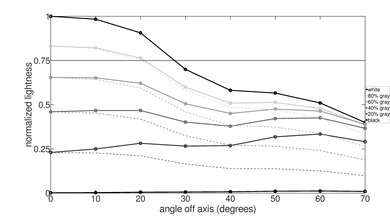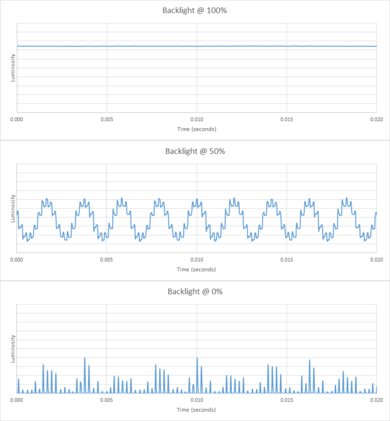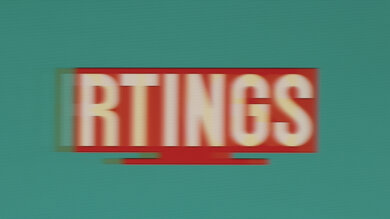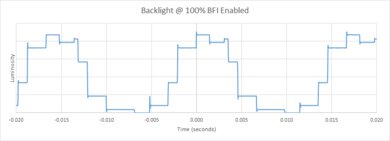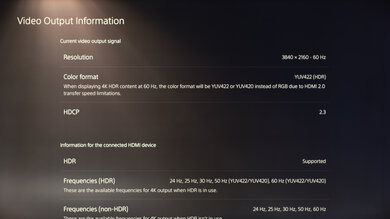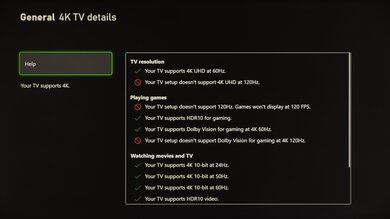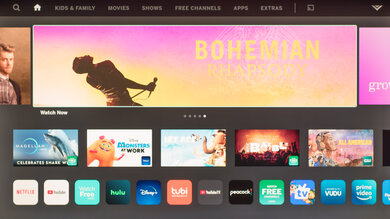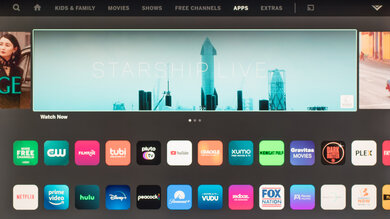The Vizio M7 Series Quantum 2021 is a good overall TV. It's a mid-range model that replaces the Vizio M7 Series Quantum 2020 and offers much of the same performance and features. It has a basic 60Hz panel, and unlike most 60Hz TVs available in 2021, it has native FreeSync variable refresh rate (VRR) support to reduce screen tearing. It has low input lag and a quick response time for a responsive gaming experience, but like most VA panel TVs, there's some black smearing with fast-moving objects. Speaking of VA panels, it has a fantastic native contrast that displays deep blacks in the dark. It has a full-array local dimming feature, but it's not that good. Its viewing angles are worse than other similar TVs, so it's really not suggested for a wide seating arrangement. The built-in SmartCast system doesn't come with an app store and can feel buggy at times, but you can cast anything you want from your phone using Google Chromecast or Apple AirPlay.
Our Verdict
The Vizio MQ7 is good for most uses. It performs best in dark rooms, like for watching movies, because it has a fantastic native contrast ratio for deep blacks. Its FreeSync support, low input lag, and quick response time make it great for gaming. It displays a wide color gamut for HDR content, but it doesn't get very bright in that mode to make highlights stand out. It's decent for watching TV shows and sports, but it has narrow viewing angles if you want to use it in a wide seating area.
-
Impressive native contrast ratio.
-
Removes judder from 24p sources.
-
Decent SDR brightness and reflection handling.
-
Can cast anything using Google Chromecast or Apple AirPlay.
-
FreeSync VRR support.
-
Distracting blooming around bright highlights with local dimming enabled.
-
Narrow viewing angles; even worse than other VA panel TVs.
-
HDMI 2.0 inputs and 60Hz panel.
The Vizio MQ7 is decent for watching TV shows in a bright room. It has decent peak brightness and decent reflection handling if you want to watch it in a room with a few lights. You can cast any show you want from your phone onto the TV. Sadly, there are some upscaling artifacts with 720p content, like from cable boxes. Also, it has narrow viewing angles so the image looks really inaccurate when viewing from the sides.
-
Removes judder from 24p sources.
-
Decent SDR brightness and reflection handling.
-
Can cast anything using Google Chromecast or Apple AirPlay.
-
Narrow viewing angles; even worse than other VA panel TVs.
-
Upscaling artifacts with lower-resolution content.
The Vizio MQ7 is decent for watching sports in well-lit rooms. It has a quick response time, so motion looks smooth for the most part. It's a good choice if you want to use it in a room with some lights around due to its decent reflection handling and peak brightness. Unfortunately, it's not a good choice for watching the big game with a large group of friends as the image looks washed out when viewing from the sides.
-
Removes judder from 24p sources.
-
Decent SDR brightness and reflection handling.
-
Quick response time.
-
Narrow viewing angles; even worse than other VA panel TVs.
-
Upscaling artifacts with lower-resolution content.
The Vizio MQ7 is great for gaming. Even though it's limited to a 60Hz panel, it still has FreeSync VRR support to reduce screen tearing. Input lag is low, and it has a quick response time, but you may notice some black smearing. It's great for dark room gaming because it has fantastic contrast and good black uniformity, but the local dimming feature doesn't improve the contrast all that much.
-
Impressive native contrast ratio.
-
Removes judder from 24p sources.
-
Quick response time.
-
FreeSync VRR support.
-
Very low input lag.
-
Distracting blooming around bright highlights with local dimming enabled.
-
HDMI 2.0 inputs and 60Hz panel.
The Vizio MQ7 is decent for watching HDR movies. It has an impressive native contrast ratio, so near-black scenes look great, but the local dimming feature is ineffective at boosting contrast noticeably, and there's significant blooming around bright highlights. Unfortunately, it can't get very bright in HDR, so bright highlights don't stand out well, and it can't smooth out low-quality content very well.
-
Impressive native contrast ratio.
-
Removes judder from 24p sources.
-
Displays very wide color gamut.
-
Distracting blooming around bright highlights with local dimming enabled.
-
Low HDR peak brightness.
The Vizio MQ7 is very good for HDR gaming. It provides great gaming performances thanks to the VRR support, quick response time, and low input lag. HDR content looks good because it displays deep blacks and has a wide color gamut. Unfortunately, its full-array local dimming feature doesn't improve the contrast much, and it doesn't get bright enough to make highlights pop.
-
Impressive native contrast ratio.
-
Removes judder from 24p sources.
-
Quick response time.
-
FreeSync VRR support.
-
Displays very wide color gamut.
-
Distracting blooming around bright highlights with local dimming enabled.
-
HDMI 2.0 inputs and 60Hz panel.
-
Low HDR peak brightness.
The Vizio MQ7 is good to use as a PC monitor. It has a quick response time and low input lag for a responsive gaming experience. It's good to use in both dark and fairly well-lit rooms as it has a fantastic contrast ratio and decent peak brightness. It also displays chroma 4:4:4, which helps with text clarity when using it as a PC. Unfortunately, it has very narrow viewing angles, so the image looks washed out at the sides if you sit too close.
-
Removes judder from 24p sources.
-
Decent SDR brightness and reflection handling.
-
Quick response time.
-
Very low input lag.
-
Narrow viewing angles; even worse than other VA panel TVs.
-
HDMI 2.0 inputs and 60Hz panel.
- 7.1 Mixed Usage
- 6.6 TV Shows
- 6.9 Sports
- 7.5 Video Games
- 7.1 HDR Movies
- 7.7 HDR Gaming
- 7.6 PC Monitor
Changelog
- Updated Jul 08, 2025: We uploaded the latest brightness measurements and uniformity photos for the Accelerated Longevity Test.
- Updated Apr 17, 2025: We uploaded the latest brightness measurements and uniformity photos for the Accelerated Longevity Test.
- Updated Feb 11, 2025: We uploaded the latest brightness measurements and uniformity photos for the Accelerated Longevity Test.
- Updated Nov 20, 2024: We uploaded the latest brightness measurements and uniformity photos for the Accelerated Longevity Test.
- Updated Sep 11, 2024: We uploaded the latest brightness measurements and uniformity photos for the Accelerated Longevity Test.
Check Price
Differences Between Sizes And Variants
We tested the 55 inch Vizio M7 Series (M55Q7), and for the most part, we expect our results to be valid for the 50 inch, 58 inch, 65 inch, 70 inch, and 75 inch models too.
The 2021 models follow a similar naming structure to the Vizio M7 Series Quantum 2020. The way to tell them apart is that the 2020 model codes have H in the suffix, while the 2021 models use J.
| Size | Model | VESA Mount | Advertised Peak Brightness |
|---|---|---|---|
| 50" | M50Q7-J01 | 200x200 | 400 cd/m² |
| 55" | M55Q7-J01 | 300x200 | 600 cd/m² |
| 58" | M58Q7-J01 | 300x200 | 600 cd/m² |
| 65" | M65Q7-J01 | 400x200 | 700 cd/m² |
| 70" | M70Q7-J03 | 400x200 | 700 cd/m² |
| 75" | M75Q7-J03 | 400x200 | 700 cd/m² |
If someone comes across a different type of panel or their Vizio MQ7 doesn't correspond to our review, let us know, and we'll update the review. Note that some tests, like gray uniformity, can vary between individual units.
You can see our unit's label here.
Compared To Other TVs
The Vizio M7 is a good mid-range TV. It offers great gaming features and performs well in both dark and fairly bright rooms. It's a bit on the expensive side compared to other budget-friendly models, and you can get options that get much brighter for a bit more, like the Hisense U8G.
Also see our recommendations for the best gaming TVs, the best Vizio TVs, and the best 4k TVs.
The Vizio M7 Series Quantum 2021 is much better than the Vizio M6 Series Quantum 2022. The M7 has more features like local dimming which results in a better picture quality in dark scenes. It also gets brighter if you want to use it in a well-lit room, and if you watch movies it removes 24p judder from native apps and 24p sources, while the M6 can only remove it from native apps.
The Vizio M7 Series Quantum 2021 replaces the Vizio M7 Series Quantum 2020, and both TVs are very similar. Local dimming is a bit improved on the 2021 model as there's less blooming, but the local dimming is unremarkable on each. The 2021 model also comes with a remote with voice control, which the 2020 version doesn't have. The 2020 has a slightly quicker response time, and there's less noticeable black smearing with dark objects. Overall, there aren't any major differences, and it's not worth upgrading to the 2021 model if you already have the 2020 one.
The Vizio M7 Series Quantum 2021 and the Vizio M6 Series Quantum 2021 are both part of the same M Series lineup, but the M7 has a few more features that make it better. The M7 has a local dimming feature, which the M6 doesn't, so it displays deeper blacks. The M7 also gets brighter in SDR, but not by much. The M7 has a backlight strobing feature, which the M6 doesn't have, but this is only beneficial to gamers. Other than these differences, both TVs are very similar.
The Vizio M7 Series Quantum 2021 and the TCL S535 are both good 4k TVs. They have the same panel type with similar picture quality, as they each have a high contrast ratio, but the full-array local dimming feature is better on the Vizio. The Vizio gets much brighter and has better reflection handling, making it a better choice for well-lit rooms. Also, the Vizio has VRR support, which the TCL doesn't have. However, the TCL doesn't have any trouble upscaling lower-resolution content like the Vizio, and the built-in Roku smart platform is better overall than the Vizio SmartCast system.
The Hisense U6G is better overall than the Vizio M7 Series Quantum 2021. The Hisense is a much better choice to use in well-lit rooms because it gets much brighter. The Hisense also has a better local dimming feature, but the Vizio displays deeper blacks because it has higher native contrast. Motion looks smoother on the Hisense thanks to the quicker response time, but the Vizio has more gaming features like VRR support.
The Hisense U8G is significantly better than the Vizio M7 Series Quantum 2021. The Hisense is a high-end model with a 120Hz panel and HDMI 2.1 inputs, while the Vizio is a lower-end option with a 60Hz panel and HDMI 2.1 inputs. The Hisense is better in several ways, including the improved local dimming, higher peak brightness in SDR or HDR, and better reflection handling. The Hisense has a quicker response time, so motion looks smoother, and it has other features like motion interpolation and the ability to remove judder from 60p/i sources.
The Vizio P Series Quantum 2020 is better than the Vizio M7 Series Quantum 2021 mainly because the P Series is a higher-end TV. The P Series has a 120Hz panel while the M7 is limited to a 60Hz panel, but each have VRR support. HDR content looks better on the P Series because it gets brighter and has better local dimming. The P Series has a quicker response time, but you may notice more image duplication because its backlight flickers at 120Hz, while the M7 flickers at 480Hz.
The Vizio M7 Series Quantum 2021 is better overall than the Samsung AU8000. The Vizio has more features like a full-array local dimming feature, which improves the contrast ratio, but it causes blooming around bright objects. The Vizio also has FreeSync support, which the Samsung doesn't, and it has a quicker response time. The Vizio displays a much wider color gamut for HDR content, but neither get bright enough to make highlights pop. The Samsung doesn't have trouble upscaling lower-resolution content like the Vizio, and the Tizen OS has a built-in app store, which Vizio's SmartCast OS doesn't.
The LG C1 OLED and the Vizio M7 Series Quantum 2021 are different types of TVs. The LG has an OLED panel with a near-infinite contrast ratio, perfect black uniformity, and wide viewing angles. The LG also has more gaming features like HDMI 2.1 inputs and a 120Hz panel, allowing you to game in 4k up to 120fps, and it has a near-instantaneous response time. On the other hand, the Vizio has much better out-of-the-box accuracy, but this can vary between units. It's also an LED panel that doesn't have the burn-in risk associated with OLEDs.
Video
Test Results
The Vizio M7 has a simple design that should look nice in any setup. It has thin borders on three sides, except the bottom border is thicker. The stand features new flat feet compared to the Vizio M7 Series Quantum 2020, and you can adjust their height.
The stand consists of two feet that are nearly as wide as the TV itself. It can be adjusted in two positions; the bottom position (as seen in the photo above) is about 2 inches off the table, and the higher position raises the screen 3.25 inches off the table, so there's enough room to place a soundbar without blocking the screen.
The stand is advertised to hold any Vizio M Series soundbar in place even when wall-mounted, but we don't test for this.
Footprint of the 55" TV: 38.54" x 4.25".
The back of the TV looks closer to the Vizio V5 Series 2021 than it does to the Vizio M7 Series Quantum 2020. The bottom portion holding the inputs and the top portion are both made of plastic. The VESA dimensions depend on the TV's size. Sadly, there's no cable management.
The build quality is decent. It's made out of plastic, and there's noticeable flex on the back panel near the inputs and along the bottom bezel. The stand holds the screen well, but it wobbles more in the elevated feet position. We noticed there are two small cracks in the top right and top left corners of the screen. We don't know if it was damaged in transport or if it left the factory like that, so we're not considering it for our build quality score.
This TV has decent zone transitions. The dimming zones are large, and when smaller highlights flicker on and off as they move across the screen, as the zones are slow to adjust. This delay also causes the leading edge to be noticeably darker.
The HDR brightness is disappointing, and it doesn't get brighter in HDR compared to SDR. Once again the 2% window is darker than the rest because of the black crush caused by the local dimming feature. We measured the 2% window using the following Active Full Array settings:
- Off: 400 cd/m²
- Low: 80 cd/m²
- Medium: 183 cd/m²
- High: 204 cd/m²
Essentially, setting the local dimming to 'Low' really crushes highlights. We measured the brightness in the 'Calibrated (Dark)' Picture Mode with Gamma set to '2.2', Color Temperature on 'Warm', and Active Full Array on 'High'. You can't adjust the Backlight setting in HDR. The EOTF follows the target well using these settings, but some scenes are too bright. If you want, you can get an even brighter image by setting Gamma to '2.2', as seen in this EOTF.
Note: The 50 inch model is advertised to be less bright, with a peak of about 400 cd/m², likely measured in the 'Vivid' Picture Mode. The 65 inch and up models are advertised to be brighter, with a peak brightness of about 700 cd/m², again, likely measured in 'Vivid'.
If you bring a budget-friendly TV that gets brighter in HDR, then look into the TCL 5 Series/S546 2021 QLED.
Once again, the Vizio MQ7 has disappointing HDR brightness in Game Mode. It's the same as outside of Game Mode because you don't need to change the Picture Mode. We also measured the 2% window using different Active Full Array settings:
- Off: 398 cd/m²
- Low: 80 cd/m²
- Medium: 180 cd/m²
- High: 199 cd/m²
Overall, this TV has fantastic PQ EOTF tracking, so most HDR content is displayed at the brightness level intended by the creator, up to the TV's peak brightness. Near-blacks and midtones are raised a bit, so shadow details are a bit blown out, but it's not that bad. There's a sharp cutoff at the TV's peak brightness, though, so bright details are washed out.
The SDR brightness is decent. Brightness varies between different content, especially in the 2% window, which is more dim because of the local dimming. It gets bright enough with real content to fight some glare from a few light sources.
We also measured the 2% window using different Active Full Array settings to see how the local dimming affects the brightness. You either need to disable it or set it to 'High' to get the brightest highlights:
- Off: 397 cd/m²
- Low: 79 cd/m²
- Medium: 181 cd/m²
- High: 200 cd/m²
We tested SDR brightness after calibration in the 'Calibrated (Dark)' Picture Mode with Gamma set to '2.2', Color Temperature to 'Warm', and Active Full Array on 'High'. If you want the brightest image possible at the cost of image accuracy, we reached 597 nits in the 10% window with the 'Vivid' Picture Mode and everything else at their default settings.
Note:The 50 inch model is advertised to be less bright, with a peak of about 400 cd/m², likely measured in the 'Vivid' Picture Mode. The 65 inch and up models are advertised to be brighter, with a peak brightness of about 700 cd/m², again, likely measured in 'Vivid'.
The Vizio MQ7 displays an excellent color gamut for HDR content. It's not as good as the Vizio M7 Series Quantum 2020, but the difference isn't noticeable. It has fantastic coverage of the commonly-used DCI P3 color space and good coverage of the wider Rec. 2020.
Thanks to its wide color gamut, the color volume is good. It displays dark and bright colors well but struggles with really bright colors.
The out-of-the-box accuracy is excellent. It's a significant improvement over the Vizio M7 Series Quantum 2020, but this can vary between units. Most colors and the white balance are only slightly inaccurate, and the color temperature is close to the 6500K target. Gamma is good, but most scenes are brighter than they should be.
After calibration, it has incredible accuracy. White balance and colors are improved even more, and gamma is perfect. The color temperature remains virtually unchanged.
You can see our recommended settings here.
The Vizio MQ7 has decent gray uniformity, but this can vary between units. The edges of the screen are noticeably darker in scenes with uniform colors, and there's visible backlight bleed in dark scenes. There's also a bit of dirty screen effect in the middle, which could get distracting during sports.
Unfortunately, the black uniformity of this TV is just decent. With local dimming disabled, the entire screen looks blue when bright highlights are on the screen, despite the relatively high native contrast ratio. Enabling local dimming makes the black uniformity worse, as there's significant blooming around bright highlights due to the large size of each dimming zone.
The Vizio M55Q7 has bad viewing angles. Although we expect this from a VA panel, it's even worse than most TVs. The image looks inaccurate as soon as you move off-center, and the colors even start to appear inverted at really wide angles, almost like a TN panel.
We tested it with the Enhanced Viewing Angle disabled, but we also tested it with the setting enabled to see if it would make any difference. However, enabling it didn't improve the viewing angles much:
- Color Washout Graph
- Color Washout: 22°
- Color Shift Graph
- Color Shift: 20°
- Lightness Graph
- Brightness Loss: 28°
- Black Level Raise: 14°
- Gamma Shift: 14°
The Vizio M7 has decent reflection handling. It's similar to the Vizio M7 Series Quantum 2020, but light is reflected back a bit stronger. It's fine for a room with a couple of lights around, but we suggest it not be placed opposite a window with direct sunlight.
This TV has good gradient handling in HDR. There's noticeable banding in darker shades of gray, red, and green, but everything else looks great.
The Vizio M7 Quantum uses a BGR sub-pixel structure, which doesn't affect image quality, but it can affect text clarity when using the TV as a PC monitor. You can read more about it here.
There's a black frame insertion feature to try to clear up motion blur. It creates some image duplication, and there are strange yellow patches in the white letters, which we didn't see with the Vizio M7 Series Quantum 2020, but we don't know what's causing this. Keep in mind that the BFI score is based on the flicker frequency and not the actual performance.
There's no motion interpolation feature.
Due to the fairly quick response time, there's some stutter as frames are held on longer. This can be noticeable with panning shots, and there's no motion interpolation feature to try to reduce it.
The Vizio MQ7 can remove judder from native 24p sources, like native apps or Blu-ray players.
This TV has a basic 60Hz panel with FreeSync variable refresh rate support to reduce screen tearing. Unfortunately, G-SYNC doesn't work at all as there's still screen tearing.
The input lag is incredibly low for a responsive gaming experience. You need to make sure you enable Game Low Latency for it to achieve the lowest input lag possible.
The Vizio M55Q7-J01 displays any 60Hz signal up to 4k, including 1440p if you create a custom resolution from your PC. It displays proper chroma 4:4:4 at any supported resolution as long as you set HDMI Mode to '2.1' and enable Full Color 4:4:4. This helps with text clarity when using it as a PC. It accepts some 120Hz signals, but it either skips frames or causes the screen to black out.
Since the TV is limited to a 60Hz panel, it only supports games up to 60fps from either the PS5 or Xbox Series X. It has Auto Low Latency Mode that automatically switches the TV into Game Mode when you play a game from a compatible device. Set Game Low Latency to 'Auto' or 'On' for it to work.
Even though it's advertised to have HDMI 2.1 inputs, they're in fact HDMI 2.0. None of the ports can support 4k content up to 120Hz, which means they don't have HDMI 2.1 bandwidth.
The Vizio M55Q7 supports eARC, so it can pass high-quality, uncompressed audio to a compatible receiver through the HDMI 1 port. It can pass Dolby Digital and DTS formats via eARC and ARC, but our unit has issues with the optical connection. It feels like the cable doesn't connect to the input properly, so our unit can't pass audio over an optical connection. We don't know if this is a common issue, so let us know if you experience the same thing.
The frequency response is decent, and it's a nice improvement from the Vizio M7 Series Quantum 2020. It gets loud and has a well-balanced sound profile, so dialogue sounds clear. It produces better bass than the 2020 model, but you still need a dedicated subwoofer if you want a real punchy bass.
The distortion handling is also decent. There isn't too much at moderate listening levels, but it can be more noticeable at its max volume. However, this depends on the content and not everyone may hear it.
The Vizio Smartcast system remains basically unchanged from the past version. It's a decent OS and is easy to use, but navigation isn't the smoothest. Vizio TVs can experience bugs and issues, like:
- The screen would black out when changing the HDMI input. The TV would even reset when moving an HDMI connection to another input.
- Optical input not working properly (see Audio Passthrough)
- Voice control to HDMI inputs didn't work at times. Only worked after five tries.
If you experience any of these issues or different problems, let us know and we'll update the review.
Update 08/26/2021: We corrected a mistake in our test results. There's no opt-out from ads because there are no ads.
There are banners with suggested content in the home page. There's a setting to disable ads, but we didn't notice any during testing.
The SmartCast system doesn't come with an app store, so you're limited to the pre-installed apps. However, you can cast anything you want from your phone. It's advertised as having Apple AirPlay 2 and Google Chromecast built-in, but only the Chromecast was on the home page; we don't test to see if Apple AirPlay works properly.
Vizio redesigned their remote for 2021, and it now includes a built-in mic for voice control. You can ask it to open apps, ask for the weather, and change inputs, but that only worked after a few tries. Sadly, it can't search for specific content in apps, and you can't ask it to change settings.
Comments
Vizio M7 Series Quantum 2021: Main Discussion
Let us know why you want us to review the product here, or encourage others to vote for this product.
This product has been merged with HP Spectre x360 AI Powered 14.0" Touchscreen OLE. Follow the discussion here.