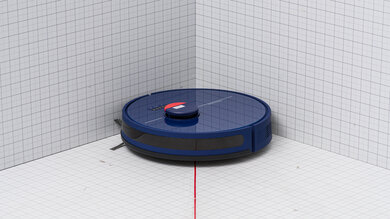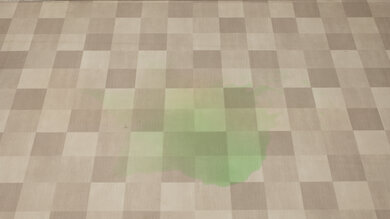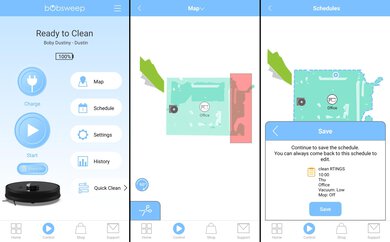The bObsweep Dustin is a self-emptying robot vacuum. It also boasts a mopping system, but unlike pricier models like the eufy X10 Pro Omni, this is a strictly passive system with no moving or vibrating component. It has a LIDAR sensor and a SLAM (Simultaneous Localization and Mapping) system for real-time room mapping.
Our Verdict
The bObsweep Dustin operates poorly in a household with multiple floor surfaces. Its debris pickup on hard floors is bad; it'll only clean medium and large debris, leaving most fine debris and flinging a lot of material around with its side brush. It can't pick up fine material from carpet, making it inadequate for this task. It does a terrible job with pet hair on carpet, smearing it in and dragging it around, redepositing it rather than picking it up. Its obstacle handling is poor—though its room coverage is good, it's not equipped with a real-time object avoidance system, so it hits, runs over, or gets tangled up in almost every obstacle it encounters. Its pretty basic station can empty the dustbin but can't help with mopping. It's just as well because the mopping performance is awful.
-
Wide range of in-app automation features.
-
Relatively thorough room coverage.
-
Poor performance on hard floors.
-
Struggles with finer debris on carpet.
-
Can easily get stuck on obstacles.
-
Awful pet hair pickup.
-
No carpet detection system.
-
Completely ineffective mopping system.
-
No obstacle avoidance features.
The bObsweep Dustin is a bad vacuum for pet owners. It does a terrible job of clearing away pet hair on carpeted floors, and its mopping system will have next to no impact on any mud or dirt your pet might track in on hard floors. It also does a terrible job of sealing in fine allergens, which are blown free from its exhaust. On the upside, it is rather quiet, which is good if your pet is sensitive to loud noises.
-
Decently easy to maintain.
-
Wide range of in-app automation features.
-
Quiet operation.
-
Can easily get stuck on obstacles.
-
Awful pet hair pickup.
-
No carpet detection system.
-
Terrible particle filtration performance.
-
Completely ineffective mopping system.
-
Service intervals for most components are short.
The bObsweep Dustin's debris pickup performance on hard floors is poor. Its side brush launches lightweight debris outwards instead of directing it toward the suction inlet. While it does an okay job of clearing away bulky debris, a second pass will likely be necessary to clear everything away.
-
Wide range of in-app automation features.
-
Poor performance on hard floors.
-
Can easily get stuck on obstacles.
-
No carpet detection system.
The bObsweep Dustin is disappointing when it comes to dealing with debris on carpeted surfaces. Its side brush scatters around larger debris on low-pile carpet, and its cleaning head doesn't provide enough surface agitation to lift away finer debris like sand that's been pressed into carpet fibers.
-
Wide range of in-app automation features.
-
Struggles with finer debris on carpet.
-
Can easily get stuck on obstacles.
-
No carpet detection system.
-
Side brush scatters large debris.
The bObsweep Dustin does a terrible job of clearing away pet hair on hard-to-clean surfaces like low-pile carpets. It struggles with longer strands of hair embedded within carpet fibers and even drags around lighter strands of hair, so you're likely to have to clean up after it's finished its route.
-
Wide range of in-app automation features.
-
Struggles with finer debris on carpet.
-
Can easily get stuck on obstacles.
-
Awful pet hair pickup.
-
No carpet detection system.
The bObsweep Dustin does a poor job of maneuvering around obstacles. Pathing is erratic and inconsistent, though it is fairly thorough regarding actual coverage. It can also get stuck on hazards like tasseled rugs and coat racks.
-
Wide range of in-app automation features.
-
Relatively thorough room coverage.
-
Can easily get stuck on obstacles.
-
No carpet detection system.
-
Erratic pathing.
-
No obstacle avoidance features.
- 4.4 Multi-Surface Household
- 4.3 Pets
Performance Usages
- 4.0 Debris Pickup: Hard Floor
- 5.6 Debris Pickup: Carpet
- 3.0 Debris Pickup: Pet Hair
- 4.5 Obstacle Handling
Changelog
-
Updated Apr 16, 2025:
We've added text to this review for the new tests added in Test Bench 1.0.
- Updated Apr 16, 2025: We've converted this review to Test Bench 1.0, which updates our performance testing to include new tests to evaluate Obstacle Adaptability, Obstacle Avoidance, Height Clearance, and Threshold Clearance. We've also introduced new performance usages. For more information, see our changelog.
- Updated Aug 26, 2024: We've updated the scores in the Hard Floor Pick-Up, High-Pile Carpet Pick-Up, Low-Pile Carpet Pick-Up, and Pet-Hair Pick-Up tests to align with a broader data set. For more information about the reasoning for this update, you can look at our forum post.
- Updated Aug 19, 2024: Review published.
- Updated Jul 08, 2024: Early access published.
Check Price
Differences Between Sizes And Variants
The bObsweep Dustin is available in two colorways: 'Blue' and 'Black'. We tested the 'Blue' model, and you can see its label here.
Let us know in the discussions below if you come across another variant of this vacuum.
Compared To Other Robot Vacuums
The bObsweep Dustin is a self-emptying robot vacuum. In most ways, it lags behind peers like the Roborock Q7 Max, with inferior overall debris pickup, an inconsistently performing navigation system, and an almost entirely useless mopping system. That said, it does feel a little more solidly built than some alternatives, and it's pretty easy to maintain.
If you're looking for an alternative, see our recommendations for the best robot vacuums, the best robot vacuums for carpet, and the best robot vacuums for hardwood floors.
The Shark IQ 2-in-1 and the bObsweep Dustin each have their own advantages. The bObsweep provides a more hands-off ownership experience, with a self-emptying base station that won't need to be emptied often and a slightly wider array of in-app features. While both vacuums don't perform all that well in terms of debris pickup, it's worth noting that the Shark's mopping system is far more effective at dealing with dried-on stains.
The Roborock Q7 Max+ is better than the bObsweep Dustin. The Roborock does a considerably better job of clearing debris on bare floors and carpets. It also does a much better job than the bObsweep when it comes to maneuvering itself around furniture, and its companion app offers a similarly broad range of features while being far more user-friendly. The Roborock's mopping system also has a considerably greater impact on stains than the bObsweep's mop feature. The bObsweep holds one advantage: its self-empty station uses much larger dustbags, so you won't have to empty them as often.
The Shark AI Ultra Robot and the bObsweep Dustin each have their advantages. The Shark performs better overall, with superior debris-pickup performance on hard floors and carpets. It also gets stuck less frequently. That said, the bObsweep provides a slightly more premium ownership experience: it feels better made, and its self-empty station uses disposable dirtbags, unlike the Shark base station's bagless design. This makes for much easier, more hygienic routine maintenance. While the bObsweep's app is somewhat clunky, it does have a wider range of features than the Shark.
Test Results
The bObsweep Dustin feels well-built. The vacuum itself and its dock are mostly made from plastic with an unusual soft-touch feel, making it a little more pleasant to hold than some similarly-priced models, like the Shark Matrix Plus. The glossy top panel provides a bit of textural contrast, but the hard plastic used to cover the LIDAR sensor feels cheap and flimsy. Overall, the vacuum feels pretty sturdy, with few obvious weak points. The one notable exception is its flow gate, the flap that opens to allow debris to be sucked into the self-empty dustbin. It's made of flimsy plastic and doesn't close shut very tightly, so debris can fall back out if the vacuum's internal dustbin is overfilled.
User maintenance is decently simple. There aren't that many parts that need to be maintained regularly. Items like the brushroll, filter, and side brush are easy to clean, and the unit's mopping pad is held in place with velcro, so you can easily take it off. The only component that's a real nuisance to clean is the vacuum's front wheel, which takes quite a bit of force to remove, to the point where you'll have to use a pair of pliers or a flathead screwdriver to pry it out. Unusually, the battery is also listed as a component that'll need to be replaced periodically, but on the upside, you won't have to do so very often, and accessing it only requires you to remove a cover underneath the vacuum that's held in place with a single screw.
Thanks to the vacuum's self-emptying dock, you won't have to empty its dustbin at the end of every cleaning session, and the dock's dustbags have a self-sealing tab so that no debris spills out when you remove them from the dock. That doesn't necessarily negate all hands-on user maintenance; since the vacuum's internal water tank is integrated with the vacuum's dustbin, you'll still need to take it out and refill it once it's been emptied.
If you'd like a full breakdown of the user requirements for this vacuum, you can take a look at the user manual here.
This vacuum incurs high recurring costs, partly due to the added costs associated with its base station.
- Brushroll: The brushroll needs replacing every 12 months. You can buy a replacement here.
- Side brush: The side brush needs to be replaced every 12 months. You can buy a replacement here.
- Vacuum filter: This filter needs to be replaced every six months. You can find a replacement here.
- Base station dirtbags: The dirtbag is advertised as having a capacity sufficient for 70 days' worth of cleaning sessions; you should just replace it when it gets full. You can buy a replacement here.
- Mop cloth: While the manufacturer doesn't specify a replacement interval for the mop cloth, stating only that it should be washed and dried periodically, long-term usage will result in noticeable wear and tear, and a consequent loss in mopping performance. You can buy a two-pack of replacements here.
- Battery: As per the manufacturer, you should replace the vacuum's internal battery every 24 to 36 months to ensure peak performance. You can buy a replacement here.
This vacuum is pretty easy to store. Its base station has virtually the same footprint as that of the Shark Matrix Plus, but it stands a little shorter, making it easier to squeeze under some tables.
This vacuum's internal dustbin is on the smaller side, holding less debris than alternatives such as the eufy L60. The self-empty station means you won't have to worry about emptying it yourself, but there's also no fill sensor to let you know how close it is to being filled.
This vacuum comes with a self-empty base station. Unlike the dock included with the Dreame L10s Ultra, it has no mop-washing capability, instead only sucking out debris into its internal dirtbag. A single dirtbag is advertised as being able to hold 70 days' worth of debris, though the veracity of that claim will depend heavily on how much you use the vacuum.
- bObsweep Dustin
- Robot vacuum body
- Internal dustbin/water tank
- 2x Vacuum filters
- Foam pre-filter
- 2x Side brushes
- Main brushroll
- Main brushroll gate
- 2x Microfiber mop cloths
- Base Station/Accessories
- Self Empty Station/Charging station
- 2x dust bags
- Base station motor filter
- Charging bed/Floor plate
- Owner's manuals
- Cleaning tool
The battery performance is superb. In its max-power 'High' mode, it supplies just under an hour and a half of cleaning time. Using its 'Low' mode extends its runtime to a little under two hours, which isn't that drastic a change in the grand scheme of things. Regardless, the bObsweep Dustin will return to its dock and refuse to start a new cleaning cycle if its charge status is too low.
This robot vacuum has a couple of extra convenience features. You can swap between three different suction power levels through its companion app: the low-power 'Low' mode, the default 'Medium' mode, and the more powerful 'High' mode for cleaning more stubborn or heavier debris. That said, unlike alternatives like the Roborock Q7 Max, it lacks carpet sensors that would allow it to automatically raise its suction power on carpeted floors. You can also adjust its mop function between three levels of cleaning intensity: 'Light,' 'Medium,' and 'Deep.'
Performance on hard floors is poor. The bObsweep Dustin struggles with fine debris like sand and medium-sized debris like rice on this surface type, as its side brush just tends to fling lightweight debris outwards. On the upside, it does an okay job of clearing away bulky debris like whole pieces of cereal.
This vacuum delivers okay performance on high-pile carpet. It can clear away the majority of medium-sized and bulky debris on this surface type within a single cleaning cycle, though an extra pass might be necessary to get every last bit. Unfortunately, it has a really hard time with finer debris like sand.
This vacuum's debris pickup performance on low-pile carpet is disappointing. Its side brush scatters around large and medium-sized debris like cereal and rice, though it does eventually clear away some of it if it's left to run for long enough. Unfortunately, it doesn't provide enough surface agitation to lift away finer debris like sand that's been pressed into carpet fibers. Beyond that, it also does a terrible job of dealing with debris left along walls and in corners.
Airflow performance is passable for a robot vacuum. It won't lift away heavier debris as effortlessly as a high-end model like the Roborock S8 Pro Ultra, but it's still on a similar playing field to some alternatives, like the Roborock Q7 Max.
This vacuum is remarkably quiet. You'll hear what people nearby are saying even when it's running in its most powerful suction mode.
The self-empty dock is much noisier than the vacuum when using the self-empty function, with a peak volume of 77.5 dBA.
This vacuum does a satisfactory job of adapting to new obstacles. Even after generating a map of its coverage area, it fails to generate an efficient cleaning path, frequently slaloming between furniture legs, bumping into its own dock, and cleaning areas it has already passed over while missing other areas completely. This vacuum also often gets stuck on furniture items like tasseled rugs and coat rack legs. It also tends to bump into walls and furniture pretty hard, so it'd be best to set up no-go zones around fragile mirrors or vases.
The bObsweep Dustin has no obstacle recognition or avoidance systems, so it should come as no surprise that it frequently gets stuck on a wide variety of common household hazards like socks, shoes, and power cords, or worse yet, pet waste. Make sure your home is clear of any obstacles of this nature before letting it run.
This vacuum is short enough to the ground to pass under most couches and chairs, though its LIDAR sensor can get in the way when trying to pass under the lowest of furniture.
This vacuum doesn't have any particularly advanced lifting systems. While it can pass over slim thresholds without too much effort, it will struggle to cross thicker room dividers.
This vacuum has poor air filtration performance. Fine particles can easily escape from its exhaust, making it a poor option if you suffer from serious allergies.
The bObsweep Dustin provides middling crevice-cleaning performance in its 'High' power setting. It lifts only a small amount of material away, but its side brush thankfully doesn't scatter debris away. In any case, you're better off using a conventional, manually operated vacuum with a crevice tool for this kind of usage anyway.
The bObsweep Dustin's mopping function provides terrible overall performance. The different mop level settings don't seem to differ much in real-world application. Regardless of the setting you choose, a similar amount of water drips through small holes on the underside of the vacuum to soak the mopping pad. Even with the pads pre-dampened, the vacuum had minimal impact. A single pass provides a similar result to limply dragging a wet rag over the stain. Even running a second pass makes very little difference, as seen here.
This vacuum has a wide range of physical automation features. For example, you can operate the vacuum entirely without the companion app, but it's worth noting that you lose out on a lot of functionality by doing so. It features a trio of buttons on its top cover: a short press on the 'Go' button starts or stops a cleaning session, while a long press turns the vacuum on or off. A short press of the 'Charge' button when the unit is off its charging station causes it to stop its cleaning session and return to its dock. A short press of the same button when the vacuum is docked manually engages its Self-Empty function. You can also engage low-power standby mode by pressing and holding the 'Charge' button. The 'Wi-Fi' button causes the vacuum to search for new networks to connect to. There's also a quartet of display icons above the vacuum that provides information on the vacuum's overall status, Wi-Fi connection, charge, and cleaning status at a glance. Like many other robot vacuums, some built-in speakers issue warning chimes and voice prompts.
The bObsweep companion app is decent overall. You can see a quick overview of its features here. Once the bObsweep Dustin has mapped your home, you can access the coverage map to label, divide or connect areas, schedule cleaning sessions for those specific areas and choose specific settings, set up zones where you don't want the unit to vacuum or mop, or even send the vacuum to a specific area to spot clean.
You can also toggle on or off a few built-in features, like the auto-resume function that allows it to pick up a cleaning session from where it left off if it needed to return to its dock to recharge or self-empty. You can even turn off its edge detection feature if you want the vacuum to clean darker-colored floors without stopping. Just note that turning off this safety feature means there's no safeguard to keep the vacuum from rolling off a set of stairs or a landing. The app also allows you to mute the vacuum's voice prompts if you find them annoying or change how often it automatically returns to its dock to self-empty. With all of that said, it's worth noting that the app isn't especially pleasant to use, with a somewhat clunky, unintuitive interface.
Comments
bObsweep Dustin: Main Discussion
Let us know why you want us to review the product here, or encourage others to vote for this product.
Update: Added Roborock Q Revo as an alternative to the Roborock S8+. Added Roborock S7 to the Notable Mentions.
What do you think of these changes? Let us know