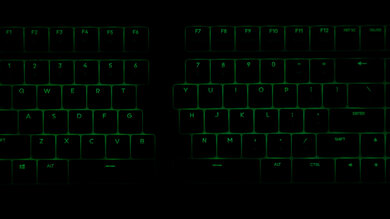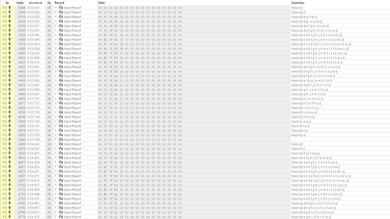The Kinesis Freestyle Edge RGB is a fantastic gaming keyboard with a unique design. It's a fully split keyboard, meaning it has two halves that you can place however you like, as long as they're within 20 inches of each other because that's how long the connecting cable is. Thanks to this, it has impressive ergonomics, but it doesn't come with any incline settings; you can buy a 'Lift Kit' separately. It has many features found in standard gaming keyboards, like macro-programmable keys and RGB lighting, and although it has low latency, it's slightly higher than some other options. It's available with Cherry MX Brown, Blue, and Red switches, so you can easily get the ones you prefer.
Our Verdict
The Kinesis Gaming Freestyle Edge is a fantastic gaming keyboard. It features Cherry MX Brown switches and RGB lighting, but you can also get it with Cherry MX Red or Blue switches. The keyboard is solid and feels sturdy, and you can reprogram every key, including the dedicated macro keys. Its latency is also low enough for responsive gaming, but it's higher than other gaming keyboards.
-
All keys are macro-programmable, including dedicated macro keys.
-
You can place each half where you like.
-
Full RGB lighting with individually lit keys.
-
Available in Cherry MX Brown, Red, or Blue switches.
-
No incline settings; must be purchased separately.
The Kinesis Freestyle Edge is a great office keyboard, thanks to its impressive ergonomics. You can position the two halves in whichever way feels comfortable. It also has a comfortable wrist rest for each half, but you'll have to purchase the incline settings separately. On the upside, typing on it is quiet enough for an open-office environment unless you choose to get the MX Blue clicky switches, which will be louder.
-
You can place each half where you like.
-
Available in Cherry MX Brown, Red, or Blue switches.
-
Great typing quality.
-
No incline settings; must be purchased separately.
-
May take time getting used to split design.
The Kinesis Freestyle Edge isn't designed to be used with mobile devices.
The Kinesis Freestyle Edge is a great programming keyboard. It offers a great typing experience and is available in a few Cherry MX switch variants. It has backlighting if you need to work in a dark environment or late at night, and its impressive ergonomics allow you to type comfortably for long sessions. Programmers should also enjoy the ability to reprogram each key, including the dedicated macro keys.
-
All keys are macro-programmable, including dedicated macro keys.
-
You can place each half where you like.
-
Full RGB lighting with individually lit keys.
-
No incline settings; must be purchased separately.
-
May take time getting used to split design.
The Kinesis Freestyle Edge isn't for home theater PC use, so it's poor for that. It can't connect to the TV wirelessly, so you have to run the cable along the ground to directly connect to the TV. It doesn't have a trackpad, but it still has dedicated media keys and RGB backlighting.
-
Full RGB lighting with individually lit keys.
-
Wired-only.
-
Lack of trackpad.
- 8.0 Gaming
- 7.5 Office
- 1.2 Mobile/Tablet
- 7.9 Programming
- 3.0 Entertainment / HTPC
- 7.5 Raw Performance
Changelog
- Updated Nov 29, 2023: We've converted this review to Test Bench 1.3.1, which adds a new estimated PCB latency test to the Single-Key Latency section and a new Analog test to the Switches section of this review. You can see the full changelog here.
- Updated Oct 30, 2023: We've converted this review to Test Bench 1.3, which overhauls how key input is evaluated. We've added new tests for Single Key Latency, Multi Key Latency, Data Transmission, and Chord Split. We've also introduced a new Raw Performance usage and adjusted how the Gaming and Office usage scores are calculated. You can see the full changelog here.
- Updated Jun 30, 2023: We've added a link to the MoErgo Glove80 in the Ergonomics section of this review.
- Updated Jun 15, 2023: We've converted this review to Test Bench 1.2. This update introduces new Backlight Features and Backlight Clarity test boxes. We've also added a new Switches test box, added additional test comparisons to our Hardware Customizability test box that we introduced with our last Test Bench. For an in-depth look at our changes, you can see our full changelog here.
- Updated May 26, 2023: We've converted this review to Test Bench 1.1. This update adds several new tests addressing Hardware Customization, Macro Keys And Programming, and Wireless Mobile Compatibility. We've also added new objective evaluations to the Typing Noise test, and we've simplified several tests and removed several others that were no longer relevant. For an in-depth look at all our changes, you can see our full changelog here.
Check Price
Differences Between Sizes And Variants
We tested the Kinesis Freestyle Edge RGB with Cherry MX Brown switches, and it's also available with Cherry MX Blue or Red switches. Your typing experience will be different if you get the other sizes. This is a full-size keyboard and there aren't any variants for it.
If you have the Kinesis Freestyle Edge RGB and it's different from ours, let us know, and we'll update the review.
Compared To Other Keyboards
The Kinesis Freestyle Edge RGB is unique thanks to its split design. It has many of the same features and performance as other standard mechanical gaming keyboards with RGB lighting and macro-programmable keys, but it has much better ergonomics. It may not be as customizable as the ErgoDox EZ, but it's still great. It feels like an upgrade over the Kinesis Freestyle Pro, which doesn't have backlighting and doesn't come with a wrist rest.
Also see our recommendations for the best mechanical keyboards, the best gaming keyboards, and the best wireless keyboards.
The ErgoDox EZ is a better ergonomic keyboard than the Kinesis Freestyle Edge RGB thanks to its better ergonomics, build quality and wider selection of switches. The ErgoDox also has a lot more customization options but might be a lot harder to learn. The Kinesis has RGB lighting, while our unit of the ErgoDox doesn't have any, although there are variants that have it.
The Kinesis Freestyle Edge RGB is better than the Kinesis Freestyle Pro. The Edge comes with a wrist rest, RGB lighting, and an ever-so-slightly better build quality. If you're simply looking for an office keyboard, go for the Freestyle Pro, but if you game for long periods, especially at night, the Edge RGB is the better option.
The SteelSeries Apex Pro is a better gaming keyboard than the Kinesis Freestyle Edge RGB. You can customize its linear switches' pre-travel distance to better suit your preference. On the other hand, the Kinesis is available in a wider range of switches, and you can use just the left half of the split keyboard to make more room for your mouse.
The Logitech ERGO K860 is a better ergonomic keyboard for the office than the Kinesis Freestyle Edge RGB. It has negative incline settings, while the Kinesis doesn't have any unless you buy accessories separately. However, the Edge has mechanical switches and RGB lighting, which some may like.
The Kinesis Freestyle Edge RGB is a better gaming keyboard than the Matias Ergo Pro. The Kinesis features mechanical Cherry MX switches, while the Matias has proprietary Matias Quiet Click switches. You can't program keys on the Matias, while you can on the Kinesis, and you even have access to 9 dedicated macro keys. You also have RGB lighting on the Kinesis, while the Matias lacks any type of backlighting.
The Dygma Raise is slightly better than the Kinesis Freestyle Edge RGB. The Dygma provides better ergonomics and typing experience, and it feels better built. However, the Kinesis has a customization software that feels more complete, and it has dedicated macro keys for MMO games.
The Kinesis Freestyle Edge RGB and the ZSA Moonlander are both fully split mechanical keyboards, but the ZSA has better ergonomics since it has incline feet that let you angle the board in whichever way you feel most comfortable. The Kinesis is available with Cherry MX Brown, Blue, and Red switches, and the ZSA is available with Cherry MX Brown, Blue, and a variety of Kailh switches. Also, the ZSA is hot-swappable, so you can use any switch you like. However, while all of the keys on both boards are macro-programmable, there's a limit of five key sequences on the ZSA, which may be annoying if you need longer strings. The ZSA has a much higher latency, so the Kinesis might be a better choice for gaming.
The Kinesis Freestyle Edge RGB and the MoErgo Glove80 are split ergonomic keyboards. The Kinesis is a wired-only model with dedicated macro keys. The Kinesis also has dedicated customization software, and the wrist rests of the Kinesis are topped with plush material, while the wrist rests of the MoErgo are plastic. On the other hand, the MoErgo is a wireless model that connects via Bluetooth and can pair with up to four devices simultaneously. It has more comprehensive ergonomic features, is much lighter, and has considerably lower latency. While the MoErgo lacks dedicated software, you can extensively customize layouts and macros using ZMK firmware or a web-based tool.
Test Results
This TenKeyLess (TKL) keyboard is rather large and can take even more space if you decide to split the two halves. Just like the Kinesis Freestyle Pro, the cable between both halves is 20" (50.8 cm) long.
The Kinesis Freestyle Edge has good build quality. The base plate and top frame are both plastic, but they feel solid with only a small amount of flex that won't be noticeable during regular use. The matte finish helps give the keyboard a bit of grip, and it's resistant to oil shine from your fingers. The ABS keycaps also have the same matte coating, so there's some grip. The keys feel stable during actuation, but there's still some wobble and rattling that you can feel, especially with the larger keys like the Spacebar. Also, the larger keys make a cracking noise when actuated. Each side of the keyboard has five rubber feet underneath to hold them in place during use, so they shouldn't slide around easily. Overall, the keys could feel more stable, but there aren't any glaring issues.
The Kinesis Freestyle Edge is a split keyboard with impressive ergonomics, enabling you to position each half the way you want. The keyboard also comes with nice and plushy wrist rests, which attach to the keyboard magnetically. You can even remove the pads on the wrist rests to clean underneath. Unfortunately, it doesn't have included incline settings, but you can purchase a 'Lift Kit' separately. It may take time to get used to the split design, but your wrists should feel comfortable once you do. Check out the MoErgo Glove80, the ErgoDox EZ, or the ZSA Moonlander if you want a keyboard that provides more comprehensive ergonomic adjustments.
The Kinesis Gaming Freestyle Edge has fantastic backlighting with individually lit keys, which is helpful if you play games late at night or in a dark environment. It features RGB lighting, and multiple presets are also available. Also, you can control the brightness level directly on the keyboard, but
This wired-only keyboard has braided cables, which is a nice improvement over the Kinesis Freestyle Pro. The cable that connects to the PC comes out from the right side.
The Kinesis Gaming Freestyle Edge is wired-only, and you can't use it wirelessly.
There are a few extra features. You can use media keys via the use of hotkeys. You can also program all keys, whether inside the software or directly on the board. There are dedicated macro keys on the left side, and you can save up to nine profiles with 100 macros saved on each profile.
The Kinesis Freestyle Edge RGB offers a great overall typing quality. It's very similar to the Kinesis Freestyle Pro, but the nicer texture of the keycaps of the Freestyle Edge feels better. The typing is light enough and offers good tactile feedback without being too noisy. Typing for long sessions doesn't get too fatiguing, and the wrist rest is quite comfortable, but you may need time to get used to the split design first. Also, our unit has Cherry MX Brown switches, but it's also available with Cherry MX Red and Blue switches, so typing will feel different on those.
Thanks to the Cherry MX Brown switches, typing isn't too noisy for an open-office environment. However, it will be louder if you go with the clicky Cherry MX Blue switches.
With Cherry MX Brown switches, the Kinesis Freestyle Edge RGB's keystroke offers tactile feedback with a very small bump, and the overall feeling remains light. It's available with Cherry MX linear Red or clicky Blue switches, so your experience will depend on the switches you get.
The Kinesis Gaming Freestyle Edge has low latency. It's a bit higher than some other gaming keyboards, but you can still use it for competitive gaming. You won't notice any delay when using it for office work.
The Kinesis Gaming Freestyle Edge is compatible with the RGB SmartSet software. You can create up to nine profiles with different keybinds and lighting effects. However, the software can feel laggy at times or freeze. The keyboard also has 'tap-and-hold key actions', which means each key can support two different actions: one triggered by a quick tap and another by a press-and-hold action.
The Kinesis Gaming Freestyle Edge has very good compatibility with computers. It's fully compatible with Windows, macOS, and Linux, but the software is only compatible with Windows and macOS. Also, on macOS, the Pause/Break key adjusts brightness, the Print Screen acts as F13, and the Insert hotkey does nothing.
Comments
Kinesis Freestyle Edge RGB: Main Discussion
Let us know why you want us to review the product here, or encourage others to vote for this product.
Update: Converted to Test Bench 1.3.1.