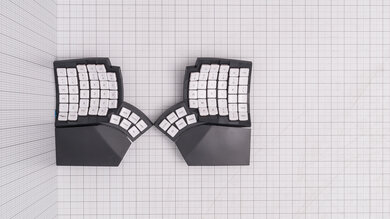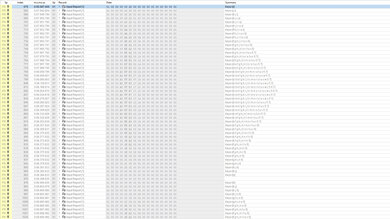The MoErgo Glove80 is a low-profile, wireless mechanical keyboard with a split, tenting design, and a columnar key layout. This keyboard has two wireless halves, each with a concave key well, a thumb cluster, and a detachable wrist rest. You can purchase this keyboard with linear, tactile, or clicky low-profile Kailh Choc V1 switches; the keycaps are made of high-quality POM plastic. This keyboard also supports ZMK firmware and has a web-based layout editor for customization.
Our Verdict
The MoErgo Glove80 is a very good keyboard for gaming. It has exceptionally low latency and full RGB backlighting, and you can customize the tenting angle and position of each half of the keyboard to best suit your comfort. The keycaps are made of POM plastic, which may feel too slippery for fast-paced gaming. Also, while you can configure custom layouts and program macros using ZMK and the web-based layout editor, the process isn't as user-friendly and straightforward as many gaming keyboards with dedicated software options.
-
Exceptional ergonomic adjustments.
-
Remarkably low wired latency.
-
Build quality is acceptable but underwhelming for the price point.
The MoErgo Glove80 is an impressive office keyboard. It has outstanding ergonomics with a split wireless design and concave key wells with a columnar key layout designed to minimize the distance your fingers need to travel while typing. It can help reduce strain and fatigue while typing for long periods. We bought and tested this keyboard with linear Kailh Choc V1 Red switches, which are very quiet and unlikely to bother those around you while typing. You can program macros and customize layouts using ZMK and the web-based layout editor. Still, the process isn't very user-friendly and requires some technical know-how.
-
Exceptional ergonomic adjustments.
-
Excellent typing quality.
-
Build quality is acceptable but underwhelming for the price point.
The MoErgo Glove80 is a great keyboard for mobile or tablet use. It connects wirelessly via Bluetooth and can pair with up to four devices simultaneously. While it's quite bulky and has an unusual shape, it's also very lightweight and more portable than many comparable ergonomic keyboards. It also has outstanding compatibility with all mobile operating systems. While the build quality doesn't feel as premium as other options at this price point, it certainly feels sturdy enough to travel with or move around the home or office regularly.
-
Lightweight, relatively low profile design makes it a more portable than many ergonomic models.
-
Build quality is acceptable but underwhelming for the price point.
-
Bulky, relatively awkward shape of each module makes it much less portable than conventional models designed for portability.
The MoErgo Glove80 is a good keyboard for Programming. It has outstanding ergonomics with adjustable tenting angles and concave key wells with a columnar key layout designed to limit the distance your fingers need to travel to reach each key. It also provides outstanding compatibility across operating systems, and you can configure layouts and record macros using QMK firmware and the web-based layout editor. Additionally, there's full RGB backlighting, and although the keys don't have shine-through legends, they're somewhat translucent, and you can read the legends in darker rooms.
-
Exceptional ergonomic adjustments.
-
Excellent typing quality.
-
Build quality is acceptable but underwhelming for the price point.
This keyboard isn't designed specifically for use in an entertainment or home theatre PC setup. That said, it feels very sturdy and is lightweight. However, it's also made up of two separate halves, and while it connects wirelessly, it may be awkward to use from a seated position without a desk or mounting position. It also lacks dedicated media keys, though you can program macros to act as media keys using the web-based layout editor. Additionally, while the keycaps don't have shine-through legends, light passes through the entire keycap, so you can read the legends in a darkened room easily.
-
Build quality is acceptable but underwhelming for the price point.
-
Keyboard has two halves which can make it awkward to use from a seated position without a desk.
-
No dedicated media keys on the primary layer.
- 7.9 Gaming
- 8.2 Office
- 8.1 Mobile/Tablet
- 7.9 Programming
- 5.6 Entertainment / HTPC
- 8.0 Raw Performance
Changelog
-
Updated Apr 18, 2025:
We've added a link to the Dygma Raise 2 to the Dimensions section.
- Updated Nov 29, 2023: We've converted this review to Test Bench 1.3.1, which adds a new estimated PCB latency test to the Single-Key Latency section and a new Analog test to the Switches section of this review. You can see the full changelog here.
- Updated Nov 20, 2023: Initially, we indicated that this keyboard didn't have N-Key Rollover (NKRO) in the Data Transmission section of this review. After receiving community feedback, we've corrected this result and added text that outlines the process for enabling NKRO using MoErgo's web-based layout editor.
- Updated Oct 16, 2023: We've converted this review to Test Bench 1.3, which overhauls how key input is evaluated. We've added new tests for Single Key Latency, Multi Key Latency, Data Transmission, and Chord Split. We've also introduced a new Raw Performance usage and adjusted how the Gaming and Office usage scores are calculated. You can see the full changelog here.
- Updated Jun 30, 2023: Review published.
Differences Between Sizes And Variants
We bought and tested the MoErgo Glove80 keyboard in the grey colorway with Kailh Choc V1 Low Profile Red switches (50g). We purchased the unsoldered version and soldered the included switches in our lab.
The versions and configurations currently available for purchase from MoErgo's website are listed in the chart below. We expect our test results to broadly apply to all models listed. You can see the label of the unit we bought and tested here.
| Version | Color Options | Kailh Choc V1 Low Profile Switch Options |
| Soldered | Grey/White | Red (50g), Brown, White |
| Unsoldered | Grey/White | Red (50g) |
| Batch 3 Pre-Order (Soldered) | Grey/White | Red (50g), Red (35g) |
Compared To Other Keyboards
The MoErgo Glove80 is a wireless, split keyboard focusing on ergonomic adjustability. Both halves of this keyboard use concave key wells with thumb clusters and a columnar key layout, a design that intends to help limit the distance your fingers need to travel while typing. This keyboard also supports ZMK firmware and has a web-based layout editor for alternative layouts, including Dvorak, Colemak, or custom layouts of your design. Additionally, although it has a somewhat bulky and unusual shape overall, it's also lightweight compared to keyboards offering similar ergonomic adjustments if you're looking for a portable ergonomic option. This is an excellent keyboard if ergonomics and open-ended layout customizability are important to you. Still, it also comes at a steep price point compared to conventional keyboards and, to a lesser extent, to many other ergonomic-focused keyboards.
For more recommendations, see our picks for the best ergonomic keyboards, the best mechanical keyboards, or the best wireless keyboards.
The ZSA Moonlander and the MoErgo Glove80 are ergonomic split mechanical keyboards with columnar key layouts. The ZSA is a wired-only keyboard with a hot-swappable PCB, allowing you to change out stock switches without soldering. On the other hand, the MoErgo is a wireless model that connects via Bluetooth and can be paired with up to four devices simultaneously. It also has concave key wells designed to minimize the distance your fingers travel while typing. Additionally, the MoErgo also has considerably lower latency, and it's significantly more lightweight.
The MoErgo Glove80 and the Kinesis Freestyle Pro are split ergonomic keyboards. The MoErgo is a wireless model that connects via Bluetooth and can pair with up to four devices simultaneously. It has more comprehensive ergonomic features, including a concave key well design and tenting angle adjustments. Additionally, it has considerably lower latency, is much more lightweight, and has full RGB backlighting, which the Kinesis lacks. On the other hand, the Kinesis is a wired-only model. By default, it doesn't provide tenting angle adjustment like the MoErgo Glove80, but Kinesis does sell a 'lift kit' separately.
The Kinesis Freestyle Edge RGB and the MoErgo Glove80 are split ergonomic keyboards. The Kinesis is a wired-only model with dedicated macro keys. The Kinesis also has dedicated customization software, and the wrist rests of the Kinesis are topped with plush material, while the wrist rests of the MoErgo are plastic. On the other hand, the MoErgo is a wireless model that connects via Bluetooth and can pair with up to four devices simultaneously. It has more comprehensive ergonomic features, is much lighter, and has considerably lower latency. While the MoErgo lacks dedicated software, you can extensively customize layouts and macros using ZMK firmware or a web-based tool.
The ErgoDox EZ and the MoErgo Glove80 are split ergonomic keyboards with columnar key layouts. The ErgoDox is a wired-only model with a hot-swappable PCB, allowing you to change the stock switches without soldering. On the other hand, the MoErgo is a wireless model that connects via Bluetooth and can pair with up to four devices simultaneously. The MoErgo also has concave key wells designed to minimize the distance your fingers travel while typing. Additionally, the MoErgo is more lightweight, has lower latency, and has full RGB backlighting, which the ErgoDox lacks.
The MoErgo Glove80 and the Dygma Raise 2 are both high-end ergonomic mechanical keyboards with split designs. Both support wireless connectivity, but the Glove80 includes it out of the box, while it's an optional add-on for the Dygma.
The MoErgo has a low-profile design and a more radical ergonomic layout, with a columnar key layout and concave key wells. Another key difference is software: the Glove80 uses open-source ZMK firmware with a web-based layout editor, while the Raise 2 uses proprietary, downloadable software. Both platforms offer similar functionality overall, but the Raise 2's software is generally more intuitive and user-friendly, especially for those who aren't as tech-savvy.
Test Results
The MoErgo Glove80 keyboard comprises two pieces you can choose to separate or angle as you wish, so the above dimensions include the keyboard's width with the narrowest straight configuration as pictured. Furthermore, the Weight test result is measured with both halves but without wrist rests. The two wrist rests weigh an additional 95.5g combined. With the wrist rests included, the total weight of the keyboard is 0.554kg.
If you're looking for a wireless split keyboard with a more traditional staggered layout—similar to most 60% compact boards—check out the Dygma Raise 2.
The build quality of the MoErgo Glove80 keyboard is fair. It has an all-plastic construction that's impressively lightweight but feels quite sturdy and doesn't flex much. That said, some of the tolerances between parts, particularly the two large pieces of plastic that make up the chassis of each half, aren't completely flush, as can be seen in this image. This gap between pieces may be intentional, so the typing quality isn't quite as stiff, but it may be disappointing for some. Additionally, while the wrist rests feel durable and provide good support, they're also made of the same lightweight and fairly cheap-feeling plastic as the rest of the board.
The keycaps are made of high-quality POM (polyoxymethylene) plastic and have a pleasantly smooth, almost slippery texture. Additionally, they have a unique MCC profile that has a concave 'channel,' designed to contain your fingers and allow them to glide upwards or downwards within key columns without hitting the raised edge that standard MBK or most other dish-like Choc V1 keycaps have.
Altogether, the build quality doesn't feel as premium as a conventional custom mechanical keyboard around this price point. The fit and finish of some parts may be underwhelming if you care a lot about build quality detail.
The MoErgo Glove80 keyboard has outstanding ergonomics. It comprises two halves that you can angle and position as you wish. Each half has a concave key well designed to follow the curves of your fingertips and minimize the distance your fingers need to travel to reach the keys. Each half of the keyboard also has a dedicated, detachable wrist rest that provides good support but is also made of fairly cheap feeling plastic.
Additionally, the key layout is columnar, which limits the amount of side-to-side movement your fingers need to make. The keycaps are made of POM plastic with a smooth, almost slippery texture and a shallow, half-pipe-shaped channel in the center to glide your fingers up and down each column.
There is an incline system incorporated into the feet of the keyboard that you can use to set a tenting angle that can reduce forearm pronation while typing. These feet are simple screws you can adjust to provide tenting angles between 10 and 30 degrees. You can see an image of the maximum tenting angle here.
The MoErgo Glove80 keyboard very limited hardware customizability according to our testing methodology, but it's worth noting that it does provide a high degree of customizability in other respects.
This keyboard is compatible with Choc V1 keycaps. However, the stock keycaps have a unique MCC profile designed to allow ease of movement within key columns. For more details about this keycap profile, see the Build Quality section above.
All keycaps are 1u sized, and you can rearrange them to correspond to your preferred layout. You can then use the web-based layout editor if you want alternative layouts, including Dvorak, Colemak, Workman, or other custom layouts of your design. For more details about layout customizability, see the Configuration Software section below. MoErgo also sells add-on keycaps for AZERTY or various other international layouts.
This keyboard comes with a short, generic USB-A to USB-C charging cable made of white rubber.
This keyboard connects wirelessly via Bluetooth and can be paired with up to four devices simultaneously.
With LED lighting turned off and ZMK sleep functionality disabled, this keyboard has an advertised battery life of two to four weeks for the left-hand module and upwards of two months for the right-hand module.
There are no dedicated macro keys on this keyboard. However, all of the keys are macro-programmable using the web-based layout editor. Note that this web-based editor isn't considered software according to our test methodology, but we've included more details in the Configuration Software section later on.
By default, this keyboard has three function layers: A Base layer, a Lower layer, and a "Magic" layer. The Base layer is the keyboard's default primary layer. You access the Lower layer by holding the Layer key on the thumb cluster of the left module. By default, this layer contains the Numpad and several navigational cluster keys. Lastly, you access the 'Magic' layer by holding down the "Magic" key that's on the bottom left corner of the left module and labeled with the MoErgo logo. By default, you use the Magic layer to control the RGB lighting; it displays Caps, Scroll Low, and Num Lock indicators. These layers are customizable using the web-based layout editor detailed in the Configuration Software section.
The MoErgo Glove80 keyboard offers excellent typing quality. However, because this keyboard has an unconventional, split design with concave key wells and a columnar key layout, it may take some time to get used to it before you can type comfortably at your regular speed— depending on the keyboard you're used to. The keycaps are made of POM plastic and have a smooth texture which feels pleasant but may be unusual if you're used to the rougher texture of PBT keycaps.
That said, the keys are very stable, and because all keys are the same size, none of the keys require stabilizers that are typically needed for larger keys on conventional keyboards. Additionally, the columnar layout can minimize the side-to-side distance your fingers need to travel and may reduce the strain and fatigue from typing for extended periods.
Typing noise with the linear Kailh Choc V1 Low Profile Red switches on the unit we bought and tested is quiet and unlikely to bother those around you. This keyboard is also available with tactile Brown or clicky White switches. We expect the Brown switches to be somewhat louder and the White switches to be considerably louder.
We bought and tested the MoErgo Glove80 keyboard with linear Kailh Choc V1 Low Profile Red (50g) switches. They arrived unsoldered, and we soldered the switches in our lab, but you can purchase these switches soldered instead.
You can also buy this keyboard with tactile Kailh Choc V1 Low Profile Brown or clicky Kailh Choc V1 Low Profile White switches.
At the time of writing, MoErgo also has a pre-order batch available with Kailh Choc V1 Low Profile Red switches in two different spring weights, either 50g or 35g. We tested the 50g switches. We expect the 35g switches to behave very similarly but to have an actuation force of ~30gf.
The linear Kailh Choc V1 Low Profile Red switches (50g) on the unit we bought and tested are smooth, lightweight, and have a very short pre-travel and total travel, making keystrokes feel responsive and immediate.
Regarding other switch options, We expect the Kailh Choc V1 Low Profile Red switches (35g) to require less force to actuate but otherwise be very similar to the switches we tested.
We expect the Kailh Choc V1 Low Profile Brown switches to feel somewhat heavier and have a small tactile bump to overcome.
Lastly, we expect the White switches to feel considerably heavier and have a pronounced tactile bump that makes an audible click.
The MoErgo Glove80 keyboard has exceptionally low wired latency and delivers an extremely responsive in-game experience for gaming in any genre. The wireless latency is perfectly suited for casual gaming and everyday tasks, but we don't recommend playing fast-paced or competitive games using a Bluetooth connection.
This keyboard provides impressive data transmission performance. You can enable N-Key rollover by flashing this keyboard's firmware after selecting the NKRO option in the Advanced Configuration section of MoErgo's web-based layout editor.
Our current testing methodology considers this keyboard as not having dedicated configuration software. However, you can configure this keyboard using ZMK firmware and MoErgo's web-based layout editor. The layout editor is well laid out and reasonably easy to use. It offers a significant degree of customizability for using alternative layouts, adjusting lighting, or creating complex macros. Altogether, these customization methods aren't very intuitive to use without a reasonable degree of technical familiarity with custom keyboard firmware tools.
You can use the MoErgo Glove80 layout editor from this link, and MoErgo has a guide for using this layout editor that you can read here.
You can learn more about ZMK firmware by following this link to the ZMK website.
The MoErgo Glove80 keyboard is fully compatible with Windows, macOS, and Linux.
All functions work on Android devices. On iOS and iPadOS devices, all functions on the base layer work, but the Pause/Break, Scroll Lock, Print Screen, and Insert buttons do nothing on the lower layer.
Comments
MoErgo Glove80: Main Discussion
Let us know why you want us to review the product here, or encourage others to vote for this product.
Update: We’ve added a link to the Dygma Raise 2 to the Dimensions section.
- 32120
I have been using this keyboard for over 4 months now and would like to share some points absent from most reviews out there.
- there is no battery-saver option for a fully wired setup. The batteries sit and suffer at 100%. According to the devs, this is a ZMK limitation.
- this keyboard physically enforces 10-finger / touch typing with the key well and layout. This turns every application and game using AWSD + shift into a real chore to use. Prepare yourself to rebind every game you are not planning to play with a controller.
- the default layout moves space and system/windows/meta to the right hand. Some applications such as Inkscape and Plasma, as well as many games combine these keys with mouse movements. More rebinding
- the support for region-specific keycaps is an absolute dream due to the uniform keycap profile and their inexpensive language bundles. This is the price-king for non-QWERTY users.
- the build quality of the keyboard feels increasingly premium over time. Especially, the surface finish of the palm rests feels better than any other keyboard I ever tried. In contrast, the tenting mechanism feels flimsy, cheap and unreliable. Loctite is required for a reliable experience on a hard surface.
- the rev2 travel case is comically large at 9 litres. It’s bigger than the box my current laptop shipped in. You will not use this unless you travel by car.
Update: Converted to Test Bench 1.3.1.
- 32120
NKRO is supported as an Advanced Configuration option in the Layout Editor. It is not turned on by default to ensure the broadest compatibility with host devices, since NKRO strictly speaking breaks the HID specification. However NKRO works well and is just a click away from turning on.
Hey SCheng, thank you for notifying us about this. We will be updating our review after we retest it.
- 32120
Revision 2 of Glove80 has been released which includes:
- A semi-hard travel case that is designed to fit into most laptop backpacks
- 2 blank keycaps for homing
- Extra O-rings
- Slightly modified case to improve fit and finish
https://www.moergo.com/blogs/moergo-news/glove80-travel-case-and-glove80-revision-2
- 32120
NKRO is supported as an Advanced Configuration option in the Layout Editor. It is not turned on by default to ensure the broadest compatibility with host devices, since NKRO strictly speaking breaks the HID specification. However NKRO works well and is just a click away from turning on.
Update: We’ve converted this review to Test Bench 1.3, which overhauls how key input is evaluated. We’ve added new tests for Single Key Latency, Multi Key Latency, Data Transmission, and Chord Split. We’ve also introduced a new Raw Performance usage and adjusted how the Gaming and Office usage scores are calculated. You can see the full changelog here.