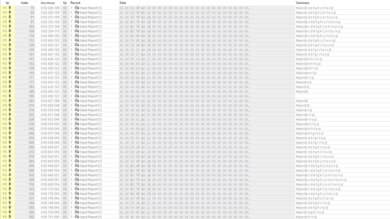The Dygma Raise 2 is an ergonomic mechanical keyboard that continues the Dygma Raise lineup. It features a true split design, an aluminum switch plate, and adjustable per-key RGBW backlighting. Other standout features include a hot-swappable PCB, magnetic wrist rests, and robust configuration software that lets you re-map keys and program custom layers, profiles, and macros.
We bought this keyboard with the wireless connection and tenting add-ons. For comparison between the base model and details of all available add-ons for this keyboard, see the Differences Between Sizes and Variants section.
Our Verdict
The Dygma Raise 2 is amazing for gaming. It has impressive build quality and excellent raw performance. Its wireless latency is well-suited for casual gaming across all genres, but we recommend using it in wired mode if you primarily play fast-paced, competitive titles. The keyboard features per-key RGB backlighting, and the shine-through keycaps provide good legibility in darker environments. It also has powerful, fairly intuitive software for layer configuration and custom profile creation.
-
Impressive build quality.
-
Excellent overall raw performance.
-
Optional built-in tenting kit.
-
Per-key backlighting with shine-through caps; optional RGBW underglow.
-
Several major features (including wireless connectivity and tenting) only available as add-on purchases.
The Dygma Raise 2 is excellent for office use. It has impressive build quality, and its split design allows you to space the two halves to your liking and angle them to achieve a more open, neutral posture. With the optional built-in tenting kit, it also supports extensive tenting angles, including both positive and reverse inclines, which can help reduce strain from wrist pronation. Typing quality is excellent overall, and the keyboard's fairly standard 60% compact layout is easy to adapt to, even if you're not already familiar with ergonomic designs. It's also relatively quiet to type on with the linear switches we tested, making it well-suited for shared or quiet workspaces. The Raise 2 runs on robust, open-source software that's fully compatible with all major desktop and mobile operating systems, and it offers deep customization for layers and user profiles.
-
Impressive build quality.
-
Aside from the thumb cluster, the layout is a mostly typical compact 60%; learning curve won't be problematic for most people.
-
Optional 2.4GHz connectivity and Bluetooth pairing with up to five devices simultaneously.
-
Optional built-in tenting kit.
-
Several major features (including wireless connectivity and tenting) only available as add-on purchases.
The Dygma Raise 2 is decent for use with mobile devices and tablets if you purchase this keyboard with the wireless add-on, which adds Bluetooth support with up to five simultaneous devices. It has impressive build quality, and its software has robust customization options for macros and custom layers. It also provides excellent typing quality, and it's quiet to type on with the linear switches we tested, though it will be louder if you buy it with certain tactile or clicky options instead.
-
Impressive build quality.
-
Optional 2.4GHz connectivity and Bluetooth pairing with up to five devices simultaneously.
-
Several major features (including wireless connectivity and tenting) only available as add-on purchases.
The Dygma Raise 2 is amazing for programming. It has impressive build quality and provides an excellent overall typing experience. Its split design allows you to position the two halves to suit your posture, promoting a more open, neutral alignment through your shoulders and wrists during long coding sessions. With the optional tenting kit, it supports both positive and reverse incline angles to help reduce wrist strain. The layout is fairly close to that of a conventional compact 60% keyboard, making it easy to adapt to—even if you're new to ergonomic designs. The thumb cluster replaces the traditional spacebar with eight keys (four on each side), which you can configure in software as modifiers, navigation keys, or other frequently used commands. The open-source software supports a wide range of other customization options, including macro creation, custom layers, and 'superkeys'—a feature that lets you bind multiple actions to a single key based on press behavior.
-
Impressive build quality.
-
Aside from the thumb cluster, the layout is a mostly typical compact 60%; learning curve won't be problematic for most people.
-
Optional 2.4GHz connectivity and Bluetooth pairing with up to five devices simultaneously.
-
Optional built-in tenting kit.
-
Per-key backlighting with shine-through caps; optional RGBW underglow.
-
Several major features (including wireless connectivity and tenting) only available as add-on purchases.
The Dygma Raise 2 is acceptable for an entertainment or HTPC setup. It has impressive build quality, and the optional wireless add-on adds support for 2.4GHz and Bluetooth connections. Its split design allows for flexible positioning, but can make it awkward to use from a couch. When used with both halves together, it may be easier to use while seated, but the connection point feels more fragile and may be prone to damage. It also has per-key backlighting with clear shine-through legends that are easy to read in darker rooms. Unfortunately, it lacks dedicated media keys, though you can easily bind your own media keys to a custom layer using the configuration software.
-
Impressive build quality.
-
Optional 2.4GHz connectivity and Bluetooth pairing with up to five devices simultaneously.
-
Per-key backlighting with shine-through caps; optional RGBW underglow.
-
No dedicated media keys.
The Dygma Raise 2 provides amazing raw performance, particularly over a wired connection, with outstanding single-key and excellent multi-key latency performance that's more than suitable for playing competitive titles. If you buy the wireless add-on, the latency performance over a wireless 2.4GHz connection is well-suited for playing casual titles in all genres, but general inconsistency and occasional higher latency spikes make the wireless performance less suitable for playing competitively.
-
Outstanding and consistent latency performance over a wired connection.
-
Performance inconsistency and ocassionally high latency outliers over a 2.4GHz wireless connection.
- 8.7 Gaming
- 8.5 Office
- 7.2 Mobile/Tablet
- 8.5 Programming
- 6.4 Entertainment / HTPC
- 8.5 Raw Performance
Changelog
- Updated Apr 18, 2025: Review published.
- Updated Apr 10, 2025: Early access published.
- Updated Mar 27, 2025: Our testers have started testing this product.
- Updated Mar 21, 2025: The product has arrived in our lab, and our testers will start evaluating it soon.
- Updated Mar 05, 2025: We've purchased the product and are waiting for it to arrive in our lab.
Check Price
Differences Between Sizes And Variants
The base model Dygma Raise 2 is available in Black and Silver color options, ANSI or ISO language layouts, and various Cherry MX, Kailh, or Gateron switch options. Several additional add-on features are also available, detailed in the comparison table below. For full details, see Dygma's product page.
We bought and tested this keyboard in a black colorway with Gateron G Pro 2.0 Yellow switches and with the Wireless Connectivity and Built-in Tenting add-ons. See our unit's label.
| Name | Color Options | Switch Options | Add-Ons |
| Dygma Raise 2 | Black, White | Kailh Silent Brown Kailh Box White Kailh Silent Pink Kailh Speed Silver Kailh Speed Copper Gateron G Pro 2.0 Yellow Cherry MX Red Cherry MX Brown Cherry MX Blue | Wireless Connectivity Built-in Tenting RGBW Underglow * |
*The RGBW Underglow is only available with the Built-in Tenting Add-on.
Compared To Other Keyboards
The Dygma Raise 2 is an ergonomic mechanical keyboard with a split design that continues Dygma's Raise lineup. While it looks very similar to the original, Dygma notes that most of the improvements are under the hood—most notably, each half now includes its own dedicated MCU, which provides a small but measurable latency improvement and makes wireless gaming viable—unlike the original, which used a single MCU to control both halves. Another welcome change is the inclusion of magnetic wrist rests, replacing those on the original, which relied on sticky silicone and were prone to losing their grip over time. The most significant new feature is wireless connectivity—available as an optional add-on—alongside built-in tenting support and RGBW underglow lighting, also offered as add-ons.
The Raise 2 features a fairly intuitive thumb cluster in place of a standard spacebar but otherwise retains a conventional layout, similar to many 60% mechanical keyboards. This makes it a more approachable entry point for those curious about ergonomic designs but hesitant to face a steep learning curve. However, it may be less appealing to serious ergonomic enthusiasts who may expect features like concave key wells or ortholinear layouts.
The base model is priced similarly to other ergonomic keyboards like the ZSA Moonlander, ZSA Voyager, MoErgo Glove80, and ErgoDox EZ. However, once you add optional features like wireless support, adjustable tenting, and underglow lighting, the price increases significantly. The keyboard offers excellent build quality, very low latency, and flexible, user-friendly customization via software. That said, in a fully equipped configuration, it's among the most expensive ergonomic keyboards on the market today.
For more recommendations, see our picks for the best wireless keyboards, the best mechanical keyboards, and the best ergonomic keyboards.
The Dygma Raise 2 is the successor to the original Dygma Raise. Both are visually similar ergonomic mechanical keyboards with a split design. The major difference is that the Raise 2 introduces wireless connectivity, supporting both 2.4GHz and Bluetooth via an add-on purchase. Both options also have add-on tenting kits available, but the Raise 2's kit is built-in and includes reverse incline options, whereas the original requires external components and doesn't offer reverse tilt. Lastly, both keyboards have per-key backlighting; however, the original Dygma Raise included underglow lighting in its base configuration, while on the Raise 2, underglow is only available as a separate add-on.
The Dygma Raise 2 and the ZSA Moonlander are both high-end, ergonomic mechanical keyboards with split designs and heavy customization support. The Raise 2 uses a more traditional staggered 60% layout, making it easier to adapt to if you're coming from a standard keyboard. In contrast, the Moonlander uses a columnar layout and has a relatively more complex thumb cluster design. The Raise 2 can support wireless connectivity (2.4GHz and Bluetooth) with an add-on purchase, while the Moonlander is wired-only. Both use powerful open-source software, but Dygma's Bazecor is a downloadable app that runs locally, whereas ZSA's Oryx software is browser-based.
The ErgoDox EZ and the Dygma Raise 2 are both split ergonomic mechanical keyboards. The ErgoDox EZ has a columnar layout while the Dygma has a more conventional staggered layout, similar to most 60% mechanical keyboards. The Dygma also supports wireless connectivity via an optional 2.4GHz/Bluetooth add-on, whereas the ErgoDox EZ is wired-only. Both support incline/tenting kits, though these are sold as add-ons. In terms of software, the ErgoDox relies on a web-based configurator and requires users to manually flash firmware updates, which can be intimidating for some. The Dygma, by contrast, uses locally installed software that's more intuitive and beginner-friendly.
The MoErgo Glove80 and the Dygma Raise 2 are both high-end ergonomic mechanical keyboards with split designs. Both support wireless connectivity, but the Glove80 includes it out of the box, while it's an optional add-on for the Dygma.
The MoErgo has a low-profile design and a more radical ergonomic layout, with a columnar key layout and concave key wells. Another key difference is software: the Glove80 uses open-source ZMK firmware with a web-based layout editor, while the Raise 2 uses proprietary, downloadable software. Both platforms offer similar functionality overall, but the Raise 2's software is generally more intuitive and user-friendly, especially for those who aren't as tech-savvy.
Test Results
This keyboard has a fairly typical compact 60% layout, meaning it lacks the Numpad, navigation cluster, and function row found on traditional full-size (100%) keyboards.
Instead of a standard spacebar, it uses a thumb cluster with eight keys in total—four on each side. Integrated wrist rests on either side add significant depth to the overall footprint.
You can see alternate photos of the two halves separated, flat on a table, and at an incline, using the built-in tenting kit add-on.
The Dygma Raise 2 has impressive build quality. The chassis of the two split halves is made of plastic, but each features a brushed aluminum top plate that adds rigidity and a premium feel. That said, the aluminum surface was relatively easy to scratch during testing.
It uses a floating switch design, with switches mounted on top of the aluminum plate rather than recessed into a case. This makes the keyboard easier to clean and enhances visibility for the backlighting.
Unfortunately, we encountered a minor issue with the wireless toggle on the back of the keyboard which was stuck in the OFF position out of the box and required some forceful prodding with a tool until we managed to get it to toggle back and forth normally.
Stabilized modifiers like the Shift keys are very well-lubed and don't produce any rattle or pinging noise, though they do wobble a bit. The eight keys in the thumb cluster, including the split spacebar keys, don't have stabilizers, but they're fairly stable overall. That said, if you hit these keys close to their edges, it is reasonably easy to tilt the keycaps slightly.
There is a set of six rubber pads on the underside of each half of the keyboard that do a great job of keeping the board from sliding around while typing. There are also rubber pads on the bottom of the built-in tenting legs, which are equally grippy.
The built-in tenting kit legs are made of thick plastic. They feel stable when propped up and can support a reasonable amount of weight and pressure. Even when typing very forcefully, there isn't any noticeable buckling or bending.
The two halves of the keyboard connect via four metal pins. These pins connect tightly and the resulting connection is visually very clean and nearly seamless. However, it feels like you could easily bend or damage the pins if you were to intentionally twist or bend the keyboard with the two halves connected.
Additionally, there are individual pogo connectors on each half, visible in the previous photo. These connectors can theoretically be used to connect other devices. However, no supported devices exist to use with these connectors at the time of writing.
The Dygma Raise 2 offers superb ergonomic flexibility. Its split design allows you to position the two halves at a distance, promoting a more open and neutral posture through your shoulders and back. You can also angle each half to suit your preferences, and some users take advantage of the space between them to place peripherals like a mouse, trackball, or tablet.
Replacing the traditional spacebar, the keyboard features an eight-key thumb cluster (four on each side). These keys can be bound to modifiers or other frequently used commands, reducing the need for extensive finger movement and potentially decreasing ulnar and radial deviation during typing.
The base model lacks any incline options, but a built-in tenting kit is available as a separate add-on.
The tenting kit provides eight total angle options: six positive tilt settings (15°, 20°, 25°, 35°, 45°, and 60°) and two reverse tilt settings (-5° and -10°). These configurations are designed to reduce strain from extended periods of hand pronation and wrist extension—common with more conventional keyboard designs. See images of several tenting positions below.
Note: The 2.4° degree medium incline is measured with the wrist pads removed. With the wrist pads attached, the Medium Incline measurement is closer to 0°.
The minimum incline measurement is measured by taking the base level (Medium Incline) of 2.4° and subtracting it from the maximum -10° reverse incline.
This keyboard lacks a traditional spacebar and has a set of eight non-stabilized thumb cluster keys instead. Note that the four keys on the bottom row use low-profile Kailh Choc switches. The socket for these four keys is also hot-swappable.
This keyboard has fully addressable per-key RGBW backlighting that you can customize using the configuration software.
You can't manually assign lighting effects using the software, but there's a default key to cycle through basic effects, which you can reassign if you prefer.
The original Dygma Raise, in its stock configuration, has light pipes that provide an underglow effect. See a comparison image of the original.
The base model of the Dygma Raise 2 lacks underglow, but it's available as an add-on purchase. See the Differences Between Sizes and Variants section for details.
This keyboard offers impressive backlight clarity. It uses separate RGB and white LEDs, so white-only backlighting appears clean and neutral, without any noticeable color tinting. However, a few keys—like the '4' key shown in the image above—appear slightly dimmer due to minor internal obstructions.
This keyboard includes braided USB-C to USB-C cables in two different lengths (1.5m and 0.5m) that can connect your computer to the 'neuron' receiver, which is necessary to use the keyboard in wired mode. There's also an included USB-C to USB-A adapter if your computer doesn't have a free USB-C port.
There are two additional USB-C to USB-C cables (0.3m) to connect the two halves of the keyboard to the 'neuron.'
See Dygma's FAQ for several important pieces of information regarding compatibility with USB hubs, or KVM switches and recommended best practices for recharging the keyboard—including maximum amperage and voltage limits to prevent damaging your keyboard. Dygma doesn't currently list compatibility with splitter cables in any of their documentation, but we tested a standard USB 2.0 splitter and found that it didn't work.
For more information on using the keyboard in wired mode, see the Wireless Versatility section for a link to an instruction video.
The base model of this keyboard is wired-only, but you can opt for wireless connectivity as an add-on. For more details, see the Differences Between Sizes and Variants section.
There's a helpful walkthrough on Dygma's YouTube channel that shows how to connect the keyboard in Wired, Wireless 2.4GHz, and Bluetooth modes.
To enable Bluetooth mode, insert the Neuron receiver into the storage compartment underneath the board, then toggle the wireless switch to activate pairing.
With the wireless add-on, each half of the keyboard houses a 2370 mAh rechargeable battery. Dygma claims you'll get up to 20 hours of use with the lighting at full brightness. If you dial the brightness down to 30% and enable 'true sleep' in the software, they advertise 4–5 days of battery life, or slightly more with the lighting completely off.
Some users have reported a minimum battery life closer to 10 hours, and there are a few reports of one side draining faster than the other. Dygma indicates they're continuing to make changes to the firmware, so the battery life performance may change over time.
On the back, there's a storage compartment for the wireless 2.4GHz 'neuron' receiver.
The keyboard also has a square mounting bracket, on each half, allowing you to potentially attach them to surfaces such as tables or chair armrests.
In the box, there's a set of o-rings you can optionally install on your switches to slightly dampen switch sound and feel. You'll also find a selection of eight sample switches. For more details, see the In The Box section.
- 'Neuron' USB-A 2.4GHz wireless receiver
- USB-C (female) to USB-A (female) adapter
- 2x USB-C to USB-C for connection to PC (1.6m and 0.5m)
- 2x USB-C to USB-C for wired connection between split halves (0.3m)
- 2x Magnetic wrist rests
- Carrying case
- Stickers
- Dusting brush
- Microfiber cleaning cloth
- Combination keycap puller/switch remover
- User documentation
- Package of switch O-rings
- 8x sample switches:
- Gateron G Pro 2.0 Yellow
- Cherry MX Brown
- Cherry MX Red
- Cherry MX Blue
- Kailh Speed Copper
- Kailh Silent Brown
- Kailh Silent Pink
- Kailh Box White
The typing quality is excellent. Apart from the thumb cluster which replaces a standard spacebar, the layout closely mirrors that of a standard 60% compact keyboard, so there isn't a very steep learning curve if you aren't used to using ergonomic keyboards, and you can choose to keep both halves together or spaced more closely at first to build muscle memory.
Keys feel very stable overall with only minor wobble on larger stabilized keys and keys in the thumb cluster if you hit them very close to their edge. The linear Gateron G Pro 2.0 Yellow switches we tested are pre-lubed from the factory and feel very smooth without any noticeable scratchiness.
The typing noise is very quiet with the Gateron Yellow 2.0 switches we tested. Note that the noise will depend on the switch option you choose. Some options, such as the Kailh Silent Brown switches, may be somewhat quieter, while tactile or clicky options, such as the Kailh Speed Copper or Cherry MX Blue switches, will be considerably louder.
The Gateron G Pro 2.0 Yellow switches we tested are medium-weight linear switches. They're pre-lubed from the factory and feel very smooth.
Several other stock switch options are available at purchase. For more details, you can reference a comparison image on Dygma's website.
The Dygma Raise 2 offers remarkably low single-key latency in wired mode, making it more than suitable for competitive gaming across all genres.
When connected wirelessly via the 2.4GHz receiver, average latency remains low, but performance can be inconsistent, with occasional outliers showing significantly higher delays. While this variability makes it less ideal for high-level competitive play, the wireless performance is still excellent for casual gaming in any genre.
The Dygma Raise 2 delivers impressive multi-key latency performance in wireless mode using the 2.4GHz receiver. Average latency is low, but there's noticeable inconsistency, with occasional input outliers showing significantly higher latency. That said, overall wireless performance remains well-suited for casual gaming across all genres.
We also performed supplementary testing in wired mode. As expected, wired-mode multi-key latency is slightly lower and significantly more consistent, making it more than suitable for competitive gaming.
This keyboard has good chord split performance, making it well-suited for games that require multiple simultaneous inputs, such as rhythm games.
We performed this test in wired mode with the keyboard halves separated and found no significant difference in performance compared to when the halves were connected.
This keyboard uses downloadable, open-source software. It's well laid out, reasonably intuitive, and offers a wide range of customization options.
Most notably, it includes a detailed editor for creating complex macros and layers, and you can save your custom settings to onboard memory.
One section of the software is dedicated to configuring superkeys—a feature that allows you to assign multiple actions to a single key based on input behavior (e.g., single tap, hold, tap and hold, double tap, or double tap and hold).
You can also update the keyboard's firmware through the software. Unfortunately, we encountered several issues during the update process, and this appears to be a fairly common problem reported by other users in the community.
We were able to successfully reflash the keyboard in bootloader mode following instructions on Dygma's website. We were also able to successfully update onto the newest firmware after ensuring the wireless toggle on the back was set to OFF during the flashing process.
All functions, including custom layers and media hotkeys, work across all major operating systems.
Separate versions of the configuration software are available for Windows, Intel- and ARM-based Macs, and Linux.
Comments
Dygma Raise 2: Main Discussion
Let us know why you want us to review the product here, or encourage others to vote for this product.
The full review has been posted here. Let us know what you think!