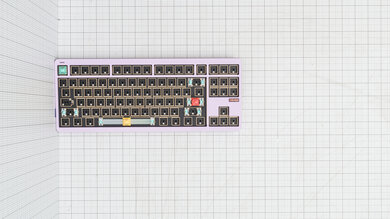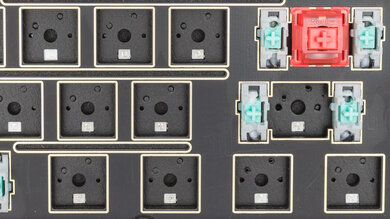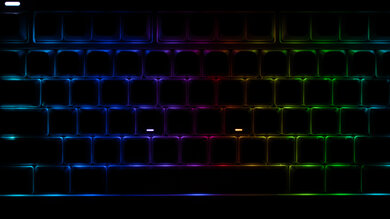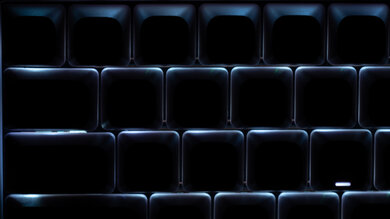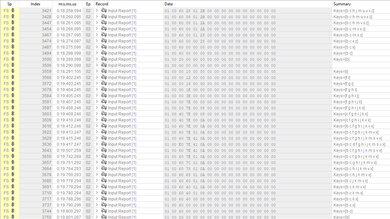The NuPhy Gem80 is a TenKeyLess (TKL) wireless mechanical keyboard that comes as a barebones kit without switches or keycaps. NuPhy offers both switches and keycaps you can bundle with your keyboard at purchase, but you still need to install them yourself. Out of the box, this keyboard comes with a gasket-mount design, which lends a soft, slightly springy typing experience. There's also a small collection of alternative gasket styles included, as well as screws if you prefer a more traditional top mounting style. You can further customize this keyboard with VIA configuration software that allows you to reprogram keys, record macros, and customize the RGB backlighting, among other settings.
This keyboard is available in several color options and in either a wired or a wireless configuration. For more details, see the Differences Between Variants section.
Our Verdict
The NuPhy Gem80 is great for gaming. It has remarkable build quality and great all-around latency performance that's more than suitable for playing games in any genre at a casual or competitive level. The latency is a bit inconsistent, but this is only a concern if you play at a very high competitive level. This keyboard also has full RGB lighting that you can customize along with other settings using the configuration software. Just note that the legends aren't visible in darker rooms, even with shine-through keycaps, due to the south-facing LEDs.
-
Remarkable build quality.
-
Great all-around latency performance.
-
True 1000Hz polling rate using a wired or 2.4GHz wireless connection.
-
While it will be a positive for some, others may be disappointed it's only available as a barebones kit.
-
Latency is slightly inconsistent; only a concern if you plan on playing at the highest competitive level.
The NuPhy Gem80 is great for office use. It has a remarkable build quality and offers excellent typing quality, with a stock gasket-mount design and plenty of layers of acoustic material inside the case. These acoustic treatments make the board very quiet, especially if you install quiet switches and keycaps. This keyboard connects wirelessly with an included USB receiver or with Bluetooth. It also has Bluetooth connectivity, allowing you to pair up to three devices simultaneously. The fairly tall profile means it's most comfortable to use with a wrist rest. Unfortunately, there isn't a wrist rest included, though NuPhy sells them separately on their website.
-
Remarkable build quality.
-
Exceptionally quiet, depending on the switches you install.
-
Multi-device pairing with up to three devices.
-
While it will be a positive for some, others may be disappointed it's only available as a barebones kit.
The NuPhy Gem80 is alright for tablet and mobile use. It has remarkably good build quality and supports Bluetooth pairing with up to three devices simultaneously. Its major downside is that it's fairly bulky and heavy compared to dedicated mobile or tablet keyboards designed for portability.
-
Remarkable build quality.
-
Multi-device pairing with up to three devices.
-
While it will be a positive for some, others may be disappointed it's only available as a barebones kit.
-
It's still on the bulkier side and not well-suited for carrying around or on-the-go use.
The NuPhy Gem80 is great for programming. It has remarkably good build quality, and the gasket-mount design and multiple layers of acoustic material inside the case contribute to excellent typing quality. It also supports Bluetooth multi-device pairing with up to three devices simultaneously. While there's only a single dedicated macro key, you can record macros to any key and change a range of other settings using the configuration software. This keyboard also has full RGB backlighting, though the LEDs are south-facing, so legends aren't visible in dark rooms with standard shine-through keycaps installed.
-
Remarkable build quality.
-
Exceptionally quiet, depending on the switches you install.
-
While it will be a positive for some, others may be disappointed it's only available as a barebones kit.
-
Legends likely won't be legible in darker rooms, even with shine-through keycaps, due to South-facing LEDs.
The NuPhy Gem80 is a middling pick for an entertainment or home theater setup. It has non-dedicated media controls, and while it has RGB backlighting, the LEDs are south-facing, so legends aren't visible in dark rooms with standard shine-through keycaps installed. It also has a tall profile and is bulky and heavy compared to more portability-forward TKL models. On the other hand, it has remarkably good build quality and supports multi-device pairing with up to three devices simultaneously.
-
Remarkable build quality.
-
Multi-device pairing with up to three devices.
-
While it will be a positive for some, others may be disappointed it's only available as a barebones kit.
-
It's still on the bulkier side and not well-suited for carrying around or on-the-go use.
-
Legends likely won't be legible in darker rooms, even with shine-through keycaps, due to South-facing LEDs.
-
Media controls are shortcuts, not dedicated keys.
The NuPhy Gem80 offers impressive raw performance. Using a wired or wireless 2.4 GHz connection provides an effective update rate of 1000Hz that isn't bottlenecked by other latency elements. It has excellent single-key and great multi-key latency performance, which is a bit inconsistent but still more than suitable for casual or competitive gaming in most genres. However, its chord split performance is only satisfactory; it isn't well-suited for competitive play in rhythm games or other titles requiring many simultaneous inputs.
-
Great all-around latency performance.
-
True 1000Hz polling rate using a wired or 2.4GHz wireless connection.
- 8.3 Gaming
- 8.3 Office
- 6.9 Mobile/Tablet
- 8.1 Programming
- 5.8 Entertainment / HTPC
- 8.2 Raw Performance
Changelog
- Updated May 07, 2024: We've added new photos in the Backlight Features and Backlight Clarity sections. Our initial photos didn't fully conform to the photo guidelines for these tests as set out in our methodology. The new photos ensure accurate comparability with the photos in other reviews.
- Updated May 01, 2024: We've corrected an error where we incorrectly listed the keyboard size in the Differences Between Sizes And Variants section.
- Updated Apr 12, 2024: We've added new text to the Build Quality section of this review with information about a single instance of double input (key chatter) that we experienced during testing.
- Updated Apr 03, 2024: Review published.
- Updated Mar 27, 2024: Early access published.
Check Price
Differences Between Sizes And Variants
The NuPhy Gem80 is only available as a barebones kit. The base kit comes without switches or keycaps, but the PCB, plate, acoustic material layers, and stabilizers come pre-installed.
This keyboard is available in several color options and in a wired-only or wireless configuration. NuPhy offers themed keycaps and several switch types that you can bundle with the keyboard, but you need to install them yourself. We tested the wireless configuration in the Airy Lilac colorway with a stock FR4 plate, Chery Silent Red Clear-Top switches, and Themed keycaps. The available base configuration options are listed below.
| Name | Size |
Color Options |
Connection Type | Plate Material | Optional Switches | Optional Keycaps |
| NuPhy Gem80 | TenKeyLess 80% |
Cosmic Mocha |
Wired only |
FR4 |
NuPhy Mint |
Themed keycaps |
In addition to the above optional switches and keycap sets, NuPhy offers other extra switches and keycap sets on the Gem80 product page, alongside wrist rests, deskmats, and extra plates. For information on different plate materials, see the Typing Quality section.
Compared To Other Keyboards
The NuPhy Gem80 is a wireless mechanical keyboard sold as a barebones kit. This is a new approach for NuPhy, as their previous releases have been fully prebuilt models like the NuPhy Air75 V2 and the NuPhy Field75. This release maintains many of the standout features from several earlier NuPhy releases. Notable carryovers include support for VIA software and stock gasket mounting that offers a soft, almost springy typing feeling. This keyboard also boasts multiple layers of acoustic materials and (if you choose to buy one of the Themed keycap sets) also includes what NuPhy calls a 'GhostBar,' a spacebar keycap design first introduced with the NuPhy Halo series with added silicone and polycarbonate pieces that help round out and dampen its sound signature. NuPhy also sells extra plates in various materials on their website, and there are several packages of alternative mounting hardware options, including several more types of gaskets as well as screws for a more conventional top-mount configuration.
Altogether, this keyboard leans heavily into the custom keyboard market and offers impressive flexibility for you to customize the sound and feel of your keyboard to your liking. If you're okay with installing your switches and keycaps, this keyboard provides an attractive alternative option between prebuilt models in a similar price bracket, like the Keychron Q Max series, and more niche and typically more expensive group buy options.
For more recommendations, see our picks for the best TKL keyboards, the best wireless keyboards, and the best mechanical keyboards.
The Keychron Q3 Max and the NuPhy Gem80 are wireless mechanical keyboards. The Keychron is available either as a barebones kit or in a prebuilt mode. It also offers better raw performance and has a solid aluminum case. The Gem80, on the other hand, is only available as a barebones kit, so you need to buy and install switches and keycaps yourself. Its case has an aluminum frame and a polycarbonate bottom. It also has more acoustic material inside the case.
The Keychron Lemokey L3 and the NuPhy Gem80 are wireless mechanical keyboards. The Lemokey is a prebuilt model designed specifically for gaming. It has a row of dedicated macro keys and a control knob, which the NuPhy lacks. It also has lower and more consistent latency performance. The Gem80 is designed with customizability in mind. It has better overall build quality, but It's only available as a barebones kit, so you must buy and install switches and keycaps yourself. It has significantly more acoustic material inside the case and a better overall typing quality.
The NuPhy Field75 and the NuPhy Gem80 are wireless mechanical keyboards. The Field75 is designed specifically for gaming. It offers better raw performance and has a smaller compact (75%) layout. The Gem80, on the other hand, has a slightly larger TKL (80%) layout and is designed with more hardware customization in mind. It's also only available as a barebones kit, so you must buy and install the switches and keycaps separately.
Both the NuPhy Halo96 and the NuPhy Gem80 are wireless mechanical keyboards. The Halo96 is a prebuilt model that is part of a wider lineup with smaller 75% and 65% models available. On the other hand, the Gem80 is only available in a TKL form factor. It's designed with customizability in mind and only comes as a barebones kit, so you have to buy and install switches and keycaps yourself. The Gem80 also has significantly better raw performance and more acoustic material inside the case.
The NuPhy Air75 V2 and the NuPhy Gem80 are both wireless mechanical keyboards. The Air75 is a compact (75%) prebuilt model with a low-profile design, making it much more portable and more comfortable to type on without a wrist rest. The Air75 V2 is also part of a wider lineup, with larger (96%) and smaller (60%) versions also available. On the other hand, the Gem80 has a slightly larger TKL (80%) form factor. It's only available as a barebones kit, so you must buy and install switches and keycaps separately.
Test Results
The NuPhy Gem80 has a TenKeyLess (80%) form factor, which means it lacks a numpad and takes up a bit less space on your desk than most full-size (100%) keyboards.
In addition to the photo above, which shows the keyboard as it arrives out of the box, this photo shows some switches and keycaps installed, while this photo shows the keyboard fully assembled with switches and keycaps.
The NuPhy Gem80 has excellent build quality. The bottom case housing is made of polycarbonate, while the surrounding frame is aluminum. There are four rubber feet on the bottom that keep the board firmly in place on a desk. The board feels sturdy, and there's no deck flex.
The NuPhy Themed keycaps we bought with this keyboard are made of high-quality doubleshot PBT. This set also includes what NuPhy calls a 'GhostBar,' which is a spacebar keycap that features polycarbonate and silicone pieces that help round out and dampen its sound profile.
Altogether, keys feel quite stable with only a bit of wobble that isn't noticeable while typing. The switches and stabilizers are both pre-lubed from the factory and feel very smooth and consistent.
There are also multiple layers of poron and IXPE sound-dampening materials inside the case, and the stock plate is made of FR4. The case comes default with rubber gasket sockets installed, but NuPhy also includes several packages of alternate gasket mounting pieces and equipment for top mounting instead. For more details about mounting styles and alternate plate materials, see the Typing Quality section.
This photo shows the GhostBar, additional silicone under the spacebar visible in the case.
Note: We experienced one instance of a double input (key chatter) on the 'G' key during testing. We've also seen some reports online from others experiencing key chatter with the NuPhy Gem80. There's some indication that updating to NuPhy's newest firmware version may fix this issue for some, but we'll closely monitor the situation and update our review as necessary. If you have this keyboard, we'd love to hear about your experience in the comments.
The NuPhy Gem80 has a fairly tall profile, and unlike previous NuPhy keyboards, it lacks flip-out feet for multiple incline options. It also doesn't include a wrist rest in the box, but NuPhy sells wrist rests as extras on their website.
The NuPhy Gem80 offers outstanding hardware customizability. The stabilizers are plate-mounted but easily accessible, and the right-side modifier keys are standard 1.25u-sized. The LEDs are south-facing, which provides better compatibility for third-party keycap sets but also significantly impacts backlighting if you want to use standard shine-through keycaps. For more, see the Backlight Clarity section.
This keyboard has full RGB backlighting and individually lit keys. You can customize backlighting brightness and effects directly on the keyboard or using VIA configuration software.
In addition to per-key backlighting, there's an RGB light in the top left corner of the keyboard that you can customize with the configuration software.
The GEM logo badge above the arrow keys also has an embedded RGB zone. The badge is removable and secured by magnets.
You can see an image of the barebones kit with the backlighting on as it arrives without switches and keycaps here.
The NuPhy Gem80 provides poor backlighting clarity. This keyboard has south-facing LEDs, which means you won't be able to read shine-through legends (unless you use a keycap set with shine-through legends on the front of keys). For reference, this photo shows four standard shine-through keycaps on the WASD keys.
There are shine-through legends on the bottom of the F and J keys on NuPhy's themed keycap sets. NuPhy calls these 'homing bars,' and they're designed to help you orient your hands on the home row in the dark.
The NuPhy Gem80 keyboard comes with a coiled, aviator-style USB-A to USB-C cable.
The NuPhy Gem80 has a 4000mAh battery. NuPhy advertises a battery life of 24-45 hours with all backlighting on and 34-70 hours with only the homing row bars (shine-through legends on the F and K keys) illuminated. It isn't stated on the product page, but we expect these are expected battery estimates using a 2.4GHz receiver connection.
Nuphy also includes an estimate for working time with all lighting off to a maximum of 330 hours. We expect this estimate to be with a Bluetooth connection, which consumes less power at the cost of raw performance.
The NuPhy Gem80 has one dedicated macro key (F13).
You can't record macros using only hotkeys on the keyboard itself, but you can record macros to the F13 key or any other key using the configuration software.
This keyboard have two switches on the top of the keyboard (pictured above). One switch allows you to change between Windows or Mac compatibility modes, and the other toggles between connection modes.
There's a programmable LED light bar in the top left corner that also displays connection status and battery life. There's also a separately programmable LED that surrounds the removable GEM nameplate that's held in with magnets above the arrow key cluster.
You can check out this list of light bar indicators and shortcuts for sleep, factory reset, screenshots, etc.
Note: This keyboard is only available as a barebones kit, so you need to buy and install switches and keycaps separately.
- USB-C to USB-A aviator-style cable
- 2.4GHz USB-A receiver
- 4x Extra rubber feet
- 3x NuPhy sample switches (pre-installed)
- Microfiber cloth
- Screwdriver with specialized bit
- Keycap and switch puller
- User documentation
- 4x Silicone socks
- 10x Silicone beans (Hardness 30)
- 10x Silicone beans (Hardness 70)
- 10x Silicone strips (Hardness 30)
- 10x Silicone strips (Hardness 70)
- 10x Top mount hardware (Hardness 70)
The NuPhy Gem80 offers excellent typing quality. We tested this keyboard with Cherry Silent Red Clear-Top switches, which are very stable in their housing and only wobble slightly.
We tested this keyboard with Nuphy's Themed keycaps, which are made of high-quality doubleshot PBT plastic. They have an mSA profile, which is a medium-height profile with spherically curved tops that are pleasant to type on. The Themed keycap set also includes what NuPhy calls a GhostBar, which is a spacebar fitted with silicone and polycarbonate pieces for added dampening.
Various layers of internal case foam also help significantly dampen overall typing noise and contribute to a very soft, rounded typing feel overall.
The stabilizers are pre-lubed from the factory and feel very consistent without noticeable rattling or scratchiness.
Mount Styles
The keyboard comes stock with gasket sockets installed, but there are several alternative sets of gasket mounting hardware in the box, including silicone beans (30 and 70 hardness), silicone strips (30 and 70 hardness), and silicone caps with screws for a more traditional top mount.
The default silicone sockets provide the most springy typing feel, while the silicone bean sets offer a bit more stiffness. The gasket strip sets offer the most even and balanced typing experience between stiffness and springiness. Alternatively, using the screws and silicone caps to plate mount the keyboard provides the most stiffness.
Plate Materials
This keyboard comes stock with an FR4 plate, which is fairly flexible and provides a less resonant, more neutral sound profile.
If you're interested in a different sound profile, NuPhy sells extra plates made of aluminum, polycarbonate, and POM. Aluminum plates are the stiffest of the three options, but they're still fairly flexible compared to the steel plates in many prebuilt keyboards. They typically provide a somewhat higher-pitched sound profile. Polycarbonate and POM plates are a bit more flexible and tend to provide a deeper, more resonant sound signature.
The NuPhy Gem80 is exceptionally quiet to type on with Cherry Silent Red Clear-Top switches installed and with the stock FR4 plate and socket gaskets.
This keyboard comes as a barebones kit, so the switches you install will dramatically affect typing noise. Choosing a non-silent linear switch option will be somewhat louder, while tactile or clicky switch options will be significantly louder.
We bought and tested this keyboard with Cherry Silent Red Clear-Top switches. These linear switches include small silicone pieces at the base of each switch housing that cushion the end of travel and significantly dampen typing noise.
Otherwise, they have a standard linear feel similar to standard Cherry MX Red switches but end with a soft, somewhat mushy-feeling bottom-out. They also have quite a lightweight feel and impressive smoothness with consistent factory lubing.
NuPhy offers several other switch types you can bundle with this keyboard at purchase. For more details, see the Differences Between Variants section or NuPhy's product page here.
The NuPhy Gem80's single-key latency performance is excellent overall and is well-suited for playing games in any genre at a casual or competitive level. However, the wireless performance is slightly inconsistent compared to many dedicated wireless gaming keyboards, which typically have fewer outlying latency events. It's important to note that this is only an issue if you're primarily interested in competitive gaming.
This keyboard has great multi-key latency overall. However, the performance is slightly inconsistent compared to many dedicated wireless gaming keyboards, which typically have fewer outlying latency events.
This keyboard's maximum polling rate is 1000Hz, and data transmission isn't bottlenecked by other latency components when connected wired or wirelessly with its 2.4GHz receiver.
Six-key rollover is enabled out of the box, but you can enable N-key rollover using VIA. For more information, see the Configuration Software section below.
This keyboard has decent chord split performance but isn't well-suited for playing rhythm games or other competitive titles that demand many simultaneous inputs.
The NuPhy Gem80 uses VIA software for configuration that you can access after downloading the JSON file from NuPhy's website. NuPhy has a published guide for the process here. here.
Alternatively, you can use a web-based version of the software using any Chromium-based web browser here.
This software has a clean, easy-to-use interface. It allows you to control backlighting, customize key assignments, create custom layers and profiles, and record macros to any key. We recorded a macro on the F13 key during testing and found that it works across all computer and mobile operating systems. Unfortunately, we experienced issues re-recording a macro to the same key, even after a factory reset. We expect some instability issues as the Gem80 isn't yet listed among VIA's compatible keyboards at the time of writing. We'll monitor the situation and update our review as necessary.
You need to connect your keyboard to your computer with a USB-C cable for VIA software to detect it.
The NuPhy Gem80 is fully compatible with Windows, macOS, and Linux.
In macOS with the keyboard set to macOS compatibility mode, the Brightness hotkeys (FN+F1, FN+F2) don't work. However, the Screenshot key in the top right section of the keyboard reduces screen brightness.
The NuPhy Gem80 is fully compatible with Android, iOS, and iPadOS—all basic functionality, including alphanumeric and modifier keys, works as expected. Certain keys and shortcut commands function differently depending on your operating system.
For Android devices, all media keys work as intended in Windows compatibility. The CMD key opens Google Assistant. F3 does nothing, and F4 inputs a blank space. Regarding shortcut combinations, FN+F3 opens the onscreen keyboard, and FN+F5 refreshes the current window.
On iOS devices in Mac compatibility mode, all FN+ media key shortcuts work as expected. Pressing CTRL three times opens a prompt to enable dictation, and you can adjust screen brightness with FN+F1 and FN+F2 shortcuts.
On iPadOS devices in Mac compatibility mode, all FN+ media key shortcuts work as expected. Additionally, you can adjust screen brightness with FN+F1 and FN+F2 shortcuts, but FN+F3 - FN+F6 shortcuts do nothing.
If you record a macro on F13 and have it saved to onboard memory, it doesn't work on any mobile devices when toggled to Mac compatibility mode but does work on all three tested mobile operating systems in Windows compatibility mode.
Comments
NuPhy Gem80: Main Discussion
Let us know why you want us to review the product here, or encourage others to vote for this product.
We’ve just released a new video that mentions the NuPhy Gem80 here.
- 21010
Will the beta firmware (1.1.1) also be tested? It’s only accessible if you contact nuphy support and ask for it, but it seems to have fully fixed the input issues and might potentially have lower latency than 1.03
Hey!
Unfortunately, we don’t test beta firmware unless the product is completely broken without it (which is a whole other problem in and of itself). We want to make sure we’re testing the latest firmware that the company has established as being complete and good for the product.
That said, we are aware of the firmware and, if there are issues it resolves/features it adds, we’ll definitely retest those if needed. You’ll be able to check out the results in early access pretty soon!
- 21010
Hey! We always update to the latest firmware when we test keyboards. In this case, we’ve got the latest one that was released on Feb 29th (v1.03), so nothing to worry about for that!
Will the beta firmware (1.1.1) also be tested? It’s only accessible if you contact nuphy support and ask for it, but it seems to have fully fixed the input issues and might potentially have lower latency than 1.03