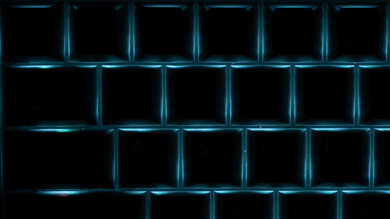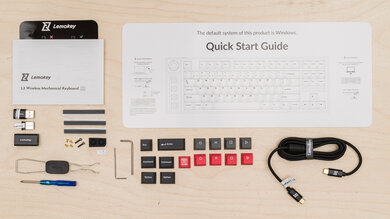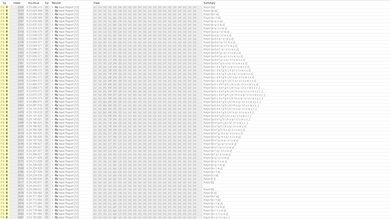The Keychron Lemokey L3 is a tenkeyless, wireless mechanical keyboard that you can connect with its included 2.4 Ghz receiver or via Bluetooth. It's the first dedicated gaming model made by Keychron through its new gaming sub-brand, Lemokey. Like most of Keychron's offerings, you can buy this keyboard in several configurations, colorways, and stock switch options. It also has a hot-swappable PCB, so you can easily change out the stock switches if you like. Besides changing your switches, this keyboard offers more hardware customizability than most typical gaming keyboards and includes several tools and a small collection of extra parts. You can also adjust backlighting, key assignment, and custom layouts using VIA, a popular software configuration app that you can download or use as a web-based client.
Our Verdict
The Keychron Lemokey L3 is an excellent gaming keyboard. It has amazing build quality and excellent all-around latency performance. It also has full RGB backlighting, though it doesn't have shine-through keycaps, so you can't read the legends in darker rooms. You can connect this keyboard wirelessly via Bluetooth or with its included 2.4 GHz USB receiver. Unfortunately, its wireless polling rate performance is bottlenecked somewhat, though this is only an issue that will impact you if you're mainly interested in competitive gaming. For more details, see the Data Transmission section.
-
Excellent build quality.
-
Excellent latency performance.
-
Remarkably good hardware customizability.
-
Takes up considerable desk space despite its TenKeyLess layout.
-
Keycaps lack shine-through legends; can't read them in darker rooms.
-
Maximum polling rate of 1000Hz is bottlenecked at an effective update rate of only 500Hz when connected wirelessly.
The Keychron Lemokey L3 is good for office use. It has amazing build quality with a double-gasket design and sound-dampening foam inside the case, keeping the typing noise fairly quiet. It also connects wirelessly with up to three devices simultaneously via Bluetooth. Unfortunately, some of the larger keys with stabilizers are a bit inconsistent. They wobble more noticeably than other keys, and some make a rattling sound.
-
Excellent build quality.
-
Remarkably good hardware customizability.
-
Connects wirelessly via USB receiver or Bluetooth and supports multi-device pairing.
-
Takes up considerable desk space despite its TenKeyLess layout.
The Keychron Lemokey L3 is okay for use with tablets and mobile devices. It has amazing build quality and can pair with up to three devices simultaneously via Bluetooth. That said, this keyboard is quite large despite its TKL form factor, and it's very heavy, so it isn't a good portable option and is designed to be used in a desktop setup.
-
Excellent build quality.
-
Connects wirelessly via USB receiver or Bluetooth and supports multi-device pairing.
-
Takes up considerable desk space despite its TenKeyLess layout.
The Keychron Lemokey L3 is good for programming. It has amazing build quality, and its double-gasket-mounted design and layers of foam inside the case produce a softer, almost springy feel to typing. There's also a row of four dedicated macro keys you can program using configuration software. This keyboard has full RGB backlighting. Unfortunately, the LEDs are south-facing, and the keycaps aren't shine-through, so you can't read legends in darker rooms.
-
Excellent build quality.
-
Remarkably good hardware customizability.
-
Connects wirelessly via USB receiver or Bluetooth and supports multi-device pairing.
-
Takes up considerable desk space despite its TenKeyLess layout.
-
Keycaps lack shine-through legends; can't read them in darker rooms.
The Keychron Lemokey L3 is passable for a home theater or entertainment setup. It has amazing build quality and connects wirelessly with a USB receiver or via Bluetooth with up to three devices simultaneously. It also has full RGB backlighting. Unfortunately, its LEDs are south-facing, and the stock keycaps aren't shine-through, so you can't read the legends in darker rooms. Additionally, while there's a control knob for volume control, there aren't any other dedicated media keys.
-
Excellent build quality.
-
Dedicated volume knob but no dedicated media keys.
-
Takes up considerable desk space despite its TenKeyLess layout.
-
Keycaps lack shine-through legends; can't read them in darker rooms.
The Keychron Lemokey L3 has excellent overall raw performance. It has remarkably good single-key and amazing multi-key latency. However, it does have some minor weaknesses, as it can't send multiple keys per USB report, which can be an issue for games that require lots of simultaneous inputs, like rhythm games. Additionally, its wireless polling rate of 1000Hz is bottlenecked, resulting in an effective update rate of only 500Hz when connected wirelessly over its 2.4 GHz receiver. While this isn't an issue for gaming in most genres, and you're very unlikely to perceive any added latency, it can impact performance at a competitive level. For more information about this keyboard's polling rate performance, see the Data Transmission section.
-
Excellent latency performance.
-
Maximum polling rate of 1000Hz is bottlenecked at an effective update rate of only 500Hz when connected wirelessly.
- 8.5 Gaming
- 7.9 Office
- 6.5 Mobile/Tablet
- 7.9 Programming
- 6.0 Entertainment / HTPC
- 8.7 Raw Performance
Changelog
- Updated Dec 08, 2023: We've converted this review to Test Bench 1.3.1, which adds a new estimated PCB latency test to the Single-Key Latency section and a new Analog test to the Switches section of this review. You can see the full changelog here.
- Updated Dec 04, 2023: Review published.
- Updated Nov 22, 2023: Early access published.
- Updated Nov 17, 2023: Our testers have started testing this product.
- Updated Nov 16, 2023: The product has arrived in our lab, and our testers will start evaluating it soon.
Check Price
Differences Between Sizes And Variants
The Keychron Lemokey L3 is available in several different configurations, three colorways, and three mechanical switch options at purchase. We bought and tested the Fully Assembled Knob configuration in Carbon Black with Gateron Jupiter Banana switches.
| Name | Size | Configuration Options | Colorway | Switch Options | Hot-swappable | Dedicated Macro Keys |
| Keychron Lemokey L3 | TenKeyLess (TKL) | Fully Assembled Knob, Barebone Knob, Barebone Knob ISO | Carbon Black, Navy Blue, Space Silver | Gateron Jupiter Red, Gateron Jupiter Brown, Gateron Jupiter Banana | Yes | Four |
Compared To Other Keyboards
The Keychron Lemokey L3 is a tenkeyless wireless gaming keyboard and the first release from Lemokey, a gaming sub-brand under the Keychron umbrella. Like many of Keychron's mainline models, this keyboard comes in various configurations, colorways, and several stock switch options. It also has a hot-swappable PCB, so you can change out the stock switches without soldering if you prefer. While the rest of Keychron's boards connect wirelessly via Bluetooth, this is the first Keychron release you can connect via Bluetooth or with an included 2.4 Ghz wireless USB receiver, providing better overall gaming performance.
While established gaming brands like Razer, Logitech, and SteelSeries have been adding elements from custom keyboard designs to their dedicated gaming keyboards, including pre-lubed switches, gasket mount designs, hot-swappable PCBs, and doubleshot PBT keycaps, this keyboard approaches from the opposite end, adding more robust gaming performance onto an established custom mechanical keyboard. Altogether, this is a great option if you're interested in a keyboard with a solid foundation of keyboard elements that you'd expect from a Keychron keyboard but with improved wireless gaming performance. It also provides significantly better hardware customizability than most prebuilt gaming keyboards. That said, its wireless performance is somewhat bottlenecked and falls short compared to similar offerings from the major gaming brands. For more details about wireless performance, see the Data Transmission section below.
For more recommendations, see our picks for the best keyboards, the best wireless keyboards, and the best gaming keyboards.
The ASUS ROG Azoth and the Keychron Lemokey L3 are both wireless, mechanical gaming keyboards with gasket-mounted designs. The ASUS has a slightly smaller compact (75%) form factor and provides slightly better typing quality, mostly thanks to its stabilizers, which come pre-lubed from the factory and feel more consistent. The ASUS also has a programmable OLED screen and better data transmission, making it a better option for competitive gaming. On the other hand, the Lemokey has a larger TenKeyLess form factor. It also offers better hardware customizability and includes a row of macro keys the ASUS lacks.
The Logitech G715 and the Keychron Lemokey L3 are wireless gaming keyboards with TenKeyLess layouts. The Logitech has more ergonomic features, including two inline angles and a cloud-shaped wrist rest. It also has a full set of dedicated media keys, and its keycaps have shine-through legends, so you can easily read the keys in darker rooms. In contrast, the Keychron has slightly better build quality and feels sturdier in part due to its all-aluminum case design. It also has a row of four dedicated macro keys that the Logitech lacks. Both keyboards connect wirelessly via USB receiver or Bluetooth, but only the Keychron supports multi-device pairing.
The Keychron Q1 and the Keychron Lemokey L3 are both mechanical keyboards with comparable build and typing quality. The Q1 is a wired-only model designed more for productivity and everyday browsing. It has a slightly smaller compact (75%) form factor. The Lemokey L3, on the other hand, is a wireless model with a larger TenKeyLess form factor. It's designed specifically for gaming and has significantly better latency performance, as well as a row of dedicated macro keys and a volume knob, which the Q1 lacks.
The Epomaker TH80 Pro and the Keychron Lemokey L3 are wireless keyboards with TenKeyLess (80%) layouts. The Epomaker is designed more with productivity and everyday browsing in mind, while the Keychron is designed primarily for gaming and has better latency performance. The Keychron also feels better built overall, and its double-gasket mounted design and layers of internal case foam provide a somewhat more premium-feeling typing experience.
The Keychron Lemokey L3 and the NuPhy Gem80 are wireless mechanical keyboards. The Lemokey is a prebuilt model designed specifically for gaming. It has a row of dedicated macro keys and a control knob, which the NuPhy lacks. It also has lower and more consistent latency performance. The Gem80 is designed with customizability in mind. It has better overall build quality, but It's only available as a barebones kit, so you must buy and install switches and keycaps yourself. It has significantly more acoustic material inside the case and a better overall typing quality.
Test Results
The Keychron Lemokey L3 has a TenKeyLess (TKL) form factor, which means it has most of the same keys as a full-size keyboard but lacks a Numpad. That said, this keyboard also has a volume knob and a row of dedicated macro keys on the left side, so it takes up a bit more space than most TKL models. Note that this keyboard is also quite heavy for its size, partly due to its aluminum chassis.
The Keychron Lemokey L3 has excellent build quality. The chassis is made of aluminum. It feels very solid and doesn't flex at all. This keyboard is double-gasket mounted, and there are layers of sound-dampening foam inside the case. You can see the keyboard's antenna, outlined in yellow plastic next to a row of vents on the front of the case.
The baseplate is polycarbonate, and the keycaps are made of high-quality PBT plastic with a slightly textured finish. Unfortunately, the stabilizers are a bit of a weak spot as they rattle a bit and sound and feel somewhat inconsistent.
Lastly, there are four circular rubber feet on the bottom of the board do a great job of keeping it in place on your desk. The board is quite heavy, so it doesn't slip around if you accidentally nudge it while typing.
The Lekychron Lemokey L3 has acceptable ergonomics, a fairly thick profile, and a fixed incline. There isn't an included wrist rest, but we recommend using this keyboard with a wrist rest if you plan on gaming or typing for long stretches.
The Keychron Lemokey L3 offers outstanding hardware customizability. It has a hot-swappable PCB compatible with 3-pin or 5-pin Cherry-style switches, and the stock switches have standard Cherry MX Style stems, south-facing LEDs, and standard-sized spacebar and right modifier keys, providing remarkably good compatibility with aftermarket keycaps. The stabilizers have a screw-in design and are easily accessible. A set of tools is also in the box, including a screwdriver.
This keyboard comes with a braided USB-C to USB-C cable. It retains some kinks from its packaging.
There's also an included USB-C to USB-A adapter included in the box if your computer doesn't have a USB-C port.
Keychron advertises a maximum battery life of up to 200 hours of battery life using a Bluetooth connection and with RGB backlighting off or up to 100 hours using a Bluetooth connection with RGB backlighting on at its lowest brightness setting.
Keychron doesn't advertise any estimates for battery life when using a 2.4 GHz connection or with RGB lighting at higher brightness settings. We expect a 2.4 GHz connection will result in a somewhat shorter battery life. Additionally, using higher brightness settings will shorten battery life more significantly.
The Keychron Lemokey L3 has four dedicated macro keys on the left side. You can't program them directly on the keyboard with hotkeys, but you can record macros to these dedicated keys or any other key using the configuration software.
This keyboard has a range of extra features, including LED indicators that display battery levels and connectivity status. There's also a physical switch on the top edge of the keyboard for switching between wired, Bluetooth, and 2.4Ghz receiver connection modes.
While there aren't dedicated media keys, there are pre-programmed media hotkeys. The control knob in the top left corner also controls volume by default, and pressing the button toggles mute.
For a complete list of hotkey commands, indicators, and instructions, you can see a digital version of this keyboard's user manual as well as other supporting documentation on Keychron's website here.
This keyboard offers great typing quality overall. It has a somewhat soft, almost springy feel compared to many gaming keyboards due to its double-gasket-mounted design. Its keycaps are made of PBT plastic and have a slightly textured finish, and the keys are quite stable overall and have standard spacing. Unfortunately, the larger keys with stabilizers wobble quite a bit. They're also somewhat inconsistent feeling and rattle slightly.
This keyboard is fairly quiet and unlikely to bother other people around you. We bought and tested this keyboard with tactile Gateron Jupiter Banana switches. You can also buy this keyboard with Gateron Jupiter Brown switches, which we expect to produce a very similar volume, and Gateron Jupiter Red switches, which we expect to be slightly quieter.
We bought and tested this keyboard with tactile Gateron Jupiter Banana mechanical switches. You can also buy this keyboard in tactile Gateron Jupiter Brown or linear Jupiter Gateron Red switches.
Gateron Jupiter switches have Nylon bottom housings and clear upper housings. They also come pre-lubed from the factory and have LED diffusers producing a softer backlighting effect than most of Gateron's other switches.
We purchased the Keychron Lemokey L3 with Gateron Jupiter Banana switches. These switches require moderate force to operate and have a tactile bump that appears quite early in the keystroke. They also have a two-stage spring that produces a more robust return travel.
You can also buy this keyboard with tactile Gateron Jupiter Brown switches, which are more lightweight with a later tactile bump, or linear Gateron Jupiter Red switches, which are more lightweight and don't have any tactile bump to overcome.
The Keychron Lemokey L3 has remarkably good single-key latency performance, making it well-suited for playing games in any genre.
This keyboard has excellent multi-key latency performance, with very low key press and key release results, making it a good choice for playing games requiring keypresses while keys are already being pressed and maintained.
The Keychron Lemokey L3 has good data transfer performance overall. It has a maximum polling rate of 1000Hz. However, its wireless data transfer rate is bottlenecked, resulting in an effective update rate of only 500Hz when connected with the 2.4 GHz receiver. This means it can only send updates to your computer once every two milliseconds, while most wireless gaming keyboards have a polling rate of 1000Hz, which can send updates every millisecond. Ultimately, you're unlikely to notice any latency difference between 500Hz and 1000Hz, but it's measurable and can impact your performance at a high level in competitive gameplay. That said, you can attain an effective update rate of 1000Hz if you use this keyboard wired.
Six-key rollover (6KRO) is enabled by default, but you can enable N-key rollover (NKRO) with the Fn+N hotkey.
The Keychron Lemokey L3 has impressive chord split performance with low and very consistent 4-chord and 8-chord split delay, making this keyboard a good choice for playing rhythm games or other titles requiring many simultaneous inputs.
This keyboard supports QMK firmware and VIA software for configuration. At the time of writing, this keyboard isn't automatically supported on the VIA website, so you need to follow the instructions on this website to use the software.
You can download and install the VIA software app for Windows, macOS, or Linux. Alternatively, you can use a web-based version here.
This software allows you to customize a range of expected settings, including key assignment, backlighting, and macros. You can also store up to four custom profiles on the keyboard's onboard memory.
This keyboard is fully compatible with Windows, macOS, and Linux. By default, the layers and keycaps are configured for Windows.
The keyboard is fully compatible with macOS. Still, if you want to remap to a macOS control layout, use the VIA configuration software. There are extra Mac-specific keycaps included in the box. Unlike most Keychron models, this keyboard has no dedicated button to toggle between Windows and Mac compatibility modes. In macOS, the Fn+F7 through Fn+F12 hotkeys act as media controls, and the Fn+F1 and Fn+F2 hotkeys control screen brightness if you're using an Apple display.
All keys work as expected on Linux. The control knob controls volume and the Fn+F7 through Fn+F12 hotkeys act as media controls. The Fn+F1 and Fn+F2 hotkeys do nothing.
This keyboard is fully compatible with Android, iOS, and iPadOS, but there's no compatible software option for these operating systems.
On Android, all keys, including media hotkeys and brightness hotkeys, work as intended. The control knob controls volume by default.
On iOS, the media hotkeys (Fn+F7 through Fn+F12) work as expected, and the Fn+F1 and Fn+F2 hotkeys control screen brightness if you're using an Apple display. The control knob controls media volume, and the only keys that don't function are INS, PrtScr, Scroll Lock, and Pause, which is expected.
On iPadOS, the media hotkeys (Fn+F7 through Fn+F12) work as expected. The control knob controls media volume, and the only keys that don't function are INS, PrtScr, Scroll Lock, and Pause, which is expected.