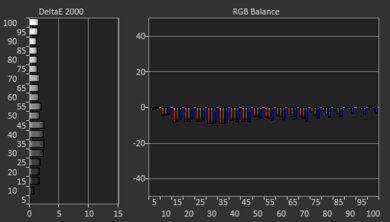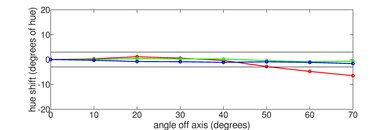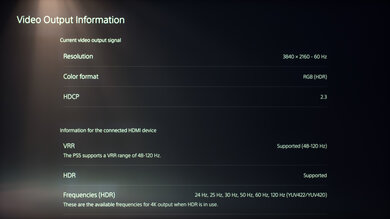The Samsung QN90C/QN90CD QLED is a high-end 4k TV released in 2023, sitting below the Samsung QN95C QLED. It replaces the Samsung QN90B QLED in Samsung's lineup, but it has more in common with the Samsung QN85B QLED. It's available in a wide range of sizes, from 43 to 85 inches, so there's something for everyone. It's powered by Samsung's Neural Quantum Processor 4k, which was first introduced in 2022 and is designed to deliver better upscaling, optimized on a scene-by-scene basis. Like other Samsung TVs, it uses Samsung's proprietary Tizen OS interface, which offers a large selection of apps and games. It's compatible with the Bixby and Alexa voice assistants, and it supports the Matter smart home standard, so you can control all of your Matter-compatible smart devices from your TV.
Our Verdict
The Samsung QN90C is an impressive TV for most uses. It's excellent for watching movies or gaming in a dark room, thanks to its high contrast ratio. It's also a great choice for a bright room, thanks to its high peak brightness and superb reflection handling, so glare isn't an issue when watching TV shows or sports during the day. It has a decent viewing angle, so you can walk around with the TV on or watch something with a group of people without worrying about the image fading too much when viewed from the sides. Finally, it's amazing for gaming thanks to its low input lag, quick response time, and impressive selection of gaming features.
- Image remains consistent when viewed at a moderate angle.
- Incredibly high peak brightness so glare isn't an issue.
- Easy-to-use smart interface with a great selection of apps.
- Pre-calibration image accuracy is great.
- Some noticeable stutter in slow-panning shots.
The Samsung QN90C is a great TV for watching shows during the day. Its high peak brightness and superb reflection handling let it easily overcome glare in a bright room, and unlike previous high-end Samsung TVs, there's no rainbow smearing. It has a decent viewing angle, so you can walk around the room with the TV on and still enjoy a somewhat consistent image. It has a huge selection of streaming apps and great smart features, so you can quickly and easily find your favorite shows without investing in an external player.
- Image remains consistent when viewed at a moderate angle.
- Incredibly high peak brightness so glare isn't an issue.
- Upscales lower resolution content well.
- Easy-to-use smart interface with a great selection of apps.
- Can't smooth out macro-blocking in low quality content.
The Samsung QN90C is a great TV for watching sports during the day. Its high peak brightness and superb reflection handling make it a great choice for a bright room, as it can easily overcome glare, and there's no distracting rainbow smear on the screen from bright lights. It has a decent viewing angle, so you can watch the game with a large group of friends without having to fight over the best spot, as the image stays somewhat consistent when viewed from the sides. It also has good uniformity, with very little distracting dirty screen effect when watching sports with large areas of uniform color, like hockey. Finally, there's minimal blur thanks to the TV's fast response time, so action is easy to make out.
- Image remains consistent when viewed at a moderate angle.
- Incredibly high peak brightness so glare isn't an issue.
- Easy-to-use smart interface with a great selection of apps.
- Great response time for clear motion.
- Can't smooth out macro-blocking in low quality content.
The Samsung QN90C is an amazing TV for playing video games. Fast-paced games feel smooth and responsive thanks to the TV's 120Hz refresh rate, low input lag, and fast response time. It also supports advanced gaming features like variable refresh rates to reduce screen tearing. It looks great in a dark room thanks to its high contrast ratio, although switching to the more responsive 'Game' mode results in a noticeable, albeit minimal, reduction in picture quality.
- Incredibly low input lag.
- Great selection of gaming features including variable refresh rate support.
- Great response time for clear motion.
The Samsung QN90C is a great TV for watching movies in HDR in a completely dark room. Thanks to its high contrast ratio, bright highlights stand out well in dark scenes, with very little blooming around them. It has a wide color gamut and excellent color volume, so saturated colors in HDR are vibrant and lifelike. It also gets extremely bright, so the brightest highlights stand out well, and it tracks the content creator's intent, ensuring highlights display at the correct brightness level.
- Bright specular highlights in HDR stand out well thanks to its amazing peak brightness.
- Completely judder-free from all sources.
- Easy-to-use smart interface with a great selection of apps.
- Tracks the content creator's intent well in HDR.
- Pre-calibration image accuracy is great.
- Doesn't support Dolby Vision.
- Doesn't support DTS audio formats.
- Some noticeable stutter in slow-panning shots.
The Samsung QN90C is an amazing TV for playing games in HDR. It delivers an amazing gaming experience thanks to its low input lag and fast response time, resulting in a responsive feel with very little blur behind fast-moving objects. HDR games look incredible, with deep blacks, vibrant colors, and highlights that pop, thanks to the TV's excellent contrast ratio, wide color gamut, and high peak brightness. Finally, it's well-equipped for gaming thanks to its variable refresh rate support and HDMI 2.1 bandwidth on all four ports, meaning you can take full advantage of the latest gaming consoles.
- Bright specular highlights in HDR stand out well thanks to its amazing peak brightness.
- Incredibly low input lag.
- Great selection of gaming features including variable refresh rate support.
- Great response time for clear motion.
The Samsung QN90C is an excellent TV for use as a PC monitor. It has a decent viewing angle, so you can sit fairly close to the screen without the sides fading too much and losing uniformity. Overall, the screen has good color uniformity, so websites and any other uniform color look good, with minimal dirty screen effect in the center. It has low input lag, so your cursor movements feel responsive, and fast-moving action is clear thanks to its quick response time. The 43-inch and 50-inch models are even better for PC gamers as they support a higher 144Hz refresh rate for smoother motion but have a worse viewing angle.
- Image remains consistent when viewed at a moderate angle.
- Incredibly low input lag.
- Great response time for clear motion.
Changelog
- Updated Jun 03, 2024: Mentioned the newly reviewed Samsung QN90D/QN90DD QLED in the HDR Brightness section of this review.
- Updated May 14, 2024: We mention the newly-reviewed Samsung QN85D/QN85DD QLED in the Contrast section of this review.
- Updated Apr 23, 2024: Mentioned the newly reviewed Samsung S95D OLED in the Color Gamut section of this review.
- Updated Apr 19, 2024: We've updated this review's text to keep it up to date and accurate.
Check Price
Differences Between Sizes And Variants
We bought and tested the 65-inch Samsung QN65QN90C, and these results are also valid for the 55-inch, 75-inch, and 85-inch models. The 43-inch and 50-inch models are different, as they use VA panels, have a slightly higher refresh rate, and aren't as bright. It's also sold as the Samsung QN90CD at warehouse retailers, including Costco. The CD variant has slightly better speakers and a longer warranty but otherwise performs the same. Note that the last five letters in the model number (AFXZA in this case) vary between retailers and individual regions, but there's no difference in performance.
There are also variants of this TV with a different model code. The QN91C, QN92C, QN93C, and QN94C are available in a few different regions, each with small variations from the QN90C. For example, the manufacturer markets the QN92C and QN94C as having Ultimate UHD Dimming Pro Micro Dimming, theoretically providing them with slightly better local dimming than the QN90C. The QN92C also has 70W speakers versus 60W for the QN90C and QN94C. Ultimately, this won't impact your purchasing options much, as these differences are regional, but note that there are some minute differences.
| Size | US Model | Short Model Code | Costco Variant | Max Refresh Rate | Panel Type |
|---|---|---|---|---|---|
| 43" | QN43QN90CAFXZA | QN43QN90C | QN43QN90CDF | 144Hz | VA |
| 50" | QN50QN90CAFXZA | QN50QN90C | QN50QN90CDF | 144Hz | VA |
| 55" | QN55QN90CAFXZA | QN55QN90C | QN55QN90CDF | 120Hz | ADS (IPS-like) |
| 65" | QN65QN90CAFXZA | QN65QN90C | QN65QN90CDF | 120Hz | ADS (IPS-like) |
| 75" | QN75QN90CAFXZA | QN75QN90C | QN75QN90CDF | 120Hz | ADS (IPS-like) |
| 85" | QN85QN90CAFXZA | QN85QN90C | QN85QN90CDF | 120Hz | ADS (IPS-like) |
Our unit was manufactured in March 2023; you can see the label here.
Compared To Other TVs
The Samsung QN90C is a great TV that delivers excellent picture quality overall. It's pricey, but very few TVs on the market even come close to offering the same combination of picture quality and extra features. It's particularly interesting to gamers due to its fast response time and low input lag, four full HDMI 2.1 ports with up to 4k @ 120Hz support (144Hz on the smaller sizes), and problem-free VRR feature. Still, some models, like the Hisense U8K, are slightly better overall. The Hisense is cheaper, supports DTS audio formats and Dolby Vision HDR, has better contrast, a wider color gamut, better low-quality content smoothing, and is brighter than the QN90C. If you're specifically looking for a TV from one of the big popular brands, then the Sony X93L is also a bit better than the Samsung due to its superior image processing, as well as supporting DTS audio passthrough and Dolby Vision HDR.
For more options, check out our recommendations for the best TVs, the best QLED TVs, and the best 4k gaming TVs.
The Samsung QN90D/QN90DD QLED is a bit better than the Samsung QN90C/QN90CD QLED in most ways. The QN90D has better contrast for deeper blacks in a dark room, it gets brighter in HDR for brighter highlights, and it has a faster response time for less blur behind quick motion. However, the QN90C has a slightly wider viewing angle due to its IPS panel, and it uses an RGB subpixel layout as opposed to the BGR layout on the QN90D, so there are no text clarity issues if you use the TV has a PC monitor. The QN90C also has much better pre-calibration SDR accuracy, so if you care about an accurate image and don't want to pay to have the TV calibrated, it's the better choice.
The Samsung QN90C/QN90CD QLED is a bit better than the Samsung QN85D. The newer QN85D does have better contrast due to its VA panel, but it comes at the cost of a much worse viewing angle. Aside from that, the QN90C is brighter in HDR and SDR, has much better reflection handling, and has better color volume, making it look punchier than the QN85D.
The Samsung QN90C/QN90CD QLED is the replacement model for the Samsung QN90B QLED, and they each have their strengths and weaknesses. The QN90C has better tone mapping and tracks the PQ EOTF better, so HDR content looks much better, despite the QN90B's better measurements on some aspects of picture quality. The QN90C also uses a different panel type that natively has a wider viewing angle without needing additional filters, so there's no Ultra Wide Viewing Angle layer. It results in a slightly smaller viewing angle on the QN90C, but there's no distracting rainbow smearing from overhead lights.
The Samsung QN95C QLED is slightly better than the Samsung QN90C/QN90CD QLED. The QN95C has a more advanced local dimming feature, with significantly more dimming zones, resulting in slightly less blooming around bright highlights in dark scenes and less noticeable zone transitions. The QN95C also gets a bit brighter with real content. Finally, for PC gamers, the QN95C supports a 144Hz refresh rate at 1080p and 4k, resulting in smoother motion handling.
Test Results

This TV isn't currently part of our accelerated longevity test, but its predecessor, the Samsung QN90B QLED, is.
The back of the TV looks great, with a nice textured design on the back panel. There are grooves along the back to help with cable management. The inputs are hard to access, especially if you wall-mount the TV. You can mount it to any standard VESA mount, and it's also compatible with Samsung's Slim Fit Wall Mount.
The Samsung QN90C Neo QLED has great build quality. It's made of a mixture of metal and premium plastic, and it feels nicely built overall. The stand isn't very sturdy, though, and the back panel has a lot of flex to it. There's also a gap between the back panel and inputs that isn't supposed to be there; this could indicate a quality control issue, but won't likely cause any issues long term.
Thanks to its Mini LED local dimming feature, the Samsung QN90C has excellent contrast. It results in very deep blacks in a dark room, even when bright highlights are visible on the screen. The native contrast with local dimming disabled is very low, but this isn't an issue since you can only disable it from the service menu. If you'd like something with even better contrast than this, check out the Sony X95L or the Samsung QN85D/QN85DD QLED. You could even consider an OLED TV like the Samsung S90C OLED.
Unfortunately, the algorithms that control the local dimming feature can't quite keep up with fast content, so zone transitions are noticeable. When bright highlights move quickly across the screen, the leading edge is darker, as the TV doesn't turn zones on quickly enough. There's also a bright trailing halo behind fast-moving objects. The higher-end model in Samsung's lineup, the Samsung QN95C QLED, has nearly double the number of dimming zones. Zone transitions are much smoother on that model, but some of the issues from this model are also noticeable on that one.
We took additional videos with a mouse cursor on a black background with local dimming set to 'Low' and 'High.'
The Samsung QN90C has amazing peak brightness in HDR. Bright specular highlights stand out incredibly well, even in difficult scenes with a high APL (Average Picture Level). Although it doesn't get quite as bright as the Samsung QN90B QLED, it tracks the PQ EOTF better, and most HDR content looks better and more natural on the QN90C.
These measurements are after calibrating the HDR white point with the following settings:
- HDR Picture Mode: Movie
- Brightness: Max
- Contrast: Max
- Color Tone: Warm2
- HDR Tone Mapping: Static
- Local Dimming: High
Setting HDR Tone Mapping to 'Static' delivers the most natural image, closest to the content creator's intent. If you prefer a brighter image, setting it to 'Active' results in brighter highlights, and most content looks brighter, closer to the Samsung QN90B QLED, but the peak brightness is the same.
If you want a similar TV but with even better HDR brightness, check out the 2024 Samsung QN90D/QN90DD QLED.
The peak brightness with most test slides is about the same in 'Game' mode as it is in 'Movie' mode.
These measurements are after calibrating the HDR white point with the following settings:
- HDR Picture Mode: Game
- Brightness: Max
- Contrast: Max
- Local Dimming: High
- Color Tone: Warm2
- HDR10+ Gaming: Off
- Game HDR: Basic
With the 'FILMMAKER' and 'Movie' modes in HDR, the Samsung QN90C has superb PQ EOTF tracking, ensuring that most content displays at the correct brightness level. There's a sharp cutoff near the TV's peak brightness; this results in some clipping in really bright scenes. Putting the HDR Tone Mapping setting to 'Active' noticeably increases the brightness of most scenes but doesn't change the overall peak brightness of the TV ('Movie' Mode, 'FILMMAKER' Mode).
Unlike some previous Samsung TVs, there's no noticeable difference in PQ EOTF tracking with different test window sizes. This means that you'll enjoy an accurate image when watching HDR content, and Samsung isn't optimizing their TVs for reviewers.
The Samsung QN90C has superb peak brightness in SDR. It's bright enough to overcome glare even in extremely bright rooms with lots of natural light. Large, bright scenes are dimmed considerably by the TV's automatic brightness limiter, but it's still bright enough to overcome glare, and this isn't noticeable with most content.
These measurements are after calibration with the following settings:
- Picture Mode: Movie
- Brightness: Max
- Local Dimming: High
- Color Tone: Warm2
The Samsung QN90C has a great color gamut. It can display almost the entire range of colors in the DCI-P3 color space, so most HDR content is vibrant and lifelike. It has just okay coverage of the wider Rec. 2020 color space, though, and it has worse color mapping in Rec. 2020, especially when displaying saturated greens. If you want a TV with a wider color gamut, check out the Samsung S95D OLED.
The color volume of this TV is amazing. Colors are bright and vibrant and stand out well against bright whites. Dark, saturated colors are also displayed well, thanks to its high contrast ratio.
Before calibration, this TV has impressive accuracy in SDR. The white balance is excellent, with no noticeable issues in any shade of gray. The color accuracy is good, but saturated blues and reds are noticeably off. Finally, gamma is a bit high, averaging closer to 2.4 even when set to '2.2,' meaning that most content is a bit darker than it should be for a moderately lit room.
The calibration system is a bit difficult to adjust. The white balance and gamma are nearly perfect after calibration, but the color accuracy is still slightly off, and saturated reds are slightly inaccurate, but not noticeably so.
You can see our full calibration settings here.
The Samsung QN90C has good gray uniformity. The sides of the screen are slightly darker than the center, and there are some darker spots throughout the center of the screen. It still looks good when watching sports or browsing the web, though. Near-black uniformity is much better, with no significant issues in dark scenes.
This TV's black uniformity is excellent. It looks bad with local dimming disabled, but you can only do that from the service menu, so most people will never see this. With local dimming on, dark areas of the screen are deep and uniform, but there's some distracting blooming around the test cross. If you want a QLED TV with better black uniformity than this, check out the TCL QM8/QM850G QLED.
The Samsung QN90C has a decent viewing angle. The image remains consistent at a moderate angle, but if you move too far off-center, colors fade, and the screen looks washed out. It's also good enough for a moderately wide seating arrangement, as you can move around the room without the image degrading. Due to the switch from VA panels to an ADS (IPS-like) panel, the 2023 QN90-Series TVs no longer feature an ultra-wide viewing angle layer.
The Samsung QN90C has superb reflection handling. The glossy coating looks great and significantly reduces the intensity of direct reflections. Since Samsung switched their 90-Series TVs to ADS (IPS-like) panels, there's no ultra-wide viewing angle layer, so the rainbow distortion that was noticeable on other TVs, like the Samsung QN90B QLED, is no longer an issue.
Gradients in HDR look great for the most part, but there are a few noticeable issues, especially in bright shades of white and blue.
Unfortunately, Samsung's Neural Quantum Processor 4k is mediocre at smoothing out gradients. Some fine details are lost, and there's still significant macro-blocking, especially in darker areas. If you care about low-quality content smoothing, the Sony X93L offers similar picture quality overall with much better processing.
This TV uses an ADS-type panel, which is very similar to the more commonly known IPS. Like the Samsung QN85C/QN85CD QLED, it uses an RGB subpixel layout, so it won't have any issues rendering text when used as a PC monitor.
Unfortunately, the TV's backlight isn't flicker-free, as Samsung uses pulse width modulation (PWM) to dim the backlight. The exact flicker frequency varies between picture modes and with certain settings.
- In 'Movie' mode, with the backlight set between '48' and the max of '50,' the backlight flickers at 120Hz. However, it increases to 960Hz with a backlight setting below '48.'
- The flicker frequency drops to 120Hz with the backlight setting set above 25 in 'Dynamic' mode, above 21 in 'Standard' mode, and above 25 in 'Eco' mode.
- If you're using it as a PC monitor, it flickers at 120Hz in both 'Entertain' and 'Graphic' modes and flickers at 960Hz in 'Game' mode below 48. Between 48-50, it's flicker-free in 'Game' mode, and it always flickers at 960Hz with the variable refresh rate feature enabled in 'Game' mode from a PC.
- Outside of 'PC' mode, the TV is flicker-free at any brightness setting in 'Game' mode.
This TV has an optional backlight strobing feature, commonly known as black frame insertion or BFI. This feature reduces blur caused by the TV's fast response time, otherwise known as persistence blur. It works at both 60Hz and 120Hz, but the timing is a bit off, causing a duplicated image.
This TV has a feature to increase the frame rate of low frame-rate content like movies and TV shows. It's okay overall on this TV, but it performs best in slow-paced scenes. Like most TVs, it doesn't look as good in busy scenes with a lot of action, and there are a lot of artifacts.
Due to the quick pixel response time, low frame rate content, like movies, appears to stutter. It's mainly noticeable in slow panning shots. If this bothers you, the optional motion interpolation or backlight strobing features can help, but those features create other issues, so there's no perfect solution.
This TV can remove judder from any source; however, for most external sources, you have to set Picture Clarity to 'Auto' or 'Custom' with both sliders at 0 to remove judder without adding any motion interpolation.
The Samsung QN90C is compatible with all three variable refresh rate formats, and it works across a very wide refresh rate range, ensuring your games remain nearly tear-free even when your system can't keep up with the action. Note that the 43-inch and 50-inch models have a max refresh rate of 144Hz. If you want a 144Hz refresh rate on a larger model, all sizes of the Samsung QN95C QLED support a 144Hz refresh rate.
The Samsung QN90C has fantastic low input lag in 'Game' Mode. This results in a very responsive gaming experience with almost no noticeable delay between your actions and what you see on-screen.
This TV supports all common resolutions up to 4k @ 120Hz. All supported formats display chroma 4:4:4 signals properly, which is essential for clear text from a PC. 4k @ 120Hz signals are displayed properly, with no resolution-halving or other issues. The 43- and 50-inch models also support up to 4k @ 144Hz; this higher refresh rate isn't supported on the larger sizes, even when forced.
The Samsung QN90C can take full advantage of the PS5, as it supports up to 4k @ 120Hz on all four HDMI ports, with HDR and VRR support. The TV also automatically switches itself to 'Game' mode when it detects a PlayStation 5.
This TV can take almost full advantage of the Xbox Series X|S consoles, as it supports up to 4k @ 120Hz on all four HDMI ports, with HDR and VRR support. The TV also automatically switches itself to 'Game' mode when it detects an Xbox. Unfortunately, the TV doesn't support Dolby Vision for gaming.
The Samsung QN90C supports the full 48Gbps bandwidth of HDMI 2.1 on all four HDMI ports, giving you the flexibility to take full advantage of multiple high-bandwidth devices, like if you own both new-gen consoles. Unfortunately, Samsung still doesn't support Dolby Vision; however, it supports HDR10+ instead, which is very similar overall but not as widely supported.
This TV supports eARC, which lets it pass uncompressed high-quality audio from a connected source to your soundbar or home theater system without sacrificing audio quality. Sadly, it doesn't support DTS formats, which is disappointing, as many UHD Blu-rays use DTS for their lossless audio tracks.
The Samsung QN90 has an okay frequency response. Like most TVs, there's almost no thump or rumble in its bass, so if you enjoy explosions and action movies, even a basic external soundbar or home theater system with a dedicated subwoofer delivers better sound. The sound profile is well-balanced above its low-frequency extension at moderate listening levels, meaning that dialogue is clear and easy to understand. Unfortunately, although it gets fairly loud, there's significant compression at max volume, especially in the mid-to-high treble range.
Overall, the distortion handling of this TV is good. There's little audible distortion at moderate listening levels, and it doesn't increase noticeably even at max volume.
The Samsung QN90C TV runs the 2023 version of Tizen OS, which is fast and easy to use. The Smart Hub interface is smooth and has many advanced options, and it's easy to find your favorite content.
Unfortunately, like most TVs on the market, the Samsung QN90C has ads throughout its interface, and there's no option to disable them completely. There are a few privacy-related options, so you can limit things like ad-tracking, but this doesn't reduce the number of ads you see, as it just makes them less personalized.
The remote is very slim, compact, and easy to use. It has a built-in rechargeable battery with a solar panel on the back of the remote. You can also recharge it via USB-C if it dies unexpectedly. The TV is compatible with Bixby and Amazon's Alexa, and both the remote and TV have integrated microphones. The voice commands work well; you can tell the TV to change inputs, ask it to open apps, or ask for the weather. Unfortunately, you can't search for content within apps using voice, and you can't change the TV's brightness through voice commands like you can on the Samsung QN85C/QN85CD QLED.