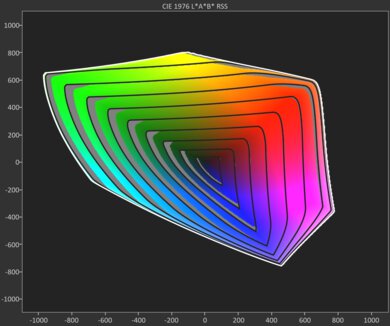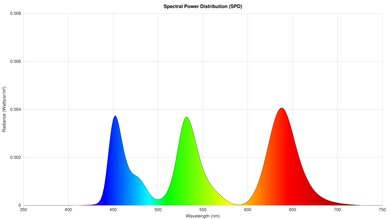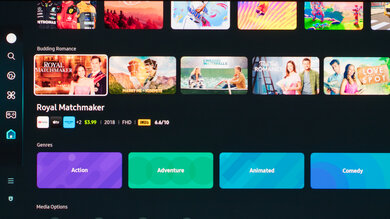The Samsung S90D OLED (QD-OLED) is a high-end TV in Samsung's 2024 OLED lineup and only sits below the flagship Samsung S95D OLED. The TV features Samsung's new Neo Quantum 4k AI Gen 2 processor, designed to improve performance and deliver better overall picture quality than its predecessor. It has the same features as its predecessor, the Samsung S90C OLED, but it adds a new one called Auto AI mode, which uses AI technology to automatically adjust the picture settings based on the game genre it detects. The TV has 40W 2.1 channel speakers built-in, uses the 2024 Tizen OS, and is available in six sizes: 42-inch, 48-inch, 55-inch, 65-inch, 77-inch, and 83-inch. The 42-inch, 48-inch, and 83-inch models use WOLED panels.
It's important to note that Samsung's 2024 OLED lineup is confusing. They're releasing S90Ds with both WOLED and QD-OLED panels, and the type of panel you get varies by the TV's size and what region you're in. A QD-OLED panel's performance and overall picture quality is typically better than a traditional WOLED panel, so this decision will surely lead to some disappointed customers. Our review is based on the QD-OLED version of the TV. You can find more information on the S90D's different panel types.
Our Verdict
The Samsung S90D is great for a variety of usages. If you need a TV for your home theater, it's an excellent choice due to its perfect black levels, top-notch colors, impressive HDR brightness, and solid image processing. Despite having only okay SDR brightness, the TV's capable in a room with some lights on thanks to its great overall reflection handling, but it does struggle a bit in very bright rooms. Its nearly instantaneous pixel transitions, low input lag, and modern gaming features also make it a great choice for console and PC gamers. Finally, the TV excels in group settings since it has a very wide viewing angle.
The Samsung S90D is excellent for use in a home theater. The TV looks spectacular in reference conditions thanks to its deep and inky blacks without any blooming, and it has incredibly vibrant, bright, and accurate colors with virtually no banding. It also has impressive HDR brightness, so highlights really pop off the screen. Its image processing is solid when it comes to HDR brightness accuracy and upscaling, but its low-quality content smoothing doesn't completely eliminate artifacts from highly compressed content. Sadly, due to the TV's almost instant response time, there's noticeable stutter in movies and TV shows.
Perfect blacks in a dark room with no blooming around bright highlights.
Colors are very vibrant, bright, lifelike, and mostly accurate.
Impressive HDR peak brightness means highlights really pop.
No Dolby Vision or DTS audio support.
Noticeable stutter due to the TV's fast response time.
The Samsung S90D is decent for use in a bright room. It only has okay SDR brightness, but it partially makes up for that with its great reflection handling, so it's suitable for use in a room with some lights on. The TV does a very good job of maintaining saturated colors in a bright room, so colors still look vibrant in a bright room. However, ambient light causes black levels to rise significantly, which makes them look grayish and leads to an image that looks washed out, making you lose some of the visual impact an OLED usually has.
Great reflection handling means it handles glare in a well-lit room.
Colors are very vibrant, bright, lifelike, and mostly accurate.
Black levels are drastically raised in rooms with the lights on.
Only okay SDR brightness means it struggles to overcome glare in very bright rooms.
The Samsung S90D is good for watching sports. Colors are bright and vibrant, so your favorite team's jersey really stands out. Fast-moving players and objects are crisp due to the TV's nearly instantaneous response time, and you aren't distracted by the dirty screen effect in the middle of your screen thanks to its solid uniformity. It's not the brightest TV in SDR, but it does have great overall reflection handling, so it handles glare in a room with some lighting. It does a very good job upscaling SD and HD broadcasts and streams, but there are still some artifacts present when those feeds are heavily compressed. Finally, this is a great option for watching the game with a group of friends since its image quality doesn't degrade when viewed from the sides of the screen.
Incredibly wide viewing angle for a consistent image from the sides.
Very good gray uniformity with no noticeable dirty screen effect.
Great reflection handling means it handles glare in a well-lit room.
Nearly instantaneous pixel transitions for no noticeable blur behind fast motion.
Colors are very vibrant, bright, lifelike, and mostly accurate.
Only okay SDR brightness means it struggles to overcome glare in very bright rooms.
The Samsung S90D is superb for playing video games. It supports up to 4k @ 144Hz, so it's an excellent choice to pair with modern consoles or gaming PCs. The TV delivers clear motion thanks to its nearly instantaneous pixel transitions, has incredibly low input lag, and supports VRR for almost tear-free gaming, all of which add up to a very responsive gaming TV. HDR games really pop off the screen thanks to its very vibrant, lifelike colors and impressive HDR brightness. It's also no slouch when it comes to impactful colors in SDR games.
The Samsung S90D has very good brightness overall. Its HDR peak brightness delivers impressive highlights in HDR movies, shows, and games. Although its SDR brightness is only adequate, it's still bright enough to fight glare in a room with the lights on, but it does struggle more in very bright rooms.
Impressive HDR peak brightness means highlights really pop.
Only okay SDR brightness means it struggles to overcome glare in very bright rooms.
The Samsung S90D is an OLED, so it has outstanding black levels. Blacks are deep and inky when viewed in a dark room, with no blooming around bright highlights.
The Samsung S90D has incredibly bright, vibrant, and lifelike colors in both SDR and HDR. It has great overall color accuracy in both SDR and HDR, so most people will be pleased with its colors without needing a professional calibration.
Note: We're in the process of improving our tests related to image processing, but this score should give you a general idea of how a TV performs overall with its image processing capabilities.
The Samsung S90D has very good image processing. It does a great job upscaling SD and HD content, so low-resolution content doesn't look too soft. The brightness of HDR content is mostly accurate overall, and there's essentially no banding in color gradients. However, its low-quality content smoothing is only decent, so low bitrate content has noticeable artifacts present.
The Samsung S90D has outstanding responsiveness in Game Mode. Fast motion is sharp thanks to its nearly instantaneous pixel transitions, so you aren't distracted by a blurry image, and you get a snappy gaming experience thanks to its incredibly low input lag. You also get a nearly tear-free gaming experience thanks to its VRR support.
We're in the process of fixing the way we evaluate a TV's overall motion handling. This section is currently broken, and the score isn't indicative of how well a TV handles motion overall.
Performance Usages
Changelog
- Updated Jun 02, 2025:
We mentioned the newly reviewed Samsung S90F OLED in the Variable Refresh Rate section of this review.
- Updated May 13, 2025:
Mentioned the newly reviewed LG C5 OLED in the Low-Quality Content Smoothing section.
- Updated May 08, 2025: Converted to Test Bench 2.0.1. We did this to fix an issue with our scoring in the Supported Resolutions section, since TVs with a refresh rate higher than 144Hz were being penalized for not supporting 144Hz.
- Updated Apr 29, 2025:
Mentioned the newly reviewed Samsung S85F OLED in the PQ EOTF Tracking section.
Check Price
Differences Between Sizes And Variants
We bought and tested the 65-inch Samsung S90D/S90DD (QD-OLED), and these results are also valid for the 55-inch and 77-inch models that use QD-OLED panels. In North America, the 42-inch, 48-inch, and 83-inch models use a WOLED panel (EXZA), and the 55-inch, 65-inch, and 77-inch models use a QD-OLED panel (FXZA). Our results don't apply to any WOLED version of the TV.
Internationally, it's a bit more complicated. In Australia, for example, the model codes are different, and the 55-inch and 65-inch sizes that use QD-OLED panels end in 'WXXY,' whereas the 77-inch and 83-inch models that use WOLED panels end in 'EXXY.' These last four digits vary between different regions, but if the fourth last digit of the model code is an 'E,' the TV very likely uses a WOLED panel.
The TV is also sold as the Samsung S90DD at warehouse stores like Costco and Sam's Club with a longer warranty. There's also a Canadian variant known as the Samsung S92D. The S90DD and the S92D offer the same features, picture quality, and processing capabilities but have more powerful speakers (60W vs. 40W on the S90D). In Canada, the last digit of the model code in all sizes and variants of the S90D ends with 'C,' but there's no difference in performance.
| Size | US Model | Costco Model | Short Model Code | Display Technology (North America) | Maximum Refresh Rate |
|---|---|---|---|---|---|
| 42" | QN42S90DAEXZA | - | QN42S90D | WOLED | 144Hz |
| 48" | QN48S90DAEXZA | - | QN48S90D | WOLED | 144Hz |
| 55" | QN55S90DAFXZA | QN55S90DDFXZA | QN55S90D | QD-OLED | 144Hz |
| 65" | QN65S90DAFXZA | QN65S90DDFXZA | QN65S90D | QD-OLED | 144Hz |
| 77" | QN77S90DAFXZA | QN77S90DDFXZA | QN77S90D | QD-OLED | 144Hz |
| 83" | QN83S90DAEXZA | QN83S90DDFXZA | QN83S90D | WOLED | 144Hz |
Our unit was manufactured in March 2024, as seen on the label.
Popular TV Comparisons
The Samsung S90D/S90DD (QD-OLED) is an exceptional TV and is one of the best OLEDs you can buy. It's the most affordable QD-OLED on the market, so it outperforms similarly priced WOLED offerings from brands like LG, Panasonic, and Sony when it comes to colors. Although the TV supports HDR10+, some people will be put off by its lack of Dolby Vision, since many 4k Blu-rays and streaming services use it as their top-level HDR format. However, the S90D is a very bright TV in HDR, so the advantages of Dolby Vision aren't as important here. If you want one of the best-performing TVs on the market without spending a ton of money on a TV like the Samsung S95D OLED and the Sony A95L OLED, it's one of the best options there is.
For more options, check out our recommendations for the best OLED TVs, the best 4k TVs, and the best TVs for watching movies.
The Samsung S90D OLED is mostly better than the LG C4 OLED. The Samsung gets brighter in HDR, so bright highlights stand out more on it, and it maintains its HDR brightness better while in Game Mode. The Samsung TV also has a wider color gamut, better color volume, and better HDR gradient handling, so colors in HDR are more vibrant, lifelike, brighter, and have less banding. The Samsung has a wider viewing angle, and the image doesn't have a green tint that worsens as you move off-center, so it's the better choice for watching TV in a group setting. However, the LG supports Dolby Vision and DTS audio formats, so it's the better option for those looking to get the most out of their physical media.
The Samsung S90F OLED is a slight upgrade over the Samsung S90D OLED. While they're almost identical, the biggest improvement is the S90F's noticeably brighter SDR brightness and much more accurate HDR brightness. Still, not everything is better, as the S90F's HDR colors are less accurate out of the box than the S90D.
The Samsung S90D OLED and the Samsung S95D OLED are very similar TVs, but there are some differences. The S90D has less banding in colors due to its better HDR gradient handling. On the other hand, the S95D has better PQ EOTF tracking and slightly better color volume, so HDR content is closer to the content creator's intent, and the TV can display colors a bit brighter. The S95D also comes with Samsung's Slim One Connect Box, so it's more versatile if you need quicker access to its ports, and its matte screen finish does an amazing job at essentially eliminating reflections caused by glare, albeit at the expense of picture quality.
The Samsung S90D OLED is marginally better than the Samsung S90C OLED. The S90D is a bit brighter in HDR, so highlights in HDR content stand out a little bit more, and it has better color volume, so it can display very bright colors a bit better. The S90D also has slightly better processing, so there's less banding in colors, and it does a better job with smoothing out low-quality content.
Test Results

Update 4/28/2025: We received reports that firmware update 1310 resulted in a significant decrease in peak brightness. We rechecked it after updating the TV and confirmed that there's no change in any of the peak brightness measurements.
The Samsung S90D has impressive HDR brightness. It gets bright enough for highlights to really stand out and delivers an impactful HDR experience. Unfortunately, large bright scenes are significantly dimmer than smaller specular highlights due to the TV's aggressive Automatic Brightness Limiter (ABL).
The TV's Automatic Static Brightness Limiter (ASBL) is surprisingly aggressive with the sustained 10% window, so small bright highlights are dimmed considerably when they're on screen for more than a few minutes. This behavior is not noticeable with real content.
These measurements are after calibrating the HDR white point with the following settings:
- Picture Mode: Filmmaker
- Brightness: 50 (Max)
- Contrast: 50 (Max)
- Contrast Enhancer: Off
- HDR Tone Mapping: Static
- Color Tone: Warm2
- Color Space Settings: Auto
- Peak Brightness: High
There's no noticeable difference with HDR brightness while in Game Mode.
These measurements are after calibrating the HDR white point with the following settings:
- HDR Picture Mode: Game Mode
- Game HDR: Basic
- Brightness: 50 (Max)
- Contrast: 50 (Max)
- Contrast Enhancer: Off
- HDR Tone Mapping: Static
- Color Tone: Warm2
- Color Space Settings: Auto
- Peak Brightness: High
The Samsung S90D has okay SDR peak brightness, and it's bright enough to fight glare in a room with some ambient lighting.
These measurements are after calibration with the following settings:
- Picture Mode: Movie
- Brightness: 50 (Max)
- Contrast: 45
- Gamma: 2.2
- Color: 25
- Peak Brightness: High
- Color Tone: Warm2
- Color Space: Auto
The Samsung S90D is an OLED and doesn't have a backlight, so its self-lit pixels give it the same performance as a TV with perfect local dimming and no zone transitions. We still film the zone transition video on the TV so you can see how it compares to a TV with local dimming.
The Samsung S90D has outstanding SDR color volume, and its coverage of the DCI-P3 color space is essentially perfect. It doesn't cover the entire range of colors in the wider BT.2020 color space, but its coverage is still impressive. However, it does struggle more with blues, cyans, and greens within the BT.2020 color space.
| Volume ΔE³ | DCI-P3 Coverage | BT.2020 Coverage |
|---|---|---|
| L10 | 99.84% | 83.85% |
| L20 | 99.90% | 83.77% |
| L30 | 99.87% | 84.00% |
| L40 | 99.84% | 85.98% |
| L50 | 99.82% | 86.96% |
| L60 | 99.79% | 86.66% |
| L70 | 99.97% | 80.90% |
| L80 | 100.00% | 78.61% |
| L90 | 100.00% | 79.93% |
| L100 | 99.99% | 90.43% |
| Total | 99.90% | 83.40% |
The Samsung S90D has fantastic HDR color volume. The panel shows very bright colors, and it also displays dark, saturated colors very well.
The Samsung S90D has great pre-calibration SDR accuracy. Gamma is very close to the 2.2 target, but everything is a bit brighter than it's supposed to be, and the white balance is excellent, with blues being only slightly overrepresented. The color temperature is excellent and is only a bit cooler than our target of 6500K. Colors are very accurate across the board, but cyans do lean towards blue.
After calibration, the TV has exceptional accuracy. White balance, color temperature, and color accuracy have no noticeable issues. Gamma is almost perfect, but very dark scenes are still displayed a bit brighter than intended.
See our full calibration settings.
The TV has great HDR pre-calibration accuracy overall. There's too much blue in most shades of gray, giving the TV a noticeably cooler color temperature than 6500K. Colors are accurate for the most part, but there are mapping errors throughout, and reds and blues are a bit undersaturated.
The TV has outstanding HDR accuracy after calibration. There are some minor errors with white balance, but they're barely noticeable, and the TV's color temperature is now very close to 6500K. Colors are more accurate now, but there are still some minor errors, most notably in reds. However, most viewers won't notice these.
The Samsung S90DD has very good PQ EOTF tracking, so content is mostly displayed at the correct brightness level. Darker shadows and midtones are a bit brighter than intended by the content creator, but the TV follows the curve closely until it reaches the TV's maximum brightness. With content mastered in 600 or 1000 nits, there is a very slight roll-off to preserve some detail in highlights. With content mastered at 4000 nits, there is a more gradual roll-off to preserve detail in very bright highlights.
If you want a similar TV with superior PQ EOTF tracking, consider the Samsung S85F OLED.
The TV's low-quality content smoothing is decent. It does a very good job at preserving detail, but there is still noticeable macro blocking in dark scenes, and you can get better smoothing in low-bitrate content from a TV like the LG C5 OLED.
The Samsung S90D does a very good job at upscaling low-resolution content like DVDs or lower resolution streams. Details are clear enough, but small hard-coded text is hard to make out.
Sharpness processing was calibrated with no over-sharpening for low-resolution content, with the following settings:
- Sharpness: 5
The Samsung S90D has exceptional HDR native gradient handling. There is no banding in any colors except dark greens, and even then, it's barely noticeable unless you specifically look for it.
This TV has incredibly low input lag when set into Game Mode, which ensures a very responsive gaming experience.
The TV supports most common resolutions up to 4k @ 144Hz. Chroma 4:4:4 signals are displayed properly with all supported resolutions when the TV's input label is set to 'PC,' which is important for text clarity. Unfortunately, even though it can display chroma 4:4:4 properly, text from a PC isn't clear due to the unusual subpixel structure (see the Panel Technology section of the review for more on this issue).
The TV supports all three types of variable refresh rate (VRR) technology to reduce screen tearing. It works well across a wide refresh rate range and supports sources with Low-Frame-Compensation (LFC), which ensures your games remain nearly tear-free even when your framerate drops very low.
Unfortunately, there's an issue when using NVIDIA graphics cards that affects frame rates above 120 fps. The TV essentially duplicates parts at the bottom of the screen. The Samsung S90F OLED doesn't have this issue.
The TV is fully compatible with everything the PS5 offers, like 1440p @ 120Hz and 4K @ 120Hz, as well as HDMI Forum VRR. It also supports Auto Low Latency Mode, so you don't have to worry about switching to Game Mode to get the lowest input lag.
The TV is fully compatible with almost everything the Xbox Series X|S offers, including 1440p @ 120Hz, 4k @ 120Hz, HDMI Forum VRR, and FreeSync Premium Pro. It also supports Auto Low Latency Mode, so you don't have to worry about switching to Game Mode to get the lowest input lag. Unfortunately, Dolby Vision isn't supported on the TV, so gaming in Dolby Vision isn't possible.
Unfortunately, due to the nearly instantaneous pixel response time of the TV, there's stutter with low frame rate content, which is most noticeable during slow panning shots.
The TV automatically removes judder from all sources when watching movies or shows that are in 24p, even if they're in a 60Hz signal, like from a cable box.
Unfortunately, if you're using the BFI feature, you have to enable 'Judder Reduction,' which introduces motion interpolation.
The TV has a nearly instantaneous response time, which results in incredibly clear motion with almost no blur behind fast-moving objects. Due to the sample-and-hold nature of OLED technology, there's still some noticeable persistence blur at 60Hz, but it's hardly noticeable when watching content.
The TV has an optional black frame insertion feature (BFI) that reduces the appearance of persistence blur caused by the TV's nearly instantaneous response time. It can only insert black frames at a 60Hz refresh rate.
This TV has an optional motion interpolation feature to improve the clarity of motion. It does a good job at smoothing out slower scenes, but there are some noticeable artifacts present. In faster moving scenes, it can't keep up, and there are distracting artifacts and haloing.
The TV does a great job reducing the intensity of direct reflections, so you aren't overly distracted if you have a lamp or window opposite your screen.
The TV does a disappointing job displaying deep blacks in a bright room. Blacks look increasingly gray as your room becomes brighter, so the image looks washed out, and you lose the impactful picture quality this OLED has in a dark room.
The TV does an exceptional job with total reflected light. Its glossy screen finish significantly reduces the intensity of indirect reflections. However, due to the lack of a polarizer, the TV has a pink tint to it when exposed to light.
The TV has very good color saturation in a bright room. The perceived color volume of low-luminance colors does drop quite a bit in a room with ambient lighting, but mid-luminance and high-luminance colors retain their saturation very well. Although the TV’s perceived color volume does decrease noticeably in a bright room, you still get incredibly saturated colors, since its color volume is so impressive to begin with.
The Samsung S90D (QD-OLED) uses a unique subpixel structure. Instead of having all three subpixels in a row, each pixel forms a triangle, with the larger green subpixel at the top. This leads to color fringing, which is noticeable when displaying any content with horizontal lines, and it's especially bad when you use the TV as a PC monitor. For example, on a bright window on a Windows PC, you might notice a green fringe at the top since that's where the green subpixel is.
Similarly, you can notice a purple fringe at the bottom of bright windows, as that's where the red and blue subpixels are. Furthermore, with this subpixel arrangement, text has just okay clarity on a PC, as Windows ClearType settings aren't designed for this subpixel structure and can't correct for it.
In North America, the 42-inch, 48-inch, and 83-inch sizes use a WOLED panel, which has a different subpixel structure than the other sizes of this TV. Internationally, the type of panel used varies by size and region.
The TV uses quantum dots to achieve high color peaks with excellent separation between blues, greens, and reds. This gives the TV great color purity and allows it to display an incredibly wide range of colors.
The Samsung OLED S90D supports the full 48Gbps bandwidth of HDMI 2.1 on all four HDMI ports. This allows you to take full advantage of multiple high-bandwidth devices, like if you own both current-gen consoles and a high-end gaming PC. Unfortunately, Samsung still doesn't support Dolby Vision and instead supports HDR10+, which is similar but not as widely supported.
Unlike the Samsung S90C OLED, the S90D doesn't support ATSC 3.0 for 4k over-the-air, as Samsung has dropped that feature on their 2024 4k models.
The TV also has variable analog audio out, so you can change the volume of any plugged-in analog devices, like headphones, using the TV's remote. It's hard to spot, but it's in a separate input on the back of the TV, above the antenna coaxial port. You can see a closeup of the port here.
This TV supports many audio formats, including all Dolby Digital options. Unfortunately, it doesn't support DTS formats, which is disappointing, as many Blu-rays use DTS for their lossless audio tracks.
The back of the TV is the same as the Samsung S90C OLED but with a matte finish. The central panel housing the inputs is made of smooth plastic, with included covers and clips that you can use to help with cable management. Like most TVs, the inputs are hard to reach if you have it wall-mounted with a fixed mount.
The Samsung S90D has good build quality overall. There's some wobble on the stand when the TV is pushed forward or backward, but it quickly settles and won't cause any problems. There is a bit of flexing on the plastic central housing on the back, but this is normal and isn't concerning.
What's more concerning is the misaligned HDMI ports on our unit, which make two of them unusable. Our panel is also slightly bent and bows outwards in the center, although it's hard to notice when watching the TV head-on. These issues are likely isolated to our unit, but it's a knock against the TV if these issues with build quality are more widespread.
Unfortunately, there have been numerous reports of failures on the 77-inch model related to the TV's power supply. We don't know exactly how widespread this issue is, but there have been enough instances of it happening that it's a cause of concern.
The TV runs the 2024 version of the Tizen OS, and it's fast and easy to use. Unfortunately, there is a problem when switching the input label from 'PC' to anything else. The label will change, but the TV is still stuck in 'PC,' so you're limited to the features that are available in 'PC' mode. To fix this, you can hit the home button or turn the TV on/off.
The remote is identical to the one included with the Samsung S90C OLED. It's slim, compact, has quick access buttons for the most popular streaming apps, and is easy to use. The remote has a built-in rechargeable battery with a solar panel on the back of the remote. You can also recharge it via USB-C if it dies unexpectedly.
The TV is compatible with the Bixby and Alexa voice assistants, and its remote has an integrated microphone for voice commands. You can use your voice to launch apps, switch inputs, ask for the weather and time, and adjust certain settings like the TV's brightness.
A single button is located at bottom right of the TV. You can use it to power the TV on/off, change channels, adjust the volume, and switch inputs. You can control the TV hands-free with your voice using the TV's built-in microphone, but you can also turn the microphone off using a small switch located on the bottom right of the TV.
The Samsung OLED S90D has a decent frequency response. It actually produces a bit of bass, the sound profile is very well balanced overall, and dialogue is clear. It still sounds pretty good at maximum volume, but the TV doesn't get very loud.