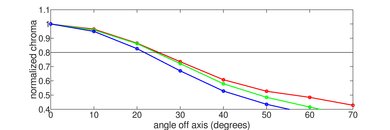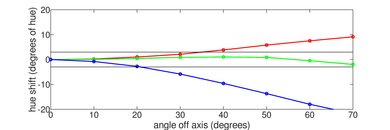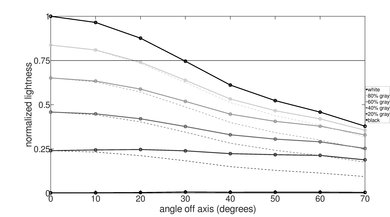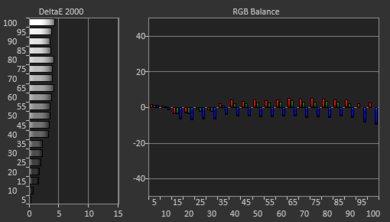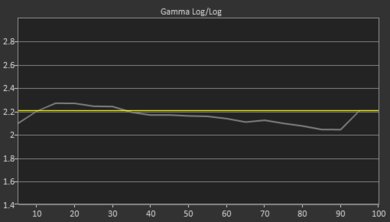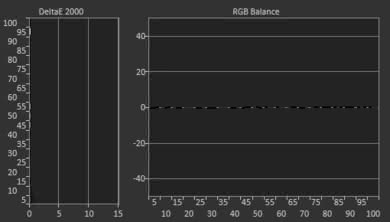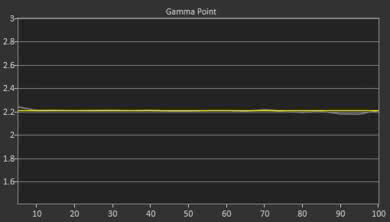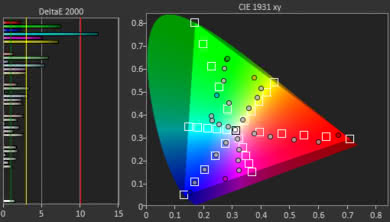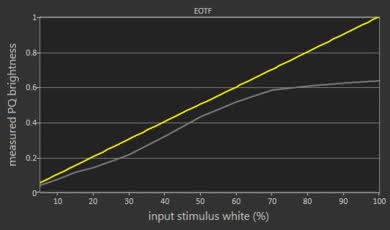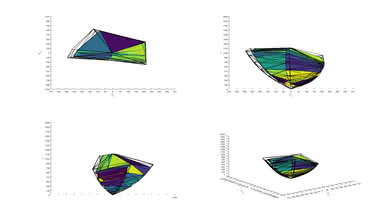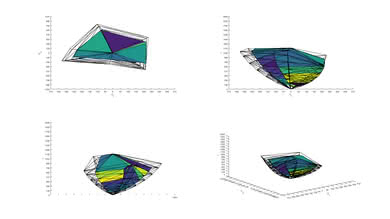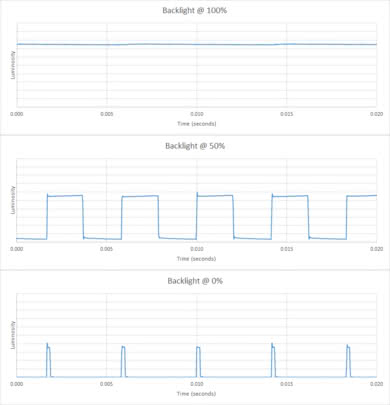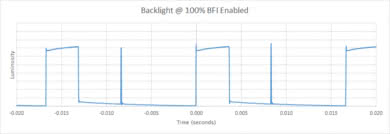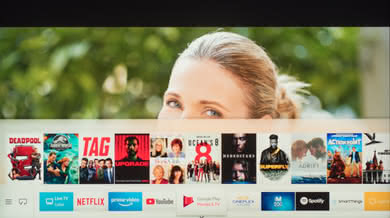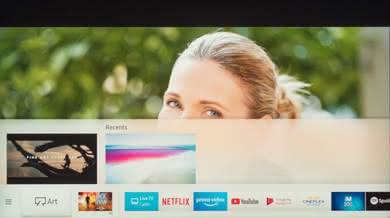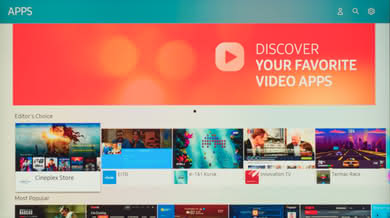The Samsung Frame 2018 is a decent LCD TV with excellent gaming features and a unique design. The Frame is designed to look like a piece of art when wall-mounted, and the bezel can be changed to match any decor. Unfortunately, this feature won't be able to live up to its potential due to the poor viewing angles. It has excellent low input lag and fast response time, plus it supports FreeSync VRR, making this a great TV for Xbox One owners.
Note that this is a different TV to the 2017 Frame (Samsung model LS003). The 2018 Samsung Frame can be identified by the model number LS03N.
Our Verdict
Samsung The Frame 2018 is a decent TV for mixed usage. It has a fast response time, excellent low input lag, and excellent gaming features. It can display a wide color gamut, but unfortunately, it can't get very bright in HDR and lacks a local dimming feature, so the effect of HDR is somewhat subdued. It has poor viewing angles, so it isn't well suited for a wide living room.
-
Excellent native contrast
-
Good response time.
-
Decent SDR peak brightness.
-
Poor viewing angles.
-
Limited HDR capabilities due to the mediocre HDR Peak Brightness
The Frame 2018 is a decent TV for watching movies in a dark room. It has an excellent native contrast ratio and excellent black uniformity, but unfortunately, it lacks a local dimming feature. It doesn't stutter too much in lower frame rate content and it can remove judder from all 24p sources. There's some backlight flicker that may be bothersome to some people.
-
Excellent native contrast
-
No local dimming.
The Frame 2018 is a decent TV for watching shows during the daytime, but it doesn't perform well in a wide, bright room. The poor viewing angles limit you to a direct viewing position, and it can't get bright enough to overcome glare despite the good reflection handling. Older content is upscaled without any obvious issues, and the motion interpolation feature can increase the frame rate to help motion appear smoother.
-
Good gray uniformity.
-
Decent SDR peak brightness.
-
Poor viewing angles.
The Frame 2018 is a decent TV for watching sports by yourself, but not a great choice for having a group of friends over for the big game, as the viewing angles are poor. Motion looks good with very little blur, and there isn't much noticeable dirty screen effect, so the playing field looks uniform.
-
Good response time.
-
Good gray uniformity.
-
Decent SDR peak brightness.
-
Poor viewing angles.
The Frame 2018 is a great TV for playing video games. It has excellent low input lag, and fast-moving objects are clear with very little motion blur. It has some great gaming features, including 'Game' mode motion interpolation, support for FreeSync VRR, and auto game mode. It also has native support for 1440p @ 120 Hz, great for Xbox One S/X gaming.
-
Excellent low input lag.
-
FreeSync VRR support.
-
Excellent native contrast
-
Good response time.
The Frame 2018 is a decent TV for watching movies in HDR. It has a very good wide color gamut, but only decent color volume, as it can't produce very bright colors. Unfortunately, it doesn't have a local dimming feature, and it doesn't get very bright in HDR, so the effect will be somewhat limited.
-
Excellent native contrast
-
Limited HDR capabilities due to the mediocre HDR Peak Brightness
-
No local dimming.
The Frame 2018 is a good TV for HDR Gaming, mainly due to the SDR gaming features, as HDR doesn't add much. It can display a wide gamut of colors, but it can't get very bright in HDR and doesn't have a local dimming feature. It has excellent low input lag and fast response time, and it supports FreeSync VRR.
-
Excellent low input lag.
-
FreeSync VRR support.
-
Excellent native contrast
-
Good response time.
-
Limited HDR capabilities due to the mediocre HDR Peak Brightness
-
No local dimming.
The Frame 2018 is a good TV for use as a PC monitor. It can display most common resolutions without any issues, and it can properly display chroma 4:4:4. It has excellent low input lag and fast response time. Unfortunately, it has poor viewing angles, so it is best enjoyed from directly in front, and not too close as the sides of the screen appear darker.
-
Excellent low input lag.
-
Good response time.
-
Poor viewing angles.
- 7.3 Mixed Usage
- 7.1 Movies
- 7.3 TV Shows
- 7.2 Sports
- 8.0 Video Games
- 6.9 HDR Movies
- 7.7 HDR Gaming
- 7.6 PC Monitor
Changelog
- Updated May 21, 2020: Converted to Test Bench 1.5.
- Updated Feb 21, 2020: Converted to Test Bench 1.4.
- Updated Feb 28, 2019: Converted to Test Bench 1.3.
- Updated Sep 10, 2018: Review published.
- Updated Sep 08, 2018: Early access published.
Check Price
Differences Between Sizes And Variants
We tested the 55" (UN55LS03NAF) version FA01, manufactured in July 2018. For the most part, we expect our review to be valid for the 43" version (UN43LS03NAF) and 65" version (UN65LS03NAF).
If someone comes across a different type of panel or if their Samsung Frame doesn't correspond to our review, let us know and we will update the review. Note that the gray uniformity does vary on a unit-by-unit basis.
| Size | Model | US | UK | Refresh Rate |
| 43" | UN43LS03NAF | UN43LS03NAFXZA | UE43LS03NAFXZA | 60 Hz |
| 55" | UN55LS03NAF | UN55LS03NAFXZA | UE55LS03NAFXZA | 120 Hz |
| 65" | UN65LS03NAF | UN65LS03NAFXZA | UE65LS03NAFXZA | 120 Hz |
The 43" model has a 60 Hz panel and it does not support FreeSync and doesn't have a motion interpolation feature. The Frame 2018 is different from the 2017 model which can be identified by the model number LS003.
Update 02/13/2019: There is also a 49" model available in some regions, including the UK. Like the 43" model, it is limited to a 60 Hz refresh rate. We don't know if it supports FreeSync though.
Compared To Other TVs

The Frame 2018 is a decent mixed use TV, but the unique design comes at a cost premium that probably isn't worth it for most people. See our recommendations for the best smart TVs and the best TVs.
The Sony X900F is much better than the Samsung The Frame 2018. The X900F has a full array local dimming feature that improves dark room performance and helps HDR content stand out more. The X900F is better in a bright room, as it is a lot brighter and has much better reflection handling. The X900F has better motion handling, with a faster response time and higher frequency backlight with an almost imperceptible flicker. The Frame has additional gaming features that could make it a better choice for some gamers, including FreeSync VRR and auto game mode.
The Samsung The Frame 2018 is a bit better than the Samsung NU7300. HDR content looks better on The Frame, as it can display a wide color gamut, and has better color volume. The Frame also has much better motion handling, with a faster response time and FreeSync support. The Frame can also remove judder from all 24p sources.
The Samsung NU8000 is a bit better than the Samsung The Frame 2018. The NU8000 is a lot brighter, and small highlights stand out better in HDR due to the higher peak brightness. The Frame has the separate One Connect box, whereas the NU8000's inputs are all out to the side.
The Samsung Q7FN/Q7/Q7F QLED 2018 is much better than the Samsung The Frame 2018. The Q7FN has an edge-lit local dimming feature, although it isn't very good. The Q7FN is also much brighter in SDR and HDR, and it has much better reflection handling. The Q7FN also has a much better color gamut and color volume.
The LG SK9500 is better than the Samsung The Frame 2018 unless your main viewing area is in a dark room. The SK9500 uses an IPS panel, which has much wider viewing angles but a worse native contrast ratio. The SK9500 is brighter, and better suited for a wide, bright room. The Frame uses a VA panel which has a much better contrast ratio and better uniformity. The Frame has some features that should please most gamers, including FreeSync VRR support and auto game mode.
The Samsung The Frame 2019 is marginally better than the Samsung The Frame 2018. The 2019 model has a faster response time and delivers fast-moving content with less blur trail. This is great if you're a sports fan or you play fast-action video games.
Test Results
The Samsung The Frame 2018 has an excellent, modern design that should fit well in any decor. The bezel around the TV is quite thick, but this is intentional, and the available bezel kits allow you to match the TV's frame to any room design, from modern white metal to a classic walnut finish. It can be wall mounted, either using a standard VESA mount or using the included 'No-Gap' wall mount, in which case the TV should sit perfectly flush with the wall.
The back of the Frame 2018 is very similar to most 2018 premium Samsung TVs. There are two panels that have to be removed to attach either the included 'No-Gap' wall mount or a standard VESA mount. The vents for heat dissipation are around the edges of the TV, this is to ensure they don't get blocked when wall-mounted.
The Frame 2018 doesn't have a local dimming feature. The above video is provided for reference only.
Decent peak brightness with SDR content. It is slightly brighter than the NU7300. The brightness remains consistent across window sizes, except for the 2% which is dimmed by the TV's CE (frame) dimming. This behavior is similar to other 2018 Samsungs that use CE dimming, including the NU7300 and NU6900.
Sub-par peak brightness in HDR. The Frame TV is not bright enough for small highlights in some scenes to stand out in HDR. The brightness is consistent across most window sizes, but the small 2% window is dimmed by Samsung's CE (frame) dimming algorithms.
If you find HDR content too dim, see our recommendations here.
Good gray uniformity. There are some darker areas around the center of the screen and on the sides, but not enough to bother most people. In darker scenes, the uniformity is better, but there is noticeable backlight bleed in the corners.
The Frame 2018 has poor viewing angles that are typical for VA panels. When viewing at an angle the image gets noticeably darker and colors get washed out.
These results are disappointing, as they hinder the performance of the Frame's ambient mode feature to show artwork.
Decent reflection handling, slightly worse than the NU8000. The semi-gloss finish doesn't diffuse direct reflections very well, so it isn't as well suited for a bright room.
Decent color and white accuracy out of the box. The white balance dE is very high, so whites don't quite appear white, and color accuracy is borderline, but most people won't notice it. The color temperature is a bit warmer than our target of 6500 K. As with most Samsung TVs, the most accurate Picture Mode is 'Movie'. Gamma is very high and does not follow the target at all.
Post calibration, the Frame 2018's color accuracy is nearly perfect. White balance dE is extremely low, and colors are beyond the point that anyone will be able to tell the difference. Gamma follows the target almost perfectly; there is only a nearly imperceptible dip in brightness with a 90% stimulus.
Calibration was done with 100% windows instead of our standard 18%, as Samsung TVs are less consistent with smaller windows. This has been the case with many 2018 Samsung TVs.
You can see our recommended settings here.
Good wide color gamut, very similar to the NU8000/NU8500. The EOTF does not accurately follow our target, and almost all scenes are dimmer than they should be. The PC and Game EOTFs are slightly better, but still display most scenes dimmer than they should.
If you find HDR content too dim, setting Contrast Enhancer to 'High' increases the overall brightness, as shown here. Adjusting the 'Gamma' results in no measurable improvement in HDR brightness.
You can see our recommended settings for HDR here.
Decent color volume, slightly worse than the NU8000. It can't produce bright colors across the entire gamut, and can't produce some dark colors very well.
The Frame 2018 has good gradient handling, but there is banding visible in most dark colors. Greens and grays perform the worst. Enabling Digital Clean View can help to reduce banding, but will result in the loss of some fine details.
There's no significant image retention on the Frame 2018. The test image is visible immediately after being displayed for 10 minutes, but it disappeared entirely within 2 minutes.
Although temporary image retention on VA panels is rare, it isn't unheard of. The Sony X940E, X900E, and Samsung NU6900 show similar signs of image retention.
We don't expect VA panels to experience permanent image retention, as the VA panel in our long-term test appears immune.
The Frame 2018's response time is good, but it's a bit worse than the Samsung Q6FN and NU8000. There's a short motion trail visible behind fast moving objects, and the backlight flicker causes some visible duplications in motion, although this shouldn't bother most people.
The Frame 2018 uses PWM to dim the backlight, so there is flicker at all Backlight settings except 50. The 240 Hz flicker frequency shouldn't bother most people, but in some viewing conditions it could be noticeable, and it causes duplications in motion, as seen in the motion blur picture.
Unlike other Samsung TVs that we have reviewed in 2018 like the Q6FN, the backlight flicker does not change with different Auto Motion Plus settings.
The Frame 2018 can reduce the backlight flicker frequency to improve motion clarity at the cost of some brightness. It can reduce the flicker as low as 60 Hz in normal viewing modes, and as low as 120 Hz within 'Game' mode.
If BFI is enabled with a 1080p @ 120 Hz source outside of 'Game' mode, there is currently a bug which causes severe flicker, rendering the TV unwatchable. In 'Game' mode there is no issue.
BFI can be enabled on the UN55LS03N by setting Auto Motion Plus to 'Custom', and enabling the LED Clear Motion option.
The Frame 2018 TV can interpolate lower frame rate content to increase the frame rate as high as 120 fps in order to improve motion smoothness. This introduces a motion effect known as the 'Soap Opera Effect', which might bother some people.
In scenes with more motion the LS03 will show more and more artifacts until it eventually stops interpolating.
New in some 2018 Samsung TVs is a Game Motion Plus mode. This a new motion interpolation feature explicitly for gaming that doesn't introduce as much input lag.
Motion Interpolation can be enabled by setting Auto Motion Plus to 'Custom', and adjusting the two sliders. The Judder Reduction slider affects 24 fps content, and the Blur Reduction slider affects 60 fps content.
Note: The 43" Frame does not support motion interpolation.
There is some stutter visible when watching 24p videos, like a Blu-ray, especially in wide, panning landscape scenes.
The Frame 2018 is able to remove judder from all 24p sources. To remove judder, set Auto Motion Plus to 'Custom', and set the Judder Reduction and Blur Reduction sliders to '0'.
The Frame 2018 supports FreeSync Variable Refresh Rate technology. This works with a compatible PC graphics card or with an Xbox One S/X. There are two VRR modes: 'Ultimate' and 'Basic'. 'Ultimate' provides the widest range, but may have compatibility issues with some games.
Note: The 43" model does not support VRR.
Excellent low input lag, similar to the Q6FN. Even with 'Game' mode interpolation enabled the input lag is low enough for all but the most competitive gamers. Input lag is extremely low with VRR.
If you want an even lower input lag, check out the Samsung The Frame 2020.
The Frame 2018 supports most common resolutions without any issues. Like most premium Samsung TVs we have reviewed this year, it supports 1440p @ 120 Hz but not 1440p @ 60 Hz. Chroma 4:4:4 for PC use is supported, but only when the input label is set to 'PC'. The LS03N should automatically detect when a PC is connected and change the label accordingly.
1080p @ 120 Hz is supported natively in the EDID, great for Xbox One S/X owners.
All of the inputs are on the One Connect box.
The Frame 2018 has a mediocre frequency response. The LFE (low-frequency extension) of 64Hz is above-average. This means the bass of this TV lacks thump and sub-bass, but has a decent amount of body and punch to it. The response above the LFE point is also decent, which is important for producing clear and understandable dialog, but the overall sound is slightly on the warm side. Unfortunately though, this TV doesn't get very loud and produces noticeably pumping and compression artifacts under heavy loads.
The distortion performance of the Frame is okay. The overall amount of harmonic distortion produced is a bit elevated, but on the upside, there isn't a big jump in THD at maximum volume.
The interface is well organized and easy to navigate through. The Smart Hub is the main interface, and everything has to be accessed through that, but most apps and settings can be accessed within a few button presses. There are some interface issues, including choppy animations and frame drops that have been noticed on all 2018 Samsung TVs.
The Samsung App store has one of the largest selections available on a TV, perhaps second only to the Google Play Store. Most apps run well without any issues, some are even smoother than the native Samsung apps.
The Frame 2018 has an included Art Mode that can be used to display artwork when the TV is in standby mode. Art Mode will start automatically when you press the power button on the remote. Find out more about this feature here.
The remote is the same as the one found with the NU8000 and QLED TVs, but white. It is extremely lightweight and easy to use, but somewhat simplistic with a limited selection of buttons. It works well for navigating menus and adjusting basic settings like the volume, but the Smart Hub interface has to be used to access most things. There are no app shortcuts.
There is a dedicated button to access the voice assistant. The voice assistant can do quite a lot, but isn't as advanced as LG's. It can't search within apps or do wider content searches across multiple apps.
- Quick Setup Guide
- VESA spacers
- Batteries
- Remote
- User Manual
- 193" One Connect Cable
- 61.5" Power Cable
The box also contains the 'No-Gap' wall mount and all mounting hardware required.
Comments
Samsung The Frame 2018: Main Discussion
Let us know why you want us to review the product here, or encourage others to vote for this product.