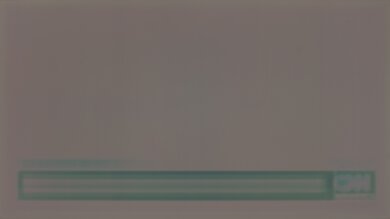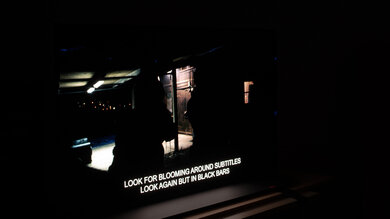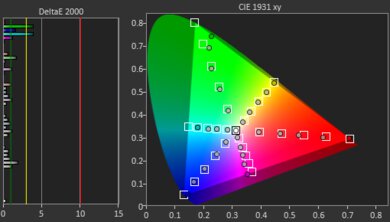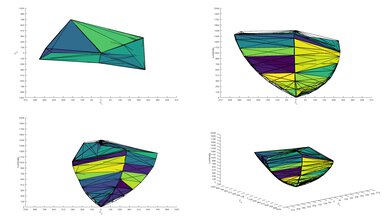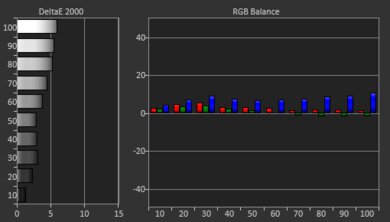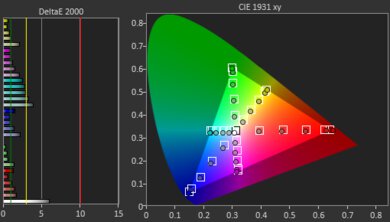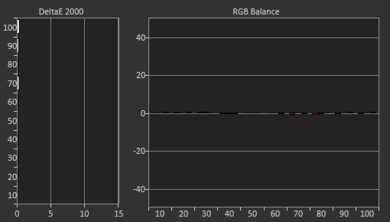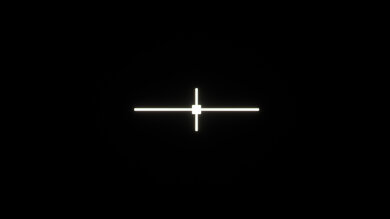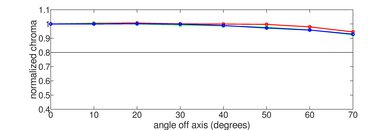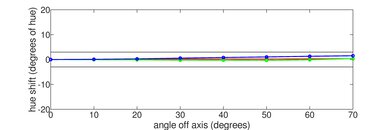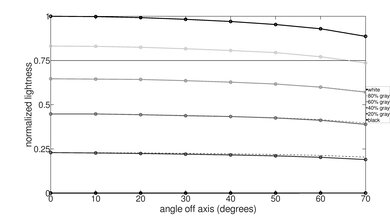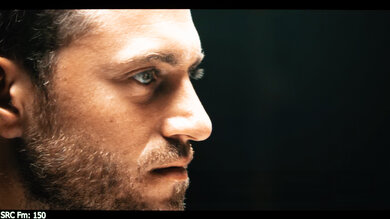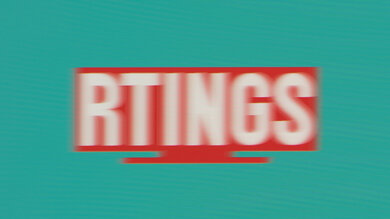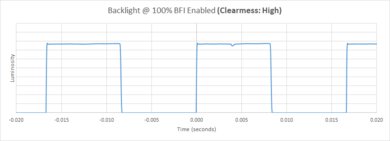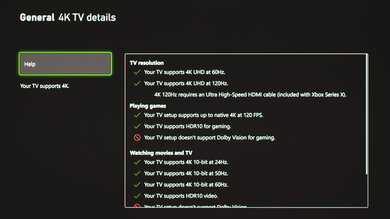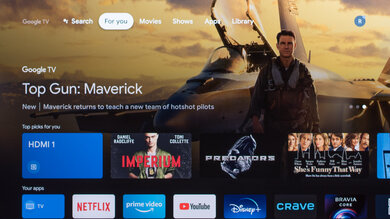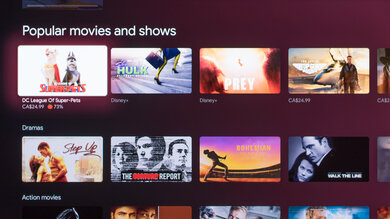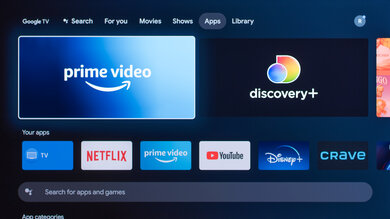The Sony A95K OLED is the flagship 4k TV in Sony's 2022 lineup, sitting above the Sony A90K OLED and the Sony A80K/A80CK OLED. It's their first QD-OLED TV, which is a type of OLED panel that features new technology to improve on traditional OLED TVs. It's one of the first QD-OLED displays available at the consumer level in 2022, alongside the Samsung S95B OLED. It uses a blue OLED panel with quantum dot filters that are supposed to combine the perfect black levels of OLEDs with the wide range of colors and bright highlights of QLED TVs. It's a high-end TV, so it's packed with features like HDMI 2.1 bandwidth and variable refresh rate (VRR) support for gamers. Its Google TV interface is user-friendly, and it comes with the BRAVIA webcam that adds a few new features, like gesture support if you don't want to use the remote to navigate the menu. It's been replaced in 2023 by the Sony A95L OLED.
Our Verdict
The Sony Bravia XR A95K is an incredible TV for any usage. It looks remarkable in dark rooms because of its nearly infinite contrast ratio and ability to display inky blacks without blooming around bright objects. This also makes it an incredible TV for watching HDR content, as vivid colors and bright highlights pop. It's great in a bright room thanks to its incredible reflection handling, but unfortunately, any bright light sources also cause the black levels to rise. The TV is exceptional for gaming as it has HDMI 2.1 bandwidth, VRR support, crystal-clear motion, and low input lag.
- Perfect black levels.
- No blooming around bright objects.
- Wide viewing angle.
- Near-perfect tone mapping.
- Bright highlights and vivid colors.
- SDR brightness is just decent.
- Ambient light causes black levels to raise.
The Sony Bravia XR A95K is an impressive TV for watching TV shows in a bright room. Despite the TV not having the greatest peak brightness in SDR, the remarkable reflection handling makes up for it with its ability to reduce glare from pesky light sources. The TV has a fantastic viewing angle, so no matter where you or your friends are sitting, no one will have to deal with a degraded image. The built-in Google TV smart interface has a huge selection of apps and provides both hands-free voice control and gesture controls with the included camera, so you have a few options on how you want to browse for your favorite show.
- No issues with upscaling content.
- Incredible reflection handling.
- Wide viewing angle.
- SDR brightness is just decent.
- Ambient light causes black levels to raise.
The Sony A95K OLED is an excellent TV for watching sports. The remarkable reflection handling makes up for its shortcomings with peak brightness, so glare isn't an issue in a bright room. It also has an incredibly wide viewing angle that doesn't degrade from the sides, so it's a great choice for watching the game with friends. Fast-moving balls and players look smooth thanks to the TV's nearly instantaneous response time, so you can make out all the action without motion blur becoming a distraction. Finally, low-quality cable sports channels and streams are upscaled exceptionally due to Sony's top-notch image processing.
- No issues with upscaling content.
- Incredible reflection handling.
- Wide viewing angle.
- Fantastic motion handling.
- SDR brightness is just decent.
- Ambient light causes black levels to raise.
The Sony Bravia XR A95K is exceptional for gaming. It has many gaming features like HDMI 2.1 bandwidth, VRR, and 4K @ 120Hz support. The TV has outstanding response time, so even the most fast-paced games are displayed without motion blur. The input lag is low enough for a responsive feel, but it is higher than other premium TVs, so there are better options if you're after the least input lag possible.
- Perfect black levels.
- No blooming around bright objects.
- Fantastic motion handling.
- HDMI 2.1 bandwidth and VRR support.
- Ambient light causes black levels to raise.
The Sony A95K OLED is an outstanding TV for watching movies in a dark room. Thanks to its infinite contrast ratio and incredible black uniformity, the blacks are deep and inky without the risk of blooming. The TV accurately displays a wide range of colors in HDR thanks to its outstanding tone mapping. It also gets bright enough to make colors look vivid and highlights pop, and with Sony's fantastic image processing, there's hardly any banding in HDR.
- Perfect black levels.
- No blooming around bright objects.
- Removes 24p judder from any source.
- Near-perfect tone mapping.
- Bright highlights and vivid colors.
- Stutter with low-frame-rate content.
The Sony Bravia XR A95K is superb for gaming in HDR. It has gaming features like HDMI 2.1 bandwidth, a 120Hz panel, and VRR support, so it's a great choice to pair with a modern console. Because of the TV's outstanding response time, even the fastest motion is displayed smoothly. The input lag isn't as low as some other TVs, but it's still quite low, and there's no discernable delay between your controller and the actions on the TV. In terms of HDR, it looks remarkable as highlights pop and colors look vivid, and it also displays deep blacks without any blooming around bright objects. Unfortunately, the TV only reaches 60Hz while using Dolby Vision, so you'll have to decide whether 120Hz or Dolby Vision is more beneficial to your gaming needs.
- Perfect black levels.
- Fantastic motion handling.
- HDMI 2.1 bandwidth and VRR support.
- Near-perfect tone mapping.
- Bright highlights and vivid colors.
- Ambient light causes black levels to raise.
- Dolby Vision limited to 4k @ 60Hz.
The Sony Bravia XR A95K is a great TV to use as a PC monitor, but there are some drawbacks. It has an incredibly wide viewing angle, so the sides of the screen stay uniform when you're sitting close to it. It displays 4:4:4 correctly, an important aspect of the TV's ability to display clear text from a computer. Still, there are some text clarity issues because of its unusual subpixel layout, and there's color fringing when displaying content with black bars. Both issues are noticeable if you sit close to the TV, but it's not apparent if you're far enough away from the screen.
- Incredible reflection handling.
- Wide viewing angle.
- Fantastic motion handling.
- HDMI 2.1 bandwidth and VRR support.
- SDR brightness is just decent.
- Ambient light causes black levels to raise.
- Text clarity issues and color fringing.
Changelog
- Updated Jul 08, 2025: We uploaded the latest brightness measurements and uniformity photos for the Accelerated Longevity Test.
- Updated Apr 17, 2025: We uploaded the latest brightness measurements and uniformity photos for the Accelerated Longevity Test.
- Updated Feb 11, 2025: We uploaded the latest brightness measurements and uniformity photos for the Accelerated Longevity Test.
- Updated Nov 20, 2024: We uploaded the latest brightness measurements and uniformity photos for the Accelerated Longevity Test.
Check Price
Differences Between Sizes And Variants
We tested the 65-inch Sony Bravia XR A95K, but the results are also valid for the 55-inch model, which is the only other size available. The model code remains the same across different regions.
| Size | Model |
|---|---|
| 55" | XR-55A95K |
| 65" | XR-65A95K |
Our unit was manufactured in July 2022, and you can see the label here.
Popular TV Comparisons
The Sony A95K is a remarkable TV that delivers better HDR picture quality than most TVs we've tested. If you're looking for the best TV for watching HDR movies or for a home theater setup, you won't be disappointed, as it displays a wide range of colors and highlights pop. However, it comes with a premium price, and if you don't need Dolby Vision or DTS support, competing models like the Samsung S95C OLED deliver nearly identical picture quality for a lot less. If you want these features but aren't willing to pay the A95K's high-end price, consider the much cheaper Sony A80L/A80CL OLED.
See our recommendations for the best 4k TVs, the best TVs for movies, and the best OLEDs.
The Samsung S95B OLED and the Sony A95K OLED are both remarkable TVs with strengths and weaknesses. They use the same panel type, so the differences come down to image processing. The A95K focuses on accuracy over brightness, so it has better tone mapping in HDR as details are better, and it doesn't have black crush like on the Samsung. However, the Samsung TV focuses more on brightness, meaning it delivers brighter highlights in some scenes. The Sony model also supports Dolby Vision, which the Samsung doesn't, and it's a format that more content uses. However, the Samsung TV is the better gaming TV because it has lower input lag and supports FreeSync, which the Sony model doesn't.
The Sony A95K OLED is better than the Sony A80L OLED. The A95K has a QD-OLED panel that is brighter and more colorful than the WOLED panel in the A80L. They're both Sony TVs, stellar in image processing and upscaling, and they have the same feature set, so the A95K is just a better, higher-tier TV.
The Sony A95K OLED and the LG C3 OLED are comparable TVs, each with its strengths, with the Sony being marginally better overall. The Sony is a bit brighter than the LG in HDR; however, the LG is brighter in SDR. The Sony has a much wider color gamut than the LG; its QD-OLED panel outputs vibrant, saturated colors, which makes the TV pop. It also has much better HDR gradient handling than the LG, so you won't notice annoying banding in scenes with color gradients. While both TVs have good image processing, the Sony has the edge in upscaling, so low-resolution content will look sharp and clear on the Sony. While both TVs are gaming beasts, the Sony TV's input lag is a bit higher than the LG's, so the LG is better if you play competitive games at high skill levels.
The Sony A95K OLED is an improvement over the Sony A90J OLED, especially with watching HDR content. The A95K uses new QD-OLED technology, which is a type of OLED that allows it to display more vivid colors and brighter highlights than the A90J. However, if you want to use your TV in a well-lit room, the A90J maintains perfect black levels in well-lit rooms, as the black levels raise on the A95K when there's ambient lighting.
Test Results

The frame of the Sony A95K is similar to other Sony TVs, but it has a unique stand that lets it sit flat against the table and hides the stand behind the display. It also comes with a detachable camera that sits on top of the TV.
After ten months, the TV has permanent image retention that is visible with every color, and most visible on a 50% gray screen. You can even make out the CNN horizontal news ticker bar at the bottom.
The Sony Bravia XR A95K has a unique stand that puts the TV completely in front and hides the stand, and is called the 'Front' position. This makes the display sit flush against the table. If you don't like that, there's an alternate position that puts the stand in front, as you can see here, which Sony calls the 'Back' position because the screen is in the back. The stand also includes pieces that you can take off to make it easier to hold if you need to carry the TV. Unfortunately, placing a soundbar in front of the TV in either position blocks the screen.
Footprint of the 65-inch TV:
- In the standard position (Front): 56.7" x 11.9"
- In the alternate position (Back): 56.7" x 11.2"
The back of the TV features textured plastic with a checkerboard pattern that's typical of Sony TVs. The inputs are difficult to reach if you wall-mount it, especially if you use the input covers. The back includes covers for cable management, including two covers for part of the stand, and unlike the Sony X95K, they stay in place well.
The Sony A95 has fantastic build quality. The entire unit is well put together as it's solid, and there aren't any noticeable issues. The base of the stand is metal covered in plastic, and the borders of the display are also metal, while everything else is premium plastic. The frame of the display is solid and doesn't feel like it would break like with the Samsung S95B OLED. The stand is also very solid, as it's heavy and there's minimal wobble. The downside is that the plastic in the back panel flexes easily, but this isn't a problem unless you're pressing against it.
The Sony A95K has a QD-OLED panel, which is a type of OLED panel. It has a near-infinite contrast ratio, so it displays perfect blacks next to bright highlights in dark rooms. However, because it lacks a polarizing layer, the black levels raise when there's a bright light source hitting the screen, and they have a noticeable purple tinge to them. This is typical of QD-OLEDs like the Samsung S95B OLED.
As with other OLED TVs, the Sony A95K doesn't have a backlight, but its self-emissive pixels give it the equivalent of a perfect local dimming feature with no zone transitions. We still film the zone transition video on the TV so you can see how the screen performs and compare it with a TV that has local dimming.
The Sony A95K has great HDR peak brightness. Highlights pop, and it delivers an impactful HDR image.
These measurements are after calibrating the HDR white point with the following settings:
- HDR Picture Mode: Custom
- Brightness: Max
- Contrast: 90
- Color Temperature:Expert 2
- HDR Tone Mapping: Gradation Preferred
Although it's dimmer than the Samsung S95B OLED in our tests, the two TVs are very similar, and the brightness also depends on the content. However, the Samsung is slightly brighter overall because it focuses on brightness over accuracy.
Our HDR tests use HDR10, which is the basic HDR format that uses static metadata. However, the Sony model supports the more advanced Dolby Vision format, and there are two Dolby Vision picture modes: 'Dolby Vision Bright' and 'Dolby Vision Dark'. Using the 'Wheel Of Time' on Amazon Prime Video, we measured highlights in different scenes with both modes. As you can see, the brightest setting is 'Dolby Vision Bright' and it still retains shadow details well and looks accurate. 'Dolby Vision Dark' is also a good choice if you don't need the brightest highlights.
| Scene | DV Bright | DV Dark |
| Medium highlight in dark | 215 cd/m² | 138 cd/m² |
| Small highlight in dark | 218 cd/m² | 149 cd/m² |
| Medium highlight in moderately-lit scene | 292 cd/m² | 206 cd/m² |
| Medium highlight in bright scene | 495 cd/m² | 310 cd/m² |
When looking at the A95K and S95B side-by-side, 'Dolby Vision Dark' on the Sony looks very similar to the S95B, but 'Dolby Vision Bright' produces a visibly brighter and more impactful image. Also, tone mapping is better on the Sony as there's black crush and lost details on the Samsung. Because of this, the Sony TV has the advantage with HDR content, even if the Samsung TV can display slightly brighter highlights.
The Sony A95K has good HDR brightness in Game Mode. It looks dimmer in Game Mode, but it's still bright enough for an impactful HDR gaming experience.
These measurements are after calibrating the HDR white point with the following settings:
- HDR Picture Mode: Game
- Brightness: Max
- Contrast: 90
- Color Temperature:Expert 2
- HDR Tone Mapping: Gradation Preferred
- Peak Luminance: High
The Sony A95K has incredible PQ EOTF tracking. It displays content at their correct brightness up until the peak brightness, but because there's a sharp roll-off, bright details are lost. If you find the image too dim, you can set the Contrast to its max, HDR Tone Mapping to 'Brightness Preferred', and Advanced Contrast Enhancer and Peak Luminance on 'High'. This results in a brighter image, as you can see in this EOTF, but it doesn't change the peak luminance.
The TV was tested with HDR Tone Mapping set to 'Gradation Preferred'. This makes the TV track the EOTF well, but setting it to 'Brightness Preferred' or disabling it both make the image appear brighter.
The Sony A95K has decent SDR peak brightness, but it isn't as bright overall as the Samsung S95B OLED or its replacement model, the Sony A95L OLED. It gets bright enough to fight glare from a few dim light sources, but considering the raised black level issue in well-lit rooms, it's better to use this in a dark or dim room. It also has an aggressive Automatic Brightness Limiter (ABL) that causes larger areas of bright colors to appear dimmer, which is problematic while watching sports like hockey or basketball. Also, the SDR brightness dims over time, notably in Game Mode. If you leave a static image on the screen while gaming, the brightness drops about 30-40 nits after a few minutes, but it isn't noticeable, and it isn't an issue if the content on the screen is constantly changing.
We tested it again in an air-conditioned room at about 73 F (23 C), and it didn't change the brightness results in the individual windows compared to our original testing. However, we measured the Real Scene brightness after letting the TV cool down enough following the peak brightness, which resulted in an increased brightness of about 70 nits. Letting the TV cool down a bit results in a higher peak brightness, but if you're using it for a long period and it's warm, it is dimmer.
These measurements are after calibration with the following settings:
- Picture Mode: Custom
- Brightness: Max
- Contrast: 90
- Color Temperature:Expert 1
- Gamma: 0
- Peak Luminance: High
If you set Gamma to '-2', the brightness increases slightly to 360 nits. The Peak Luminance setting helps make the TV brighter, but it also causes the variation in brightness, so if you choose to disable it, there isn't any ABL, but the screen is a lot dimmer and only gets to around 125 cd/m².
The Sony A95K has an exceptional HDR color gamut with remarkable tone mapping. It displays colors nearly perfectly in the commonly-used DCI-P3 color space, meaning images look life-like, and it preserves details well. It's a clear advantage over the Samsung S95B OLED as details aren't lost in dark areas, and this is due to the way that Sony focuses accuracy over brightness with this TV. It's also future-proof because it has excellent coverage of the wider Rec. 2020 color space that is used in the increasingly popular HDR format, and the tone mapping is also fantastic.
This was tested with the HDR Tone Mapping setting on 'Gradation Preferred'. The 'Brightness Preferred' setting performs about the same, but tone mapping is much worse with the setting disabled, as you can see below:
The Sony A95K has remarkable HDR color volume. It's very similar to the Samsung S95B OLED, but some colors, like pure white, aren't as bright, while others, like cyan and yellow, are brighter. It's better than most TVs on the market as it displays colors at a wide range of luminance levels.
With just a few quick settings changes out-of-the-box, the Sony A95K has good SDR accuracy. Although most colors are accurate, the white balance is off, particularly with brighter shades of gray. It's somewhat expected, as instead of the most common D65 white point, Sony targets an alternate white point at the factory. For consistency across our TV reviews, pre-calibration accuracy is always measured with the D65 white point instead of the Judd alternate white point, as it's the most common calibration target. Still, gamma is nearly spot-on with our 2.2 target for moderately lit rooms, and the color temperature is also close to the 6500K target.
The Sony A95K has fantastic accuracy after calibration to the D65 white point. We warmed the TV up for 120 hours before calibrating and testing it, and it's easy to calibrate. Since the colors are already accurate before calibration, we only had to slightly tweak them. The white balance is much better, and both gamma and color temperature are spot-on with the targets.
You can see the full settings for our calibration here.
The Sony A95K has amazing gray uniformity. The screen is uniform throughout, and there's minimal dirty screen effect in the center. Like with any OLED, there are faint vertical lines in near-dark scenes, but you only see them if you sit close and actively look for them.
The Sony A95K has incredible reflection handling as it minimizes glare from bright light sources very well. However, any ambient light also causes the black levels to rise, and blacks look closer to purple due to the QD-OLED technology. It's best to avoid placing it in a bright room if you want to see perfect black levels. You can see an example of it with the LG G2 OLED next to the Samsung S95B OLED here, or with the Dell Alienware AW3423DW monitor here.
The gradient handling in HDR is almost perfect, with almost no noticeable banding in any color. There's some very slight banding in lighter shades of gray and blue, but it's hardly noticeable.
The QD-OLED panel on the Sony A95K uses a unique subpixel structure. Unlike most TVs, the pixels aren't in a row; instead, they form a triangular shape, with the green pixel on top and the red and blue pixels on the bottom. It results in some color fringing when displaying content with black bars on the top and bottom, as you'll see a thin green line at the top and a thin red line at the bottom, but they aren't noticeable if you sit far enough away. The subpixel structure isn't ideal for PC use as it causes some issues with the text clarity, which you can learn more about in the Dell Alienware AW3423DW review. Windows ClearType can't fix it, but there are workarounds like using third-party software to improve text clarity or increase the scaling. Also, you'll only notice these text clarity issues if you sit close, but as it's only available in 55 and 65-inch models, you can sit far enough that they aren't visible.
You can see alternate pixel photos below:
The Sony A95K isn't technically flicker-free because there's a slight dip in brightness every eight ms, which coincides with the refresh rate. However, it isn't the same as pulse width modulation on LED TVs because it isn't a full on and off, and it isn't noticeable either.
The Sony A95K has an optional black frame insertion feature to reduce persistence blur. It only flickers at 60Hz, which isn't ideal for 120 fps games. Also, you can't use the BFI feature at the same time as VRR.
The Sony A95K has a motion interpolation feature to bring lower frame rate content up to 120 fps. Like most TVs, it looks best with slow-moving content, but there are distracting artifacts with small, fast-moving objects. Setting the Smoothness to its max makes the motion interpolation look bad and gives the soap opera effect, so it's better to leave it at '1' or '2'.
Due to the near-instantaneous response time, there's noticeable stutter as each frame is held on longer with low-frame-rate content.
This TV removes 24p judder from any source, including those that output content in 60Hz. It helps with the appearance of motion in movies. When you enable the BFI feature, it removes judder from 24p sources, but not with 60p/i sources, like a cable box.
The Sony A95K supports variable refresh rate (VRR) formats to reduce screen tearing. HDMI Forum VRR and G-SYNC compatibility both work without any issues.
The Sony A95K has low input lag for a responsive gaming feel. It's higher than the Samsung S95B OLED and other premium TVs, but it's still low enough that you can't notice any delay while gaming. If you want a similar TV with lower input lag, check out the LG C3 OLED.
The Sony A95K supports most common resolutions up to 4k @ 120Hz, and there aren't any resolution-halving issues that some past Sony TVs had. While some text clarity issues exist due to its subpixel layout (see Pixels for more), it still displays proper chroma 4:4:4 with any of its supported resolutions. HDMI ports 3 and 4 support full HDMI 2.1 bandwidth, allowing the TV to display these various resolutions like 4k @ 120Hz. HDMI ports 1 and 2 support HDMI 2.0 bandwidth, so it can't display certain signals like 4k @ 120Hz 4:4:4 with devices connected to those ports.
The Sony A95K works properly with the PS5 as long as it's connected to HDMI 3 or 4 because they support full HDMI 2.1 bandwidth. As it's a Sony product, it has a few proprietary features made for the PS5, like Auto HDR Tone Mapping, and its ALLM support automatically puts the TV into Game Mode without changing any settings.
The Sony A95K works well with the Xbox Series X, but you can't get all the green checkmarks because Dolby Vision only works up to 4k @ 60Hz. The TV doesn't support Dolby Vision with a 4k @ 120Hz signal. The replacement model to this TV, the Sony A95L OLED, is the first Sony TV to support 4k @ 120Hz Dolby Vision Gaming. The TV also supports ALLM, but unlike the PS5, you need to enable Auto Picture Mode for it to work. Because HDMI slots 3 and 4 are the only ones that support HDMI 2.1 bandwidth, you need to have the Xbox connected to one of those ports to take full advantage of the TV and Xbox's capabilities.
Unlike the Samsung S95B OLED, the Sony A95K supports Dolby Vision but not HDR10+. HDMI ports 3 and 4 support the full 48 Gbps bandwidth of HDMI 2.1, while HDMI 1 and 2 are limited to HDMI 2.0 bandwidth, so they don't support as many signals, like 4k @ 120Hz. The ATSC 3.0 support also allows you to stream over-the-air channels in 4k.
The Sony A95K supports eARC, allowing you to pass high-quality, uncompressed audio to a compatible receiver through an HDMI cable. However, because the eARC port is also one of the HDMI 2.1 ports, you can only connect one other HDMI 2.1 device if you connect a soundbar or receiver that doesn't support HDMI 2.1 passthrough. You can also connect a compatible Sony soundbar to the S-Center speaker input and use the TV's speakers as a center channel or use the speaker terminals to achieve the same thing with any soundbar or home theater receiver.
The Sony A95K has a decent frequency response. It has a well-balanced sound profile with moderate listening levels and gets loud, but there's more compression at its max volume. Like most TVs, it doesn't produce much bass. These tests were done with the stand in the 'Back' position (the stand in front of the TV), using the digital room correction feature.
The Sony A95K has decent distortion handling. It performs well with moderate listening levels but worsens at its maximum volume.
The Google Play Store has tons of apps available to download, and they run very smoothly. It has Google Chromecast built-in, meaning you can cast content to the TV from your phone.
The Sony A95K has a more premium remote than other Sony TVs, with a silver brushed finish. It features backlighting and has a sensor that illuminates the buttons in a dark room. The mic allows you to ask it to open apps, search for content, and switch inputs, but you can't change settings like the brightness. A mic's also built into the TV for hands-free voice control or to help find your remote.
The TV comes with the BRAVIA webcam, which you can attach on top. It provides a few extra features like Auto Power Saving Mode that darkens the screen when you walk away and has Auto Calibration modes that adjust the picture and sound depending on where you're sitting. It also supports Gesture Control and Proximity Alert.
There's a single button above the side inputs to turn the TV On/Off, change channels, adjust the volume, switch inputs, or use the Find Remote feature. There's a switch to turn the built-in mic off if you're concerned about privacy, and you can also shut the camera off when you aren't actively using it.