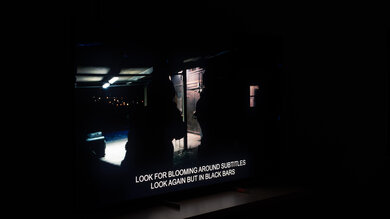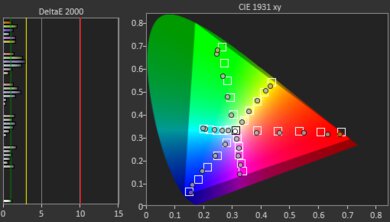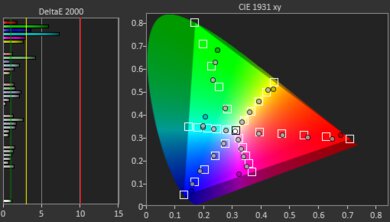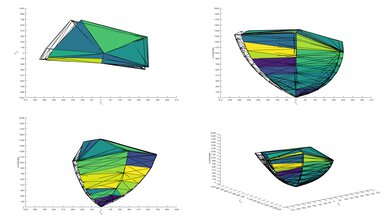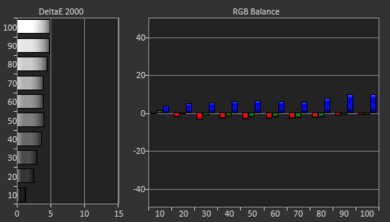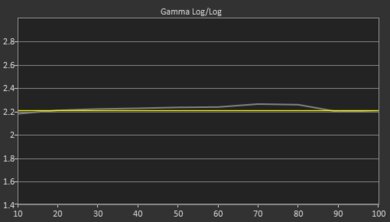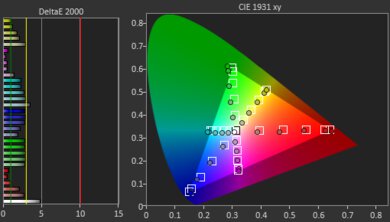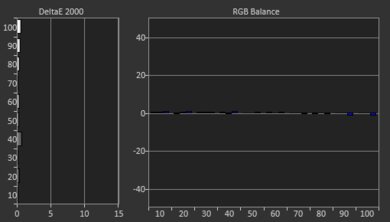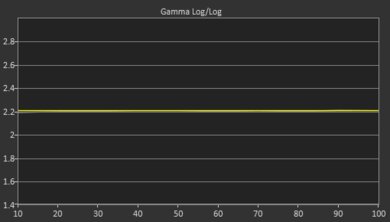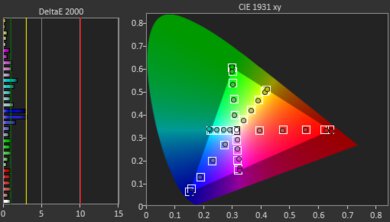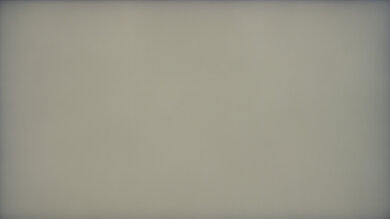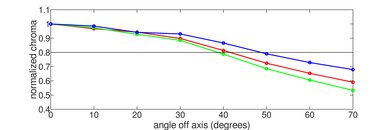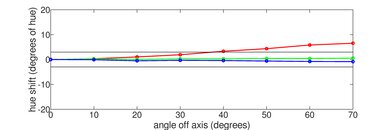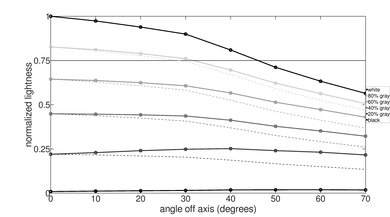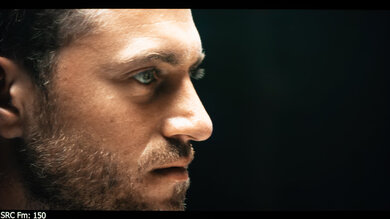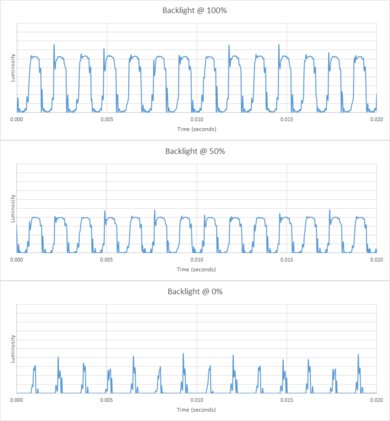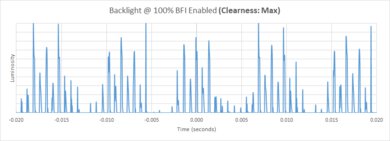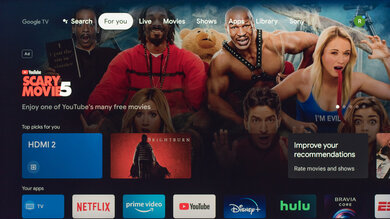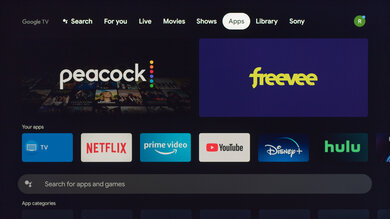The Sony X95K is Sony's first 4k Mini LED TV. It replaces the Sony X95J, and instead of having a traditional backlight, the Mini LED technology introduces many smaller backlights that have greater control over the local dimming feature and allow the TV to get brighter. It's Sony's flagship 4k LED TV in their 2022 lineup, so it has a bunch of features like hands-free voice control, the S-Center speaker input, support for ATSC 3.0, and it has their high-end Cognitive Processor XR, so you get the features associated with it like XR Sound and XR Picture. For gamers, it has HDMI 2.1 bandwidth and variable refresh rate (VRR) support. Like past Sony TVs, it has Google TV as its smart platform, which is user-friendly and has a ton of apps available to download. It's been replaced in 2023 by the Sony X93L, which offers nearly identical performance at a slightly lower launch price.
Our Verdict
The Sony X95K is great for most uses. It looks great both in dark rooms for watching movies or bright rooms for watching sports or TV shows as it displays deep blacks with a great local dimming feature, and it gets bright enough to fight a ton of glare, and there's very little blooming around bright objects. HDR content also looks impressive as it makes highlights pop and displays a wide range of colors. Lastly, it's excellent for gaming thanks to its HDMI 2.1 bandwidth, variable refresh rate (VRR) support, and great motion handling for a smooth gaming experience.
- Local dimming helps it display deep blacks.
- Bright enough to fight glare.
- Excellent reflection handling.
- Image looks washed out from really wide angles.
The Sony X95K is great for watching TV shows in well-lit rooms. Visibility isn't an issue because it easily gets bright enough to fight glare, and it has excellent reflection handling. It's also a decent choice if you have a wide seating area because it has an okay viewing angle that makes the image look consistent as you move off-center, but colors looked washed out from wide angles. It doesn't have trouble upscaling content if you watch shows from a cable box, and if you stream your shows, the Google TV platform is user friendly.
- No upscaling issues.
- Bright enough to fight glare.
- Excellent reflection handling.
- Image looks washed out from really wide angles.
The Sony X95K is great for watching sports. It performs very well in bright rooms as it has excellent reflection handling, and it gets bright enough to fight glare from strong light sources. If you want to watch the game with a few friends, it has an okay viewing angle, but it still isn't ideal for very wide seating areas. Also, fast-moving players and balls look smooth thanks to the quick response time. It has good gray uniformity with minimal dirty screen in the center, but the edges are a bit darker, which is noticeable with sports with large playing surfaces.
- Bright enough to fight glare.
- Excellent reflection handling.
- Great motion handling.
- Image looks washed out from really wide angles.
- Some distracting uniformity issues.
The Sony X95K is excellent for gaming. It's ideal to use with the Xbox Series X and PS5 as you can take full advantage of the consoles thanks to the HDMI 2.1 bandwidth and variable refresh rate support, but it doesn't support FreeSync if you also want to use it for PC gaming with AMD graphics cards. Motion looks smooth thanks to the quick response time, and it has low input lag. It also looks great in dark rooms as it has a great local dimming feature.
- Local dimming helps it display deep blacks.
- Great motion handling.
- HDMI 2.1 bandwidth and VRR support.
- Low input lag.
The Sony X95K is impressive for watching HDR movies. It has a great local dimming feature that helps it display deep blacks, and there's very little blooming around bright objects. It also has incredible HDR peak brightness, enough to make highlights pop, and it displays a wide range of colors in HDR as they look vivid. It removes 24p judder from movies, which helps with the appearance of motion.
- Local dimming helps it display deep blacks.
- Removes 24p judder.
- Displays a wide range of colors.
- Makes highlights pop.
The Sony X95K is excellent for HDR gaming. It has a few gaming features to enhance your gaming experience, like HDMI 2.1 bandwidth and VRR support to reduce screen tearing, and gaming feels responsive thanks to its quick response time and low input lag. It supports 4k gaming in Dolby Vision, but only up to 60 fps. HDR content looks great as it makes highlights pop, and it displays deep blacks and vivid colors, and there's very little blooming around bright objects.
- Local dimming helps it display deep blacks.
- HDMI 2.1 bandwidth and VRR support.
- Makes highlights pop.
The Sony X95K is impressive to use as a PC monitor. It displays proper chroma 4:4:4 to help make text look clear, and your desktop movements and actions feel responsive, thanks to the low input lag. It also has excellent reflection handling and fantastic peak brightness if you want to use it in a well-lit room. It has an okay viewing angle that makes the image remain fairly consistent at the sides if you sit close, but the edges will look washed out if you get a larger size.
- Bright enough to fight glare.
- Excellent reflection handling.
- Low input lag.
- Image looks washed out from really wide angles.
Changelog
- Updated Jul 08, 2025: We uploaded the latest brightness measurements and uniformity photos for the Accelerated Longevity Test.
- Updated Apr 17, 2025: We uploaded the latest brightness measurements and uniformity photos for the Accelerated Longevity Test.
- Updated Feb 11, 2025: We uploaded the latest brightness measurements and uniformity photos for the Accelerated Longevity Test.
- Updated Nov 20, 2024: We uploaded the latest brightness measurements and uniformity photos for the Accelerated Longevity Test.
Check Price
Differences Between Sizes And Variants
We tested the 65-inch Sony X95K, and the results are valid for the 75-inch and 85-inch models. Unlike the Sony X90K/X90CK, it isn't available at warehouse retailers under a different name, and the model code shouldn't vary between regions. The three sizes all have the same features, with the only difference being dimming zones and the VESA mount size on the back.
| Size | Model Number | Dimming Zones |
|---|---|---|
| 65" | XR-65X95K | 432 |
| 75" | XR-75X95K | 600 |
| 85" | XR-85X95K | 768 |
If you come across a different type of panel or your Sony X95 doesn't correspond to our review, let us know, and we'll update the review. Some tests, like the gray uniformity, may vary between individual units.
Our unit was manufactured in April 2022; you can see the label here.
Popular TV Comparisons
The Sony X95K is a great TV that performs well for what it is, a premium TV with great picture quality in bright and dark rooms. It gets brighter than the Sony X95J thanks to its Mini LED backlighting, but its local dimming feature isn't as good. Although it's great overall, you can get better options in the same price range. It's even outperformed by some cheaper mid-range TVs, like the Hisense U8/U8H.
See our recommendations for the best TVs for watching movies, the best smart TVs, and the best 65-inch TVs.
The Sony X95L is better than its predecessor, the Sony X95K. The X95L features a much improved local dimming feature, resulting in deeper blacks, much better black uniformity, and less blooming around bright highlights. The X95L also has better reflection handling, but it's not a significant improvement.
The Sony X93L and the Sony X95K are extremely similar overall, but the newer X93L is slightly better. Sony has tweaked the local dimming algorithms, so there's less blooming around bright highlights in dark scenes on the X93L.
The Sony X95K is better than the Sony X90L/X90CL. The X95K has significantly better reflection handling, so it's a better choice for a bright living room as there's less glare from bright lights or windows. The biggest difference is the X95K's Mini LED backlight, which delivers much deeper blacks, significantly less blooming around bright objects, and significantly improved zone transitions with no flickering as bright objects move across the screen.
The Sony X95K is the newer model of the Sony X95J, and it's a noticeable improvement. The X95K uses a new Mini LED backlight, delivering much brighter highlights and finer control of the local dimming zones. The X95K also has significantly better colors and can display a much wider color gamut with HDR content.
Test Results

The Sony X95K has straight metal feet that hold the TV very well. You can adjust them in three different positions: a narrow position if you have a small table, a low position if you want minimal space between the screen and the table, and a high position to accommodate soundbars. You need to unscrew the feet when you want to change positions. You can see the dimensions of the 65-inch TV below (W x D x H) to the bottom of the screen:
- Narrow position (pictured above): 20.2" x 13.5" x 1.7"
- Low position: 56.8" x 13.5" x 1.3"
- Soundbar position: 56.8" x 13.5" x 3.7"
The back has a similar checkerboard design as past Sony TVs, but the squares are smaller. It's entirely plastic and it has covers to help with cable management. It also has a zip tie and clips to help route your cables to the inputs. Using the plastic covers to hide the cables is only beneficial if you have the TV on a table because they're hard to remove if you have it mounted on a fixed bracket. If that's the case, it's better to leave them off, and the side-facing inputs are easy to access, but the down-facing ones aren't.
The Sony X95K has excellent build quality. The borders and feet are metal, while everything else is plastic and feels solid, but there's a bit of flex on the back panel. The TV is very stable on the stand, and even though it wobbles a bit more with the stand in the higher position, it's still good. The biggest issue is that the cable management covers fall off at times and are hard to put in, which is why the TV doesn't feel as well-built as other premium TVs.
The Sony X95K has excellent contrast, resulting in deep blacks and bright highlights in dark scenes. The native contrast with local dimming disabled is lower than usual for this type of TV, but that's due to the X-Wide Viewing Angle feature. As long as you leave local dimming enabled, dark scenes look excellent overall.
The lighting zones have a decent response time to changing scenes. There's almost no trailing halo behind fast-moving objects, and it's quick enough to turn on zones that the leading edge of bright objects isn't dark. There's also no noticeable flicker as zones turn on and off.
The Sony X95K has incredible HDR peak brightness. It really makes highlights pop for a satisfying HDR experience. Although it gets almost as bright as the Hisense U8/U8H with most test slides, it's not as bright with real content.
These measurements are in the 'Custom' HDR Picture Mode with the Brightness at its max, Contrast at '90', Color Temperature set to 'Expert 2', Auto Local Dimming and Peak Luminance on 'High', and HDR Tone Mapping on 'Gradation Preferred'. Setting Auto Local Dimming to 'Medium' results in a slightly dimmer image, but it isn't enough to be noticeable.
If you find the image too dim, use the same settings but adjust Contrast to its max, Gamma to its max, HDR Tone Mapping to 'Brightness Preferred', and Advanced Contrast Enhancer to 'High'. This results in a noticeably brighter image, as you can see in this EOTF, but it doesn't change the peak luminosity.
The Sony X95K has fantastic HDR brightness in Game Mode. It's very similar to outside of Game Mode, and there visually isn't much of a difference. It was tested with the same settings as outside of Game Mode, but with the Picture Mode set to 'Game'.
The EOTF tracks the target PQ curve perfectly, which means that it displays scenes at their correct brightness. There's a smooth roll-off for content mastered below 4000 nits, so you don't lose details in bright scenes with most content.
The Sony X95K has fantastic SDR peak brightness. It easily gets bright enough to fight glare from bright light sources, and even though larger areas are dimmer, it's still very bright.
These results are from the 'Custom' Picture Mode with the Brightness at its max, Contrast at its default of '90', Color Temperature set to 'Expert 1', and Peak Luminance on 'High'. If you want the brightest image possible, set Auto Local Dimming to 'High' because it gets about 40 nits brighter than 'Medium'.
If you don't care about image accuracy and want the brightest image possible, use the 'Vivid' Picture Mode with the Brightness, Contrast, and Gamma each at their max, and Advanced Contrast Enhancer, Auto Local Dimming, and Peak Luminance all on 'High'. This results in a peak brightness of 1,312 cd/m² in the 25% window.
The Sony X95K has an impressive HDR color gamut and is much better than the Sony X95J. It has incredible coverage of the commonly-used DCI-P3 color space, and it's somewhat future-proof as it has decent coverage of the Rec. 2020 color space as more content will start to use it. Tone mapping is good between both color spaces, meaning colors look accurate in HDR, but some cyans and blues are off in Rec. 2020.
The Sony X95K has excellent color volume. It displays most bright colors well, but it still struggles with some brighter blues and reds. It also displays some darker colors well due to its high contrast.
The Sony X95K has decent out-of-the-box accuracy in SDR. Colors are accurate, and gamma almost follows the 2.2 target for moderately-lit rooms perfectly. However, the color temperature is on the cold side, giving the image a blue tint, and the white balance is off.
The Sony X95K has fantastic accuracy after calibration to the D65 white point. Any remaining inaccuracies can't be spotted by the naked eye. It's easy to calibrate the white balance, but some colors like blue are still difficult to fix.
You can see the settings for our calibration here.
The Sony X95K has okay gray uniformity. The edges of the screen are noticeably darker, which is distracting if you want to use it as a PC monitor. There's also a bit of dirty screen effect in the center, but it isn't enough to be too distracting while watching sports.
The Sony X95K has excellent reflection handling. There aren't too many distracting reflections coming from the screen, but the light scattering across causes a rainbow-like effect. It's noticeable in darker scenes but gets bright enough to fight glare with brighter scenes.
The Sony X95K has great gradient handling. There's some noticeable banding in bright reds, but everything else looks great.
The Sony X95K does a fantastic job upscaling low-resolution and low-bitrate content, like DVDs or cable TV channels. The image is crisp, with no over-sharpening, and fine details are easy to make out.
The optimal settings for a sharp image with the least amount of over-sharpening are as follows:
- Sharpness: 60
- Reality Creation Auto
The Sony X95K uses a BGR subpixel layout. It doesn't affect picture quality but can cause blurry text in some applications when using it as a PC monitor. You can read more about it here.
The Sony X95K has an optional backlight strobing feature, commonly known as black frame insertion. It only flickers at 120Hz, which causes image duplication with 60 fps content. The BFI score is based on the flicker frequency and not the actual performance. Also, you can't enable BFI at the same time as VRR.
The Sony X95K can interpolate lower-frame-rate content up to 120 fps. Like most TVs, it works well with slower scenes, but there are noticeable artifacts with fast-moving scenes. Even though the images above have a red tint with the motion interpolation feature enabled, it isn't noticeable with real content.
The Sony X95K has some stutter because of the quick response time as each frame is held on longer, but the motion interpolation feature can help reduce that.
The Sony X95K removes 24p judder from any source, which helps with the appearance of motion in movies.
The Sony X95K supports variable refresh rate technology to reduce screen tearing. HDMI Forum VRR and G-SYNC compatibility work over the entire refresh rate range, and it supports Low Framerate Compensation to continue working with low frame rates.
VRR works with 1440p @ 60Hz signals, but the TV is upscaling 1440p to 4k, so it's not a real 1440p signal, which is why we set the 1440p VRR range to N/A.
The Sony X95K has low input lag in Game Mode for a responsive feel. You can enable the motion interpolation feature in Game Mode, but it also increases the input lag too much for gaming.
The Sony X95K supports most common signals up to 4k @ 120Hz with HDMI ports 3 and 4. It displays proper chroma 4:4:4 with 1080p and 4k signals, which helps with text clarity when using it as a PC monitor. HDMI ports 1 and 2 are limited to HDMI 2.0 bandwidth, so they're limited in the signals they support, and if you want to take full advantage of the TV's HDMI 2.1 bandwidth, use ports 3 and 4.
The Sony X95K works well with the PS5 and Xbox Series X. You need to use HDMI ports 3 and 4 for HDMI 2.1 bandwidth if you want to take full advantage of the consoles. It only supports Dolby Vision up to 4k @ 60Hz on the Xbox Series X. It has an Auto Low Latency Mode that switches the TV into Game Mode automatically for low input lag, and you don't need to change any settings for it to work with the PS5. It also supports Auto HDR Tone Mapping with the PS5 that optimizes the HDR picture settings.
HDMI ports 3 and 4 support the full 48 Gbps bandwidth of HDMI 2.1, while HDMI 1 and 2 are limited to HDMI 2.0 bandwidth. However, because HDMI 3 is an HDMI 2.1 and eARC port, you lose an HDMI 2.1 slot if you connect a receiver, so you can't use HDMI 2.1 bandwidth on multiple devices at the same time unless the receiver also supports it. Also, the tuner supports ATSC 3.0, allowing you to stream over-the-air 4k channels.
Unlike the Sony X95J, the Sony X95K doesn't have an analog audio output, so you can't connect headphones.
The Sony X95K supports eARC, allowing you to pass high-quality, uncompressed audio to a compatible receiver through an HDMI cable. You can also connect a compatible Sony soundbar to the S-Center speaker input and use the TV's speakers as a center channel.
The Sony X95K has a good frequency response. It has a well-balanced sound profile that makes dialogue sound clear, but like most TVs, it doesn't produce much bass.
The Sony X95K has good distortion handling. There aren't too many distortion artifacts at moderate listening levels, and even if there's more at the max volume, it isn't too bad.
The Google Play Store has tons of apps available to download, and they run very smoothly. It has Google Chromecast built-in, meaning you can cast content from your phone. You can also connect the Bravia webcam for video calls.
The redesigned Sony remote is small as it doesn't have a numpad, but you can bring up a virtual numpad on the screen with the '123' button. There are mics in the remote and built into the TV, and they allow you to ask it to search for content, change settings, and open apps.
There's a single button on the back left side to turn it On/Off, change channels, adjust the volume, or switch inputs. There's also a switch to turn off the mic on the TV if you're concerned about privacy. However, these controls are set into the TV and hard to access with it wall-mounted, especially if you have the wall-mounted, and the plastic covers block access to the buttons.